Fast and Simple Gmail to Salesforce Service Cloud Data Migration
Companies across different industries rely on our solution






How Gmail to Salesforce Service Cloud Data Migration Works
You can perform records import in five simple steps, applying our automated migration app. If you’re dealing with a complex data structure, feel free to choose our custom method. We’re in place to satisfy your non-standard requirements.
Step 1. Get going by connecting your Gmail and Salesforce Service Cloud systems
Step 2. Select the data you need to export from Gmail to Salesforce Service Cloud or vice versa
Step 3. Make sure the data fields placed and correct matches if necessary
Step 4. Get the ball rolling a Free Demo Migration to check how your records will look after the migration
Step 5. If everything looks superior, move ahead the Full migration
Step 1. Get in touch with us to initiate working on customized migration
Step 2. Let our specialists tweak on data import and export that suits your specific data structure
Step 3. Perform Demo Migration to check what your historic data will look like after the import
Step 4. Go ahead with your Full Data Migration if a fresh setup works fine to you
Help Desk Migration Is Best Business Solution When Migrating from Gmail to Salesforce Service Cloud
Don’t let data migration to lead away you from your business
Whether you’re migrating from Gmail to Salesforce Service Cloud, apply our automated migration service. It will permit you to migrate all your data to a desired system in just a few clicks. Thus, you can have your migration finished in a timely fashion without putting crucial processes on the shelf.


Data import and export meets security standards
The Migration Wizard will take care of your data security during all phases of the migration process. We present maximum business data guard using established practices, added to regulatory compliance, accepted server safeguarding, and approved security tests.
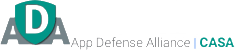
We're delighted to announce the successful completion of a Cloud Application Security Assessment (CASA), confirming that our Gmail app has fully complied with CASA's application security standards. By meeting these assessment criteria, Gmail for Help Desk Migration has been officially verified to fulfill the CASA Tier 2 requirements.
Choose the migration app that clients recommend
Thousands of goal-achieved data import and exports and lots of awards and inspiring commentaries can guarantee the value of Help Desk migration service. And our aspiration for excellence does not finish there. Since Help Desk Migration's objective is to contain nearly all of your migration requests, we keep growing our service and regularly add to it with neat capabilities.

Use comprehensive mapping to deal with your most complex needs
Set yourself free from the challenging work of adding nonexistent record types or help desk data at the time of Gmail to Salesforce Service Cloud migration. Help Desk Migration tool permits you map fields and tailor your data migration. This will keep the original system of your records effortlessly on your part.
Pick a appropriate time for data import
Pick the most appropriate time to set up the help desk import process. What’s more, Help Desk Migration Delta migration feature will empower you to export the during migration changed entities once the historical business data was exported. Then, relax and empower our migration service handle the rest.


Work with a support representatives you can fully depend on
Don’t worry about having challenges just as performing your Supported Platform migration. Help Desk Migration support team is ready to guide you with any problems. With plenty of experience migrating records, Help Desk Migration team are well-equipped to confirm a accomplished migration of your records.
What Sorts of Records Can You Import from Gmail to Salesforce Service Cloud ?
With Help Desk Migration tool, you can smoothly import and export large amount of various records entities to or from Gmail to Salesforce Service Cloud. Review the details of records you can import or export implementing automated service without extra assistance from tech experts.
Do you have distinguishing Gmail to Salesforce Service Cloud import inquirements?
Drop us a line for a unique data import.
| Gmail entities | Salesforce Service Cloud entities | |
|---|---|---|
| Help Desk | ||
| Users | Users | |
| Contacts | Contacts | |
| Emails | Cases | |

Find out the way to prepare for Salesforce Service Cloud data migration
Prepare for Salesforce Service Cloud data migration by checking an in-depth step-by-step guide
What is the cost of your Gmail to Salesforce Service Cloud data migration?
And now to the burning question. How much will it cost to switch from Gmail to Salesforce Service Cloud? The price will mostly lean on the data volume you want to migrate, the complexity of your requirements, and the options you’ll choose or custom work you’ll inquire. Set a Free Demo to check the Migration Wizard work and learn how much your migration will cost.
Run a Demo to get the priceYour Help Desk Data Migration is Secured at Each Stage
Using Help Desk Migration app, you’ll never have to worry about safety of business records. We constantly test all systems and make advancements, so that your business data is shielded matching to the recent requirements.
We enforce a rigid two-factor authentication policy
Our Migration Wizard secured your business records from unwanted acquiring access with 2FA authentication. Moreover, only your company representatives with admin access rights can import your Gmail data. With these security functions arranged, you don't worry about data leak.
We employ 3-layer
Help Desk Migration ensures three levels of business records protection. At the physical level, we shield our hosting equipment from logical and physical intrusion. At the app layer, we cease any unsanctioned access to your data on our service. And, last but not least, on the network level, we secure our networks from digital harm.
We comply with protection principles
We secure your business data based on all major security standards. Help Desk Migration service holds an extensive set of compliance, and we keep expanding it. At the moment, we are compatible with GDPR, CCPA, HIPAA, PCI (Level 1), and other data protection standards.
Reviews motivates us level up our tool: Some thoughts from our clients
Complete Gmail to Salesforce Service Cloud Migration in a Couple Clicks
Get more tips and tricks about data import
Want to learn more? Our blog is providing information on customer service enhancement and help desk data migration. Explore it today!
Selecting Zendesk Alternative: How to Shape Your Customer Service
Why should you look for a Zendesk alternative? When working with a help ...
Best Help Desk Systems For Your Enterprise
There are a plethora of different help desk tools for all kinds of ...
The Best Live Chat Software Money Can Buy
No matter how old you are, or what kind of content you consume, ...




 Gauthier Escorbiac
Gauthier Escorbiac Chantelle Viani
Chantelle Viani Nicola Mustone
Nicola Mustone
 Ionut Birzu
Ionut Birzu
 Steve Milligan
Steve Milligan
 Paul McCabe
Paul McCabe
 Andrew Cassano
Andrew Cassano
 Tom Doulos
Tom Doulos
 Noga Edelstein
Noga Edelstein
