Reliable SolarWinds Service Desk data import solution
Level up your SolarWinds Service Desk data shift with the automated data migration platform. Effortless data migration—import, export, or consolidate your SolarWinds Service Desk data all without disruption. Test the hassle-free data migration process with our no charge Demo.

Lead the way in industry security
The data transfer tool offers encoded dialogues, secured servers, and leading authorization approaches across all levels
Built to bring value and save time
The automated data migration tool excludes workflow drops or inconveniences for your customers and agents
Transparent and scalable pricing
The trusted data replication tool delivers a balanced mix of feature + cost balance through its reasonable pricing policy


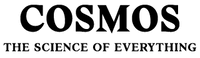


Learn SolarWinds Service Desk data movement service features and options
Automated data transfer service
Data transfer software serves you in moving data no coding, downtime, or pulling you from work.
Enterprise-level defense
Help Desk Migration fulfills security compliance needs and follows to regulations.
Data integration to fine-tuned all aspects
Shift the required and custom fields during the SolarWinds Service Desk replication to keep the data architecture unmodified.
Manage support service delay during SolarWinds Service Desk integration
Keep flowing your workflows regularly during the data replication with our Delta option.
Professional customer service squad
Looking for assistance in SolarWinds Service Desk data movement? Our support rep is only a click away.
Choose data for a custom demo
Move up to 20 selected record IDs (both tickets and KB articles) free of charge.
Let us handle your import planning
Our professionals compile comprehensive movement planning to optimize the help desk data replication.
Concierge migration for painless SolarWinds Service Desk transfer
Relinquish the planning, mapping, and setting up Full shift to our team—we’ll tackle it seamlessly for you!
Exclusive data migration
Let’s converse about platform you wish to migrate data from and additional business needs you may have.
Data migration timeline: 1-2 weeks
Preparation
Project and Requirements Evaluation
Begin your transition by evaluating Source records, modus operandi, and apps. Examine data filtering and field matching to the Target. Make a transition scenario, that covers the agenda and employee coaching.
Security and Compliance Review
Make sure data adheres to security protocols. Set permissions and access settings to secure the transmit.

Migration
Data Mapping and Customization
Match records fields amid your Source and Target. Settle on pre-built custom options from the list or discuss particular personalization for the record movement.
Demo Migration
Do a test Demo to check how the transmit app performs. Analyze results and tweak mapping as required.
Data Verification
Ensure all transmitted records in the Target is accurate, fully captured, and appropriately organized.
Full Data Migration
Shift all required records, including tickets, contacts, attachments, and closely connected information.
Delta Migration
Net any newest or updated records that tweaked for the time of the Full data transition.
Interval Migration*
Data replication can be interrupted and restarted to align with your timeline, with zero interruption. You can halt up to five times for a duration of five days each, arranged by our sales crew during work hours.

Post-Migration Phase
Go Live
Present the Target for all customer service agents. Disable the Source if required and store data backups.

 Having a smooth transition from Oracle Cloud to Zendesk. Amazing support and technical advice. Delivery was made according to the original project schedule. No extra charges than what was quoted.
Having a smooth transition from Oracle Cloud to Zendesk. Amazing support and technical advice. Delivery was made according to the original project schedule. No extra charges than what was quoted. The customer support team were kind, professional, and efficient throughout the entire process. We changed dates of our migration on them twice, and they rolled with the punches. Great customer service.
The customer support team were kind, professional, and efficient throughout the entire process. We changed dates of our migration on them twice, and they rolled with the punches. Great customer service. Did exactly what they advertised. They imported over 160,000 tickets for us from Desk.com to Zendesk. Quick support, good value and fairly priced.
Did exactly what they advertised. They imported over 160,000 tickets for us from Desk.com to Zendesk. Quick support, good value and fairly priced.
Why transmit with Help Desk Migration?
Without downtime
Migrate records smoothly - keep workflows intact and support customers without delays.Increased efficiency
Quickly transfer data and configure predefined and personalized fields with the automated Migration Wizard.Seamless ticket migration
The Migration Wizard moves tickets and all associated data, keeping the data structure unalterred on the Target.Expert support
Our support crew is equipped to navigate you via chat, email, or phone.Effective movement framework
Our migration experts will develop a detailed plan for data import, ensuring a hassle-free process and reliable data.Flexible customizations
Choose pre-designed options or ask for specific adjustments, and we'll verify your data is accurate.
SolarWinds Service Desk import
Maximize efficiency and achieve superior results faster using our automated SolarWinds Service Desk data import platform no coding needed.
| Zendesk objects | SolarWinds Service Desk objects | |
|---|---|---|
| Help desk | ||
| Agents | Users | |
| Organizations | Sites | |
| Customers | Requesters | |
| Tickets | Incidents | |
| Knowledge Base | ||
| Categories | Top level categories | |
| Sections | Second level categories | |
| Articles | Solutions | |
Make use of our Help Desk Migration service for painless data import to SolarWinds Service Desk using our automated data migration app. The price of importing to SolarWinds Service Desk hinges on variables such as record number, migration process complexity, and chosen options or customizations. Our comprehensive data integration solution ensures outstanding data migration and integration. Get your SolarWinds Service Desk import price by starting a test Demo migration via our Migration Wizard.
Streamline your SolarWinds Service Desk import effortlessly using our structured data migration checklist
SolarWinds Service Desk Data Import Solutions
When it comes to enhancing your customer service processes, reliable SolarWinds Service Desk data import is vital. Our team has developed full-featured SolarWinds Service Desk import solutions to make easier the migration process.
Our SolarWinds Service Desk data importer assists in importing data into SolarWinds Service Desk automatedly. You can execute a SolarWinds Service Desk CSV import or transfer from any other help desk, service desk, ITSM in a few clicks. Forget about the manual data entry and hello to an improved workflow.
Help Desk Migration team realize that every brand has special requirements. That's why our SolarWinds Service Desk import tools are highly customizable.
Even if you're transmitting countless of tickets, contacts, or custom fields, our solution can instantly transfer information. You can efficiently migrate records across systems, maintaining coherence and efficiency. Our data migration software confirms that no help desk information is missing.
Employ out-of-the-box customizations in a click
Upgrade your imported tickets with sell tags, extract image inline images, accelerate data migration by excluding attachments, smoothly transfer content translations, phone call-recordings, and more.
Test-run before investing
Test-drive Help Desk Migration for SolarWinds Service Desk imports in a free Demo. This data movement process mimics the Full migration, enabling you to tune everything accordingly.
Dedicated support service
Help Desk Migration's support squad is always prepared to assist you in setup, and find the efficient solution. Check out our support service plans.
Discover the matching adjustment set for SolarWinds Service Desk data migration
Enhanced data replication
Elevate your migration journey through personalized fine-tuning of data objects migrations
Comprehensive data sorting Bestseller
Filter your data with advanced options and benefit from the criteria-based data selection
Efficient migrate the integrated information
Effortlessly import integration details encompassing linked record IDs, URLs and additional pertinent data
Enriching migrated data
Elevate migrated data by weaving in supplementary records such as ticket tags, legacy IDs, and other pertinent details
What is the SolarWinds Service Desk data import price tag?
The price breakdown for your SolarWinds Service Desk moving depends on a few vital aspects: the amount of records you plan to migrate, the difficulty of movement specifications, and any modifications or options in play. Go for a Free Demo replication to test-drive the Migration Wizard's workflow and learn the cost for your SolarWinds Service Desk data integration.
Free trialSolarWinds Service Desk Export
Maximize your SolarWinds Service Desk data export with our automated transfer software, achieving excellent results smoothly and without the need for coding. Apply secure, robust features to streamline your SolarWinds Service Desk data transfer process painlessly.
| SolarWinds Service Desk objects | Zendesk objects | |
|---|---|---|
| Help desk | ||
| Users | Agents | |
| Sites | Organizations | |
| Requesters | Customers | |
| Incidents | Tickets | |
| Knowledge Base | ||
| Top level categories | Categories | |
| Second level categories | Sections | |
| Solutions | Articles | |
Make use of our Help Desk Migration service for painless data export to SolarWinds Service Desk using our automated data migration app. The price of moving to SolarWinds Service Desk hinges on variables such as record number, replication process complexity, and chosen migration options or custom work. Our intuitive data extraction app ensures easy and secure data shift and integration. Find out your SolarWinds Service Desk export price by initiating a test Demo through our Migration Wizard.
SolarWinds Service Desk data export tool
Well-structured customer service operations turn to an reliable SolarWinds Service Desk data extraction. Our team has developed full-featured SolarWinds Service Desk export solution to unravel this crucial transfer process.
Our SolarWinds Service Desk data exporter assets in moving data to SolarWinds Service Desk painlessly. You can go for a SolarWinds Service Desk CSV export or shift from any other help desk, service desk, ITSM in a couple clicks. Say goodbye to copy/paste and hello to a more efficient data extraction workflow.
Employ out-of-the-box customizations in a click
Upgrade your extracted tickets with sell tags, transfer image inline images, speed up data extraction by skipping attachments, seamlessly transfer content translations, phone call-recordings, and other features.
Test-run before investing
Test-drive Help Desk Migration for SolarWinds Service Desk extractions in a free Demo. This data extraction process mimics the Full migration, allowing you to fine-tune everything accordingly.
Dedicated support service
Help Desk Migration's support squad is always prepared to assist you in SolarWinds Service Desk export setup, and find the suitable solution. Discover our support service plans for more personalized data transfer experience.
Learn how SolarWinds Service Desk data shift works
Help Desk Migration handles data migration within mere hours or days, contingent on the record load. With our Migration Wizard and a step-by-step guide on-screen to importing data from helpdesks, databases, or shared inboxes and importing it into CSV files or other helpdesks automatically.
Connect platforms
Connect your source and target solution
Map and match data
Specify how your SolarWinds Service Desk data should be imported
Test-drive
Run a free Demo to inspect the transfer tool and results
Full Data Migration
Begin or timetable your SolarWinds Service Desk transfer
Consolidate SolarWinds Service Desk instances
Effortlessly consolidate and integrate accounts for a smooth and efficient experience
| SolarWinds Service Desk objects | SolarWinds Service Desk objects | |
|---|---|---|
| Help desk | ||
| Users | Users | |
| Sites | Sites | |
| Requesters | Requesters | |
| Incidents | Incidents | |
| Knowledge Base | ||
| Top level categories | Top level categories | |
| Second level categories | Second level categories | |
| Solutions | Solutions | |
Refine your SolarWinds Service Desk accounts consolidation effortlessly with our Help Desk Migration service. Seamlessly consolidate SolarWinds Service Desk data using our automated merging app. The price of consolidating SolarWinds Service Desk instances hinges aspects such as data number, the intricacy of the merging process, and your chosen customizations. Our easy-to-use data consolidation app guarantees a easy and secure merging and integration of your support service data. Find out your SolarWinds Service Desk consolidation cost by initiating a test Demo through our Migration Wizard.
Consolidate SolarWinds Service Desk accounts app
Efficient SolarWinds Service Desk instances data replication is essential for streamlining your support service processes. Our team engineered a comprehensive SolarWinds Service Desk consolidator app, simplifying the data migration process for you.
Our SolarWinds Service Desk data consolidator assist in consolidating multiple SolarWinds Service Desk accounts automatedly. You can go for a SolarWinds Service Desk consolidation across any help desk, service desk, ITSM in a couple clicks. Say goodbye to manual copying support service data and hello to an improved accounts consolidation workflow.
Employ out-of-the-box customizations in a click
Upgrade your integrated tickets with sell tags, transfer image inline images, speed up data merging by skipping attachments, seamlessly replicate content translations, phone call-recordings, and other features.
Demo prior to acquisition
Test-drive Help Desk Migration for SolarWinds Service Desk transfer in a free Demo. This data consolidating process mimics the Full migration, allowing you to fine-tune everything correctly.
Remarkable customer support service
Help Desk Migration's support squad is always prepared to assist you in setup your SolarWinds Service Desk replication, and find the suitable solution. Discover our support service plans for extended support options.
All-Packed SolarWinds Service Desk data movement in several clicks
Import your SolarWinds Service Desk data with no confusion from what really matters—putting right your customers’ requests.
Start data migration




