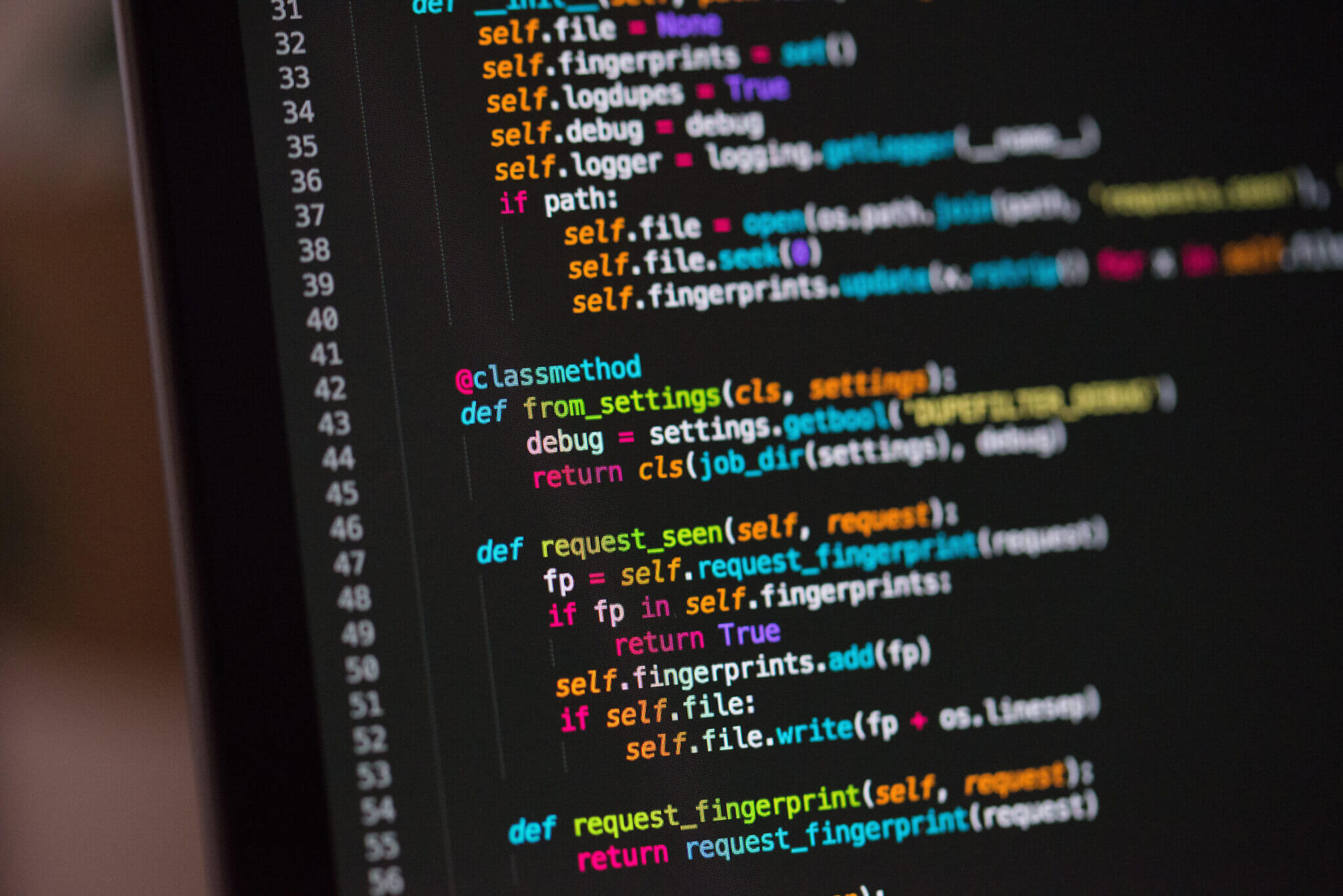Choosing “the best help desk” boils down to finding the “right help desk for your company’’. So, when assessing the candidates, you first have to look at the core functionality of each customer support solution. Equally important is to learn how the platform can scale as your business grows. Finally, the team will find working with a particular customer service software comfortable.
Starting out, Zendesk software is the best choice for handling customer issues. And there are many, many reasons for that. The helpdesk is fairly easy to set up. You can get the basic version up and running in just a day.
In the early stages, when you are trying to streamline your support team's functioning, you don’t need a system with advanced features. So, software with an intuitive UI that allows you to manipulate tickets and handle claims and problems fits just well.
Zendesk is a software focused on support, while Salesforce is a platform that integrates different tools and solves complicated tasks related to customer service, sales, and marketing. Below are the most common reasons why companies decide on Zendesk to Salesforce Migration.
Check out the video for a visual comparison of Zendesk and Salesforce Cloud:
A Short Overview of Zendesk and Salesforce
Zendesk is software for managing customer issues. It allows you to consolidate all interactions with customers and provide seamless, personal, and efficient support.
Service Cloud is a client service solution on the Salesforce Platform. It provides a 360-degree view of your customers' inquiries and enables smart, fast, and personalized communication. Service Cloud offers functionality to automate processes, streamline workflows, and organize self-service materials.

Ready to switch to Zendesk?
Type in URL of your Zendesk and set up free trial migration.
Don’t have Zendesk account? Take it for a spin for free with 14 days trial .
Pricing Comparison
When comparing Salesforce vs. Zendesk pricing, it's worth mentioning that both companies offer monthly subscriptions and several basic plans. Zendesk has 5-tier pricing. The cheapest pricing plan starts at $55 per user per month.
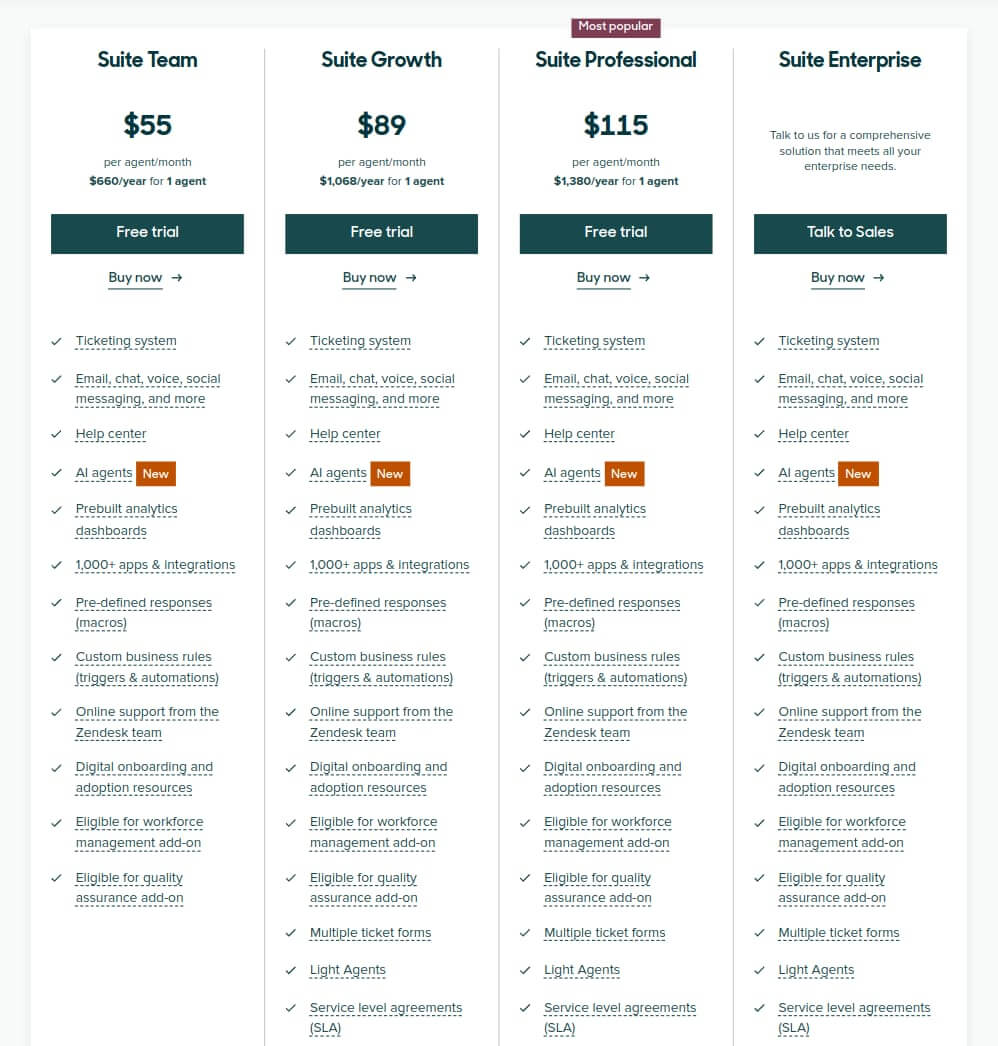
Salesforce offers 5 pricing plans to choose from. The starting price for Service Cloud is $25 per agent.
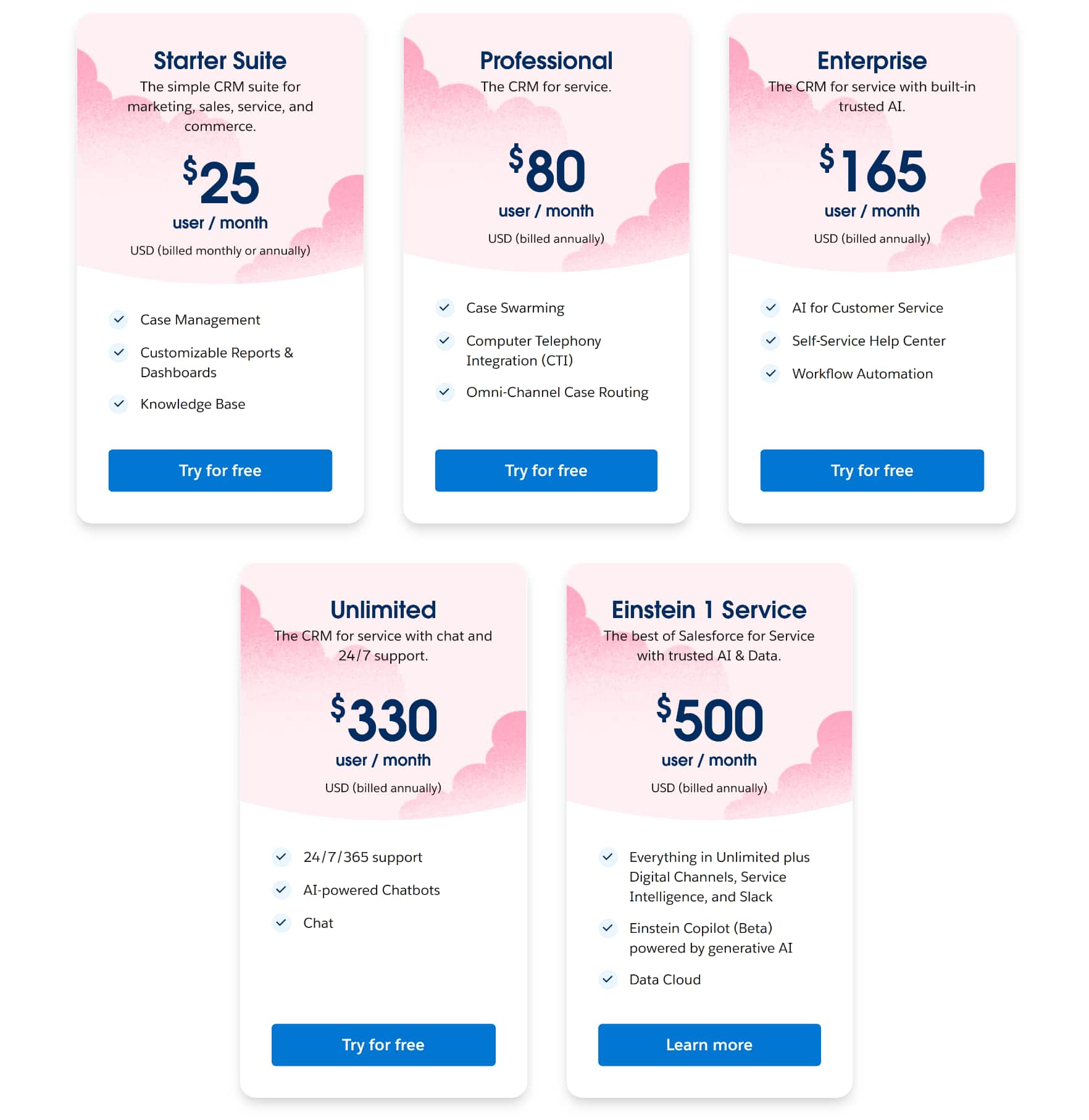
Likewise, the most popular Professional plan in Zendesk costs $115 per agent. At the same time, Service Cloud offers its most popular product for $165 per agent. As you can see, the price tag for Service Cloud is higher. Let’s go through their functionality now to find out what you pay for.
Common Zendesk and Salesforce Service Cloud features
Let's review Zendesk vs Salesforce Service Cloud features that are the core of help desk software solutions.
Ticket management
In Zendesk, you can manage ticket workflow, use various email templates, benefit from the platform's scheduling features, and manually choose and assign tickets to agents. You can automatically assign tickets to specific agents for the most productive customer communication using advanced automation and triggers.
In Service Cloud, there are no tickets but “cases.” The AI-powered routing of Salesforce Service Cloud Consultant allows you to assign cases to the agents that are best qualified to resolve them. Another Email integration of Service Cloud is a chronological timeline that shows the whole customer interaction history providing the necessary context for support engineers. Automating repetitive tasks can speed up the work of your support team.
Multi-Channel Support
Comparing Zendesk vs Salesforce Service Cloud, both of them enable agents to provide support across various digital channels. You choose the communication channels you want to use: email, chat, phone, and social networks. Then, you manage customer requests from one place via your workflow management tool.
Self Service Portal
A self-service portal is also essential when running Salesforce Service Cloud vs Zendesk comparison. With Zendesk guide, you can build a smart knowledge base in multiple languages. On Professional and Enterprise plans, you get the functionality to create community forums and branded customer support sites. Сonfigure Zendesk Support for your business type.
One of the professional features that Service Cloud offers is its Lightning Community Builder to create a customizable and branded portal or community within your Internal knowledge base for visual representation.
Zendesk specific features and integrations
A critical difference between Zendesk and Salesforce is that with Zendesk, you can survey your customers about their satisfaction out of the box. And then, compare your company's service against the service of top companies in the industry. The Benchmark tool gives insights on the most important metrics:
- percentage of satisfied customers;
- full resolution time and others.
You can extend Zendesk functionality with over 1,200 app integrations and Advanced reporting features from the Zendesk marketplace.
To save time and resources, opt for Professional Services. Zendesk delivers a wide range of services, from launching help desks to customizing and tune-up integrations, training users, and consolidating data between Zendesk instances for better user experience. Zendesk Professional Services' pricing goes from $8K per channel, and the price increases depending on the number of launched instances. But, considering you only need a secure and quick data transfer, that's quite a bit.
Likewise, you can consider Help Desk Migration to transfer your customer service data to Zendesk from another help desk. The migration costs vary based on the number of records, starting from $39. Our team has experience consolidating Zendesk instances and merging help desk or service desk instances.
Service Cloud specific features and integrations
Service Cloud connects you with other Salesforce products: Salesforce Sales Cloud and Salesforce Marketing Cloud. So you get the full context and a 360-degree view of your customers via a variety of customer support tools.
Besides, in this Zendesk vs. Service Cloud showdown, Service Cloud offers unique enterprise-level support functionality: third-party CTI support, guided scripting, KCS, and others.
Another Service Cloud helpdesk feature is that it integrates with over 5,000 apps and extensions available on AppExchange.
Salesforce and Zendesk AI features
Let's review Zendesk vs Salesforce Service Cloud Al features. Zendesk and Salesforce integrate artificial intelligence to enhance operational efficiency and customer relations.
Zendesk uses AI throughout the help desk platform—all to deliver top-tier customer experience. Special attention should be paid to the Zendesk сhatbot system. You can set up a chatbot and customize everything about it. As a result, these bots automatically address simple queries and free up your agents to handle more complicated tasks. The chatbot of Zendesk Message uses artificial intelligence to assist customers through self-help options or access to relevant articles before connecting them to your team.
Zendesk intelligent triage prioritizes and routes customer tickets based on urgency and context for faster response times and better service delivery. Moreover, semantic search in the help center intuitively fetches relevant information for both customers and support agents. With a conversation bot, you can provide 24/7 customer service and automatically guide customers to a resolution.
Zendesk offers two levels of AI features: Zendesk AI and Zendesk Advanced AI. The first option is included with the standalone product and Suite plans (specific features vary by plan level). At the same time, the other is available as an add-on for Suite, Support Professional, and above pricing tiers.
Conversely, Salesforce has integrated Einstein AI into its CRM platform to empower teams across sales, service, and marketing departments. Einstein AI analyzes customer data to deliver predictive insights. It simplifies customer needs anticipation and enables effective personalization of interactions.
Generative AI features summarize interactions with your customer to save agent time and formalize institutional knowledge. Salesforce's AI capabilities include Einstein Copilot, an AI assistant integrated into Salesforce applications. It automates tasks, generates insights, and facilitates natural language interactions.
Salesforce offers AI for customer service in the Enterprise plan, AI-powered chatbots in the Unlimited plan, and Service Intelligence in the Einstein 1 Service plan. You can purchase Service Intelligence as an add-on for actionable insights and AI-powered recommendations.
Setup Process
When it comes to setup, Zendesk beats Service Cloud. With core functionality, you can get it up and running in about a day. In contrast, to make Service Cloud fully functional, you need to make a lot of customizations.
More Opportunities for Customization
If you feel that your team has outgrown out-of-box functionality, then customization wouldn’t be a problem at all. Salesforce is known for its outstanding customization opportunities. It doesn’t matter whether you need to add custom fields, create custom dashboards or a public knowledge base; you can make as much tweaking as needed.
Robust Features to Communicate with Customers
As the customer database grows, you realize that your clients become more demanding. To be number one in your niche, you need to offer first-class support service. You let your customers resolve their issues on the go by leveraging the advantages of mobile and social media messaging.
Close interaction between all departments
Salesforce is a platform that keeps all customer data within one system. That means that sales, service, or marketing departments can access all the data for effective decision-making.
As customers, when we address any company, we hardly care whether we contact support or the sales department. We expect that a contact person will be aware of the history of previous relations.
Salesforce has managed to create a 360-degree view of the customers and prospects. This approach enables to provision of personalized help with any issue.
More Opportunities for Integration
The last part of our Salesforce desk vs Zendesk review is integration possibilities. A large company uses a lot of applications. And sooner or later, it comes to the point that it’s much more effective to analyze all the data within one place.
Salesforce provides an extensible API that allows integrating as your own applications as well as back-office applications like ERP. An AppExchange marketplace offers a host of apps to customize Salesforce software and serve the needs of any department in any industry.
When the task of migrating Zendesk to Salesforce has been planned, choosing a reliable migrating solution that will transfer all data and let all departments do their work, as usual, is the next step. It is safer and easier to make a final choice if you can assess the quality of migration before you migrate all information, so be sure to ask your migration partner for a test migration.
The bottom line
Zendesk is a great customer relationship management tool for startups as well as middle size and big companies. It is support-focused, but you can integrate it with CRM systems and other platforms and apps.
In turn, Service Cloud users get access to the customers, sales, support, and marketing data in one place, improving customer interactions when using the platform. But the price tag is several times higher than that of the Zendesk. And you must be ready to spend time and effort to customize the software according to your needs.
If you consider switching to either Zendesk customer service solution or Salesforce Service Cloud, the Help Desk Migration service is here to help. We offer automated and secure migration to transfer your tickets, agents, and knowledge base. Sign up for a free Demo migration to see how it works today!
Zendesk vs Salesforce: FAQs
Zendesk is easier to use and to set up than Salesforce Service Cloud. Zendesk is also more suitable for customer service. On the other hand, Salesforce is better if you want to get a full profile of your customers.
No, they aren’t. Salesforce has been on the market for a longer time so this platform is more complicated and has more integrations than Zendesk.
You can install the Zendesk for Salesforce integration. With this add-on, you connect your Zendesk and Salesforce Service Cloud accounts.
Zendeks has a different product, Zendesk Sell, that can be used as a CRM system. The solution offers your team capabilities to access the information anytime and anywhere. In Zendesk Sell, you have the tools to make customer interactions personalized and boost collaboration across departments.
Yes, Salesforce Service Cloud is a ticketing solution that you can access on any authorized platform or device. It includes all basic ticketing features: multi-channel support, customer portal, case management, satisfaction scores, and knowledge base.
When comparing Zendesk and Salesforce Service Cloud for customer service and support, the choice depends on your business needs and budget. Choose Zendesk if you prioritize a cost-effective, support-focused solution with strong ticketing capabilities and flexibility for integration.
Opt for Salesforce Service Cloud if you require comprehensive CRM capabilities alongside advanced customer service functionalities, albeit at a higher price point and with potentially longer setup times.
One of Zendesk's top competitors in the customer service and help desk software space is Freshdesk, which offers similar key features such as ticket management, multi-channel support, and automation tools. Freshdesk is known for its user-friendly interface, robust feature set, and competitive pricing, making it a popular choice among businesses looking for alternatives to Zendesk.
Zendesk and Salesforce differ primarily in their focus and scope within the CRM and customer support space. Zendesk specializes in streamlined help desk management, focusing on ticketing, customer interaction tracking, support automation, and flexible integration options. In contrast, Salesforce offers a comprehensive CRM platform integrating sales, marketing, customer service, and analytics.
When comparing Zendesk CRM vs Salesforce CRM solutions, you can also opt for Zendesk Sell for sales teams, which offers contact and deal management, activity tracking, and lead generation.
Yes, Salesforce is widely recognized and used as a CRM platform. It offers comprehensive productivity tools for managing customer relationships, sales processes, marketing campaigns, and customer service interactions, as well as provides analytics tools. Many businesses across various industries rely on Salesforce to streamline their operations and enhance customer engagement through its CRM functionalities.