Reliable ((OTRS)) Community Edition data export done effortlessly
Your ((OTRS)) Community Edition data transfer starts with our refined customer service data migration service. The automated data movement can’t be easier—either you want to import, extract or consolidate your ((OTRS)) Community Edition data without disruption. Try out the data migration steps in a zero-cost Demo.

Lead the way in industry security
The data transfer tool offers encoded dialogues, secured servers, and leading authorization approaches across all levels
Built to bring value and save time
The automated data migration tool excludes workflow drops or inconveniences for your customers and agents
Transparent and scalable pricing
The trusted data replication tool delivers a balanced mix of feature + cost balance through its reasonable pricing policy


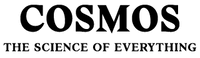


Explore ((OTRS)) Community Edition data movement tool features and options
Automated data migration tool
Data migration tool serves you in move data without coding, downtime, or dragging you from work.
Industry-grade defense
Help Desk Migration meets security compliance needs and adheres to regulations.
Data mapping to keep everything tuned
Import the standard and custom fields during the ((OTRS)) Community Edition migration to keep the data architecture unchanged.
Manage customer service delay during ((OTRS)) Community Edition integration
Keep running your operations as usual during the data replication with our Delta option.
Dedicated support service unit
Need assistance in ((OTRS)) Community Edition data movement? Our support agent is just a click away.
Custom demo with hand-picked data
Move up to 20 chosen record IDs (both tickets and KB articles) without charge.
Get migration planning done
Our account managers create detailed movement planning to optimize the help desk data transfer.
Concierge migration for seamless ((OTRS)) Community Edition transfer
Leave the planning, mapping, and preparing Full transfer to our team—we’ll tackle it seamlessly for you!
Custom data shift
Let’s converse about platform you intent to migrate data from and additional business requirements you may have.
Data migration timeline: 1-2 weeks
Preparation
Project and Requirements Evaluation
Start your transition by reviewing Source records, modus operandi, and integrations. Review data filtering and field matching to the Target. Formulate a replication scenario, that encompasses the framework and customer service reps coaching.
Security and Compliance Review
Ensure data complies with safety regulations. Set permissions and access settings to protect the migration.

Migration
Data Mapping and Customization
Map data fields amongst your Source and Target. Settle on automated custom settings from the list or discuss specific customization for the record transmit.
Demo Migration
Perform a free trial Demo to see how the transmit app works. Review results and tweak mapping as needed.
Data Verification
Check all transmitted data in the Target is accurate, fully captured, and properly formatted.
Full Data Migration
Migrate all required data, containing tickets, contacts, attachments, and correlated data.
Delta Migration
Capture any newest or updated data that tweaked for the time of the Full data migration.
Interval Migration*
Data migration can be interrupted and resumed to align with your outline, with no downtime. You can pause up to five times for a duration of five days each, coordinated by our sales crew during business hours.

Post-Migration Phase
Go Live
Launch the Target for all customer service agents. Deactivate the Source if required and store data backups.

 Having a smooth transition from Oracle Cloud to Zendesk. Amazing support and technical advice. Delivery was made according to the original project schedule. No extra charges than what was quoted.
Having a smooth transition from Oracle Cloud to Zendesk. Amazing support and technical advice. Delivery was made according to the original project schedule. No extra charges than what was quoted. The customer support team were kind, professional, and efficient throughout the entire process. We changed dates of our migration on them twice, and they rolled with the punches. Great customer service.
The customer support team were kind, professional, and efficient throughout the entire process. We changed dates of our migration on them twice, and they rolled with the punches. Great customer service. Did exactly what they advertised. They imported over 160,000 tickets for us from Desk.com to Zendesk. Quick support, good value and fairly priced.
Did exactly what they advertised. They imported over 160,000 tickets for us from Desk.com to Zendesk. Quick support, good value and fairly priced.
Why migrate with Help Desk Migration?
Zero downtime
Import data without disruption - keep workflows efficient and help customers effectively.Enhanced efficiency
Effortlessly shift data and set up predefined and tailored fields with the secure Migration Wizard.Streamlined ticket migration
The Migration Wizard transfers tickets and all connected records, keeping the data structure consistent on the Target.Dedicated support service
Our support team is equipped to guide you via chat, email, or phone.Comprehensive movement planning
Our team will establish a comprehensive plan for data import, ensuring a hassle-free process and secure data.Pre-built options and customizations
Decide on pre-designed options or seek specific adjustments, and we'll make sure your data is precise.
Find the matching customization set for ((OTRS)) Community Edition data migration
Tailored data replication
Refine your migration journey through personalized fine-tuning of data objects transfers
Advanced data filtering Bestseller
Filter your data with advanced options and benefit from the criteria-based data selection
Seamless integration data migration
Effortlessly transfer integration information by migrating linked record IDs, URLs and additional pertinent data
Enriching data
Enhance migrated data by weaving in additional information such as ticket tags, legacy IDs, and other pertinent details
What is the ((OTRS)) Community Edition data transfer price tag?
The cost breakdown for your ((OTRS)) Community Edition moving hinges on a few vital factors: the volume of records you plan to import, the difficulty of movement requirements, and any adjustments or features in play. Engage a Free Demo integration to test-drive the Migration Wizard's workflow and nail down the pricing for your ((OTRS)) Community Edition data integration.
Free trial((OTRS)) Community Edition Export
Maximize your ((OTRS)) Community Edition data transfer with our automated migration software, ensuring excellent results smoothly – no coding necessary. Use secure, robust features to enhance your ((OTRS)) Community Edition data export process painlessly.
| ((OTRS)) Community Edition objects | Zendesk objects | |
|---|---|---|
| Help desk | ||
| Users | Agents | |
| Customers | Organizations | |
| Customer Users | Customers | |
| Tickets | Tickets | |
Incorporate our Help Desk Migration service for smooth data bulk export to ((OTRS)) Community Edition using our automated data migration software. The pricing for exporting to ((OTRS)) Community Edition hinges on variables such as record volume, export process complexity, and selected migration options or customizations. Our intuitive data extraction app ensures easy and secure data replication and integration. Find out your ((OTRS)) Community Edition export price by starting a test Demo via our Migration Wizard.
((OTRS)) Community Edition data export solutions
Great customer support operations rely on an reliable ((OTRS)) Community Edition data extraction. Our team has built full-featured ((OTRS)) Community Edition export app to make easier this crucial shift process.
Our ((OTRS)) Community Edition data exporter helps to handle the complexities extracting data to ((OTRS)) Community Edition painlessly. You can go for a ((OTRS)) Community Edition CSV export or extract from any other help desk, service desk, ITSM in a few clicks. Say goodbye to copy/paste and hello to a more efficient data extraction workflow.
Apply built-in customizations in a click
Upgrade your exported tickets with sell tags, extract image inline images, speed up data export by bypassing attachments, seamlessly move content translations, phone call-recordings, and other options.
Try before you buy
Test-drive Help Desk Migration for ((OTRS)) Community Edition exports in a free Demo. This data extraction process mirrors the Full migration, allowing you to fine-tune everything properly.
Outstanding customer service
Help Desk Migration's support team is ever-ready to help you in ((OTRS)) Community Edition export setup, and find the efficient workaround. Explore our support service plans for more personalized data replication experience.
Explore how ((OTRS)) Community Edition data shift works
Help Desk Migration handles data replication within mere hours or days, depending on the record load. It comes with a Migration Wizard and a step-by-step on-screen guide to shifting data from helpdesks, databases, or shared inboxes automating the import into CSV files or alternative help desk tools.
Connect platforms
Configure your source and target solution
Map and match data
Define how your ((OTRS)) Community Edition data should be moved
Test-drive
Begin a free Demo to inspect the import tool and results
Full Data Migration
Start or timetable your ((OTRS)) Community Edition import
All-Packed ((OTRS)) Community Edition data transfer in a few clicks
Integrate your ((OTRS)) Community Edition data without trouble from what really matters—putting right your customers’ requests.
Start data migration




