When companies weigh their options for help desk software, they frequently find themselves in the Freshdesk vs Zendesk dilemma.
Both are popular ticketing systems that boast comparable features, cater to notable clients, and have their own devoted supporters and critics. However, despite their similarities, Zendesk has a significantly higher price tag compared to Freshdesk. Is this justified? Or might it mean overspending on unnecessary features?
Let's examine a Zendesk vs. Freshdesk comparison to find the answer.
What is Freshdesk, and how was it conceived?
Freshdesk, part of the Freshworks suite, is a cloud-based, customer-focused help desk software solution.
The idea for Freshdesk was sparked in 2009, following Girish Mathrubootham's frustrating experience with an insurance provider, where a promised refund for his broken TV never materialized. Launched in 2010, Freshdesk entered India’s SaaS market, which lacked robust customer service solutions at the time. The solution quickly gained traction, and in 2011, it won the Microsoft BizSpark Startup Challenge for outstanding instead of poor customer service.
Today, with over 60,000 customers, including renowned names like Honda, UNICEF, and Cisco, Freshdesk has evolved into a widely adopted solution.

Ready to switch to Zendesk?
Type in URL of your Zendesk and set up free trial migration.
Don’t have Zendesk account? Take it for a spin for free with 14 days trial .
What is Zendesk, and how was it conceived?
As a Freshdesk alternative, Zendesk is an all-in-one cloud-based support service solution designed to help businesses manage customer issues and requests across channels.
Zendesk originated in Copenhagen, Denmark. The concept was the brainchild of three friends aiming to infuse a sense of tranquility (Zen) into the chaos of customer conversations and workflows. They launched the solution in 2007. It took just a year for the unified platform to secure its 1000th customer.
Now headquartered in San Francisco, the company presently caters to more than 100,000 clients, including major names like Uber, Shopify, and L'Oréal.
Freshdesk vs. Zendesk: Quick Facts
| Zendesk | Freshdesk | |
| Launched In | 2007 | 2010 |
| Notable clients | Airbnb, Tesco, Slack, Uber, Shopify, Loreal | Hugo Boss, Honda, Toshiba, Goodreads, Unicef, Cisco |
| Notable features | UI usability and customizability | Gamification |
| Integrations | 700+ | 330+ |
| Starting price | $19 per agent per month | Free plan with basic features for unlimited customer support agents |
| Number of employees | Over 2,000 | Over 900 |
TL;DR: Diving into Freshdesk vs Zendesk comparison
Freshdesk-vs-Zendesk: Affordable Pricing Plans
Freshdesk
- Free: 10 agent seats, basic features.
- Growth: $15/agent/month (annually) or $18 (monthly) - More automation and analytics.
- Pro: $49/agent/month (annually) or $59 (monthly) - Supports multiple products, advanced segmentation.
- Enterprise: $79/agent/month (annually) or $95 (monthly) - Unlimited products, skill-based routing, and premium features.
Zendesk
- Suite Team: $55/agent/month (annually) or $69 (monthly) - Basic ticketing and channel integration.
- Suite Growth: $89/agent/month (annually) or $115 (monthly) - Customized ticket forms and multilingual support.
- Suite Professional: $115/agent/month (annually) or $149 (monthly) - Custom analytics, HIPAA compliance.
- Suite Enterprise: Custom pricing - Advanced privacy, AI-powered content cues, and premium features.
Ticket Management
Common: 360-degree customer view, collision prevention, CSAT surveys, AI assistants.
Freshdesk: Gamification features.
Zendesk: Dynamic contextual workspaces, guided mode, side conversations, AI macro suggestions.
Self-Service Options
Common: SEO-optimized knowledge bases and community forums.
Freshdesk: Email-to-KBase, auto-suggest content.
Zendesk: Advanced help center with Google Analytics, AI content cues, and third-party forums.
Chatbot Integration
Common: AI-powered chatbots across channels.
Freshdesk: 500 chatbot sessions (Enterprise plan), Freshbots add-on.
Zendesk: Basic chatbot functionality on all plans, AI assistants (higher tiers).
Reports and Analytics
Common: Real-time insights, customizable dashboards.
Freshdesk: Top Customer Analysis, Freddy Insights.
Zendesk: Live agent-activity dashboard, voice-usage reporting, Zendesk Benchmark.
Live Chat
Common: Real-time issue resolution, AI bots.
Freshdesk: Requires integration with Freshchat and supports more channels.
Zendesk: Built-in live chat on all plans and advanced chat features.
Integrations
Common: 1000+ custom integrations.
Zendesk: Slightly more options (1200+).
Customization
Common: Customer and agent-facing UI, workflow customization.
Zendesk: More advanced customization and dynamic workspaces.
Data Protection and Compliance
Common: SSL, SSO, HIPAA compliance.
Zendesk: Advanced Data Privacy add-on, higher security across plans.
Pros and Cons Summary
- Freshdesk: Affordable, free plan, gamification, extensive eCommerce, and custom integrations.
- Zendesk: Advanced features, better for large enterprises, more integration and customization options.
Customer Ratings
- Freshdesk: High value for money, overall positive reviews.
- Zendesk: Slightly more popular, robust functionalities.
Migration Options
- Freshdesk: Limited built-in importer.
- Zendesk: More extensive capabilities but limited direction.
- Help Desk Migration: Universal migration app with support for almost all records and platforms.
Recommendation
Choose Freshdesk for affordability and basic features and Zendesk for advanced capabilities and enterprise needs. Use Help Desk Migration for seamless data transfers between help desk platforms.
What are the pricing plans for Freshdesk and Zendesk?
Freshdesk vs Zendesk pricing: Those help desk systems offer multiple pricing plans that each come with distinct features. The higher tiers offer more choices. Both apps for customer support provide free trials across all subscription options and offer paid add-ons to test how your support agents will run customer conversations and fix customer issues.
Zendesk Pricing
Zendesk doesn’t offer a free version—it offers four paid subscriptions:
- Suite Team ($55 per agent/month paid annually or $69 per agent/month paid monthly). Offers ticket management essentials like ticketing, channel integration, help center (knowledge base), basic chatbots, macros, event-based workflows, and access to the Zendesk Marketplace.
- Suite Growth ($89 per agent/month paid annually or $115 per agent/month paid monthly). Has customized ticket forms, SLA management, CSATs, multilingual support, self-service customer portal, and business hours-based workflows; provides ticket view and comment access to additional support agents for free.
- Suite Professional ($115 per agent/month paid annually or $149 per agent/month paid monthly). Comes with custom and live analytics, skill-based ticket routing, HIPAA compliance, advanced AI, and access to Sunshine Conversations (Zendesk’s messaging platform).
- Suite Enterprise (custom pricing). Provides access to the Advanced Data Privacy and Protection add-on, sandboxes, AI-powered Content Cues, reusable content blocks, custom agent roles, and Dynamic, Contextual workspaces.
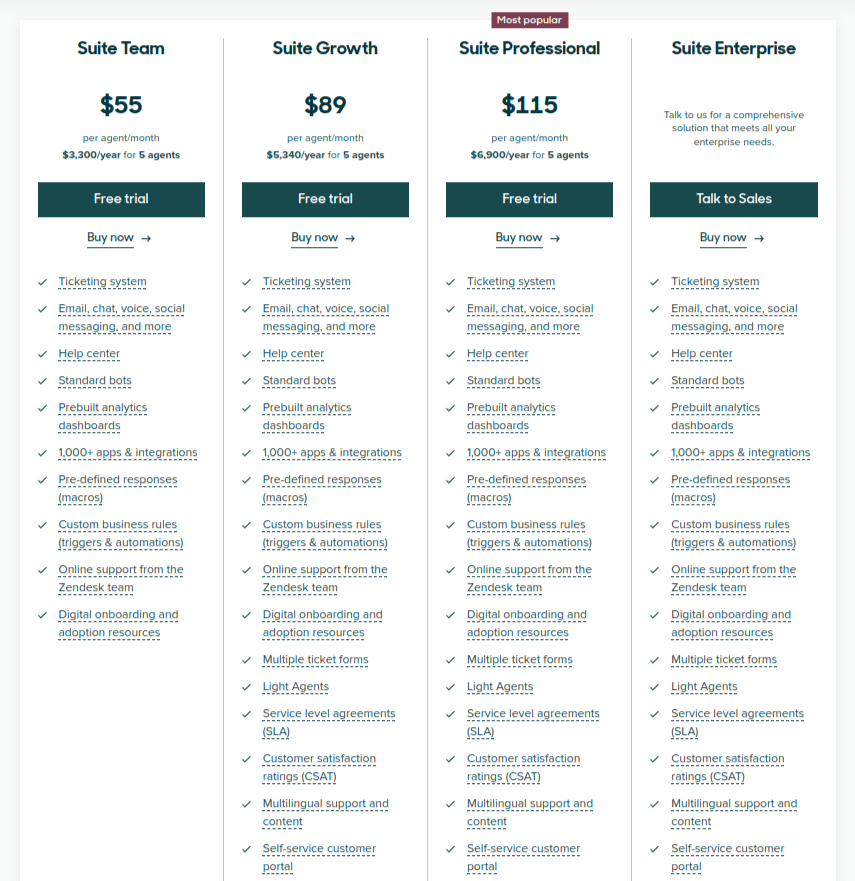
Another point worth mentioning about the Zendesk pricing is the availability of the Basic plans. There are three subscription plans you can select from:
- Support Team ($19 per agent/month paid annually or $25 per agent/month paid monthly). This plan offers a ticketing system, customer details and interaction history, and out-of-the-box reporting and analytics. It also includes email, X (previous Twitter), Facebook integration, and business rules automation.
- Support Professional ($55 per agent/month paid annually or $69 per agent/month paid monthly) This pricing tag offers you a ticketing system, business rules automation, customer details and interaction history, out-of-the-box analytics, customer satisfaction surveys (CSAT), SLA and multilingual support. Here is included email, X (formerly Twitter) and Facebook, and it is eligible for advanced AI add-on (charged additionally $50 per agent/month).
- Support Enterprise ($115 per agent/month paid annually or $149 per agent/month paid monthly)Here you have a ticketing system, business rules automation, business hours, customer details and interaction history, out-of-the-box analytics, customer satisfaction surveys (CSAT), SLA, skill-based routing, custom agent roles, sandbox, contextual workspaces, and multilingual support. Here is included email, X (formerly Twitter), and Facebook, and they are eligible for advanced AI (charged additionally $50 per agent/month), Advanced Data Privacy and Protection add-on (charged additionally $50 per agent/month).
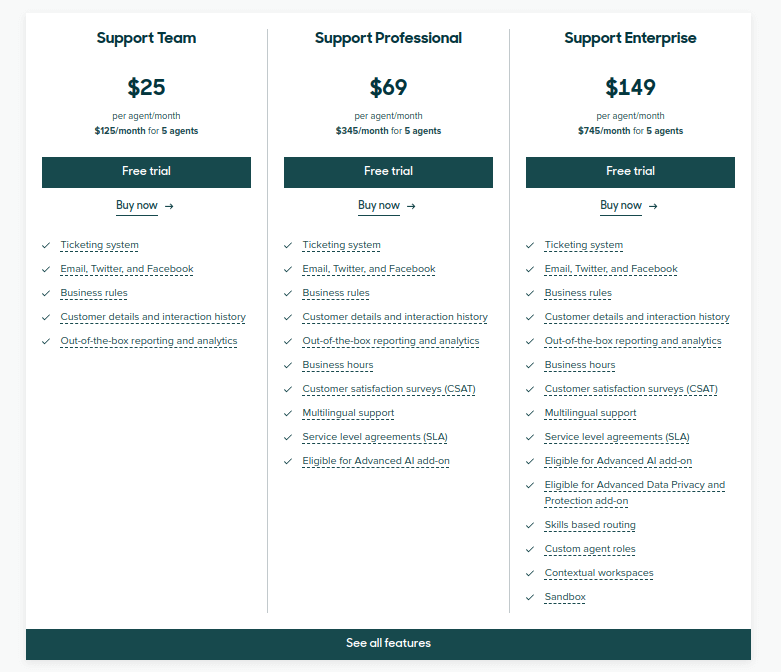
Freshdesk Pricing
Freshdesk offers a free plan with ten agent seats. Tailored to businesses initiating their customer journey, this plan offers a base set of features, including email and social media integration, basic ticket management, self-service options to find the answers to common questions, basic analytics, and round-the-clock support service from Freshdesk’s team.
If you need more capabilities, choose from paid options:
- Growth ($15 per agent/month paid annually or $18 monthly): Ideal for fast-growing businesses; offers agent collision detection, access to the Freshworks’ marketplace, basic service-level agreement (SLA) management, automation, and advanced analytics capabilities; customizable email service, ticket views, agent statuses, and SSL settings.
- Pro ($49 per agent/month paid annually or $59 paid monthly): Adds the ability to support up to five different products from a single account and integration of up to 5000 third-party collaborators; offers expanded analytics, customer segmentation for personalized support, and role-based agent access.
- Enterprise ($79 per agent/month annually or $95 if monthly): Designed for large enterprises; offers the addition of unlimited products, a sandbox environment, skill-based routing, and enhanced knowledge base capabilities.
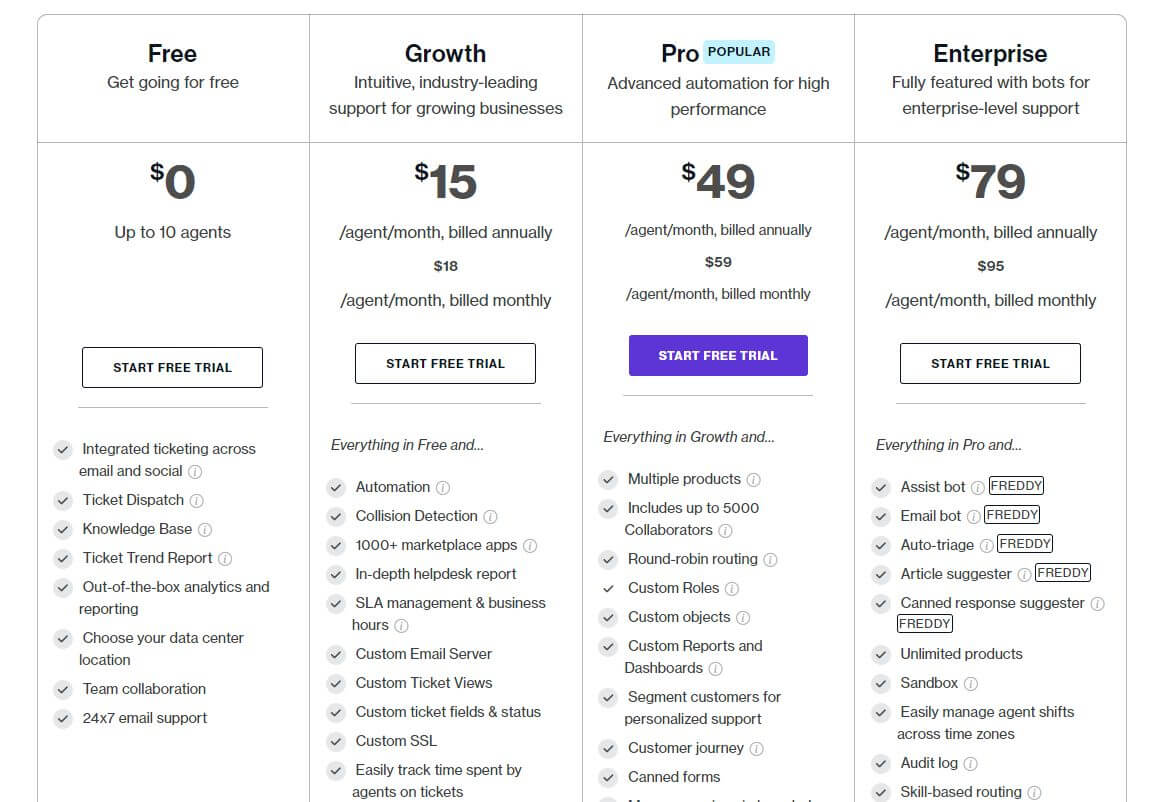
As you can see, Freshdesk is much more affordable than Zendesk, and there's a reason for that. Now, let's look more closely at the core features of each platform to discern their fundamental differences.
Although on the surface, they may appear similar, when comparing Freshdesk to Zendesk, they have distinct differences. We've compiled their similarities and differences across several fundamental functions.
Zendesk vs Freshdesk: Ticket Management
What’s common?
Both Freshdesk vs. Zendesk provide a 360-degree view of each customer and customer conversations and other interaction history for context-based assistance. Customer support agents can view, sort, prioritize, merge, transfer, share, or otherwise manage tickets—manually or through automations—based on availability, capacity, and skills.
Both systems offer agent collision prevention, CSAT surveys, predefined responses, and AI-powered assistants for agents.
What’s different?
Freshdesk’s gamification feature stands out—agents get prizes (like custom agent roles) for completing tasks.
On the other hand, Zendesk’s ticket management has more advanced capabilities, including:
- Agents can adapt their workspaces for cases they address and configure the platform to dynamically update workspaces based on a ticket’s context (dynamic contextual workspaces).
- Arranges tickets to work through for each agent, guiding them from one to the next (Guided mode).
- Allows agents to collaborate with colleagues on a ticket without leaving it (Side conversations)
- Uses AI to suggest new macros (predefined responses) to admins based on the most popular agent responses.
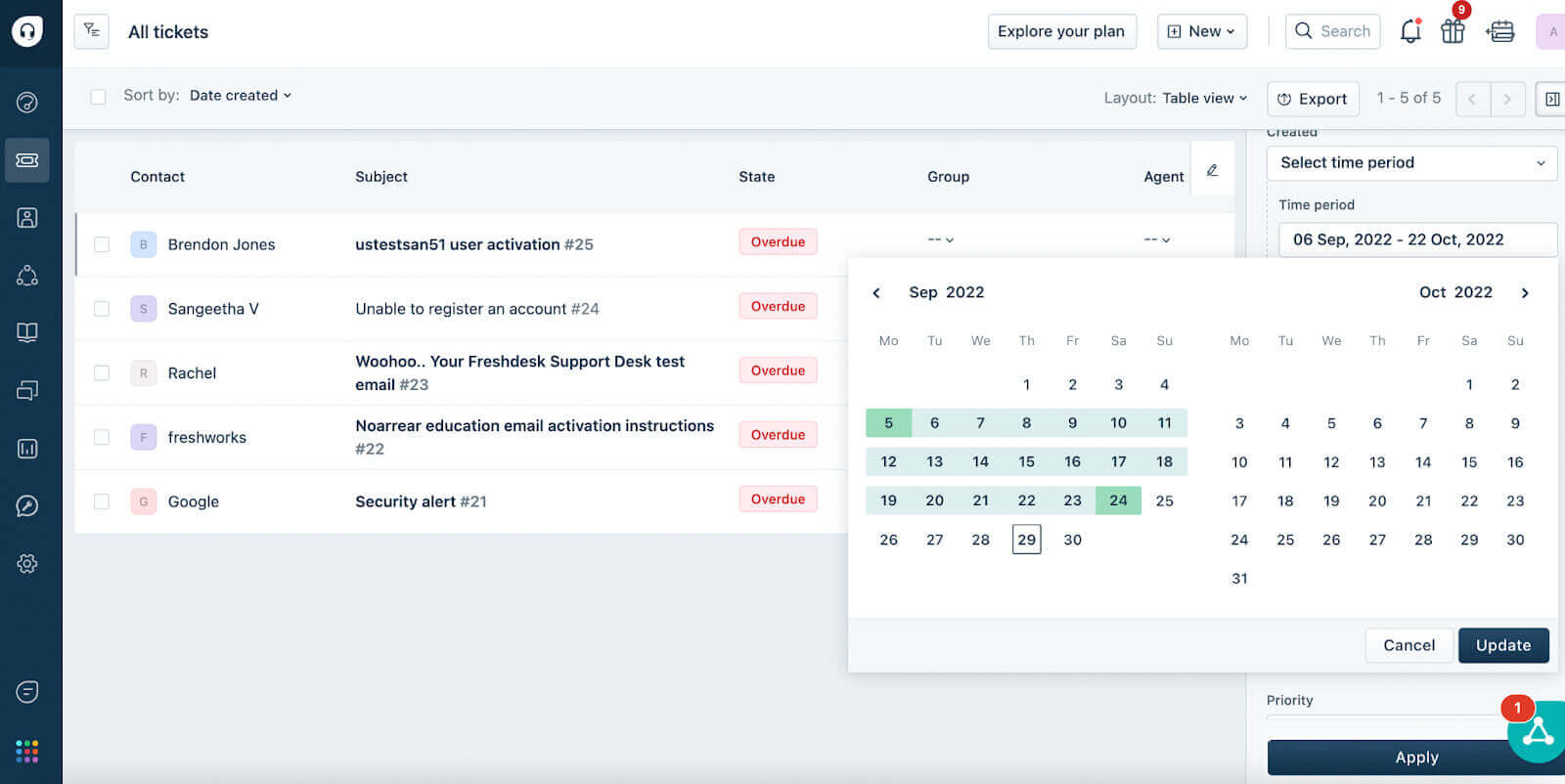
Source: Freshworks
- Zendesk offers perhaps the most feature-packed ticket management suite ever. From Zendesk support to automation, you can adjust just about everything. You can transform a single Zendesk ticket into a story, a report, a case study, you name it. Or draw information from a database to provide a customer experience and respond to customer inquiries.
- The Macros system scans your database and provides a list of potential solutions. It’s not always accurate, but it can address the basic complaints without issues. You can pair this functionality with an AI-powered chatbot and gain some great results.
- Zendesk has CCing as part of the ticket suite. This feature is similar to email functionality but much more reliable.
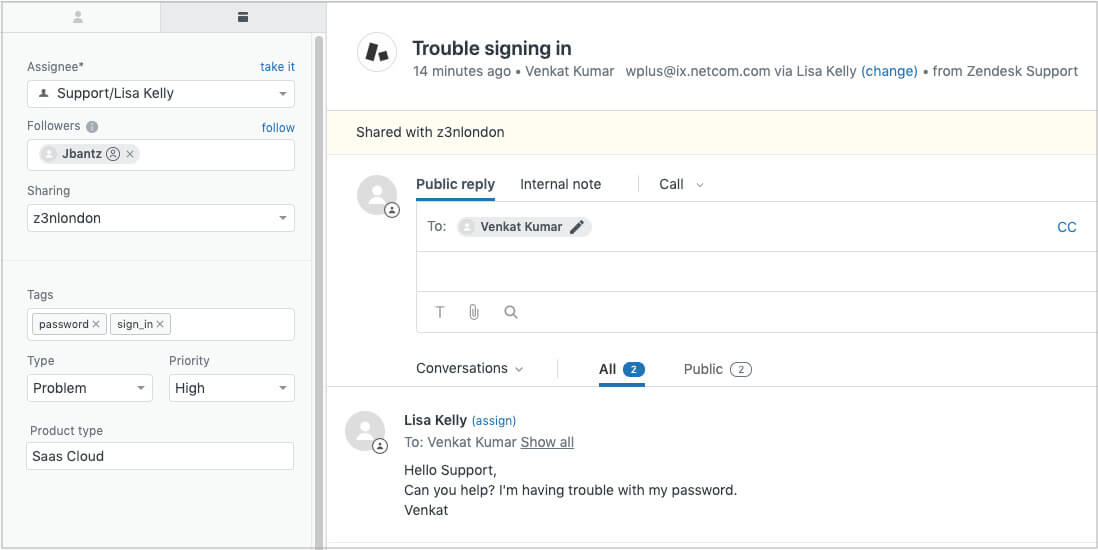
Source: Zendesk
Zendesk vs. Freshdesk: Self-service options
What’s common?
You can create a decent customer-facing SEO-optimized knowledge base in both Zendesk vs Freshdesk. Both enable bulk article actions, article versioning, templates for article creation, and article approval workflows.
Both help desk platforms also provide community forums where users can tackle their issues themselves.
What’s different?
Freshdesk’s knowledge management option has unique features. For example, agents can convert their replies into articles using its Email-to-KBase feature. Another example is an auto-suggest feature that proposes relevant content to a user creating a ticket.
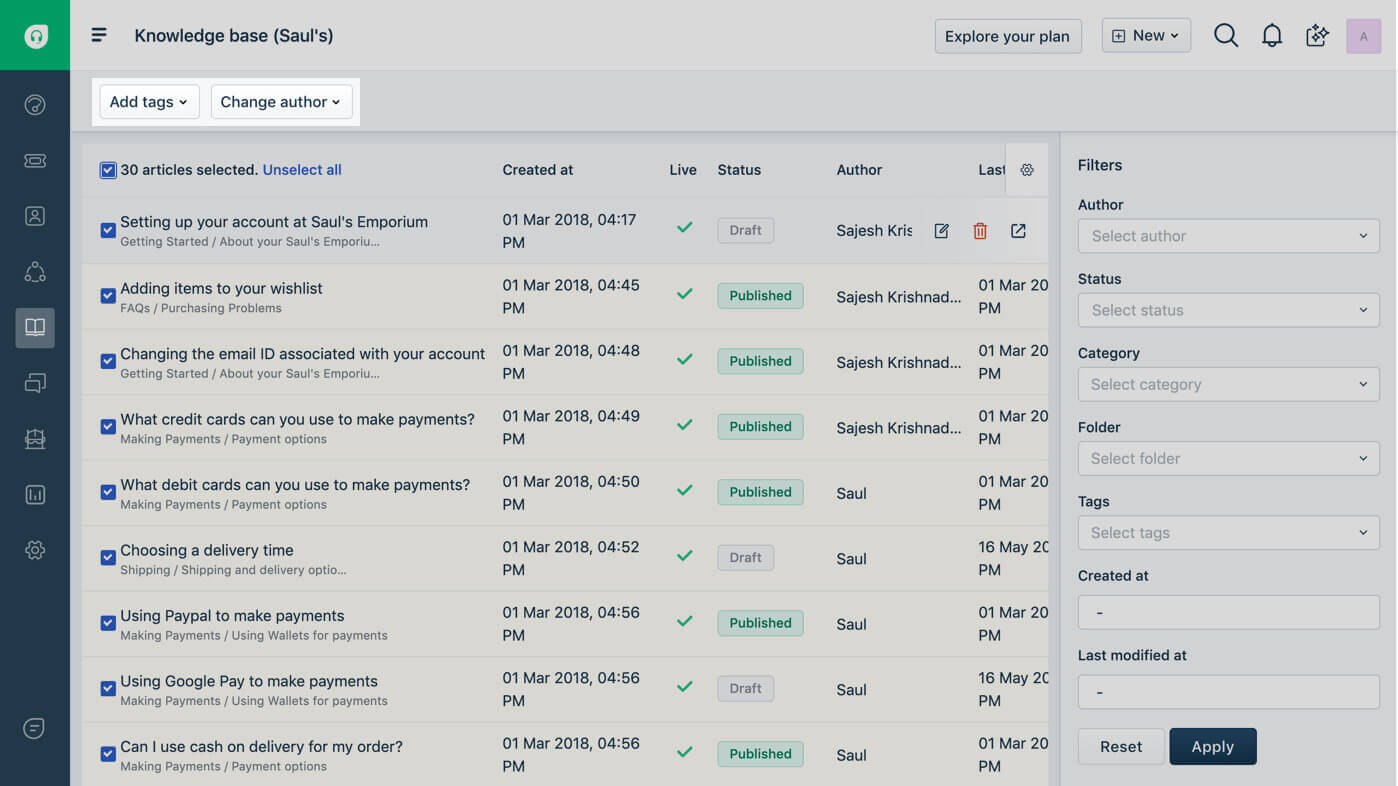
However, Zendesk’s knowledge base (help center) is more advanced than Freshdesk’s. These are among its most prominent features:
- The ability to add images, videos, and GIFs to articles.
- Integration with Google Analytics to identify the most and least popular topics.
- AI-powered Content Cues that help you create relevant articles by automatically analyzing customer inquiries to identify the most common customer conversations.
Zendesk also gives you access to third-party community forums.
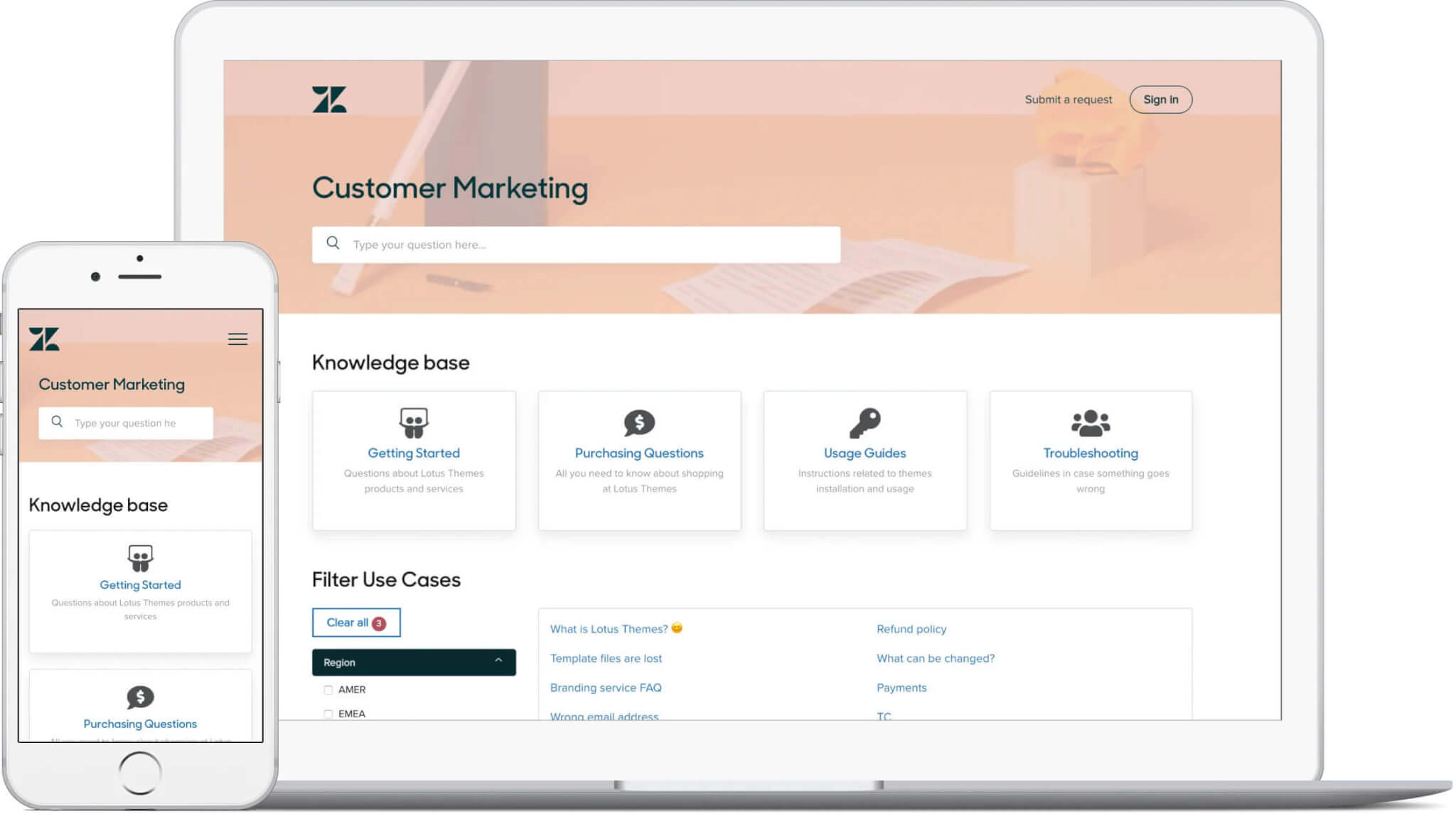
Source Zendesk Blog
Zendesk vs Freshdesk: Bot integration
What’s common?
Both Freshdesk vs. Zendesk let you create and deploy AI-powered chatbots across channels, behaving according to scenarios. In both apps for customer support, bots can recognize the customer and their intent and address general inquiries and issues, guide users to relevant knowledge base articles, or automatically create tickets for requests requiring human agent assistance. They also depict all the actions in ticket replies.
What’s different?
Freshdesk offers the chatbot functionality only to Enterprise subscribers. The plan can handle up to 500 chatbot sessions simultaneously. To go beyond this number, you can use the Freshbots add-on and pay $100 per 1000 sessions.
In contrast, Zendesk provides its users with basic chatbot functionality across all plans. However, only Suite Professional and Suite Enterprise users can access add-on AI-powered assistants.
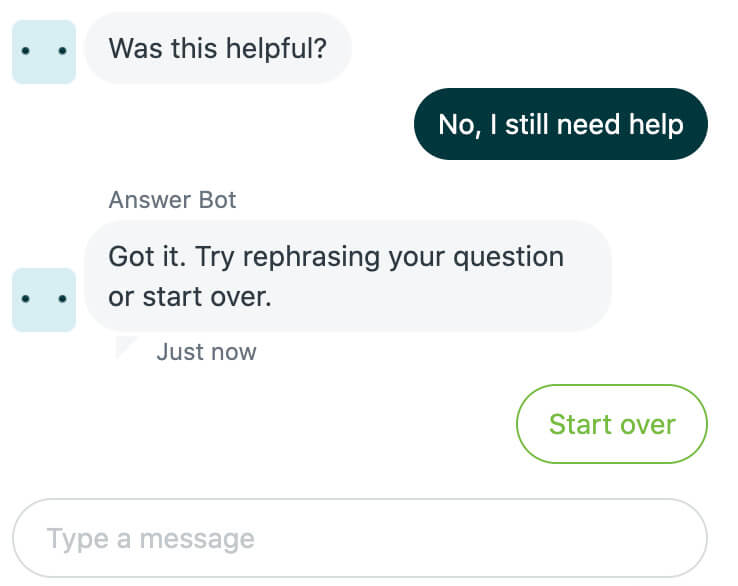
Source: Zendesk
Zendesk vs Freshdesk: Reports and analytics
What’s common?
Freshdesk vs Zendesk offer robust tracking capabilities. They feature default and customizable dashboards that provide real-time insights into essential KPIs like the number of tickets created, opened, resolved, and beyond. Both customer service platforms allow users to generate, save, export, share, and schedule various reports.
What’s different?
Freshdesk’s default reports cover ticket volume, customer satisfaction, and agent performance. Its unique offerings include a Top Customer Analysis to identify frequent interactions, along with a ticket lifecycle report illustrating all the actions within a single ticket. Additionally, Freshdesk recently introduced Freddy Insights, currently in beta, offering more detailed reports and performance-enhancing suggestions for administrators.
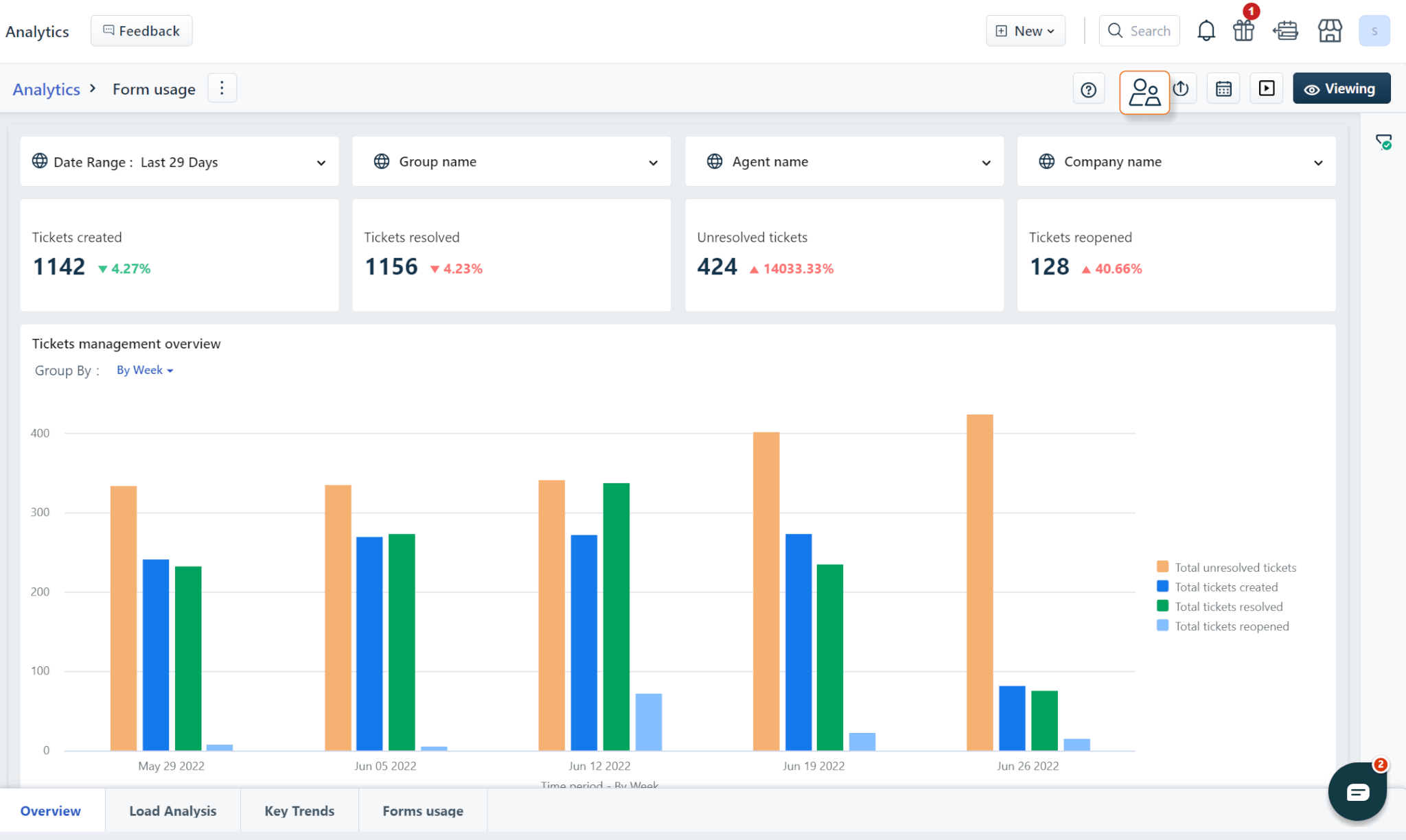
Source
In contrast, Zendesk's strength lies in customizable reports. In addition, it stands out for its:
- Live agent-activity dashboard showcasing real-time agent data across all channels.
- Visual data alerts to identify heavy workloads.
- Zendesk Benchmark to compare performance across Zendesk users.
- Voice-usage reporting for insights into calls and voicemail.
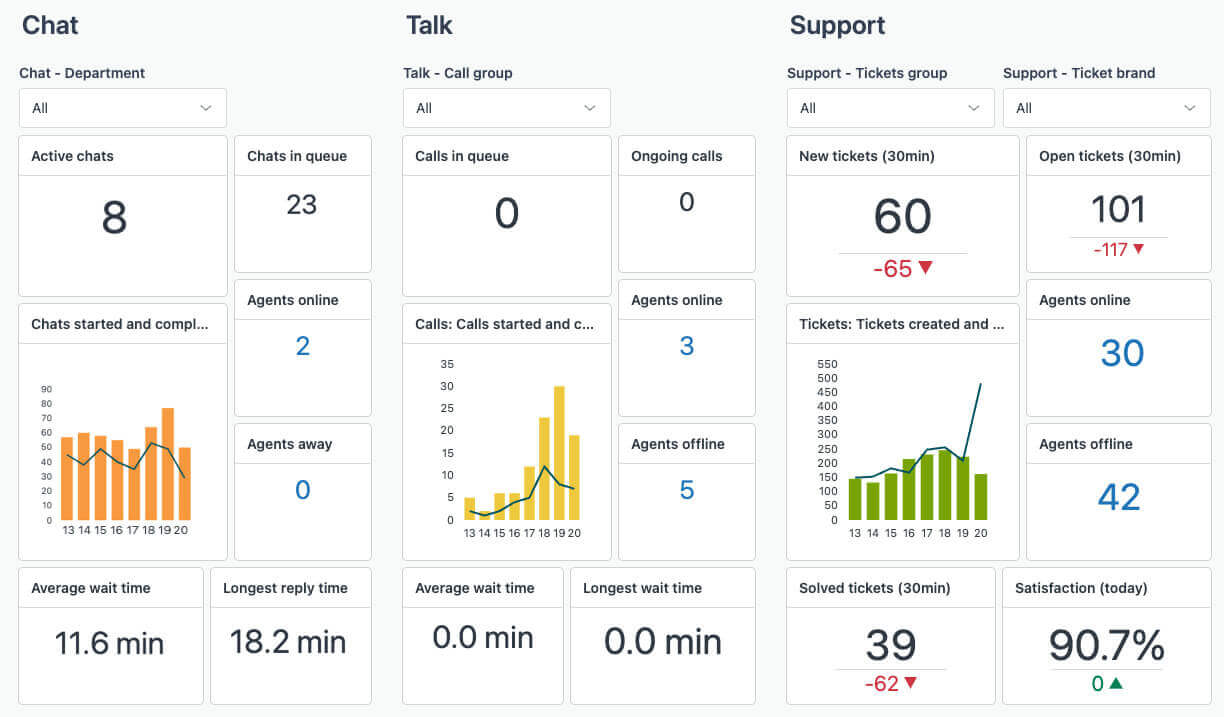
Source: Zendesk
Freshdesk vs Zendesk: Live chat
What’s common?
Both Freshdesk and Zendesk allow your customers to resolve issues in real-time across channels. Both apps support the live chat feature with AI-powered bots, conversation routing, outbound messaging, diverse message types, automatic translation, conversation history, and more.
What’s different?
Freshdesk doesn’t have built-in live chat — to access the feature, you need to integrate the Freshdesk with Freshchat, another Freshworks offering. But Freshchat supports more channels (email, Facebook Messenger, etc.) than Zendesk, and can integrate with Shopify, Zendesk, WordPress, Salesforce, other Freshworks offerings, and more. It also stands out for its diversity of reporting capabilities, so all customer issues will be fixed timely and accurately.
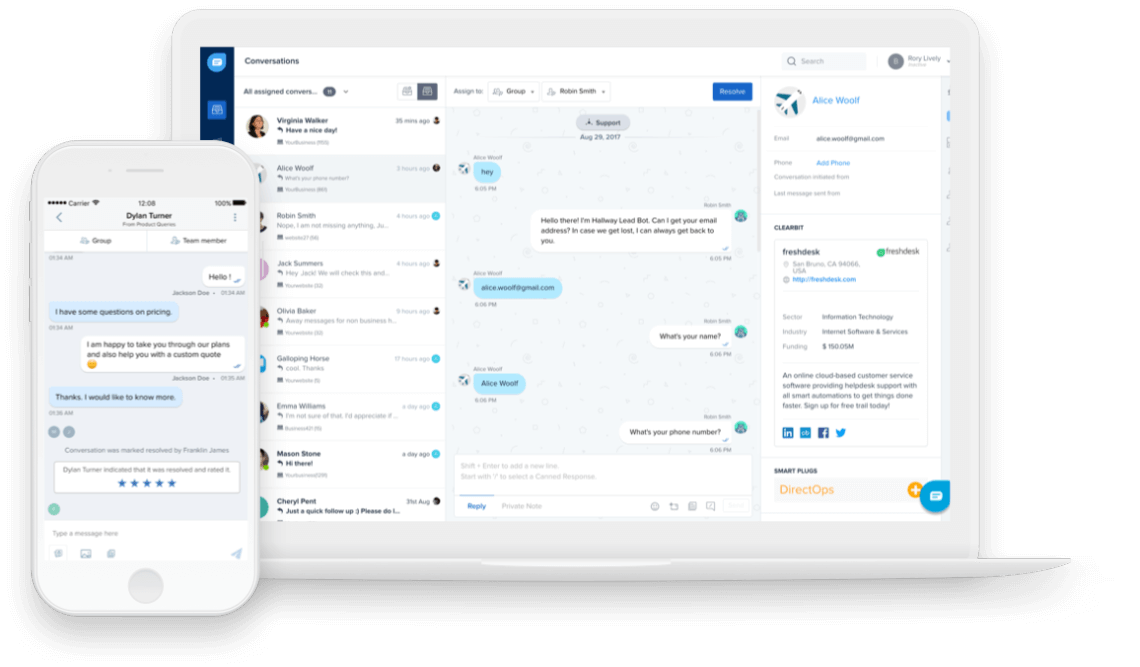
So Freshchat delivers you capabilities of bot and live chat options, yet it comes with separate pricing tiers. This live chat app comes with a freemium plan up to 10 seats and includes features like Chatbots (FREDDY), Chatbot Analytics (FREDDY), Inbox Views, Topics, Groups, Conversation Labels, and more. Let’s check more details about the three paid offerings.
- Growth includes everything in the Free plan plus additional features like Assignment Rules, Priority Inbox, Offline Experience, SMS, WhatsApp Business, and integrations with various platforms like Freshdesk, Instagram DM, LINE, Google Business Messages, and more.
- Pro encompasses all features in the Growth plan with added functionalities such as Auto-resolve, Advanced Automations, Live Translate, CSAT Survey and Report, Conversation APIs, and more advanced reporting and automation tools.
- Enterprise incorporates everything in the Pro plan along with additional enterprise-grade features like Allowed Domains, User Authentication (JWT), and Skill-based Routing for more sophisticated and personalized support.
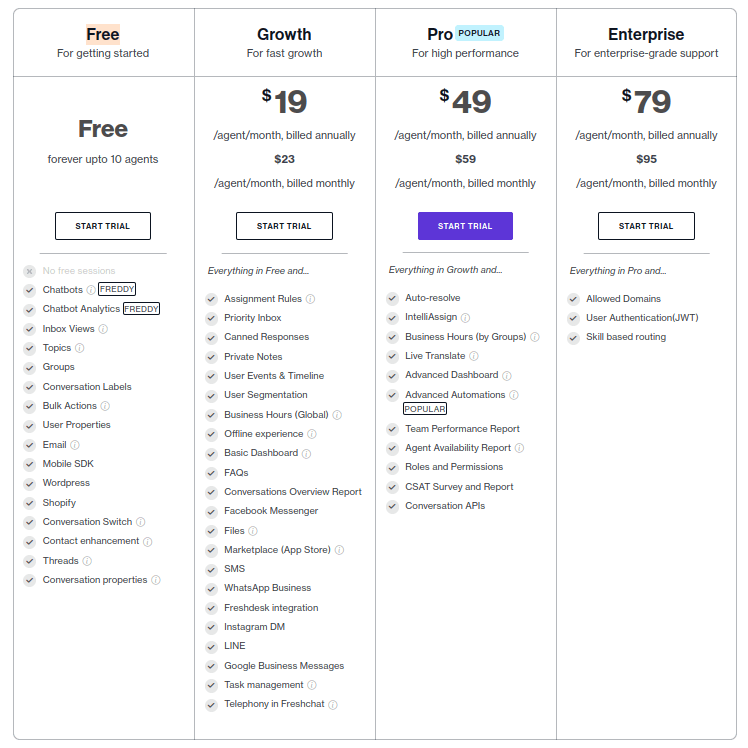
Meanwhile, Zendesk offers live chat functionality across all plans and chat features like a pre-chat form, the ability to transform keywords into sentences, visitor re-engagement, and whisper mode.
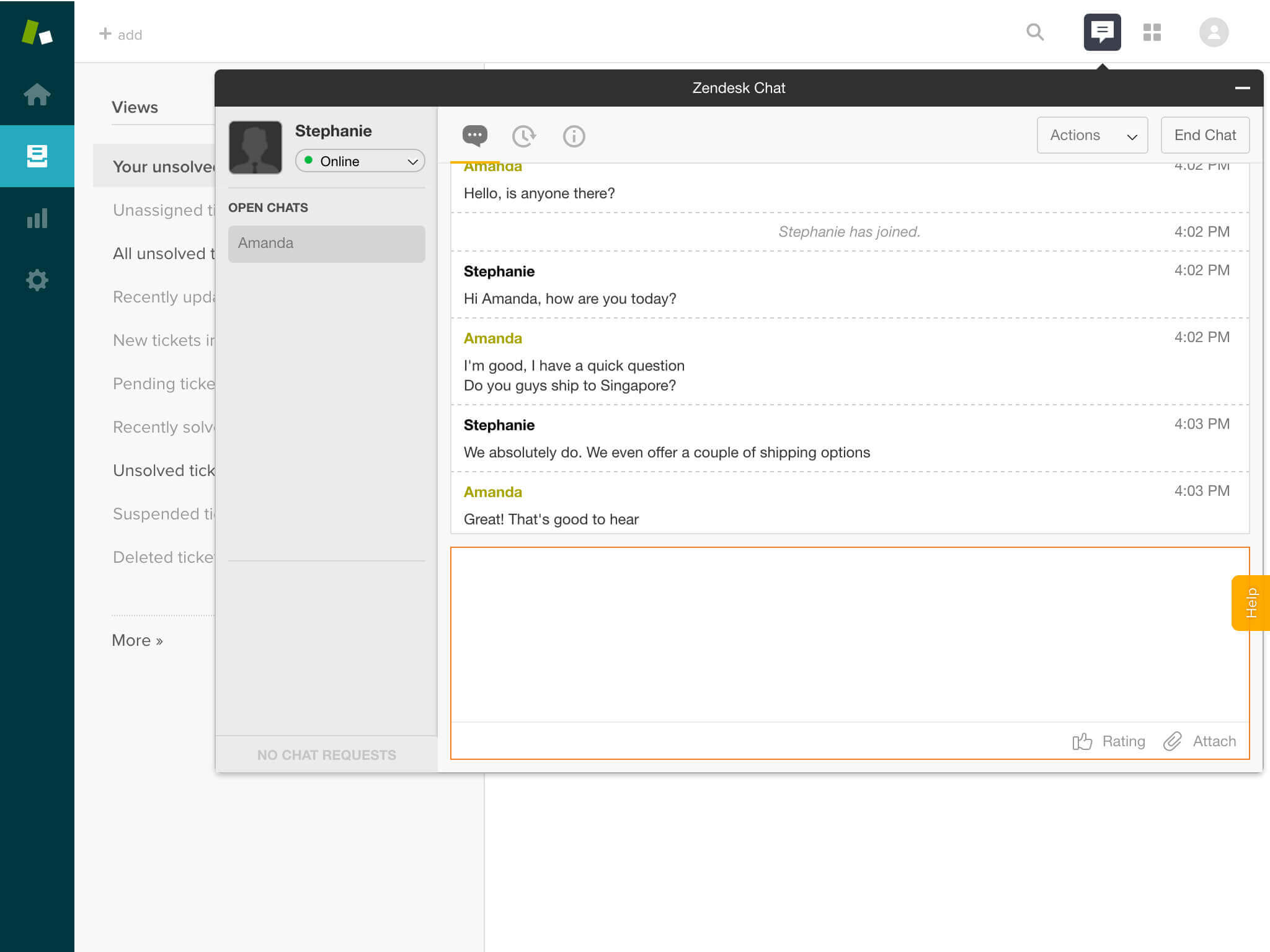
Zendesk vs Freshdesk: Integrations
What’s common?
Connecting Freshdesk or Zendesk to your preferred solution is seamless through custom APIs. However, for widely used solutions like Slack and Google Analytics, explore the marketplaces that Zendesk vs. Freshdesk each host. They each offer over 1,000 readily available integration options.
What’s different?
There isn’t much difference between Freshdesk and Zendesk in terms of integrations. However, Zendesk offers slightly more options (about 1,200) than Freshdesk (about 1,000).
Freshdesk vs. Zendesk: Customization
What’s common?
From seamlessly incorporating logos to tweaking interface colors, both Freshdesk vs. Zendesk provide comprehensive tools to kick-start your customization journey. Your help center, support portal, or live chat widget, will all look and feel like natural extensions of your brand.
In addition, you can customize agent-facing UI elements and workflows in both platforms. For example, you can customize tickets (with your own ticket fields), ticket views (layout in agents’ workspace), agent roles and statuses, reports and dashboards, and event-based automations.
What’s different?
Zendesk’s customization options outshine Freshdesk’s. It offers more customization features, like Dynamic, Contextual workspaces.
Zendesk vs Freshdesk: Data protection and compliance
What’s common?
Comparing Zendesk vs. Freshdesk take data security seriously. They provide SSL certificates, single sign-on (SSO) options, access restrictions, and HIPAA compliance for security.
What’s different?
Freshdesk offers two-factor authentication only on its paid plans; that is, its free plan may not be sufficiently secure for certain businesses. In 2024, Zendesk will edge out Freshdesk with a new add-on called Advanced Data Privacy and Protection, designed to provide an extra data protection layer with features like access logs and data masking.
Freshdesk vs Zendesk: Breakdown of the main advantages and drawbacks
Freshdesk and Zendesk have many similarities, but they also have distinct differences. To provide a clear understanding so you can make the right choice, here are the essential aspects of Zendesk and Freshdesk.
Aspect | Freshdesk | Zendesk |
| Pricing |
|
|
| Ticket management |
|
|
| Self-service |
|
|
| Bot integration |
|
|
| Reports and analysis |
|
|
| Live chat | No built-in live chat (Freshchat is charged separately) | Built-in live chat across all plans |
| Integration | 1000+ integrations |
|
| Customization |
|
|
| Data protection and compliance | Different security features for different plans |
|
| What’s else? |
|
|
Should you choose Freshdesk or Zendesk?
It can be challenging to choose between two similar customer service tools. So here are a couple of factors to guide your decision.
Customer service budget
While Zendesk is a more advanced tool, Freshdesk lets you kickstart the digital transformation of your help desk at no cost. Moreover, its paid pricing plans are far more affordable (starting at $15 per agent per month) than Zendesk’s cheapest package ($55 per agent per month). Note also that Zendesk only offers its most outstanding features at the highest price tiers.
For businesses implementing their first digital help desk, Freshdesk seems to provide a very similar feature set at a more affordable price.
Does the company size matter for the choice of helpdesk?
Given that Freshdesk’s free plan can accommodate ten agents, it’s a perfect choice for small businesses. Meanwhile, Zendesk is geared more towards large companies for the following reasons:
- Pricing, even for the most basic plan, can be prohibitive
- While both Zendesk’s and Freshdesk’s pricing relies on the number of agents, Zendesk allows for free agent seats with read- and comment-only ticket access through the Light Agents feature.
- It offers more extensive automation capabilities. Its chatbot feature appears at the lower pricing tier whereas its rival, Freshdesk, offers it through Enterprise.
- It offers more integration options, some of which are enterprise-level applications.
What industry do those help desks service best?
While Zendesk vs. Freshdesk both serve diverse industries, certain features make each platform particularly advantageous in specific sectors.
Freshdesk stands out as an excellent choice for e-commerce due to its array of e-commerce-related integrations. For example, its Proactive Outreach feature manages abandoned shopping carts and initiates cold sales emails. On the other hand, Zendesk shines in industries handling sensitive data, like healthcare and finance, owing to its advanced security capabilities.
Other factors to consider
You might find functionalities on one platform that aren't available on the other and align better with your needs. For instance, if gamification is part of your corporate culture, Freshdesk would serve you better than Zendesk. On the other hand, if phone support is crucial, Zendesk's comprehensive call center capabilities and analytics might appeal to you. Additionally, consider evaluating your current customer service setup — Freshdesk or Zendesk might integrate more seamlessly with your existing stack.
Ultimately, personal preference might sway your decision toward one platform over the other. Regardless of your reasoning, it's wise to explore each platform through a free trial before making a decision.
What do customers say about Freshdesk vs Zendesk?
If you can’t decide and try to figure out the differences between Zendesk and Freshdesk, an external perspective might help. To assist you, we've compiled unbiased ratings from reputable sources, such as GetApp, G2, and Capterra.
Platform | Freshdesk | Zendesk |
| GetApp | Based on 3.2K reviews:
| Based on 3.7K reviews:
|
| G2 | Based on 3K reviews: 4.4/5 | Based on 5.7K reviews: 4.3/5 |
| Capterra | Based on 3.2K reviews:
| Based on 3.7K reviews:
|
As the ratings reveal, Zendesk seems to be more popular than Freshdesk, whereas Freshdesk provides more value for its price.
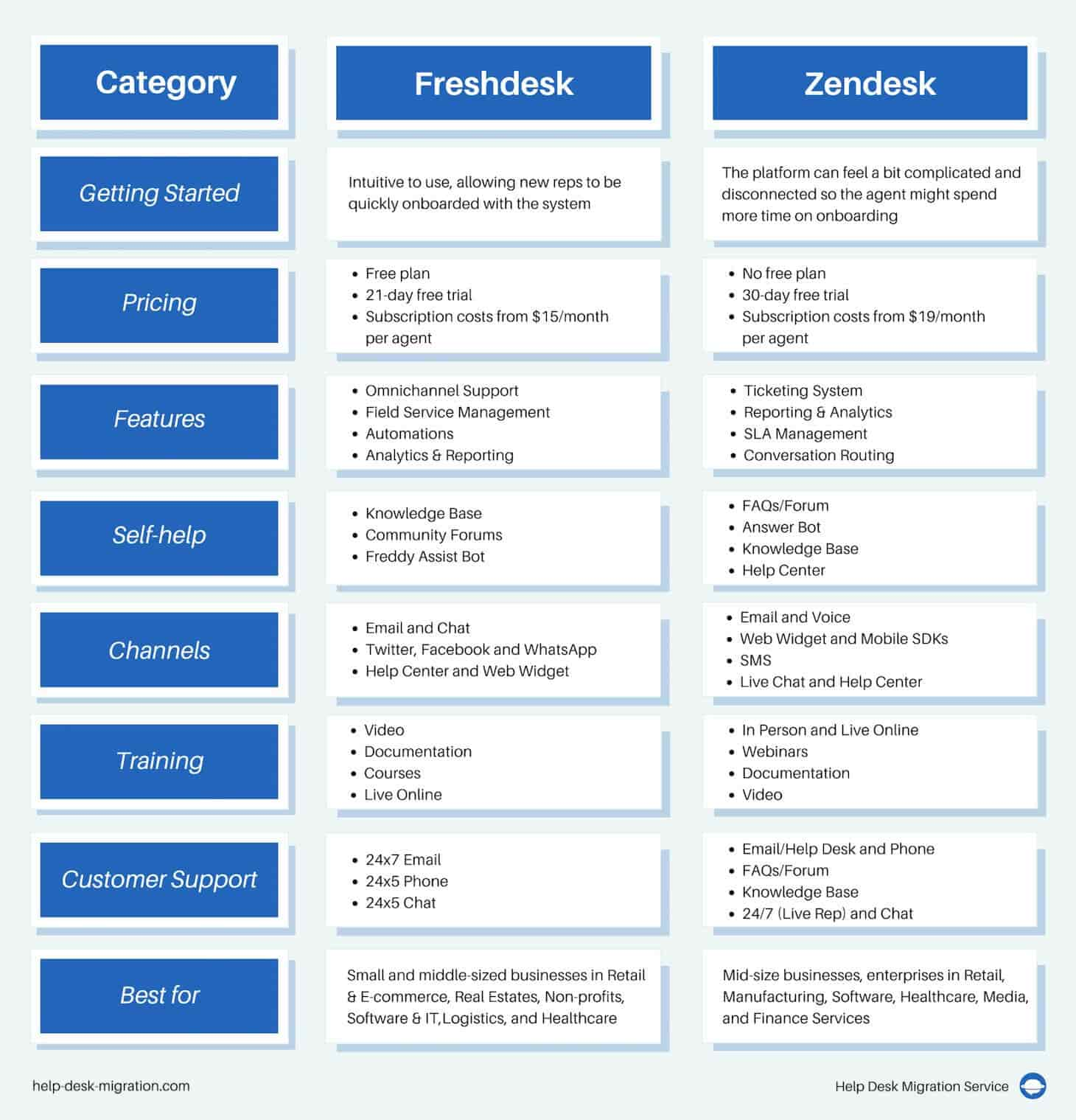
Freshdesk to Zendesk migration: What are the data transfer options?
Both Freshdesk and Zendesk are unified platforms that offer built-in data importers. Freshdesk’s solution is very limited, allowing you to migrate contacts and companies only. Zendesk has more extensive capabilities; it can transfer user and agent data, tickets, knowledge base articles, and information from forums. Still, it doesn’t go beyond that and allows migration from Zendesk to Freshdesk only, not the other way around.
If you need a more universal migration app, enter our Help Desk Migration. Though a straightforward no-code drag-and-drop interface, it can quickly migrate almost all kinds of records from any popular help desk platform, inbox, or database, anytime you want. Help Desk Migration is easy to use, but you can always reach out to its customer support teams, which are available 24/7 to answer customer inquiries. In addition, if you have a complicated migration case or don’t have time for migration, our support team can perform the transfer for you.
Help Desk Migration is an affordable service. It offers a Free Demo, allowing you to test the waters with 20 random help-desk tickets and knowledge-base articles. When you’re ready for a full-scale transfer, you pay only for the records you migrate from Freshdesk to Zendesk or between any other help desk platforms.
Recap: Freshdesk or Zendesk for your next help desk
Deciding between two prominent help desk platforms - Zendesk and Freshdesk - might seem daunting, but the choice becomes clear when you consider key factors. Freshdesk offers substantial value for its cost, whereas Zendesk caters extensively to large enterprises, prioritizes security, and delivers an unmatched suite of ticketing functionalities.
Regardless of your choice, Help Desk Migration stands ready to assist with seamless migrations.
Zendesk vs. Freshdesk Frequently Asked Questions
Both Freshdesk and Zendesk are unified platforms that come as affordable customer support services for small and middle-size businesses that helps to handle customer inquiries properly. They offer custom forms, a knowledge base, reporting, and different ticketing options.
Yes, Freshdesk has macros. You can set it up with Scenario Automation, an in-built feature. If you turn it on, you can perform repetitive actions in one click.
Zendesk differs from other help desk solutions because of its packages, custom metrics, and reports. Plus, this unified platform gives users lots of integrations and tools.
Zendesk has a user-friendly interface, many useful features in all packages, and native add-ons to meet the needs of both small and large businesses.
Zendesk and Freshdesk offer feature-rich solutions. It doesn’t matter which one you choose: you still get great software to provide excellent customer support.
You can use Freshdesk on its own or alongside other Freshworks products; while Zendesk includes several different products for sales and customer support teams. Zendesks offers customization and extensibility.
That depends on your requirements. Zendesk is the best customer service software with support suite options available. In contrast, Freshdesk is perfect for keeping costs low.
If you try to compare Zendesk and Freshdesk on this aspect can be crystal clear. Zendesk doesn’t have a free plan, but it offers a 14-day free trial. As for Freshdesk, its pricing includes a free plan.
Zendesk allows you to export data to a JSON, CSV, or XML file on the higher pricing plans. However, Freshdesk supports only CSV files. You need a third-party application if you want to migrate from Zendesk to Freshdesk directly. Browse through Zendesk or Freshworks marketplace to find one or use the Help Desk Migration services.



