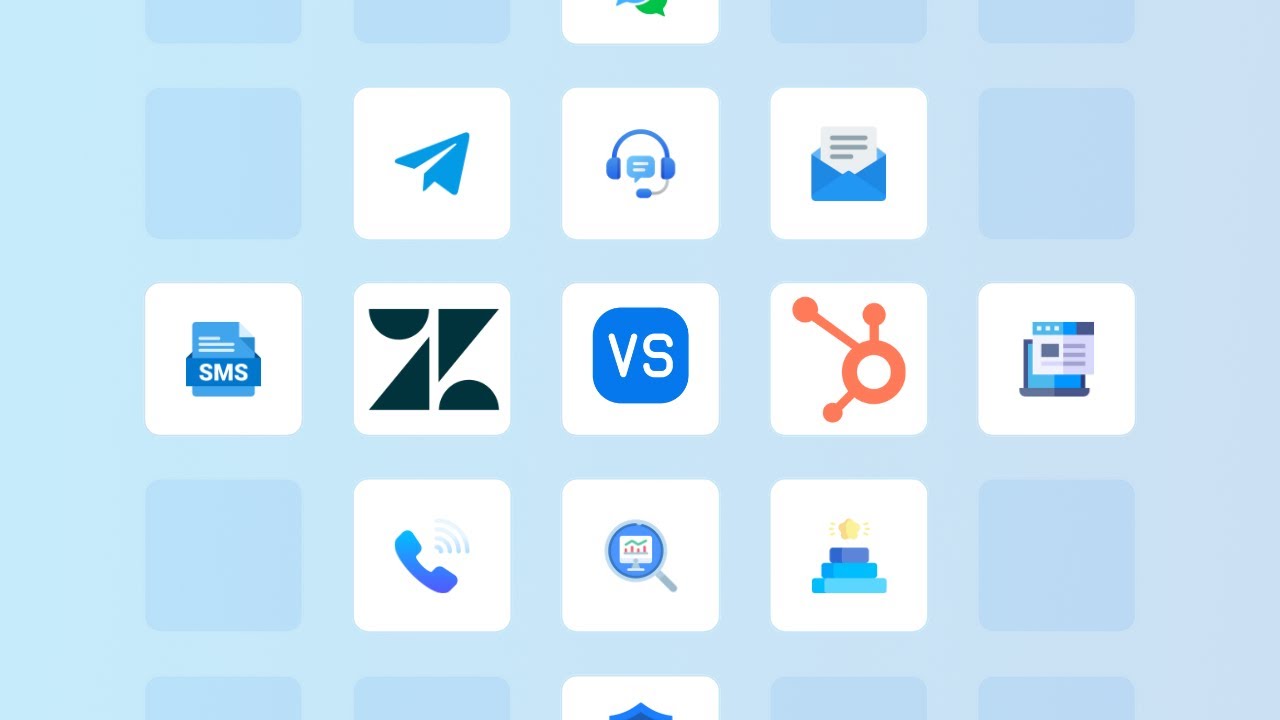Managing a multitude of customer requests daily can feel overwhelming, but the right help desk solution can make all the difference. However, selecting the ideal solution is crucial—otherwise, you might end up overspending on unnecessary features or, worse, adopting a system that disrupts your workflow.
If you're currently seeking a dependable help desk management solution, Zendesk and HubSpot Service Hub likely sit at the top of your list. Zendesk has long been a rockstar in customer support management, but its pricing can be a hurdle. On the other hand, HubSpot Service Hub offers a more cost-effective option, yet the concern remains: will it really cater to all your help desk management needs?
The answer isn’t that straightforward. Learn why in our HubSpot Service Hub vs Zendesk comparison of both tools.
What Is Zendesk?
Established in Copenhagen, Zendesk is a customer service software company built around a help desk platform—a unified hub for addressing customer requests and inquiries coming from various channels. The platform provides a ticketing system, a knowledge base, a live chat, as well as reporting and analytics functionalities.
Launched in 2007, the software quickly earned recognition. It’s now proudly bringing customer management “zen” to more than 100,000 clients, including Uber, Pinterest, and Shopify.
What is HubSpot Service Hub?
Launched in 2006, HubSpot is the world’s leading platform for marketing, sales, content management, operations, and customer support. Today, it takes pride in over 100,000 customers across more than 120 countries. Mitsubishi, Walmart, and Shell are among the most renowned HubSpot users.
Essentially, HubSpot is a suite of integrated tools for managing different aspects of relationships with customers. HubSpot Service Hub is one of those tools—a cloud-based help desk solution that has been empowering customer support teams since 2018. Just like Zendesk, it comes with features for ticket management, knowledge base management, real-time support in live chat, and help desk analytics.
Still, Zendesk and HubSpot Service Hub aren’t absolute peers.
Keeping customer interactions intact during migration? Easier than ever. With Migration Wizard, you can migrate both tickets and conversations from HubSpot Service Hub and Intercom into a single, unified ticket entity. No more juggling different data types or disconnected conversations. Just one smooth transfer that keeps everything together.
This means every conversation, support request, and historical interaction stays connected—giving your team a full picture of customer communication. No lost context. No fragmented data. Just a structured, stress-free migration.
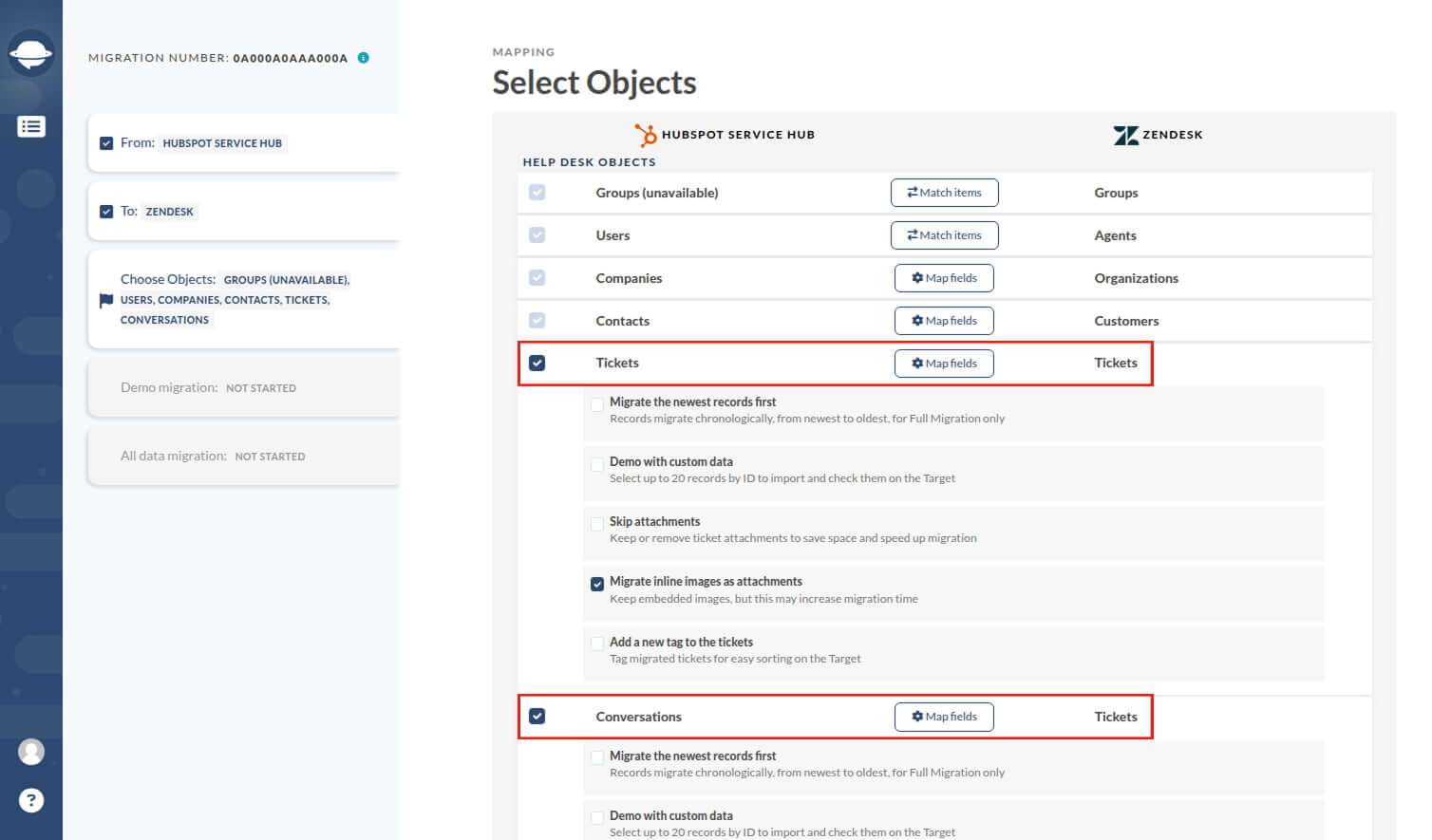
And because Help Desk Migration automates the process, you skip the manual work, avoid errors, and get a seamless transfer—without the hassle.
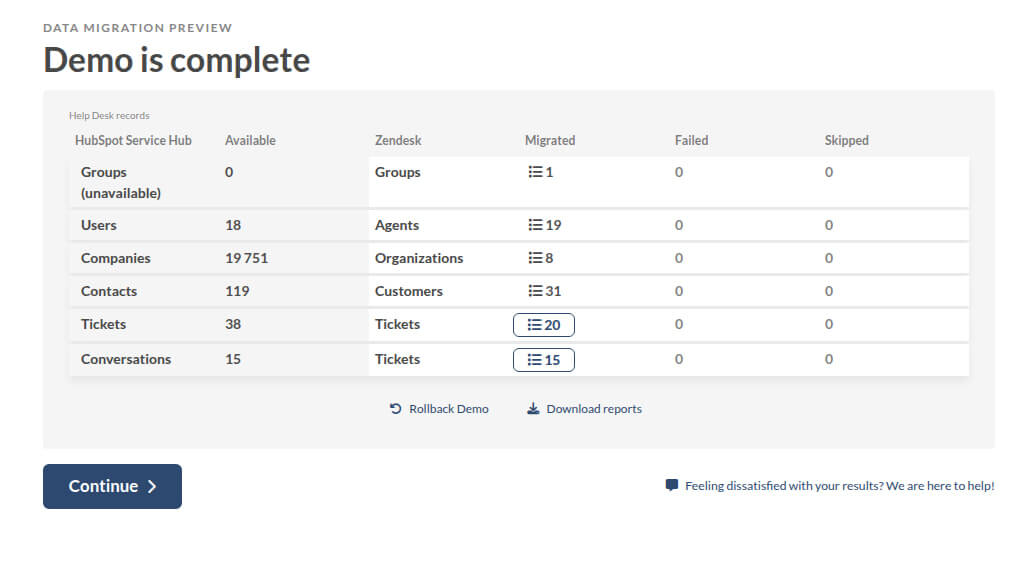
See the benefits for yourself! Try our free Demo Migration and experience just how easy it is to migrate tickets and conversations can be.
HubSpot Service Hub vs Zendesk: Features Comparison
At first glance, HubSpot Service Hub and Zendesk are identical. Well, this is partially true since many of their features overlap. Still, a close look at the platforms’ most critical capabilities will reveal that you can’t use them interchangeably.
Beyond the Interface: Rethinking Customer Service Tools in the HubSpot vs Zendesk Conversation
It’s tempting to compare Zendesk and HubSpot by checking off lists of advanced features and asking, Which platform has the better mobile app, or stronger community forums? But maybe the real differentiator in the HubSpot Service vs Zendesk matchup lies in how each tool supports sustainable, long-term customer engagement—not just reactive support.
Zendesk and HubSpot take fundamentally different approaches to help you manage customer relationships. Zendesk zeroes in on support efficiency, leveraging data-heavy dashboards and automation. Its customer service tools are structured, powerful, and ideal for teams that need to handle complex customer interactions at scale.
By contrast, HubSpot weaves support into its broader CRM structure. So when you explore HubSpot vs Zendesk, you’re also deciding whether your support should live in isolation or as part of a connected ecosystem. This difference plays out in the agent experience too: HubSpot often makes collaboration feel seamless across teams, while Zendesk provides surgical precision for dedicated support pros.
And here’s something most Zendesk vs HubSpot comparisons forget to mention: the effect of those platforms on internal morale. HubSpot’s simplicity and CRM-native design can make life easier for generalist teams. Zendesk’s powerful backend allows specialists to fine-tune processes down to the smallest detail.
So if you’re weighing HubSpot vs Zendesk for your next move, ask not just what the platform does, but what kind of service culture it enables. Because the best customer service tools don’t just solve tickets — they build better customer engagement from the inside out.
HubSpot Service Hub vs Zendesk: Channels
| Zendesk | HubSpot Service Hub |
| From the lowest pricing tier on, agents using Zendesk can receive customer requests via email, live chat, messaging, voice, and SMS. Zendesk has also built-in integrations with Facebook, Instagram, X, WhatsApp, LINE, WeChat, Apple Business Chat, and more. Its voice feature boasts extensive capabilities, including call routing, automatic ticket creation, call blocking, call transfer, and more. The platform provides a single interface for all the conversations and the history of interactions, so agents don’t have to toggle between channels. Overall, Zendesk is equipped with all the essentials to provide prompt, omnichannel, and context-based customer support. | Much like Zendesk, HubSpot streamlines customer inquiries across email, live chat, and social media within a unified interface. Beyond preserving the complete customer interaction history, HubSpot Service Hub integrates seamlessly with its CRM, providing your team with a holistic view of the customer journey. However, the basic packages do come with certain limitations on available channels. Moreover, it's worth noting that HubSpot lacks integration with Apple Business Chat and Line, and it doesn't support SMS. In addition, its voice feature is weaker when compared to Zendesk’s and has time limitations. |
Zendesk vs HubSpot Service Hub: Ticket management
| Zendesk | HubSpot Service Hub |
Zendesk boasts one of the most (if not the most) comprehensive ticket management suites of tools compared to other help desks available on the market. Aside from ticketing essentials, the platform offers:
| HubSpot’s ticketing system is far more limited. With its ticketing system, you can create tickets manually or automatically (Professional and Enterprise) from email and Facebook Messenger, as well as through a form on a website, live chat, or knowledge base. You can further organize and track them in pipelines (workspaces) with customizable statuses. Among the most prominent features are automated conversation routing, role-based ticket assignment, custom ticket views based on ticket and conversation properties, SLA management, and change ticket status automation. |
HubSpot Service Hub vs Zendesk: Self-service
| Zendesk | HubSpot Service Hub |
Zendesk provides a comprehensive suite of self-service features. Its help center (knowledge base) functionality stands out with:
Zendesk also offers a customer portal, standard chatbots available across channels, and AI-powered chatbots (Professional and Enterprise). | The knowledge base feature in HubSpot is available exclusively in the Professional and Enterprise tiers, similarly for customer portals. There is a limitation on the number of knowledge bases: you can’t add more than five, which might be restrictive for some users. However, even Free users can take advantage of chatbots which are embeddable on websites. Additionally, starting from the Professional plan, these chatbots can also be used within Facebook Messenger. |
Zendesk vs HubSpot Service Hub: Reports and Analytics
| Zendesk | HubSpot Service Hub |
| Zendesk provides you with all the necessary reporting and analytics tools to help you evaluate and act on agent productivity and customer behavior. It allows you to create and manage both default and custom reports of various types, organizing them in dashboards. Among some of Zendesk’s unique (compared to HubSpot) reporting capabilities are:
| HubSpot’s reporting and analytics feature allows you to gain insight into fundamental agent productivity metrics, such as average time to close, average ticket response time, overall support volume, post-support (NSP, CES, and CSAT) survey results, and more. It also enables you to assess how agents use your knowledge base and chat wait time. All reports can be organized into dashboards, with the highest pricing plan enabling you to create up to 50 dashboards with up to 30 reports in each. Along with default reporting, HubSpot Service Hub’s help desk also offers:
|
HubSpot Service Hub vs Zendesk: Integrations
| Zendesk | HubSpot Service Hub |
| Zendesk fosters app ecosystems, offering access to over 1,600 integration options via Zendesk Marketplace, starting from its lowest pricing tier. Among the most popular integrations are Mailchimp, Trello, Shopify, and JIRA. While emphasizing third-party tools, Zendesk also supports native integrations, such as Time Tracking, Knowledge Capture, Bookmarks, and more. | HubSpot is more focused on integrations with HubSpot-powered tools, such as Marketing Hub, Sales Hub, Operations Hub, CMS, Commerce Hub, and more. HubSpot makes it easy to create a HubSpot-powered ecosystem with the bundle feature, allowing you to subscribe to multiple HubSpot solutions and capabilities at once in a few clicks. In terms of third-party integrations, you can check out HubSpot Marketplace, which also avails you of 1400+ options. But in terms of customer support service solutions, it is not so generous as Zendesk—it offers integrations for the entire ecosystem of HubSpot’s products. |
HubSpot Service Hub vs Zendesk: Security
| Zendesk | HubSpot Service Hub |
| Zendesk prioritizes stringent data protection measures. It offers SSL certificates, single sign-on, two-factor authentication, granular agent access controls, diverse data location options, HIPAA compliance, device management, app access permissions, and more. Moreover, users subscribed to the Enterprise tier have access to the Advanced Data Privacy and Protection add-on. Currently in beta, this enhancement offers additional data protection features including access logs, data masking, advanced redaction, and more. | HubSpot provides SSL certificates, single sign-on, two-factor authentication, custom domain security settings, password-protected pages, permission sets, logged-in visitor identification, field-level agent permissions, and beyond. At the same time, it has a number of data protection gaps when compared to Zendesk. For example, HubSpot isn’t HIPAA compliant, and its users can’t add individual permissions to apps. |
What Sets Zendesk and HubSpot Apart
Focus is what sets HubSpot Service Hub and Zendesk apart in the first place. Let's delve deeper into the unique focus of each platform below.
| Zendesk | HubSpot Service Hub |
| Zendesk stands as a pure help desk solution, rooted in its inception as a customer support platform in 2007, which paved the way for the company's establishment. Zendesk offers one of the most comprehensive customer support service toolsets available on the market, enabling agents to handle customer requests efficiently and at scale. Zendesk goes above and beyond to streamline agent productivity, helping you improve your customer support. Utilizing AI across a variety of features is a showcase of such commitment. While HubSpot’s AI capabilities are confined to a couple of features, AI seems to be knitted into Zendesk with features like chatbots, intelligent triage for smart ticket routing, macro suggestions for agents, Content Cues, resolution suggestions for agents, and beyond. | While HubSpot Service Hub’s customer support tool lags behind Zendesk as a customer support solution, it’s deeply integrated into sales, marketing, and customer service processes. The solution comes as a seamless component of the HubSpot CRM database, giving your agents the full context of the customer journey (before they reached out for support). Plus, you can analyze sales, marketing, and support information in a single report. As for the other prominent non-help desk features, HubSpot Service Hub offers playbooks, which is purely a sales tool, guiding agents on what they should do and say to a customer in a specific customer service (or sales) case. Goals is another feature specific to HubSpot Service Hub; it allows teams to set weekly, monthly, quarterly, and annual sales marketing, or service objectives. On top of that, the solution comes with a payment tool and a recurring revenue tracking feature. |
Overall, HubSpot Service Hub’s ticketing system feels like an extension of its CRM solution.
Pricing Comparison of HubSpot vs Zendesk
Both Zendesk and HubSpot Service Hub offer several subscription packages. The higher the price—the broader the capabilities. Both platforms base their pricing on the number of agents and offer free trials.
How much does Zendesk cost?
As a Zendesk user, you can select from four paid pricing plans:
- Suite Team ($55 per agent/month annually or $69 per agent/month monthly). Comes with the most basic ticketing features, like ticket management, omnichannel experience, standard chatbots, pre-defined responses (macros), knowledge base, basic automation workflows, and integrations from the Zendesk Marketplace.
- Suite Growth ($89 per agent/month annually or $115 per agent/month monthly). Offers customization for ticket forms, SLAs, CSATs, multilingual support, a customer portal, and more. Offers Light Agents feature, enabling additional agents to view and comment on tickets for free.
- Suite Professional ($115 per agent/month annually or $149 per agent/month monthly). Offers analytics, live dashboards, skill-based ticket routing, and HIPAA compliance. Provides access to the Sunshine Conversations and Advanced AI add-ons.
- Suite Enterprise (custom). Offers a sandbox, AI-powered Content Cues (help center article suggestions), reusable content blocks, custom agent roles, and customizable agent workspaces (Dynamic, Contextual workspaces). Takes data privacy to the next level with the Advanced Data Privacy and Protection add-on.
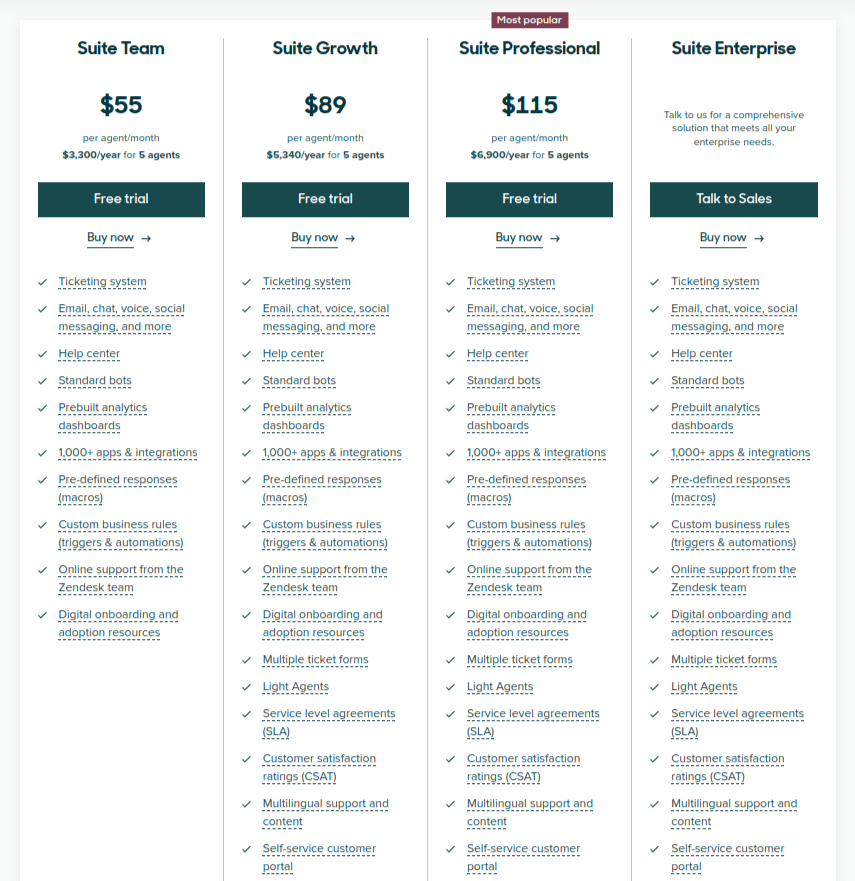
How much does HubSpot Service Hub cost?
Unlike Zendesk, HubSpot’s pricing starts with a free plan. As for the paid packages, they are considerably more affordable than Zendesk’s offerings. But there’s a caveat: each paid tier has a minimum number of agents. So, if you subscribe to Professional (which already has five agent seats for $450) and have fewer than 5 agents, you still need to pay $450.
Let’s take a closer look at each subscription package and what it has to offer:
- Free Tools (free up to 2 users). Comes with all free tools from HubSpot’s suite. Provides the most basic ticketing tools, such as a single mailbox, live chat, a basic chatbot, manual ticket assignment and 1 ticket pipeline, response templates (up to 5), and reporting (up to 3 dashboards). Integrates with Facebook Messenger, Slack, and offers calling SDK (in-app calls for customers).
- Service Hub Starter ($20/mo/seat by month, $15/mo/seat annually). Aside from the free features, avails you of 10 dashboards, 1,000 custom properties (object fields), 5,000 email templates, up to 1M products, 2 ticket pipelines, conversation routing, simple ticket automation, voice features (such as up to 500 minutes for calling), and more.
- Starter Customer Platform ($20/mo/seat by month, $15 /mo/seat annually). It provides a range of features, including 10 dashboards, 1,000 custom properties, 5,000 email templates, up to 1 million products, 2 ticket pipelines, conversation routing, simple ticket automation, and 500 minutes for voice calling. Additionally, it includes access to the Marketing Hub Starter to help generate qualified leads, the Sales Hub Starter for turning leads into deals, the Content Hub Starter to kickstart content creation, and the Operations Hub Starter to manage and activate your data.
- Service Hub Professional ($100/mo/seat by month, $90/mo/seat annually). It offers 10 dashboards, 1,000 custom properties, 5,000 email templates, up to 1M products, 2 ticket pipelines, conversation routing, simple automation, and 500 calling minutes. It also includes features like a customer portal, knowledge base, customer feedback surveys, help desk, and a customer success workspace (Beta).
- Professional ($100/mo/seat by month, $90/mo/seat annually). Comes with 25 reporting dashboards (30 reports each), additional chatbot capabilities, 15M products, 15 ticket pipelines, limited Goals features, ticket routing, SLAs, post-chat feedback, knowledge base and customer portal, custom reporting, forecasting, playbooks, call transcription and coaching, coaching playlists, and more.
- Enterprise (starts at 150/mo/seat). Comes with 50 dashboards, 100 ticket pipelines, 1,000 ticket routing workflows (with additional customization), 5 knowledge bases per account, 500 custom reports, 5,000 playbooks, automated email sequences, conversation intelligence, SSO, sandbox, 500 custom goals, and more.
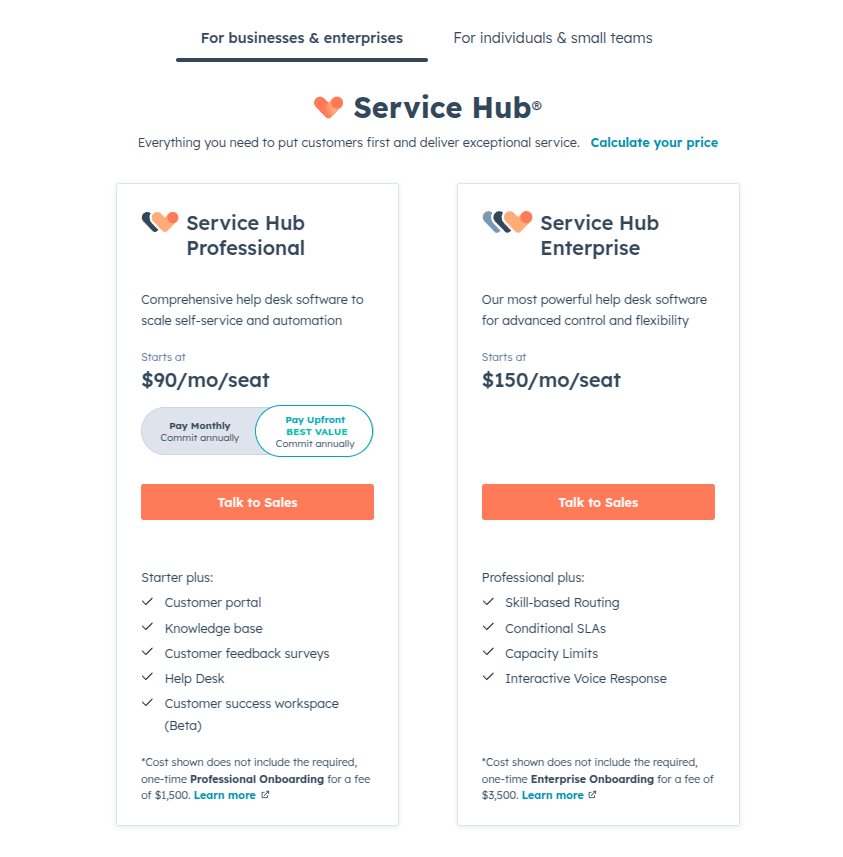
HubSpot or Zendesk: Best-Case Scenarios and Target Audience
While HubSpot Service Hub and Zendesk overlap in many aspects, there are a few considerations that can guide you to the right decision—your budget, company size, industry, your current stack, and functionality needs.
Budget and company size
If you are a small business or starting out, the chances are you don’t have to address customer issues at scale. In addition, your customer support budget, in all likelihood, is limited. If this is the case, HubSpot Service Hub’s free pricing plan might be a good fit. What’s more, its Starter package is much more affordable than Zendesk’s lowest pricing tier.
Current stack
Look at your current technology stack for your business operations. If you are already using tools from HubSpot’s suite, the choice is obvious—with HubSpot’s customer support solution, you don’t have to bother with integrations to ensure seamless customer data flow across sales, marketing, and support operations.
At the same time, if you rely on Zendesk Sell for your sales operations or your stack is full of third-party tools, Zendesk will be the better option.
Your industry
Include your niche requirements into the equation. If your operations involve sensitive data, Zendesk will be a better option for you. In addition, it is HIPAA compliant, making it a decent choice for the healthcare industry.
Meanwhile, HubSpot Service Hub is the better solution for eCommerce, thanks to its integration with Commerce Hub.
Functionality needs
Zendesk offers a variety of features that HubSpot Service Hub’s help desk doesn’t. And vice versa. For example, if you are looking to weave the power of AI into your processes, Zendesk is a perfect tool in this respect. It can also be a good solution if you are running a call center as part of your help desk.
HubSpot Service Hub shines with its playbooks, goals, and other features. Plus, it boasts a variety of decent agent training features. For example, insights from Conversation AI can be used for training purposes. The same applies to coaching playlists with clipped or complete call recordings.
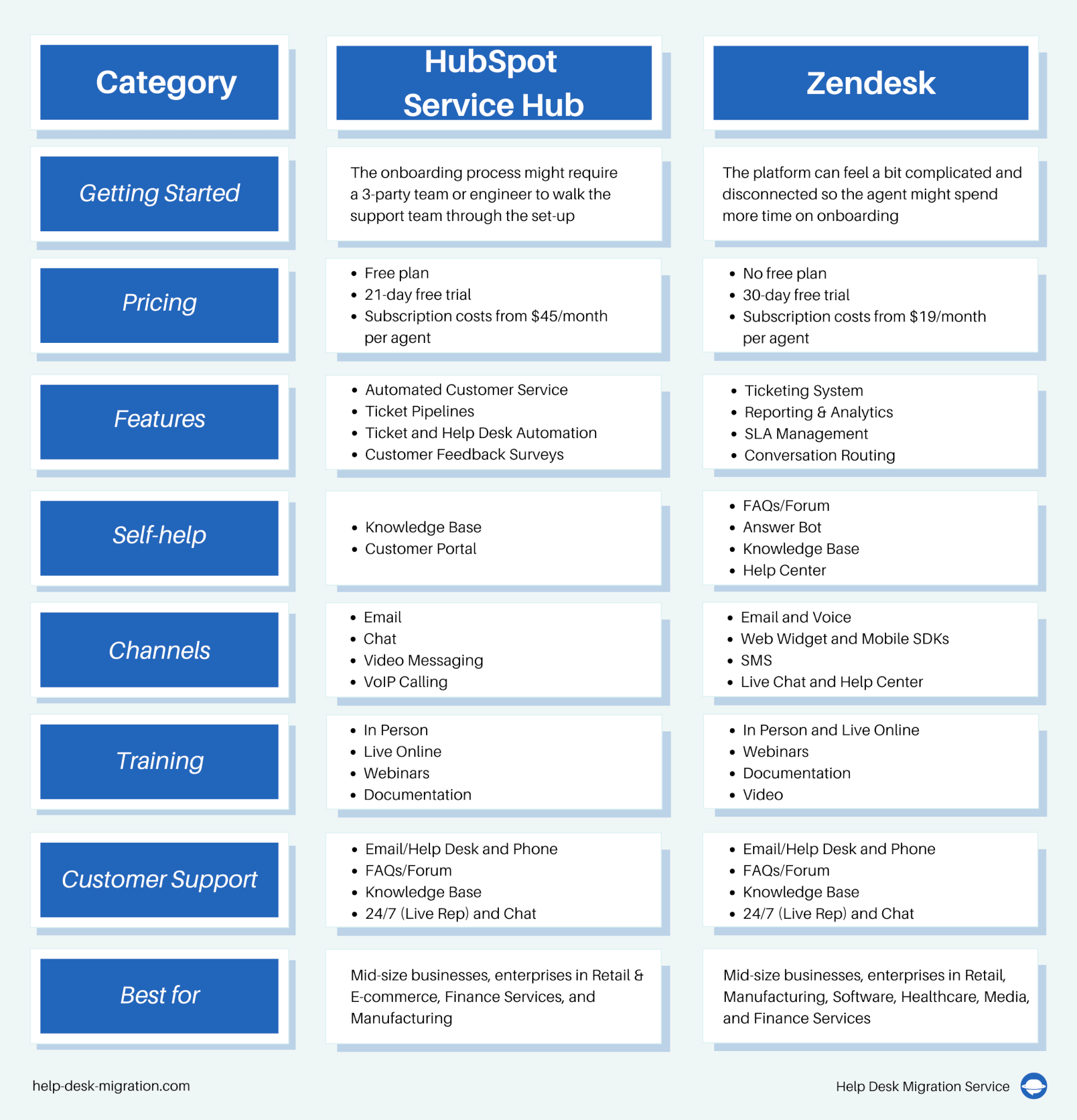
HubSpot vs Zendesk: What Your Customer Service Platform Says About Your Team
When businesses go searching for the best customer service platform, they usually ask: Which one has better features? More integrations? Stronger analytics? But here’s a more revealing question: What kind of service culture does your platform support inside your team? That’s where the true “HubSpot vs Zendesk” battle begins.
At first glance, Zendesk and HubSpot offer similar customer service tools — email ticketing, a solid mobile app, community forums, and knowledge base features. But dig deeper, and you’ll find they shape your customer service teams in very different ways.
Zendesk is built for volume. It excels in complex workflows, automation, and scalability. Its advanced features and service analytics cater to mature operations that prioritize ticket resolution speed and performance metrics. That’s why Zendesk Support is often the go-to choice for enterprises needing control over high-volume customer interactions and strict SLA monitoring.
HubSpot, on the other hand, leans into relationships. The HubSpot Service Hub is part of a broader CRM ecosystem, and that DNA shows. It emphasizes context-rich customer emails, cross-channel insights, and internal collaboration — even across sales and marketing. This setup naturally encourages teams to focus on long-term customer engagement rather than quick fixes. Think fewer silos, more empathy.
So, HubSpot vs Zendesk isn’t just about interface or features. It’s about how your customer service teams work together — and what kind of service story they want to tell.
Need collaborative transparency and shared ownership of customer experience? HubSpot may be your match. Need granular workflows, enterprise security, and robust escalation protocols? Zendesk likely fits better. Either way, both platforms offer advanced features, integrations, mobile app capabilities, and customer service tools to meet modern needs.
Still can’t decide in the Zendesk vs HubSpot debate? Here's a tip: Compare Zendesk and HubSpot not just on what they can do for your customers—but what they’ll do to your team. Because in the end, the better tool is the one that empowers your people to show up as their best.
Automated Data Migration for Zendesk and HubSpot Service Hub
Whether you are considering migration from Zendesk to HubSpot, from HubSpot to Zendesk, or from either platform, a CSV file, or an inbox to another solution, consider Help Desk Migration.
The data transfer tool provides a user-friendly interface, allowing you to easily import customer service data with no coding skills and with zero to no downtime. The Migration Wizard lets you migrate automatedly almost all kinds of help desk records, including tickets, contacts, companies, agents, inline images, knowledge base articles and their translations, attachments can be moved or skipped, call recordings, and beyond.
You can perform a DIY migration, request customizations like filtering or some specific field importing. Or keep running your customer service while let us set up and run your help desk migration instead of you through the Concierge Migration service. Let's talk about your help desk migration today.
Verdict: No Winner in the HubSpot Service Hub vs Zendesk Battle
In our comparison, there isn't a clear winner. With each having distinctive strengths, HubSpot Service Hub and Zendesk both hold the promise of elevating customer support operations to new heights. And similarly, each platform has the potential to be an unwise investment. Your choice will ultimately depend on factors such as your budget, company size, technology infrastructure, required functionalities, and more.
Regardless of which solution appeals to you, don't let concerns about data migration prevent you from enhancing your help desk workflow. Our Help Desk Migration service will address all your worries and provide a seamless and secure transfer.