The modern business structure splits into two these days. One is team CRM, and the other is team Help Desk. “But why the divide? Aren’t they the same?” - some of you might reason? And frankly, they aren’t. They might look similar, but in all honesty, they are two completely different tools that aim to achieve fundamentally other things.
But bold statements are just that, bold. So we decided to answer this tricky question by stacking the two against each other and analyzing them to the brim. So join us as we visit the depths of each system and try to explain the differences above. Let’s get started!
What’s a CRM System?
Before we start drawing any comparisons, we’d like first to define each system and what problems they can solve. That way, you will have a better idea of how each of them differs and which one suits you better.
So, Customer Relationship Management, or CRM System for short, is a dedicated platform for managing your relationships with your current customers. Back in the day, all customer information was stored separately across multiple divisions. So, for example, your CEO knows a few things regarding business needs, your sales reps have other bits of info in their inbox, and your accountant knows how invoices are sent.
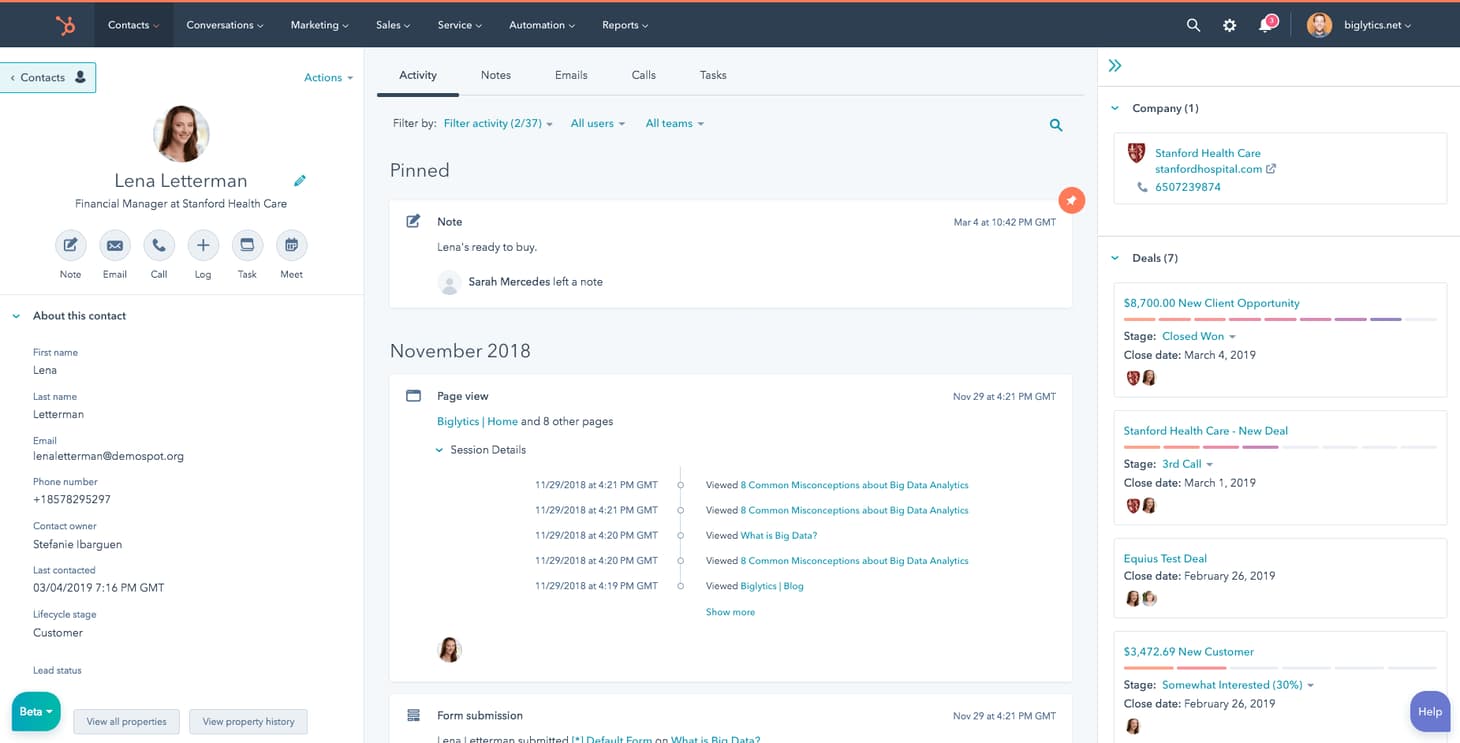
A CRM system lets you gather and store all the necessary information about your customers and leads. It includes information on their persona, company, deals, and relations with your company. Source: G2
As the industry grows more prominent and your company evolves, having all customer info in one convenient and the easily transferable place becomes a necessity rather than an option. After all, not having all that stuff in one place will slow down your support teams, leading to losses due to your staff being disconnected. It would be best if you had the context to deliver good service.
This is where CRM systems come into play. They aim to solve all those mentioned above through a set of features. They will organize and centralize all your customer information in one place and make it easily accessible from afar.
What’s a Help Desk?
Now that you know what a CRM is, let’s look at what a Help Desk system is and how it can help you. We’ve already covered what a help desk is, but, in short, it is a cloud or on-premise software system that allows your agents to serve your customers quickly and effectively.
On paper, the two systems are quite similar; for many of you, it will sound pretty identical, but it is not. You see, where a CRM system holds customer information, a help desk tool uses the information to help your agents deliver better customer service. Indeed, from answering questions to solving product-specific issues, Help Desk systems are great for such things.
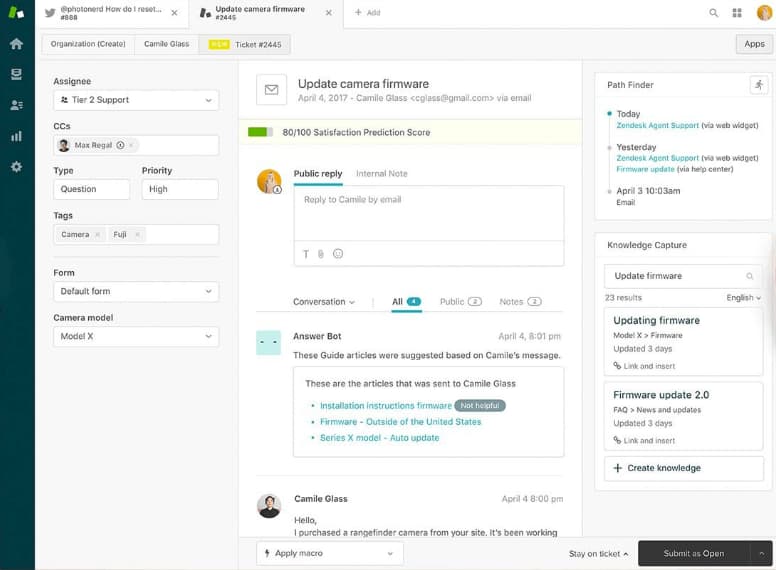
Using the help desk, you will also have all the info you need on your customers and their companies. However, it will concern the customer service and support issues and tickets linked to them. Source:
But that’s not all; you can also integrate your Help Desk solution into a social media platform of your choice. You can automate responses, answer common questions, and redirect people to an info portal (i.e., a self-service portal). So, as you can see, a help desk is much more than a CRM in support features.
Before we close this section, we’d like to stress that you can also use help desks to acquire new customers. Yes, most help desk vendors deliver dedicated customer acquisition tools, something CRMs don’t usually offer.
CRM vs Ticketing System: What Tool is Better?
And now for the fun part. Help Desks and CRMs aren’t precisely competing but serve as “nice-to-have” systems. In other words, if you have a CRM, consider getting a Help Desk and vice versa. As to the question of which one you should go for, we say it depends on your requirements and needs.
Help Desks and CRMs aren’t exactly competing but serve as “nice-to-have” systems. In other words, if you have a CRM, consider getting a Help Desk and vice versa.
If you want to improve your current customer service, Help Desks are excellent for this. They will help you serve more people at once and accelerate problem-solving since you can offload mundane work from your staff and let them focus on things machines can’t handle. But if you want a database for your ever-expanding list of customer data, CRMs are here to help. They will not only allow you to categorize and store information in an easy-to-digest manner but will also prove invaluable for future references.
As an example, let's take a look at the CRM and help desk products of the same vendor - Freshworks:
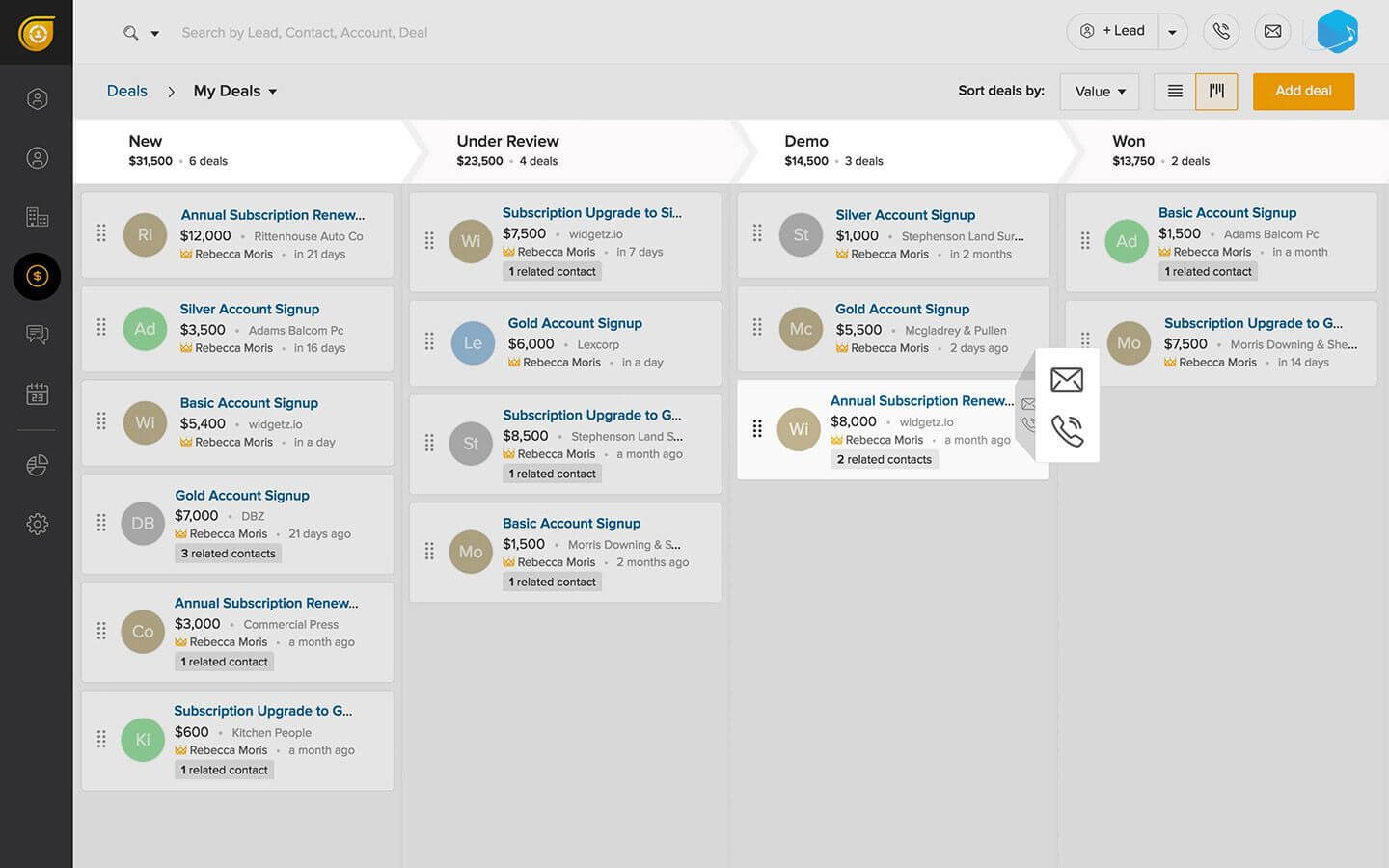
Managing sales deals in the Freshsales platform - a dedicated Freshworks CRM. Source: Startpack
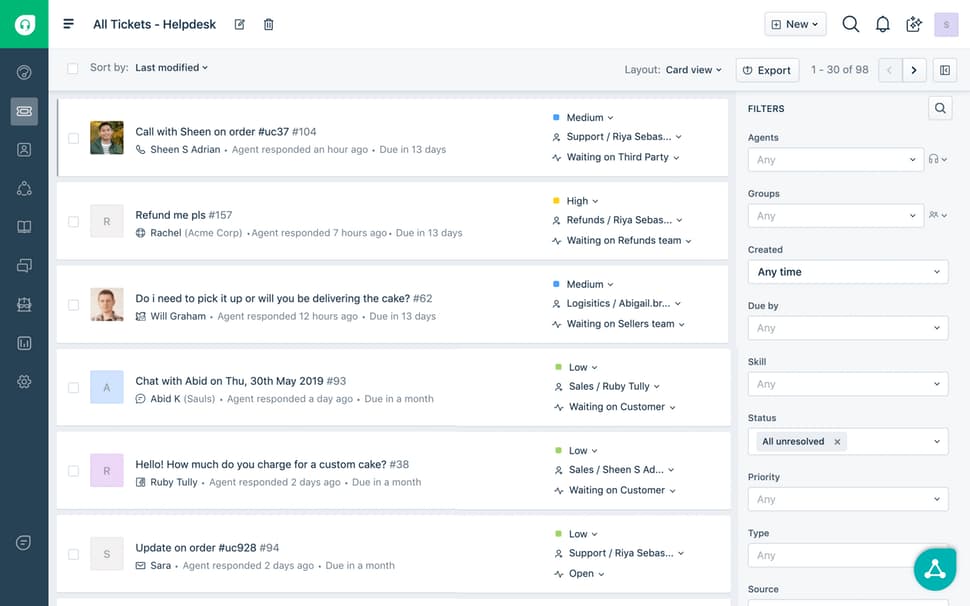
Ticket management is the primary purpose of Freshdesk - a dedicated help desk from Freshworks. Source: Software Advice
It's true that many companies first use a CRM system and then proceed to use a dedicated help desk system. The reason why they do this is growth. There is a time when your businesses need more than one tool to handle all the tickets, the customer data, and the incoming support requests. So, if you are using a CRM and think you should have used a help desk from the beginning, you are ready to switch.
Which One Is Cheaper, Then?
And the last section of this article is about pricing. While this isn’t an issue for many, we still decided to outline the general idea of how much a tool in its purest form costs. And by most refined, we mean the price plan the vendor offers. Now, we took ten popular help desk solutions and ten popular CRM solutions and averaged everything out. Here’s what we got:
| Average Help Desk Price — 50$ agent/month |
| Average CRM Price — 40$ agent/month |
As expected, CRMs are cheaper but not significantly. But we selected the best ones to put credit where credit is due. So, no wonder the price is $40 per agent a month. But, if you dig a tad deeper, we are positive that you’ll find a cheaper option with just as many features. The same goes for help desks.
Does your business need both tools to boost productivity? Then, look at this CRM help desk solution that allows users to combine both CRM and help desk benefits in a single place.
The Takeaway
And that’s all we have for today. We hope we managed to explain the difference between the two tools. They are similar, no doubt, but ultimately, they are different and work better in unique scenarios. So, if you are planning on upgrading to a help desk tool or want to move your old data from your email to a CRM, we can help you export your stuff in no time. Call us, and our technician will help you start in no time!
Frequently Asked Questions
A help desk system is similar to a CRM but isn’t identical. A help desk tool allows customers to get technical support online. Customer Relationship Management Systems hold information about customers and allow agents to provide better customer service by using this data.
A CRM is a customer service solution with a few apps to use customer data. It also includes features to automate specific marketing and facilitate customer information. However, every CRM has an integrated ticketing system.
Customer support is more likely to be a part of a ticketing system. CRMs, on the other hand, consists of marketing automation, case management, and sales force automation.
A help desk is more focused on managing incidents/ issues, whereas a service desk is designed to help deal with incidents and service requests. A service desk also assists you in handling requests for information.
Zendesk offers a package, Zendesk Sell, which focuses on CRM. This product is a cloud-based CRM system designed with customers in mind. So your team can access customer data anywhere and anytime.
Support tickets record interactions between support agents and customers. When a customer submits an issue, a ticket is automatically created. Both a customer and a support representative can access the key. As for agents, support tickets offer a trackable inventory of the customers they should help.
An agency asks clients about the central problems their product will solve. This information is essential for understanding the overall solution concept.
A help desk is designed to help the customer support teams provide assistance and information for customers. First, customers send their requests as a ticket through different channels. Then support agents receive tickets and start working on them.
A help desk system is more focused on solving various customer issues, while a call center serves as a tool to help agents deal with general customer service. Besides, a help desk has a broader feature set to offer.



