On December 31, 2021, Spiceworks will drop support and officially EOL the Desktop version of their help desk. There's an ongoing discussion, and many users are unhappy with the decision. But one thing is clear: IT pros must prepare for this and find a replacement.
Have you been reading up on alternative platforms? Unfortunately, there are almost too many. This is not necessarily a bad thing - it's an opportunity to grow and evolve. But finding a suitable replacement can indeed be confusing with this many options.
With this in mind, we've explored the Spiceworks community and listed Spiceworks Desktop alternatives. We won't be going into great detail about each tool but instead, focus on the similarities and differences.
Top 5 Spiceworks Desktop Alternatives
Our choice narrowed down to such help desk systems as Help Scout, Spiceworks Cloud, Zendesk, Jira Service Management, and Zoho Desk.
Spiceworks Cloud As Alternative to Desktop
Spiceworks is deprecating the Desktop to focus on advancing the Cloud version. So, Spiceworks Cloud is the first and only alternative suggested by the company. However, the cloud version needs to improve when it comes to features.
What Are the Differences?
When it comes to Spiceworks Cloud, you should sacrifice a few things. Firstly, the cloud version lacks the depth of reporting the on-prem version has. The on-prem version does a better job of building custom reports, and you can script your reports using SQL.
Secondly, the Cloud lacks the Purchasing feature, which allows you to track purchases, add quotes, track shipments and deploy to your inventory.
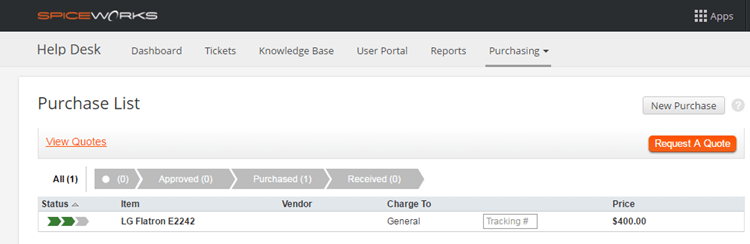
Purchase feature in Spiceworks Desktop. Source: Spiceworks Community
Another essential feature that Spiceworks Cloud needs is Ticket Checklists. There is a workaround that you can use. When you have your ticket open, click the Tasks tab. You can add the checklist items there.
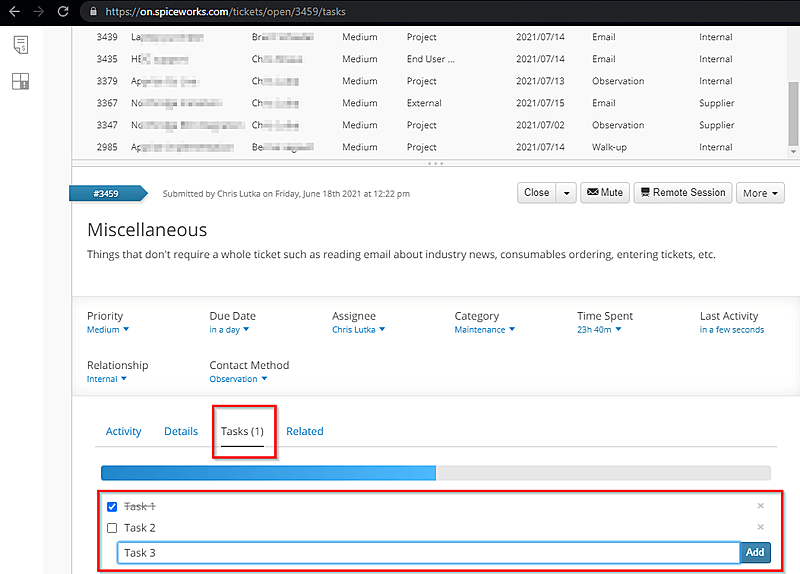
Replacement for checklists in Spiceworks Cloud. Source: Spiceworks Community
The list of differences goes on and on. However, according to Spiceworks Community, checklists, purchases, and reporting are essential.
What Are the Similarities?
Spiceworks Cloud and Desktop are very similar design-wise: they have a ticketing system that multiple admins and technicians can manage.
Cloud and Desktop allow for building a knowledge base. You can also create a user portal to submit tickets and track their progress. And just like Spiceworks Desktop, the Cloud version integrates an Active Directory, which enables user authentication.
Finally, the Cloud version of Spiceworks is also free. So, you sure need to try it if you’re looking for a free help desk solution.
How Much Does Spiceworks Cloud Cost?
Unlike other Spiceworks Desktop alternatives, Spiceworks Cloud is free. So whatever pricing plan you choose, you don’t need to worry about the number of agents or the monthly fee.
You can access all available features anytime. Beyond that, you can invite unlimited users and agents to work and collaborate on your Spiceworks account. There won’t be any feature updates to pay for or trial periods.
But then, how does Spiceworks Cloud make money? They place unobtrusive ads.
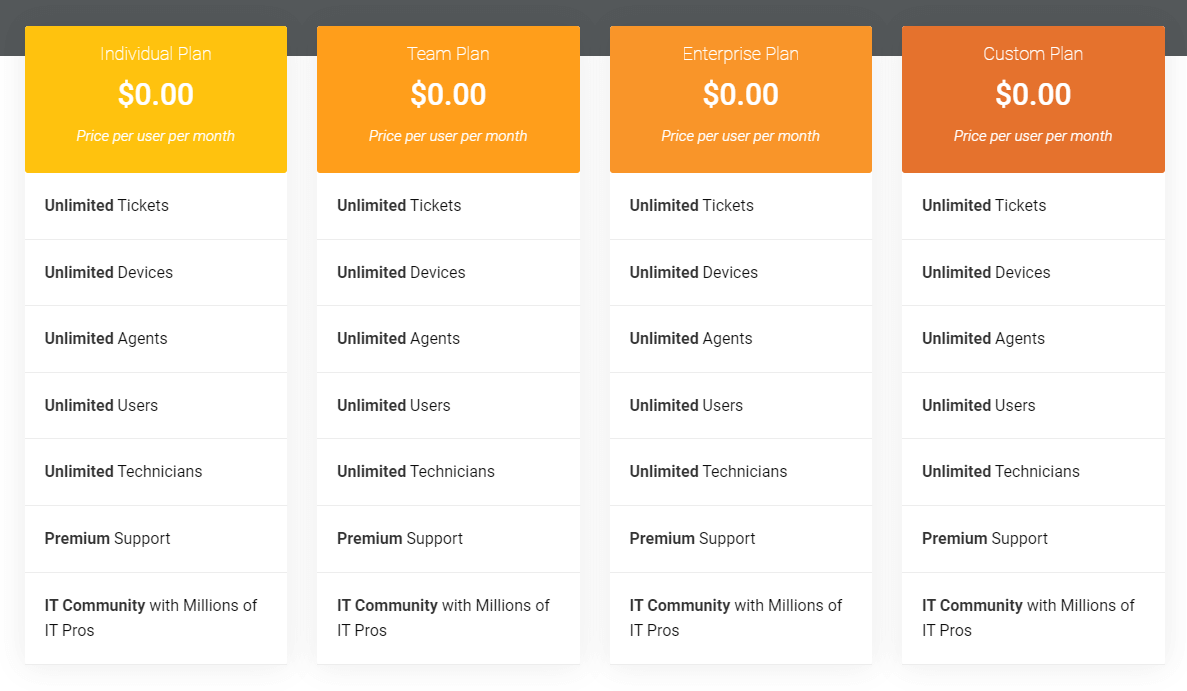
Source: Spiceworks Cloud
Why Is Zendesk the Best Spiceworks Alternative?
Zendesk is a firm Spiceworks alternative and a dedicated help desk system with a strong emphasis on multichannel and multibrand management. It also incorporates AI and automation that you can employ just about anywhere you see fit outside of having practically every core management function.
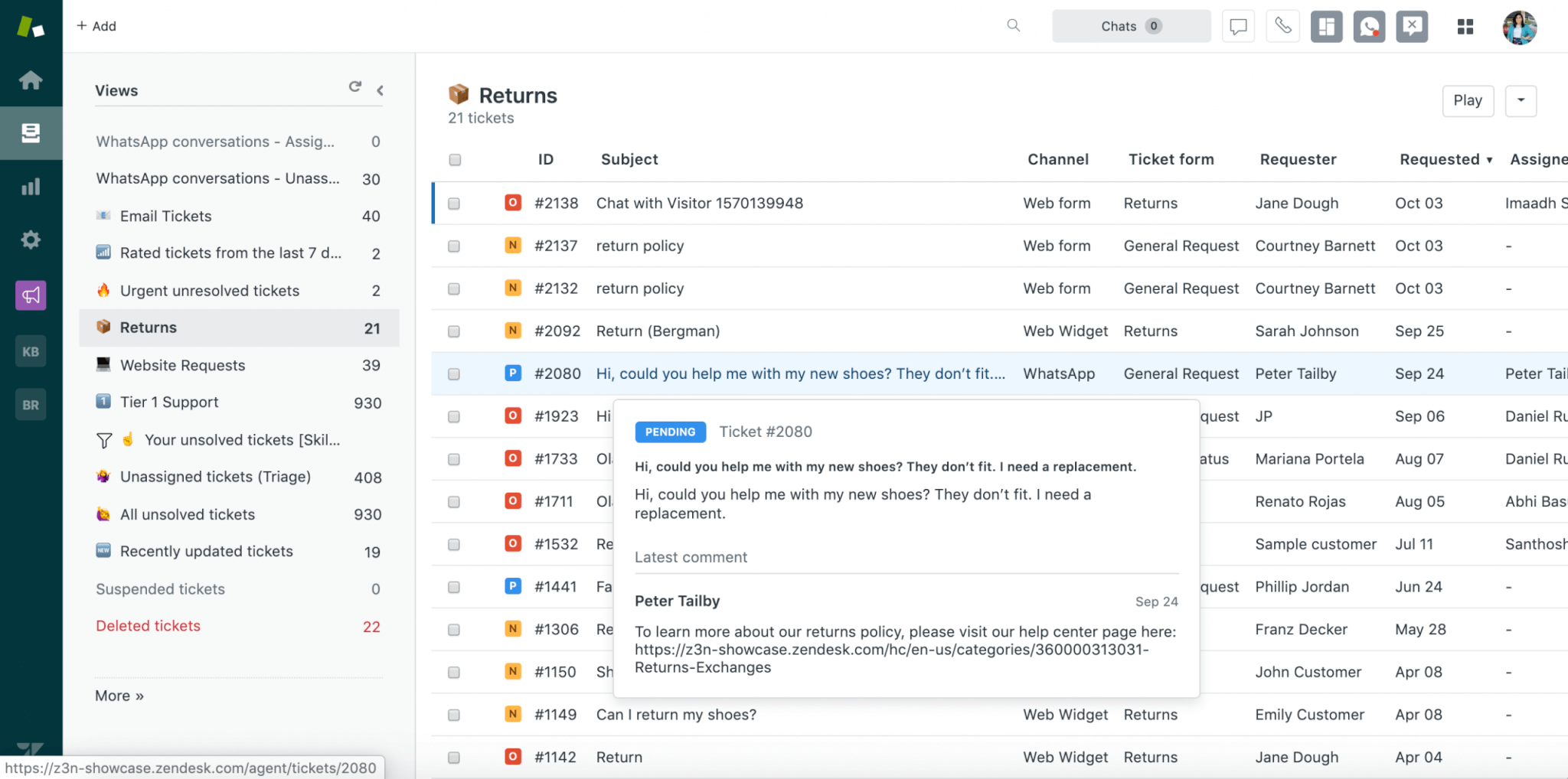
Receive all the customer requests in a single dashboard as well as separate their sources using Views. Source: Zendesk
Differences to Check
So, what is the main difference between Zendesk and Spiceworks? Unlike Spiceworks, where users submit new tickets via email, Zendesk lets you receive stuff from social media platforms such as Facebook, X, and even live chats. But that’s not all, as Zendesk has a dedicated contact center module so you can:
- Do automatic call distribution or ACD
- Grant access to an interactive voice response (IVR) system
- Manage your tickets via phone
Lastly, Zendesk was made with all kinds of businesses in mind, meaning you won’t get advanced network monitoring tools or an IT asset management system.
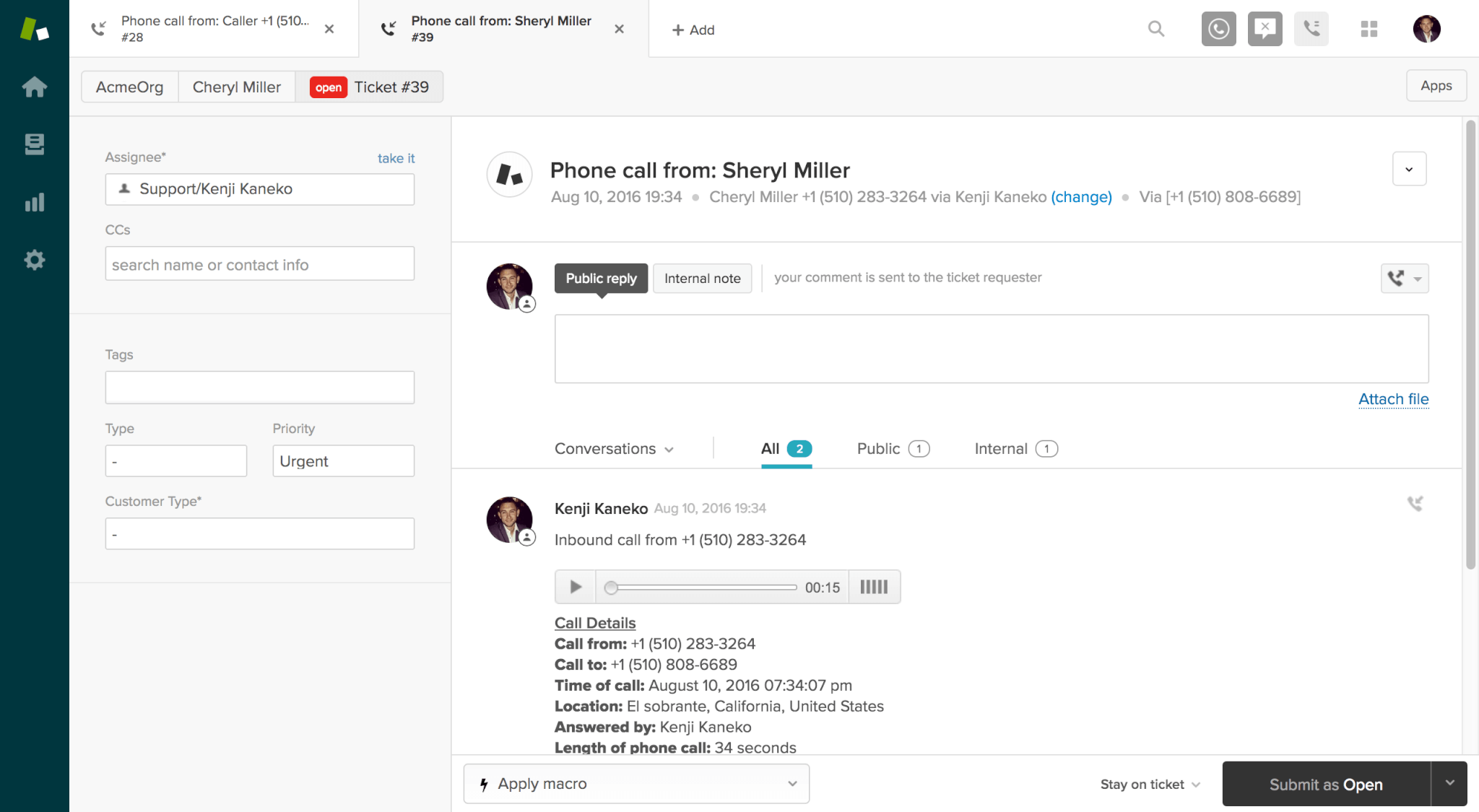
The system automatically creates a support ticket as soon as you receive a call from a customer. Source: Zendesk
Zendesk and Spiceworks Similarities
As for similarities, Zendesk shares a lot with the Spiceworks help desk. Namely, both help desk software support small and medium-sized businesses quite well. While it is true that Zendesk has support for large companies on top of that, the main feature focus is still on the lower tiers. Also, like in Spiceworks, you get a basic feature set and a few unique functions ideal for specific industries.
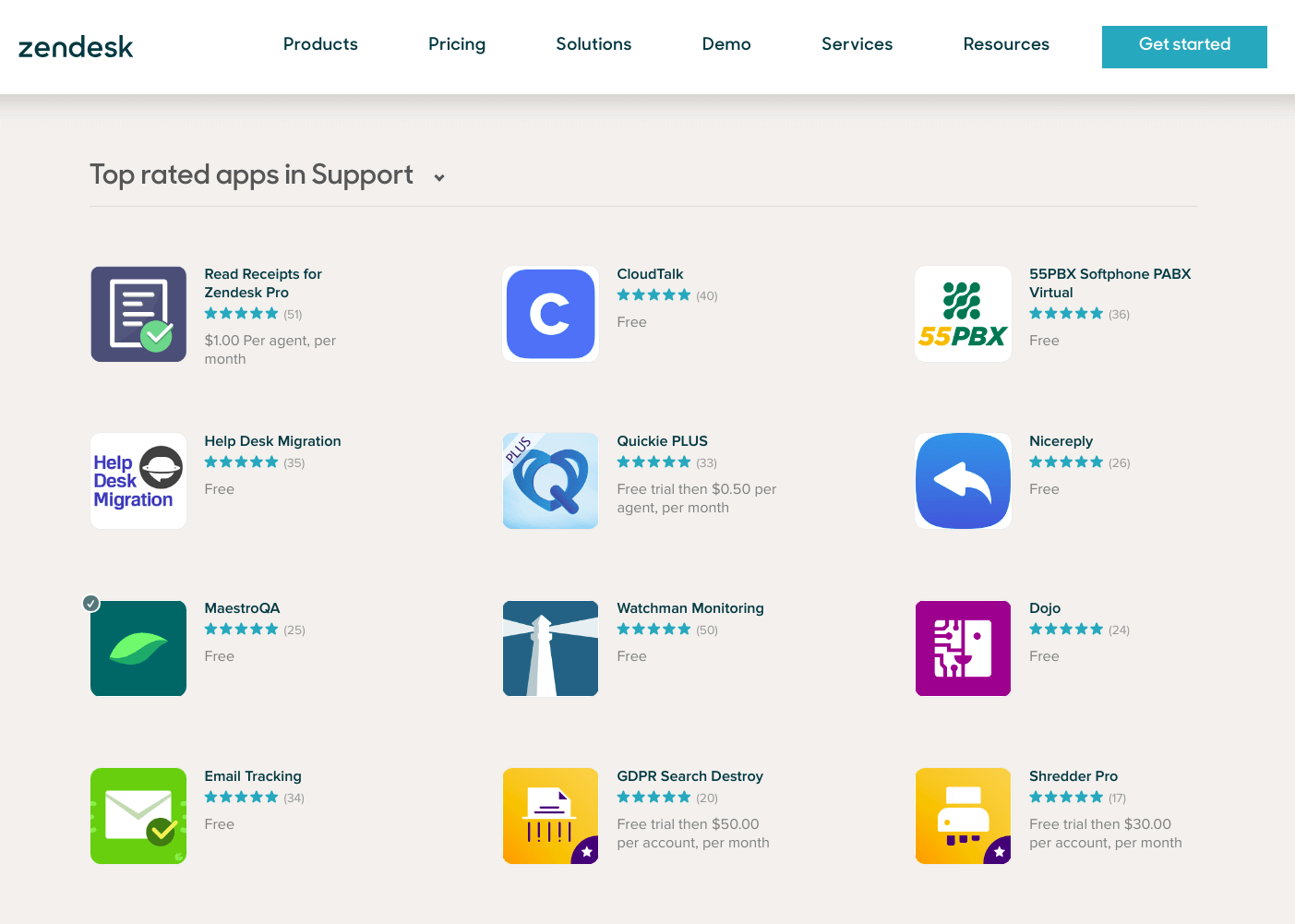
Users can improve and integrate Zendesk Support or Chat with hundreds of free and paid apps. Source: Zendesk
Both tools support every major desktop system, including Linux, Windows, and Mac (although you’d need to use a second app in Spiceworks case); Zendesk adds to the list of mobile platforms too. Beyond that, these service desk software can integrate more than 100 apps. This way, you can expand on the functionality and tailor Zendesk to be more similar to Spiceworks.
Zendesk Pricing: How Much Does It Charge?
Like most Spiceworks Desktop alternatives, Zendesk is priced per agent, starting at $19 per agent per month. This help desk solution offers three different pricing tiers, available for Zendesk for Support:
- Support Team is for teams that provide support over social media channels like Facebook and X. You can also monitor customer details and interaction history or set up business rules and ticket routing.
- Support Professional is ideal for businesses that run multilingual websites. That includes automatic redaction, SLA management, and multilingual support and content.
- Support Enterprise is a full-blown suite of customizable features, such as custom team roles and permissions, customizable agent workspaces, and live agent status.
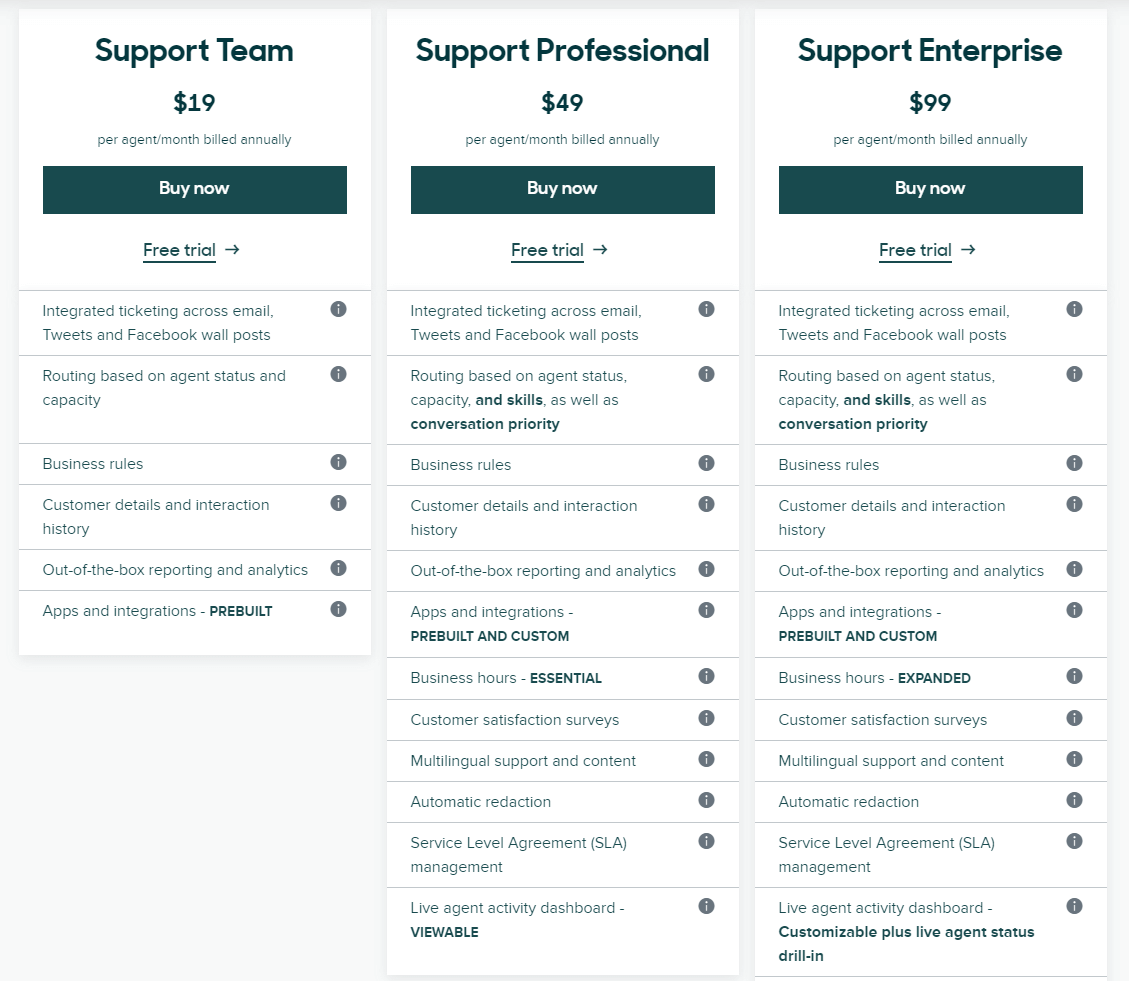
Source: Zendesk
Recap: while Spiceworks Desktop is forever free, Zendesk is a paid solution with a free trial. You can upgrade to meet your business needs or export the Zendesk Suite.
Help Scout as a Spiceworks Desktop Alternative
If you simply Google “Spiceworks alternatives,” you will not see Help Scout on the list. At least, not in the top 5. That’s because Help Scout is far from being an IT help desk. However, there is one thing that Spiceworks users might find valuable.
Help Scout Differences
If to compare features, Help Scout does not have an inventory like Spiceworks. If you rely on this feature, then Help Scout is not an option. Secondly, Help Scout is cloud-based; the customer support software doesn't offer an on-premise version.
However, this help desk solution includes specific features unavailable in Spiceworks. For instance, Help Scout provides collision detection and a Traffic Cop to prevent duplicate replies. In addition, you can see who's working on the help desk tickets in real-time.
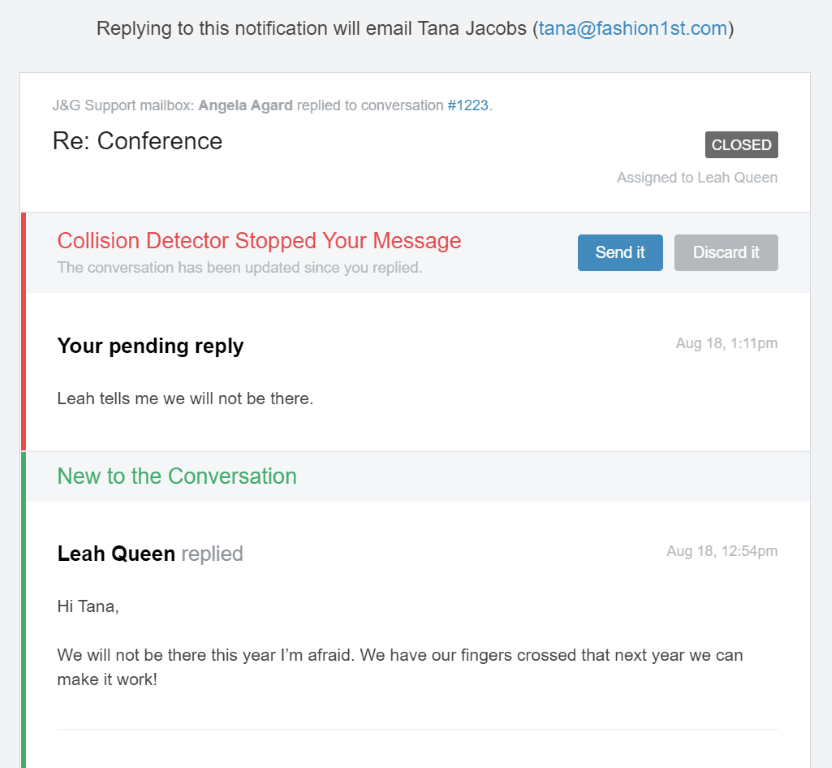
Example of a reply stopped by the Traffic Cop. Source: Help Scout
Similarities of Help Scout and Spiceworks Desktop
You can configure Spiceworks Desktop to comply with HIPAA. Compliance is a concern for many Desktop users. So apart from finding an alternative that’s good feature-wise, you also have to ensure it’s HIPPA compliant. That’s where Help Scout comes into play. The Plus and Company plans offer you advanced security and HIPAA compliance.
Other than that, Help Scout supports the same standard help desk features as Spiceworks: ticketing, reporting, advanced ticket management, etc.
How Much to Pay for Help Scout?
This Spiceworks alternative has three pricing plans: Standard, Plus, and Pro. The price range is between $20 and $65 per user per month.
- Standard is ideal for growing teams that seek in-app messaging, Beacon help widget, customer reports, and more.
- Plus provides a comprehensive suite of features like custom fields, advanced permissions and API access, and unlimited reporting history.
- Pro sports advanced features as a dedicated account manager, concierge onboarding service, HIPAA compliance, and API rate limit increase to skyrocket your help desk system.
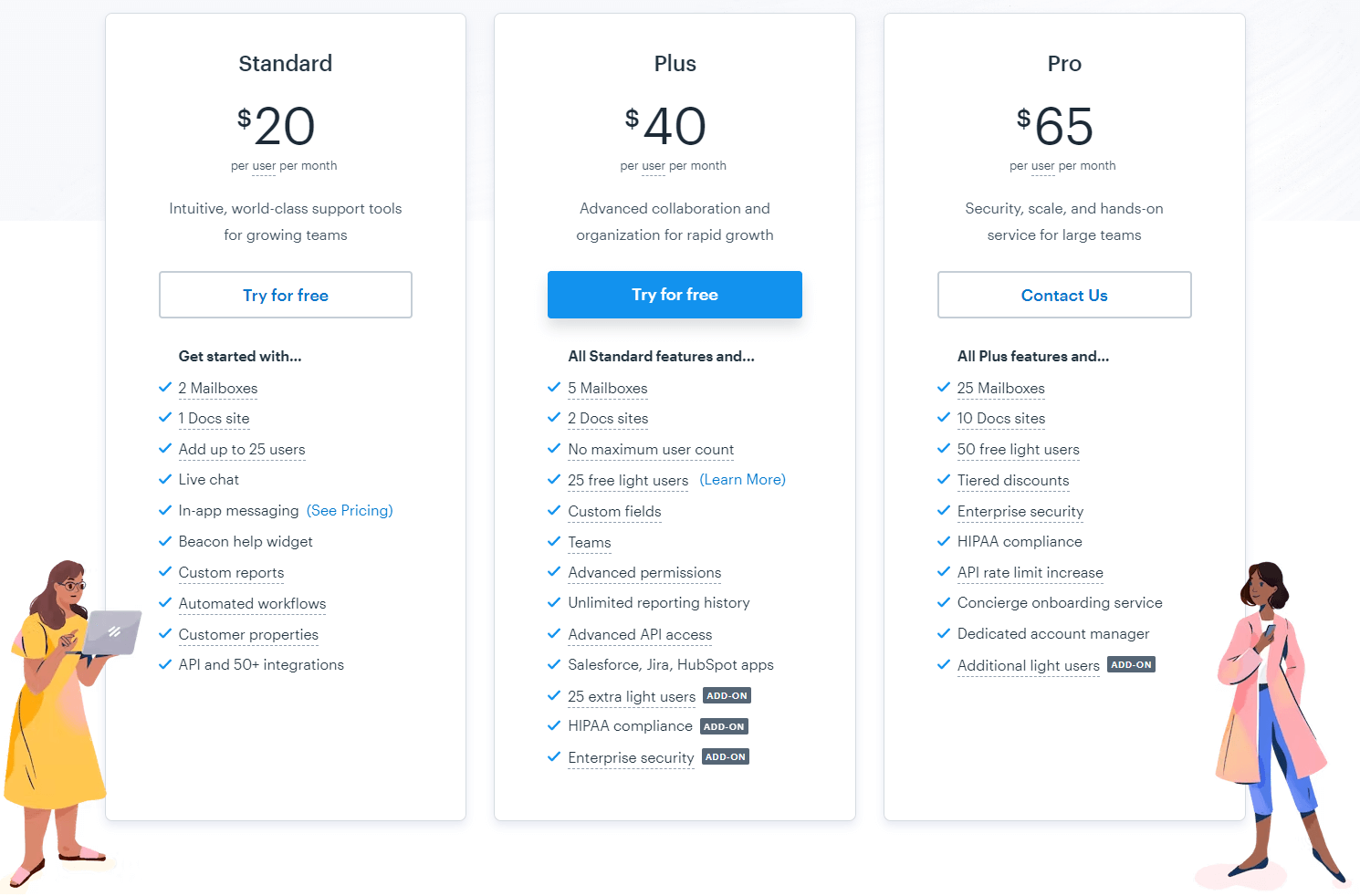
Source: Help Scout
However, you can apply to use Help Scout free of charge if you are a non-profit organization that focuses on social impact, environmental sustainability, and equality in Tech.
Jira Service Management as a Spiceworks Alternative
Born to serve IT companies, Jira Service Management has everything you need to track asset health, subscription statuses, and recurring payments. It is a management software that can offer much more thanks to its marketplace system.
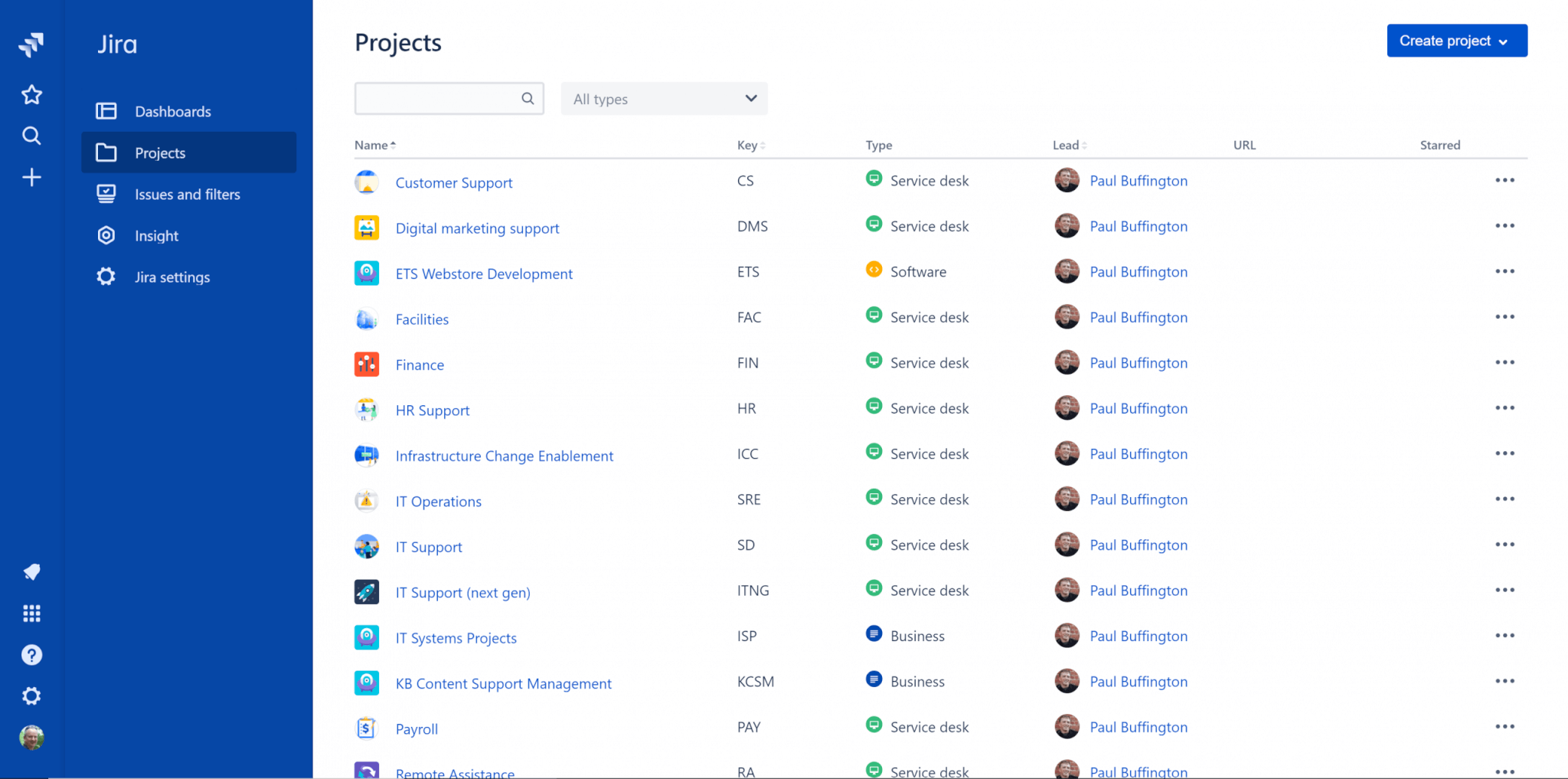
Create, and manage your team's projects as well as link them with the company's assets. Source: PCmag
Just as you would download an app on your phone, Jira Service Management allows you to expand the base feature set with dedicated apps. Even more, if you have the hands for it, you can develop your extensions, meaning there are no limits. Thus, Jira Service Management is a valid Spiceworks alternative.
Jira Service Management vs Spiceworks Differences
For some users, Jira Service Management is better than Spiceworks Desktop. First, Jira Service Management allows you to access the API anytime. If you need to connect the two systems, read the included documentation and start tailoring the calls. Also, you can set up service level agreements (SLA), which isn’t even nearly present in the Spiceworks help desk module.
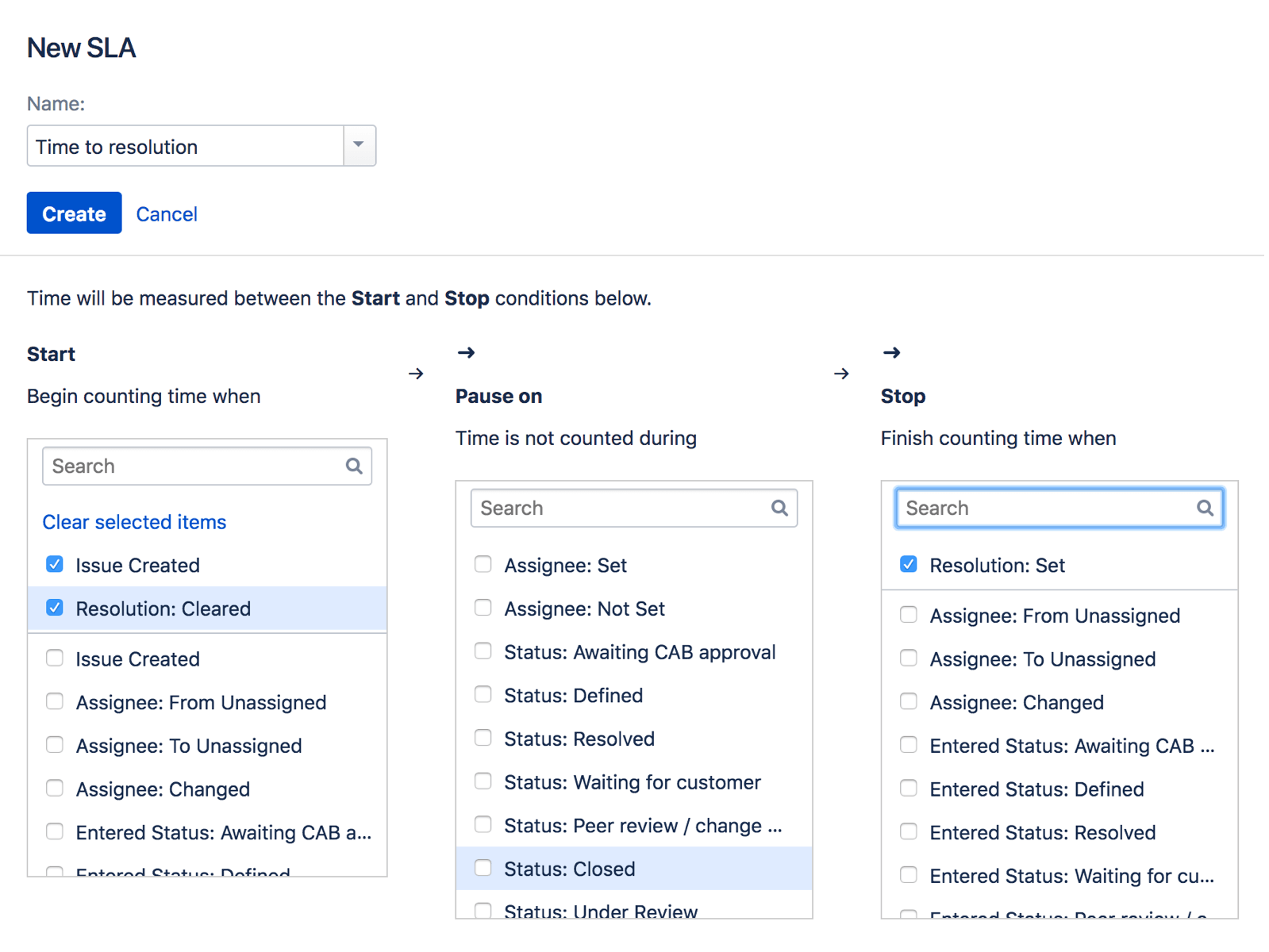
The process of creating a new SLA in Jira Service Management. Source: Atlassian
Jira Service Management and Spiceworks Similarities
But despite the many differences, Jira Service Management has more in common with Spiceworks than you might think. For example, both systems have a separate ticket management module to view the entire tree of subtasks.
The second similar thing is the user interface. Indeed, whether it’s the main working space or most features hidden, you won’t have any trouble using Jira Service Management. Also, the systems share language and device support; both are available in English and run on all desktop solutions.
How Much Does Jira Service Management Charge?
In terms of pricing, Jira Service Management is better than some Spiceworks alternatives; it offers a free pricing tier for 3 agents. Or you can try a 7-day free trial for the Standard and Premium tiers. So, what are the available options?
- Free is small teams that require general service and knowledge management. It also includes tools to assist with incident and change management.
- Standard works for service-based organizations needing service registry, service dependency, and service status pages.
- Premium features are super advanced, including heartbeat monitoring, incident conference calls, incident investigation, deployment gating, and asset management.
- Enterprise is perfect for businesses that require advanced security features such as admins insights, sandbox, release tracks, IP allow listing, and mobile application management.
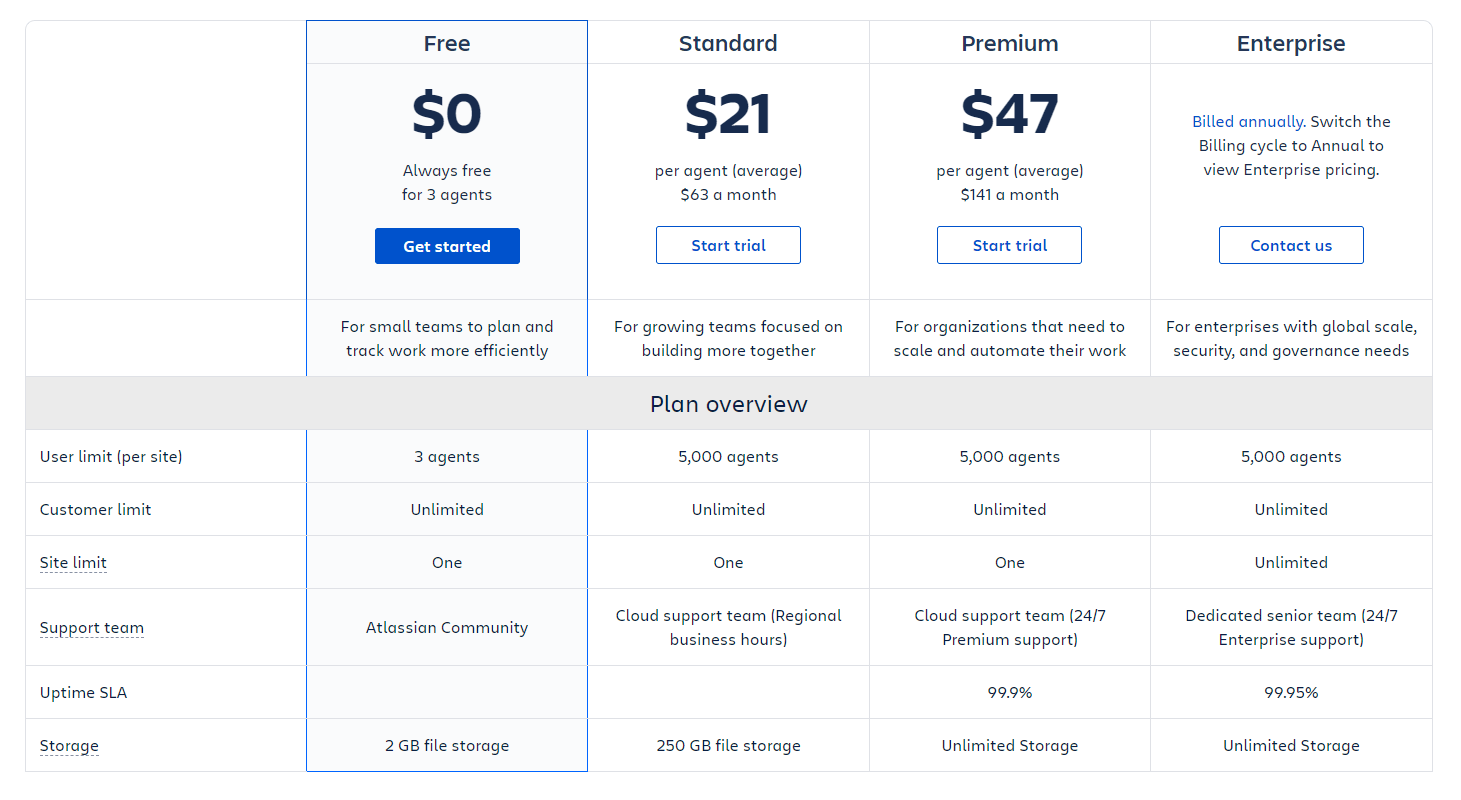
Source: Atlassian
Can Zoho Desk Be a Great Spiceworks Alternative?
And the last one on our list of alternatives is Zoho Desk. Its core feature set focuses on helping your agents increase productivity through automation and analytics systems. Outside of internal productivity gains, Zoho Desk makes searching for relevant support significantly easier as agents can route everything in advance.
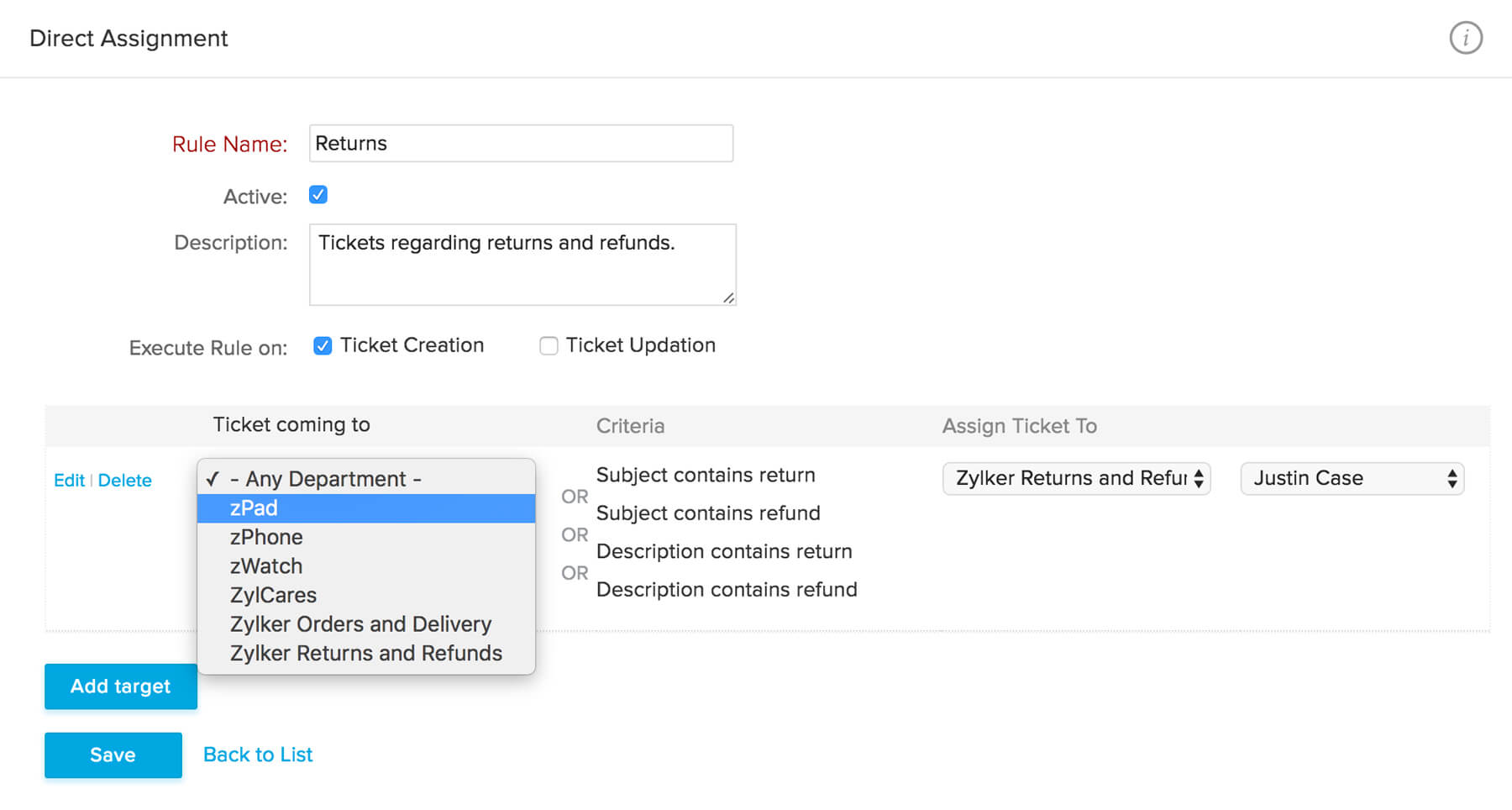
Automatically create and assign tickets to save loads of agents' time. Source: Zoho
What Are the Zoho Desk and Spiceworks Desktop Differences?
So the first thing that we’d like to note is that Zoho Desk has support for more languages. And not just more languages; the tool is available in Japanese, English, Spanish, French, Russian, you name it. In contrast, Spiceworks only supports English and with no way to add more languages.
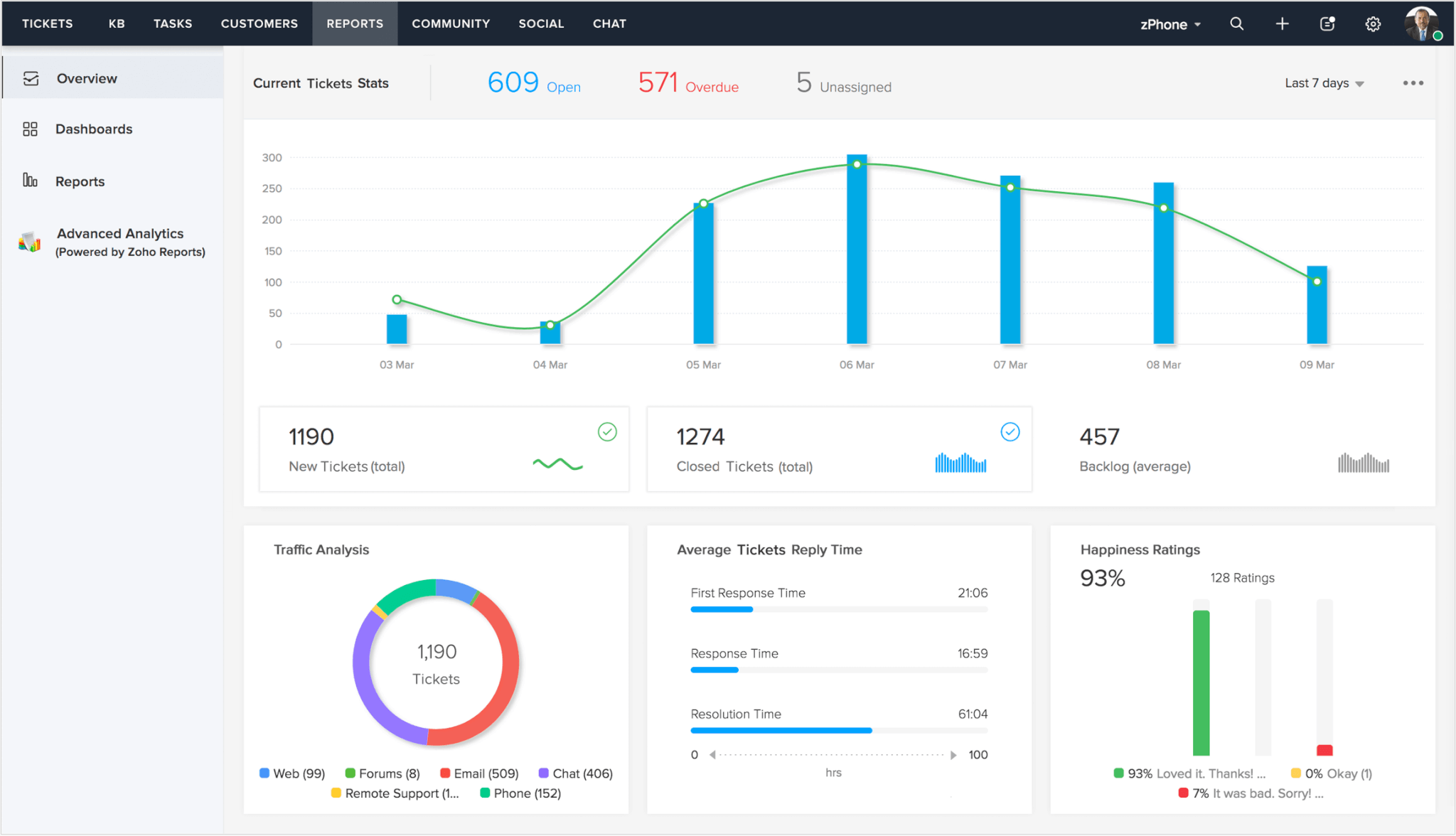
Get a detailed overview of your service performance with the advanced Zoho Desk analytics system. Source: Zoho
The second difference is that Zoho Desk has more valuable integrations out of the box. Here’s the drill, unlike in Spiceworks, where you have more than 150+ integrations, Zohos integrations are of higher quality as they are practically different products. And top it all off, you can still use the API system to add the integrations you lack. This opportunity makes Zoho Desk a rigid alternative to Spiceworks.
Are There Any Similarities Between Zoho Desk and Spiceworks Desktop?
First things first, Spiceworks is free, whereas Zoho Desk has a free plan. It incorporates a lot of cool things that you might find helpful. For example, you can access predefined SLAs, macro sets, and even dedicated customer management software on the free plan.
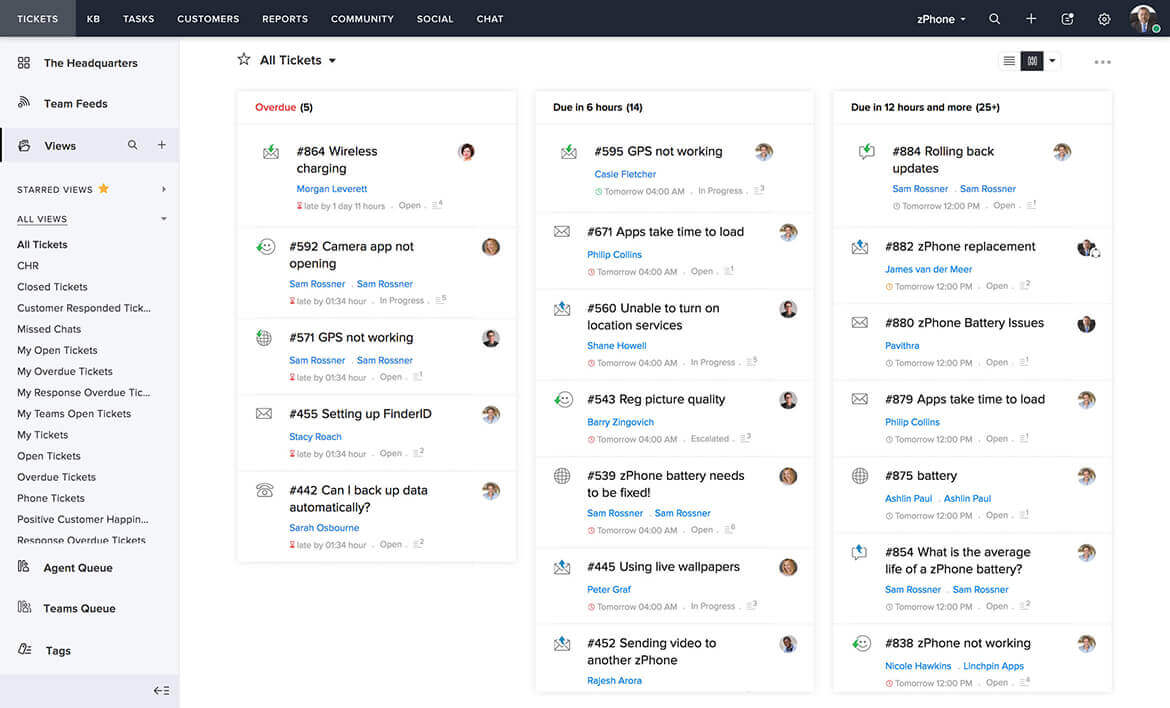
The overview of the Ticketing interface in Zoho Desk. Source: Zoho
Beyond that, Spiceworks and Zoho Desk are also similar in their tracking systems. The analytics and report modules are identical in features and look pretty similar. In addition, you can hook the two help desk systems to Google Analytics. And if you need even more data, you can add your social media profiles into the mix.
Digging into Zoho Desk Pricing
Zoho Desk implements a simple pricing structure: three plans with a 15-day free trial. The help desk software also has a free plan if you are tight on the budget.
- Free covers minimal support needs, including ticket management, Help Center, notification rules, and multi-language support.
- Standard focuses on upgrading features for reports & dashboards. That includes pre-defined reports, customer happiness rating dashboards, response, resolution, and FCR dashboards.
- Professional is an ideal solution for fast-growing teams offering automation capabilities like time-based rules, auto-time tracking, customer-based SLA, and multi-level escalations.
- Enterprise provides advanced customization and AI options for companies that want to offer enterprise-level support. For example, you can set up blueprints, AI, multi-department support for 50 departments, and live chat.
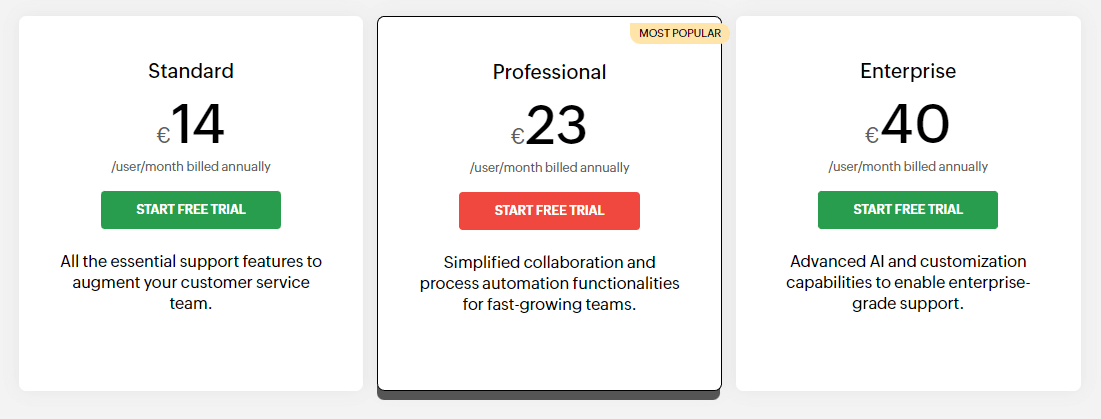
Source: Zoho
Which Spiceworks Desktop Alternative Should You Consider?
There is no ideal replacement for Spiceworks Desktop. In a way, the help desk was one of a kind. Having explored all the options, we haven’t found one close to what the system could do. However, you may take this as a chance to level up your IT support.
Whatever alternative you pick, Help Desk Migration can help you migrate from Spiceworks Desktop. Our tool can help your new help desk system easily digest the data from Spiceworks DB. Check out how our tool works, or leave us a message if you need help with your migration.
Frequently Asked Questions
HubSpot Service Hub, Freshdesk, JitBit, or Jira Service Management can be great options instead of Spiceworks as they offer Healthcare and free pricing plans. If you need a platform for IT service management, then you can choose Freshservice.
Spiceworks Desktop is going EOL on December 31, 2021, due to changes applied by Microsoft. You can switch to the cloud-based version or choose another help desk solution that meets your requirements.
Yes, all Spiceworks versions are still free. The Spiceworks community offers all plugins and add-ons for free as well. Spiceworks gets money from ads; that’s why it will stay free of charge for a long time.

