A robust customer marketing strategy is a must. However, there are still plenty of ill-targeted ads annoying your would-be customers. According to a McKinsey study, 71 % of consumers expect companies to deliver personalized ads, and 76% get frustrated when this doesn’t happen. There are various means to reach ad relevancy, and one of them is using a good customer data model. Read further to learn the benefits of having it in place!
What Is a Customer Data Model?
A customer data model (CDM) defines how the information about your clients is stored in the database (DB). Like any other data model, it consists of datapoints relevant to the subject (which in this case is the customer) like transactions, attributes, and events, depicted in the figure below. It also has information about certain properties of those datapoints, like the number of transactions, and about relationships between the datapoints. Before creating a database, you create a data model and base your DB architecture on it.
A customer data model may look like this:
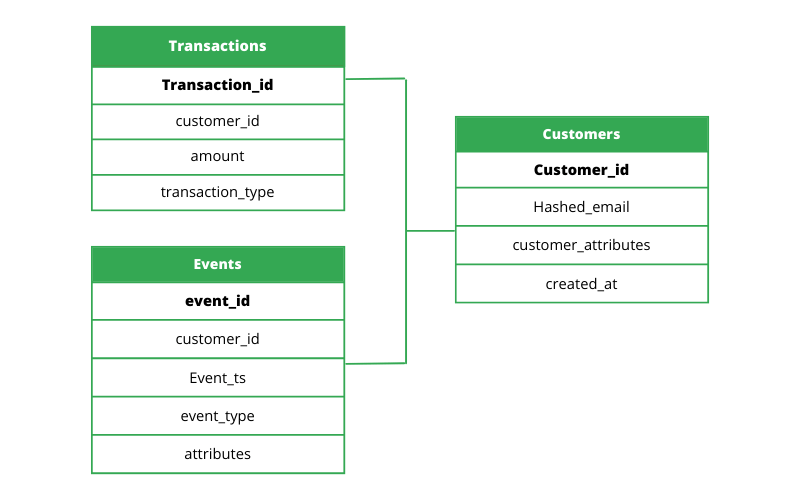
Source: www.crystalloids.com
Each of these variables contains different types of customer data. For example, it might contain identity data—such as name, address, email, and phone number—or engagement data, like the number of times customers visited your store in the last month and their average purchase.
Some of your data may be quantitative, like how many times a customer has visited your store in the last month. Other data may be qualitative, such as the contents of customer reviews. Customer data may also be domain-specific, like car design preferences, and may include third-party information like demographic and financial profiles.
An elaborate client data model helps you combine all of these data and make the best use of it. Let’s unpack this below.
Why Do You Need a Good Customer Data Model?
With a good CDM, all the necessary data about your customers is clean, consistent, and available in one place. As a result, you can easily turn this information into intelligence to ground your business decision-making process and quickly respond to customers’ needs, improving their experience. A report states that companies using extensive analytics in marketing are more likely to grow faster than competitors. But without a proper CDM, you simply can’t use data-driven customer intelligence tools!
In addition, with a robust customer data model, you can easily create a 360-degree customer profile—a unified representation of data from various touchpoints related to a particular client. This allows you to quickly solve the most common marketing challenges, like cross-selling and retention.
Our point is, a good CDM is essential to any business: it strengthens the company’s position in the market and makes customers happier. But how do you create a customer data model?
How to Create a Customer Data Model
To build a good customer data model, you should collect client data from various sources and ensure it’s clean, consistent, and available in one place. Thus, it will be suitable for analysis.
First, you should map data from different sources to one client object in your database. If you encounter the same client’s name in two sources, you keep one occurrence and link the other to it, rather than have multiple fields with the same name.
But how would you know that records from two sources belong to the same client? Here, primary identity properties for each client, referred to as match keys, become handy. They help you find information about the same customer across multiple data sources. How? Let’s look at the figure below.
Suppose you have one data source with customer names (Data source 1), another with contact information (Data source 2), and one containing information about recent purchases (Data source 3). You can use the name and surname fields combined as a match key for Data Sources 1 and 2, whereas you can use an email address to match Data sources 2 and 3.
As you can see below, age is stored differently in two of the data sources (once as int and once as string). That constitutes a data discrepancy, and you’ll need to use an algorithm for conflict resolution.
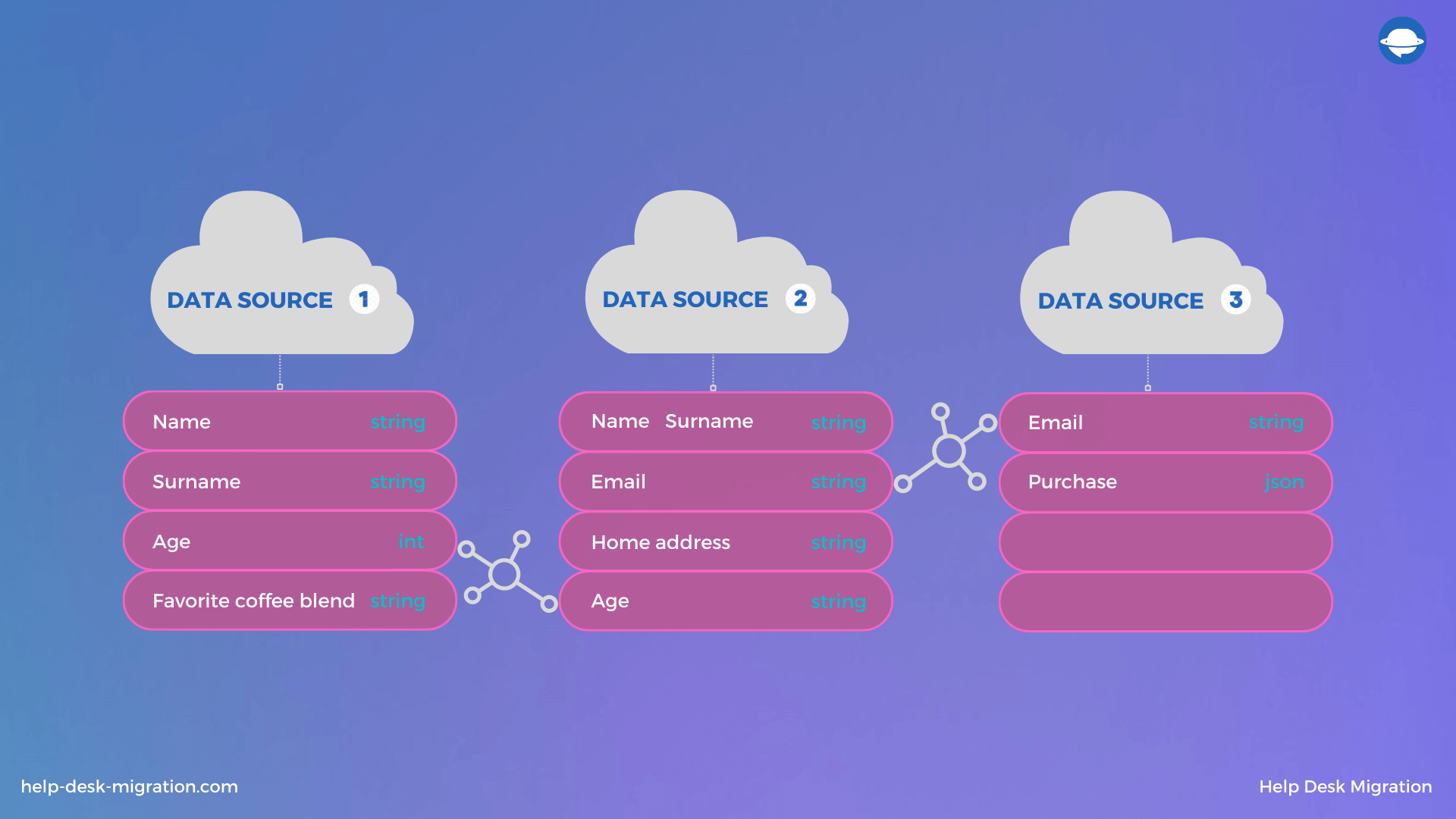
After you aggregate all available properties, you should remove all irrelevant information (suppose, you don’t need the customer’s favorite coffee blend and home address):
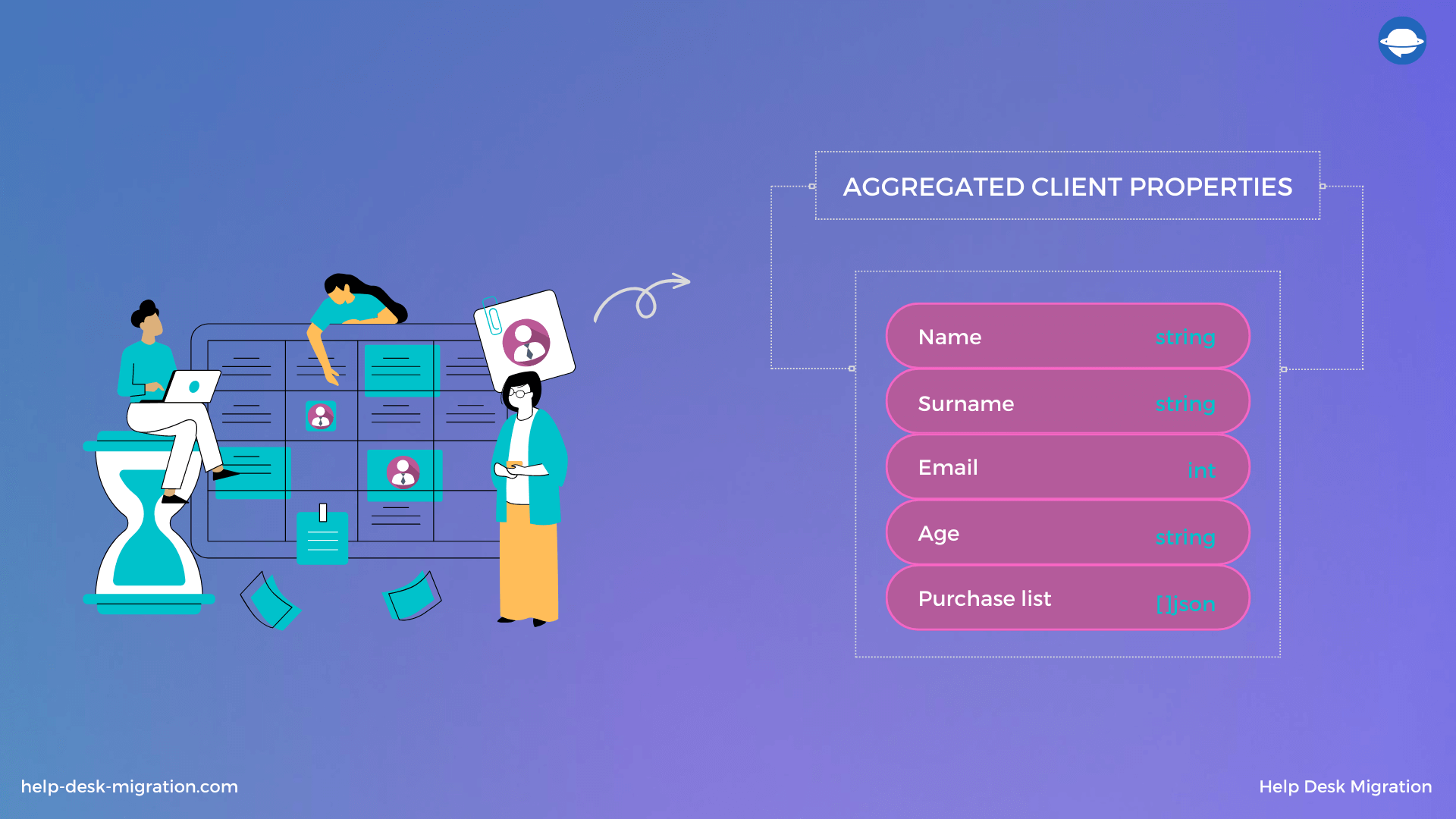
Having collected and cleaned your data, you can finally build your data model. Each record in your model will need a unique identifier, like in the figure below:
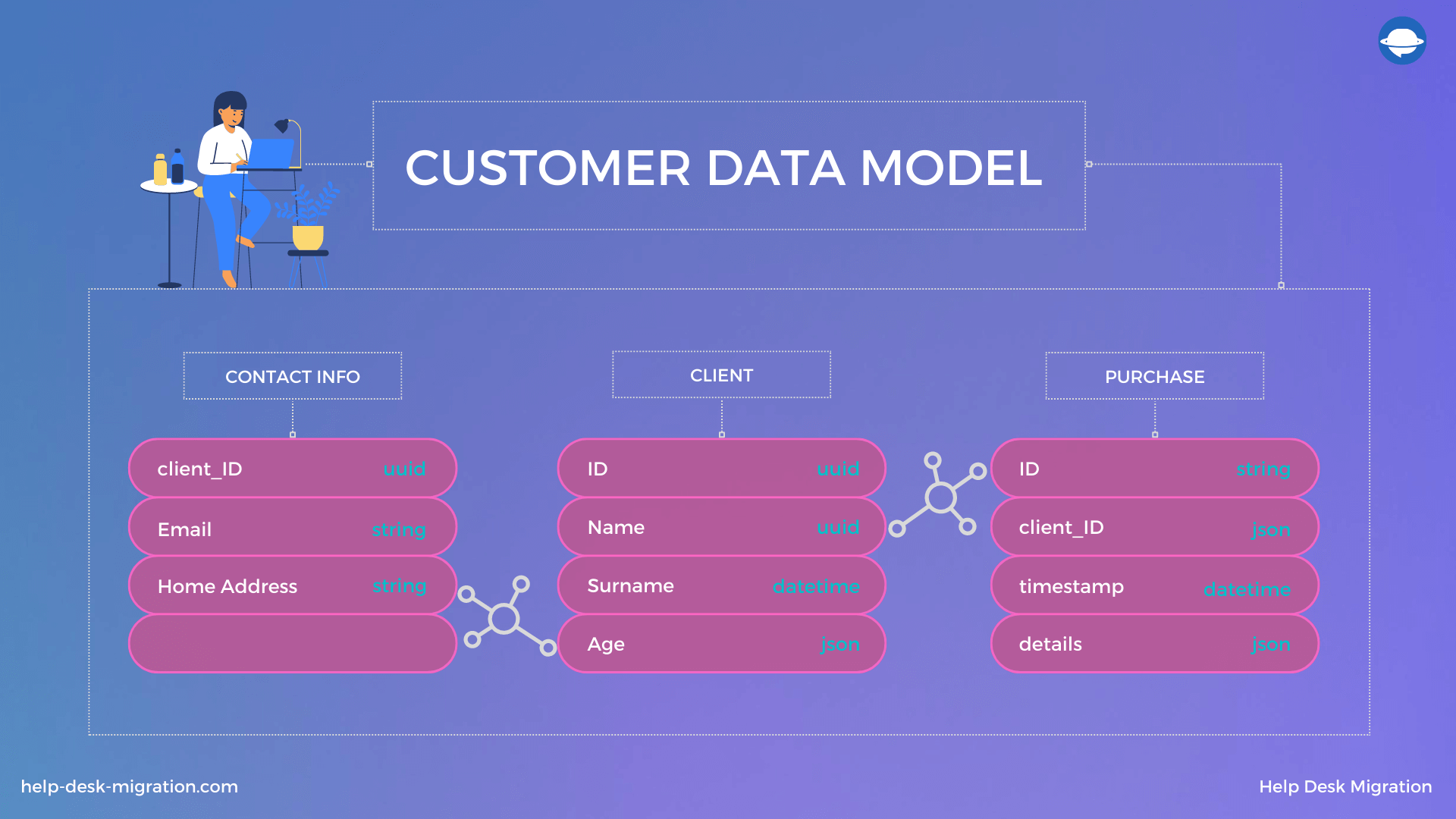
The design of your data model will depend on your business's needs and the tasks you will most often perform in your database. For example, if you plan to use machine learning for behavior prediction, you may need to be able to export repetitive behavioral events in a specific format.
What Makes for a Good Customer Data Model?
A good customer data model has the following traits:
- Good data quality. Data should be well refined: when mapping data sources to data objects, consider all duplicate values as one single property, even if spelling variations exist.
- Fit for purpose. Organized data make your analysis more efficient. Include only relevant properties and eliminate redundancy. For example, if you sell toys, keep a record of whether the client’s children attend private or public school, but don’t store the client’s favorite coffee blend. This will also save you data storage costs.
- Time-efficient. You should store your segmentation variables concisely to increase segmentation speed. For instance, if you plan to segment based on address, store the country, city, and street address parameters as separate database properties, in contrast to storing the entire address as one string.
- Easy to understand and maintain. Remember that one person's understanding of a data model may not be another's. If you have complex relationships among entities inside your database, ensure the relationships are clear enough for whoever will use the data later on down the line.
- Portable. Your data model should be easily implemented in commonly used databases and integrated with popular analytical tools. Otherwise, you can’t profit from cutting-edge technologies and you’ll lag behind competitors. Portability will also allow you to take advantage of migration opportunities if you decide to switch to another tech stack in the future.
Conclusion
Designing a CDM is a challenging task. You must approach it thoroughly, with a clear understanding of your business goals and a detailed description of your audience. Although creating a CDM may take longer than you expected, you should not hesitate to do it; it will increase business value.
It may be challenging to preserve a CDM while migrating between help desks. Our help desk software ensures your client data model remains intact after migration. Our tool ensures careful data transfer that preserves the structure of your data. And you'll end up with a newer, better help desk that improves your customer support service.


