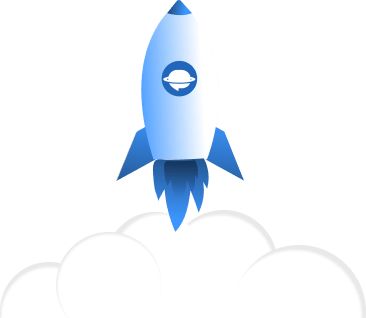The transition was made easy. The service was excellent, during all the steps of the transition we felt taken care of and monitored perfectly.
Simple, Scalable Help Desk Migration Pricing
for Startups to Global Teams
Save time, effort, and budget with automated data migration. At Help Desk Migration, our transparent pricing adjusts to the number of records you choose to transfer. Try a free Demo to see the Migration Wizard in action and get a clear view of your costs upfront.
-
All your records
-
Optional
Options
-
Optional
Service Packages
-
Optional
Custom work
- =
- Migration cost
Service Packages
- Unlimited custom field migration
- Retain ticket assignment
- Preserve all essential ticket properties
- 9/5 support
- Regular SLA response time
- Skipped & failed records check and migration
- 3-day post-migration data retention
USED BY
- Standard Package plus
- 16/5 support
- High-priority response time
- Dedicated support during weekends
- 1 Data re-migration within 5 days
- Skipped & failed records check and migration
- 5-day post-migration data retention
USED BY
Signature Package
For large migrations with complex setups and specific requirements.
- Premium Package plus
- Highest priority response time
- 1 Data re-migration within 10 days
- Interval Migration
- 1 Delta Migration within 10 Days
- Multi-thread migration
- 10-day post-migration data retention
USED BY
Migration Options
Enhance your migration experience with one-click options designed for flexibility and control. Each option is simple to apply:
Custom Work
Some customer requests may require custom solutions to meet unique needs. Commonly requested customizations include:
You can tag migrated records to keep your data within easy reach.
Want to bring over images from your conversations? We’ll convert them into attachments and keep everything intact.
If call recordings are essential for ongoing customer support, we’ll be happy to migrate them to your new platform as ticket attachments.
By default, the Migration Wizard transfers all attachments—but if speed is your priority, you can choose to skip them. You can also narrow down the migration by selecting a specific ticket timeline. Fast-track your migration and save valuable time.
Choose up to 20 ticket IDs and knowledge base (KB) articles that best represent your data. See exactly how they migrate—it's the perfect way to preview results before the full migration.
Select this option to migrate all your Zendesk side conversations. Ensure that valuable data is seamlessly transferred to your new platform.
Records will migrate chronologically, starting with the newest and moving to the oldest. This option applies only to Full Migration.
Effortlessly migrate content translations in the automated way, ensuring seamless multilingual support.
Automatically update internal links between articles during migration to ensure accuracy. This automated option is currently available for Zendesk, Freshdesk, Intercom, and Jira Service Management.
During the custom migration, you can easily filter your data using multiple criteria to tailor the migration to your needs. Narrow it down by creation date, tags, custom fields, groups, organizations, assignees, and more—whatever fits your workflow.
You can request the transfer of contacts and companies linked to your tickets—no extra data, just what’s needed for a clean and efficient migration.
By default, we store your migration data for 3 days after the full migration to help resolve any potential issues. If you need more time, you can request an extension of the retention period.
We’re all about flexibility. Need to migrate specific records—like service requests, problems, or others—as tickets? We can customize the migration to fit your needs.
During your data transfer to a new help desk platform, you can migrate the information stored in custom fields directly into private comments or internal notes. This adds valuable context to each ticket, helping your team understand the full story behind every request.
Need to bring over important custom field data, but your new help desk doesn’t support custom fields the same way? No problem. We’ve got a smart workaround—convert those custom field values into tags, so nothing gets lost in transition.
Transfer data from multiple projects within one help desk platform to another—all in a single, streamlined migration. Just tell us which projects to move, provide the field mapping, and we’ll handle the rest.
And much more
Availability of options may vary depending on the platforms involved.
We're here to help tailor the migration to your specific requirements.
Migration Options
Enhance your migration experience with one-click options designed for flexibility and control. Each option is simple to apply:
You can tag migrated records to keep your data within easy reach.
Want to bring over images from your conversations? We’ll convert them into attachments and keep everything intact.
If call recordings are essential for ongoing customer support, we’ll be happy to migrate them to your new platform as ticket attachments.
By default, the Migration Wizard transfers all attachments—but if speed is your priority, you can choose to skip them. You can also narrow down the migration by selecting a specific ticket timeline. Fast-track your migration and save valuable time.
Choose up to 20 ticket IDs and knowledge base (KB) articles that best represent your data. See exactly how they migrate—it's the perfect way to preview results before the full migration.
Select this option to migrate all your Zendesk side conversations. Ensure that valuable data is seamlessly transferred to your new platform.
Records will migrate chronologically, starting with the newest and moving to the oldest. This option applies only to Full Migration.
Effortlessly migrate content translations in the automated way, ensuring seamless multilingual support.
Automatically update internal links between articles during migration to ensure accuracy. This automated option is currently available for Zendesk, Freshdesk, Intercom, and Jira Service Management.
Availability of options may vary depending on the platforms involved.
Custom Work
Some customer requests may require custom solutions to meet unique needs. Commonly requested customizations include:
During the custom migration, you can easily filter your data using multiple criteria to tailor the migration to your needs. Narrow it down by creation date, tags, custom fields, groups, organizations, assignees, and more—whatever fits your workflow.
You can request the transfer of contacts and companies linked to your tickets—no extra data, just what’s needed for a clean and efficient migration.
By default, we store your migration data for 3 days after the full migration to help resolve any potential issues. If you need more time, you can request an extension of the retention period.
We’re all about flexibility. Need to migrate specific records—like service requests, problems, or others—as tickets? We can customize the migration to fit your needs.
During your data transfer to a new help desk platform, you can migrate the information stored in custom fields directly into private comments or internal notes. This adds valuable context to each ticket, helping your team understand the full story behind every request.
Need to bring over important custom field data, but your new help desk doesn’t support custom fields the same way? No problem. We’ve got a smart workaround—convert those custom field values into tags, so nothing gets lost in transition.
Transfer data from multiple projects within one help desk platform to another—all in a single, streamlined migration. Just tell us which projects to move, provide the field mapping, and we’ll handle the rest.
And much more
We're here to help tailor the migration to your specific requirements.
Concierge Service
Leave the hard work to us. With our Concierge Migration, a dedicated professional team sets everything up for you—connects your platforms, maps your data, and runs a custom Demo Migration. You sit back, preview the results, and launch the full migration when you're ready.
Migration, Perfected – Expert Service at Every Step
Book a CallCustom Work Included
Every migration customization you need is covered with our Concierge Service.
Migration in Any Region
Run your migration in any available AWS region to stay fully compliant with local regulations.
Extended Data Retention
Enjoy a 30-day retention period, perfect for thorough testing and migration to your dev environment.
Migration to Dev for POC
Run unlimited migrations to your dev environment for testing, then smoothly transition to production.
Why Do Companies Around the World Choose Help Desk Migration?
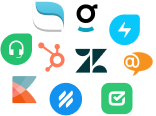

Choose the ideal package tailored to your needs
| Features | Standard | Premium | Signature |
|---|---|---|---|
Take your time perfecting the field mapping. After each Demo Migration, review how your data looks on the new platform. Need to tweak the setup? No problem — rerun your Demo Migration as many times as needed until everything’s just right. | |||
No need to worry about losing important details — data from custom fields is automatically included in your migration. We ensure everything migrates accurately, so your processes stay as close to the original as possible. | |||
Keep ticket ownership consistent by reassigning tickets to the same agents as in your Source Platform, ensuring a smooth transition for your support team. Simply create the agents on your Target Platform and map them in the Migration Wizard. | |||
Help Desk Migration ensures all your ticket properties—such as status, priority, type, source, and other essential records—are accurately transferred to your new platform. This means your tickets will maintain their original context, making it easier for your team to continue working without missing a beat. | |||
| 9/5 | 16/5 | 16/5 | |
Our support team is always available to guide you through every step of your data migration. Select the package that best matches your needs, based on the size and complexity of your migration. | |||
| 24 hours | 8 hours | 4 hours | |
We know that when it comes to data migration, every minute counts. That’s why our support is designed to match your needs and migration size — fast, reliable, and always ready to help. No matter your plan, we’re here to keep your migration smooth and stress-free, with expert help just a message away. | |||
| 3 days | 5 days | 10 days | |
We retain your data for a specific period after the Full Migration is complete to ensure everything runs smoothly. If needed, you can request an extension of the retention period for added peace of mind. | |||
| — | |||
Support is available on weekends from 10 AM to 12 PM and 6 PM to 8 PM. | |||
| — | |||
If you need to redo the Full Migration, you can do so within the data retention period at no extra cost. This gives you the flexibility to make adjustments or fix any issues. We’re here to ensure your migration is smooth and successful, supporting you every step of the way. | |||
| — | — | ||
If you plan to use your Source help desk platform during the migration process, Delta Migration is what you need. It allows you to transfer new and updated tickets and knowledge base articles to Target after the initial migration. | |||
| — | — | ||
Interval Migration Every business hour counts. With interval migration, you can pause the migration during your busy workweek and resume it on weekends or at times that best fit your schedule—minimizing disruption and maximizing efficiency. | |||
| — | — | ||
On a tight schedule? Subscription running out on your source platform, or facing a specific migration deadline? Let’s run your migration in parallel threads to speed up the entire process and get you switched over quickly. | |||
Help Desk Migration Pricing FAQs
Just a heads up on the types of records we deal with:
- Help Desk Records - includes info on Agents, Contacts, Companies, and Tickets.
- Knowledge Base Records - involves Articles, Categories, and Folders.
Attachments, Comments, and Notes aren't counted as separate records.
If you're considering the Free Data migration, we'll calculate the total records and provide an estimated price for the Full Data migration, neatly broken down by type.
Help Desk Migration pricing is not linear—the more data you move, the less you pay per record. For example, a basic migration with no pre-built customizations and a Standard support plan costs $514 for 10,000 records, while migrating 100,000 records under the same conditions costs just $1,602. The larger the migration, the lower the cost per record.
You get 20 tickets and 20 knowledge base articles transferred to check:
- How they look on your destination help desk;
- What migration options you need;
- Whether your migration settings need some changes.
With Help Desk Migration, you choose the data for migration and pay only for those records. If you need to filter data and leave some tickers behind, adjust the migration process to your requirements, or do some customization work, you can buy these options separately.
The pricing is detailed and transparent. You choose the extra customizations or support offering to meet your specific requirements without overpaying.
We get it—checking a pricing page and not finding exact numbers can be frustrating. But like many services, we don’t publicly list fixed prices. That’s because every migration is unique, and the cost depends on factors like the number of records, the complexity of configurations, and any custom requirements.
We believe in transparency and accuracy. That’s why, instead of estimates, we offer a Free Demo Migration. Once the Demo is complete, the Migration Wizard will automatically calculate the total number of records available for migration and provide you with precise, detailed pricing—no surprises, just clarity.
Want to see your migration cost? Simply start a Free Demo Migration and let the Migration Wizard do the rest.