Reliable Freshdesk to Zendesk data migration services
Encrypted chats, secure servers, modern authorization approaches
Automated method, zero time-out, avoiding any workflow breaks
Deal charging to deliver a feature + rate balance
Clients among various niches lean on our tool






What Data Can You Import from Freshdesk to Zendesk ?
With our Migration app, you can with no trouble migrate significant piles of various records types to or from Freshdesk to Zendesk. Take a look the set of entities you can import applying automation without extra help from tech service reps.
Do you look for peculiar Freshdesk to Zendesk migration demands?
Schedule a call and tell us about a unique data import.
| Freshdesk objects | Zendesk objects | |
|---|---|---|
| Help Desk | ||
| Groups | Groups | |
| Agents | Agents | |
| Companies | Organizations | |
| Contacts | Customers | |
| Tickets | Tickets | |
| Knowledge Base | ||
| Categories | Categories | |
| Folders | Sections | |
| Articles | Articles | |
How Freshdesk to Zendesk Data Migration Works
Our automated migration solution greenlights you import and export records in a few simple moves. If you’re dealing with a complex data structure, feel free to choose our adjusted route. We’re up for it to comply with your unique demands.
Connect platforms
Connect your source and target platforms
Map and match data
Specify how your data should be transferred
Test-drive
Start a Demo to access the replication tool and its results
Full Data Migration
Start or plan your data transition
Enhance Your Freshdesk to Zendesk Export with These Functions
-
Import content versions of your help center
Move your multilingual help center articles to your new help desk platform easily! Choose our “Migrate content translations” option and import translated versions of each article automatedly.
-
Bypass attachments
Does your destination customer service tool deliver small data storage? Leave behind attachments, especially if your existing customer support records lose no track of processes without them. The migration time will decrease greatly.
-
Choose a extra tag to the migrated tickets
Apply extra tags to the migrated tickets — just like that, you won’t mistake them with the remaining. You may further group the tickets by qualifying tags like ‘lost,’ ‘closed,’ or ‘stop replying.’
-
Import inline images as attachments
Don’t want to lose images added into the tickets? You can import them to the expected help desk platform as attachments.
-
Take a look our Demo with custom records by transferring 20 entities
Avoid any guessing. Prove that you understand completely how the entities settle after you’ve exported them. Our Demo with custom data lets you handpick 20 entities for a test transfer.
-
Transfer newest data first
Opt for this feature to move your newest records in a chronological flow, from most recent to oldest. This automated feature is applicable to Full Migrations.
Your Help Desk Data Import or Export is the Whole Way Through
Applying Help Desk Migration service, don't worry about safety of critical records. We regularly test all systems and make improvements, so that your data is secured matching to the latest recommendations.
We apply a firm two-factor access policy
Our Migration Wizard takes advantage of two-factor access. On top of that, your business reps can only migrate Freshdesk data if they possess admin rights. With these security functions arranged, you don't worry about data leak.
Three-layer business data protection
We ensure 3 layers of data safety: physical (we protect our data hosting equipment against physical and logical intrusion), network (we take care of our networks against cyber abuse), and application (we take care of your business data within our data importing platform from illegal log in).
We satisfy safety principles
Help Desk Migration corresponds to highest security levels, ensuring utmost greatest protection for your business data. We correspond to HIPAA, CCPA, PCI DSS Level 1, GDPR, and other essential data safety levels. And our extended compliance portfolio is getting enlarged.
How much does Freshdesk to Zendesk data migration cost?
How much will you need to invest in the switch from Freshdesk to Zendesk? The cost will mostly depend on the data volume you require to migrate, the complexity of your requirements, and the features you’ll select or customizations you’ll inquire. Start a Free Demo to check the Migration Wizard work and learn how much your migration will cost.
Run a Demo to get the priceFeedback helps us advance our service: Some words from our clients
Mastering Zendesk Data Migration
Migrating data to Zendesk can be challenging when dealing with large customer information, tickets, and custom fields. But with the right approach, you can import data efficiently and accurately.
Start by utilizing the Zendesk data importer to transfer data into the platform. Ticket imports are crucial for maintaining continuity in customer support operations. Use the bulk import feature to quickly bring in ticket data from your previous system.
Beyond tickets, Zendesk allows importing custom field data like user fields, organization fields, and email addresses to preserve important business details.
For large operations, use the bulk user import option to import users in batches. Zendesk also offers bulk organization import to tailor the process to your needs.
Use business rules to automate the import process where possible, ensuring data remains up-to-date and aligned with your processes.
Mastering Zendesk data migration is key to seamless migration and effective customer support. With Zendesk's import tools and automation features, you can handle any data import challenge.
Freshdesk vs Zendesk: A Comprehensive Comparison
Freshdesk vs Zendesk are popular cloud-based customer service and engagement platforms used by businesses of all sizes across various industries. Both customer service tools aim to streamline and enhance customer support operations, but they differ in terms of their focus, target market, and feature sets.
Zendesk is a reliable option, but sometimes change is good, right? One reason you might want to switch things up is if you're feeling a bit restricted by Zendesk's pricing model. It's no secret that it can get pretty pricey as your team grows or your needs evolve. If you're looking for a more flexible pricing structure that won't break the bank, it might be time to explore other options.
Now, onto Freshdesk. Sure, it's got a lot going for it, but maybe you're finding that it's just not keeping up with your expanding business. As your customer base grows, so do your support needs. If you're feeling like Freshdesk isn't scaling as seamlessly as you'd hoped, it could be a sign that it's time to consider a switch. You need a tool that can grow with you and adapt to your changing requirements.
But it's not about dissatisfaction with Zendesk or Freshdesk specifically. Sometimes, it's just about finding the perfect fit for your team and your unique set of needs. Whatever your reasons may be, the important thing is that you're taking proactive steps to optimize your customer service operations. Change can be daunting, sure, but it can also be incredibly rewarding.
What do Zendesk vs Freshdesk have in common?
- Ticket management: Both platforms allow users to create, track, and resolve customer support tickets.
- Omnichannel communication: Freshdesk and Zendesk offer multichannel support, including email, phone, live chat, and social media.
- Self-service options: Both solutions provide a knowledge base and community forum functionalities to enable customers to find answers on their own.
- Reporting and analytics: Both platforms offer robust reporting and analytics capabilities to help businesses gain insights into their customer service performance.
But what sets Freshdesk vs Zendesk apart?
- Freshdesk places a stronger emphasis on ease of use and simplicity, making it a more approachable solution for small and medium-sized businesses.
- Zendesk offers more advanced features, such as AI-powered chatbots, social media integration, and custom app development, to cater to larger enterprises with complex customer service requirements.
- Freshdesk's interface is more visually appealing and intuitive, while Zendesk's interface is more feature-rich and customizable.
Alright, let's talk dollars and cents. Freshdesk starts with a free plan for those just starting out, with paid plans starting at $15 per agent per month. Prices go up to $99 for the top-tier features. Meanwhile, Zendesk pricing kicks off at $19 per agent per month and goes all the way up to $150 for the full package. Plus, both offer add-ons and discounts for annual billing, so you can tailor your plan to fit your budget.
How much does Freshdesk cost?
- The free plan caters to small teams of up to 10 agents, providing integrated ticketing across email and social channels, a knowledge base, basic analytics, team collaboration, and 24x7 email support.
- For businesses on the rise, the Growth Plan, starting at $15/agent/month and billed annually, offers everything in the Free plan and adds automation, collision detection, SLA management, customizable email servers and ticket views, and expanded support options, including 24x5 phone support.
- Stepping up to the Pro Plan at $49/agent/month, billed annually, unlocks advanced automation capabilities, multiple product support, round-robin routing, custom roles and objects, extensive reporting and analytics, customer segmentation for personalized support, and more.
- Tailored for enterprise-level support needs, the Enterprise Plan, priced at $79/agent/month annually, encompasses all features from the Pro plan and adds perks such as unlimited products, a testing sandbox, skill-based routing, enhanced knowledge base management, and IP range restriction.
What is the Zendesk customer service price?
- Zendesk's pricing starts at $19 per agent per month for the "Support" plan. It offers essential features like a ticketing system, help center, prebuilt analytics dashboards, and access to over 1,000 apps & integrations.
- Suite Team: Priced at $55 per agent/month, or $660/year for 1 agent, this plan caters to growing teams. In addition to Basic plan features, it includes multiple ticket forms, light agents, service level agreements (SLA), and customer satisfaction ratings (CSAT).
- Suite Growth: At $89 per agent/month, or $1,068/year for 1 agent, this plan is designed for expanding businesses. It encompasses all Suite Team features and adds perks like a self-service customer portal, business hours, and eligibility for advanced add-ons.
- Suite Professional: Priced at $115 per agent/month, or $1,380/year for 1 agent, this plan is the top choice for businesses. It includes all Suite Growth features, along with custom and live analytics, side conversations, skills-based routing, and access to integrated community forums.
For larger enterprises with complex needs, Zendesk offers custom solutions under the Suite Enterprise and Suite Enterprise Plus tiers. These plans provide comprehensive solutions tailored to specific enterprise requirements, featuring advanced security measures, a sandbox for fine-tuning change management, enhanced disaster recovery, and access to specialized add-ons like Advanced AI and Advanced Data Privacy and Protection.
Who uses Freshdesk?
- SMBs across various industries, such as eCommerce, retail, and professional services.
- Startups and growing businesses that need a feature-rich customer service solution without the complexity and cost of enterprise-level platforms.
- Organizations that prioritize ease of use, quick implementation, and affordability over extensive customization and advanced features.
- Businesses with less complex customer service requirements or those looking to streamline their existing support operations.
What businesses use Zendesk?
- Large enterprises and multinational corporations across industries like healthcare, finance, telecommunications, and technology.
- Businesses with complex customer service needs, such as high customer volumes, multiple communication channels, and advanced reporting requirements.
- Organizations that require extensive customization, seamless integration with other business tools, and enterprise-grade security and compliance features.
- Businesses that prioritize scalability, advanced AI-powered features, and comprehensive customer service management capabilities.
- Companies that are willing to invest in a more robust and feature-rich customer service platform to improve their overall customer experience and support operations.
Let's talk about Freshdesk and Zendesk for running your customer service. These platforms are like your trusty sidekicks in the wild world of customer support. They've got your back when it comes to keeping your customers happy and your team organized.
First up, Freshdesk. Picture it as your all-in-one solution, a bit like a Swiss Army knife for customer support. It's user-friendly, so even if you're not a tech whiz, you'll find your way around. You've got everything you need in one place: ticket management, knowledge base, live chat – you name it. Plus, it's customizable, so you can tailor it to fit your specific needs. Need to track metrics? No problem. Freshdesk has robust reporting features to keep you in the loop.
Now, let's swing over to Zendesk. Think of it as the seasoned pro of the customer service game. It's been around the block and knows its stuff. Zendesk is like a cool, calm, and collected friend who always knows what to say. It's got powerful automation features that can streamline your workflow and save you precious time. Plus, its integrations are top-notch, so you can easily connect it with other tools you're already using.
So, which one is right for you? Well, it depends on your specific needs and preferences. Freshdesk might be your go-to if you're looking for something intuitive and customizable. On the other hand, if you need advanced automation and seamless integrations, Zendesk could be the way to go.
Frequently Asked Questions
The migration time depends on the volume of records you have (including the size of attachments) and the API limits of Freshdesk and Zendesk accounts. Therefore, the higher your API limits, the faster your Freshdesk to Zendesk migration can go.
Run a Free Demo Migration to test how the Freshdesk to Zendesk migration will work. Once the transfer is complete, a table with the migration results will appear. Check the reports for migrated, failed, and skipped records.
Download every report and copy record IDs to check if everything migrated correctly. The reports with skipped and failed records explain why this data was not transferred. Only if everything migrated accurately, start the Full Data Migration.
Start by preparing your Zendesk account. Then move on to data migration planning. After that, define the most suitable day and write down the settings you need to change on Freshdesk and Zendesk, then begin the Free Demo Migration. Once the Freshdesk to Zendesk Demo is complete, review the migration reports. For a more detailed guide, check our Zendesk Data Migration Checklist.
With Migration Wizard, you can run a Free Demo Migration to preview how your records will land on Zendesk and to experience how the migration process goes. Additionally, you can customize your Demo Migration to transfer hand-picked tickets and knowledge base articles by IDs from Freshdesk to Zendesk.
To begin the migration process, create and configure a Zendesk account to have a Target for transferring your Freshdesk data. Then, plan your migration process, including a data audit, a suitable date, and a Free Demo.
Help Desk Migration offers three support packages: Standard, Premium, and Signature. The Standard package is free and offers support from our team on 9/5 by email, phone, and chat within 24 hours. Premium and Signature packages provide 16/5 support on weekdays and 8 hours on weekends via email, phone, and chat.
With Help Desk Migration, you can automatedly migrate the following records from Freshdesk to Zendesk: tickets, groups, agents, contacts, companies, ticket attachments, ticket private and public notes, inline images, ticket custom fields, organization custom fields, contact custom fields, CC in tickets, Created_at, Updated_at, Closed_at, knowledge base articles with folders and categories, knowledge base attachments, knowledge base tags, and inline images.
No, your customer service team can continue serving your customers using Freshdesk. Once the Full Data MIgration is complete, you can run a Delta migration and transfer only new and updated records.
All-packed Freshdesk to Zendesk Import in a Few Clicks
Import your records from Freshdesk to Zendesk simply and with no disrupting your top goal of setting right your clients’ concerns.
Find out more useful guides about data migration
Willing to learn more about help desk business data import and export and support service advancement? Look at our help section.
The 6 Great Help Desk Systems for Shopify
Can you recall the last time you received outstanding customer service? Can you ...
Best Free Help Desk Software: Reviews, Features, Pricing in 2024
Discover the power of the best free help desk software, empowering businesses to ...
Spiceworks Desktop vs Spiceworks Cloud: What’s the Difference?
One of the Spiceworks help desk versions is shutting down on December 31. ...






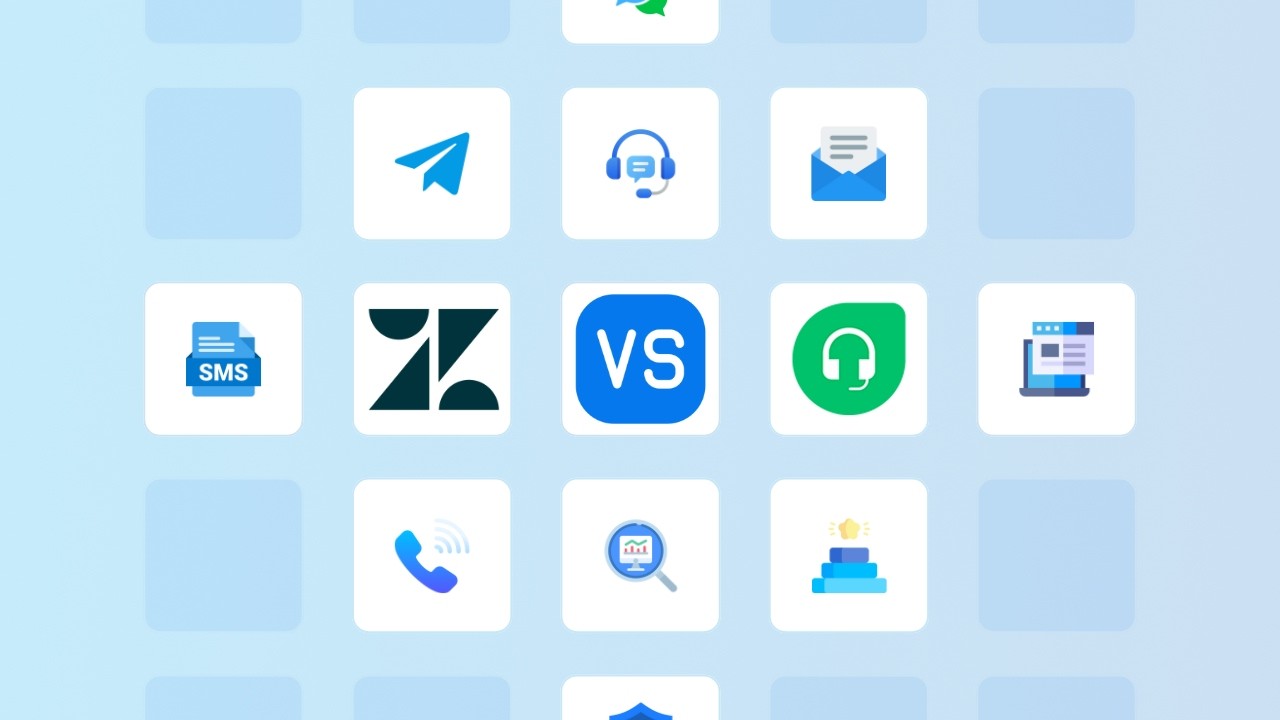
 Gauthier Escorbiac
Gauthier Escorbiac  Chantelle Viani
Chantelle Viani  Nicola Mustone
Nicola Mustone 
 Ionut Birzu
Ionut Birzu  Steve Milligan
Steve Milligan 
 Paul McCabe
Paul McCabe 
 Andrew Cassano
Andrew Cassano 
 Tom Doulos
Tom Doulos 
 Noga Edelstein
Noga Edelstein 



