Jira Service Management to Freshservice data migration made easy
Encoded conversations, secured servers, advanced authorization methods
Automated method, zero downtime, avoiding any workflow drops
Fair charging to provide a feature + charge balance
Businesses among many niches confident in us






Data migration timeline: 1-2 weeks
Preparation
Project and Requirements Evaluation
Initiate your migration by reviewing Source data, workflows, and integrations. Evaluate data cleaning and field alignment to the Target. Create a transition plan, that encompasses the timeline and user coaching.
Security and Compliance Review
Verify data adheres to safety regulations. Grant permissions and access settings to protect the transition.

Migration
Data Mapping and Customization
Align records fields amongst the Source and Target. Pick automated custom capabilities from the set or ask for distinct tailoring for the data transmit.
Demo Migration
Run a test Demo to view how the movement tool works. Examine outcomes and alter settings as you wish.
Data Verification
Verify all transferred data in the Target is genuine, fully captured, and properly structured.
Full Data Migration
Replicate all selected data, including tickets, contacts, attachments, and correlated data.
Delta Migration
Catch any new or updated data that changed at the time of the Full data migration.
Interval Migration*
Data transition can be paused and continued to suit your outline, with no downtime. You can stop up to five instances for five days per pause, adjusted by our sales crew during business hours.

Post-Migration Phase
Go Live
Deploy the Target for all users. Deactivate the Source if needed and protect data backups.

What Types of Data Can You Migrate from Jira Service Management to Freshservice ?
With Help Desk Migration service, you can effortlessly migrate sizable volumes of diverse records types to or from Jira Service Management to Freshservice. Review the parameters of records you can import or export implementing automated tool without any assistance from tech experts.
Do you need certain Jira Service Management to Freshservice import or export demands?
Let's discuss your requirements for a customized data migration.
| Jira Service Management entities | Freshservice entities | |
|---|---|---|
| Help desk | ||
| Users | Agents | |
| Organizations | Departments | |
| Customers | Requesters | |
| Issues | Tickets | |
| Knowledge Base | ||
| Categories | Categories | |
| Folders | Folders | |
| Contents | Articles | |
Why transfer with Help Desk Migration?
No downtime
Transfer records without interruption - preserve workflows efficient and support customers effectively.Increased efficiency
Easily transfer data and set up default and tailored fields with the automated Migration Wizard.Organized ticket retrieval
The Migration Wizard shifts tickets and all associated records, ensuring the data structure consistent on the Target.Personalized support
Our support reps is ready to support you using chat, email, or phone.Thorough migration strategy
Managers will develop a comprehensive plan for data import, providing a seamless process and secure records.Custom options available
Select pre-built options or seek customization, and we'll make sure your data is accurate.
How Does Jira Service Management to Freshservice Data Migration Perform?
You can do records migration in five simple actions, using our automated migration tool. If you’re managing a complex data structure, feel free to go with our custom method. We’re up for it to comply with your unique requirements.
Connect platforms
Connect your source and target platforms
Map and match data
Specify how your data should be transferred
Test-drive
Start a Demo to access the replication tool and its results
Full Data Migration
Start or plan your data transition
Improve Your Jira Service Management to Freshservice Migrate
with These Opportunities
Convey a seamless data transmition experience that reconciles your business requirements. The Help Desk Migration service provides functionalities to facilitate you to achieve your support service data migration in the automated and secure way.
Omit attachments
Does your targeted help desk system enable small data storage? Skip attachments, specially if your current data loses none of its value without them. The migration time will decrease significantly.
Create a new tag to the exported tickets
Are you going to work a current platform during migration? To reduce disorder, apply extra tags to the migrated tickets to differentiate them from the remaining ones.
Import inline images as attachments
Don’t want to lose images inserted into the tickets? You can import them to the new help desk solution as attachments.
Test drive our Demo with custom records by transferring 20 entities
If you want to check how certain entities settle in the new help desk system, go for this free custom Demo and select 20 entities for a migration.
Import newest data first
Choose this castomization to transfer your newest records in a chronological flow, from newest to oldest. The option is applicable only to Full Migration.
Your Help Desk Data Import is Secured at Every Phase
With Help Desk Migration service, don't worry about security of business records. We commit to the recent requirements, make frequent upgrades, and consistently test all facilities.
We enforce a strict 2FA access policy
Help Desk Migration Wizard uses 2FA access. Moreover, only users with admin access rights can import your Jira Service Management information. With these security measures in order, you don't worry about information leakage.
We apply Three-layer
Help Desk Migration delivers 3 layers of records security. At the physical level, we defense our hosting facilities from logical and physical breach. At the application level, we cease any illegal entry to your data on our platform. And, finally, on the network layer, we secure our networks from digital abuse.
Follow security regulations
Help Desk Migration accomplishes to leading security levels, providing maximum security for your records. We are compliant with HIPAA, CCPA, PCI DSS Level 1, GDPR, and other major data safety standards. And our extensive compliance set is getting extended.
What is the cost of your Jira Service Management to Freshservice data migration?
And now to the burning question. How much will it cost to switch from Jira Service Management to Freshservice? The cost will largely depend on the business data volume you need to move, the complexity of your specifications, and the features you’ll choose or customizations you’ll request. Set a Free Demo to check the Migration Wizard performance and figure out how much your migration will cost.
Run a Demo to get the priceReviews encourages us level up our service: Several thoughts from Help Desk Migration clients

Find out the way to prepare for Freshservice data migration
Prepare for Freshservice data migration by checking an in-depth step-by-step guide
Frequently Asked Questions
Get started by preparing your Freshservice account, then focus on mapping out your data migration plan. Next, choose a suitable day and document the required adjustments in Jira Service Management and Freshservice before commencing a Free Demo Migration. After a Demo Migration, take a look at the migration reports. For a more detailed walkthrough, consult our Freshservice Data Migration Checklist.
At Help Desk Migration, we prioritize the security and confidentiality of your data. With encryption and secure storage in place, we go the extra mile to ensure your data remains protected during the migration. Learn more about our security policy by visiting our website.
The time it takes to migrate from Zoho Desk to Freshdesk depends on several factors, including the volume of records and attachments being moved and the API limits configured in your accounts. To expedite the process, we suggest adjusting your API limits to accommodate the migration.
Facilitate your Jira Service Management to Freshservice migration effortlessly with our support packages. Take your pick from our Standard, Premium, or Signature plans, or enjoy the convenience of our Concierge Migration Service, expertly managed by our professionals, ensuring a smooth and worry-free switch.
Experience a seamless transition to Freshservice by using our Free Demo option before initiating the Full Data Migration. With our powerful tool, you have two convenient choices to preview your data on Freshservice.
Option 1: Demo MigrationOur tool will automatically select a representative sample of 20 tickets and 20 articles from your existing data. This allows you to witness how your information will appear on Freshservice, providing you with a clear understanding of the migration outcome.
Option 2: Custom MigrationFor a more tailored approach, you can manually handpick up to 20 specific tickets and 20 articles with extensive responses or attachments. This empowers you to migrate the most relevant and critical information, ensuring a focused and efficient transition to Freshservice.
Complete Jira Service Management to Freshservice Import in Several Clicks
Export your records from Jira Service Management to Freshservice with ease with no disrupting from what really matters — sorting out your clients’ issues. Help Desk Migration app carries out all the work behind the scenes when you simply enjoy applying your selected platform.
Find out more guides about data import and export
Want to get more? Our help section is constantly updating information on support service improvement and help desk business data import. Take a look at it!
7 Help Desks that Address the Needs of eCommerce
If you have anything to do with customer service in eCommerce, you know ...
Here Are Top 10 Helpdesks That Are Made for Healthcare
The Internet is full of different tools that aim to optimize performance and ...
How Free Ticketing System Can Improve Your Сustomer Support on a Budget
Each successful customer service depends on the efficiency of its ticketing software. Whether ...






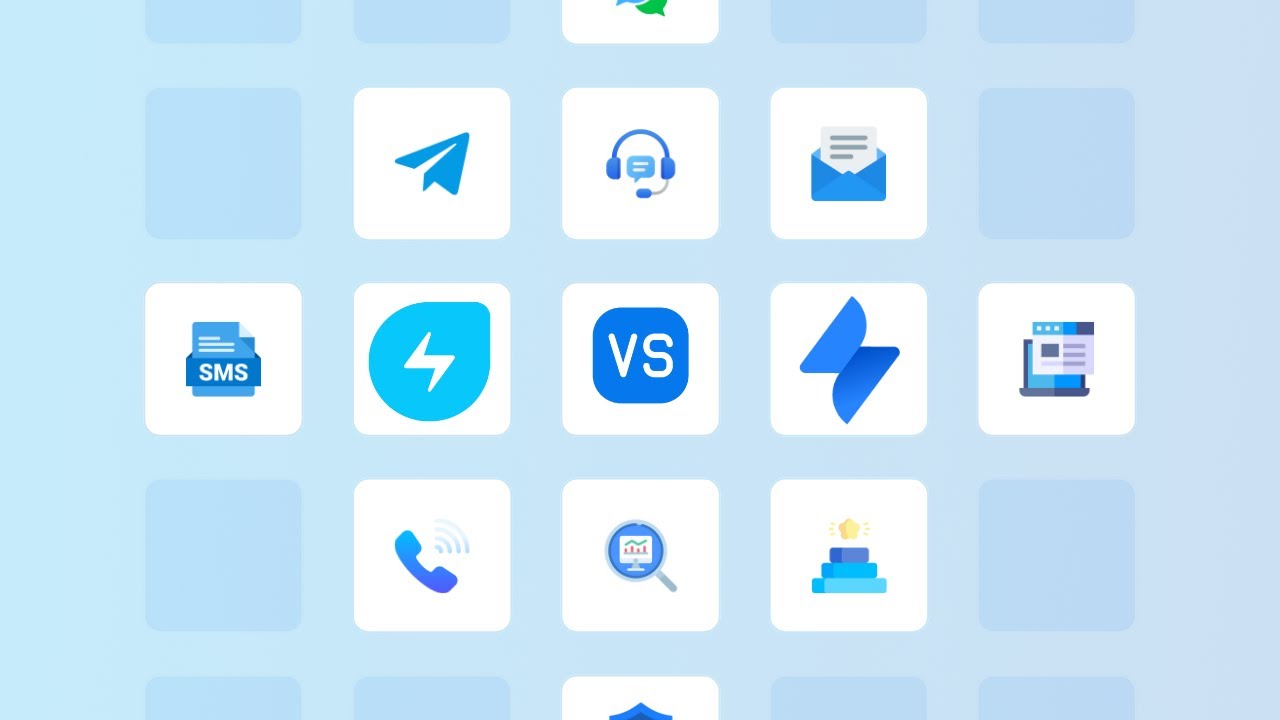
 Gauthier Escorbiac
Gauthier Escorbiac Chantelle Viani
Chantelle Viani Nicola Mustone
Nicola Mustone
 Ionut Birzu
Ionut Birzu Steve Milligan
Steve Milligan
 Paul McCabe
Paul McCabe
 Andrew Cassano
Andrew Cassano
 Tom Doulos
Tom Doulos
 Noga Edelstein
Noga Edelstein

