Effortless Gmail to Freshdesk data migration service
Encoded dialogues, secured servers, newest authorization ways
Automated process, no operations downtime, excluded workflow pauses
Reasonable pricing to provide an opportunity + fee balance
We’ve developed the authority of companies across fields






What Entities Can You Migrate from Gmail to Freshdesk ?
With Help Desk Migration tool, you can effortlessly import and export huge piles of diverse data entities to or from Gmail to Freshdesk. Review the set of data entities you can import using automated tool without any assistance from tech pros.
Do you want particular Gmail to Freshdesk import or export inquirements?
Let's discuss your specific needs for a unique data migration.
| Gmail entities | Freshdesk entities | |
|---|---|---|
| Help Desk | ||
| Users | Agents | |
| Contacts | Contacts | |
| Emails | Tickets | |
How Does Gmail to Freshdesk Data Migration Run?
Our automated migration app empowers you export and import data in five simple actions. However, if you have specific requirements or a special data structure, feel free to select a custom approach.
Connect platforms
Connect your source and target platforms
Map and match data
Specify how your data should be transferred
Test-drive
Start a Demo to access the replication tool and its results
Full Data Migration
Start or plan your data transition
Grow Your Gmail to Freshdesk Import with These Functionalities
-
Apply a extra tag to the exported tickets
Add extra tags to the imported tickets — in such a manner, you won’t mistake them with the existing. You may further classify the tickets by qualifying tags like ‘lost,’ ‘closed,’ or ‘stop replying.’
Your Help Desk Data Import and Export is the Whole Way Long
Help Desk Migration tool offers every migration functions with no damaging on security. We commit to the up-to-date recommendations, run proper updates, and consistently examine all facilities.
We employ a rigid 2FA authentication policy
Our Migration Wizard secured your records from unauthorized acquiring access with 2FA authentication. On top of that, your business reps can only migrate Gmail data if they got admin rights. With these safety features in order, you won’t have to worry about information leak.
3-level data safety
We provide three levels of data security: physical (we secure our hosting facilities against any attacks), network (we take care of our networks against cyber attacks), and app (we take care of your records within our data migration solution from illegal access).
Fulfill protection levels
We protect your business records based on all key security standards. Help Desk Migration carries an extended portfolio of compliance, and we continue growing it. Currently, we are compliant with GDPR, CCPA, HIPAA, PCI (Level 1), and other data protection standards.
What is the cost of your Gmail to Freshdesk data migration?
And now to the burning question. How much will it cost to switch from Gmail to Freshdesk? The price will largely lean on the records volume you want to move, the complexity of your demands, and the options you’ll choose or custom work you’ll ask for. Start a Free Demo to test the Migration Wizard performance and figure out how much your data transfer will cost.
Run a Demo to get the priceReviews motivates us elevate our tool: Few words from Help Desk Migration customers

Find out the way to prepare for Freshdesk data migration
Prepare for Freshdesk data migration by checking an in-depth step-by-step guide
Packed Gmail to Freshdesk Migration in Several Clicks
Migrate your business records from Gmail to Freshdesk with no bother and with no disordering your supreme mission of fixing your customers’ issues.
More information about data import and export
Willing to learn more about help desk business records import and customer service improvement? Look at our help section.
List of the Freshdesk Alternatives Worth Looking At
The competition continues to grow as more help desk tools are released. We ...
The Best Customer Service Software Solutions 2024
It makes typing a single query into the Google search engine to get ...
Best GrooveHQ Alternatives: Top Help Desk Apps to Consider
So you are looking for a decent alternative to GrooveHQ but often find ...



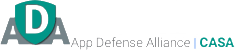



 Gauthier Escorbiac
Gauthier Escorbiac  Chantelle Viani
Chantelle Viani  Nicola Mustone
Nicola Mustone 
 Ionut Birzu
Ionut Birzu  Steve Milligan
Steve Milligan 
 Paul McCabe
Paul McCabe 
 Andrew Cassano
Andrew Cassano 
 Tom Doulos
Tom Doulos 
 Noga Edelstein
Noga Edelstein 
