Professional Help Scout to Freshdesk data migration services
Encrypted chats, secured servers, leading authorization approaches
Automated method, no operations time-out, excluded workflow pauses
Flexible charging to deliver a feature + rate balance
We’ve developed the trust of clients among areas






Data migration timeline: 1-2 weeks
Preparation
Project and Requirements Evaluation
To start a customer service data replication, figure your Source's records, operations, and integrations. Consider data cleansing and analyzing the Source’s required and personalized field coequals on Target. Construct a detailed transition approach that embrace schedule, scenario, and employee training.
Security and Compliance Review
Ensure all data handling adheres with industry security requirements. Set up requried permissions and access controls to guard the replication.

Migration
Data Mapping and Customization
Connect records fields amid your Source and Target. Opt for automated custom options from the list or schedule the customization to accommodate the records replication to your specific organization requirements.
Demo Migration
Start a free test Demo with a little data set to see how the replication app performs. Check the test outcomes and modify mapping as you need.
Data Verification
Thoroughly study the moved data in Target. Validate that all data are genuine, complete, and as intended formatted.
Full Data Migration
Move all selected records, involving tickets, contacts, attachments, and related information.
Delta Migration
Catch any new or updated records that changed for the time of the Full replication .
Interval Migration*
Data transfer can be cutoff and picked up where it left out to fit your business workflow, assuring sustained support service with zero downtime. You can pause it up to five times, each lasting no more than five days, and our sales team adjusts the process at the time of declared operational hours.

Post-Migration Phase
Go Live
Launch the Target for all customer service agents. Deactivate the Source if appropriate, guaranteeing data backups are saved securely.

What Data Can You Import from Help Scout to Freshdesk ?
With our Migration app, you can conveniently migrate significant portions of differing records entities to or from Help Scout to Freshdesk. Inspect the details of data entities you can import or export making use of automation service without extra help from tech representatives.
Do you have especial Help Scout to Freshdesk import or export inquirements?
Let us know you need a unique data migration.
| Help Scout objects | Freshdesk objects | |
|---|---|---|
| Help Desk | ||
| Teams | Groups | |
| Users | Agents | |
| Companies | Companies | |
| Customers | Contacts | |
| Conversations | Tickets | |
| Knowledge Base | ||
| Collections | Categories | |
| Categories | Folders | |
| Articles | Articles | |
Why transfer with Help Desk Migration?
Your data is the backbone of your business, and your customers’ history is key to your success. Migrating with Help Desk Migration offers:
No downtime
Stay operational while transferring. Your processes stay on track, so you can keep helping clietns without skipping a beat.Enhanced efficiency
Leverage the automated, secured Migration Wizard to import your data painlessly. Effortlessly map both standard and custom fields.Streamlined ticket migration
The Migration Wizard transfers the tickets and all related records, so the data keeps its structure on the Target intact.Dedicated support service
Need assistance? Our dedicated support team is ready to help via live chat, email, or phone whenever you require it.Comprehensive data relocation planning
The experts will compile a robust plan for the data import that encompasses all the aspects, so everything goes simply. This way, you can bypass any issues during the relocation, and your data will be secured.Custom options available
Use pre-built options or tailor your transmititng by requesting customization. Whether it's data filtering or field adjustments, we'll make sure your data lands just right.
How Help Scout to Freshdesk Data Migration Flows
You can do records import in a few simple steps, with our automated migration service. However, if you have special needs or a unique data structure, feel free to select a custom method.
Connect platforms
Connect your source and target platforms
Map and match data
Specify how your data should be transferred
Test-drive
Start a Demo to access the replication tool and its results
Full Data Migration
Start or plan your data transition
Enhance Your Help Scout to Freshdesk Export
with These Opportunities
Share a automated data transmition experience that aligns your business needs. The Help Desk Migration service provides features to enable you to complete your customer service records movement in the secure and automated approach.
Skip attachments
Does your destination help desk system enable compact data storage? Omit attachments, especially if your existing customer support records doesn’t suffer a loss of its value without them. The data migration time will drop greatly.
Add a new tag to the exported tickets
Are you going to use a source help desk system during data migration? To get rid of chaos, add extra tags to the exported tickets to mark out them from the left ones.
Migrate inline images as attachments
Don’t want to leave behind images embedded into the tickets? You can migrate them to the expected customer service tool as attachments.
Take a look our Demo with custom records by migrating 20 entities
If you need to check how particular entities look like in the destination support service platform, launch this free custom Demo and choose 20 entities for a import.
Migrate newest data first
Opt for this feature to transfer your most recent records in a chronological flow, from most recent to oldest. This automated option is applicable to Full Migrations.
Your Help Desk Data Import or Export is the Whole Way Through
Using Help Desk Migration tool, don't worry about safety of business records. We commit to the latest standards, run frequent upgrades, and unfailingly test all servers.
We use a firm two-factor authentication policy
Our Migration Wizard uses two-factor authentication. Besides, your business reps can only export Help Scout records if they have admin access. Combined, these safety measures prevent the dangers of information leak.
Three-layer data safety
Help Desk Migration provides 3 levels of business records safety. At the physical layer, we defense our hosting equipment from any intrusion. At the app layer, we exclude any illegal log in to your business records on our platform. And, finally, on the network layer, we secure our networks from digital abuse.
Fulfill safety principles
We protect your business records based on all integral security levels. Our Help Desk Migration service holds an broad list of compliance, and we keep growing it. At the moment, we are compatible with GDPR, CCPA, HIPAA, PCI (Level 1), and other data security principles.
How much does Help Scout to Freshdesk data migration cost?
How much will you need to invest in the switch from Help Scout to Freshdesk? The cost will mostly depend on the records volume you require to migrate, the complexity of your requirements, and the options you’ll use or customizations you’ll ask for. Set a Free Demo to check the Migration Wizard performance and find out how much your data transfer will cost.
Run a Demo to get the priceFeedback helps us level up our service: Few words from Help Desk Migration clients

Find out the way to prepare for Freshdesk data migration
Prepare for Freshdesk data migration by checking an in-depth step-by-step guide
Frequently Asked Questions
The length of the migration process will depend on the amount of data you are migrating, the size of attachments, and the API limits of your accounts. If your API limits are higher, your migration process will be faster.
Help Desk Migration offers three support options: Standard, Premium, and Signature. The free Standard package provides email, phone, and chat assistance from our team Monday to Friday, with a response time of up to 24 hours. The Premium and Signature packages offer 16/5 weekday and 8-hour weekend support through email, phone, and chat.
Here are some instructions for migrating from Help Scout and Freshdesk:
- Plan your migration and check your data to ensure everything is in order.
- Decide on a date for the migration and create a checklist of settings to adjust in Freshdesk and features to turn off in Help Scout.
- Run a Demo migration to test the process.
- Review the results by comparing the source and target IDs.
- If everything looks good, proceed with the Full Migration to Freshdesk.
For more detailed instructions, refer to the General Data Migration Checklist and the Freshdesk Data Migration Checklist.
With Help Desk Migration, you can automatedly migrate the following records from Help Scout to Freshdesk:
- tickets, groups, agents, contacts, companies, ticket attachments, ticket private and public notes, ticket custom fields, contact custom fields, CC in tickets, Created_at, Updated_at, Closed_at
- knowledge base articles with folders and categories, knowledge-base attachments, knowledge-base tags, and inline images
Before migrating, you should have the necessary data and settings configured in Help Scout and Freshdesk. You should also verify the accuracy of the data to ensure a seamless migration. Follow these steps to prepare for the data transfer:
- creating matching custom fields on Freshdesk
- adding the same agent profiles
- generating API key for Freshdesk
- creating Docs API for Help Scout (*if you want to move the knowledge base records)
- defining any similarities or differences between your source and target platforms
You don't need coding or technical experience to migrate from Help Scout to Freshdesk. Our automated service will guide you through simple steps to configure your migration so you don't have to worry about complicated technical details.
Before migrating from Help Scout to Freshdesk, you should get access credentials for both platforms. Here's what you'll need:
- For Help Scout: email address and password (OAuth) and Docs API
- For Freshdesk: URL and API key
After this information, you can connect the two help desk tools to the Migration Wizard and begin the migration process.
Full Help Scout to Freshdesk Import in Several Clicks
Export your records from Help Scout to Freshdesk smoothly without disorganizing from what actually matters — dealing with your clients’ requests. Help Desk Migration tool handles all the work behind the scenes while you simply enjoy using your selected platform.
Find out more guides about data import and export
Interested to get more? Our blog is providing information on support service advancement and help desk records migration. Take a look at it!
ServiceNow Alternative: Choosing ITSM Help Desk That’s Right for You
Why should you look for ServiceNow alternatives? We all agree that smooth IT ...
Exploring Jira Service Management Alternatives: Choose the Right ITSM
Looking for a Jira Service Management alternative? We’ve got several reasonable options for ...
Here are 8 Desk Software Solutions Made for Educational Institutions
There is a common misconception that help desk software is mainly used in ...






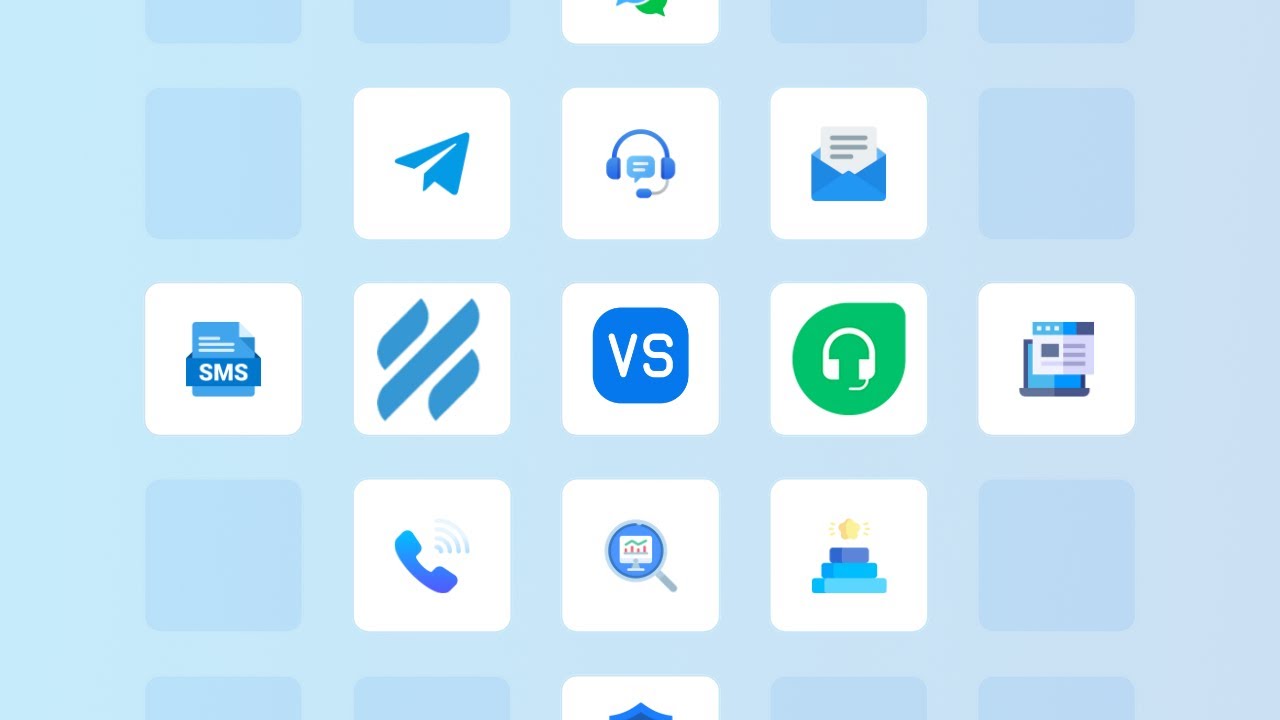
 Gauthier Escorbiac
Gauthier Escorbiac Chantelle Viani
Chantelle Viani Nicola Mustone
Nicola Mustone
 Ionut Birzu
Ionut Birzu Steve Milligan
Steve Milligan
 Paul McCabe
Paul McCabe
 Andrew Cassano
Andrew Cassano
 Tom Doulos
Tom Doulos
 Noga Edelstein
Noga Edelstein

