There is a common misconception that help desk software is mainly used in huge corporations. To some degree it might seem so, yet, healthcare, educational institutions, and even grocery stores are using service desk tools as well. The reasons are clear, these tools allow to save time, money, and most importantly, effort. They are designed in a way that will allow users to accelerate their workflow and increase the output.
This is perhaps the sole reason why many universities and private schools use them. After all, they have a limited budget and ever-increasing demands. Having a proper service desk software solution not only eases the process but can remove some of the constraints. With that in mind, here are some of the best tools specifically designed for higher education.
Zendesk
Zendesk has been around forever, and for good reasons. Their desk software for educational institutions is superb. The system was created with users in mind, which is why, after the initial installation, you don’t need to worry about hardware and maintenance. Moreover, it's pretty easy to navigate, and even advanced features can be mastered by newbies. The service desk also includes a knowledge base that can be used as a FAQ, as well as a robust ticketing system. What’s more important, the creators actively update and maintain it. In other words, you won’t face the bug-infested interface and you will get the latest and greatest in terms of features.
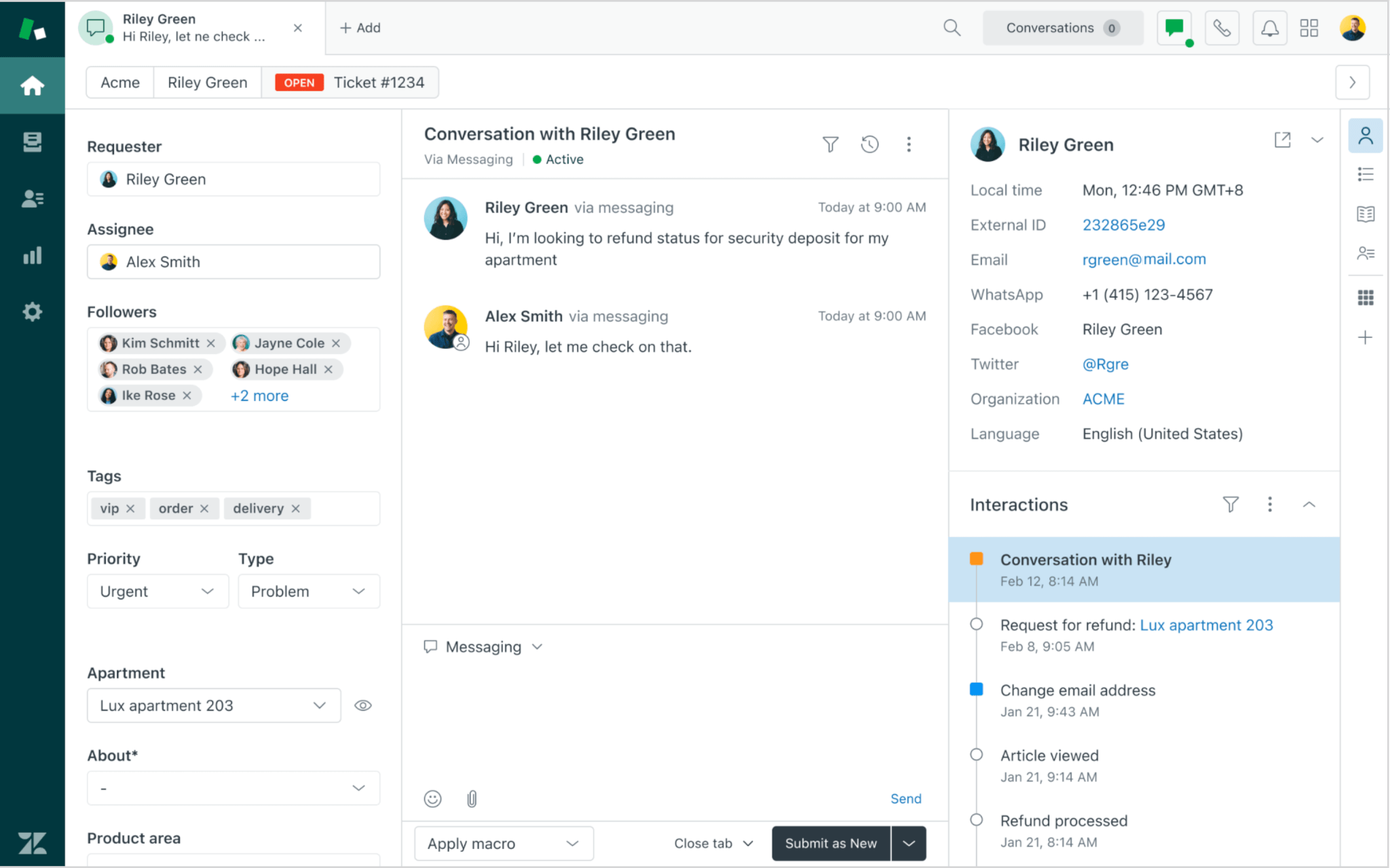
UserVoice
If there’s one company that knows how to automate stuff, it’s UserVoice and their desk software for educational institutions. The tool allows you to semi- or fully automate a lot of things, including issues, assets, approvals, incidents, and more. Another key feature of UserVoice is that it has a decent selection of cost-reduction features. Last but not least, the tool allows you to send out student surveys, collect data, and process them so that you can have a better idea of what's going on. It’s a good product, and it isn’t expensive, but the main drawback, it can be a hassle to configure it for a large organization.
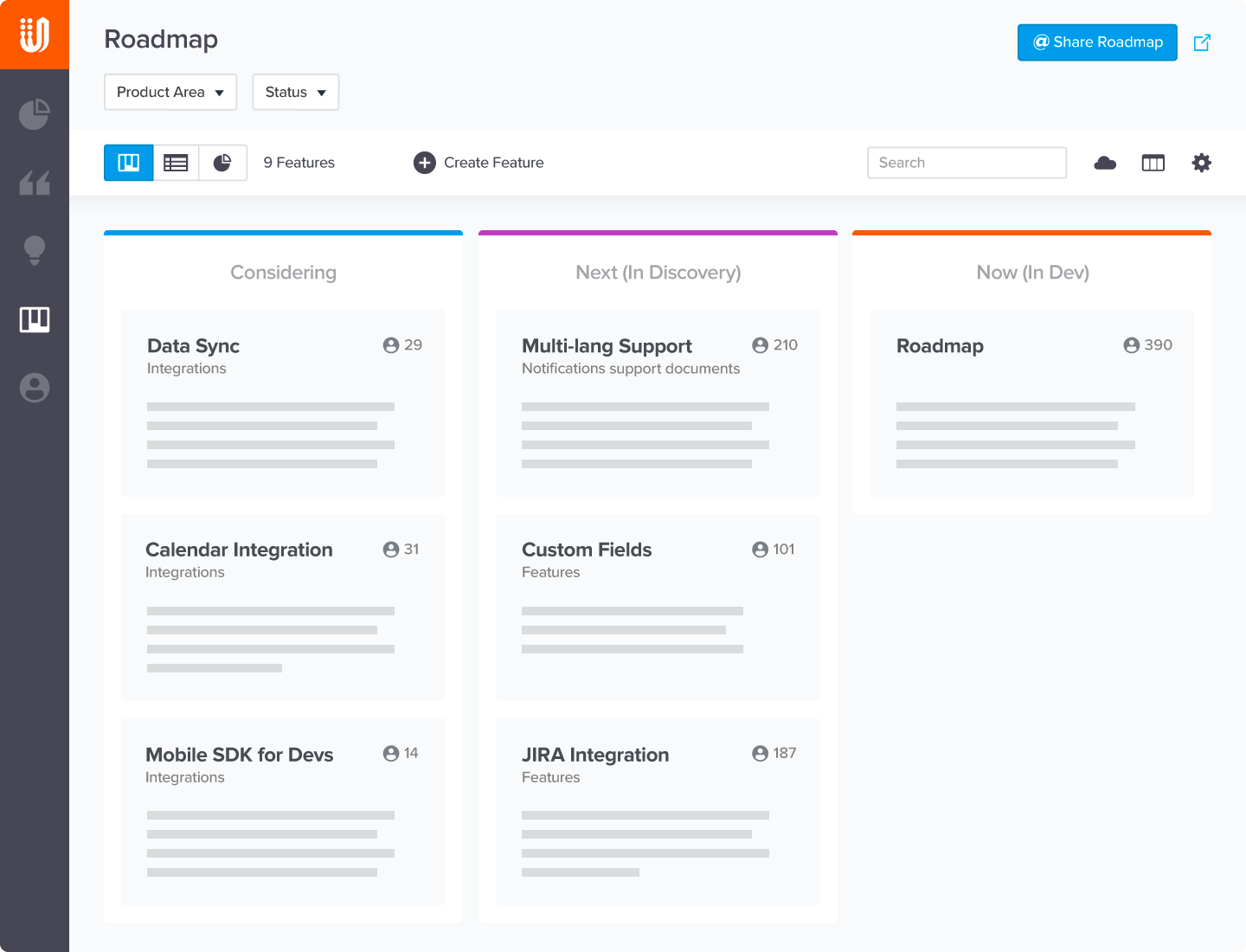
Freshdesk
Freshdesk is famous for providing some of the most requested features, and this time, it’s no different. If you ever wanted to gather all your student emails, phone calls, and complaints in one place, this is the tool for you. True, other platforms can do that, but is it as easy as in Freshdesk? The ticketing system was specifically made to gather all this data in an easy-to-read manner. Also, as a feature, the tool can respond to simple questions using an AI-powered chatbot, which will reduce the load on the support team. Lastly, the system isn’t only for higher education institutions; it can be used virtually anywhere.
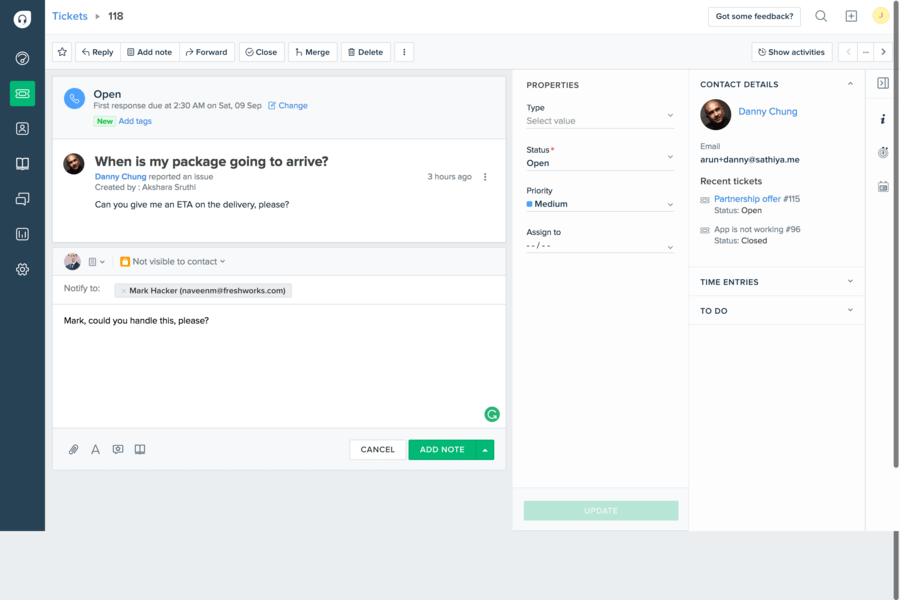
Freshservice
This service desk was made to compile scattered information into one hub where both students and staff can access it at any time. Aside from gathering data, you can use this desk software as an announcement tool as well. It has a plethora of filters, sending options, presentation templates, and the ability to create a custom list. As for the ticketing system, it’s pretty straightforward. You have assigning options, tracking options, and a nifty little feature called CSAT (customer satisfaction). This feature allows you to see how well the job was done, as well as what others think about it. Finally, the tool has a Rising Talent feature where staff can see which student performs the best.
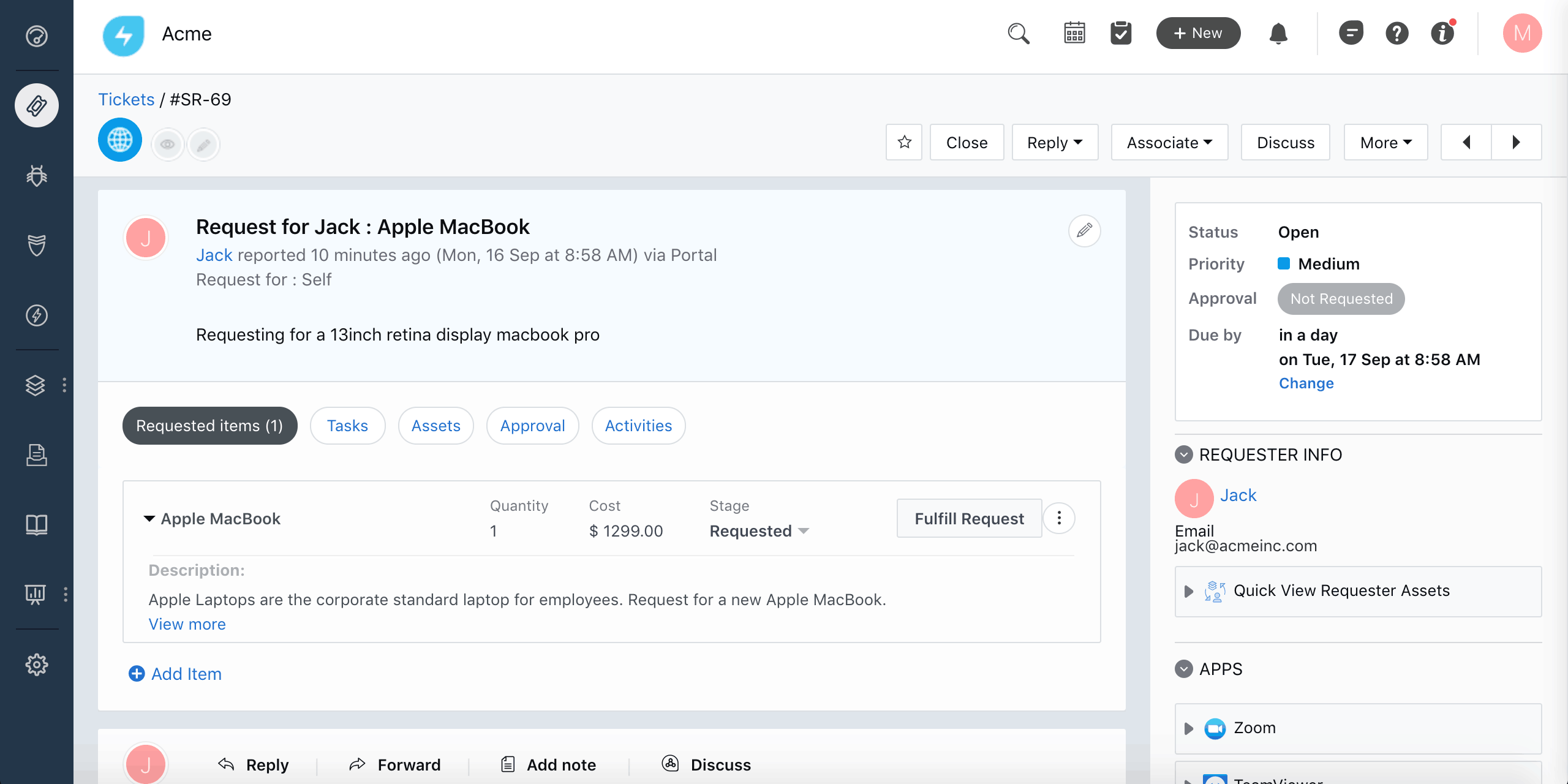
SolarWinds
The company is slowly building an impressive catalog of different products that aim to solve multiple issues. Their latest update to the core product has presented some options that can easily do their best in an educational institution. Their traditional service desk was already robust but with the introduction of new features, it became even better. Indeed things such as collecting fragmented services in one place and processing queries on the fly make it one of the most compelling products out there. Be sure to check their site where you can find a free trial.
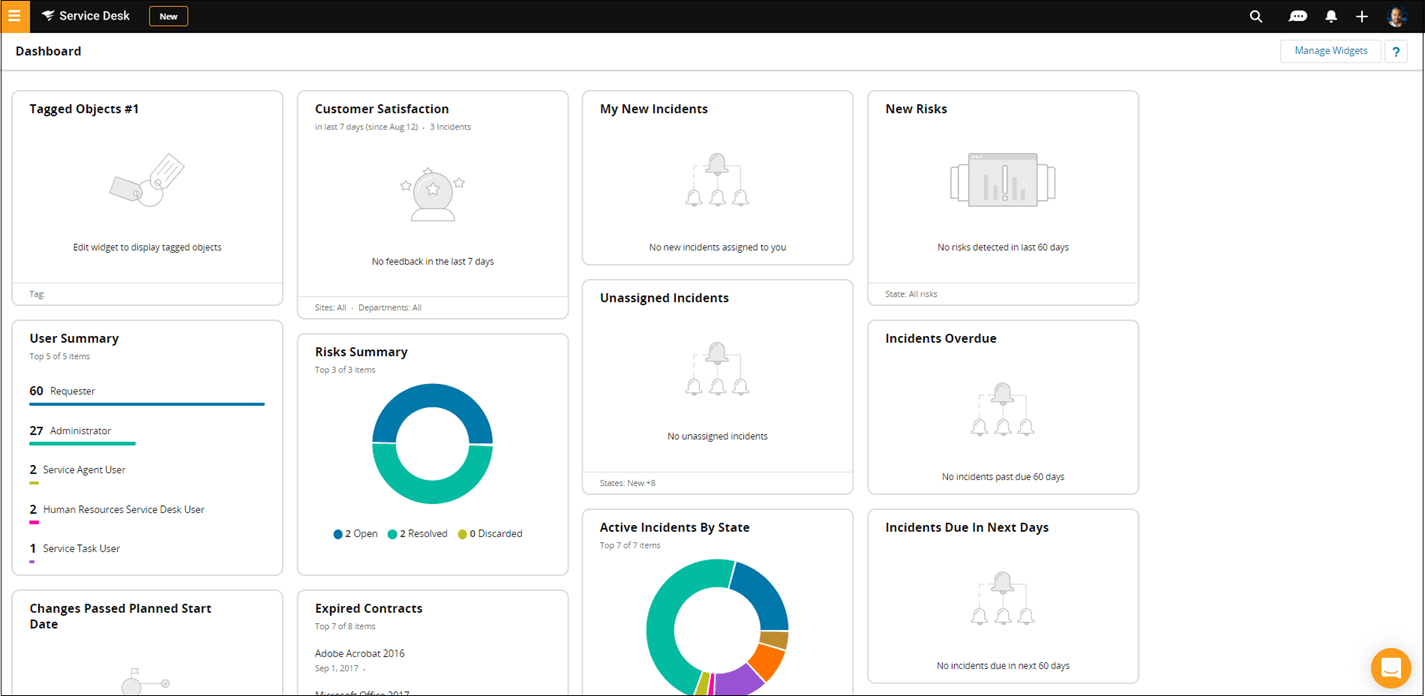
SysAid
Build with upgrades in mind. This desk software aims to tackle the never-ending problem of constantly evolving higher education needs and standards. It has one of the best user interfaces and offers pre-configured settings so that you don’t have to bother with everything. Another key advantage is their license structure that provides a number of cost-saving advantages for practically any school, university, etc.
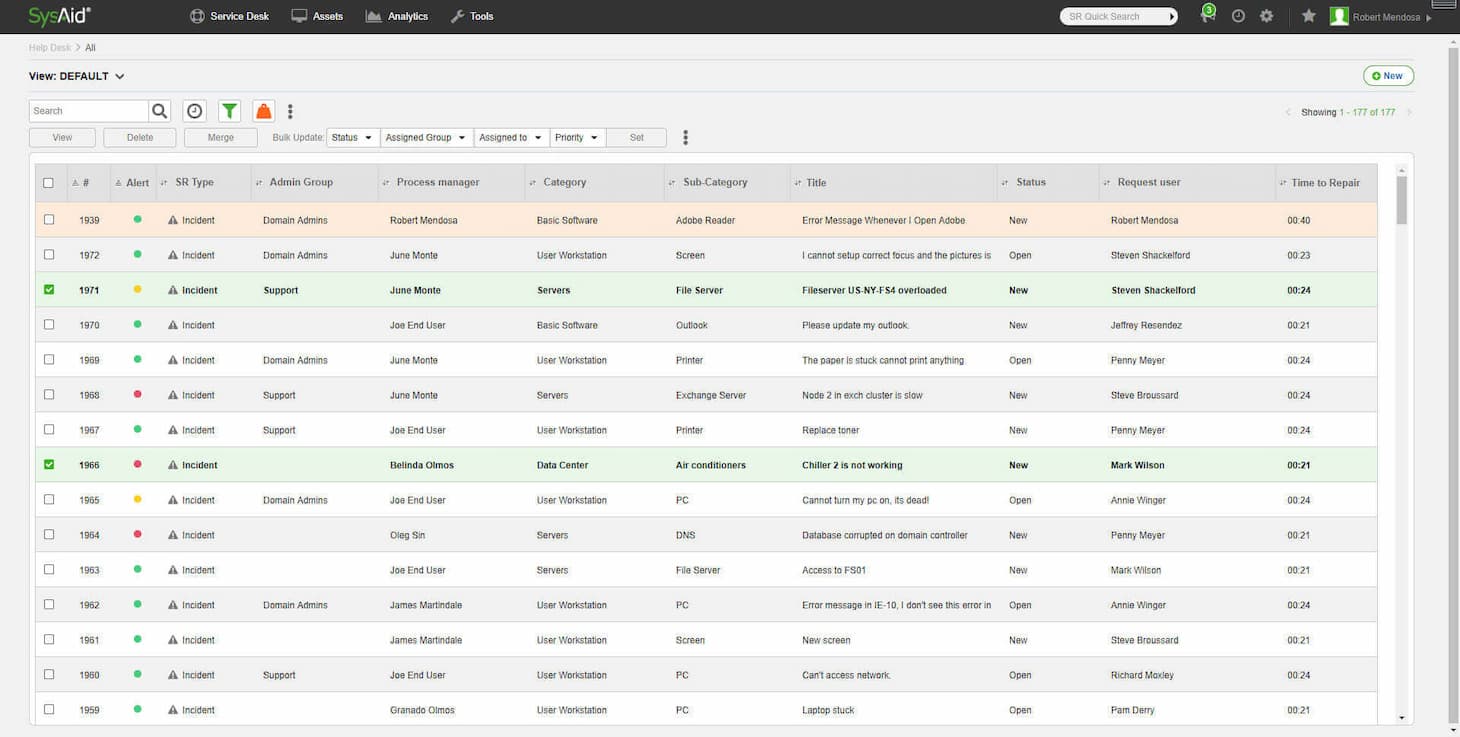
HappyFox
The creators designed this relatively simple in nature, small, yet robust tool suitable for every education system possible. Indeed, whether you are a College or a K-12 school, Happy Fox will get the job done. It has a pretty standard ticketing system, as well as multiple time tracking options. It provides a hub where everyone can chat, solve problems, ask questions, set priorities. The system also filters, categorizes, and even transforms the information into live chats.
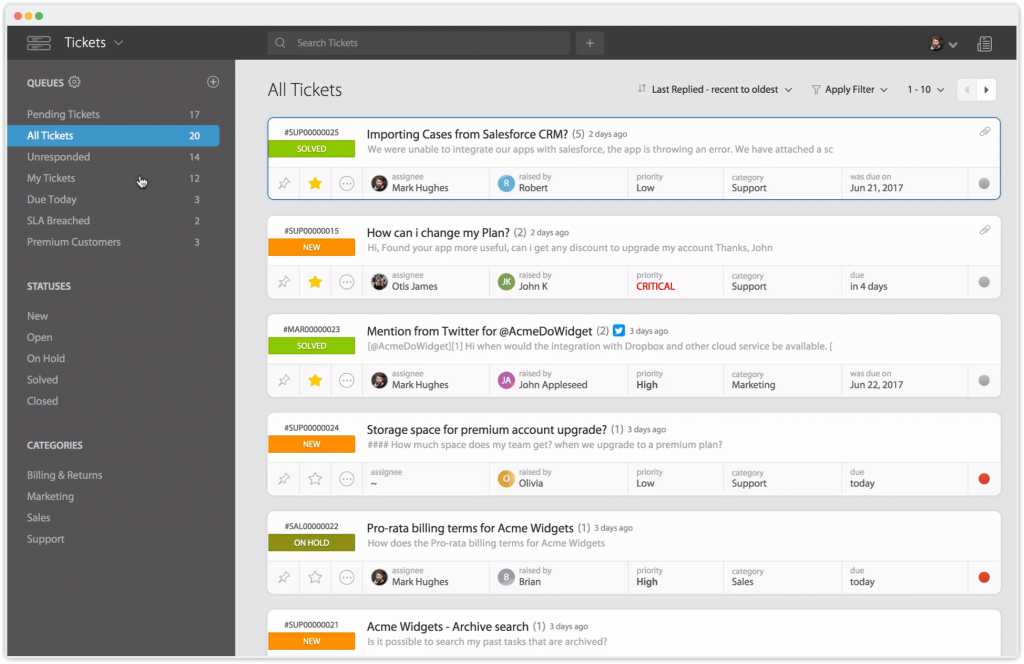
TOPdesk
TOPdesk is a tool that positions itself as a supplementary system. Yet, looking at the feature list, it becomes clear that this platform more than meets the requirements to be a decent desk software for educational institutions. It promotes self-reliance and provides all the necessary functions to achieve this goal. It has a dedicated knowledge base, a fully-fledged ticketing system, and tons of charts. With it, your staff can easily manage things on their own, track burnout rates, and analyze success rates via the KPI system. Another interesting and mighty useful feature would be the fact that it can communicate with different departments which makes progress tracking so much easier.
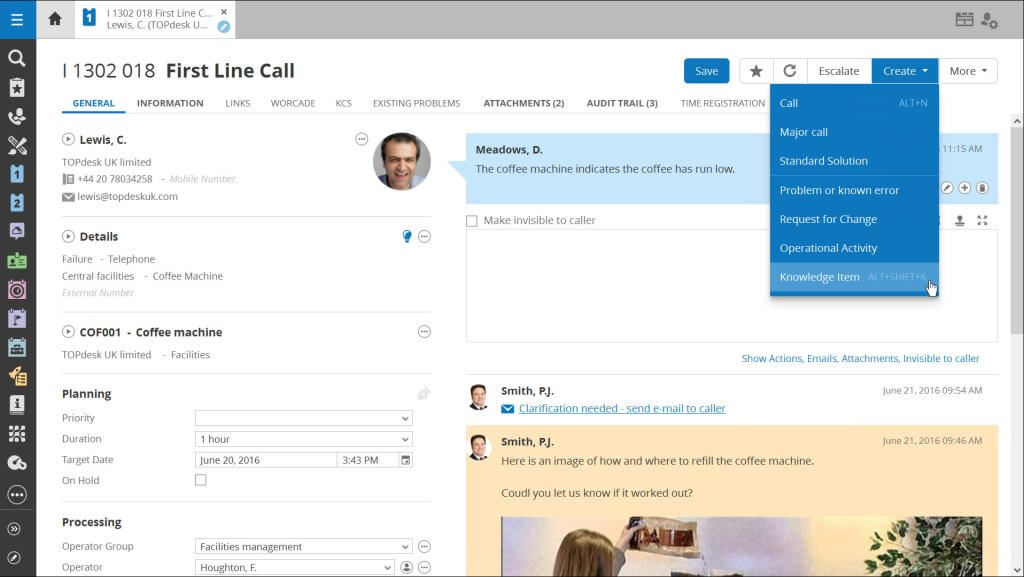
Final Thoughts
There are many different tools, but these are considered to be the very best. Each stands on its own and has a set of unique tools and features. It's hard to decide which one to recommend, so we advise that you look at them one by one and see what will work in your school. In case you have trouble picking or every service desk looks the same to you, drop us a message.


