Gmail to HubSpot Service Hub data migration done automatedly
Encrypted conversations, secure servers, newest authorization mechanisms
Automated method, zero time-out, avoiding any workflow breaks
Deal charging to guarantee a function + cost balance
Customers across many niches select us






Data migration timeline: 1-2 weeks
Preparation
Project and Requirements Evaluation
To start a data movement, assess your Source's data, workflows, and integrations. Evaluate data cleaning and check over the Source’s obligatory and tailored field counterparts on Target. Create a thorough transfer scenario that embrace agenda, roadmap, and employee coaching.
Security and Compliance Review
Make sure all data overseeing complies with industry security requirements. Implement requried permissions and access controls for the transfer process.

Migration
Data Mapping and Customization
Connect records fields among the Source and Target. Specify pre-built custom opportunities from the menu or discuss the tailoring to accommodate the records transmit to your distinct business demands.
Demo Migration
Start a test Demo with a limited data bunch to understand how the transfer tool operates. Spot the Demo results and adapt settings as you wish.
Data Verification
Attentively check the transmitted data in Target. Approve that all records are correct, complete, and correctly formatted.
Full Data Migration
Move all required records, containing tickets, contacts, attachments, and closely connected data.
Delta Migration
Catch any newest or updated records that altered during the Full transfer .
Interval Migration*
Data transfer can be stopped and resumed to suit your business schedule, establishing uninterrupted customer service with zero downtime. You can halt it up to five times, each lasting no more than five days, and our sales team coordinates the process during defined operational hours.

Post-Migration Phase
Go Live
Roll out the Target for all users. Turn off the Source if needed, providing data backups are stored securely.

What Types of Entities Can You Import from Gmail to HubSpot Service Hub ?
With our Migration service, you can simply import or export large volumes of diverse data entities to or from Gmail to HubSpot Service Hub. Take a look the details of data types you can import or export applying automated service without extra guidance from tech support team.
Do you look for exclusive Gmail to HubSpot Service Hub migration demands?
Drop us a line for a personalized data migration.
| Gmail objects | HubSpot Service Hub objects | |
|---|---|---|
| Help Desk | ||
| Users | Users | |
| Contacts | Contacts | |
| Emails | Tickets | |
Why transfer with Help Desk Migration?
Your data is the backbone of your business, and your customers’ history intact is essential:. By migrating your data with Help Desk Migration, you ensure:
-
No downtime
Stay operational while migrating. Your workflows won’t skip a beat, so you can keep helping customers without skipping a beat. -
Enhanced efficiency
The automated, secure Migration Wizard makes data migrations efficient. Simple data mapping of standard and custom fields. -
Easy ticket retrieval
The Migration Wizard moves your tickets and related data, keeping everything connected as it was. -
Always here for you
Need help? Our dedicated support agents has got your back via live chat, email, or phone whenever you require it. -
Complete data import planning
The managers will prepare a solid plan for your data transfer that includes all the points, so everything flows easily. This way, you can bypass any headaches during the migration, and your data will be secured. -
Custom options available
Use the automated custom options to personalize your data movement. Whether it’s data filtering or tweaking field types, we’ll tailor the transfer to fit your needs.
How Gmail to HubSpot Service Hub Data Migration Works
Our automated migration solution allows you import and export records in five simple actions. If you’re trying to organize a complex data structure, feel free to go with our custom mode. We’re in place to meet your distinct requirements.
Connect platforms
Connect your source and target platforms
Map and match data
Specify how your data should be transferred
Test-drive
Start a Demo to access the replication tool and its results
Full Data Migration
Start or plan your data transition
Your Help Desk Data Migration is Protected at Each and Every Step
Employing Help Desk Migration app, you’ll never have to worry about safety of business data. We commit to the up-to-date recommendations, make proper updates, and consistently examine all facilities.
We apply a strict two-factor access policy
Our Migration Wizard secured your business data from unauthorized acquiring access with 2FA authentication. Additionally, your agents can only import from Gmail records if they have admin rights. Linked, these security measures avoid the risk of information leakage.
We apply Three-layer
Help Desk Migration provides 3 levels of records protection. At the physical level, we safeguard our data hosting equipment from logical and physical intrusion. At the app level, we forbid any unsanctioned entry to your data on our service. And, last but not least, on the network layer, we protect our networks against digital harm.
Follow industry-standard regulations
Help Desk Migration accomplishes to upmost security levels, ensuring maximum security for your business records. We meet the demands and requirements of HIPAA, CCPA, PCI DSS Level 1, GDPR, and other required data security principles. And our extensive compliance list is getting extended.
How much does Gmail to HubSpot Service Hub data migration cost?
How much will you need to invest in the switch from Gmail to HubSpot Service Hub? The cost will mostly build upon the data volume you want to move, the complexity of your demands, and the options you’ll select or custom work you’ll request. Set a Free Demo to test the Migration Wizard work and figure out how much your data switch will cost.
Run a Demo to get the priceFeedback encourages us upgrade our solution: Some thoughts from Help Desk Migration customers

Find out the way to prepare for HubSpot Service Hub data migration
Prepare for HubSpot Service Hub data migration by checking an in-depth step-by-step guide
All-packed Gmail to HubSpot Service Hub Import in a Few Clicks
Import your records from Gmail to HubSpot Service Hub easily and without disordering your highest purpose of fixing your customers’ requests.
Find out more useful guides about data migration
Interested to get more? Our resources is constantly updating information on customer service improvement and help desk business data import and export. Explore it today!
Here are 8 Desk Software Solutions Made for Educational Institutions
There is a common misconception that help desk software is mainly used in ...
11 Help Scout Alternatives to Consider in 2024
Are there many Help Scout alternatives? Well, help desk software keeps evolving and ...
Best Help Desk For Startups in 2024
Like many startups, there are many different service desk systems. The market is ...



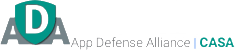



 Gauthier Escorbiac
Gauthier Escorbiac  Chantelle Viani
Chantelle Viani  Nicola Mustone
Nicola Mustone 
 Ionut Birzu
Ionut Birzu  Steve Milligan
Steve Milligan 
 Paul McCabe
Paul McCabe 
 Andrew Cassano
Andrew Cassano 
 Tom Doulos
Tom Doulos 
 Noga Edelstein
Noga Edelstein 
