HubSpot Service Hub to Zendesk data migration done easily
Encrypted dialogues, secure servers, newest authorization methods
Automated approach, never get time-out, reduced workflow pauses
Reasonable pricing to guarantee a function + charge balance
Clients among many fields select us






What Sorts of Records Can You Import from HubSpot Service Hub to Zendesk ?
With our Migration tool, you can simply import or export sizable amount of various data entities to or from HubSpot Service Hub to Zendesk. Review the selection of record types you can migrate applying automated service without any assistance from tech support agents.
Do you want particular HubSpot Service Hub to Zendesk migration requirements?
Let us know you need a personalized data import.
| HubSpot Service Hub objects | Zendesk objects | |
|---|---|---|
| Help Desk | ||
| Users | Agents | |
| Companies | Organizations | |
| Contacts | Customers | |
| Tickets | Tickets | |
| Knowledge Base | ||
| Categories | Categories | |
| Sub Categories | Sections | |
| Articles | Articles | |
How HubSpot Service Hub to Zendesk Data Migration Goes
You can perform data import in five simple steps, applying our automated migration service. However, if you have specific demands or a distinct data structure, feel free to go with a custom mode.
Connect platforms
Connect your source and target platforms
Map and match data
Specify how your data should be transferred
Test-drive
Start a Demo to access the replication tool and its results
Full Data Migration
Start or plan your data transition
Advance Your HubSpot Service Hub to Zendesk Import with These Functionalities
-
Skip attachments
Does your desired support service platform present definite data storage? Bypass attachments, especially if your existing customer support records doesn’t suffer a loss of its value without them. The data import and export time will scale down significantly.
-
Add a additional tag to the migrated tickets
Are you going to work a source platform during data migration? To exclude mistakes, apply tags to the imported tickets to differentiate them from the remaining ones.
-
Import inline images as attachments
Import the images set in into tickets as attachments. The data import time might be longer, but the images will never disappear along with the current a new help desk solution.
-
Give a try to our Demo with custom records by importing 20 entities
Don’t take any chances. Make certain you comprehend fully how the entities will look like after you’ve exported them. Help Desk Migration’s Demo with custom data empowers you appoint 20 entities for a test migration.
-
Migrate newest records first
Opt for this castomization to import your newest records in a chronological flow, from newest to oldest. This out-of-the-box option is exclusive to Full Migrations.
Your Help Desk Data Import is Protected at Each Step
Help Desk Migration service provides endless import functions without compromising on security. We constantly scan all servers and make updates, so that your data is safe based on the up-to-date standards.
We use a rigid two-factor access policy
Our Migration Wizard applies two-factor access. On top of that, only your agents with admin rights can export your HubSpot Service Hub records. Combined, these security measures avoid the risk of information leak.
We employ 3-layer
Help Desk Migration offers three levels of business data safety. At the physical level, we shield our data hosting equipment from logical and physical intrusion. At the application layer, we forbid any unlawful log in to your business data on our platform. And, finally, on the network layer, we secure our networks against cyber harm.
We fulfill protection levels
We take care of your data based on all required security levels. Our Help Desk Migration service carries an broad set of compliance, and we keep expanding it. Presently, we meet the demands and requirements of GDPR, CCPA, HIPAA, PCI (Level 1), and other data safety principles.
How much does HubSpot Service Hub to Zendesk data migration cost?
How much will you need to invest in the switch from HubSpot Service Hub to Zendesk? The price will mostly build upon the records volume you need to migrate, the complexity of your specifications, and the options you’ll choose or customizations you’ll inquire. Run a Free Demo to test the Migration Wizard work and find out how much your data switch will cost.
Run a Demo to get the priceFeedback motivates us elevate our solution: Few thoughts from our customers
Comprehensive Zendesk Data Migration with Help Desk Migration
Regarding Zendesk import and Zendesk data migration, Help Desk Migration is your ultimate partner. Our robust Zendesk data importer streamlines the entire process, offering a comprehensive suite of Zendesk import solutions. From initiating Zendesk CSV import to meticulous custom field mapping, including custom user field and custom organization field integration, we've got your data transition needs covered.
Our dedication to preserving the integrity of your data, including email addresses and business rules, is evident in our meticulous Zendesk import process. Our user-friendly import app is designed with various import types and options in mind, making Zendesk import automation a breeze. Whether you're managing large CSV data files, executing ticket imports, optimizing bulk user and organization imports, or exploring additional import types such as Bulk Organization Import, Help Desk Migration ensures a seamless transition.
Discover the convenience of our bulk import feature and fine-tune your Zendesk import with the bulk user import option. Trust Help Desk Migration for a hassle-free Zendesk data migration experience, where every aspect of the Zendesk import automation is handled.
Frequently Asked Questions
To migrate your data from HubSpot Service Hub to Zendesk, follow these steps:
- Plan your migration and conduct data audits.
- Choose a date for the migration and create a checklist of which features to turn off on your HubSpot instance and which settings to configure in Zendesk.
- Start the testing Demo migration.
- Review the results by comparing the source and target IDs.
- If everything looks good, proceed with the Full MIgration to Zendesk.
For more detailed guidance, check the following checklists: the General Data Migration Checklist and the Zendesk Data Migration Checklist.
You can automatedly migrate the following records:
- tickets, agents, contacts, companies, ticket attachments, ticket private and public notes, inline images, ticket custom fields, organization custom fields, contact custom fields, Created_at, Updated_at, Closed_at
- knowledge base articles with folders, categories, and inline images
If you want to start the HubSpot Service to Zendesk migration, follow these steps:
- Create a checklist of things to do before the help desk migration.
- Start by preparing Zendesk for the data importing by replicating your custom fields from the HubSpot instance.
- Configure saved replies (macros) in Zendesk.
- Create agent profiles in Zendesk that match the ones in HubSpot Service Hub.
- Enable the Help Center to import your knowledge base records.
- Turn off triggers and automation in Zendesk.
- Deactivate ticket conditions in Zendesk.
- Use the Free Demo Migration to test the Migration Wizard work on the transfer process from HubSpot Service Hub to Zendesk.
- Review the migration results to see which records were migrated successfully, which failed, and which were skipped.
- Download reports and check record IDs to ensure the migration was done correctly.
- Proceed with Full Data Migration if everything is accurate.
The time it takes to complete a migration from HubSpot Service Hub to Zendesk depends on the volume of records you have and the API limits of your accounts on both help desk platforms. If your API limits are high, your data migration will be faster.
Before migrating from HubSpot Service Hub to Zendesk, you can check the following help desk migration checklists:
Full HubSpot Service Hub to Zendesk Migration in a Few Clicks
Migrate your business records from HubSpot Service Hub to Zendesk effortlessly with no disturbing from what really matters — setting right your clients’ inquiries. Our tool takes on all the work behind the scenes while you simply enjoy applying your new platform.
Get more tips and tricks about data migration
Willing to learn more about help desk records import and export and support service enhancement? Surf our blog.
5 Best Help Desk Solutions for BigCommerce
The fast and personalized service can be the reason for your customers to ...
Jira Service Management Alternative: Choose Your IT Service Management Platform
Looking for a Jira Service Management alternative? We’ve got several reasonable options for ...
Top Spiceworks Desktop Alternatives to Check Out
On December 31, 2021, Spiceworks will drop support and officially EOL the Desktop ...






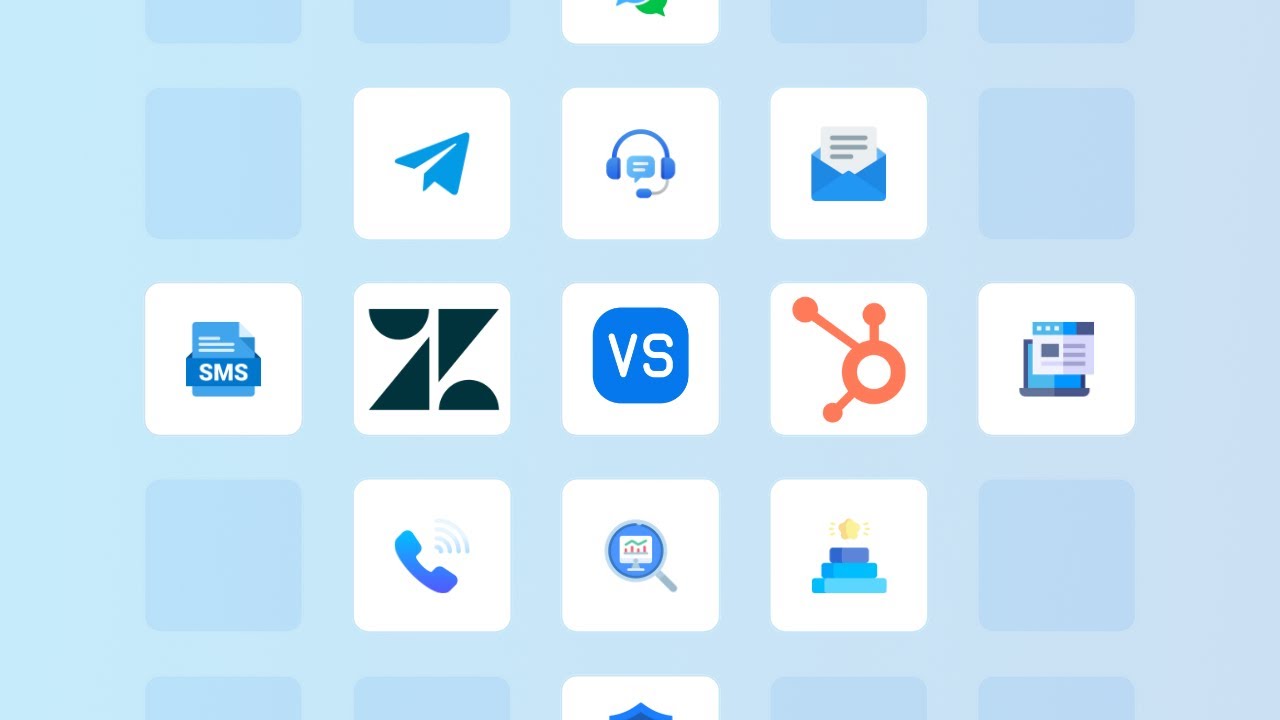
 Gauthier Escorbiac
Gauthier Escorbiac  Chantelle Viani
Chantelle Viani  Nicola Mustone
Nicola Mustone 
 Ionut Birzu
Ionut Birzu  Steve Milligan
Steve Milligan 
 Paul McCabe
Paul McCabe 
 Andrew Cassano
Andrew Cassano 
 Tom Doulos
Tom Doulos 
 Noga Edelstein
Noga Edelstein 



