Reliable Gmail to Help Scout data migration service
Encoded conversations, secured servers, advanced authorization mechanisms
Automated process, no downtime, reduced workflow breaks
Bargain charging to ensure a feature + cost balance
Customers among many sectors confident in our service






What Data Can You Migrate from Gmail to Help Scout ?
With Help Desk Migration service, you can without difficulty migrate solid portions of varying records entities to or from Gmail to Help Scout. Inspect the details of data entities you can import or export making use of automation by yourself from tech service reps.
Do you require certain Gmail to Help Scout import or export requirements?
Drop us a line for a unique data migration.
| Gmail entities | Help Scout entities | |
|---|---|---|
| Help Desk | ||
| Users | Users | |
| Contacts | Customers | |
| Emails | Conversations | |
How Does Gmail to Help Scout Data Migration Go?
Our automated migration service allows you export and import records in five simple actions. However, if you have specific requirements or a non-standard data structure, feel free to select a custom mode.
Connect platforms
Connect your source and target platforms
Map and match data
Specify how your data should be transferred
Test-drive
Start a Demo to access the replication tool and its results
Full Data Migration
Start or plan your data transition
Grow Your Gmail to Help Scout Migrate with These Features
-
Create a extra tag to the exported tickets
Add extra tags to the imported tickets — just like that, you won’t mix up them with the left. You may further group the tickets by assigning tags like ‘lost,’ ‘closed,’ or ‘stop replying.’
Your Help Desk Data Migration is the Whole Way Through
Help Desk Migration solution ensures every import options with no damaging on safety. We commit to the up-to-date standards, run proper updates, and consistently scan all systems.
We enforce a strict 2FA access policy
Help Desk Migration Wizard takes advantage of 2FA access. Moreover, your agents can only export Gmail data if they got admin access. Linked, these safeguards terminate the risk of information leakage.
3-level business data protection
Help Desk Migration enables 3 layers of business data protection. At the physical layer, we defense our hosting equipment from any attacks. At the app level, we exclude any unsanctioned entry to your records on our service. And, last but not least, on the network level, we secure our networks from cyber attacks.
Meet industry-standard principles
Our Help Desk Migration service accomplishes to top security principles, ensuring utmost greatest safety for your records. We are compatible with HIPAA, CCPA, PCI DSS Level 1, GDPR, and other essential data protection principles. And our extensive compliance set is getting expanded.
What is the cost of your Gmail to Help Scout data migration?
And now to the burning question. How much will it cost to switch from Gmail to Help Scout? The cost will largely depend on the data volume you want to transfer, the complexity of your demands, and the options you’ll use or customizations you’ll inquire. Set a Free Demo to check the Migration Wizard work and figure out how much your migration will cost.
Run a Demo to get the priceReviews encourages us improve our service: Some words from Help Desk Migration clients

Find out the way to prepare for Help Scout data migration
Prepare for Help Scout data migration by checking an in-depth step-by-step guide
Complete Gmail to Help Scout Import in Several Clicks
Migrate your business data from Gmail to Help Scout easily and with no disturbing your top purpose of addressing your clients’ issues.
More useful guides about data import and export
Willing to know more about help desk software import and export and customer service advancement? Look at our knowledge base.
List of the Freshdesk Alternatives Worth Looking At
The competition continues to grow as more help desk tools are released. We ...
Top Spiceworks Desktop Alternatives to Check Out
On December 31, 2021, Spiceworks will drop support and officially EOL the Desktop ...
Best Help Desk For Startups in 2024
Like many startups, there are many different service desk systems. The market is ...



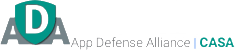



 Gauthier Escorbiac
Gauthier Escorbiac  Chantelle Viani
Chantelle Viani  Nicola Mustone
Nicola Mustone 
 Ionut Birzu
Ionut Birzu  Steve Milligan
Steve Milligan 
 Paul McCabe
Paul McCabe 
 Andrew Cassano
Andrew Cassano 
 Tom Doulos
Tom Doulos 
 Noga Edelstein
Noga Edelstein 

