Gmail to CSV data migration done simply
Encoded communications, safe servers, modern authorization mechanisms
Automated process, don't have time-out, reduced workflow drops
Reasonable pricing to deliver a feature + cost balance
Brands across different areas rely on our solution






Data migration timeline: 1-2 weeks
Preparation
Project and Requirements Evaluation
Start your transmit by evaluating Source data, operations, and apps. Review data filtering and field mapping to the Target. Create a replication approach, that covers the schedule and support reps coaching.
Security and Compliance Review
Verify data complies with security protocols. Establish permissions and access controls to secure the movement.

Migration
Data Mapping and Customization
Align data fields amid the Source and Target. Choose pre-built custom features from the list or request distinct customization for the data movement.
Demo Migration
Start a trial Demo to check how the movement service operates. Verify outcomes and change settings as needed.
Data Verification
Confirm all moved records in the Target is correct, complete, and appropriately formatted.
Full Data Migration
Transfer all selected records, encompassing tickets, contacts, attachments, and associated information.
Delta Migration
Capture any new or updated records that changed during the Full data transfer.
Interval Migration*
Data movement can be paused and restarted to suit your outline, with zero interruption. You can pause up to five instances for five days each, adjusted by our sales crew during operating hours.

Post-Migration Phase
Go Live
Deploy the Target for all reps. Disable the Source if needed and save data backups.

What Kind of Data Can You Import from Gmail to CSV ?
With Help Desk Migration Wizard, you can smoothly migrate large amount of differing records entities to or from Gmail to CSV. Review the list of data entities you can migrate making use of automated service without any assistance from tech service reps.
Do you want nonstandard Gmail to CSV import requirements?
Let us know about a nonstandard data migration.
| Gmail entities | CSV entities | |
|---|---|---|
| Help desk | ||
| Users | Agents | |
| Contacts | Contacts | |
| Emails | Tickets | |
Why migrate with Help Desk Migration?
Zero downtime
Move data without disruption - maintain workflows operational and serve customers seamlessly.Increased efficiency
Easily migrate data and configure default and tailored fields with the out-of-box Migration Wizard.Organized ticket transmiting
The Migration Wizard imports tickets and all related data, maintaining the data structure unchanged on the Target.Personalized support
Our support reps is available to guide you through chat, email, or phone.Thorough import framework
Our team will create a detailed plan for data import, guaranteeing a smooth process and safe records.Pre-built options and customizations
Opt for pre-built options or ask for customization, and we'll guarantee your data is preserved.
How Gmail to CSV Data Migration Runs
Our automated migration service lets you import and export records in five simple actions. If you’re dealing with a complex data structure, feel free to select our adjusted approach. We’re ready to comply with your non-standard demands.
Connect platforms
Connect your source and target platforms
Map and match data
Specify how your data should be transferred
Test-drive
Start a Demo to access the replication tool and its results
Full Data Migration
Start or plan your data transition
Your Help Desk Data Migration is Secured at Every Stage
Help Desk Migration solution comes with endless import features without damaging on safety. We commit to the up-to-date standards, make proper improvements, and invariably audit all systems.
We enforce a stringent two-factor access policy
Our Migration Wizard secured your data from unwanted accessing with 2FA authentication. Additionally, your agents can only migrate Gmail data if they have admin access. Collect, these safety measures terminate the risk of information leakage.
We use 3-layer
Help Desk Migration enables three levels of business data security. At the physical level, we safeguard our hosting equipment from logical and physical breach. At the application layer, we exclude any unsanctioned log in to your records on our service. And, finally, on the network level, we secure our networks from digital abuse.
Meet industry-standard fundamentals
Our Help Desk Migration service commits to top security principles, providing maximum protection for your business data. We meet the demands and requirements of HIPAA, CCPA, PCI DSS Level 1, GDPR, and other key data safety fundamentals. And our broad compliance portfolio is getting extended.
What is the cost of your Gmail to CSV data migration?
And now to the burning question. How much will it cost to switch from Gmail to CSV? The price will mostly depend on the business data volume you want to migrate, the complexity of your requirements, and the options you’ll choose or custom work you’ll inquire. Run a Free Demo to test the Migration Wizard work and find out how much your migration will cost.
Run a Demo to get the priceReviews inspires us improve our service: Several thoughts from Help Desk Migration clients

Find out the way to prepare for CSV data migration
Prepare for CSV data migration by checking an in-depth step-by-step guide
Complete Gmail to CSV Migration in a Couple Clicks
Import your business data from Gmail to CSV without difficulty and without disarranging your highest goal of dealing with your customers’ issues.
More additional resources about data import
Willing to learn more about help desk platforms import and export and support service enhancement? Look at our blog.
The Best Customer Service Software Solutions 2024
It makes typing a single query into the Google search engine to get ...
The 6 Great Help Desk Systems for Shopify
Can you recall the last time you received outstanding customer service? Can you ...
Best Free Help Desk Software: Reviews, Features, Pricing in 2024
Discover the power of the best free help desk software, empowering businesses to ...



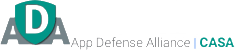



 Gauthier Escorbiac
Gauthier Escorbiac Chantelle Viani
Chantelle Viani Nicola Mustone
Nicola Mustone
 Ionut Birzu
Ionut Birzu Steve Milligan
Steve Milligan
 Paul McCabe
Paul McCabe
 Andrew Cassano
Andrew Cassano
 Tom Doulos
Tom Doulos
 Noga Edelstein
Noga Edelstein

