Automated Help Desk
Data Migration Solutions
Migrate, import or extract, or merge your customer service data across multiple help desk software, service desk systems, and ITSM platforms efficiently
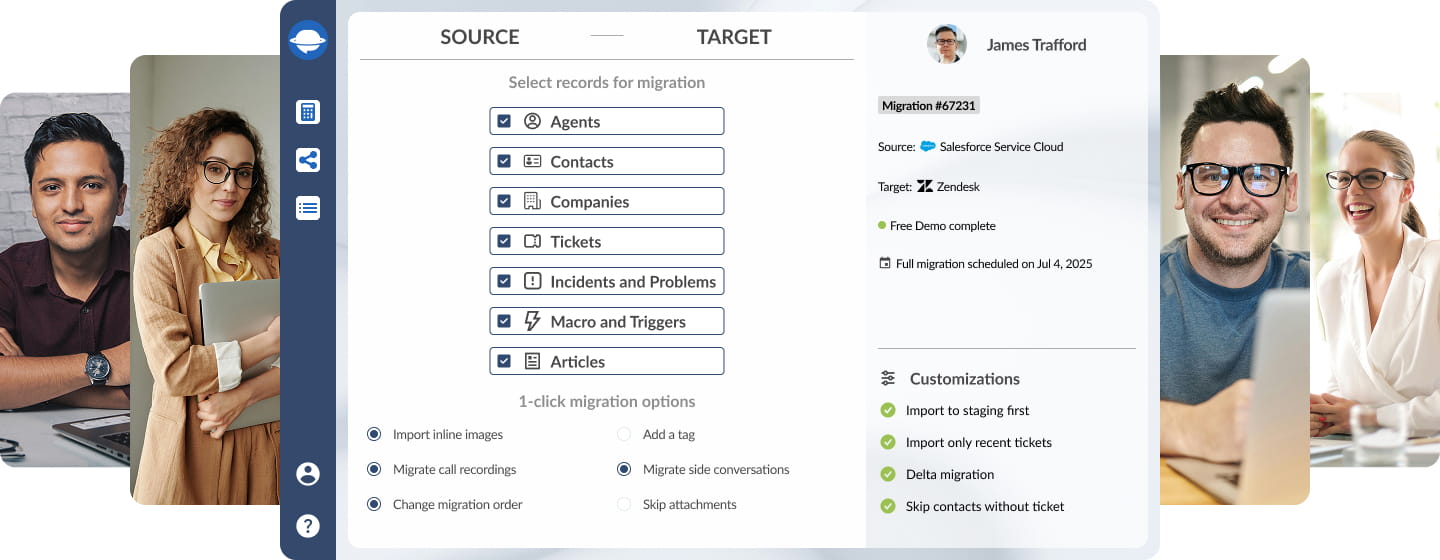
Companies across different industries trust our data migration tool



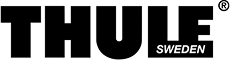
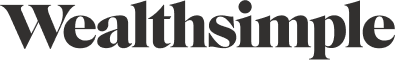

Unlimited free trials
Test Help Desk Migration by running free demo migrations. It includes 20 randomly selected tickets and articles. In the demo with custom data, you can hand-pick up to 20 records using their IDs. The trials are unlimited, and demo migration mimics a Full Data Migration, so you can test different settings and mappings before running your Full migration.

Rich automations
The Help Desk Migration service provides a range of pre-built automation options to enhance your migration experience. You can effortlessly add a new tag to migrated tickets, skip ticket attachments, import inline images, migrate content translations of your help center, and move call recordings and side conversations. Try a free demo migration with custom data to test how selected tickets and KB articles will migrate.

Help center migration
With Migration Wizard, you can migrate your knowledge base article and the language versions with or without the other customer service data—just connect both platforms and choose the data entities you want to import. If you don’t have help desk software and store your knowledge base content, import your help center data via CSV file to the desired target.

Transparent pricing
Streamline your data migration process with automation, saving valuable time, effort, and costs. The Help Desk Migration service offers transparent pricing tailored to the number of records you need to migrate. Take advantage of our free Demo to experience the efficiency of our Wizard and discover the precise cost of your data migration.


Live support
Data migration can be challenging, but Help Desk Migration is here to ease the process. Our live support team will guide you through every step of setting up your data migration. If you have questions about how to connect platforms, map data entities, or some other questions, our dedicated support reps are just a click away, always ready to assist you.

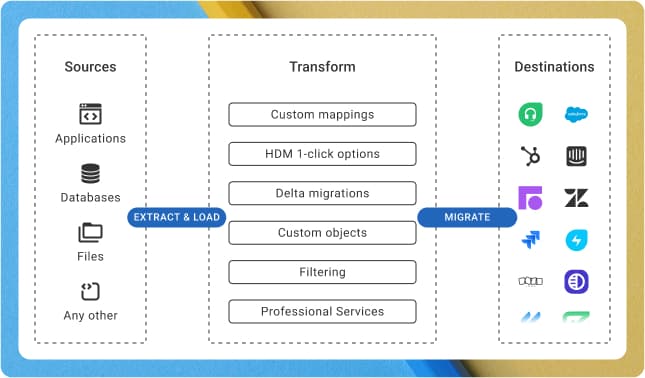
Custom migration development
You can request a customized solution tailored to align seamlessly with your business needs for specific migration requirements or import alterations to the default migration process. If your platform isn't listed, we provide custom migration development services for data migration to ensure your customer support data lands precisely where you want it to be.
Streamline your data migration and
get it done automatedly
No coding. No work disruptions. Save your time and focus on your business
Data security
Meeting security industry standards
At Help Desk Migration, we prioritize the security of your data throughout the migration cycle. Our approach is tailored to safeguard data integrity, ensuring compliance with global security standards.
We provide AWS infrastructure, data processing agreements, payment security, HIPAA compliance, SLA, SSO, 2FA, RBAC, session management, and more.
Explore our comprehensive security measures on our policy page.
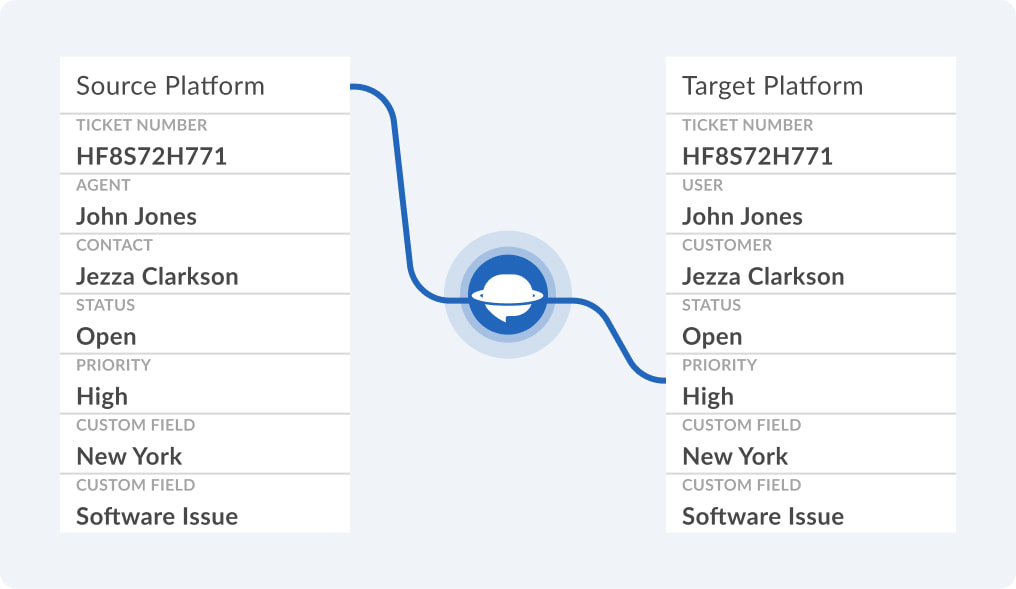
Data integrity
Keep your data integrity
Help Desk Migration Wizard ensures the seamless preservation of data relations during the migration process.
To illustrate, if Ticket 1 is currently assigned to John Doe and linked to Contact 1 within Organization 1, after the migration, Ticket 1 will maintain its assignment to the same agent, and both the ticket and contact will retain their original associations.
This ensures that your data on the target platform remains clear and concise, mirroring the structure of the source platform.
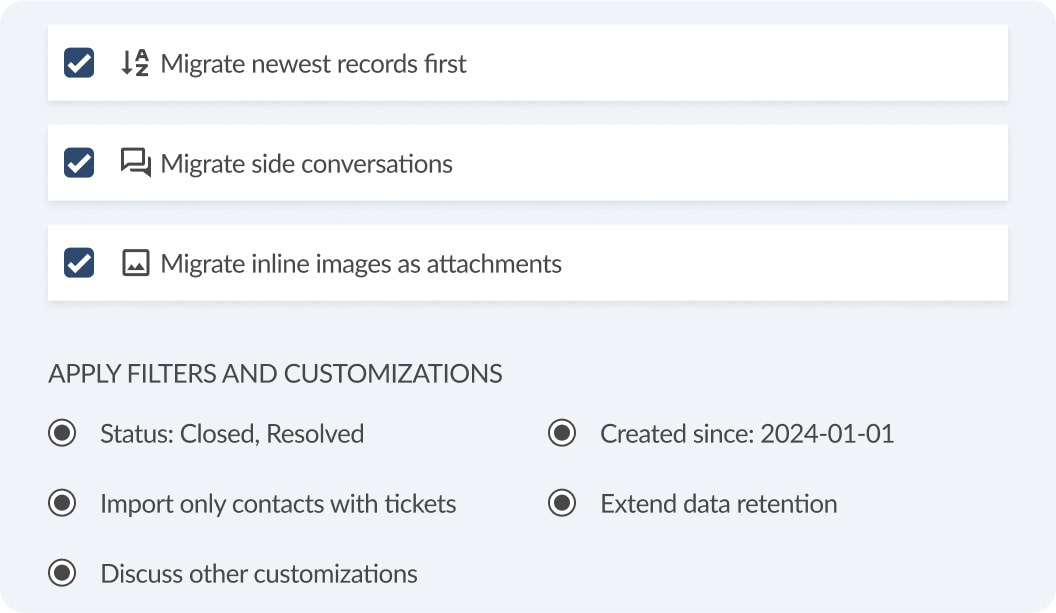
Operational Flexibility
Impeccable Adjustability
The default data migration process is customizable with our robust filtering options. Tailor your migration by filtering records based on criteria such as creation date, tags, custom fields, groups, organizations, and assignees. Additionally, adjust the mapping process to migrate change and problem objects as tickets, ticket events as private notes, and information related to inactive users. Enhance data transfers by incorporating integration details like task IDs or URLs. Enrich migrated data further by adding extra tags to tickets or including legacy ticket IDs in the subject.
Explore Help Desk Migration Scenarios

"Thanks for the proactive live chat support throughout the entire data migration process. I felt that I was in good hands, which made the overall experience pleasant and virtually stress-free."
Lawrence Philadelphia, IT Administrator at Seneca Hill
You can import your data to a new help desk environment swift and sound. Let’s set up your data import from CSV, database, emailing solution, any help desk platform or service desk in an automated and intuitive manner. At Help Desk Migration, we turn big transitions into smooth experiences.
Applied migration options
- Add a tag to the imported tickets
- Schedule the start of Full Migration
- Concierge migration service to take the heavy lifting
- Delta migration to sync source and target platforms

"For our main goal of migrating some information and custom fields, your team was perfect in assistance and very quick."
Gianluca Pereyra, Co-founder and CEO of Visor.ai
We make it easy to export your help desk data in just the right format. From tickets to attachments, you get your data packaged cleanly and ready to go.
Applied migration options
- Add a tag to the imported tickets
- Move inline images
- Skip attachments to save target storage space
- Interval migration service to stop and resume migration

"We needed in a quick period of time to migrate a large amount of tickets from a partner's Zendesk instance to Lenovo. The service offered by the Help Desk Migration manager is so simple. Keep up the good work."
Ionut Birzu, Operations Manager for Lenovo Private Cloud Solution
Looking for a way to streamline your operations and organizations? Merge your data into one platform with every detail in place. We merge data between two environments with no duplicates and no confusion.
Applied migration options
- Add a tag to the imported tickets
- Move inline images and knowledge base translations
- Delta migration to sync source and target platforms

"With Help Desk I was able to preconfigure the Zendesk, run Help Desk overnight and come into a functioning system the next morning."
Stacey Hippen, Director of Operations at Ozonics LLC
Outgrowing your current business environment? We’ll help you split your help desk into new instances - by department, region, brand, or team. It’s seamless, smart and built to scale with you.
Applied migration options
- Import call recordings as ticket attachments
- Skip attachments to save target storage space
- Change migration order to import newest first

"If customers switch from another tool to HubSpot or Zendesk, we make sure they get the legacy data in their new SaaS. A tool like Help Desk Migration helps us a lot to perform such migrations."
Nelson Marinho, HubSpot Senior Consultant at OFFICERS
Migrating to a new help desk? Here at Help Desk Migration, your data will be transferred securely, with all historical records intact - and without disrupting your day-to-day operations. We make every move feel effortless.
Applied migration options
- Add a tag to the imported tickets
- Move inline images and knowledge base translations
- Migrate article translations
- Interval migration service to stop and resume migration

"We have been in the process of establishing Zendesk as our global customer service platform, and we needed to migrate the data from one regional instance to our central account. Honestly, I was really pleasantly surprised by how responsive the company is."
Paul McCabe, The Vice President of Global Customer Experience in Roland corporation
Need to switch your help desk’s server location? We’ve got you covered too. Help Desk Migration automates region migration to make the data transfer fast and secure.
Applied migration options
- Add a tag to the imported tickets
- Move inline images and knowledge base translations
- Migrate article translations
- Interval migration service to stop and resume migration
Everything you were looking
for your help desk data migration
Either you want to migrate your help desk, service desk, ITSM, ticketing system, or help center, the Help Desk Migration service takes the heavy lifting of this challenging process.

Migrate data between help desk platforms painlessly
Run your data transfer automatedly, quickly, and securely
Top picks from the Help Desk Migration blog
9 Affordable Data Migration Tools For Your Business
Your company works with an outdated system that holds back growth. Or maybe ...
Why Set up Automated Ticket Routing, and How to Do It Right
With some customer support services, you wait on the phone for what seems ...
Easy Jira Service Management Guide: Creating a Jira Ticket from Email
Even with the rise of social media and messaging apps, email is still ...

















