Intercom to Zendesk data migration done automatedly
Encoded conversations, secure servers, latest authorization mechanisms
Automated method, never get time-out, reduced workflow drops
Bargain charging to guarantee an opportunity + cost balance
Customers among various sectors trust our solution






Data migration timeline: 1-2 weeks
Preparation
Project and Requirements Evaluation
Initiate your replication by determining Source data, operations, and integrations. Examine data filtering and field mapping to the Target. Formulate a transmit tactic, including the framework and customer service reps training.
Security and Compliance Review
Make sure data adheres to security requirements. Establish permissions and access controls to protect the transmit.

Migration
Data Mapping and Customization
Match records fields among the Source and Target. Choose automated custom settings from the list or request certain tailoring for the record migration.
Demo Migration
Run a test Demo to identify how the replication service operates. Analyze outcomes and change mapping as you wish.
Data Verification
Review all replicated records in the Target is correct, complete, and properly organized.
Full Data Migration
Replicate all required records, embracing tickets, contacts, attachments, and related data.
Delta Migration
Catch any newest or updated records that tweaked during the Full data migration.
Interval Migration*
Data transition can be interrupted and resumed to cohere your outline, with no downtime. You can halt up to five instances for five days each, managed by our sales squad during operating hours.

Post-Migration Phase
Go Live
Present the Target for all support reps. Turn off the Source if required and protect data backups.

What Types of Entities Can You Import from Intercom to Zendesk ?
With Help Desk Migration service, you can simply import and export large amount of different records entities to or from Intercom to Zendesk. Examine the details of data types you can migrate incorporating automation service without extra assistance from tech service reps.
Do you require certain Intercom to Zendesk migration requirements?
Let us know about a customized data import.
| Intercom entities | Zendesk entities | |
|---|---|---|
| Help desk | ||
| Admins | Agents | |
| Companies | Organizations | |
| Users and leads | Customers | |
| Tickets | Tickets | |
| Knowledge Base | ||
| Collections | Categories | |
| Sub-collections | Sections | |
| Articles | Articles | |
Why transfer with Help Desk Migration?
No downtime
Shift records without disruption - maintain workflows running smoothly and support customers continuously.Increased efficiency
Quickly transfer data and arrange predefined and tailored fields with the automated Migration Wizard.Seamless ticket movement
The Migration Wizard shifts tickets and all associated data, maintaining the data structure intact on the Target.Expert support
Our support crew is set to guide you through chat, email, or phone.Effective replication planning
Managers will develop a well-defined plan for data import, guaranteeing a smooth process and safe data.Custom options available
Pick pre-designed options or inquire about specific adjustments, and we'll ensure your data is accurate.
How Intercom to Zendesk Data Migration Goes
You can carry out records import in a few simple moves, applying our automated migration tool. If you’re trying to organize a elaborate data structure, feel free to go with our customized way. We’re in place to fulfill your unique requirements.
Connect platforms
Connect your source and target platforms
Map and match data
Specify how your data should be transferred
Test-drive
Start a Demo to access the replication tool and its results
Full Data Migration
Start or plan your data transition
Improve Your Intercom to Zendesk Migrate
with These Features
Leverage a seamless data replication experience that corresponds your company’s preferences. The Help Desk Migration service brings features to aid you to complete your help desk records transfer in the smooth route.
Import content versions of your help center
Move your multilingual help center to your new help desk app effortlessly! Apply our “Migrate content translations” opportunity and import translated language versions of each article automatedly.
Leave behind attachments
Does your targeted customer service tool offer definite data storage? Bypass attachments, particularly if your current data drop none of its value without them. The data migration time will go down greatly.
Apply a extra tag to the migrated tickets
Apply extra tags to the migrated tickets — like so, you won’t mess them with those left. You may further classify the tickets by assigning tags like ‘lost,’ ‘closed,’ or ‘stop replying.’
Demo with custom data: Handpick 20 entities for import
Don't waste your time on doubts. Ensure you comprehend thoroughly what the entities will look like after you’ve imported them. Help Desk Migration’s Demo with custom data greenlights you pick 20 entities for a test transfer.
Move newest data first
Select this feature to import your most recent records in a chronological flow, from most recent to oldest. The option is applicable exclusively to Full Migration.
Your Help Desk Data Migration is Secured at Each and Every Step
Employing Help Desk Migration tool, don't worry about safety of valuable data. We commit to the fresh requirements, run constant advancements, and consistently audit all facilities.
We employ a strict two-factor access policy
Help Desk Migration Wizard takes advantage of two-factor access. Additionally, only users with admin rights can export your Intercom information. Together, these security measures eliminate the dangers of data leak.
We apply Three-layer
We deliver 3 layers of records security: physical (we take care of our data hosting equipment against any breach), network (we protect our networks against digital harm), and application (we take care of your business records within our migration platform from unauthorized log in).
We follow security levels
Help Desk Migration accomplishes to top security principles, providing maximum safety for your business data. We meet the demands and requirements of HIPAA, CCPA, PCI DSS Level 1, GDPR, and other essential data protection levels. And our extensive compliance list continues getting enlarged.
What is the cost of your Intercom to Zendesk data migration?
And now to the burning question. How much will it cost to switch from Intercom to Zendesk? The cost will mostly lean on the business data volume you need to transfer, the complexity of your requirements, and the options you’ll select or customizations you’ll inquire. Run a Free Demo to test the Migration Wizard performance and figure out how much your migration will cost.
Run a Demo to get the priceReviews encourages us improve our tool: Several thoughts from our clients
Get Your Zendesk Import Done Painlessly
Help Desk Migration is your ultimate solution for a seamless Zendesk import and Zendesk data migration process. We specialize in importing data to Zendesk, utilizing our state-of-the-art Zendesk data importer. Our Zendesk import process is designed to make the transition effortless, whether you're dealing with Zendesk CSV import, custom fields like custom user field and custom organization field, or need to import email addresses according to your business rules.
Our CSV import feature allows you to effortlessly handle large volumes of data with options to customize the import type to your specific needs. With the bulk user import option, you can efficiently import users in bulk, ensuring a swift and accurate transfer of data. We even offer a bulk organization import feature for your convenience.
Our Zendesk import solutions also include the ability to work with CSV data files, allowing you to execute actual imports with ease. You can choose from various import types and options, making Help Desk Migration the go-to platform for all your Zendesk import automation needs. Whether it's ticket imports, additional import types, or automating the entire Zendesk import process, we've got you covered.
Experience the power of Help Desk Migration's Zendesk import solutions and take advantage of our comprehensive import app. Say goodbye to manual data transfers and hello to a more efficient way of conducting business. Trust us for your Zendesk data migration needs and discover the convenience of a bulk user import feature that streamlines the process from start to finish. When it comes to Zendesk import, Help Desk Migration is your trusted partner.
Migrating from Intercom to a new help desk platform? Make the move without losing a single conversation.
With Help Desk Migration, you can import both tickets and conversations into a single ticket entity—keeping every customer interaction intact and organized from day one.
- No more scattered data—just a smooth and structured migration that keeps everything in place.
- Keep all customer interactions intact and properly structured in your Target.
- Forget splitting migrations or juggling separate processes—this is a one-and-done solution.
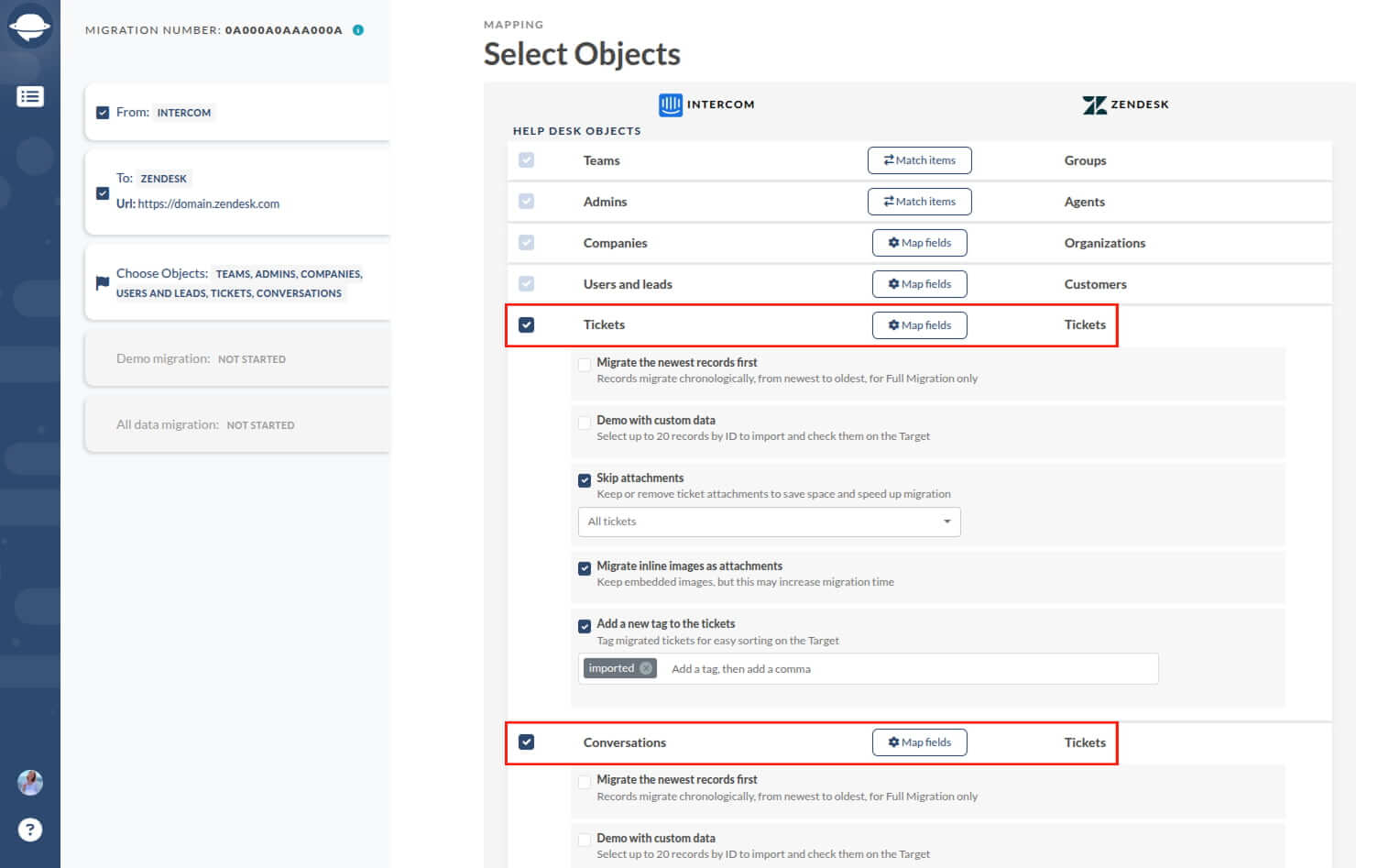
Help Desk Migration automates the entire process, reducing manual effort and eliminating the risk of data loss. Whether upgrading to a more robust help desk or optimizing your workflows, this feature makes moving from Intercom faster, easier, and painless.
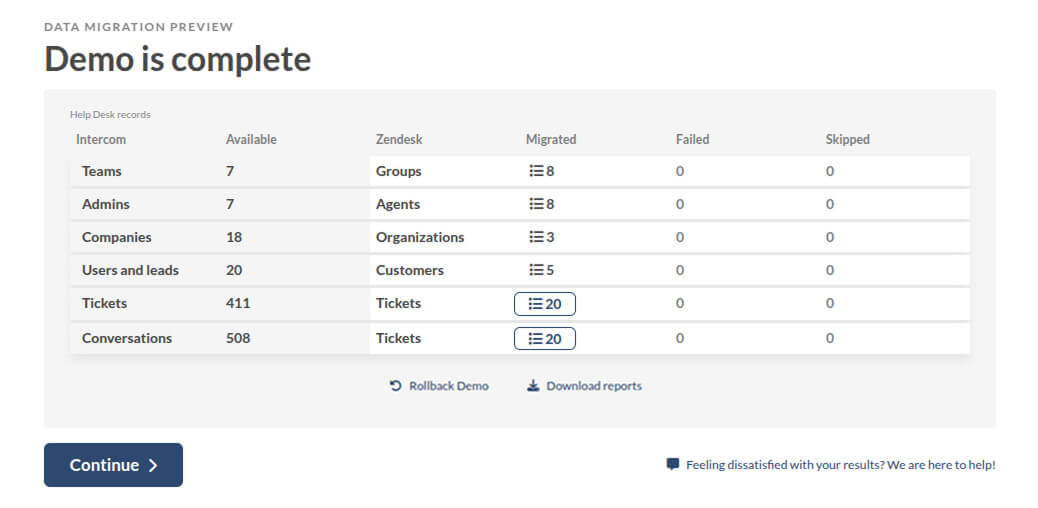
Ready to see how seamless your migration can be? Start your free trial and migrate your Intercom tickets and conversations with confidence.
Frequently Asked Questions
Before migrating to Zendesk, prepare your Intercom account and plan your migration date. Create a checklist for turning off features on your Intercom instance and enabling settings on Zendesk. Once you've completed these steps, you start the Free Demo. After data migration, compare Source and Target IDs to ensure everything is in the right place. For a more detailed guide, check the Zendesk Data Migration Checklist.
The time it takes to migrate from Intercom to Zendesk depends on several factors: the volume of records you have and the API limits of your Intercom and Zendesk accounts. The higher API limits you have, the faster your Zendesk migration will go.
At Help Desk Migration, we follow all the necessary security standards to safeguard your data during the transfer. We have implemented both organizational and technical measures to ensure your data security. Refer to our security policy for more information.
After completing your Intercom to Zendesk migration, you can test how your help desk records will look on Zendesk.
Once your Demo Migration is complete, review the migration results table to see which records were migrated, failed, or skipped. To ensure everything migrated correctly, download the reports and copy the record IDs to check. The skipped and failed records reports will show the reason for unsuccessful transfers. If you have some questions, contact our support team.
Help Desk Migration ensures you experience no downtime and continue serving your customers seamlessly. Once the Full Data Migration is complete, run a Delta Migration to import only new or updated records from Intercom to Zendesk without duplicating data.
Using the Help Desk Migration service, you can automatedly move from Intercom to Zendesk such records: tickets, agents, contacts, companies, ticket attachments, ticket private and public notes, inline images, ticket custom fields, organization custom fields, contact custom fields, Created_at; Updated_at, knowledge base articles with folders and categories, and inline images.
Migration Wizard is a cloud-based SaaS that doesn’t require installation. You run your Intercom to Zendesk migration on the cloud. Also, you can share the access to Demo or Full Data Migration with your team member or customer.
Packed Intercom to Zendesk Import in a Few Clicks
Migrate your business records from Intercom to Zendesk conveniently without disarranging from what truly matters — solving your customers’ inquiries. Our service makes all the work behind the scenes when you simply enjoy applying your selected platform.
Find out more useful guides about data migration
Willing to know more about help desk software import and export and customer service enhancement? Surf our help section.
Top Spiceworks Desktop Alternatives to Check Out
On December 31, 2021, Spiceworks will drop support and officially EOL the Desktop ...
Here are 8 Desk Software Solutions Made for Educational Institutions
There is a common misconception that help desk software is mainly used in ...
Exploring Jira Service Management Alternatives: Choose the Right ITSM
Looking for a Jira Service Management alternative? We’ve got several reasonable options for ...






 Gauthier Escorbiac
Gauthier Escorbiac Chantelle Viani
Chantelle Viani Nicola Mustone
Nicola Mustone
 Ionut Birzu
Ionut Birzu Steve Milligan
Steve Milligan
 Paul McCabe
Paul McCabe
 Andrew Cassano
Andrew Cassano
 Tom Doulos
Tom Doulos
 Noga Edelstein
Noga Edelstein



