In the ever-evolving landscape of customer service and support, selecting the right help desk solution is crucial for delivering exceptional customer experiences. While Gladly has a strong reputation as a customer service platform, it's essential to explore alternatives to ensure your business has the best tools for its specific needs.
Effective customer service goes beyond issue resolution; it's about creating a seamless, efficient support service that nurtures customer relationships and enhances the overall experience. Whether you aim to boost help desk efficiency, streamline support processes, or improve customer interactions, numerous alternatives may better align with your unique requirements.
In this article, we'll delve into various alternatives to Gladly, each with unique strengths and features to empower your support team. So, if you're on the quest for a more suitable help desk, we've got you covered. Let's navigate the customer service realm and discover which alternative might be the perfect fit for your business's customer experience goals. Whether you're a small startup or a well-established enterprise, there's an alternative that can elevate your support service to the next level.
Gladly Data Migration Made Easy
The ease of Gladly data migration is now a reality, thanks to the efficient Help Desk Migration tool. Switching to a new customer service platform is complex. With our Migration Wizard, you can either use a self-service for a painless and automated migration, or request a Concierge Migration service so our expert will handle it for you.
Every help desk platform has its own unique characteristics and migration flow, and Gladly is no exception. During the connection step, you'll need to configure the inbox from which you want to migrate data. Each inbox requires a separate data migration. For bulk migrations, get in touch with our support team for a custom migration solution.
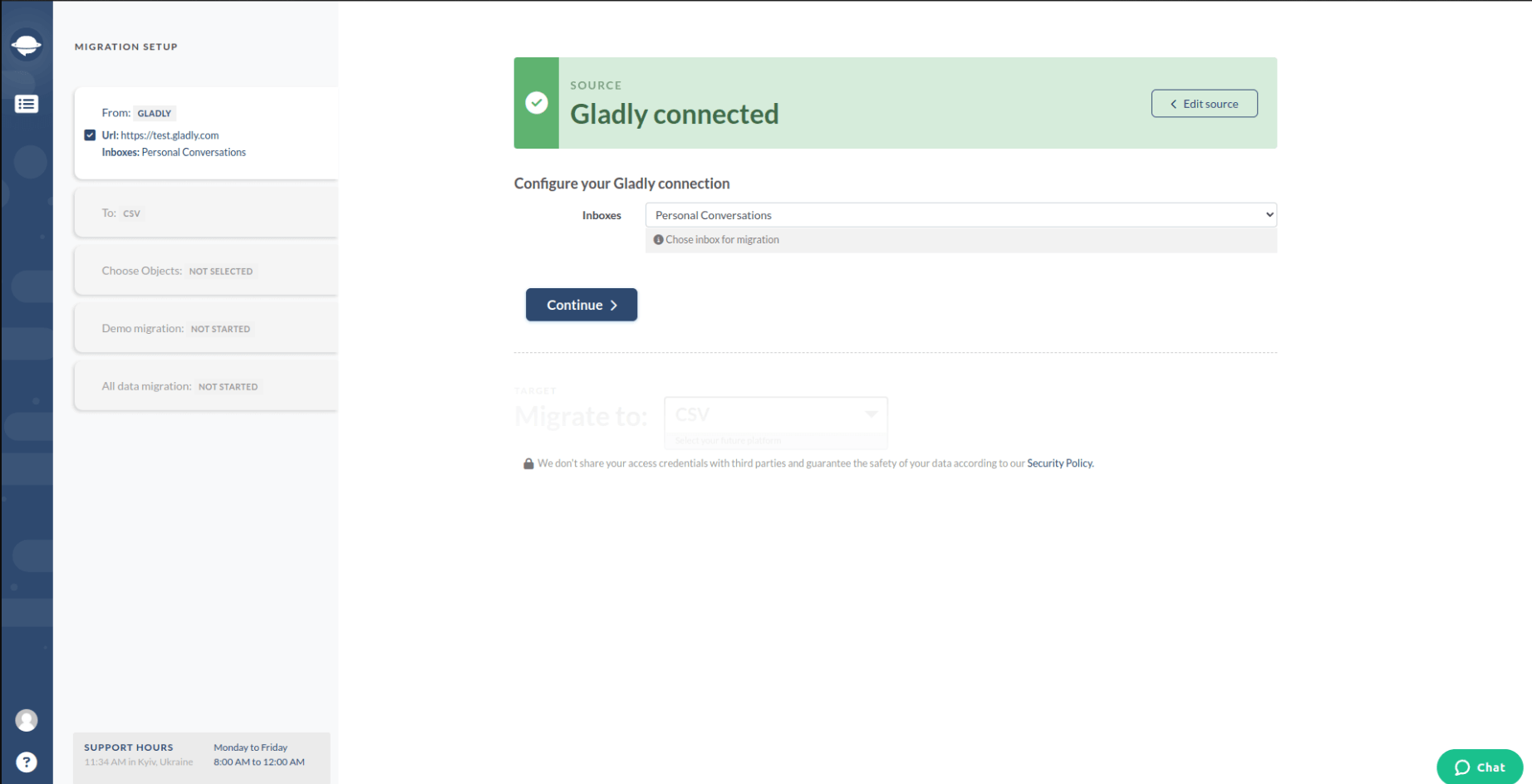
What records can you transfer in Gladly data migration?
- Agents
- Customers
- Conversations
- And all related data to these entities
Additionally, you can select from pre-built automated options, such as adding new tags to tickets, migrating call recordings, or setting up a Demo with custom data. For example, you can hand-pick 20 ticket IDs and add them to the input box. The list of additional migration options depends on your pair of platforms.
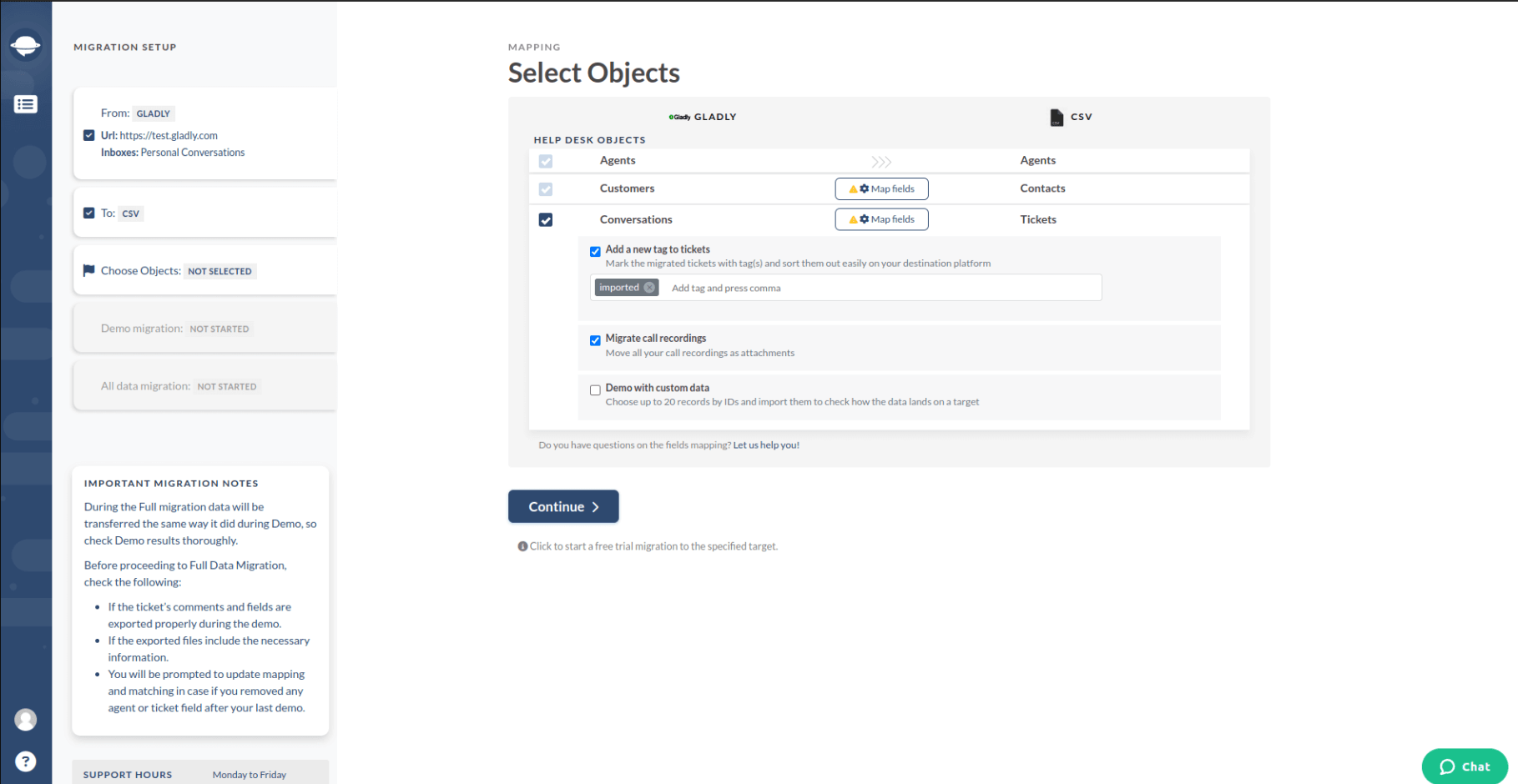
There are system fields that are mapped automatedly:
- IDs
- Subjects
- Staff
- Contact
- Comments
- Side conversations
- Created date
- Updated date
- Closed date
However, it's important to note that you'll need to map the required fields manually.
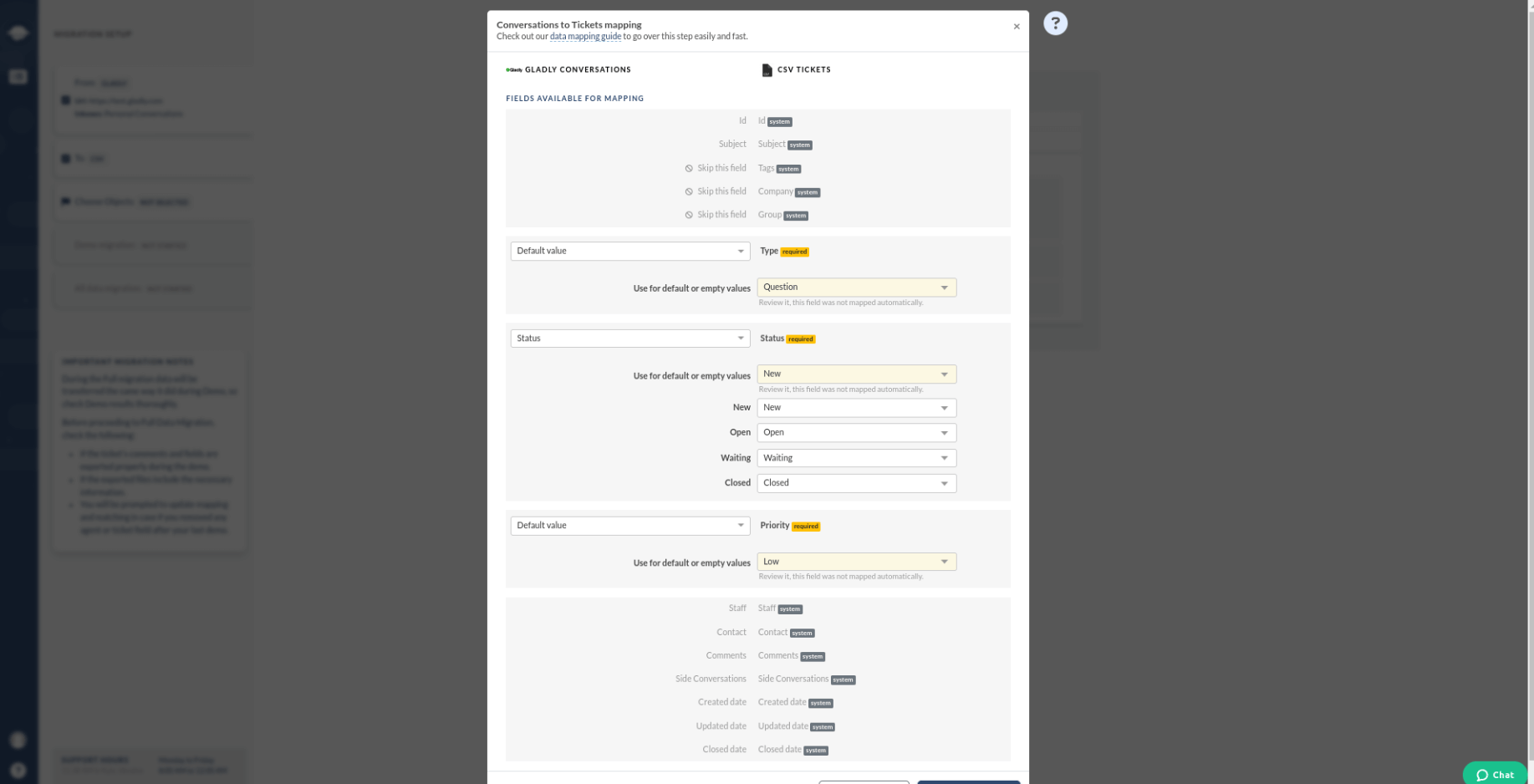
With Help Desk Migration, you can confidently move your Gladly data to a new platform without the hassle, saving time and ensuring data accuracy.
If this sounds like a great deal to you, we invite you to explore our new migration option with . Experience the ease and efficiency of Gladly data migration with Help Desk Migration today.
What Is Gladly Customer Service Software?
Gladly is a customer service software solution known for its commitment to exceptional customer support and optimizing the customer experience. As you explore Gladly alternatives, it's vital to understand what sets Gladly apart.
At its core, Gladly streamlines customer service operations, enabling support teams to efficiently provide top-tier assistance. It features omnichannel support, allowing customers to reach out through their preferred communication channels, creating a seamless and consistent experience. By consolidating emails, chats, texts, and phone calls into a single conversation, Gladly offers a unified platform for handling customer inquiries.
Moreover, Gladly prioritizes both customer and employee experiences. Its user-friendly interface and intuitive design empower support agents, leading to happier and more productive teams.
The software's automation and AI capabilities intelligently route inquiries, suggest relevant responses, and automate routine tasks, freeing teams to focus on complex issues and improving overall customer service.
Gladly stands out in customer service and support due to several key features:
- Unified Customer View: Gladly offers a comprehensive view of each customer's history and interactions, consolidating this information in one place. This gives agents insights to provide personalized support, regardless of the communication channel.
- Omnichannel Support: Gladly's customer-centric approach allows engagement through various communication channels, accommodating customers' preferences, including email, chat, text, or phone.
- Collaborative Workflows: Gladly fosters teamwork among support agents, streamlining issue resolution and benefiting both customers and teams.
- Automation: The software automates repetitive tasks, reducing manual workload and errors by handling data entry and routing inquiries to the right team or agent.
- Analytics: Gladly provides robust reporting and analytics tools for monitoring and improving customer support performance.
Gladly's versatility makes it valuable for industries prioritizing top-tier customer service, such as retail, eCommerce, hospitality, finance, technology, and telecommunications. However, it's essential to remember that Gladly, like any tool, may not be one-size-fits-all.
How Much Does Gladly Cost?
Gladly's pricing is designed to accommodate businesses of various sizes and needs. It offers two main packages:
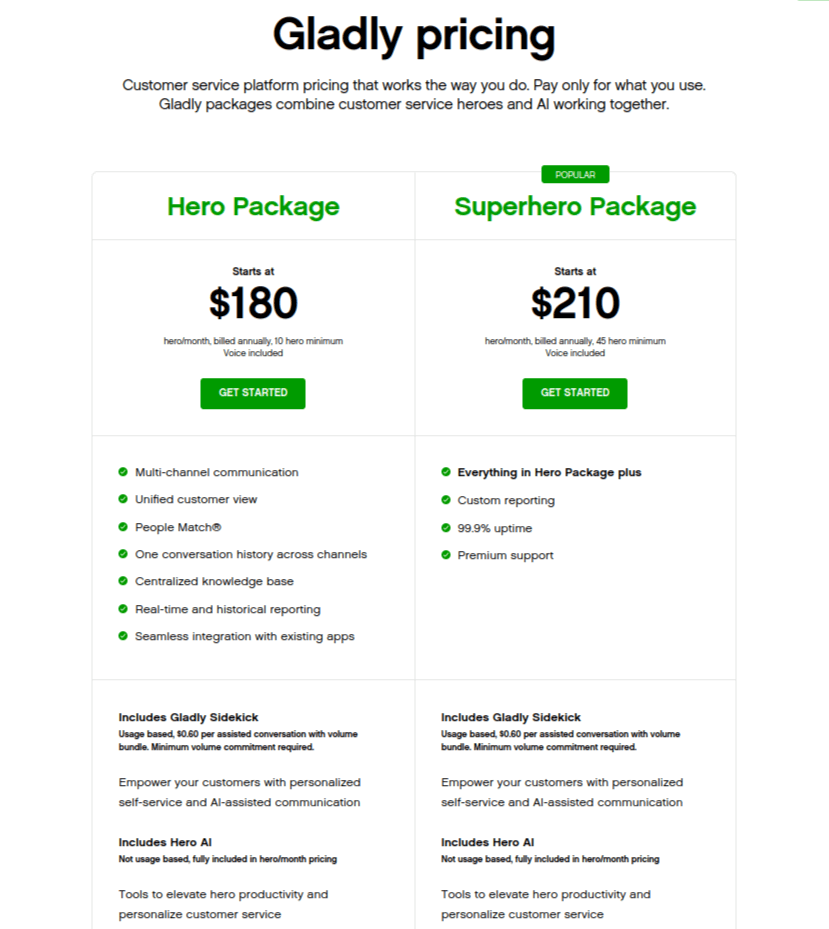
Source: Gladly
Hero Package:
- Starting at $180 per hero per month (billed annually).
- Minimum of 10 heroes.
- Includes voice capabilities.
- Key features: multi-channel communication, unified customer view, People Match, centralized knowledge base, real-time and historical reporting, seamless integration with existing apps.
- Gladly Sidekick: Usage-based feature at $0.60 per assisted conversation with a minimum volume commitment.
- Includes Hero AI for personalized self-service and AI-assisted communication.
Superhero Package:
- Starting at $210 per hero per month (billed annually).
- Minimum of 45 heroes.
- Includes voice capabilities.
- Additional features: custom reporting, 99.9% uptime, and premium support.
- Gladly Sidekick: Usage-based feature at $0.60 per assisted conversation with a minimum volume commitment.
- Includes Hero AI for personalized self-service and AI-assisted communication.
Both packages offer tools to enhance hero productivity and personalize customer service. An annual commitment can lead to cost savings, and the flexibility in pricing allows businesses to pay for the services they use.
What Are the Pros and Cons of Gladly Customer Service Platform?
Gladly, as a customer service platform, offers a set of notable advantages that have made it a popular choice among businesses striving to elevate their customer support and overall customer experience. However, like any tool, it also comes with its share of drawbacks. Let's take a closer look at the pros and cons of Gladly:
Pros of Gladly:
Unified Customer View: Gladly's standout feature is its ability to provide a holistic view of each customer, consolidating interactions, history, and preferences into one accessible place. This empowers support teams to deliver personalized and efficient assistance, which is fundamental to excellent customer service.
Omnichannel Support: The platform shines by offering omnichannel support, allowing customers to reach out through their preferred communication channels. This flexibility ensures that customers can connect with support in a way that suits them best.
Collaborative Workflows: Gladly fosters team collaboration with tools that enable agents to work together on customer issues. This not only streamlines the problem-solving process but also enhances the overall customer experience.
Automation: Gladly's automation capabilities are a significant time and effort saver. It can handle repetitive tasks, reducing manual work and increasing efficiency in customer service operations.
Real-Time Analytics: Providing reporting and analytics tools empowers businesses to monitor their support performance, track key metrics, and make data-driven decisions for continual improvement.
Scalability: Designed to handle high customer inquiries, Gladly is a good fit for growing businesses, ensuring it can adapt to increased customer service demands.
Cons of Gladly:
Cost: One potential drawback of Gladly is its cost. As an advanced customer service platform, it may come with a significant price tag, which could pose a challenge for smaller businesses with limited budgets.
Learning Curve: Implementing and fully mastering Gladly's features may take time, and training employees to use the platform effectively could be a complex process.
Integration: While Gladly offers various integrations with third-party applications, some users might find it incompatible with specific tools or systems they rely on for their operations.
Limited Industry Coverage: Although Gladly serves a range of industries, it may not offer industry-specific features tailored to certain specialized sectors, potentially limiting its suitability for those businesses.
Dependence on Internet Connectivity: Like all cloud-based platforms, Gladly's performance relies on a stable Internet connection. Downtime or internet disruptions could impact customer service operations.
Platform Evolution: It's essential to consider any recent updates or changes in Gladly's platform, as it may have evolved since my last update. Staying current with the platform's features is crucial for making an informed choice..
While Gladly offers a robust customer service solution, these pros and cons should be considered when evaluating it in the context of your business's unique customer service, customer support, and customer experience needs. It's also a good practice to explore Gladly alternatives to ensure you find the perfect fit for your organization.
Why Are Businesses Looking for Gladly Alternative?
While Gladly is a robust solution in its own right, several common reasons prompt businesses to explore alternative customer service options:
- Cost Efficiency: Smaller businesses often seek cost-efficient alternatives to Gladly, which may have a higher price tag.
- Scalability: As businesses grow, their support needs evolve. Some find that Gladly can't keep up with increased demand, prompting a search for platforms that can scale seamlessly.
- Tailored Features: Unique business requirements may demand alternatives with specific features, integrations, or customization options not provided by Gladly.
- Integration Flexibility: Businesses reliant on diverse software tools prioritize platforms that offer smooth integrations, which Gladly might lack.
- User-Friendly Experience: Intuitive interfaces are vital for operational efficiency. Businesses may explore alternatives if they find Gladly's interface complex or if they seek a more streamlined user experience.
- Industry-Specific Solutions: Some industries have specialized support needs that may not be fully met by a general-purpose platform like Gladly, leading businesses to look for industry-specific alternatives.
- Support Quality: The quality of customer support is paramount. Businesses might consider alternatives if they experience issues with Gladly's support or if they are dissatisfied with its performance.
- Security and Compliance: Companies in regulated industries prioritize platforms that offer enhanced security and compliance, areas where Gladly may not fully meet their needs.
- Competitive Advantages: The dynamic customer service software market prompts businesses to explore alternatives to stay competitive and leverage new innovations.
- Changing Business Goals: Evolving strategic objectives necessitate a reassessment of the platform's alignment with current and future customer service needs.
Before exploring alternatives to Gladly, businesses should conduct thorough assessments, research, and, ideally, pilot testing to ensure that the selected platform is a perfect fit for their customer service, support, and experience goals.
Top 12 Gladly Alternatives and Competitors in 2026
Looking for a better way to manage customer support? While Gladly is a popular help desk solution, there are several alternatives that may better fit your team’s needs. With the help of Help Desk Migration, you can transfer tickets, contacts, and knowledge base data to a new platform, making the switch simple, fast, and with no stress.
| Tool | Strengths | Weaknesses | Best For |
| Dixa | Omnichannel routing, voice integration, real-time dashboards | Less customizable automation compared to Gladly | Mid-sized teams needing voice + digital channel unification |
| Zendesk Support Suite | Industry leader, huge app marketplace, advanced automation | Can be overwhelming, expensive at scale | Enterprises needing extensibility and a mature ecosystem |
| Kustomer | Customer timeline view, strong AI workflows, native CRM | Higher cost, steep learning curve | Companies seeking CRM + customer service in one |
| Freshdesk | Affordable, scalable, easy onboarding, wide integrations | Limited enterprise-grade customization | SMBs scaling fast with multi-channel support |
| Intercom | Modern UI, proactive support, strong chatbots/AI | Higher pricing tiers, weaker ticketing | SaaS/startups prioritizing conversational support |
| Gorgias | Best for e-commerce, deep Shopify/Shopify Plus integrations | Not ideal for non-ecommerce industries | Online stores needing quick order + support sync |
| Front | Shared inbox, team collaboration, productivity-focused | Less automation than Gladly | Teams that want collaborative email + messaging |
| Help Scout | Simple, lightweight, affordable, knowledge base built in | Fewer enterprise-grade features | SMBs needing easy-to-use customer service |
| Re:amaze | Strong for e-commerce, integrates with Shopify, WooCommerce | Less suitable for complex enterprise workflows | Online retailers needing automation + customer chat |
| Salesforce Service | Enterprise-grade CRM + AI service tools | Expensive, complex implementation | Enterprises needing CRM + advanced service automation |
| Zoho Desk | Affordable, integrated with the Zoho ecosystem, strong automation | Interface less polished, ecosystem outside Zoho | SMBs already using Zoho apps |
| HubSpot Service Hub | CRM + marketing + service in one, intuitive design | Expensive scaling, limited advanced features | Growing companies seeking all-in-one platform |
Gladly vs Dixa for Customer Service
Gladly and Dixa are both powerful contenders, each with its unique set of features and capabilities. Let's dive into a comparison of Gladly and Dixa:
1. Unified Customer View
| Gladly | Dixa |
|---|---|
| Excels with its unified customer view, offering a comprehensive real-time snapshot of customer interactions across diverse communication channels. | Focuses on providing a unified communication platform that amalgamates phone, email, chat, and messaging for seamless customer interactions. |
2. Omnichannel Support
| Gladly | Dixa |
|---|---|
| Offers omnichannel support, enabling businesses to engage with customers through various channels, including email, phone, chat, and social media. | Facilitates omnichannel support by consolidating multiple communication channels within one unified system, streamlining customer inquiries. |
3. Collaborative Workflows
| Gladly | Dixa |
|---|---|
| Places a strong emphasis on collaborative workflows, making it effortless for customer service teams to work together efficiently in resolving customer issues. | Provides collaborative tools and features that enhance teamwork among agents, streamlining customer support operations. |
4. Automation
| Gladly | Dixa |
|---|---|
| Comes equipped with automation features designed to handle tasks like routing inquiries and automating repetitive work, ultimately saving time and reducing manual efforts. | Offers automation capabilities that optimize customer interactions and improve overall efficiency in the customer service process. |
5. Reporting and Analytics
| Gladly | Dixa |
|---|---|
| Provides businesses with reporting and analytics tools to monitor support performance, track key metrics, and make data-driven decisions. | Offers reporting and analytics features, enabling businesses to analyze customer support metrics and agent performance thoroughly. |
6. Pricing
Dixa offers a range of pricing plans designed to cater to businesses of all sizes, from startups to enterprises. These plans include essential features to enhance your customer support experience. Here's a breakdown of Dixa's pricing options:
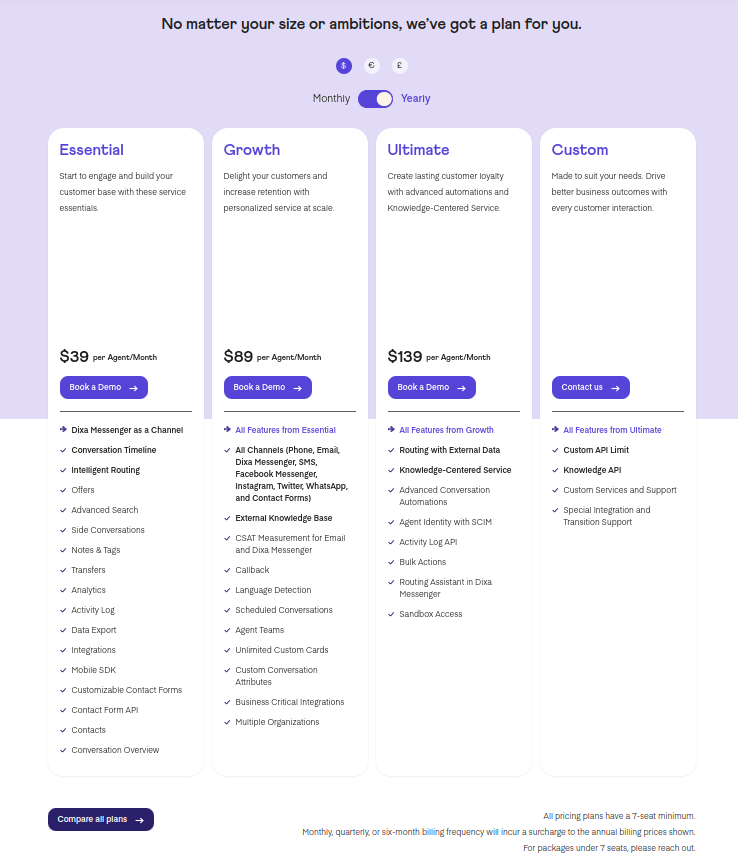 Source: Dixa Pricing
Source: Dixa Pricing
Comparing Dixa and Gladly pricing for small businesses:
| Gladly | Dixa |
|---|---|
|
|
For small businesses seeking customer support solutions, the choice between Dixa and Gladly depends on the specific needs and budget. Dixa offers tiered pricing based on the number of agents and a range of features suitable for businesses of varying sizes.
Gladly, on the other hand, focuses on "heroes" and includes voice capabilities. It's designed for businesses looking to provide personalized customer service with multi-channel communication.
7. Integration
| Gladly | Dixa |
|---|---|
| Offers integrations with various third-party applications and services, enabling businesses to extend its functionality and seamlessly integrate with other tools. | Integrations allow it to connect with other systems and tools, enhancing its capabilities and adapting to specific business needs. |
If you plan to migrate from Gladly to Dixa, here's some exciting news! You can now seamlessly transfer all your data connections. The Migration Wizard, which previously only supported mapping agent profiles and default ticket fields, now allows you to match custom fields for contacts and tickets as well. Just ensure you create the corresponding fields in Dixa before the Free Demo.
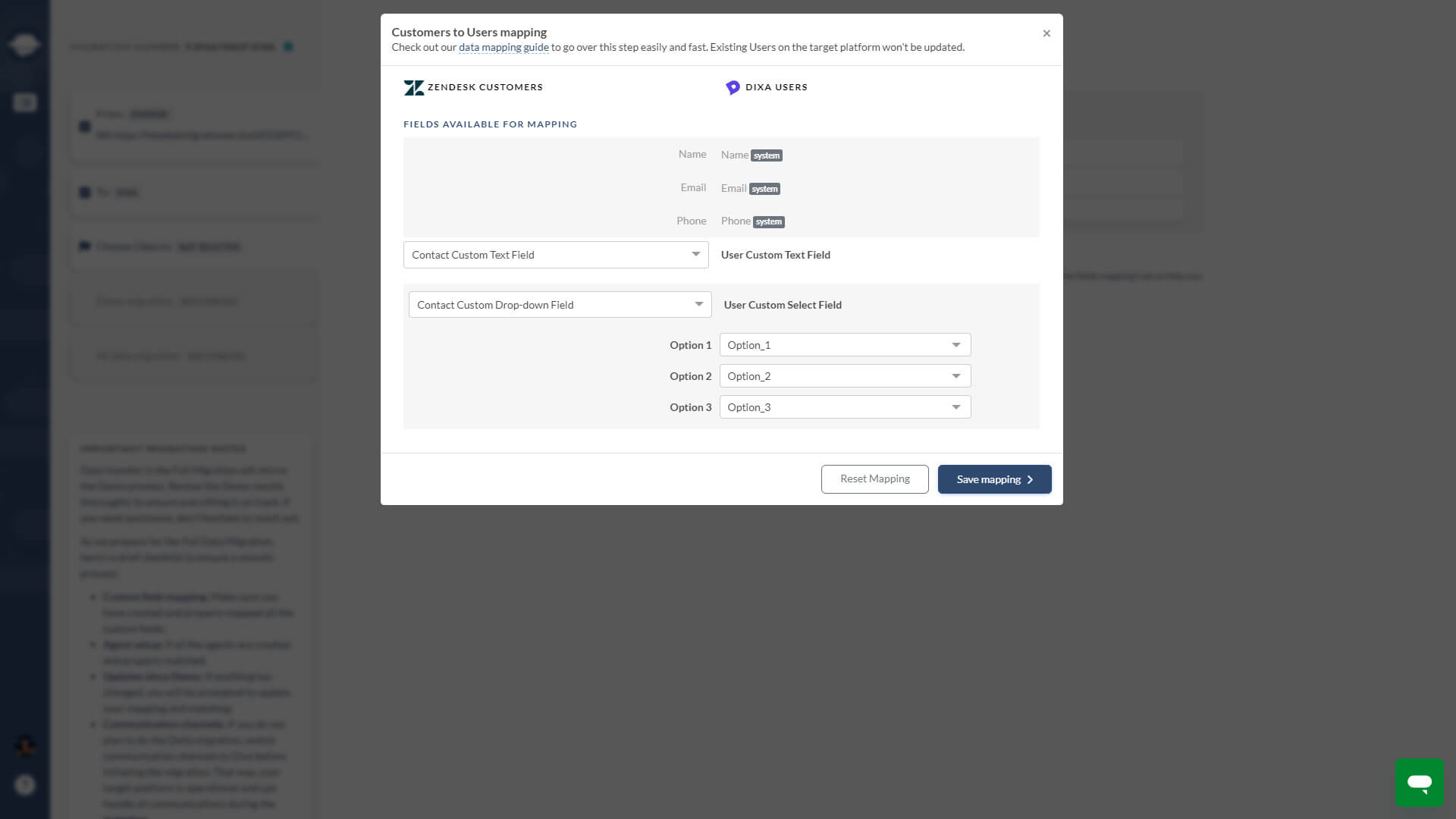
Even better, the Migration Wizard moves both text and select types of custom fields for contacts and tickets. If you need to transfer other types, don't hesitate to reach out to our friendly support team for assistance.
Gladly vs Zendesk Support Suite Comparison
If you consider switching from Gladly to Zendesk, be sure to compare them thoroughly before implementing.
1. Unified Customer View
| Gladly | Zendesk Support Suite |
|---|---|
| Renowned for its robust unified customer view, empowering personalized support by consolidating interactions from various channels. | Zendesk equips agents with a unified view of customer history across channels, ensuring contextual support interactions. |
2. Omnichannel Support
| Gladly | Zendesk Support Suite |
|---|---|
| Offers omnichannel support, allowing engagement through email, phone, chat, and social media. | Provides omnichannel support, encompassing email, chat, phone, and social media interactions. |
3. Collaboration and Workflows
| Gladly | Zendesk Support Suite |
|---|---|
| Promotes efficient teamwork among support teams, enhancing issue resolution. | Offers collaboration tools, including ticket assignment and shared views, to facilitate agent collaboration. |
4. Automation
| Gladly | Zendesk Support Suite |
|---|---|
| Includes automation features for routing inquiries and streamlining tasks, resulting in time savings. | Provides automation through triggers, automation, and macros, streamlining processes and improving efficiency. |
5. Reporting and Analytics
| Gladly | Zendesk Support Suite |
|---|---|
| Empowers businesses with reporting and analytics tools to monitor support performance and track key metrics. | Offers customizable dashboards and advanced reporting options for data-driven insights. |
6. Pricing
Zendesk Support Suite utilizes a tiered pricing model with various plans and agent-based pricing options.
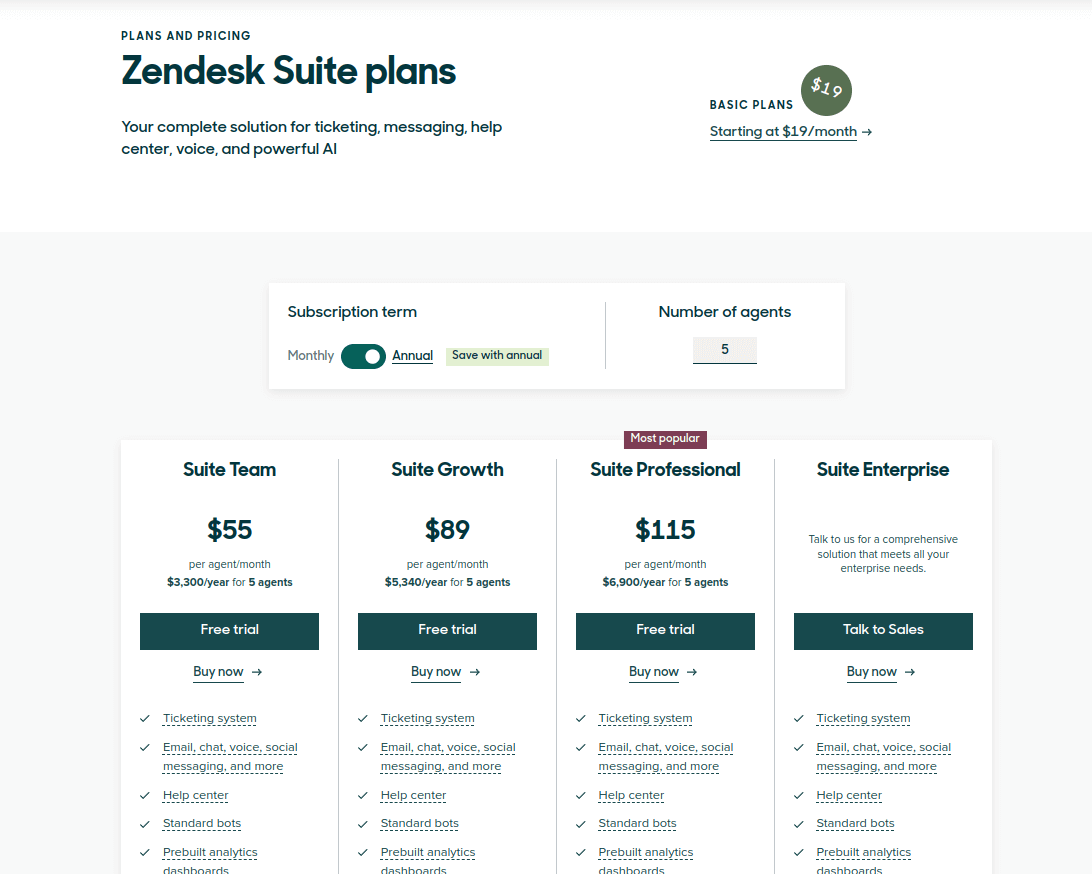 Source: Zendesk Pricing
Source: Zendesk Pricing
Comparing Zendesk and Gladly pricing for small businesses:
| Gladly | Zendesk Support Suite |
|---|---|
|
|
For small businesses, the choice between Zendesk and Gladly depends on specific needs:
- If your business requires a comprehensive suite of support and customer service tools with varying pricing tiers, Zendesk offers scalability and the ability to add features as you grow.
- If you focus on personalized customer interactions, Gladly offers a unique approach with AI assistance, voice capabilities, and unified customer views.
The better choice for your small business depends on your priorities. Zendesk may be more suitable if you need a traditional ticketing system and a range of support features at different price points. On the other hand, Gladly may be a better fit if you prioritize personalized customer service and are willing to pay per hero.
7. Integration
| Gladly | Zendesk Support Suite |
|---|---|
| Supports integrations with various third-party applications, including CRMs and helpdesk tools, enhancing versatility. | Features an extensive marketplace with apps and connectors for extending functionality, ensuring compatibility with external tools. |
Gladly vs Kustomer: A Quick Comparison
Before making the switch from Gladly to Kustomer, it's important to thoroughly compare the two options.
1. Unified Customer View
| Gladly | Kustomer |
|---|---|
| Renowned for its real-time, comprehensive, unified customer view, empowering agents with insights from various communication channels for personalized support. | Kustomer strongly emphasizes a unified customer view, offering complete customer profiles, past interactions, and preferences to enhance support interactions. |
2. Omnichannel Support
| Gladly | Kustomer |
|---|---|
| Renowned for its real-time, comprehensive, unified customer view, empowering agents with insights from various communication channels for personalized support. | Offers robust omnichannel support, seamlessly managing inquiries from multiple channels within a unified platform. |
3. Collaboration and Workflows
| Gladly | Kustomer |
|---|---|
| Champions collaborative workflows, facilitating efficient issue resolution through agent teamwork. | Provides collaborative features, including team collaboration and task management, streamlining support processes for optimal productivity. |
4. Automation
| Gladly | Kustomer |
|---|---|
| Utilizes automation for task assignments and routing, enhancing operational efficiency. | Empowers businesses with automation tools to create workflows and automate tasks, ensuring faster and more consistent support. |
5. Reporting and Analytics
| Gladly | Kustomer |
|---|---|
| Equips businesses with reporting and analytics tools for monitoring support performance, tracking key metrics, and data-driven decision-making. | Offers a comprehensive suite of reporting and analytics features to track customer support metrics and gain insights into agent performance. |
6. Pricing
Kustomer offers two distinct pricing plans designed to cater to the specific needs of businesses, whether you're a small team or a large enterprise. Here's a breakdown of Kustomer's pricing options:
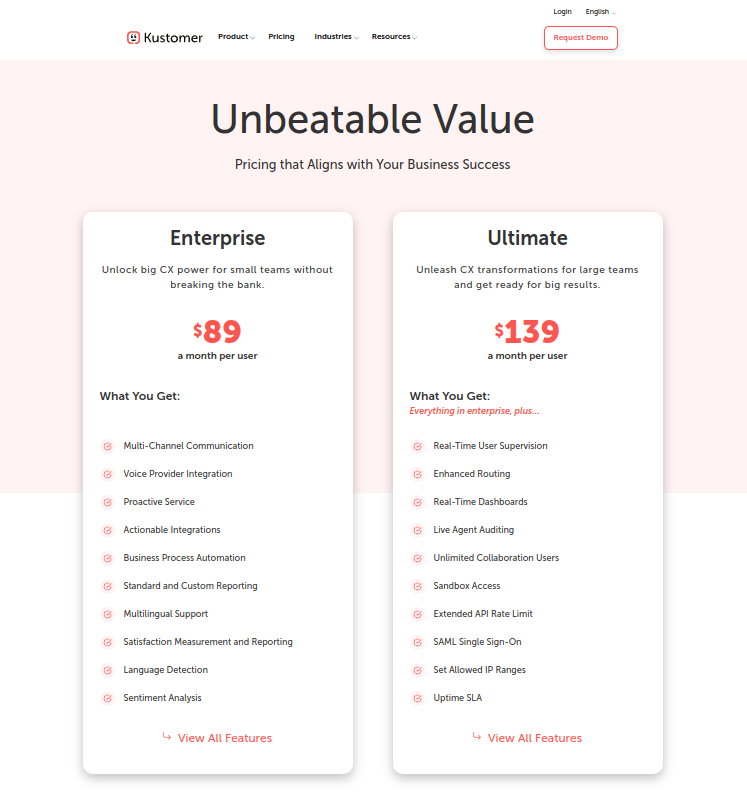 Source: Kustomer
Source: Kustomer
Comparing Kustomer and Gladly pricing for small businesses:
| Gladly | Kustomer |
|---|---|
|
|
Kustomer provides comprehensive customer service and support features, making it suitable for businesses looking for a robust solution.
Gladly focuses on providing personalized customer service with features like AI assistance, voice capabilities, and a unified customer view.
For small businesses, the choice between Kustomer and Gladly depends on their specific customer support needs. Kustomer offers comprehensive features suitable for businesses with complex customer service requirements, while Gladly prioritizes personalized customer interactions and AI assistance.
If your small business requires advanced routing, real-time supervision, and enhanced reporting, Kustomer's Ultimate plan may be a good fit. On the other hand, if you prioritize personalized customer interactions and AI-assisted support, Gladly offers a unique approach.
7. Integration
| Gladly | Kustomer |
|---|---|
| Offers an array of integrations with third-party applications and services, enhancing functionality and seamless tool integration. | Provides integrations and an open API for connecting with various systems, CRMs, and tools. |
Glandly vs Freshdesk Platform Comparison
When contemplating a transition from Gladly to Freshdesk, make sure to conduct a thorough comparison before proceeding with the implementation.
1. Unified Customer View
| Gladly | Freshdesk |
|---|---|
| Known for its real-time, comprehensive, unified customer view, empowering agents with insights from various channels for personalized support. | Freshdesk provides a unified customer view with a 360-degree customer profile, including contact history and support tickets. |
2. Omnichannel Support
| Gladly | Freshdesk |
|---|---|
| Offers omnichannel support, engaging customers through email, phone, chat, and social media. | Freshdesk provides comprehensive omnichannel capabilities, encompassing email, chat, phone, and social media support. |
3. Collaboration and Workflows
| Gladly | Freshdesk |
|---|---|
| Emphasizes collaborative workflows for efficient issue resolution and agent teamwork. | Freshdesk offers collaboration features, including team collaboration and shared ticket views, streamlining support operations. |
4. Automation
| Gladly | Freshdesk |
|---|---|
| Utilizes automation for tasks like routing inquiries to the right team or agent, enhancing efficiency. | Offers automation through ticket dispatch rules, canned responses, and other features to increase operational efficiency. |
5. Reporting and Analytics
| Gladly | Freshdesk |
|---|---|
| Equips businesses with reporting and analytics tools for monitoring support performance and data-driven decision-making. | Freshdesk provides robust reporting and analytics tools for tracking service metrics and gaining insights into agent performance and customer satisfaction. |
6. Pricing
Freshdesk offers a range of pricing plans to accommodate businesses of various sizes, ensuring that you have access to the right set of features for your customer support requirements. Here's a breakdown of Freshdesk's pricing options:
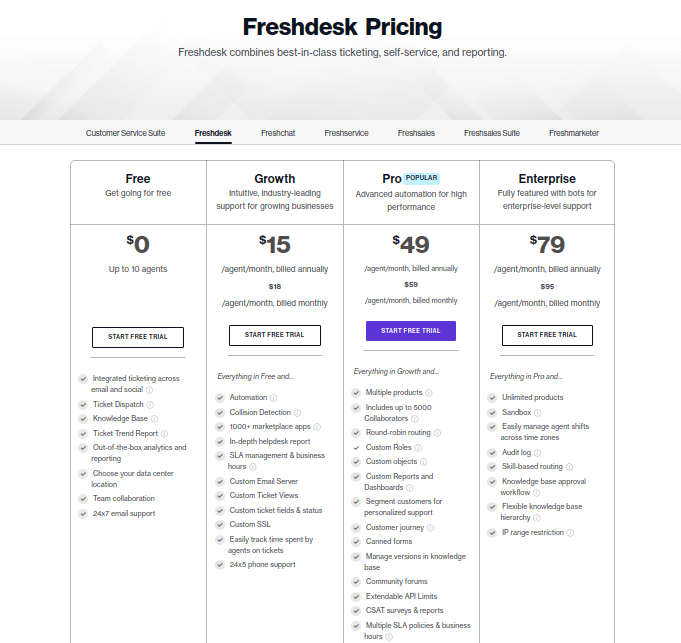 Source: Freshdesk Pricing
Source: Freshdesk Pricing
Comparing Freshdesk and Gladly pricing for small businesses:
| Gladly | Freshdesk |
|---|---|
|
|
Freshdesk offers a range of pricing options with a free plan for small businesses. It gradually scales up with more features and support for larger teams.
Gladly focuses on providing a personalized customer service experience with features like AI-assisted communication and voice capabilities.
7. Integration
| Gladly | Freshdesk |
|---|---|
| Offers a range of integrations with third-party applications and services, extending functionality and enabling seamless tool integration. | Provides integrations and an app marketplace with numerous extensions and integrations to enhance capabilities. |
Choosing Between Glandly vs Intercom
If you are considering transitioning from Gladly to Intercom, ensure you conduct a comprehensive comparison before moving forward with the implementation.
1. Unified Customer View
| Gladly | Intercom |
|---|---|
| Provides a unified customer view, offering real-time, comprehensive insights into customer interactions across various communication channels. | Intercom also offers a unified customer view, granting support teams access to a 360-degree customer profile with contact history, support tickets, and relevant details. |
2. Omnichannel Support
| Gladly | Intercom |
|---|---|
| Gladly's omnichannel support enables businesses to engage with customers through various channels, including email, phone, chat, and social media. | Intercom boasts omnichannel capabilities, allowing businesses to adeptly manage customer inquiries from multiple channels within a unified platform. |
3. Collaborative Workflows
| Gladly | Intercom |
|---|---|
| Emphasizes collaborative workflows, making it easy for customer service teams to work together efficiently in resolving customer issues | Intercom offers collaborative features, including team collaboration and task management, streamlining support operations. |
4. Automation
| Gladly | Intercom |
|---|---|
| Includes automation features for automating routine tasks and workflows, such as routing inquiries to the right team or agent. | Provides automation tools for creating workflows and automating routine processes, ensuring faster and more consistent support. |
5. Reporting and Analytics
| Gladly | Intercom |
|---|---|
| Equips businesses with reporting and analytics tools to monitor support performance, track key metrics, and make data-driven decisions. | Offers robust reporting and analytics features for tracking customer service metrics and gaining insights into agent performance and customer satisfaction. |
6. Pricing
Intercom offers a range of pricing plans to meet the diverse needs of businesses, all while incorporating the world's most advanced AI-powered chatbot, Fin. Here's a breakdown of Intercom's pricing options:
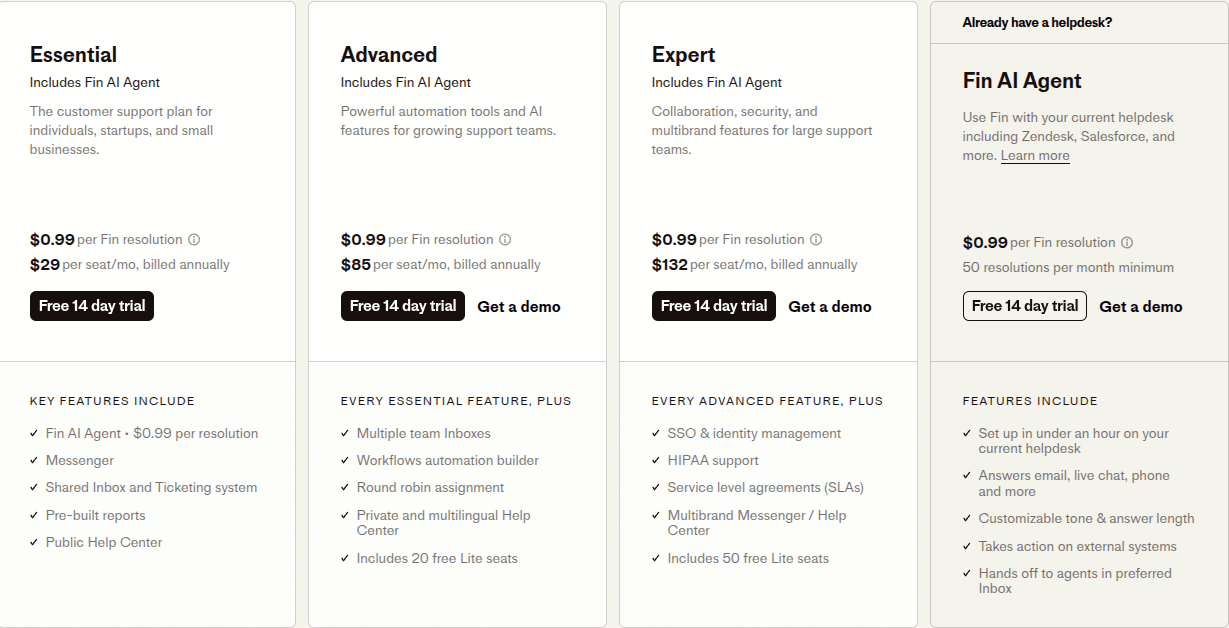
Source: Intercom Pricing
Comparing Intercom and Gladly pricing for small businesses:
| Gladly | Intercom |
|---|---|
|
|
For small businesses, the choice between Intercom and Gladly depends on their specific customer support requirements. Intercom offers a range of plans with flexible pricing, allowing businesses to scale their support features as they grow. It also includes advanced automation and analytics options.
Gladly, on the other hand, focuses on providing a personalized customer service experience with features like voice capabilities and AI-assisted communication. It's tailored to businesses that prioritize personalized customer interactions.
7. Integration
| Gladly | Intercom |
|---|---|
| Offers a range of integrations with third-party applications and services, extending functionality and enabling seamless tool integration. | Provides integrations and an app marketplace with numerous extensions and integrations to enhance its capabilities. |
Gladly vs Gorgias: Which Help Desk to Choose
If you are contemplating a transition from Gladly to Gorgias, be sure to conduct a comprehensive comparison before proceeding with the implementation.
1. Unified Customer View
| Gladly | Gorgias |
|---|---|
| Stands out with its unified customer view, offering a comprehensive real-time snapshot of each customer's interactions across diverse communication channels. | Gorgias places a strong emphasis on a unified customer view, offering support teams access to complete customer profiles with contact history and past interactions, enhancing support interactions. |
2. Omnichannel Support
| Gladly | Gorgias |
|---|---|
| Excels in providing omnichannel support, allowing businesses to engage with customers through a variety of channels, including email, phone, chat, and social media. | Gorgias offers robust omnichannel capabilities, enabling businesses to manage customer inquiries seamlessly from various channels within a unified platform. |
3. Collaborative Workflows
| Gladly | Gorgias |
|---|---|
| Prioritizes collaborative workflows, making it easy for customer service teams to work together efficiently to resolve customer issues. | Provides collaborative features, such as team collaboration tools and shared ticket views, streamlining support operations. |
4. Automation
| Gladly | Gorgias |
|---|---|
| It offers automation features designed to streamline customer service operations, including automated task assignments and routing, which ultimately save time and reduce manual efforts. | Delivers automation through macros and rules, streamlining processes for increased efficiency and faster support. |
5. Reporting and Analytics
| Gladly | Gorgias |
|---|---|
| Provides businesses with reporting and analytics tools to monitor support performance, track key metrics, and make data-driven decisions. | Offers a comprehensive suite of reporting and analytics features to track customer service metrics and gain insights into agent performance. |
6. Pricing
Gorgias offers a range of pricing plans designed to suit businesses of various sizes and support needs. These plans empower businesses to streamline their support operations and turn customer interactions into sales opportunities. Here's a breakdown of Gorgias pricing options:
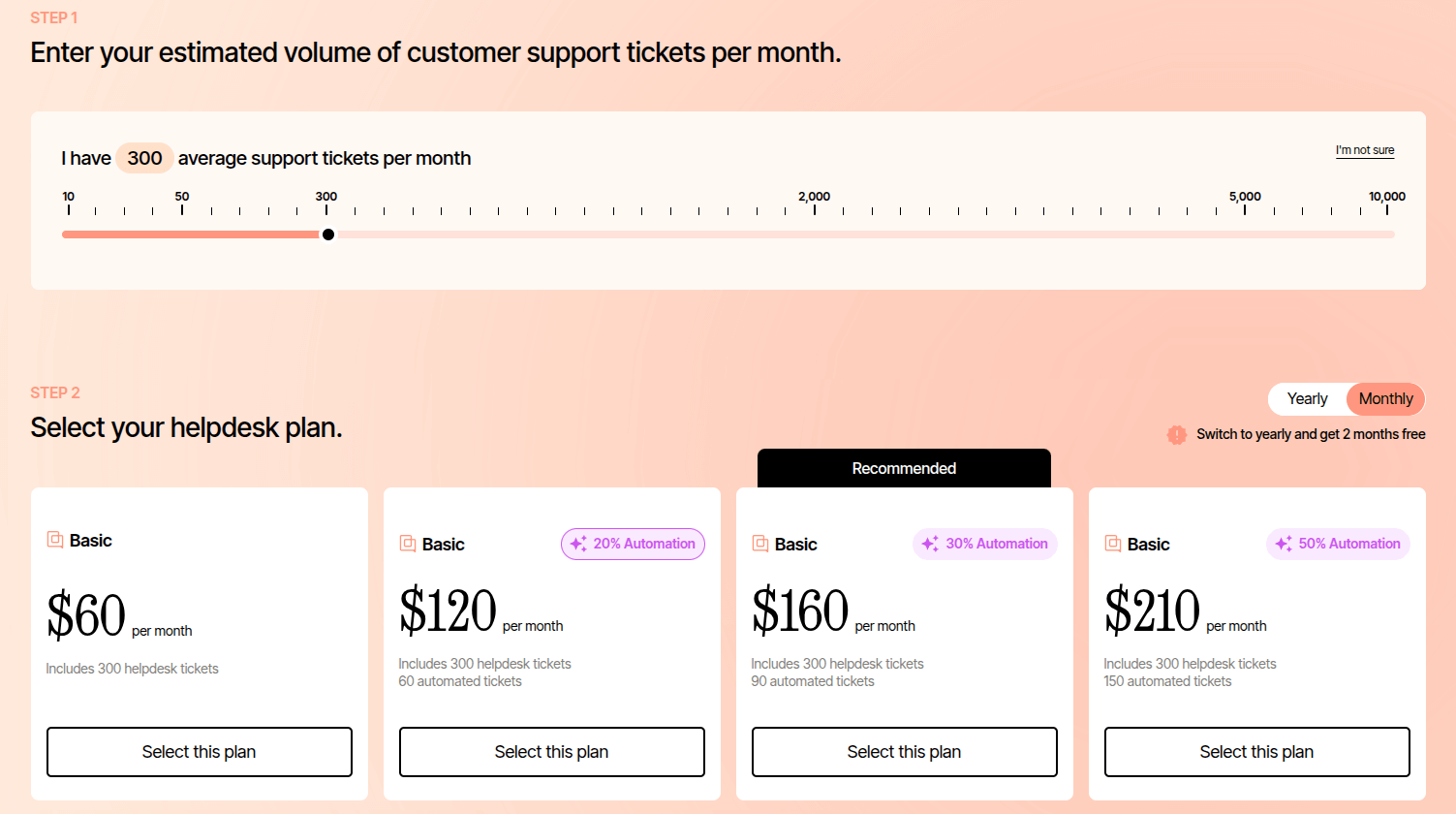
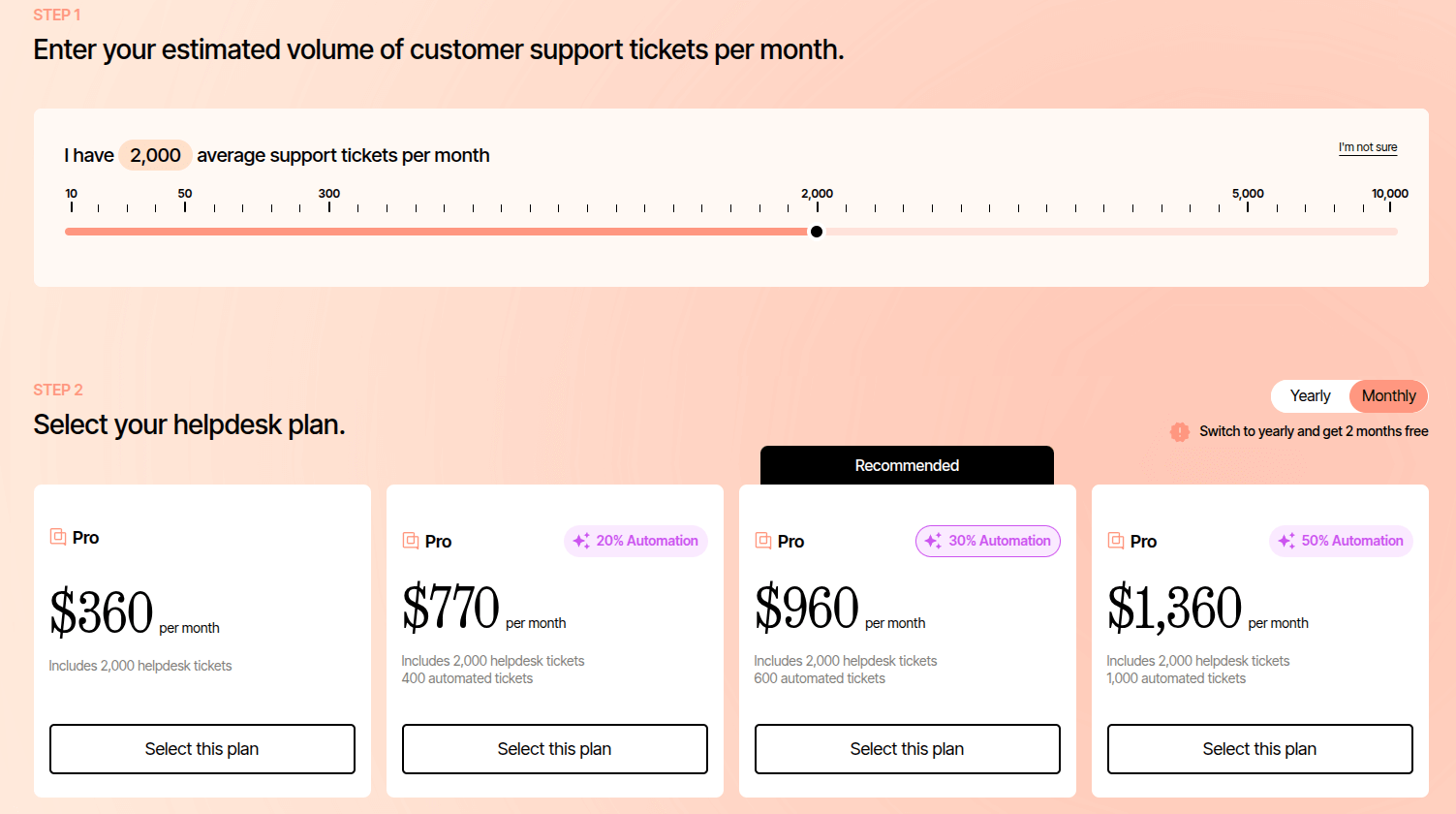
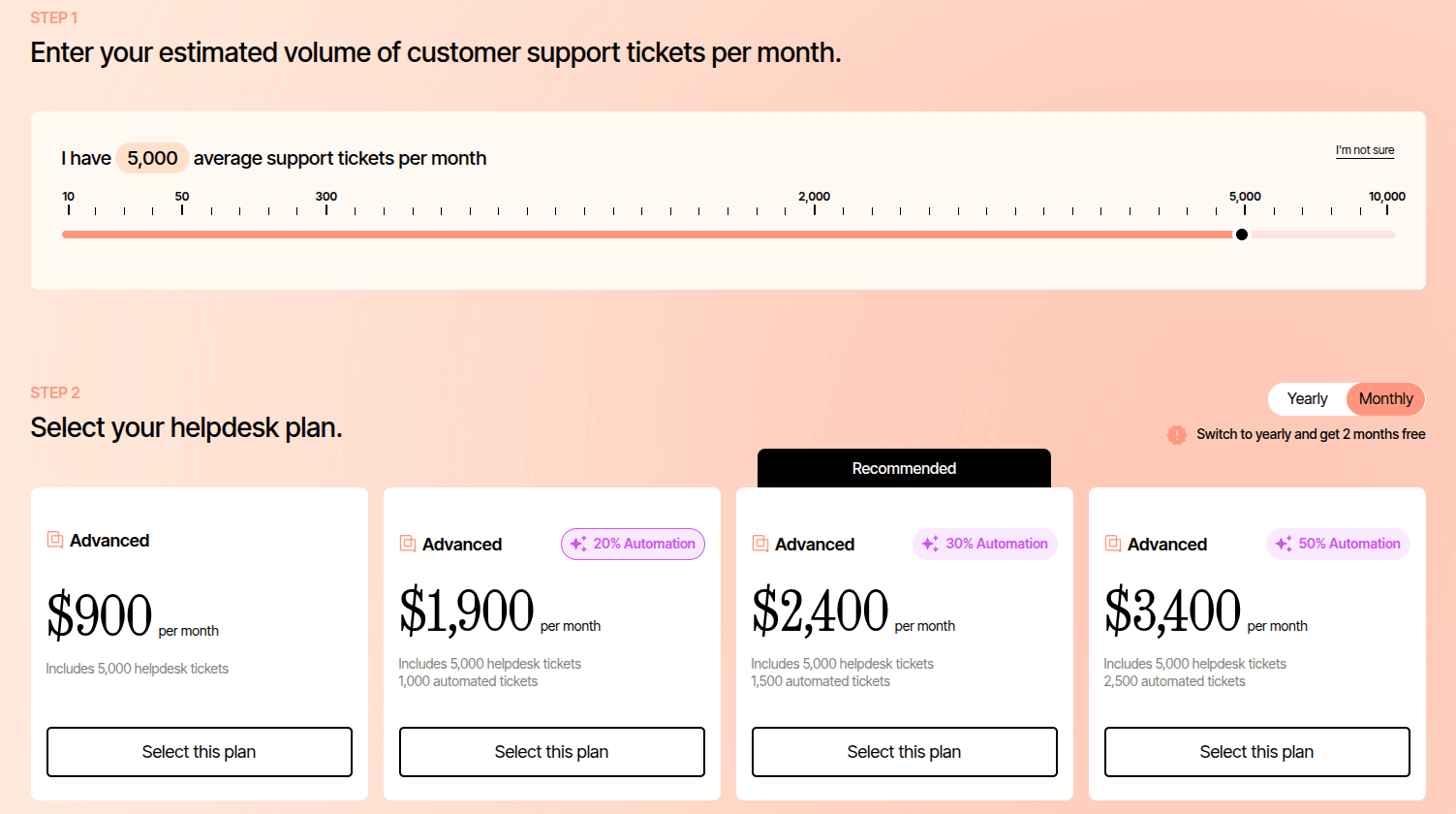
Source: Gorgias Pricing
| Gladly | Gorgias |
|---|---|
|
|
Small businesses looking for customer support solutions must consider their specific needs and budget. Gorgias offers a user-based pricing model with a variety of plans that include ticket limits and user seats, suitable for businesses that require customer support software for different-sized teams.
On the other hand, Gladly's pricing focuses on the number of "heroes" and includes features like voice capabilities. It's designed for businesses looking to provide personalized customer service and a unified customer view.
7. Integration
| Gladly | Gorgias |
|---|---|
| It offers various integrations with various third-party applications and services, allowing businesses to extend its functionality and seamlessly integrate with other tools. | Provides integrations and a marketplace with apps and connectors to enhance its capabilities, adapting to specific business needs. |
Gladly vs Front: Which Tool Is Better?
When considering a switch from Gladly to Front, it's crucial to conduct a thorough comparison before moving forward with the implementation.
1. Unified Customer View
| Gladly | Front |
|---|---|
| Specializes in providing a unified customer view, offering a comprehensive, real-time snapshot of each customer's interactions across various communication channels. | Front takes a different approach, focusing on a shared inbox that centralizes email, chat, and other communication channels, improving team collaboration and streamlining. |
2. Omnichannel Support
| Gladly | Front |
|---|---|
| Renowned for its omnichannel support, empowering businesses to engage with customers through multiple channels, including email, phone, chat, and social media. | While Front centralizes communication channels, it particularly excels in email management and collaborative tools, making it highly efficient for businesses that emphasize email. |
3. Collaborative Workflows
| Gladly | Front |
|---|---|
| Places a significant emphasis on collaborative workflows, ensuring that customer service teams can efficiently work together to resolve customer issues. | Excels in collaboration features, offering shared comments, assignments, and internal notes, enhancing teamwork in managing incoming messages and tasks, and improving team efficiency. |
4. Automation
| Gladly | Front |
|---|---|
| Offers automation features designed to handle tasks like routing inquiries and automating repetitive work, saving time and reducing manual efforts, ultimately resulting in quicker response times. | Provides automation and rule-based actions for streamlined message routing and task management, improving response times and overall efficiency. |
5. Reporting and Analytics
| Gladly | Front |
|---|---|
| Equips businesses with reporting and analytics tools, enabling them to monitor support performance, track key metrics, and make data-driven decisions for continuous improvement. | Offers robust reporting and analytics capabilities, supporting the tracking of performance and team productivity and facilitating data-driven decision-making. |
6. Pricing
Here's a breakdown of Front pricing options:
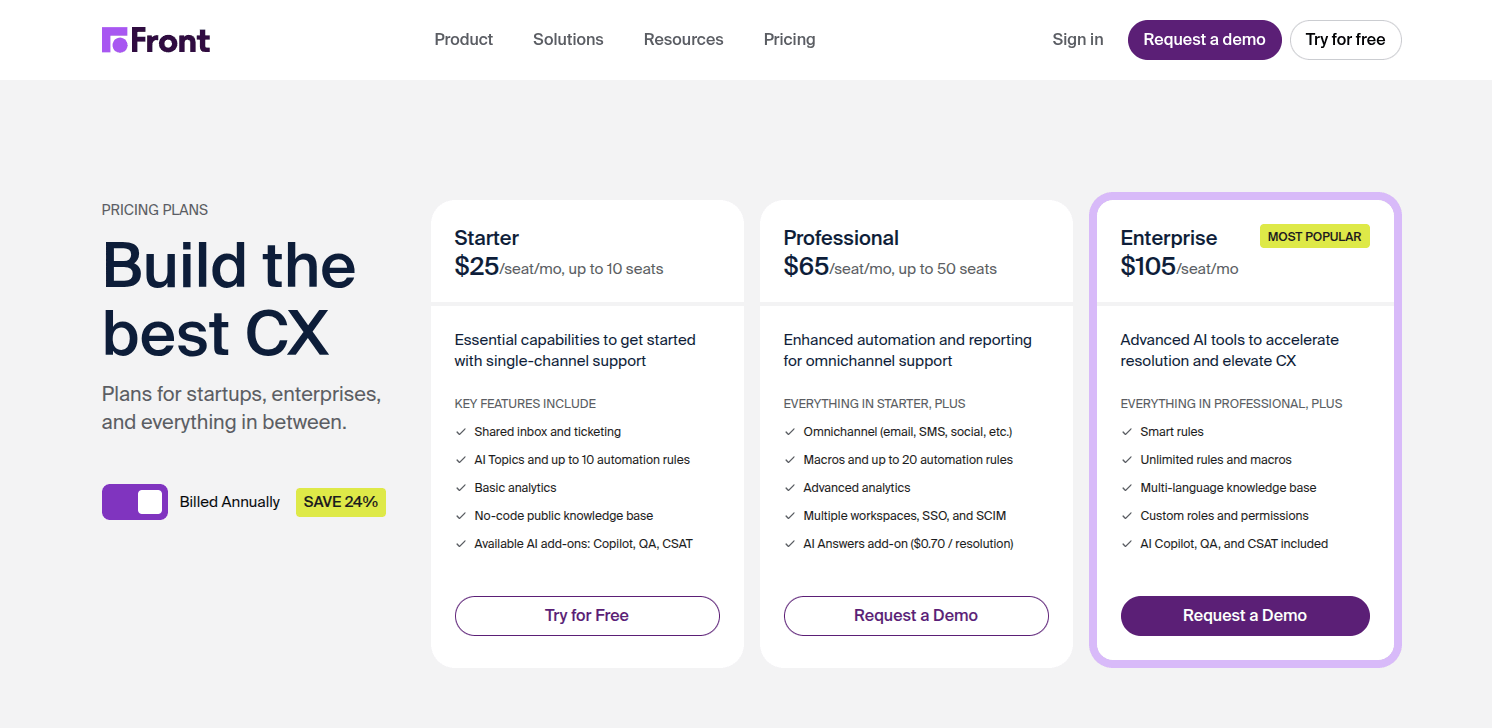
Source: Front Pricing
| Gladly | Front |
|---|---|
|
|
Small businesses looking for customer support solutions must consider their specific needs and budget. Front's pricing is structured around the number of users and tickets required. The Starter and Basic plans are budget-friendly for smaller teams.
Gladly, on the other hand, offers packages tailored for a minimum number of heroes. It focuses on personalized customer service and features like voice capabilities, making it well-suited for businesses looking to provide a high-touch support experience.
7. Integration
Gladly and Front offer a wide array of integrations with various third-party applications and services, enabling businesses to extend their functionality and connect with other essential tools.
Gladly vs Help Scout Review
When contemplating a switch from Gladly to Help Scout>, it's essential to conduct a comprehensive comparison before proceeding with the implementation.
1. Unified Customer View
| Gladly | Help Scout |
|---|---|
| Leads the way with a unified customer view that provides a comprehensive, real-time snapshot of each customer's interactions across diverse communication channels. This in-depth view empowers agents to offer highly personalized and efficient support. | Help Scout equip support agents with a complete customer profile, including email conversations and other relevant information, ensuring context-rich support interactions. |
2. Omnichannel Support
| Gladly | Help Scout |
|---|---|
| It takes pride in its omnichannel support capabilities, which allow businesses to engage with customers through various channels, including email, phone, chat, and social media. | It offers omnichannel capabilities, including email support, chat, and a knowledge base, making it a versatile solution for customer communication. |
3. Collaborative Workflows
| Gladly | Help Scout |
|---|---|
| Streamlines teamwork with collaborative workflows, ensuring customer service teams can seamlessly work together to resolve customer issues efficiently, resulting in improved response times and customer satisfaction. | Embraces collaborative features, including shared inboxes and collision detection, facilitating teamwork among agents, reducing overlap, and enhancing response times. Team collaboration is a top priority. |
4. Automation
| Gladly | Help Scout |
|---|---|
| It empowers businesses with automation features for tasks like routing inquiries and automating repetitive work, saving time and reducing manual efforts, leading to quicker response times and improved efficiency. | Automation is central to Help Scout's offering, including workflows, custom mailboxes, and saved replies to streamline support operations and enhance overall efficiency. Manual tasks have become a thing of the past. |
5. Reporting and Analytics
| Gladly | Help Scout |
|---|---|
| Equips businesses with reporting and analytics tools to monitor support performance, track key metrics, and make data-driven decisions for continuous improvement. | Provides features to track customer support metrics, agent performance, and customer satisfaction, facilitating informed decision-making for ongoing progress. |
6. Pricing
Help Scout offers a range of pricing plans tailored to meet the diverse needs of businesses, from smaller teams to large enterprises. These plans are designed to empower teams to provide top-notch customer support. Here's a breakdown of Help Scout's pricing options:
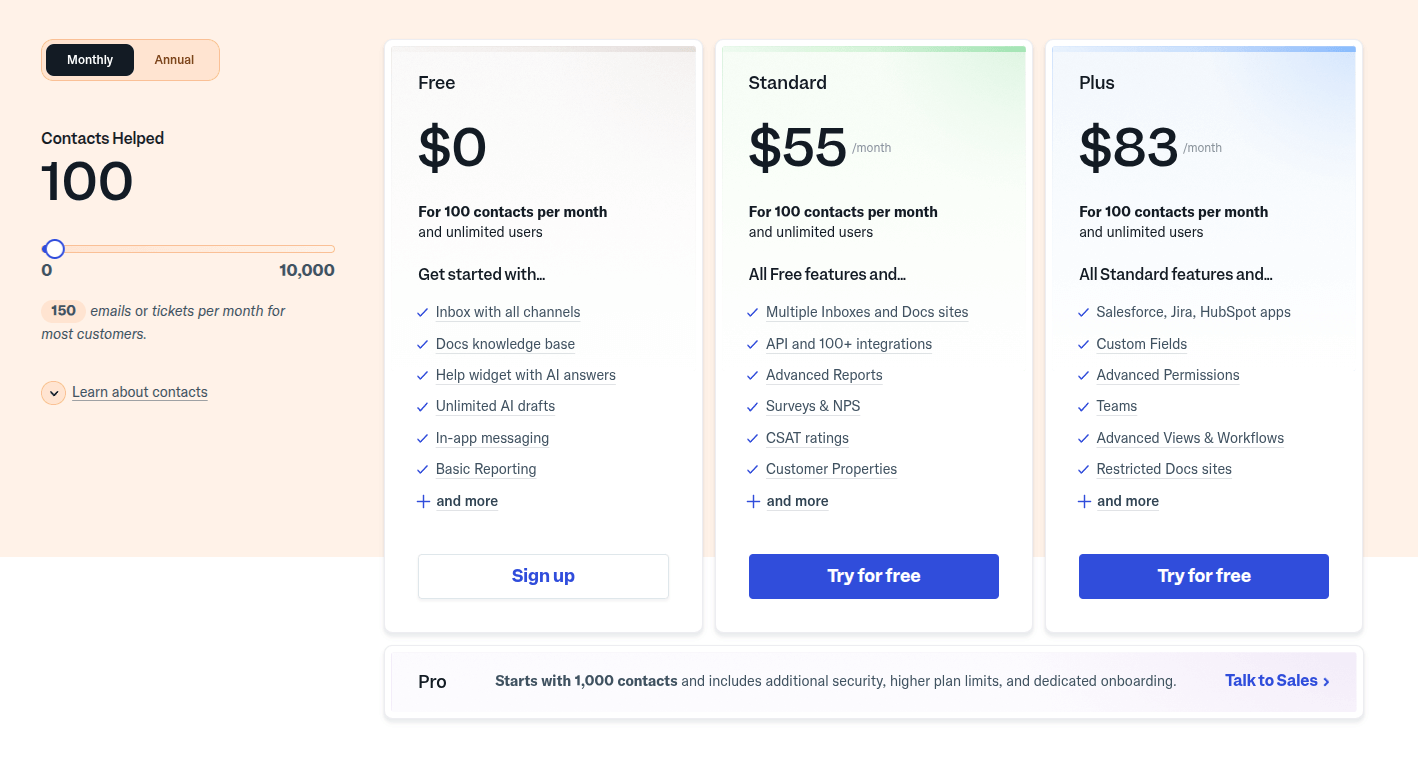
Source: Help Scout Pricing
Comparing Help Scout and Gladly pricing for small businesses:
| Gladly | Help Scout |
|---|---|
|
|
Help Scout's Standard and Plus plans are affordable options for small businesses. Pricing is based on the number of users. These plans offer a range of essential customer support features. Help Scout also provides tailored options for Good and Startup organizations.
Gladly, on the other hand, focuses on personalized customer service and offers features like voice capabilities. While the per-hero pricing may be higher, Gladly provides advanced tools for enhancing customer support.
7. Integration
Gladly and Help Scout offer integrations with various third-party applications and services, enabling businesses to extend their functionality and integrate with other essential tools. Flexibility is the name of the game.
Gladly vs Re:amaze to Elevate Customer Support
If you're thinking about transitioning from Gladly to Re:amaze, it's vital to conduct a thorough comparison before proceeding with the implementation.
1. Unified Customer View
| Gladly | Re:amaze |
|---|---|
| Impresses with its unified customer view, delivering a comprehensive, real-time insight into each customer's interactions across various communication channels. This 360-degree view empowers support agents with a wealth of contextual information for providing personalized and efficient support. | In a similar vein, Re:amaze offers a unified customer view, providing support agents with complete customer profiles that encompass email conversations and other pertinent details, ensuring that support interactions are contextually enriched. |
2. Omnichannel Support
| Gladly | Re:amaze |
|---|---|
| Proudly offers robust omnichannel support capabilities, enabling businesses to interact with customers through multiple channels such as email, phone, chat, and social media, granting customers a variety of communication choices. | Excels in versatility, with omnichannel support covering email, chat, SMS, social media, and knowledge base support, making it an adaptable solution for diverse customer communication needs. |
3. Collaborative Workflows
| Gladly | Re:amaze |
|---|---|
| Highlights collaborative workflows as a core feature, facilitating seamless teamwork among customer service teams to efficiently resolve customer issues, ultimately resulting in improved response times and higher customer satisfaction. | It strongly emphasizes collaboration, offering features like shared inboxes, team chat, and notes designed to enhance teamwork among agents and further streamline response times. |
4. Automation
| Gladly | Re:amaze |
|---|---|
| Equips businesses with automation features that streamline tasks like routing inquiries and automating repetitive work, ultimately saving time and reducing manual efforts. This leads to quicker response times and heightened operational efficiency. | Automation is a central aspect of Re:amaze's offering, featuring workflows, automated responses, and saved replies that streamline support operations, effectively eliminating time-consuming manual tasks. |
5. Reporting and Analytics
| Gladly | Re:amaze |
|---|---|
| Empowers businesses with reporting and analytics tools to monitor support performance, track key metrics, and make data-driven decisions, all focused on achieving continuous improvement in customer service. | Prioritizes reporting and analytics, offering features for tracking customer support metrics, agent performance, and customer satisfaction, with a strong emphasis on data-driven decision-making for progress. |
6. Pricing
Re:amaze offers a versatile and flexible pricing structure to cater to teams of all sizes. With no contracts, obligations, or credit card requirements, you have the freedom to explore Re:amaze. Here's a breakdown of Re:amaze's pricing options:
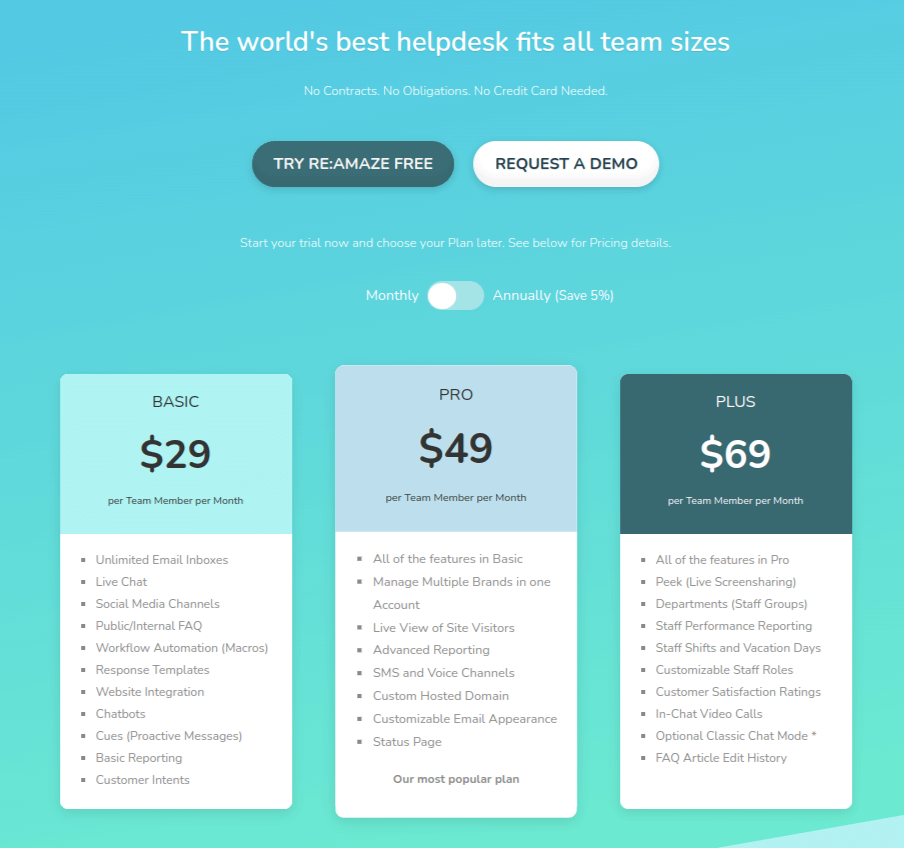 Source: Re:amaze Pricing
Source: Re:amaze Pricing
Comparing Re:amaze and Gladly pricing for small businesses:
| Gladly | Re:amaze |
|---|---|
|
|
For small businesses, Re:amaze's Starter plan and the Basic plan can be cost-effective options for delivering customer support, especially for startups with limited budgets. Re:amaze's pricing is more flexible with various plan options.
Gladly, on the other hand, focuses on offering a tailored solution with its Hero and Superhero packages, which are designed to enhance customer service. While Gladly's pricing may be higher on a per-hero basis, it provides advanced features and voice capabilities.
7. Integration
Gladly and Re:amaze offer integrations with various third-party applications and services. This enables businesses to extend their functionality and integrate with other essential tools, providing the flexibility needed to cater to specific business needs.
Enhancing Customer Service with Existing Tools: Salesforce Service Cloud, Zoho Desk, HubSpot Service Hub
Suppose you have already utilized solutions from established tech leaders such as Salesforce, Zoho, or HubSpot. In that case, it may be the ideal time to explore their dedicated customer service platforms – Salesforce Service Cloud, Zoho Desk, and HubSpot Service Hub. Here's why taking this step could be a strategic move:
| Streamlined Integration | A key advantage of adopting these platforms lies in their seamless integration with your existing tech ecosystem. If you currently use products from these companies, you can expect a hassle-free setup. This translates to significant time and effort savings that would otherwise be spent on configuring and managing multiple systems. |
| Data and Customer Harmony | Selecting a customer service platform within the same corporate family ensures smooth synchronization of your data and customer information. This guarantees consistent and precise tracking of customer interactions across all your systems, putting an end to data silos and incomplete customer profiles. |
| Unified Customer Insights | If your aim is to maintain a unified, comprehensive view of your customers across all business functions, the platforms offered by these companies are meticulously designed for this purpose. You can establish a uniform customer data environment, simplifying decision-making and support processes. |
| Cost and Licensing Synergy | Many of these providers offer bundled pricing or incentives for using multiple products within their ecosystem. This can result in substantial cost savings compared to adopting a new product from a different vendor. It's not just about integration; it's a smart financial decision. |
| Training and Support | If your team is already proficient in a particular company's interface, features, and support, it's prudent to stick with what's familiar. Your team's productivity will benefit, and the learning curve will be less steep. |
| Tailored Solutions | These companies understand that one-size-fits-all doesn't work for everyone. They provide extensive customization options, enabling you to adapt the customer service platform to your specific requirements. If you've already customized their other products, transitioning to the customer service platform will be straightforward. |
| Advanced Features | Tech giants are renowned for their extensive feature sets and robust capabilities. This can be a game-changer for organizations with intricate needs. These platforms come packed with advanced features that cater to the ever-evolving demands of the customer service landscape. |
Whether you're contemplating Salesforce Service Cloud, Zoho Desk, or HubSpot Service Hub, the ultimate objective is to elevate the customer experience and empower your support teams.
Check up of Gladly vs Zoho Desk
If you're considering transitioning from Gladly to Zoho Desk, it's crucial to conduct a thorough comparison before moving forward with the implementation.
1. Unified Customer View
| Gladly | Zoho Desk |
|---|---|
| Takes the lead with its real-time unified customer view, offering a 360-degree perspective of customer interactions across various channels. This empowers support agents with rich, personalized support capabilities. | Provides a comprehensive customer profile, including support tickets and history, enhancing support interactions with contextual information. |
2. Omnichannel Support
| Gladly | Zoho Desk |
|---|---|
| Leads in offering omnichannel support, enabling engagement through email, phone, chat, and social media. The focus is on providing customers with choice and accessibility. | Matches Gladly with its omnichannel support, encompassing email, chat, phone, and social media. This versatility ensures a well-rounded solution for customer communication. |
3. Collaborative Workflows
| Gladly | Zoho Desk |
|---|---|
| Stands out with collaborative workflows that streamline teamwork, resulting in improved response times and increased customer satisfaction. | Offers features like shared inboxes and internal chat to enhance teamwork among agents and further boost response times. |
4. Automation
| Gladly | Zoho Desk |
|---|---|
| Excels in automation, streamlining tasks such as routing inquiries and automating repetitive work. This leads to quicker response times and enhanced operational efficiency. | Counters with automation tools in the form of ticket workflows, macros, and automations designed to optimize support operations and overall efficiency. |
5. Reporting and Analytics
| Gladly | Zoho Desk |
|---|---|
| Equips businesses with reporting and analytics tools, enabling the monitoring of support performance, tracking key metrics, and data-driven decision-making for continuous improvement. | Centralizes reporting and analytics, offering features to track customer support metrics, agent performance, and customer satisfaction, supporting informed decision-making. |
6. Pricing
Zoho Desk offers transparent pricing without hidden costs, rigid contracts, or setup fees. With the flexibility to switch plans hassle-free, you can save up to 35% on annual billing. Here are the available plans:
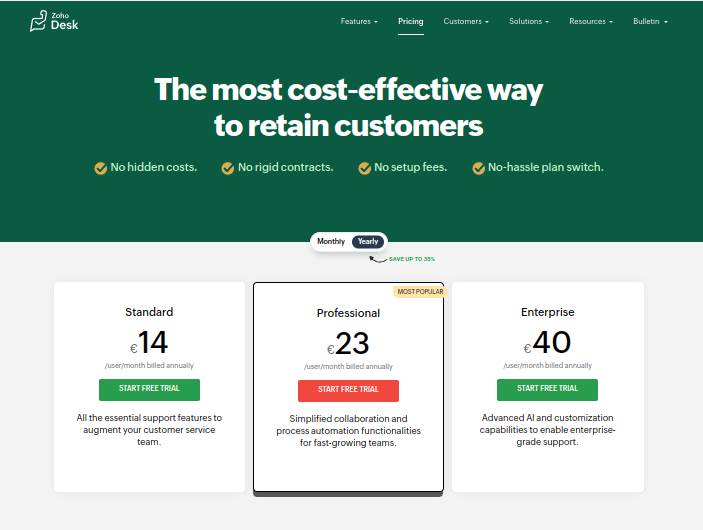
Source: Zoho
Comparing Zoho Desk and Gladly pricing for small businesses:
| Gladly | Zoho Desk |
|---|---|
|
|
For small businesses, Zoho Desk's Standard and Professional plans may offer a more budget-friendly option, especially if you have a larger support team. Zoho Desk also provides options for smaller teams with the Express plan and a free plan, which can be a cost-effective choice for businesses with minimal support requirements.
On the other hand, Gladly's pricing is based on the number of support heroes. It focuses on enhancing customer service with features like voice capabilities, AI-assisted communication, and personalized self-service.
7. Integration
Gladly and Zoho Desk provide integrations with various third-party applications and services, allowing businesses to extend functionality and cater to specific business needs.
Gladly vs Salesforce Service Cloud for Advancing Support Service
If you're thinking about transitioning from Gladly to Salesforce Service Cloud, it's crucial to conduct a comprehensive comparison before proceeding with the implementation.
1. Unified Customer View
| Gladly | Salesforce Service Cloud |
|---|---|
| Empowers support agents with a unified customer view that provides real-time insights into interactions across various communication channels. This comprehensive perspective enhances personalized assistance. | Offers a 360-degree customer view, including complete profiles with cases, interactions, and other pertinent data. This ensures well-informed and context-rich support interactions. |
2. Omnichannel Support
| Gladly | Salesforce Service Cloud |
|---|---|
| Excels with omnichannel support, enabling businesses to connect with customers through email, phone, chat, social media, and more. Prioritizing customer choice and convenience, it caters to diverse communication preferences. | Provides a robust omnichannel suite that seamlessly integrates email, chat, phone, social media, and additional channels. It offers a versatile and cohesive solution for comprehensive customer communication |
3. Collaborative Workflows
| Gladly | Salesforce Service Cloud |
|---|---|
| Nurtures efficient teamwork through collaborative workflows, resulting in expedited issue resolution and improved response times. It enhances support team synergy. | Equips teams with powerful collaborative features, including the Chatter platform for internal messaging and real-time collaboration. This facilitates seamless and efficient team communication. |
4. Automation
| Gladly | Salesforce Service Cloud |
|---|---|
| Leverages automation to streamline tasks like inquiry routing and the automation of repetitive work, contributing to efficiency gains and quicker response times. | Takes automation to the next level with an array of tools, including workflows, process builders, and AI-powered automation capabilities. These tools optimize support operations, enhance efficiency, and reduce manual efforts. |
5. Reporting and Analytics
| Gladly | Salesforce Service Cloud |
|---|---|
| Provides businesses with reporting tools to monitor support performance and track key metrics, facilitating data-driven decision-making and continuous improvement. | Offers comprehensive reporting and analytics, including customizable dashboards, AI-driven insights, and advanced performance analytics. These features support in-depth data analysis, enabling strategic and data-backed decision-making. |
6. Pricing
Salesforce Service Cloud offers a range of pricing options to cater to businesses of varying sizes and needs. Here is an overview of their pricing tiers:
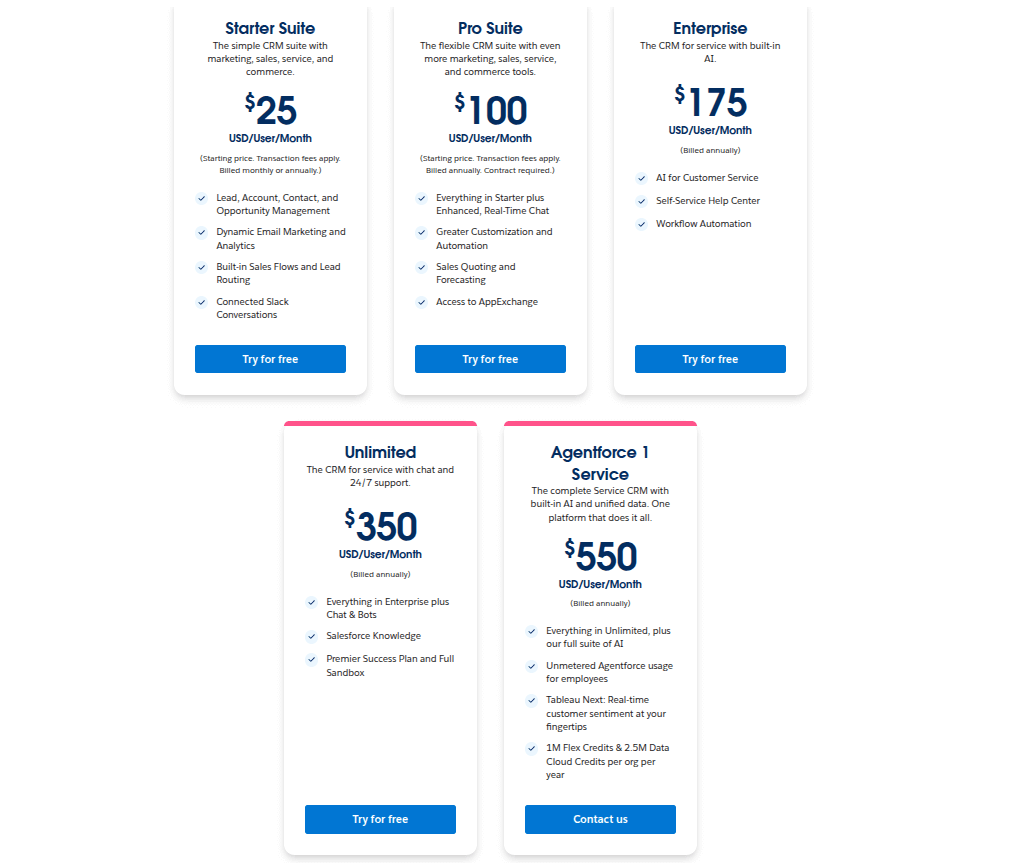
Source: Salesforce Service Cloud Pricing
Comparing Salesforce Service Cloud and Gladly pricing for small businesses:
| Gladly | Salesforce Service Cloud |
|---|---|
|
|
Salesforce Service Cloud is a robust customer service platform that caters to organizations of all sizes, providing comprehensive service features. However, the pricing is relatively higher, making it more suitable for larger businesses with advanced service needs.
On the other hand, Gladly offers specialized customer service solutions that focus on enhancing agent productivity and personalizing customer interactions. Gladly's Hero Package may be more cost-effective for small businesses, with lower entry costs.
7. Integration
Gladly and Salesforce Service Cloud support third-party integrations, extending functionality and enabling seamless integration with essential tools. Notably, Salesforce Service Cloud offers an extensive selection of AppExchange apps for additional integration possibilities, catering to diverse business needs.
Gladly vs HubSpot Service Hub: Revolutionizing Customer Support
When considering a transition from Gladly to HubSpot Service Hub, it's crucial to conduct a thorough comparison before proceeding with the implementation.
1. Unified Customer View
| Gladly | HubSpot Service Hub |
|---|---|
| Demonstrates its prowess with a unified customer view that offers real-time insights into a customer's interactions across many communication channels. This comprehensive perspective equips support agents to deliver highly personalized assistance effortlessly. | Stands tall with its own unified customer view, providing support agents access to complete customer profiles, inclusive of interactions, support tickets, and comprehensive customer history. This 360-degree vantage point ensures well-informed and context-rich support interactions. |
2. Omnichannel Support
| Gladly | HubSpot Service Hub |
|---|---|
| Offers omnichannel support, enabling businesses to connect with customers through various channels, including email, phone, chat, and social media. Customer choice and convenience are paramount in this approach. | Responds with a formidable omnichannel support suite encompassing email, chat, phone, and social media support. It presents a versatile and cohesive solution for multifaceted customer communication. |
3. Collaborative Workflows
| Gladly | HubSpot Service Hub |
|---|---|
| Thrives on collaborative workflows, fostering efficient teamwork among customer service teams. This results in quicker issue resolution and improved response times, enhancing overall support efficiency. | Offers collaborative features with dedicated team email and team inbox functionalities for streamlined ticket management. These tools are purpose-built to facilitate teamwork among agents, ensuring seamless and efficient operations. |
4. Automation
| Gladly | HubSpot Service Hub |
|---|---|
| Effectively deploys automation to streamline various tasks, including inquiry routing and automating repetitive work. The result is not only time savings but also a significant reduction in manual efforts, ultimately contributing to heightened operational efficiency. | Extends robust automation capabilities through features like ticket routing, workflow automation, and chatbot automation. These tools are designed to streamline and optimize support operations, significantly enhancing overall efficiency. |
5. Reporting and Analytics
| Gladly | HubSpot Service Hub |
|---|---|
| Empowers businesses with robust reporting and analytics tools for monitoring support performance, tracking key metrics, and facilitating data-driven decision-making. Continuous improvement is at the core of these features. | Offers a comprehensive set of reporting and analytics features, including customizable dashboards, AI-driven insights, and advanced performance analytics. These capabilities enable in-depth data analysis and support informed, strategic decision-making. |
6. Pricing
HubSpot Service Hub offers flexible pricing options tailored to your business needs. Here are the details of their pricing plans:
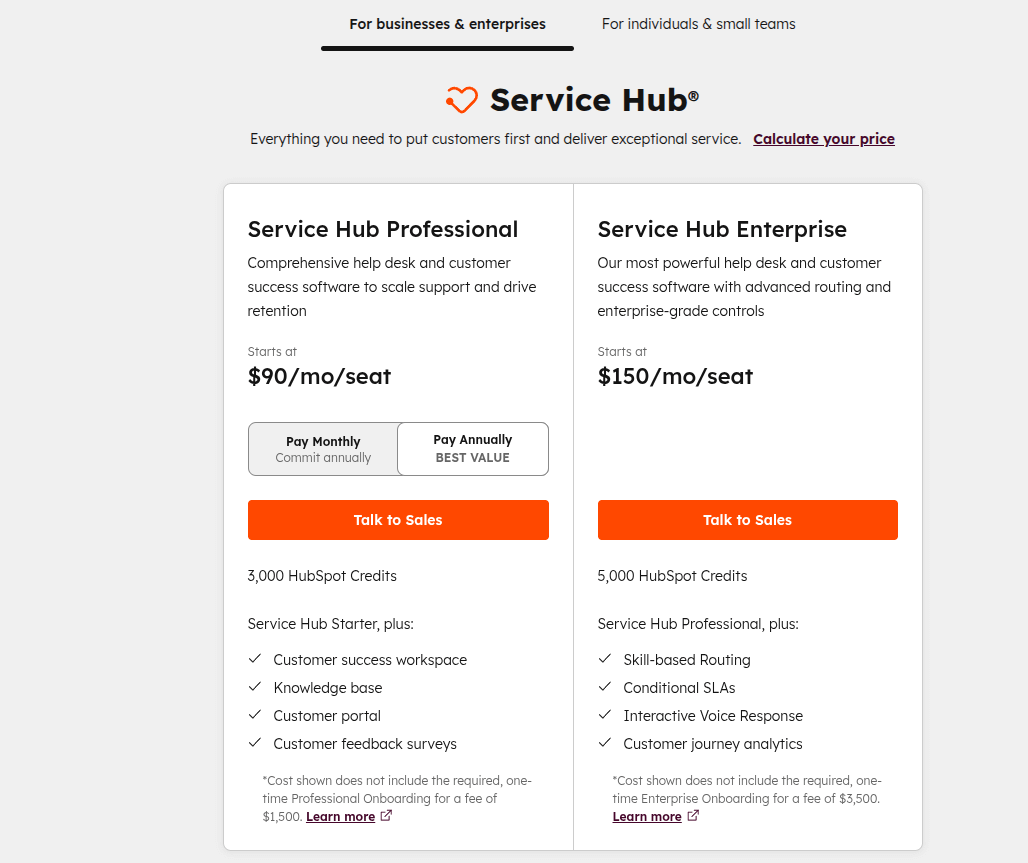
Source: HubSpot Service Hub Pricing
Comparing HubSpot and Gladly pricing for small businesses:
| Gladly | HubSpot Service Hub |
|---|---|
|
|
HubSpot offers comprehensive help desk software with essential features for customer service. The Professional plan starts with 5 paid users and can be a cost-effective choice for smaller teams. However, additional users cost $90 per month each, which can add up.
Gladly provides a more specialized platform for customer service, focusing on enhancing agent productivity and personalizing customer interactions. The Hero Package could be a better fit for smaller businesses due to its lower entry cost and the limited number of heroes required.
7. Integration
Gladly and HubSpot Service Hub offers robust integration capabilities with various third-party applications and services. This enables businesses to extend functionality and seamlessly integrate with essential tools. Notably, HubSpot goes a step further with a vast array of integrations available through its App Marketplace, providing extensive versatility and adaptability.
Recap: Elevating Customer Support with Gladly Alternative
Gladly is a strong contender, offering a comprehensive platform with a unified customer view and collaborative workflows. However, when choosing the right customer service tool, existing affiliations are important. The key is aligning the platform with your unique needs and the experiences it provides for your agents and customers. Ultimately, your choice should enhance the customer support journey and empower your team. For a smooth customer service data transfer, Help Desk Migration can securely automate your Gladly data migration.



