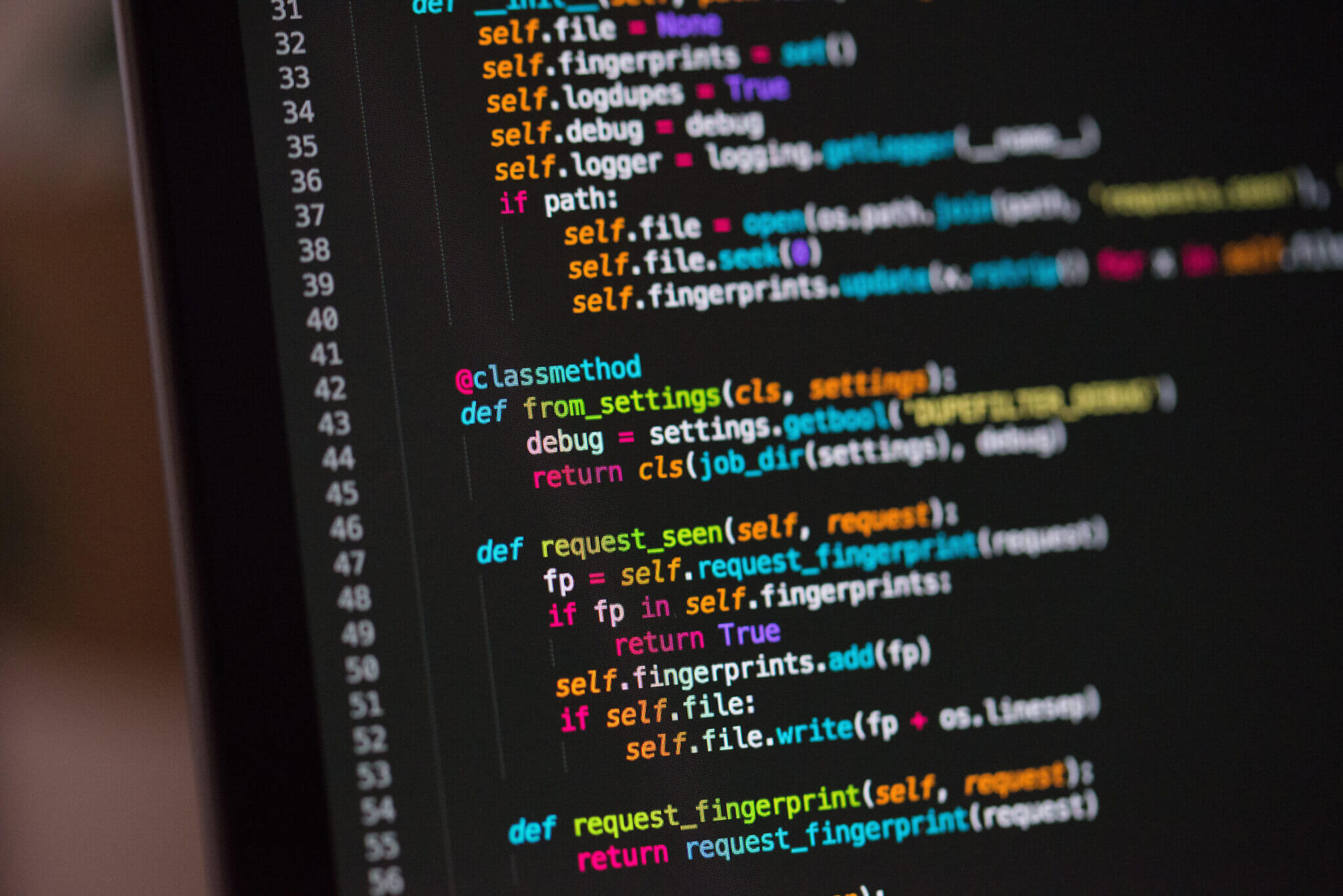If you are looking for a powerful software solution for your customer support processes, HubSpot Service Hub and Freshdesk are probably at the forefront of your considerations.
Both help desk software platforms are equipped with essential customer support management capabilities and maintain large user bases. Freshdesk, under the Freshworks umbrella, serves over 60,000 business clients, with industry giants like Honda, UNICEF, and Cisco among its users. HubSpot’s suite of products, including Service Hub, is used by 194,000 companies, featuring prominent names like Mitsubishi, Walmart, and Shell.
How do you decide which one best suits your needs? Let’s compare HubSpot and Freshdesk across key criteria to help you make an informed decision.
Moving from HubSpot Service Hub or Intercom? Now, you can transfer tickets and conversations into a single destination: ticket. No data is left behind. No messy workarounds. Just a smooth, structured migration.
Before, migrating these separately could leave you with scattered records—frustrating, right? Tracking customer history got tricky. Workflows felt disjointed. But with our dual-source migration feature, that’s history. Tickets and conversations now merge into a single ticket entity seamlessly, so you can keep the full context of every interaction.
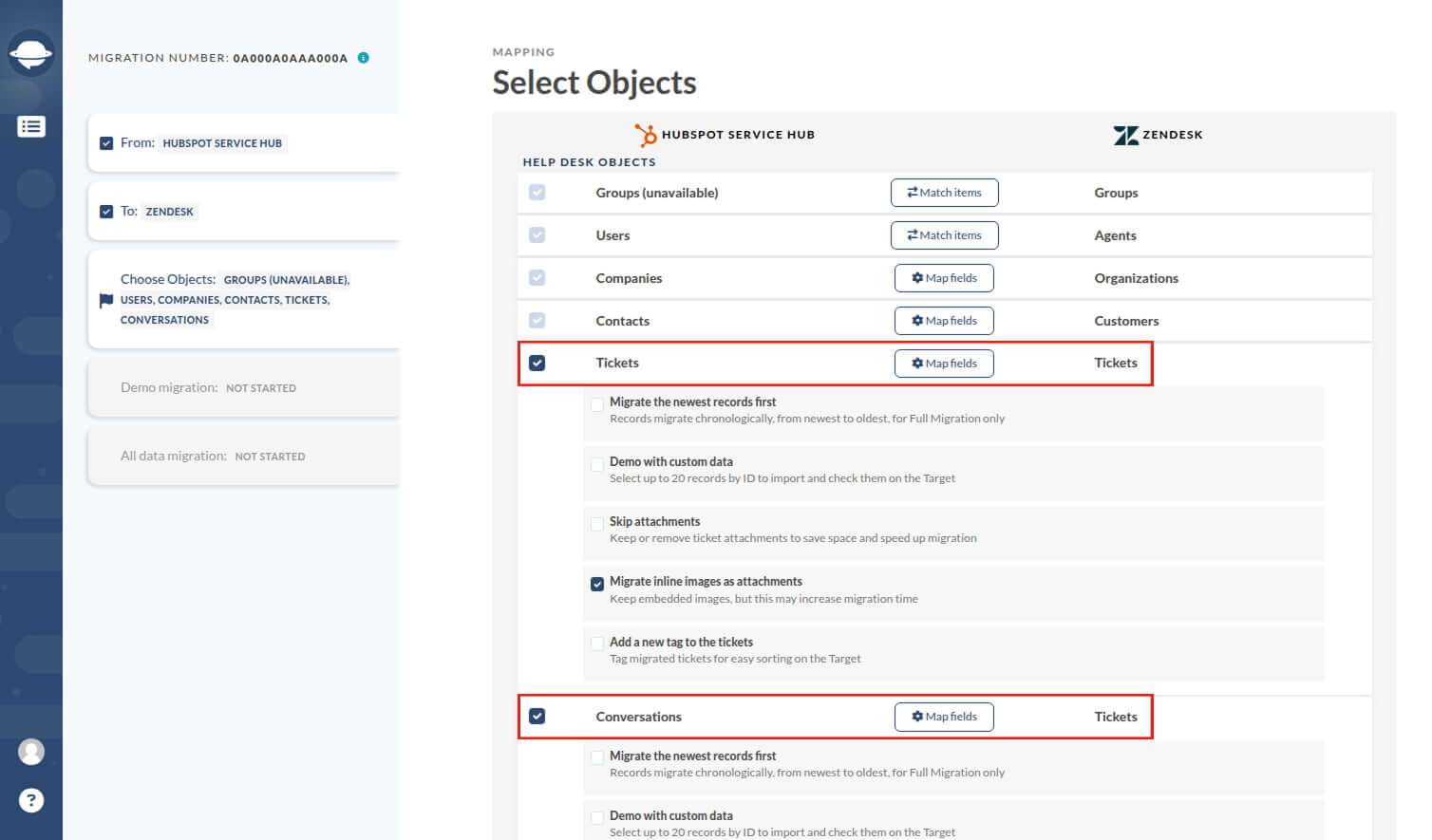
Every message, inquiry, and resolution is transferred accurately, providing you with a complete, organized customer support history in your new help desk.
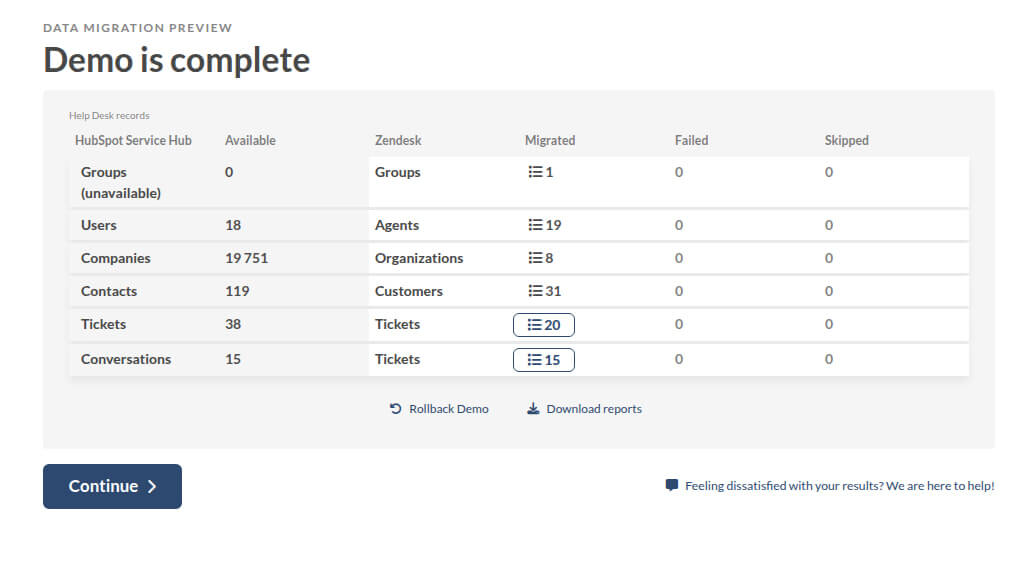
Ready for a smoother transition? Start your Demo Migration today and see just how easy data transfers can be!
HubSpot Service Hub vs Freshdesk: Free Versions
HubSpot Service Hub
Unlike other help desks, Service Hub’s free plan, known as Free Tools, comes with free versions of all “Hubs” within the suite, including those for marketing, sales, content, and operations.
Beyond these, the package provides the bare minimum of ticketing capabilities, including manual ticket assignment, live chat, reporting (up to three dashboards), Facebook Messenger and Slack integration, calling SDK, and more. It also offers a shared inbox and all related features, such as response templates (up to five), reply tracking, scheduling, email health tracking, and a mobile inbox.
The plan is available for a maximum of five agents.
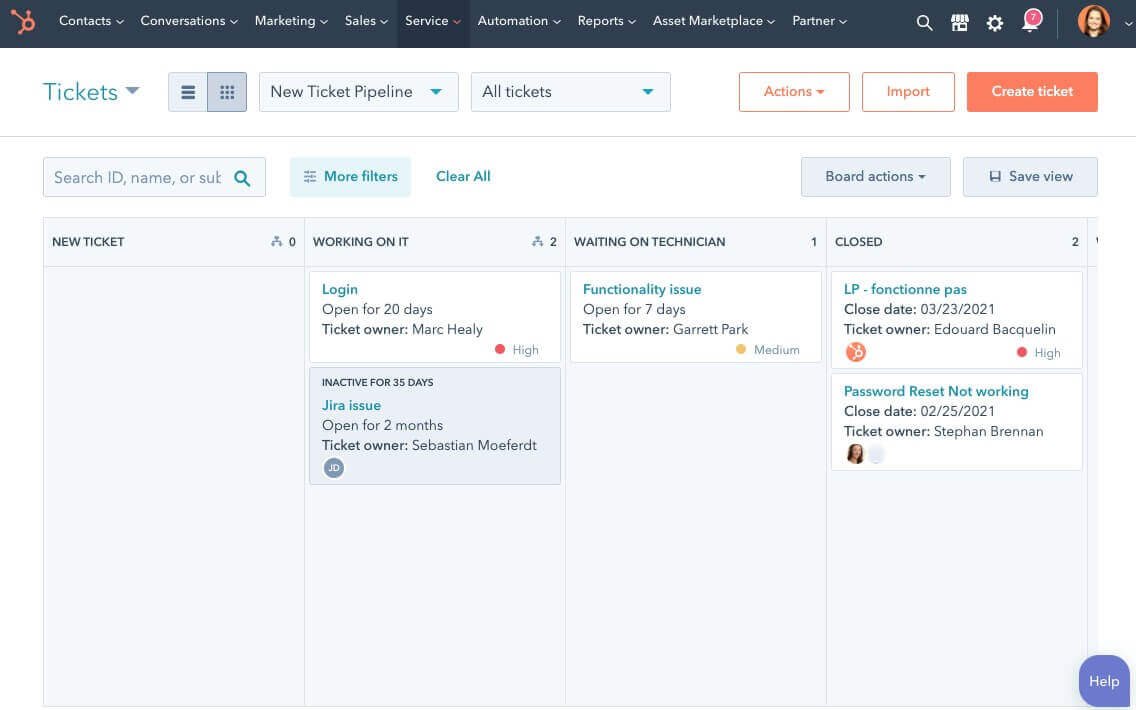
Freshdesk
Freshdesk’s Free plan is available for teams with ten or fewer agents. The package offers basic ticketing, including ticket routing based on your business rules, integration with email and social media, and a customer-facing knowledge base. Service analytics and reporting with team collaboration features and the Ticket Trend Report, which allows you to forecast the number of requests are also on offer.
Finally, you can choose your data center’s location if you go with this plan.

HubSpot Service Hub vs Freshdesk: Ticket Management
HubSpot Service Hub
In HubSpot Service Hub, you can create and manage tickets coming from different channels. The tickets are organized and tracked in ticket pipelines, or workspaces, with customizable statuses.
Automated conversation routing, role-based ticket assignment, customer feedback surveys, and custom ticket views are also in. What’s more, the platform boasts a handy feature that automatically updates ticket statuses so that multiple agents don’t duplicate efforts on the same ticket.
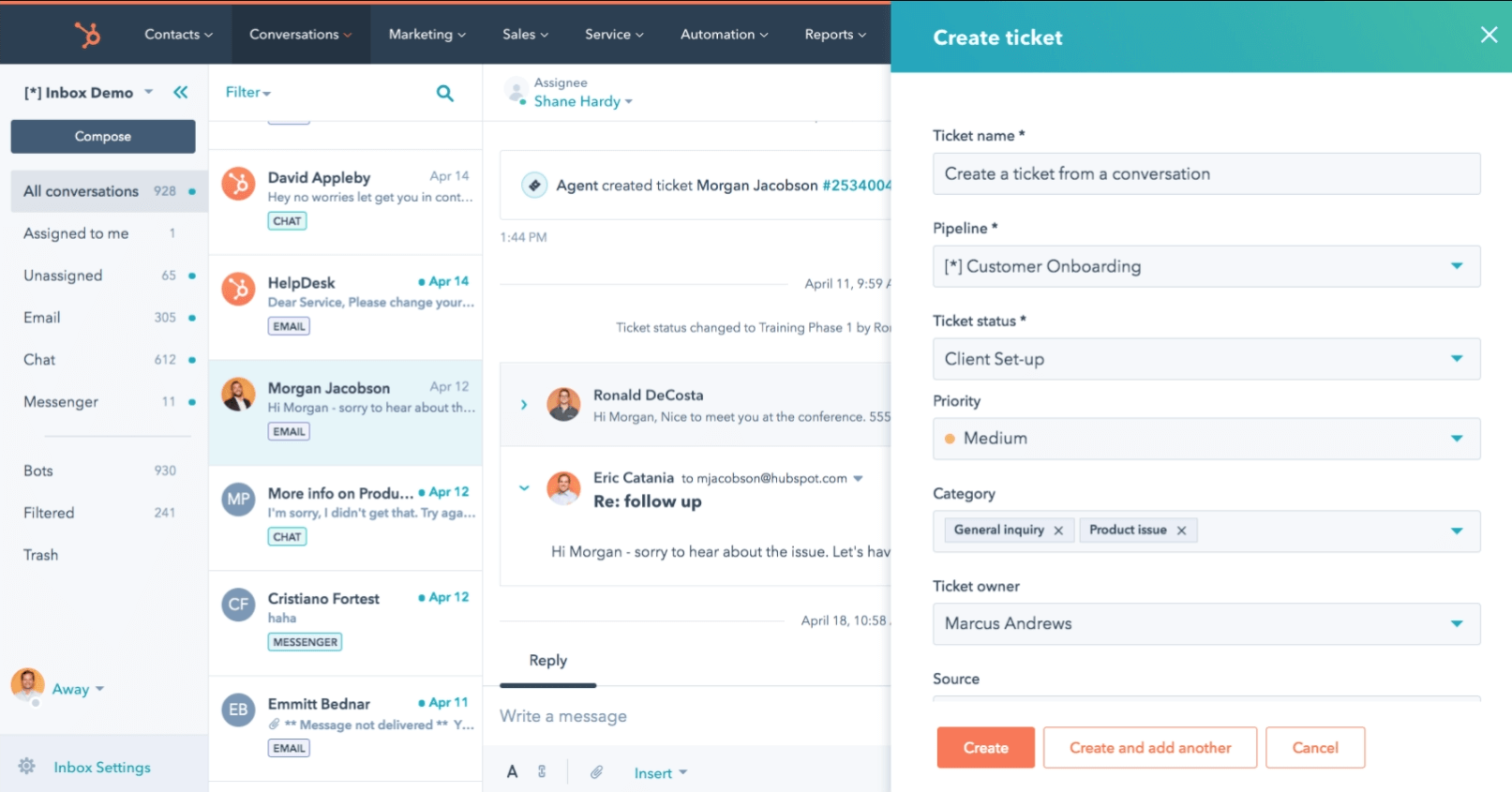
Freshdesk
Just like Service Hub, Freshdesk offers a centralized platform for managing all customer conversations across multiple channels. However, its ticket management capabilities are more diverse.
Agents can effortlessly view, prioritize, merge, transfer, share, or otherwise handle tickets. The platform enables ticket routing based on agent availability, skills, or established business rules. CSAT surveys, pre-defined responses, automated follow-ups, and custom ticket views are available too.
For an additional fee, Freshdesk users can take full advantage of Freddy Copilot. This AI-powered agent assistant can summarize ticket details, rephrase or expand responses, analyze customer sentiments, assist in request resolution, generate articles based on resolved tickets, and more.
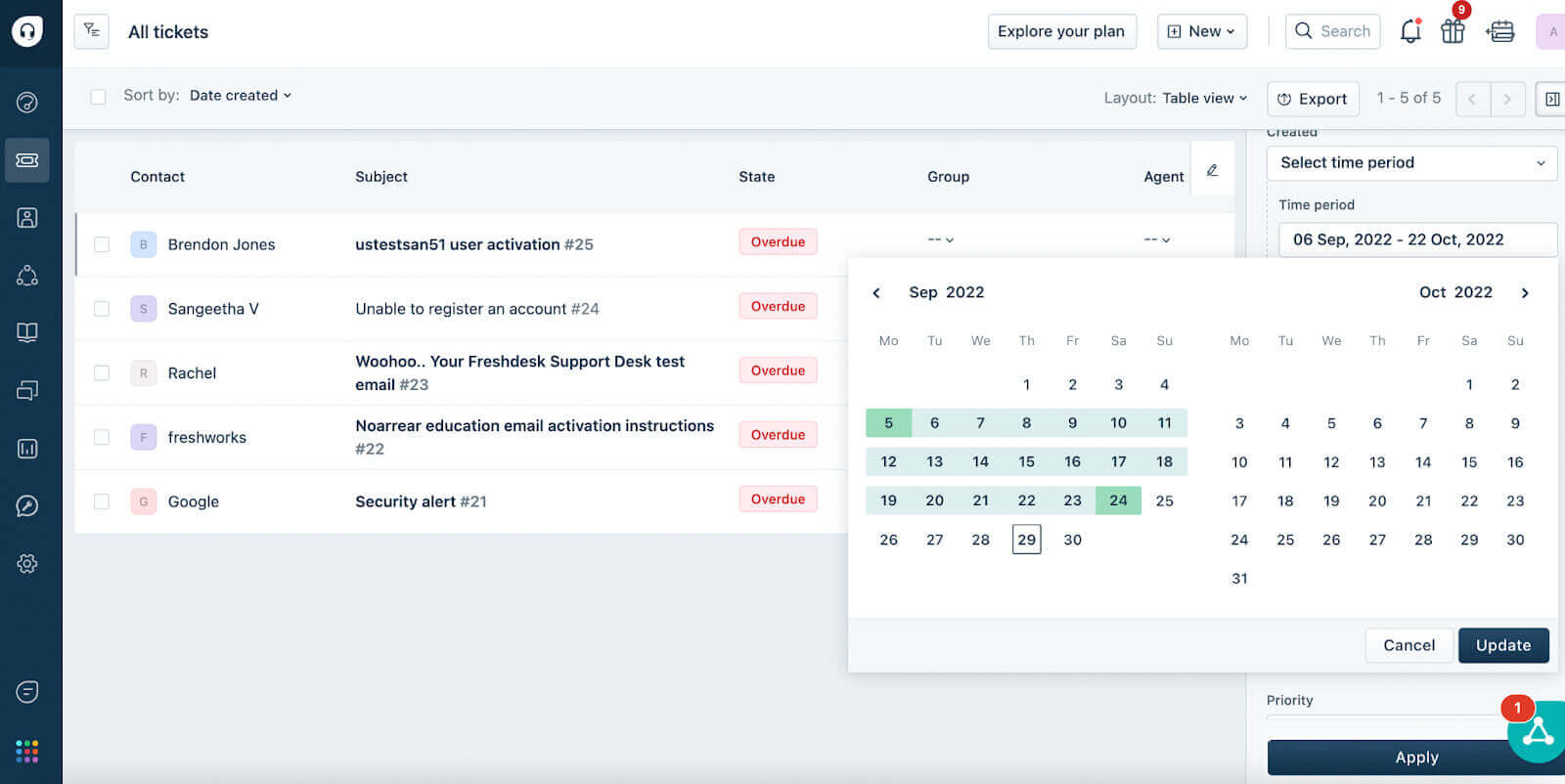
HubSpot Service Hub vs Freshdesk: Multichannel Support
HubSpot Service Hub
The number of channels supported by HubSpot Service Hub is more limited compared to Freshdesk.
The platform supports ticketing across email, live chat, Facebook Messenger, and phone. The latter doesn’t require additional plugins and is available from the Starter suite and up, giving an edge over Freshdesk.
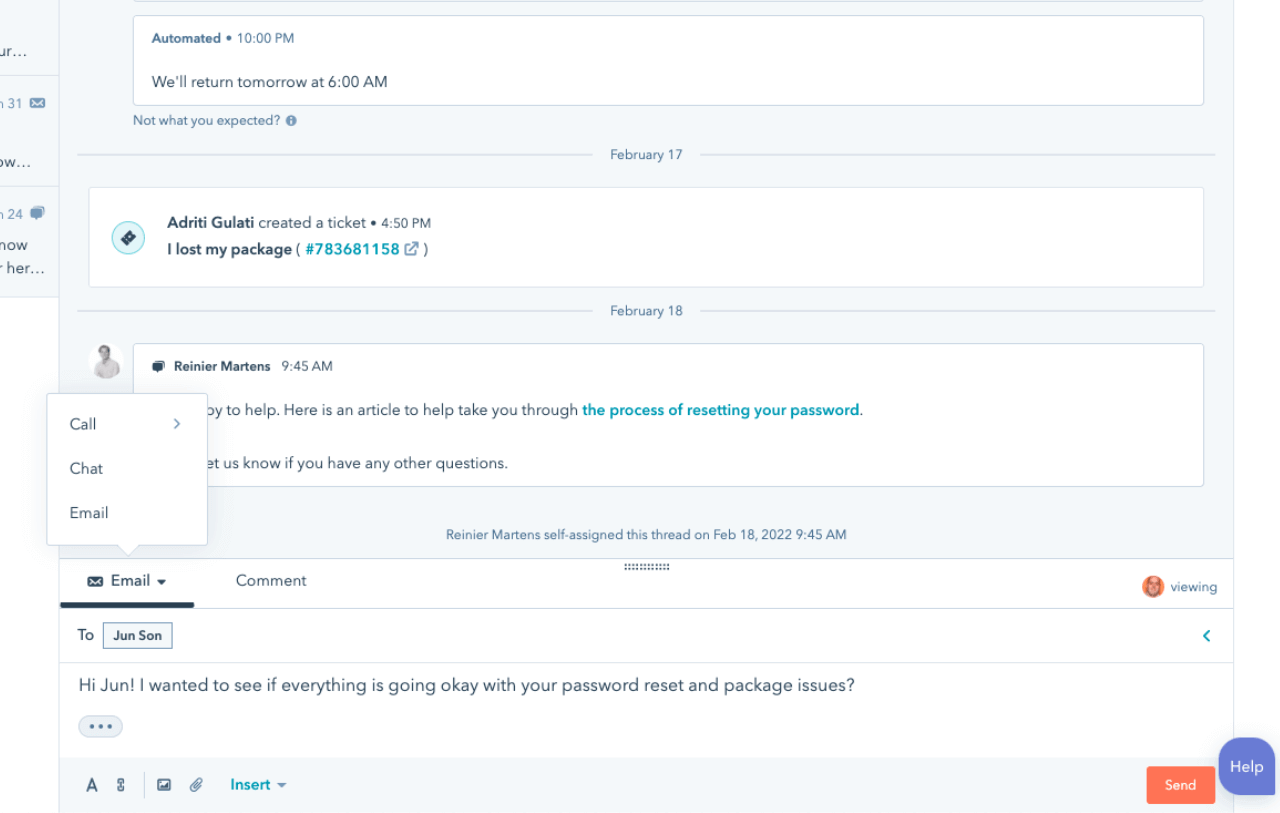
Freshdesk
Freshdesk offers omnichannel customer support. Reps can manage customer queries across email, live chat, WhatsApp, Facebook, X, Apple Business Chat, Line, website widgets, and chatbots.
On top of that, the Freshcaller add-on enables outbound and inbound calls.
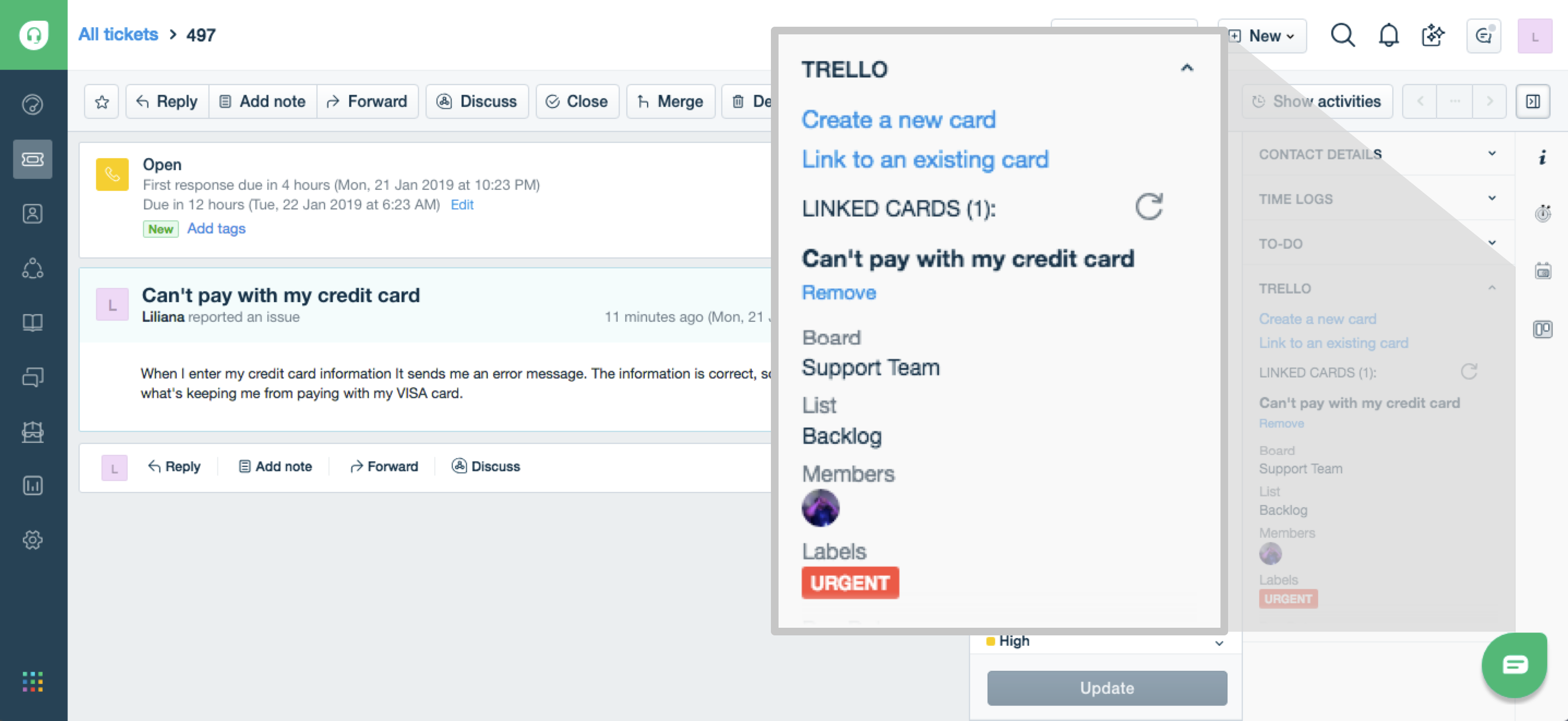
HubSpot Service Hub vs Freshdesk: Customer management
HubSpot Service Hub
Service Hub thoroughly records customer interactions, facilitates feedback collection, and lets you segment customers based on various criteria through list segmentation.
What sets Service Hub apart in customer management is a seamless integration with its CRM system. This offers your team a comprehensive view of the customer journey, extending beyond interactions with support reps.
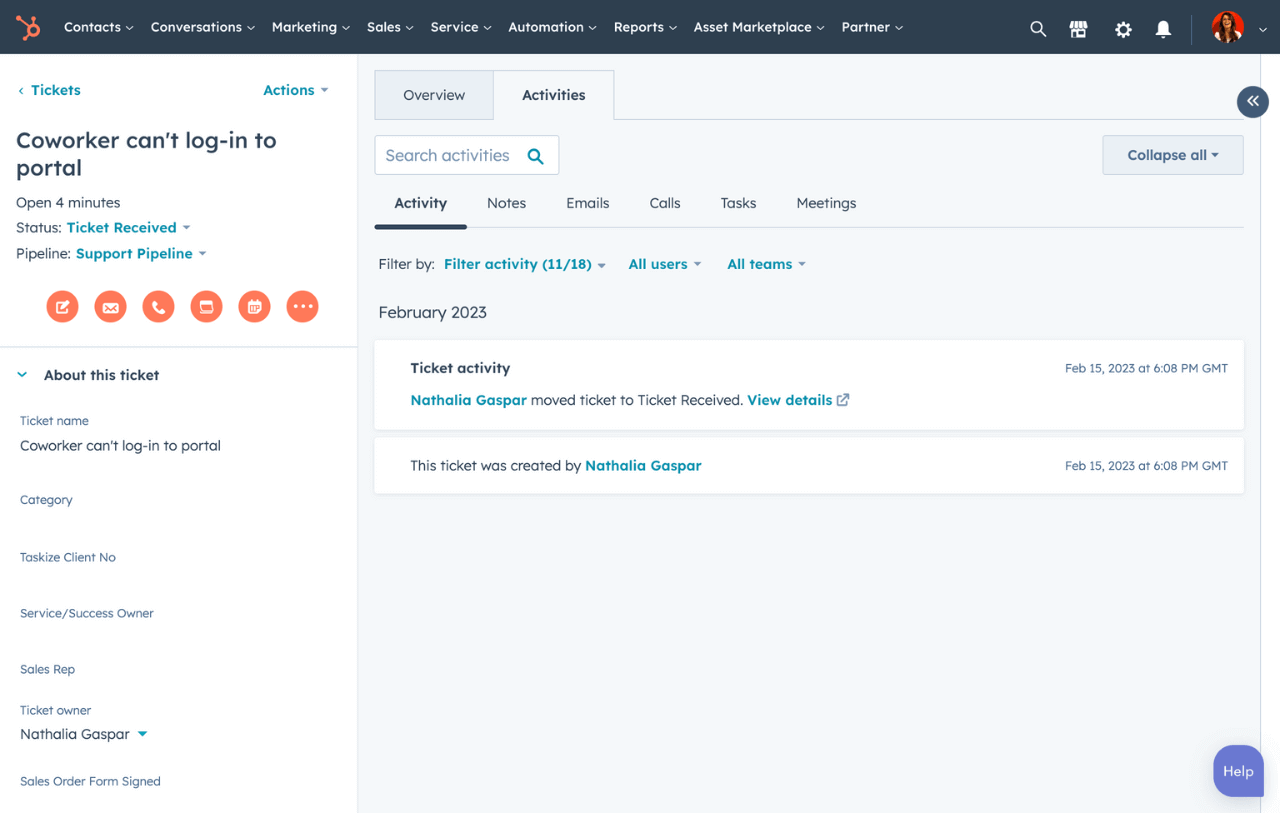
Freshdesk
Similar to Service Hub, Freshdesk keeps a detailed record of past customer interactions with representatives, facilitating context-driven assistance.
It also offers features for capturing feedback, segmenting customers to deliver personalized support, and generating reports on the customer journey.
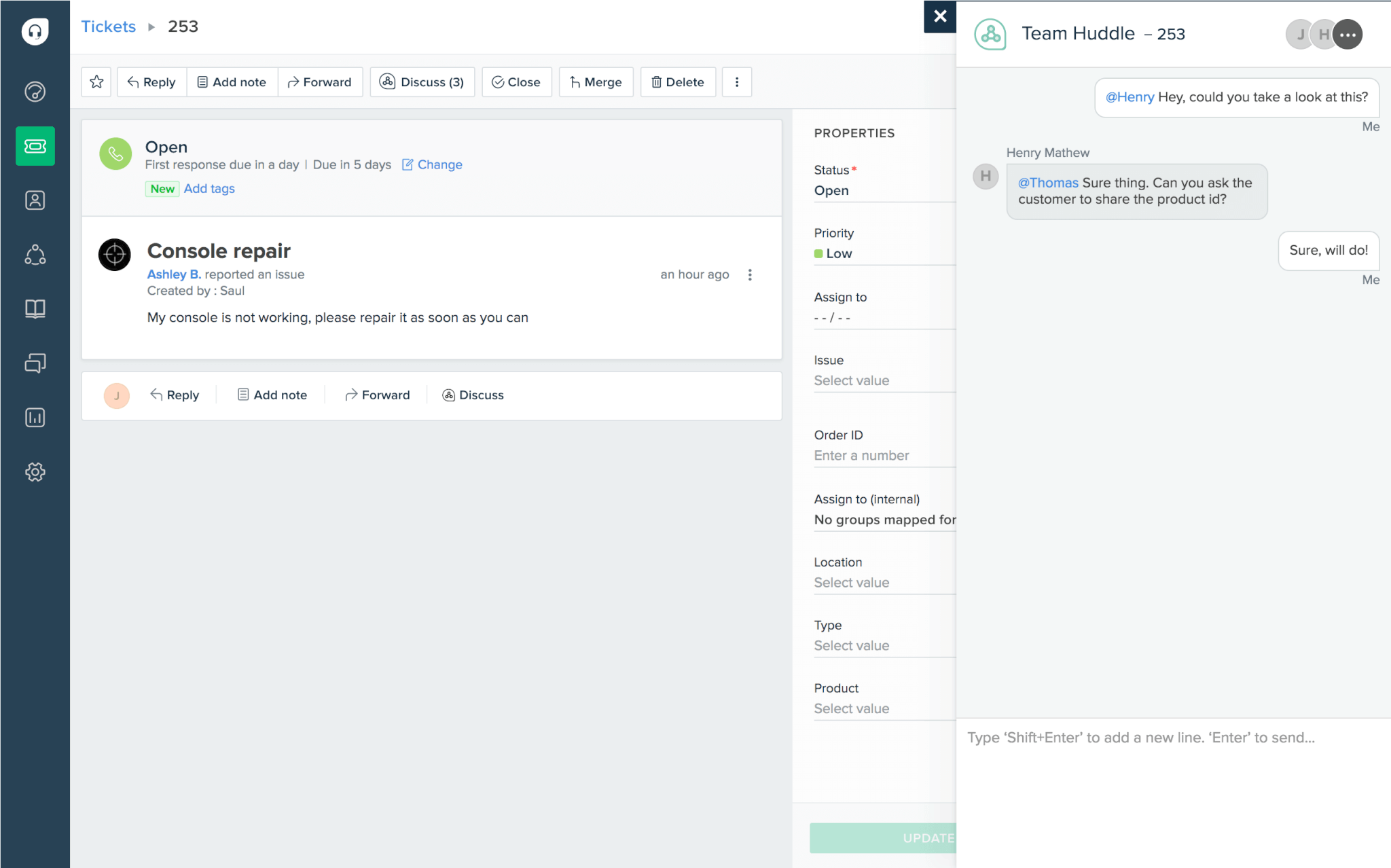
HubSpot Service Hub vs Freshdesk: SLAs
HubSpot Service Hub
In Service Hub, you can set SLAs based on time to first response and time to close. You have the flexibility to apply these settings universally to all tickets or customize SLAs for different priority levels.
You can monitor SLA adherence with a visual indicator that provides a real-time view of progress towards meeting SLAs and identifies tickets at risk of breaching them. This feature flags tickets in danger of breaching their SLAs and uses automation to trigger predefined actions in case a breach occurs.
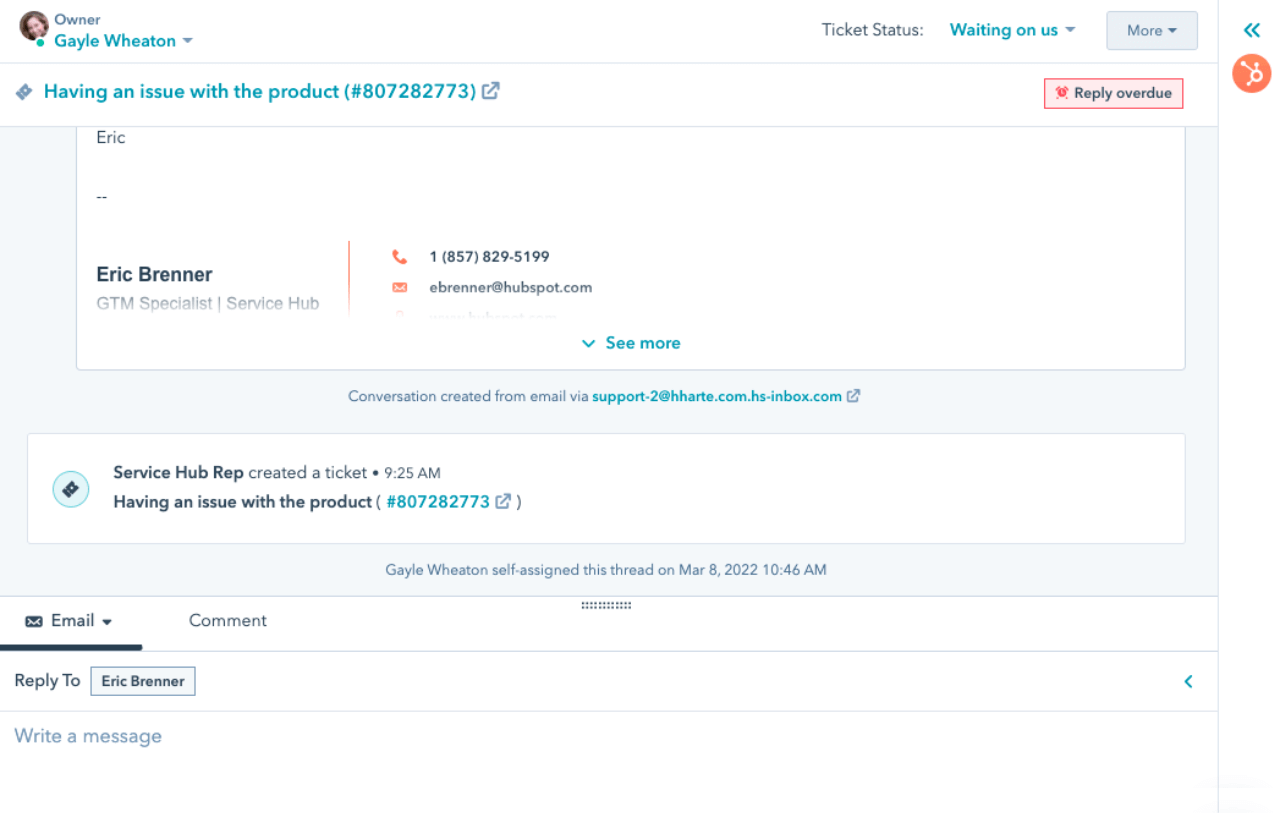
Freshdesk
Freshdesk offers more advanced SLA management. You can establish SLA targets for various stages of ticket resolution, including initial and subsequent responses. In addition to a universal SLA policy for all tickets, Freshdesk lets you create distinct SLAs tailored to different priority levels, channels, agent groups, products, problem types, and other customizable criteria.
Moreover, the feature includes automated reminders for agents working on tickets nearing their SLA deadlines. In the event of an SLA breach, escalation rules are triggered to ensure efficient ticket handling.
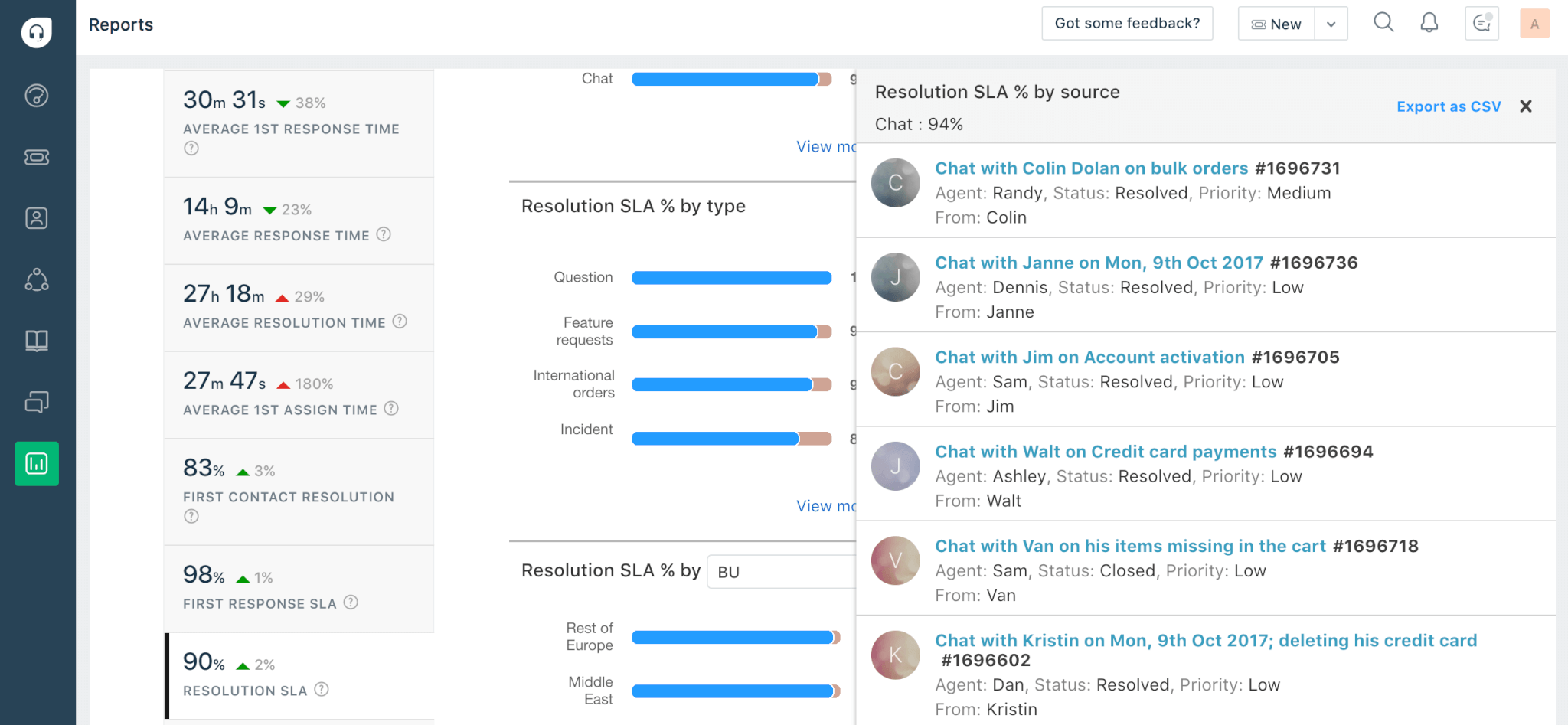
HubSpot Service Hub vs Freshdesk: Self-Service Options
HubSpot Service Hub
In HubSpot, the knowledge base feature is exclusively offered in the Professional and Enterprise tiers, along with customer portals. Users can create up to five knowledge bases within the platform.
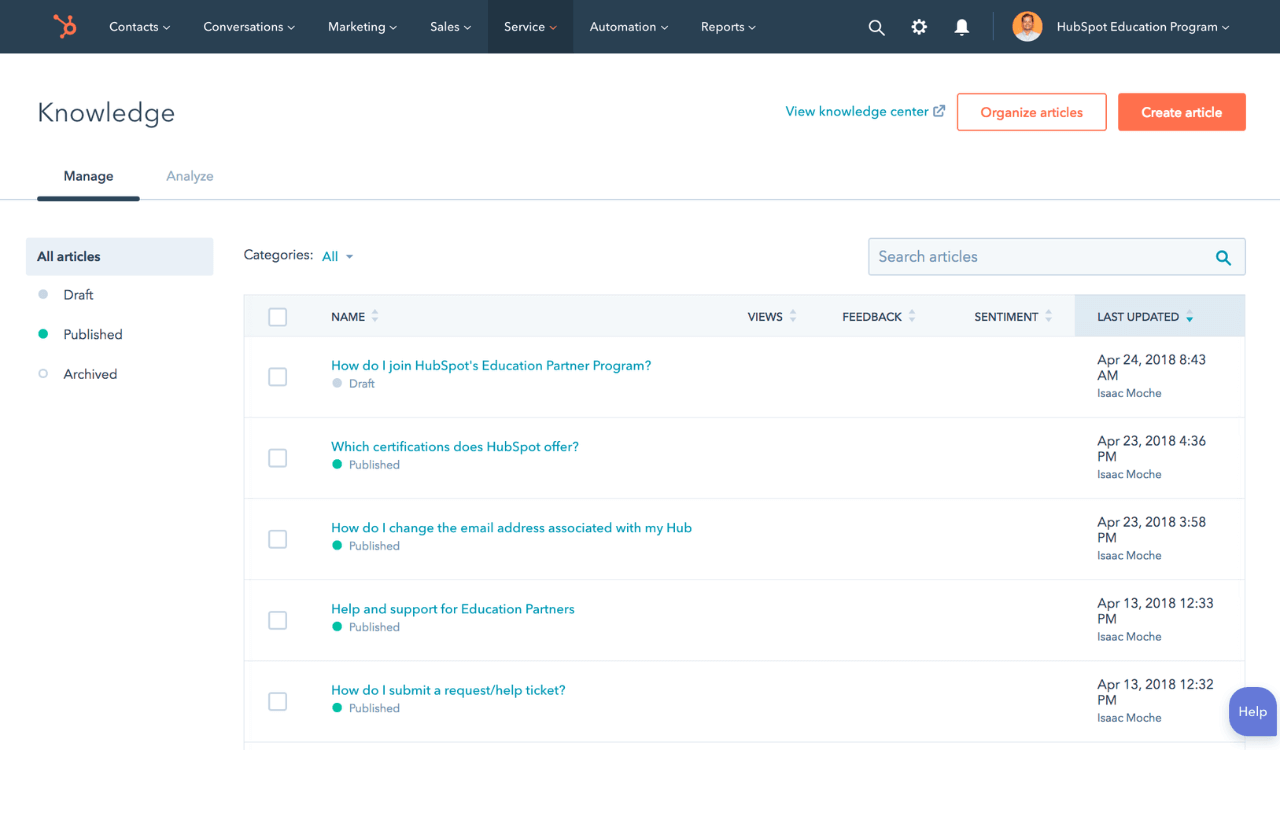
Freshdesk
Freshdesk offers plenty of self-service capabilities. Apart from community forums, the platform enables you to create a knowledge base with articles for customers. Features like bulk article actions, article versioning, templates for article creation, article approval workflows, and Email-to-KBase, or automated conversion of agent replies into articles, make this process easy.
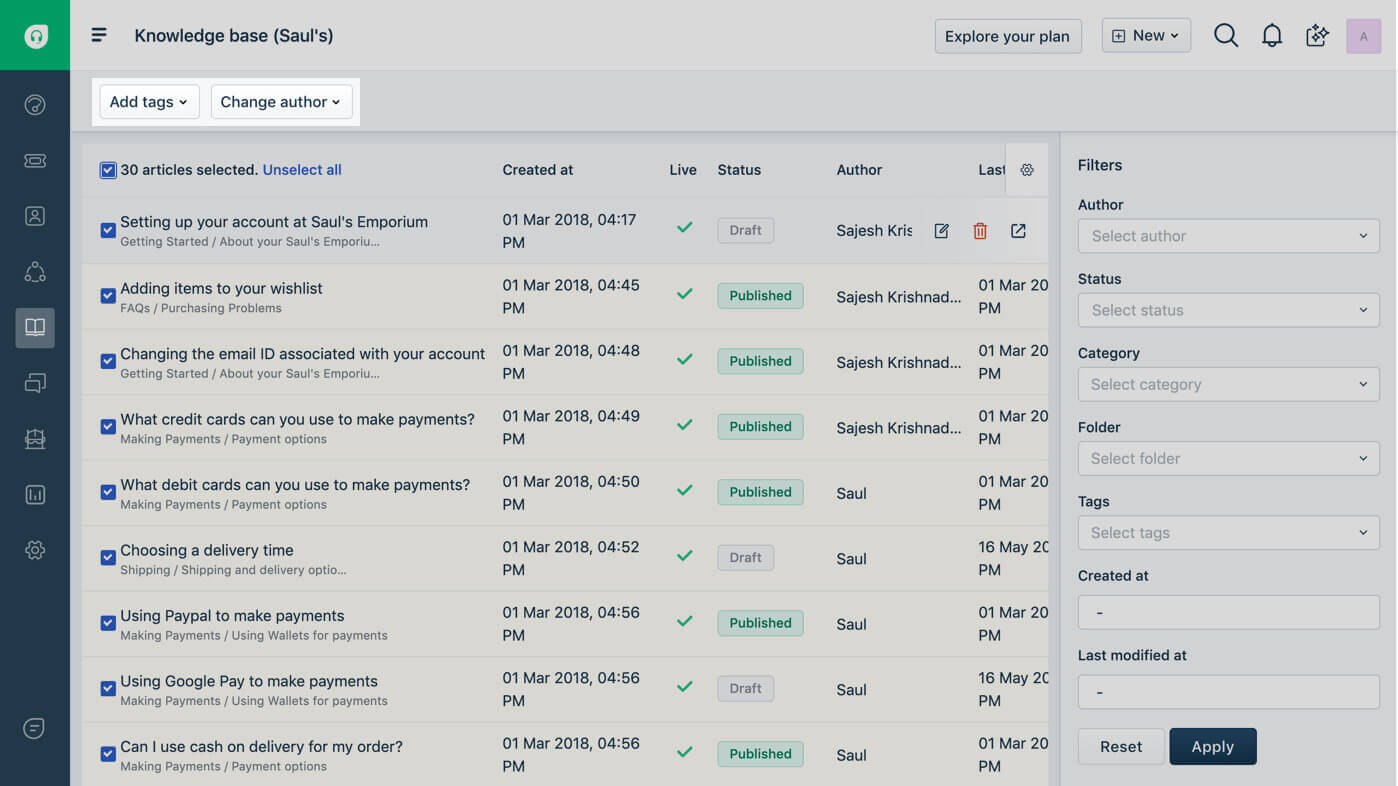
HubSpot Service Hub vs Freshdesk: Chatbots
HubSpot Service Hub
The chatbot functionality, known as conversational bots, is available starting from the Free Tools pricing plan.
While HubSpot's chatbots are not AI-backed, they offer diverse capabilities and can be embedded into websites and Facebook Messenger. These bots can create tickets, qualify leads, book meetings, and handle other tasks.
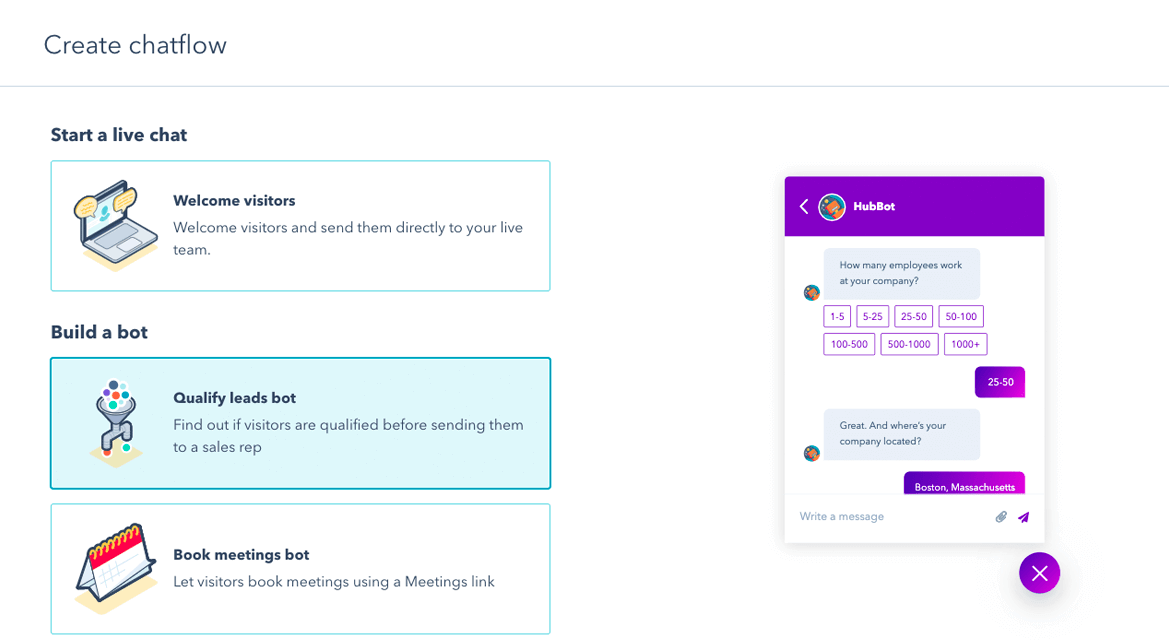
Freshdesk
With the Freddy Self-Service add-on, you can effortlessly create and deploy AI-powered chatbots across various channels.
These bots can be tailored to respond to specific scenarios, recognizing customer intent and addressing general inquiries. They can also guide users to helpful knowledge base articles and automatically generate tickets for issues that need human agent intervention.
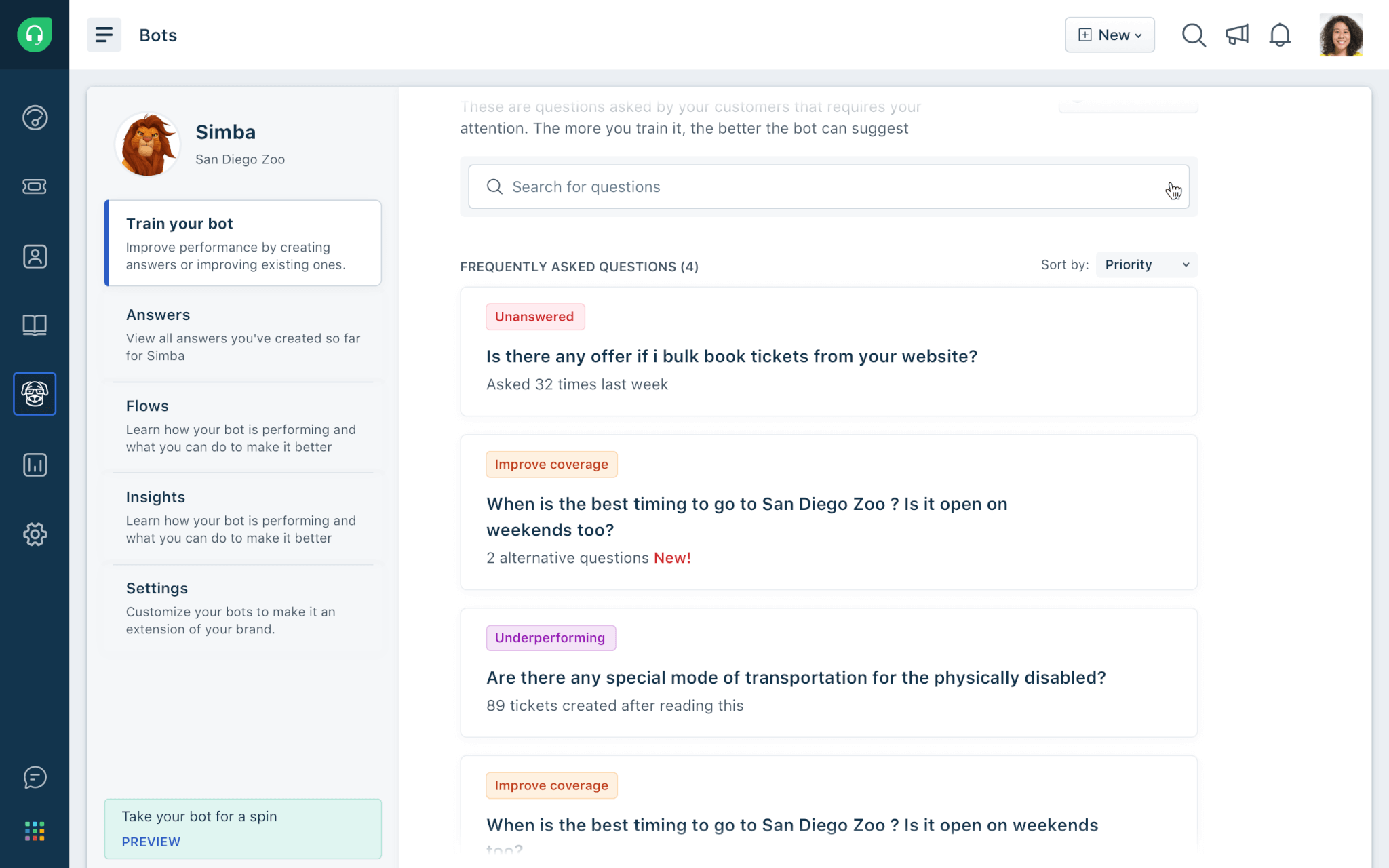
HubSpot Service Hub vs Freshdesk: Scaling Capabilities
HubSpot Service Hub
HubSpot enables seamless scalability. Like Freshdesk, Service Hub offers a free pricing plan; however, it comes with a limited capacity, providing only five agent seats instead of ten offered by Freshdesk.
As you progress through the pricing tiers, you get more freedom to customize and automate. This means not just having access to specific features but also scaling them. For instance, with the Starter plan, you can manage up to one million products, one team inbox, and ten dashboards. But the Professional tier unlocks 15 million products, 100 team inboxes, and 25 dashboards.
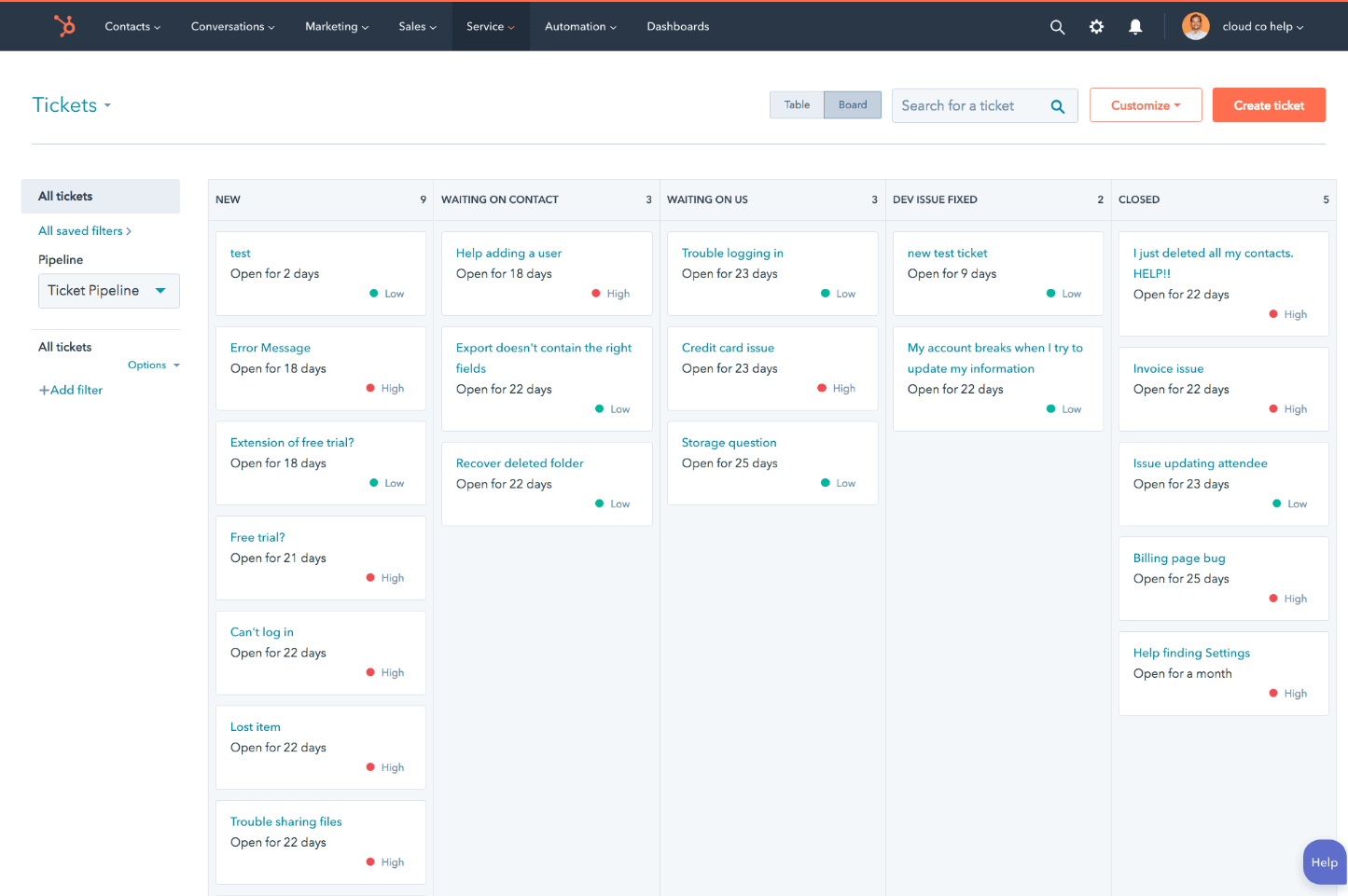
Freshdesk
Scaling your team with Freshdesk is just as easy as with Service Hub. You can begin at zero budget, and as you move up the pricing tiers, you gain access to more advanced automation and customization features.
Similar to Service Hub, Freshdesk provides a wide array of automation options, advanced agent scheduling capabilities, and robust analytics—all essential for managing large-scale operations. However, what sets Freshdesk apart is its comprehensive suite of AI features and unique ability to grant daily access to your account to occasional agents. This is particularly useful during periods of high request volume.
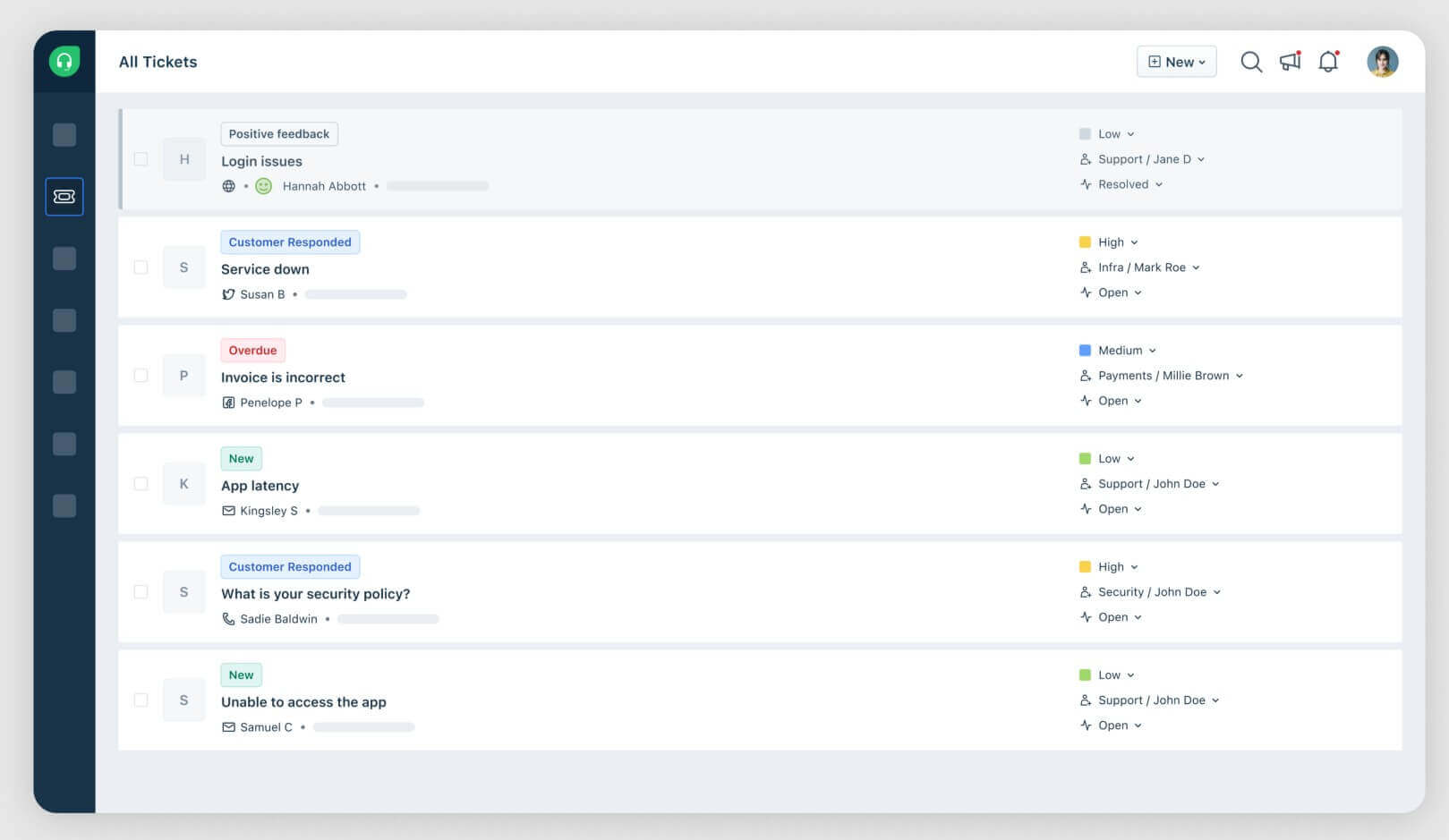
HubSpot Service Hub vs Freshdesk: Reporting and Analytics
HubSpot Service Hub
Service Hub provides insight into fundamental agent performance metrics, overall support volume, post-support survey results, and more. It also lets you analyze how agents use your knowledge base. All reports can be organized into dashboards.
Among its standout features is the ability to analyze support data, along with marketing and sales records, and Conversation Intelligence, an AI-powered tool that generates insights from your voice data.
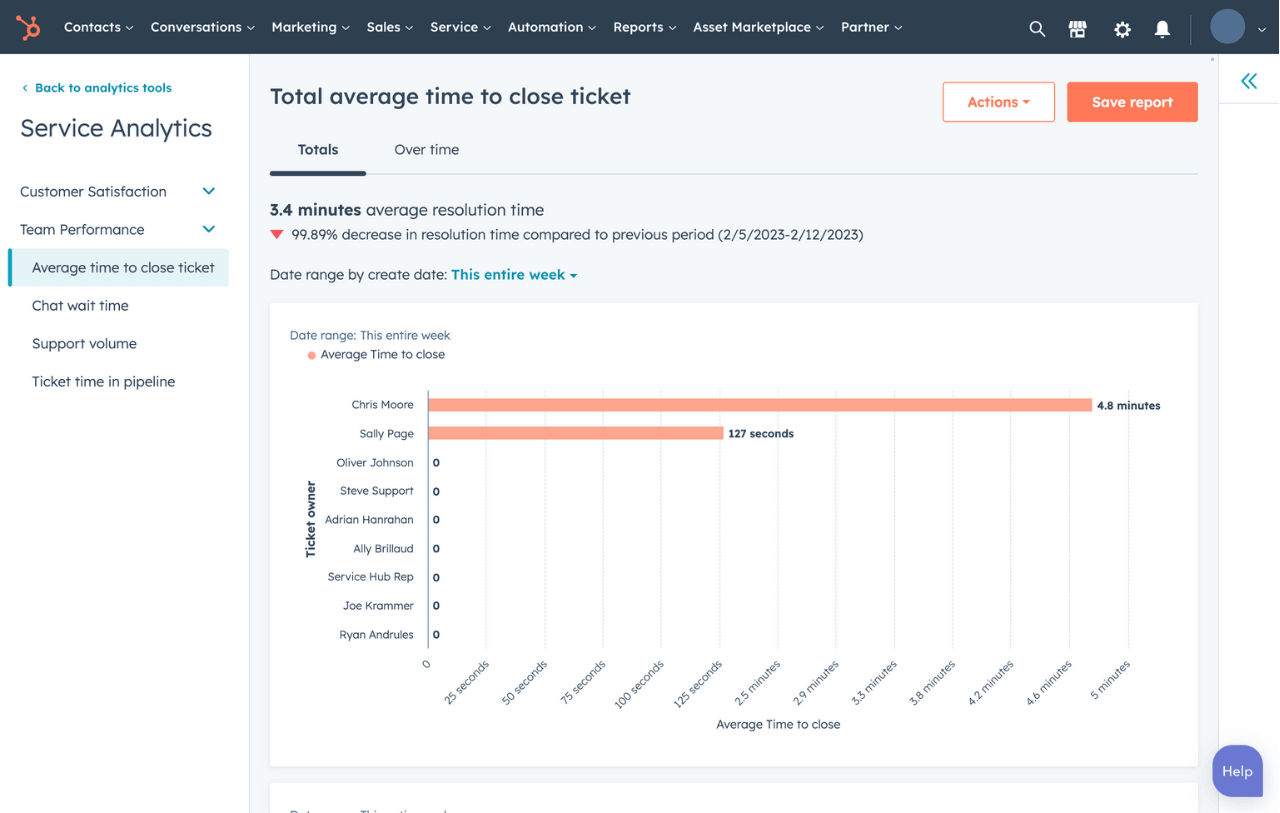
Freshdesk
Freshdesk's dashboards provide real-time insights into critical KPIs, including ticket creation, resolution, and status. A variety of default reports deliver essential metrics such as ticket volume, customer satisfaction, and agent performance.
What sets Freshdesk apart is its unique reporting features: Top Customer Analysis, which identifies frequent customer interactions, and the ticket lifecycle report, detailing every action within each ticket. Plus, users can create custom reports for deeper insights from their Freshdesk data.
Freshdesk also offers Freddy Insights, an AI-powered analytics add-on that gives support managers comprehensive insights into team performance and suggests improvements.
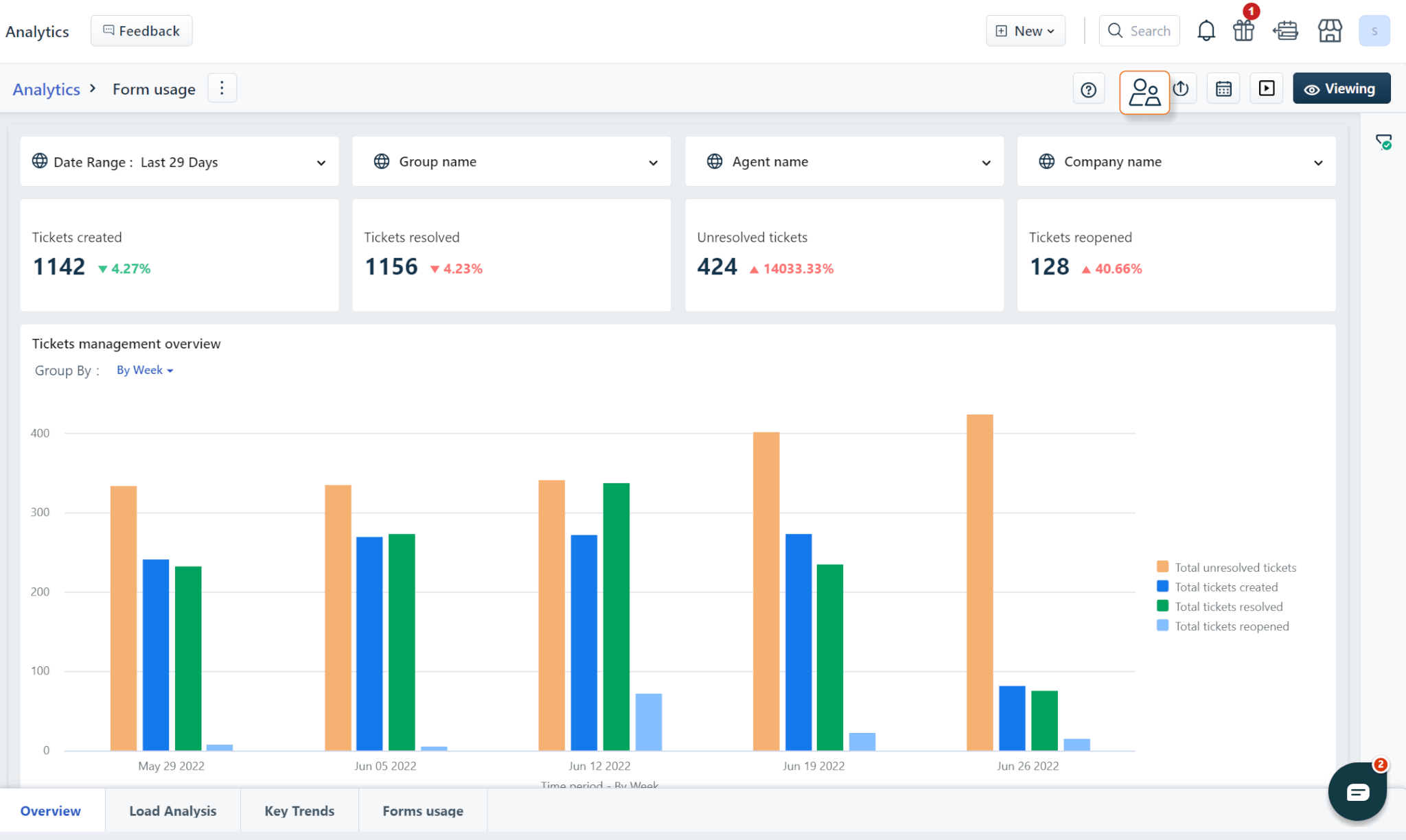
HubSpot Service Hub vs Freshdesk: Integrations
HubSpot Service Hub
Service Hub seamlessly integrates with other HubSpot tools, including Marketing Hub, Sales Hub, Operations Hub, CMS, Commerce Hub, and more. The platform’s bundle feature makes it easy to build a cohesive HubSpot-powered ecosystem. Users can effortlessly subscribe to multiple HubSpot solutions and capabilities with just a few clicks.
For those seeking third-party integrations, the HubSpot Marketplace offers access to over 1,400 options, expanding the platform's versatility and customization potential.
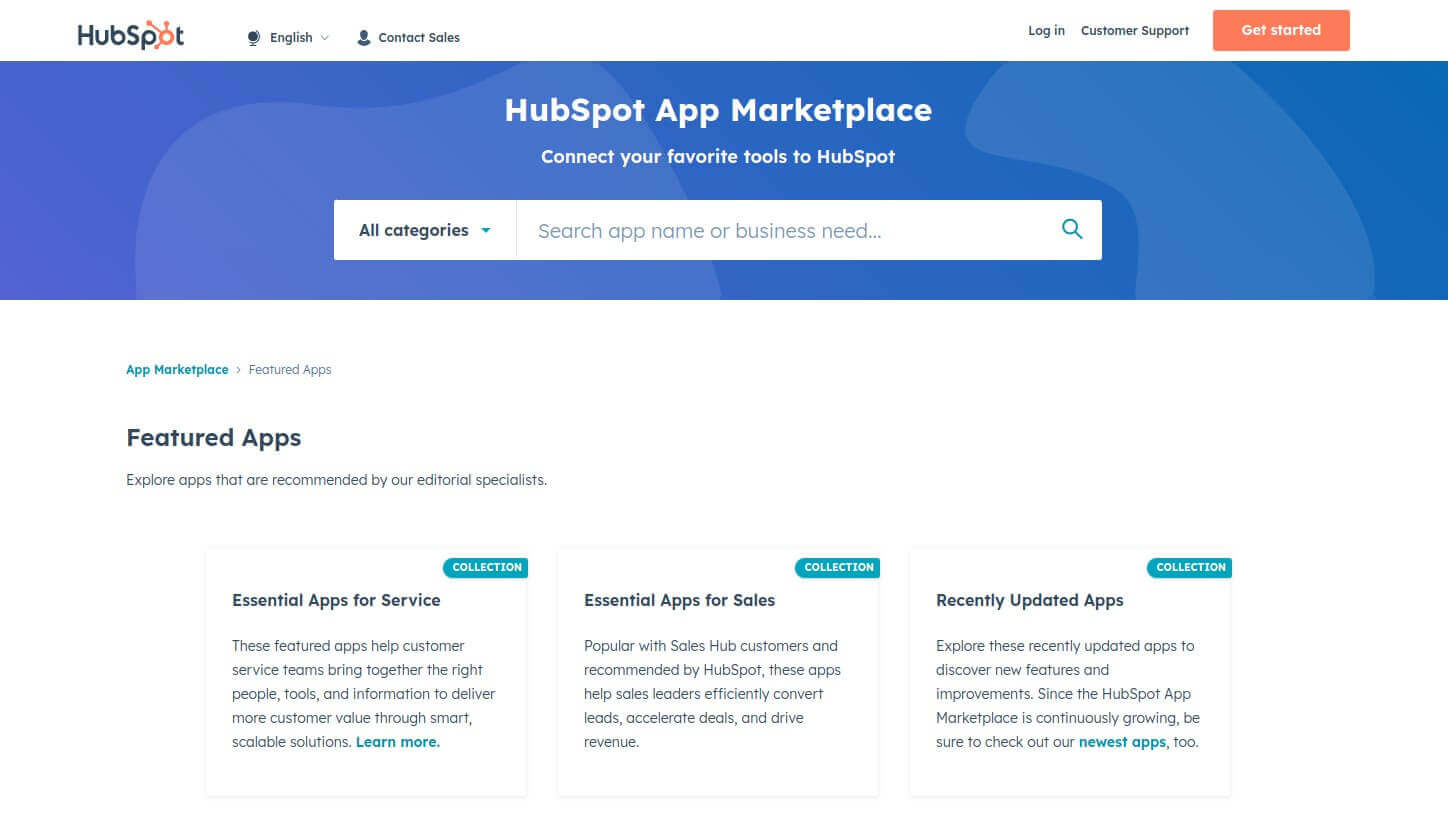
Freshdesk
You can ramp up Freshdesk’s capabilities by connecting the platform to a third-party app. The Growth plan unlocks over 1,000 apps at Freshdesk Marketplace which offer a diverse range of software solutions, including project management tools and video conferencing platforms.
For additional flexibility, you can always establish connection with any solution through a custom API integration.
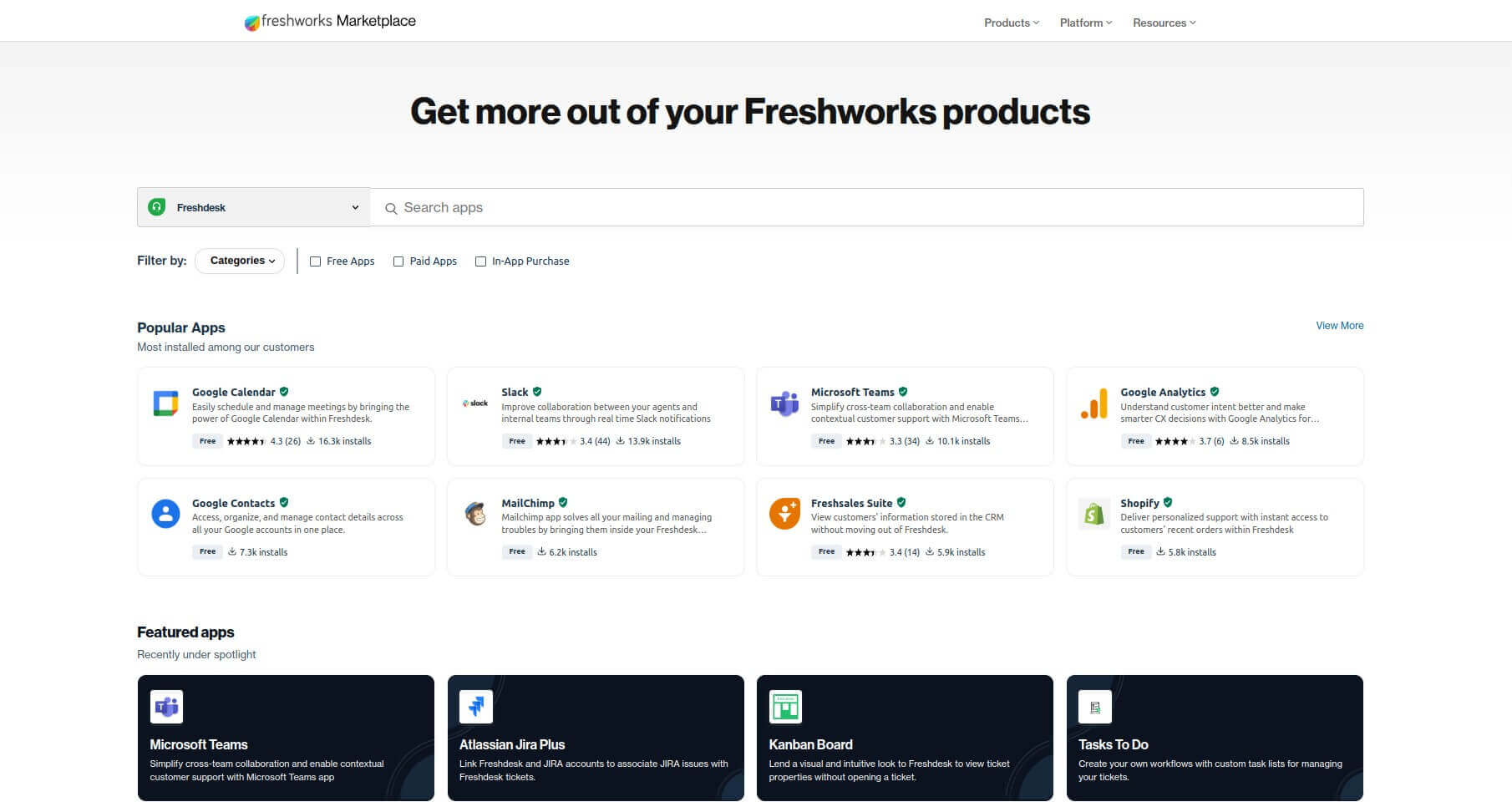
HubSpot Service Hub vs Freshdesk: Onboarding Process
HubSpot Service Hub
HubSpot Service Hub provides onboarding assistance to help new customers get started with the software. Service Hub’s onboarding flow is fully customizable: you'll work closely with a dedicated HubSpot consultant to create a roadmap that fits your goals.
Aside from onboarding services, Service Hub users can also benefit from:
- Inbound Consulting, where a dedicated expert will help you get the most out of the platform’s features, such as ticketing, knowledge base management, chatbots, and beyond.
- Technical Consulting, where a dedicated expert will assist you with technical aspects like custom APIs, database integration, and process documentation.
- Private Training for support teams.
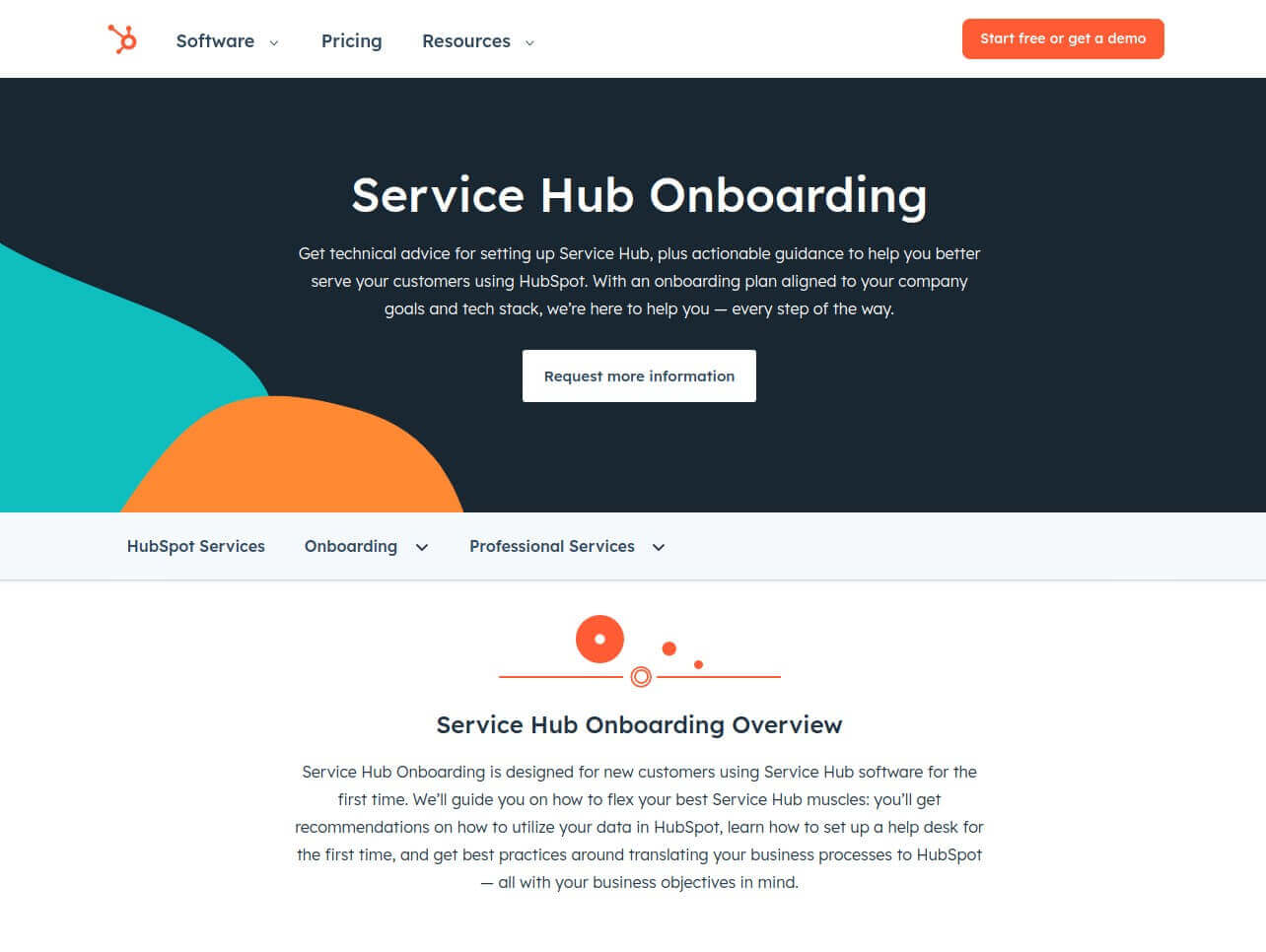
Freshdesk
Freshworks offers five onboarding packages for its products, including Freshdesk:
- Basic—guidance on the key product’s features
- Silver—deployment with the assistance of a dedicated technical expert
- Gold—configuration guidance
- Platinum—adjusting the platform capabilities to your unique use case
- Enterprise—a tailored package for enterprise-level customer service solutions
On top of that, Freshdesk offers a training program through its Freshworks Academy. Agents can enroll in courses like "Freshdesk Admin Fundamentals" and "Freshdesk Agent Fundamentals" to improve their proficiency with the platform.
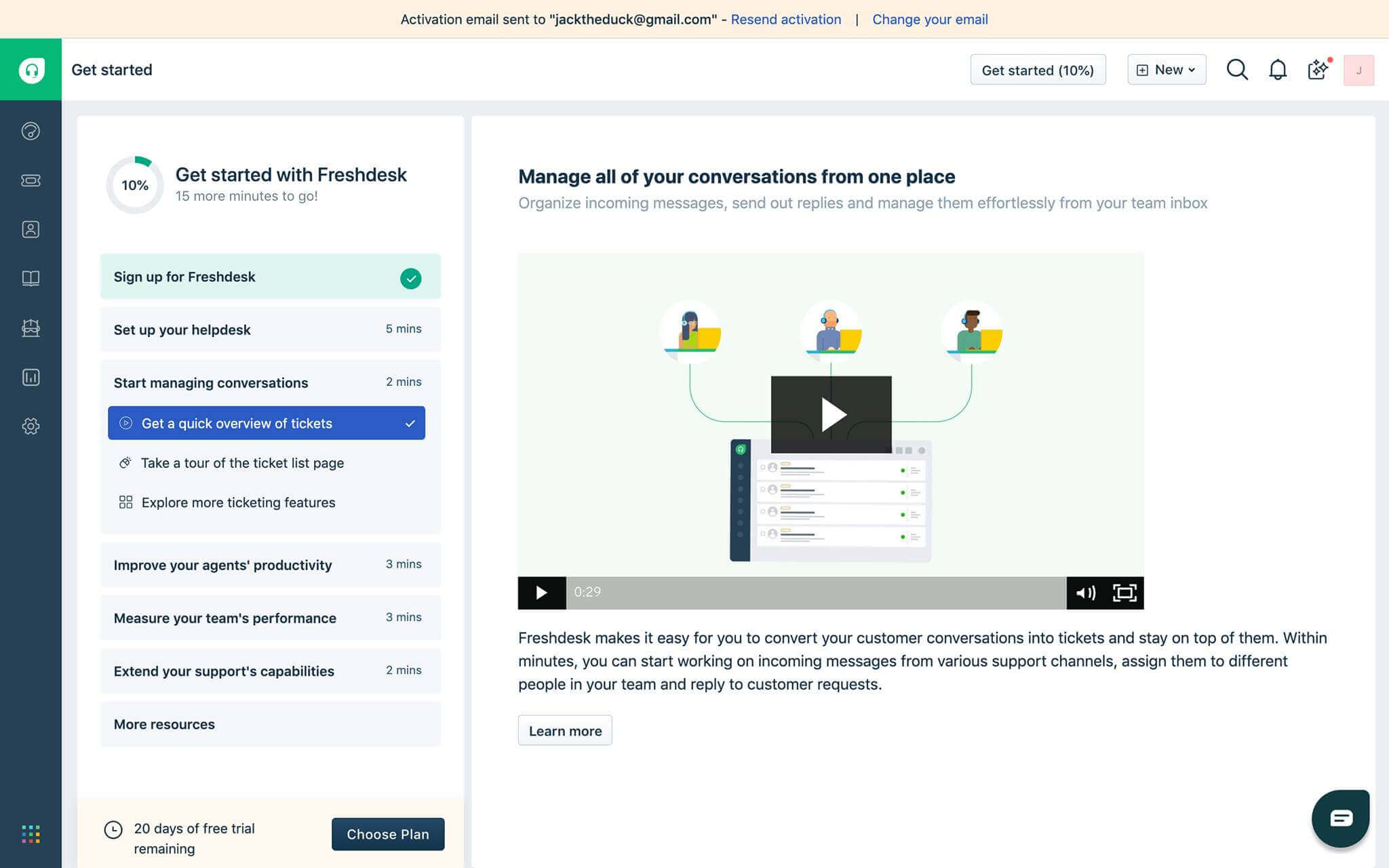
HubSpot Service Hub vs Freshdesk: Customer Support
HubSpot Service Hub
Hubspot Service Hub, too, offers several customer support options:
- Customer portal, a user community with Free Tools accounts
- Email and chat for all users, except for free plan subscribers
- Phone for Professional and Enterprise plans holders
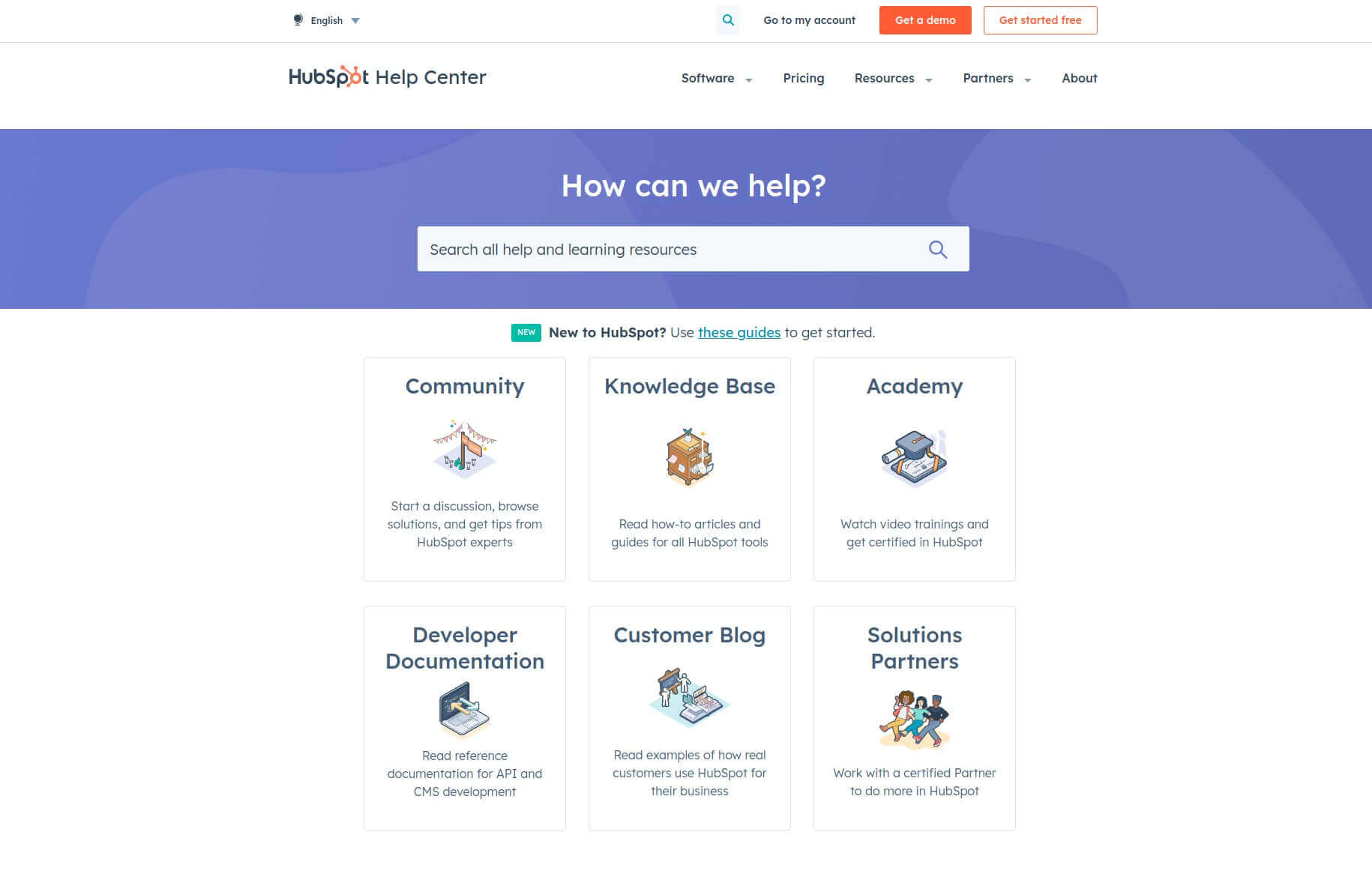
Freshdesk
Freshdesk users can get help from:
- 24/7 email support available to all users
- 24/5 phone support available to all users except for the Free plan subscribers
- 24/5 support available to Pro and Enterprise plan users
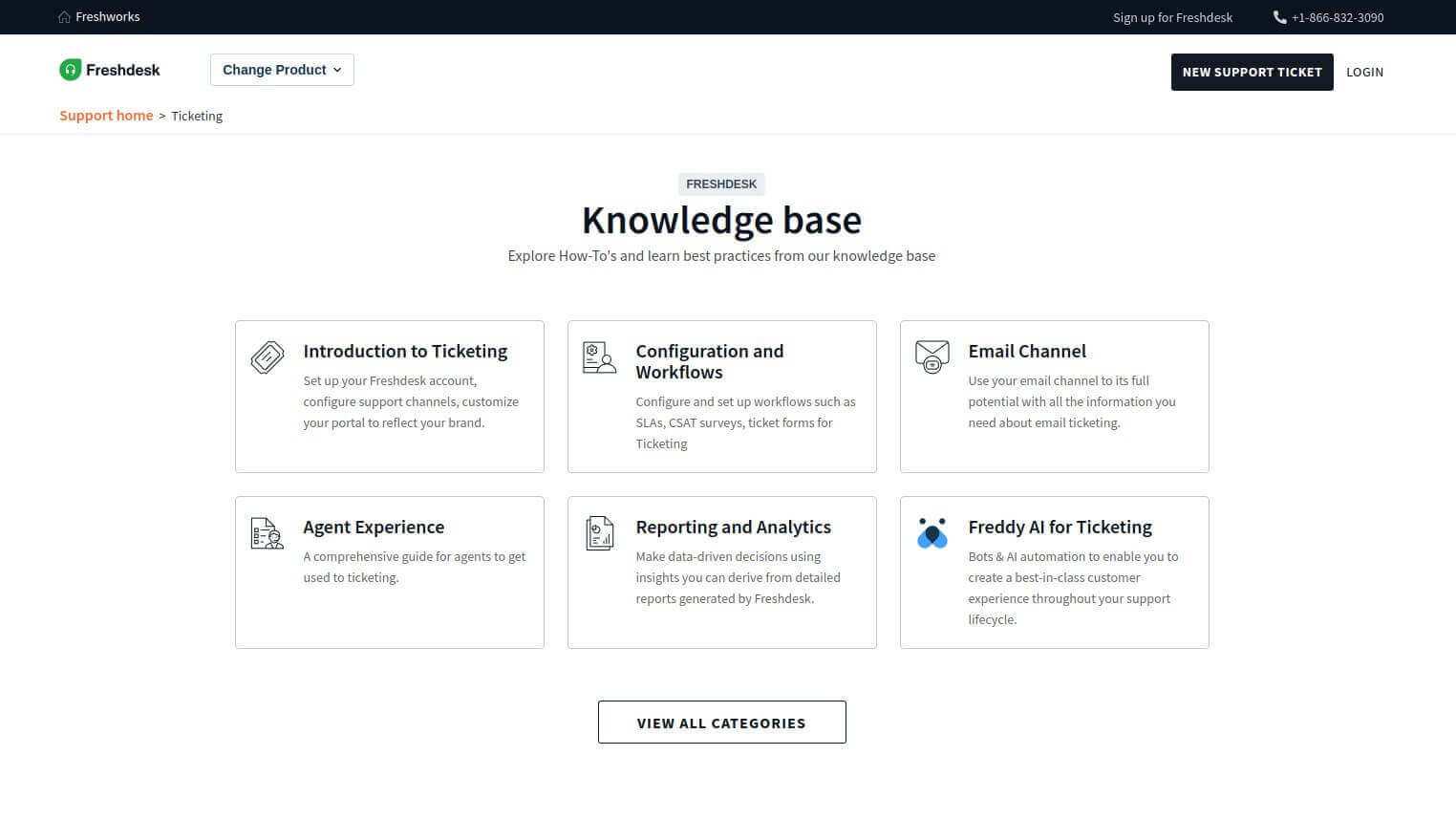
HubSpot Service Hub vs Freshdesk: Pricing
HubSpot Service Hub
HubSpot’s help desk is available at four pricing tiers:
- Free Tools ($0 agent/month with five agent seats)
- Starter ($15 agent/month)
- Professional ($90 agent/month + one-time mandatory Professional Onboarding for a fee of $1,500)
- Enterprise ($130 agent/month + one-time mandatory Enterprise Onboarding for a fee of $3,500)
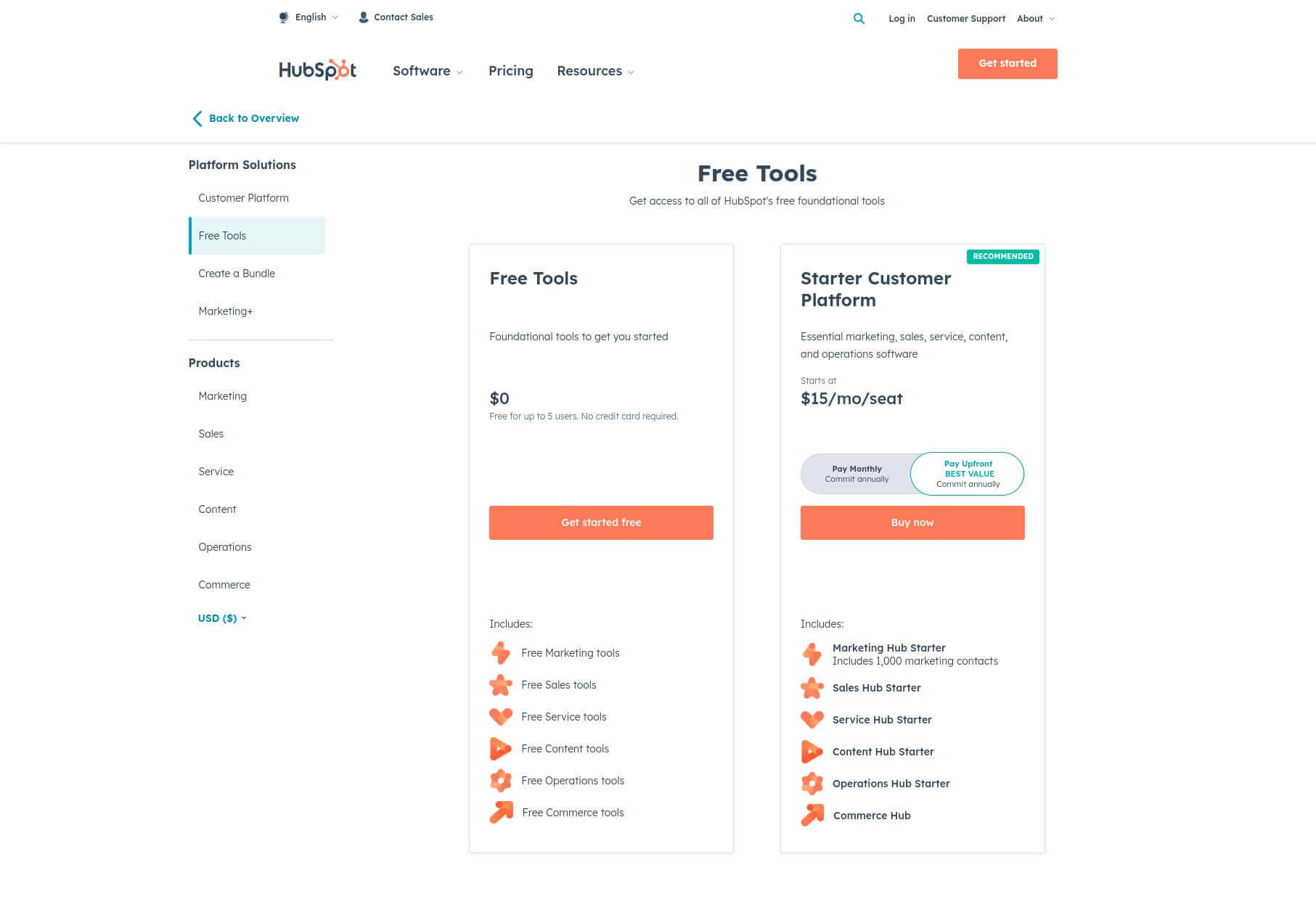
Freshdesk
Freshdesk offers four subscription plans:
- Free ($0 agent/month with ten agent seats)
- Growth ($15 agent/month billed annually)
- Pro ($49 agent/month billed annually)
- Enterprise ($79 agent/month billed annually)
For an extra fee, you can also get the following add-ons:
- Freshbots—AI-powered customizable chatbots embeddable across web channels
- Freddy Copilot—an AI assistant for agents
- Freddy Insights—an AI-backed analytics tool for managers
- Freshcaller—call center software
- Day Passes—“passes” that allow occasional agents to use Freshdesk for a day
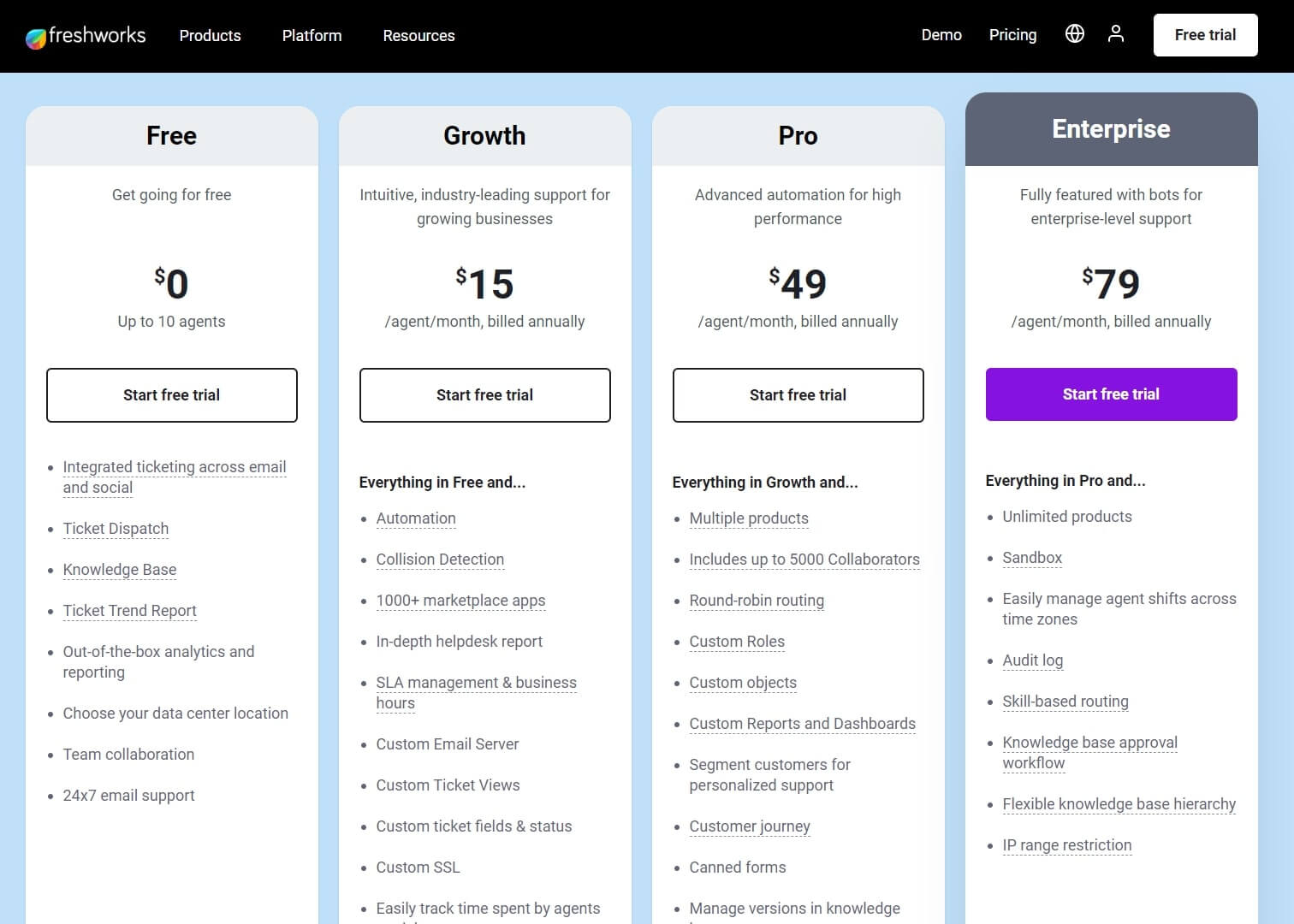
As you can see, HubSpot's premium tiers are much pricier than Freshdesk’s. Therefore, Freshdesk appears to offer more value for your money. It also boasts a broader range of AI capabilities and supports a higher agent capacity. Even its Free plan can accommodate up to ten agents, and it offers extras like Collaborators and Day Passes for easy team scaling.
On the flip side, Freshdesk charges extra for certain features, even ones considered essential, through add-ons. In contrast, Service Hub integrates chatbots and call center functionalities in its subscription plans. Moreover, it offers basic versions of its core solutions, going beyond customer support, at no additional cost.
Comparison of HubSpot and Freshdesk’s Pros and Cons
The comparison between Freshdesk and HubSpot Service Hub highlights many nuances in features, pricing, and supported channels. To make your decision easier, we've compiled a list of pros and cons for each platform.
HubSpot Service Hub
At first glance, Service Hub is very similar to Freshdesk. But a closer look reveals its unique pros:
- Offers more integrations with other tools.
- Includes chatbots within pricing plans, starting from Free Tools and up.
- Features extensive call center capabilities, including outbound and inbound calls, call transcription, and AI-backed Conversation Intelligence.
- Provides bundled offerings for more value.
- Facilitates a connected experience with marketing, operations, sales, and other teams through seamless integration with other HubSpot solutions such as Marketing Hub and Operations Hub.
And here are the main cons:
- Onboarding is required for higher pricing tiers.
- Higher tiers are comparatively more expensive.
- The free plan accommodates only five agents.
- Supports fewer support channels compared to Freshdesk.
- AI capabilities are more limited.
Freshdesk
The main pros of Freshdesk include:
- The free version offers twice as many agent seats as HubSpot does.
- Offers a wider range of support channels.
- Boasts robust AI capabilities with features like Freddy AI, Freshbots, and Freddy Copilot.
- Provides greater flexibility in operations scope with Collaborators and Day Passes.
- Onboarding is not required.
At the same time, Freshdesk isn’t all roses. The platform’s main cons are:
- Chatbots, one of the fundamental features, are available only through an add-on.
- Inbound and outbound calls are facilitated only through Freshcaller.
- Offers fewer integrations compared to HubSpot.
Now that you're familiar with the key differences between Freshdesk and HubSpot, let's explore which types of businesses might benefit most from each help desk software solution.
HubSpot Service Hub vs Freshdesk: Which Customer Support Software Suits Your Needs Best?
Both Freshdesk and HubSpot Service Hub offer four pricing tiers catering to various help desk operations. This makes them suitable for businesses of all sizes, including individual entrepreneurs, startups, and large companies. When deciding between the two, it's crucial to assess your specific feature requirements and budget constraints.
Here are some considerations to inform your decision:
- If you sell products online, HubSpot Service Hub is probably a better option as it integrates with sales and e-commerce tools and sales data. It also offers essential features for e-commerce operations, such as Payments, Goals, Recurring Revenue Tracking, and Product Library.
- HubSpot Service Hub is also an ideal choice if your company's sales and support operations are managed by the same team.
- If you anticipate sudden spikes in request volume, particularly during peak periods like holidays, Freshdesk may be the perfect choice. Its Day Passes add-on lets you easily scale your team up or down as needed.
- If you already use HubSpot for other operations, such as marketing or sales, Service Hub might work better. Built atop HubSpot's CRM, it seamlessly integrates with other solutions using this system, facilitating smooth data exchange.
- Freshdesk's free plan is an attractive solution for customer service teams with more than five agents and a tight budget.
- If you want to streamline customer service processes alongside marketing, sales, and other operations, HubSpot Service Hub provides comprehensive tools beyond help desk software capabilities. It includes basic tools for marketing, sales, operations, and content management to meet the businesses’ diverse needs.
- HubSpot is particularly beneficial for businesses where phone support is a primary channel.
- Freshdesk is a standout choice for those seeking to leverage AI capabilities in their support operations.
While this list could go on, the underlying principle remains the same: when choosing between HubSpot Service Hub and Freshdesk, focus on finding the solution that best fits your functionality needs and budget, regardless of the size of your business.
HubSpot Service Hub or Freshdesk: How to migrate your customer service data quickly and painlessly?
Whether you're moving from a different help desk solution to HubSpot Service Hub or Freshdesk, or migrating data out of these platforms to another system, the Help Desk Migration service can handle the transfer efficiently and accurately.
The service supports migration in multiple directions:
- Migrating to HubSpot Service Hub or Freshdesk from various other help desk platforms, such as Zendesk, Salesforce Service Cloud, Zoho Desk, and many more.
- Migrating from HubSpot Service Hub or Freshdesk to another help desk solution that better suits your evolving business needs.
- Moving data directly between HubSpot Service Hub and Freshdesk if you're transitioning from one platform to the other.
Some key benefits of using the Help Desk Migration service include:
- The migration service automates the migration process, allowing you to transfer large volumes of data quickly and accurately, minimizing the risk of data loss or corruption.
- With a comprehensive data mapping, you can match your data fields from the source to the target platform that your data is correctly organized and structured in the new customer service platform.
- You can choose to migrate specific data sets or entire help desk instances, allowing you to tailor the migration process to your specific needs.
- The Help Desk Migration service provides dedicated support throughout the migration process, ensuring that any issues or concerns are addressed promptly.
The flexibility of the Help Desk Migration service ensures that you can seamlessly move your customer service data to or from HubSpot Service Hub and Freshdesk, regardless of your starting point or desired destination platform. This versatility minimizes the disruption caused by platform changes and helps maintain continuity in your customer support operations. Set up a free trial to test the migration service today.
So which one to choose HubSpot Service Hub or Freshdesk?
At first glance, HubSpot Service Hub and Freshdesk might seem quite similar. Both offer ticket management, multichannel support, self-service, and reporting—critical features for a seamless help desk workflow. But a closer look reveals the key differences between them.
Freshdesk is a dedicated help desk software solution, while HubSpot Service Hub bridges sales, marketing, and other business processes. Freshdesk excels with its AI capabilities, whereas Service Hub shines with its robust voice feature. While Service Hub might be more expensive due to its advanced pricing plans and mandatory paid onboarding, Freshdesk requires purchasing add-ons to access certain features.