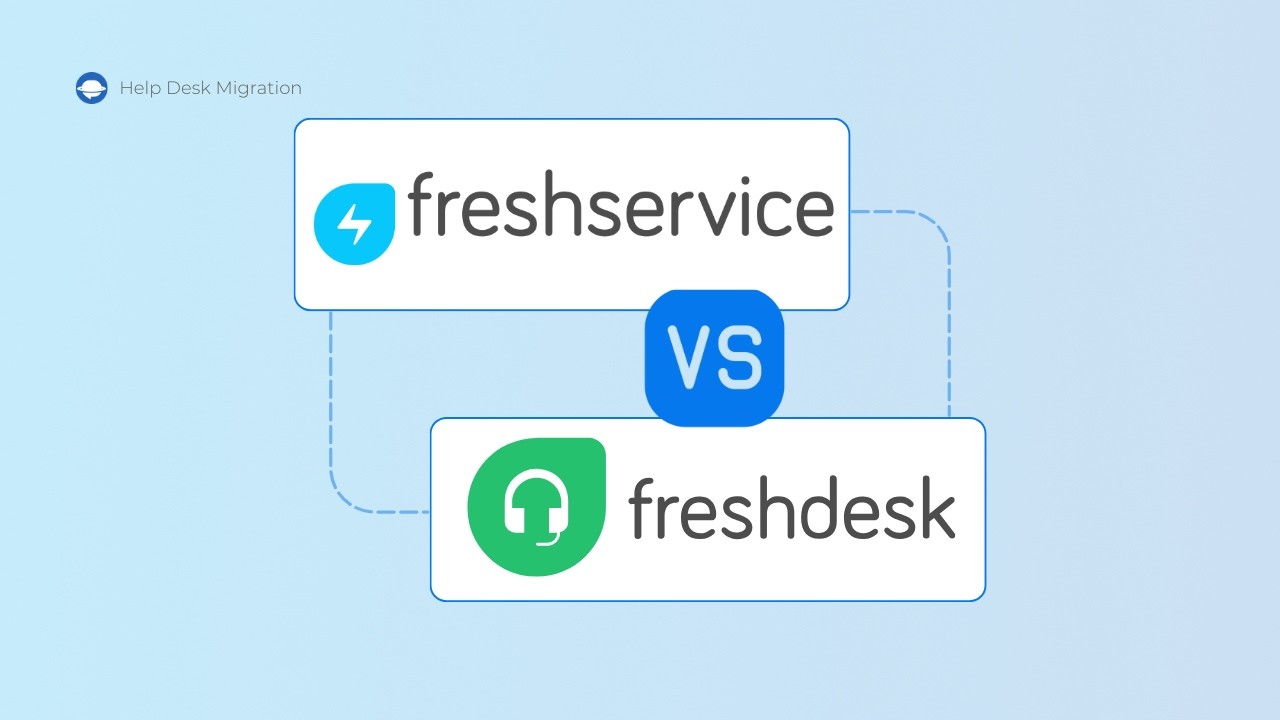As customer expectations soar for support teams, a robust help desk platform becomes a cornerstone for businesses striving to distinguish themselves in the market. Selecting the ideal customer service tool is crucial as it forms the nucleus of your customer support workflow—an essential choice to avoid losing your hard-earned clientele.
Enter Freshdesk and Freshservice. But here’s the catch: choosing between them can feel akin to deciding between peaches and nectarines. Both are offerings from the same vendor, Freshworks, and serve as customer support tools. However, this may prompt the question: "Why develop two seemingly similar tools?" Spoiler alert: Not to confuse you!
This article aims to guide you in the differences between Freshdesk and Freshservice to help you make the right choice.
Freshdesk vs. Freshservice: A Basic Overview
Basically, the key distinction between Freshservice vs Freshdesk lies in the difference between a help desk (Freshdesk) and a service desk (Freshservice).
What is Freshdesk? Let’s elaborate on this more below.
What do you get with Freshdesk?
Freshdesk is an omnichannel customer service software (CSS), primarily designed to tackle support tickets faced by your external customers while using your product. Freshdesk stores all the information needed to resolve the problem, such as customer details and their past interactions with your brand.
Apart from putting out fires, Freshdesk proves invaluable in answering questions from your external customers; all those “How do I get a refund?” and “How do I file a warranty claim?” queries can be answered with the help of tickets, chatbots, or a knowledge base. Additionally, it facilitates gauging external customer satisfaction, employing tools like post-ticket closure surveys and insights derived from knowledge base interactions. Its reporting and analytics tools further aid in assessing agent effectiveness.
The whole purpose behind Freshdesk is to make customers happy to drive sales. Freshservice serves an entirely different purpose.
What do you get with Freshservice?
Freshservice, similar to Freshdesk, manages customer support issues, providing a centralized repository for customer data and past customer-support team interactions. It also handles customer inquiries, gauges satisfaction post-resolution, and evaluates agent performance.
However, Freshservice is an ITSM (IT service management) tool. It primarily caters to internal customers (your employees in most cases) and is tailored to tackle IT issues they encounter when performing their duties. It aims to enhance organizational productivity for a stronger bottom line.
These distinctions are reflected in their feature sets.
Freshdesk vs Freshservice: Feature Comparison
Since Freshdesk vs Freshservice serve differing customer types, issue types, channels, and focuses, they have slightly different functionalities. Let’s review the most distinctive.
Freshdesk feature set
Freshdesk is Freshworks’ help desk solution. Its most prominent features include:
- Inbox. Manage all customer requests from various sources—email, website, phone, social media, or chat—within a unified setup. The system stores all interactions for a comprehensive customer context.
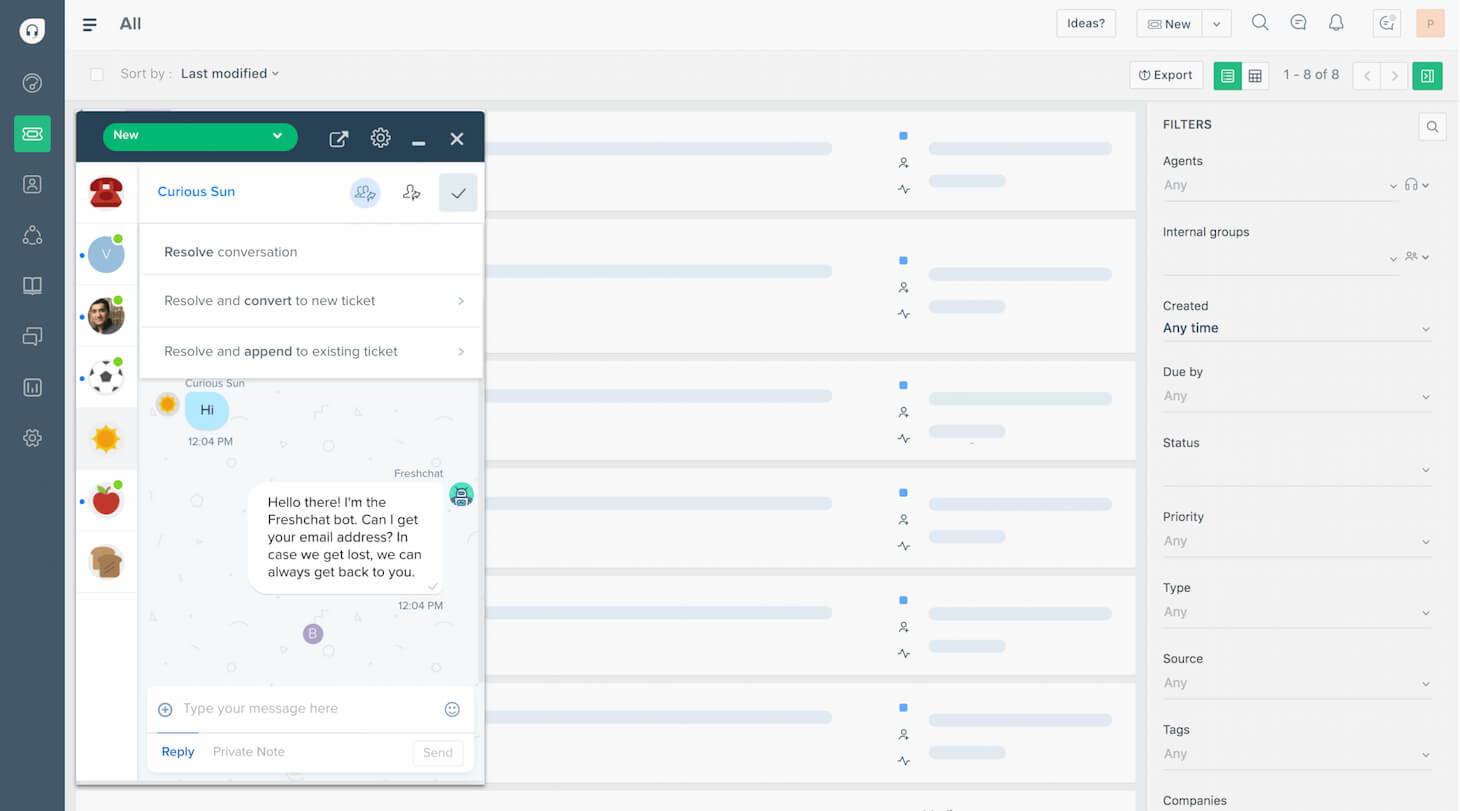
- Social media integration. Configure the support system to receive instant notifications whenever your brand is mentioned on social media platforms.
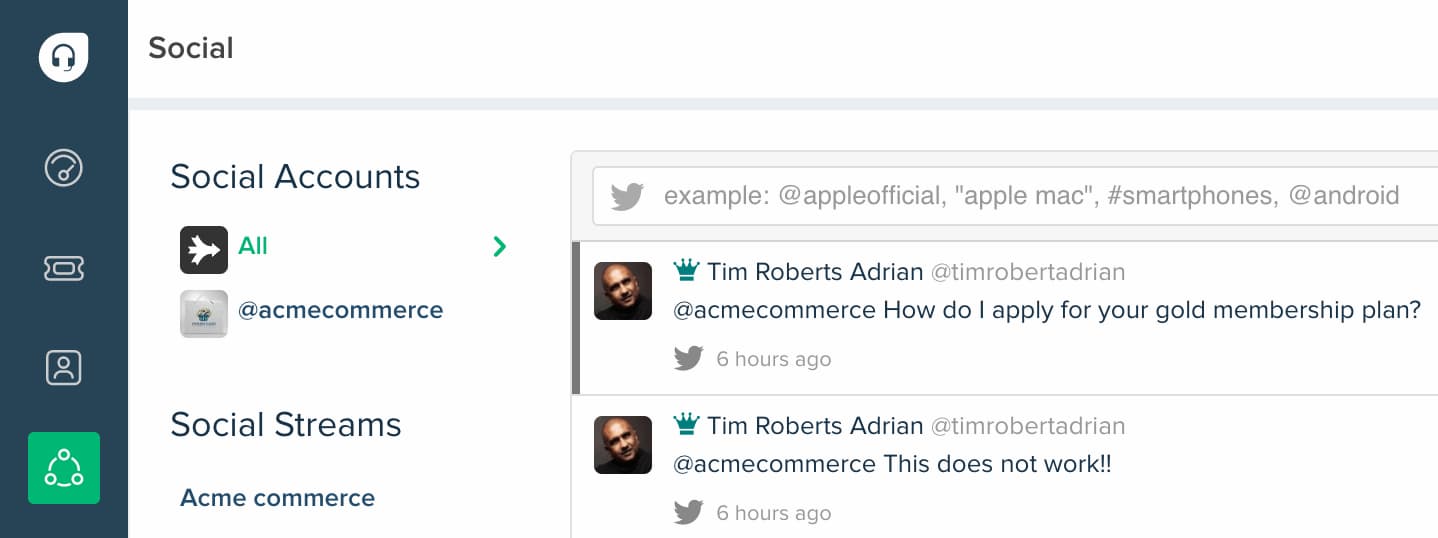
Source: Freshdesk
- Customer segmentation. Group your customers based on what type of assistance they need.
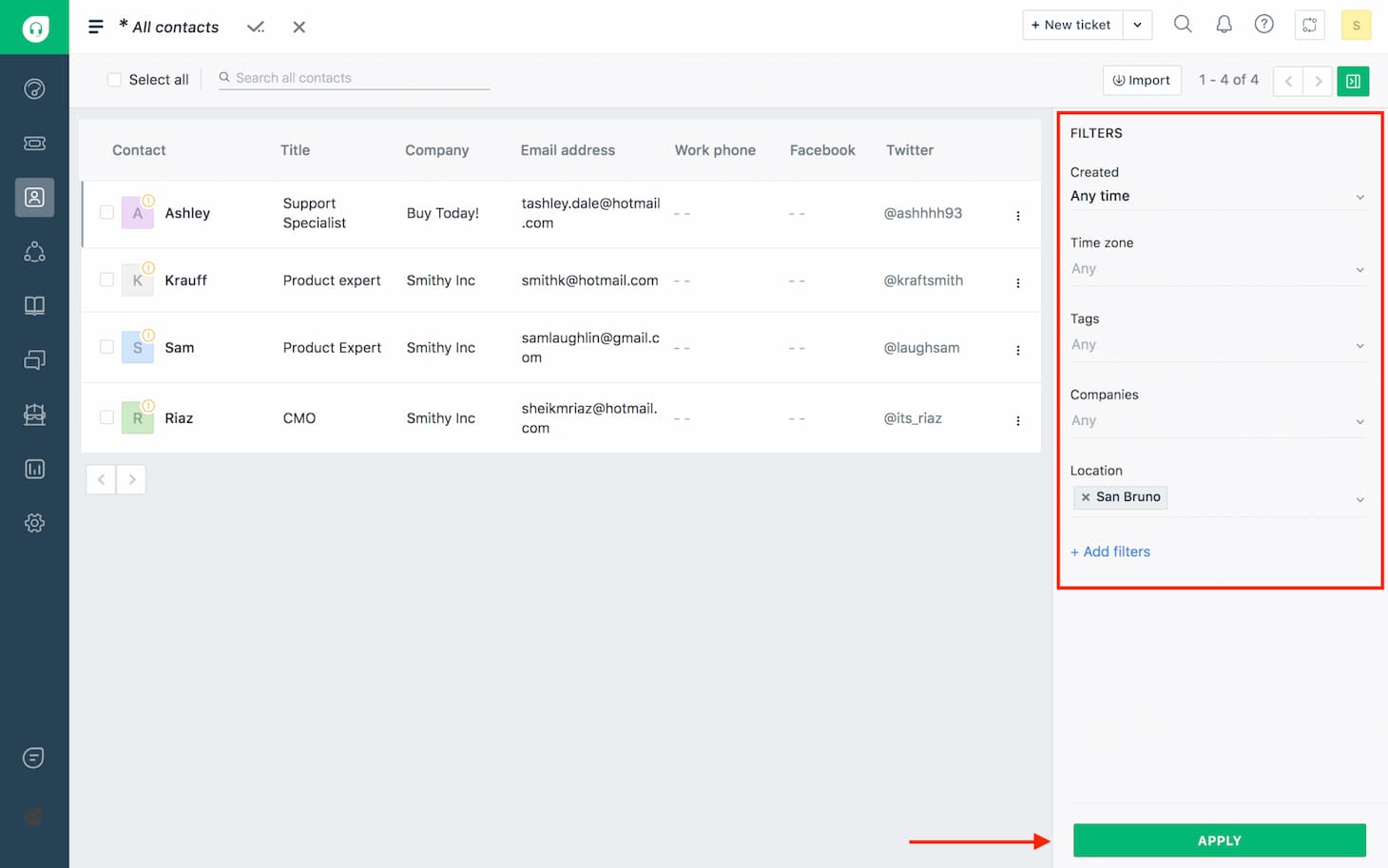
Source: Freshdesk
- Agent collision detection. Prevent overlap by notifying agents if a ticket is already being routed by someone else.
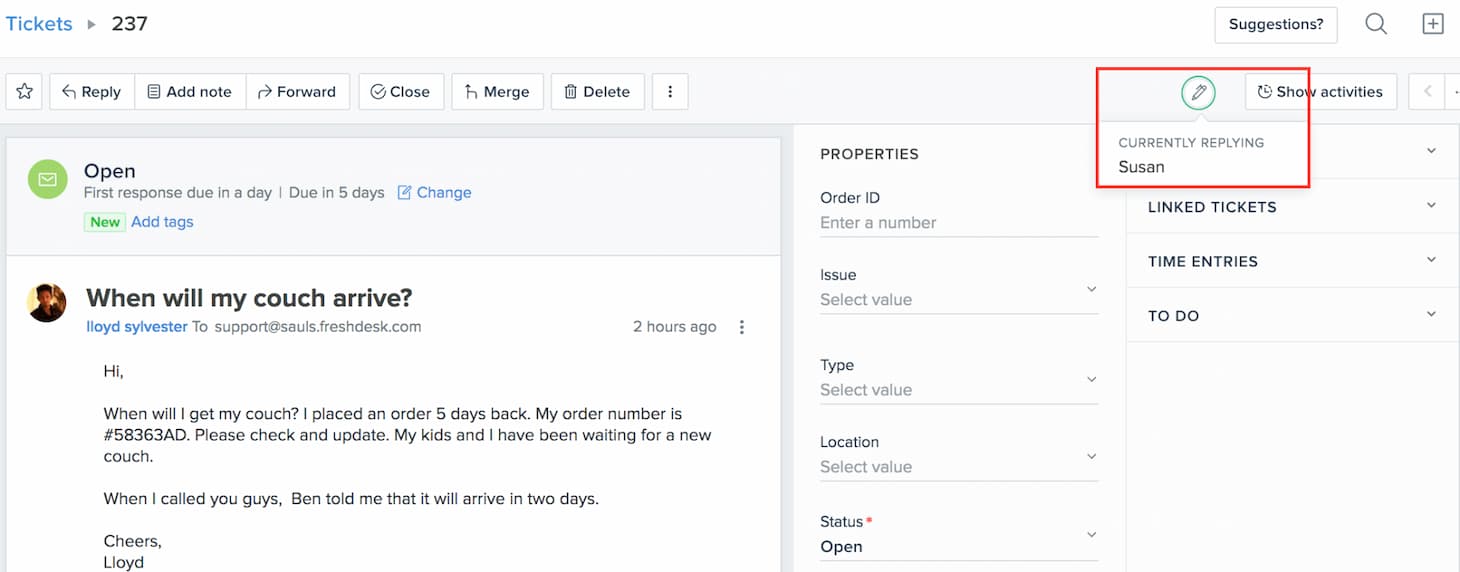
Source: Freshdesk
- Automation. Let the system route and escalate tickets, send feedback forms upon ticket resolution, reply to your customers with pre-defined or canned responses, and perform many other repetitive tasks for you automatically.
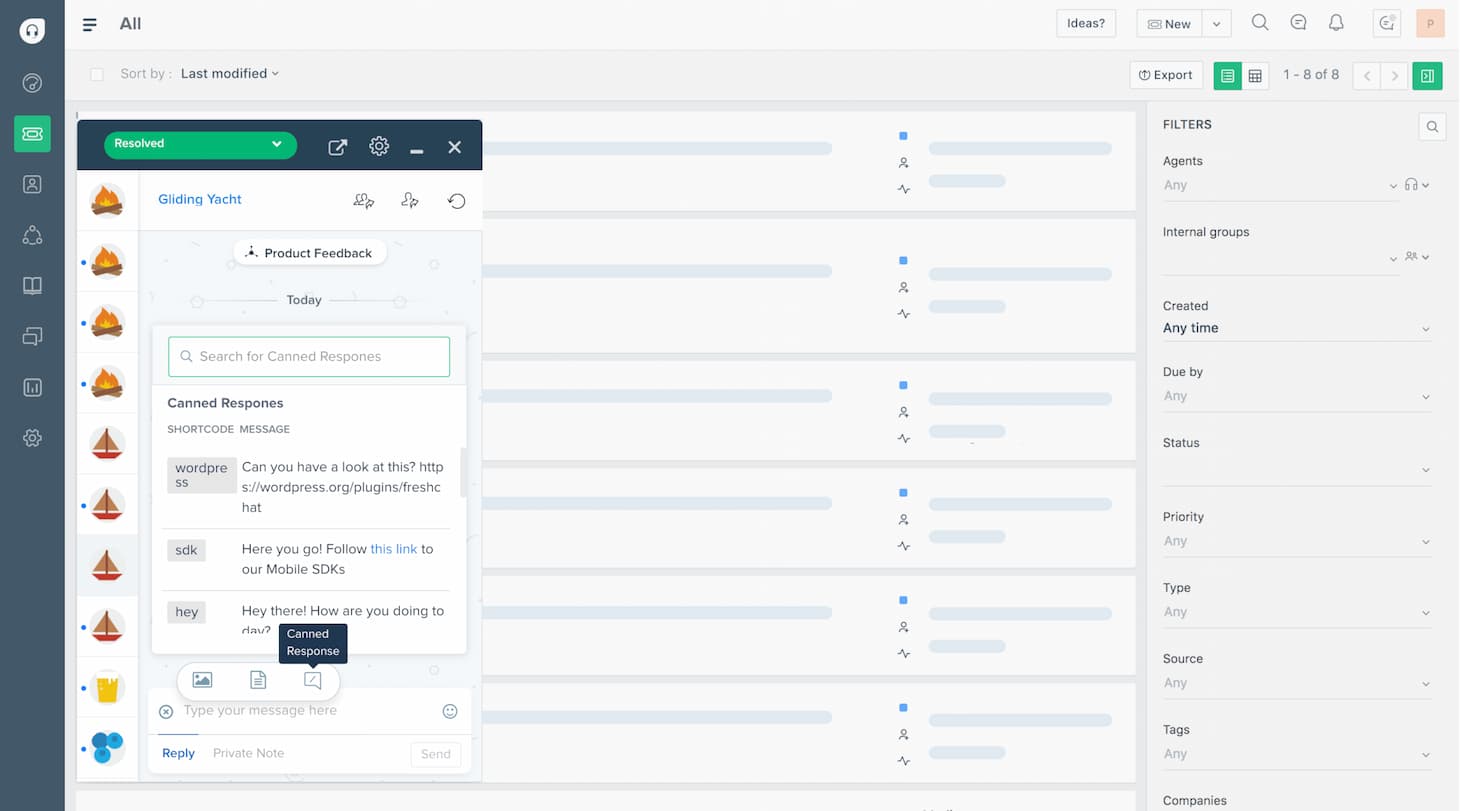
- Zero-code customizable self-help center. The most prominent self-help feature of Freshdesk is Freshbot for tackling minor requests. If the issue requires human intervention, the assistant will create a ticket.
- Solution article analytics. Evaluate the performance of self-help articles and make necessary adjustments based on their effectiveness.
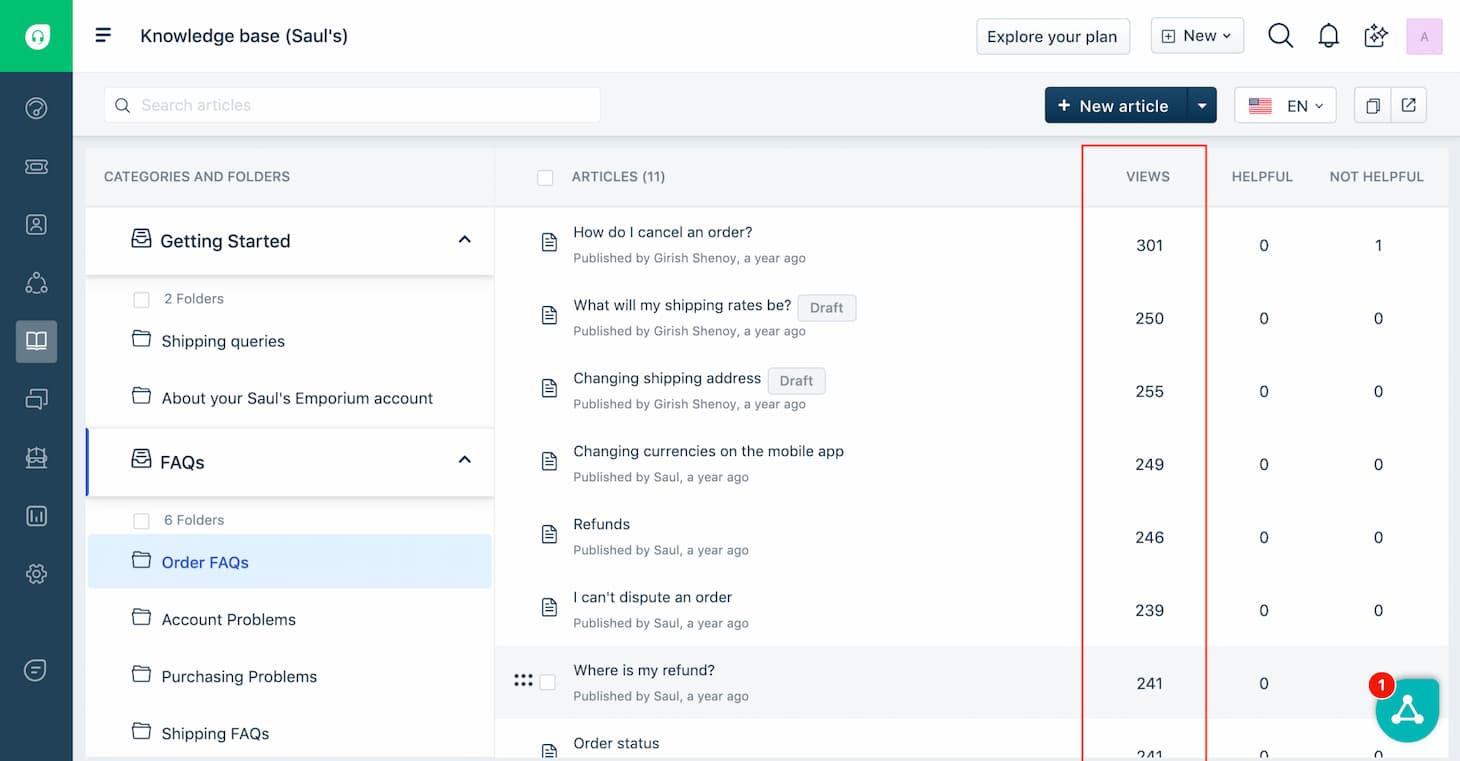
- Comprehensive reporting. Gain insight into your agents’ performance, ticket trends, and more with detailed reporting.
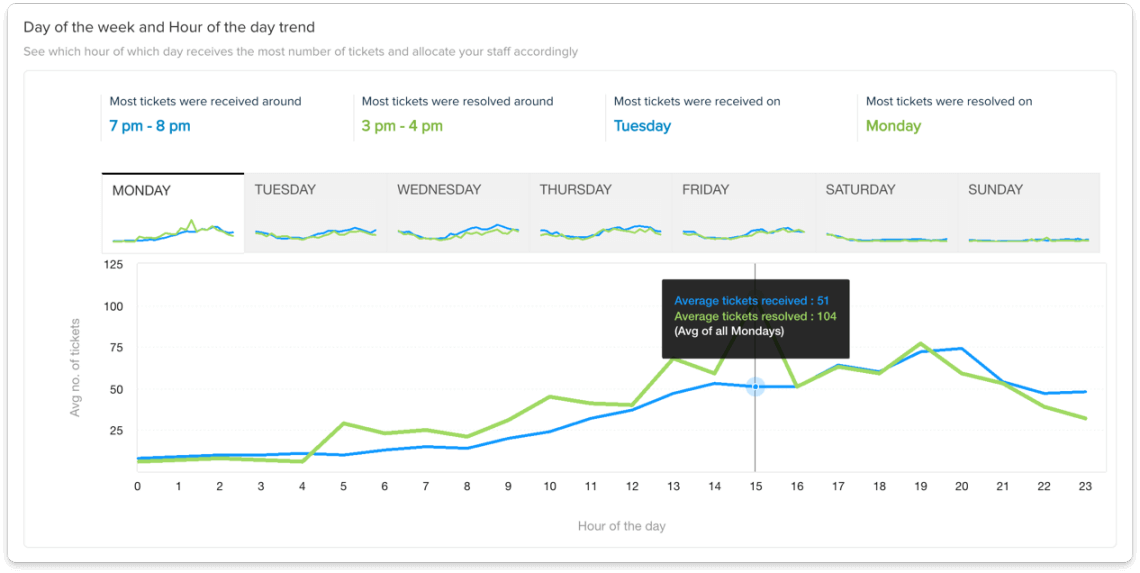
Freshdesk equips you to effectively support your external customers, yet it might not fully optimize your IT support department's capabilities. This is where Freshservice steps in.
Freshservice toolbox for IT service
Freshservice is an ITIL-aligned tool (Information Technology Infrastructure Library). In other words, if you want to stick to the best practices of IT service management, consider this solution. Here’s the breakdown of its main functionalities:
- SLA management. Tailor SLA (Service Level Agreement) policies to meet your team's unique needs, setting precise service delivery expectations and task deadlines for efficient issue resolution.
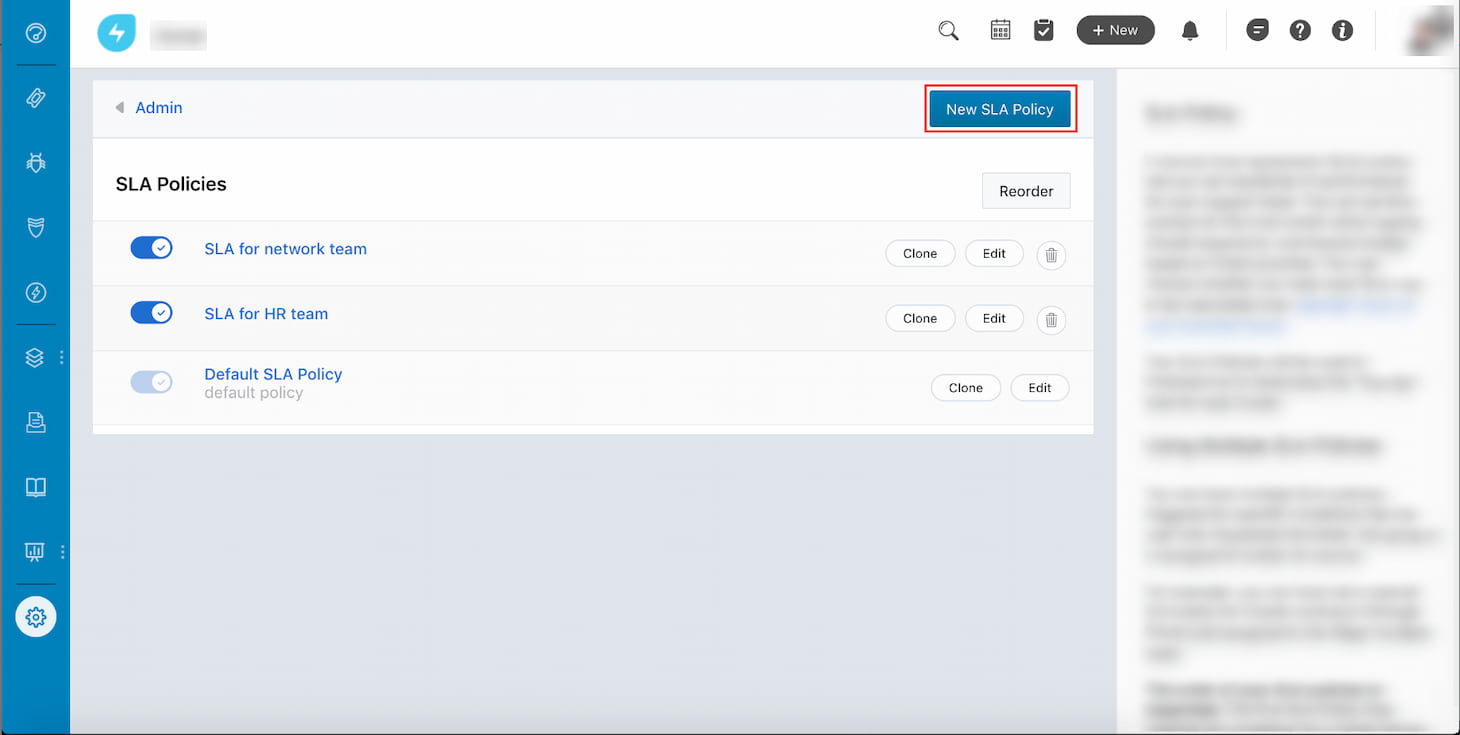
- Incident management. Route incidents strategically while enabling your technicians to resolve issues seamlessly within a unified screen.
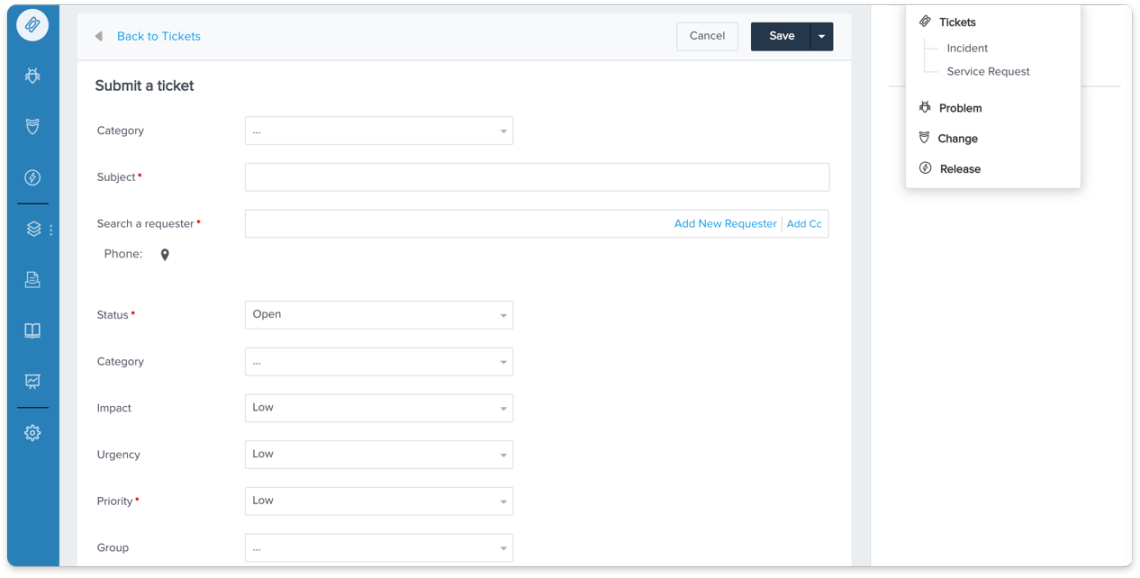
- Change management. Plan, implement, track, and roll back alterations to the system while minimizing disruptions. The Freshservice support solution also provides tools to enable stakeholders to assess proposed changes and streamline their approval.
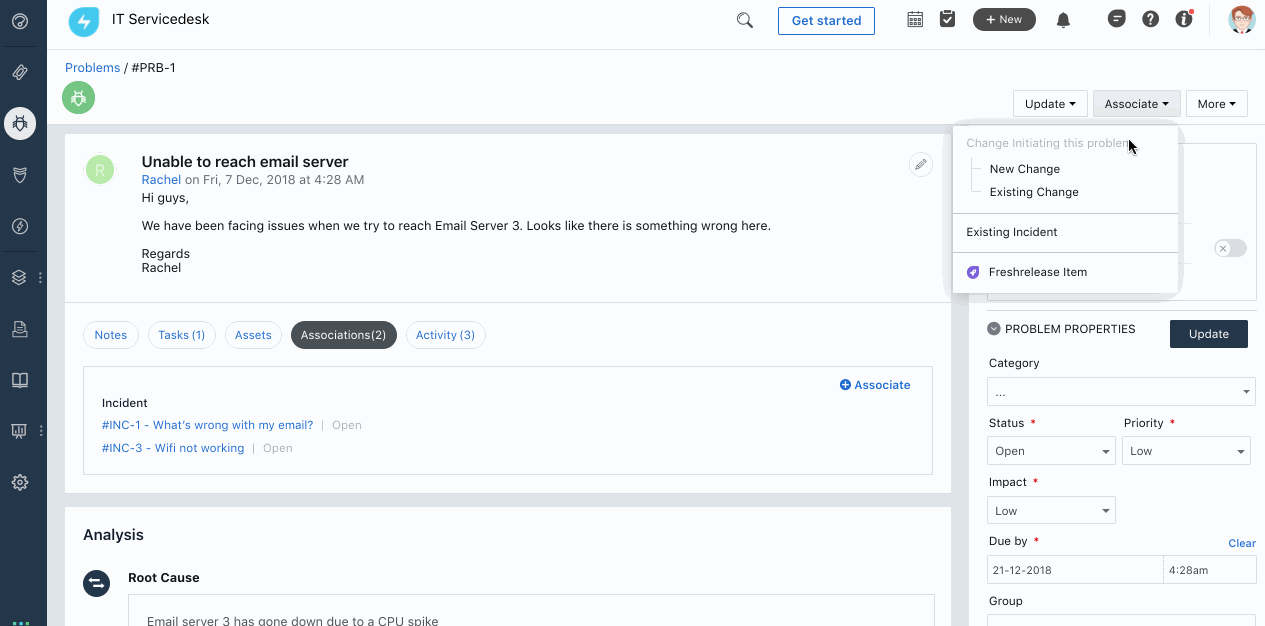
- Asset management. Gain a comprehensive view of all your IT and non-IT assets to minimize unnecessary expenses with Freshservice’s asset management. Effectively oversee all contracts, receiving timely notifications regarding expirations and necessary approvals.
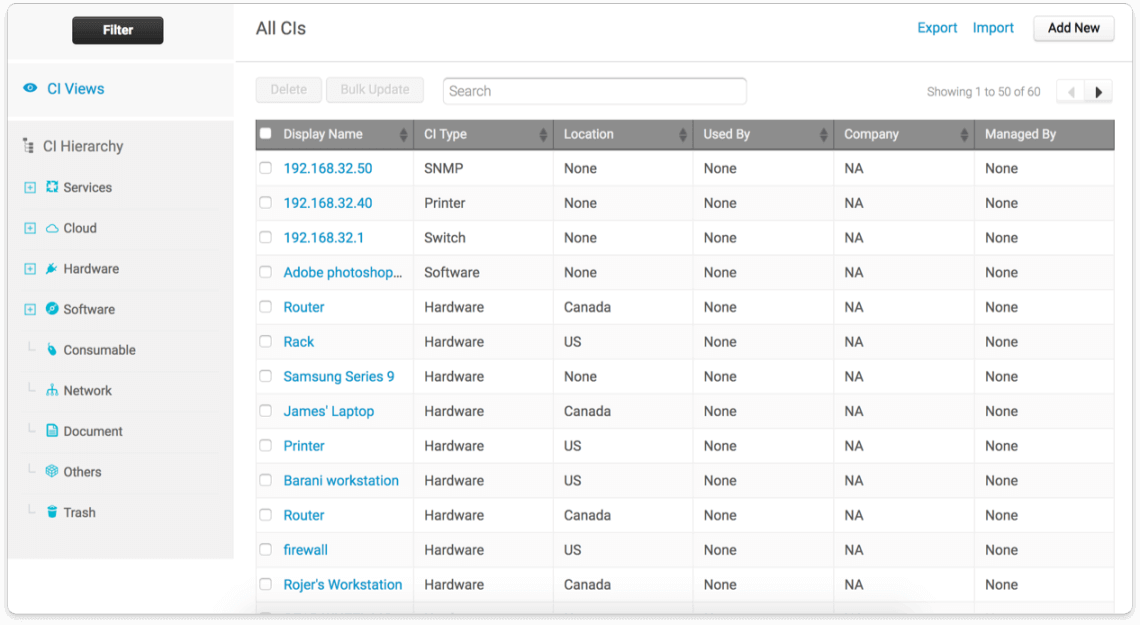
- Automation and orchestration. Automate ticket creation, assignment, and escalation, track SLA compliance, generate bug reports, onboard new employees, manage installations, and execute other processes seamlessly.
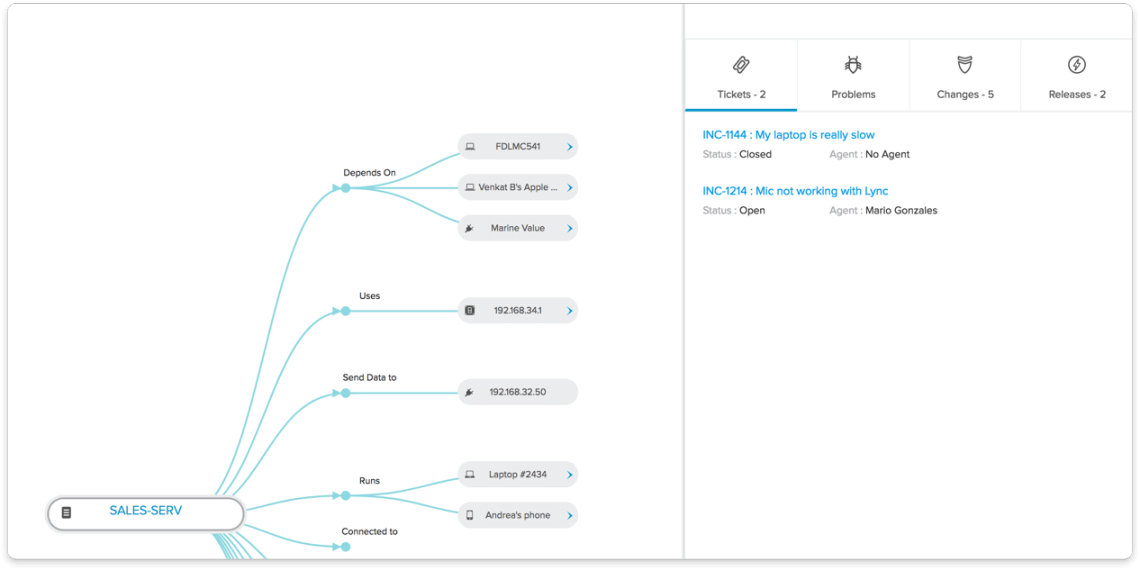
- Service catalog. Empower your employees to effortlessly discover and request essential services, such as necessary applications and devices required for their tasks, through a user-friendly portal.
- Freshservice AI. Support your customers using chatbots, equip agents with intelligent recommendations based on past incident resolutions, and harness valuable insights through AI-driven analytics.
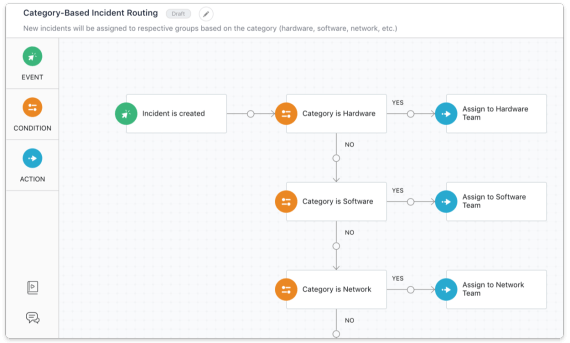
Freshservice goes beyond mere IT ticketing—it's a comprehensive platform aligned with ITSM best practices. Beyond addressing customer requests swiftly, it empowers proactive issue prevention and rapid resolution, minimizing risks to your customer service system. It ensures peak employee efficiency by providing an optimal IT ecosystem.
Freshdesk vs Freshservice: Pricing Comparison
Both Freshdesk vs Freshservice provide multiple pricing plans, each with varying feature sets. In essence, the higher the price tier, the more capabilities become available to you.
How much does Freshdesk cost?
If you have no more than ten agents in your customer support team, you can use Freshdesk for no added cost with the Free plan. It offers the bare minimum of ticketing features, such as integration with email and social media, basic ticket routing, a knowledge base for customers, reporting and analytics, 24/7 email support, and more.
There are also three paid plans:
| Price tier | Cost | Details |
| Growth | $15 agent/month if billed annually and $18 agent/month if billed monthly. | Designed for growing businesses, it has collision detection, 1000+ apps at Freshworks’ marketplace, basic SLA management, and more advanced automation and analytics. It also stands out for its customization options for email service, ticket views, ticket statuses, and SSL. |
| Pro | $49 agent/month if billed annually and $59 agent/month if billed monthly. | Pro allows for creating up to five separate help desk instances for different products, adding up to 5000 third-party collaborators, SLA management, more analytics and reporting options, and beyond. It also enables customer segmentation for personalized support and role-based agent access.Enterprise$79 agent/month if billed annually and $95 agent/month if billed monthly.Tailored for large enterprises, Enterprise enables you to add unlimited products, offers a sandbox for testing new features, skill-based routing, additional knowledge base capabilities, and beyond. |
| Enterprise | $79 agent/month if billed annually and $95 agent/month if billed monthly. | Tailored for large enterprises, Enterprise enables you to add unlimited products, offers a sandbox for testing new features, skill-based routing, additional knowledge base capabilities, and beyond. |
Each of Freshdesk’s plans (including Free) offers a 14-day trial, so you can test the waters free of charge. Regardless of which option you choose, you can also enhance Freshdesk’s capabilities with AI add-ons: a chatbot, an assistant for agents, and an analytics tool.
How much does Freshservice cost?
Unlike Freshdesk, Freshservice doesn’t have free options. It has four paid pricing plans, aligned with the business size:
| Price tier | Cost | Details |
| Starter | $19 agent/month if billed annually and $29 agent/month if billed monthly. | Fashioned for small organizations, it offers secure workspaces for different teams, incident management, basic self-service, SLA management, basic analytics, role-based access, integration with popular apps via the marketplace, and a mobile app. |
| Growth | $49 agent/month if billed annually and $59 agent/month if billed monthly. | Intended for growing businesses, Growth comes with the service catalog, asset management (up to 100 assets) enhanced with purchase order management, employee onboarding workflows, and beyond. |
| Pro | $95 agent/month if billed annually and $115 agent/month if billed monthly. | As the most popular pricing plan, Pro allows you to apply ITSM best practices to your workflow. It comes with problem, change, release, and major incident management. Plus, it allows you to manage your assets even more efficiently with software license and contact management. |
| Enterprise | $119 agent/month if billed annually and $145 agent/month if billed monthly. | This offering is available with an AI-powered virtual agent for Slack and Microsoft Teams, a sandbox for testing new configurations and workflows, audit log, and near-to-limitless orchestration capabilities. |
Freshservice, like Freshdesk, also offers 14-day free trials for all plans and comes with the add-ons mentioned above. Additionally, you can enhance your workflow with Orchestration Transaction Pack, Advanced Discovery and Dependency Mapping, Assets Pack, Project Management, SaaS Management, and Business Agents.
Freshdesk vs Freshservice: Integrations Checkup
For specific integration needs, you can connect Freshdesk or Freshservice to any solution using a custom API.
As for more go-to integration cases (like Slack for improved communication), both Freshdesk vs Freshservice users can seamlessly incorporate third-party apps through the Freshworks Marketplace, hosting over 1000 integrations. However, due to their distinct purposes, integration options and conditions may vary slightly between Freshdesk vs Freshservice.
Freshdesk Intergrations
Starting from the Growth plan, you can access over 1000 applications available on Freshdesk Marketplace. These encompass solutions for team collaboration, video conferencing, and beyond. WhatsApp, Slack, Shopify, Salesforce, Microsoft Teams, Stripe, and Zoho CRM are the most popular of these.
Freshservice Intergrations
Freshservice unlocks access to Freshworks Marketplace from the Starter plan onwards. Solutions available to Freshservice users include popular products (such as Office 365 and G-Suite apps), alongside Freshworks offerings like Servicebot for Microsoft Teams or Servicebot for Slack.
While the collection of offerings for this IT support solution might be more limited compared to Freshdesk, it substantially broadens your service desk capabilities.
Freshdesk vs Freshservice: User Experience and Interface
Freshdesk vs Freshservice, being products from the same provider, naturally stick to identical standards in terms of UX and UI.
Freshdesk UI
Freshdesk boasts a sleek and clutter-free dashboard design. Essential sections like tickets, contacts, social media, and more are neatly arranged on the left sidebar. Navigating the Freshdesk interface and its core workflows is intuitive, catering to agents familiar with similar tools. Getting started is as simple as using email.
Freshservice UI
The dashboard in Freshservice bears a striking resemblance to Freshdesk's layout. However, their main sections diverge significantly in functionality. Freshservice presents sections like tickets, problems, changes, IT operations, assets, and more, some with dropdown menus offering additional options.
Freshdesk caters more to common customer service representatives, whereas Freshservice targets IT support professionals. As a result, Freshservice boasts a more intricate interface, demanding a steeper learning curve.
Freshdesk vs Freshservice: Customer Support and Training
Freshdesk’s and Freshservice’s support options are quite similar.
Freshdesk Support and Onboarding
Across all plans, Freshdesk users benefit from 24/7 email support, extending even to Free plan users. Upgrading to the Growth plan provides access to 24/5 phone support, while the Pro and Enterprise plans additionally offer 24/5 chat support.
Furthermore, Freshdesk provides a comprehensive training program through the Freshworks Academy. Agents can enroll in various courses, such as “Freshdesk Admin Fundamentals” and “Freshdesk Agent Fundamentals”, enhancing their skills and proficiency within the platform.
Freshservice Support and Onboarding
Freshservice's customer service offerings diverge slightly from Freshdesk's. Across all plans, users receive 24/7 email support and 24/5 phone support. However, Pro and Enterprise uniquely provide 24/7 chat support.
In tandem with these services, Freshworks Academy extends its training courses to Freshservice users. Your IT support agents and technicians can strive for ITSM excellence by enrolling in courses like “Freshservice Admin Fundamentals” or “Freshservice Agent Fundamentals”.
Freshdesk vs Freshservice: Customization and Scalability
Both Freshdesk vs Freshservice allow you to seamlessly adapt to your growth and changing stakeholders assess.
Freshdesk
A quick look at Freshdesk’s pricing plans reveals that the solution is designed to keep pace with your business growth. The more advanced the pricing plan—the greater the customization and automation capabilities, and the higher the number of agents, products, and integrations.
Freshdesk stands out from Freshservice by offering the flexibility to begin with a zero-budget setup for your help desk software while still enjoying its functionalities.
Freshservice
As we said above, Freshservice doesn’t have a free plan. Still, just like Freshdesk, this service desk tool allows you to adjust and scale efficiently—without purchasing extra features or having to introduce other tools to make up for missing capacities.
For example, the limit for orchestration transactions expands with each consecutive pricing plan, from 1000 transactions/account/month in Starter to 20,000 transactions/account/month in Enterprise.
Freshdesk vs Freshservice: An Overview of Differences and Similarities
Freshdesk vs Freshservice present both distinctive features and shared elements. To aid in your decision-making process, here's a concise breakdown highlighting their differences and similarities, guiding you toward making the optimal choice.
| Aspect | Freshdesk | Freshservice |
| Customer type | External customer | Internal customer (mostly) |
| Channels | Ideal for businesses seeking to provide exceptional customer support across multiple external channels. | Best suited for organizations aiming to improve internal IT service management and employee support. |
| Focus | Driving sales (by making customers happy) | Maximizing your productivity as an organization (by making your employees happy and providing them with the tools they need to perform their jobs) |
| Pricing | Four pricing plans, from $0 to $95 agent/month; 14-day free trials are available for each plan | Four pricing plans, from $19 to $145 agent/month; 14-day free trials are available for each plan |
| Integrations | Freshdesk supports 1,000+ Marketplace apps and allows custom API integrations for added flexibility. | Freshservice has fewer integrations but also supports custom APIs for IT-specific needs. |
| Interface and user experience | Sleek and clear interface, a convenient sidebar with all critical functions | Sleek and clear interface, a convenient sidebar with all critical functions. Due to a larger number of functionalities and higher technical competence of the intended user it can appear a bit more complicated to use |
| Training | Freshworks Academy courses, such as “Freshdesk Agent Fundamentals” and “Freshdesk Admin Fundamentals” | Freshworks Academy courses, such as “Freshservice Agent Fundamentals” and “Freshservice Admin Fundamentals” |
| Support |
|
|
| Customization and scalability | The allowances for agents, products, integrations, as well as automation and customization capabilities, expand with each successive pricing tier. It’s possible to start with zero budget | The capacities and customization options grow with each progressive pricing plan. It isn’t possible to start with a zero-budget setup |
Now that you know the basics of both Freshdesk vs Freshservice, let’s see them in action.
Freshservice and Freshdesk: Use Cases and Industries
Freshworks boasts a staggering clientele of more than 60,000 users benefiting from their diverse software solutions, including Freshservice vs Freshdesk. These clients span across a multitude of industries, ranging from e-commerce to healthcare and education, showcasing the adaptability of both solutions across various scenarios.
Here are a few examples:
- Bridgestone Corporation, a world-known tire manufacturer from Tokyo, achieved a remarkable 97% reduction in the average ticket age. This monumental improvement was made possible by digitizing their previously manual and redundant customer support workflow using Freshdesk.
- Travix, an online travel agency spanning 39 countries, effectively tackled the overwhelming surge of customer inquiries during the pandemic. They achieved this by elevating their self-service solutions to a new level using Freshdesk, effectively handling what initially seemed like an unmanageable volume of queries.
- Riverbed Technology, an American IT firm with an internal IT support team of 100 professionals that cater to a workforce of 3,000, experienced remarkable improvements in ITSM efficiency — all thanks to transitioning from their outdated system to Freshservice. The solution's impact expanded beyond IT, encompassing other departments that required effective case management.
- Bensons for Beds, the UK’s leading bed specialist, achieved a 95% increase in the first call resolution rate and a 54% decrease in ticket resolution time after they started to use Freshservice for their IT team.
- Soderberg and Partners, Sweden’s leading financial advisor, strategically utilizes both Freshdesk for end-customer interactions and Freshservice for internal IT support. This integration facilitated a significant transformation, reducing unresolved tickets from 20 at the day's end to an impressive zero.
Through these case studies, it's evident that users tend to utilize multiple tools of the Freshworks suite rather than relying on a single one. Freshservice vs Freshdesk are frequently integrated into the same stack. This emphasizes that the two aren't mere equivalents; instead, they are distinct solutions designed to work in tandem.
Data Migration and Transfer to the New Platform
Suppose this has happened: you’ve decided on the platform that perfectly aligns with your needs. And then along comes one more challenge: data migration.
Freshdesk vs Freshservice feature built-in data importers. Freshdesk transitions Contacts and Companies, whereas Freshservice's tool manages Requesters. For migrating tickets, knowledge base articles, and more, alternative solutions are necessary. And that’s where Help Desk Migration comes into play.
Through an intuitive drag-and-drop interface, you can securely transfer all your data to or from Freshdesk or Freshservice (or perform a migration between the platforms) by following these steps:
- Link the source platform.
- Link the target platform (Freshdesk and Freshservice in our case;or you can move data between these platforms)
- Match and map the data you want to migrate.
- Perform a test migration (Free Demo and/or Demo with custom data) with 20 tickets and 20 knowledge base articles.
- Schedule a convenient date and time for the full-scale data transfer.
Help Desk Migration can help you transfer near-to-all data types. Apart from customer information, tickets, and knowledge base articles, it can also handle attachments, call recordings, agent information, and beyond. Besides, the tool can also perform transfers from your shared inbox or database.
Freshdesk vs Freshservice: Final Notes
When deciding between Freshdesk vs Freshservice, it might turn out that you don’t have actually to choose. While Freshdesk is designed for general customer service, Freshservice is more tailored for internal ITSM workflows. That is, your customer service team can utilize the former whereas your IT support department can take advantage of the latter.
Anyway, you can try out either tool through the free 14-day trials. In the meantime, Help Desk Migration will securely transfer all your customer service information to the required destination—try out in a test Demo.
Freshdesk vs Freshservice Comparison FAQs
Freshdesk is a customer support software designed to manage customer inquiries across various channels like email, phone, chat, and social media. It's aimed at improving customer service by streamlining communication, ticket management, and support team collaboration.
Freshservice is an IT service management (ITSM) tool designed for internal IT operations. It focuses on managing IT incidents, service requests, assets, changes, and projects. It helps IT teams ensure smooth internal processes and handle IT-related issues.
Freshdesk Freshservice comparison can be summarized as follows: Freshdesk is for external customer support, while Freshservice is for internal IT support and management.
- Omnichannel Integration: Freshdesk consolidates support channels such as email, phone, chat, and social media into one platform, enhancing customer interaction management.
- Automation Features: Automate ticket routing, responses, and workflows to increase efficiency and reduce manual tasks.
- Collaborative Tools: Utilize shared inboxes, internal notes, and ticket assignments to facilitate teamwork and improve support delivery.
- Advanced Reporting: Access detailed analytics and reporting tools to track key performance metrics and customer satisfaction levels.
- Customizable Solutions: Tailor ticket fields, workflows, and reports to suit specific organizational needs and processes.
- ITIL Framework: Freshservice supports ITIL best practices, aiding in effectively managing IT services and processes.
- Incident and Problem Management: Efficiently handle incidents, problems, and changes with robust management features.
- Asset Management: Track and manage IT assets, including hardware and software, for better control and utilization.
- Self-Service Portal: Provide users with a self-service portal for submitting requests and accessing a knowledge base, reducing the workload on IT teams.
- Workflow Automation: Streamline IT tasks and processes through customizable automation rules.
- Ticket Forms: Customize ticket fields and forms to capture relevant information for support processes.
- Workflows: Implement automated workflows for ticket routing, escalation, and notifications.
- Email Templates: Create and modify email templates for different types of customer communications.
- Reports and Dashboards: Develop custom reports and dashboards to monitor and analyze performance.
- Agent Roles and Permissions: Define and adjust roles and permissions to control access to features and data.
- Service Catalog: Customize the service catalog to offer IT services and requests tailored to your organization.
- IT Workflows: Adapt incident, change, and problem management workflows to fit your IT processes.
- Forms and Fields: Modify ticket forms and fields to gather specific information needed for IT service requests.
- Automation Rules: Set up rules for automating IT tasks, including ticket routing and approvals.
- Reports and Dashboards: Create and customize reports and dashboards to track IT service performance.
- Freshdesk: Available on mobile apps for iOS and Android, enabling support agents to manage tickets and interact with customers from anywhere.
- Freshservice: Offers mobile apps for iOS and Android, allowing IT teams to handle tickets, manage assets, and perform ITSM tasks on the go.
- Freshdesk provides multi-channel support, including email, chat, phone, and social media. It also includes a knowledge base and community forums for self-service.
- Freshservice focuses on IT support through channels like email and self-service portals, designed to assist IT teams and streamline IT service management.
Freshdesk is customer support software focused on helping businesses manage and resolve customer inquiries across multiple channels like email, chat, phone, and social media.
Freshservice, on the other hand, is an IT service management (ITSM) tool designed to manage IT operations, such as incident handling, asset tracking, and change management, within an organization.
Comparisons like "Freshdesk vs Freshworks" or "Freshworks vs Freshservice" are inaccurate because Freshworks is the brand that encompasses both tools. The correct comparison would be between Freshdesk and Freshservice as individual products within the Freshworks portfolio.
- Link tickets from Freshdesk to incidents, problems, or changes in Freshservice.
- Sync data between both platforms for better visibility and communication across teams.
- Automate workflows, such as escalating a Freshdesk ticket to Freshservice when IT involvement is needed.
Freshservice Freshdesk integration helps streamline issue resolution by ensuring that both customer support and IT teams work together seamlessly.