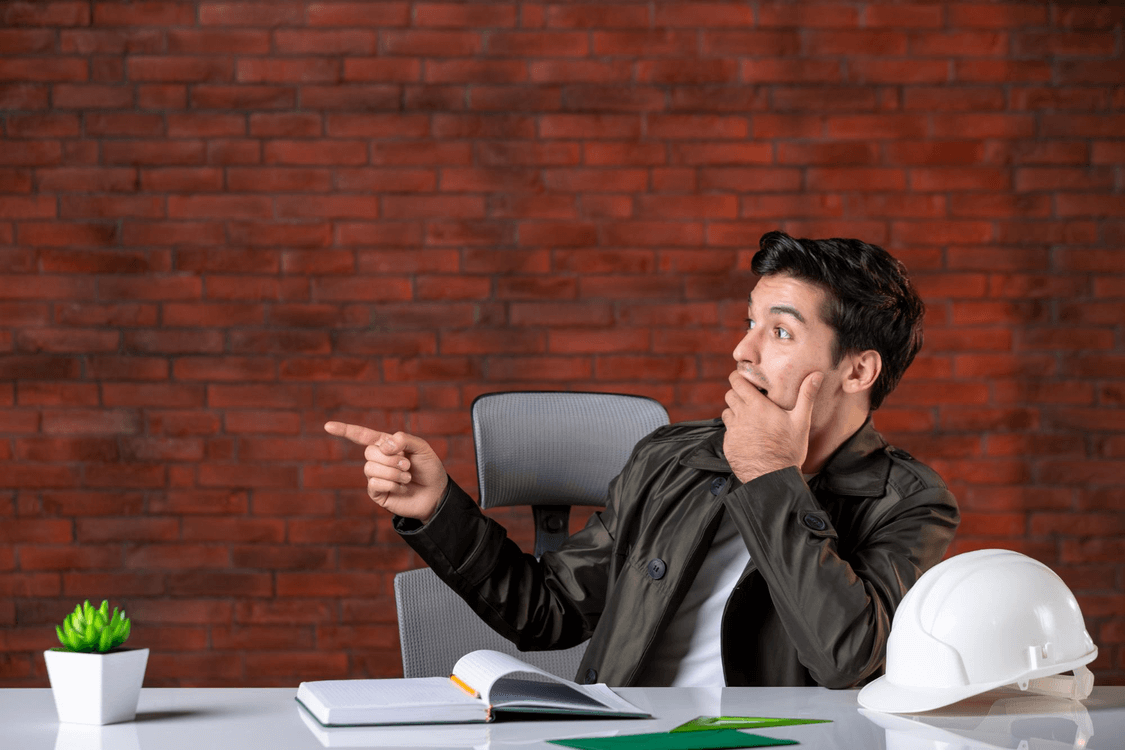Your IT infrastructure is like a symphony of interconnected systems. Even one wrong note can ruin the whole performance. Therefore, it’s critical to keep everything running smoothly. But where do you start?
A well-thought-out IT service desk strategy is the answer. A service desk strategy gives you a comprehensive view of all your workflows, allowing you to cut out redundancies and minimize delays. Moreover, it can save you from pesky downtime alerts in your company’s chat and boost your internal customer satisfaction. And that’s just the start.
In this article, we'll dive into the essentials of a good IT service desk strategy and share some tips to keep all your IT processes playing in tune.
What Is an IT Service Desk System?
The main purpose of an IT service desk system is to help IT teams provide efficient and effective support to users, ensuring that IT services are delivered in a timely and consistent manner. IT service desk systems can be either on-premise or cloud-based, and can be tailored to meet the specific needs of an organization.
Feature | Description |
| Ticket Management | Allows IT teams to receive, track, and manage user requests for support or service. This includes assigning tickets to team members, setting priority levels, and providing status updates to users. |
| Incident Management | Enables IT teams to respond to and resolve incidents as quickly as possible, minimizing downtime for users. This includes identifying the root cause of incidents, escalating issues as needed, and creating a record of all incidents for future reference. |
| Problem Management | Helps IT teams identify and address recurring issues and problems within the IT environment. This includes analyzing data to determine the root cause of problems, documenting known errors and workarounds, and implementing long-term solutions to prevent future incidents. |
| Request Fulfillment | Streamlines the process of fulfilling user requests for new hardware, software, or access to IT services. This includes managing the approval process, tracking the status of requests, and providing updates to users. |
| Knowledge Management | Enables IT teams to capture and share knowledge and best practices across the organization. This includes creating a centralized knowledge base, publishing articles and FAQs, and providing access to self-service resources for users. |
| Reporting | Provides IT teams with visibility into key metrics and performance indicators, allowing them to track progress and identify areas for improvement. This includes generating reports on ticket volume, response times, and user satisfaction, among other metrics. |
| On-Premise vs Cloud-Based | An IT service desk system can be hosted on-premise, meaning it is installed and managed on servers within an organization's own data center, or it can be cloud-based, meaning it is hosted and managed by a third-party provider. The choice between on-premise and cloud-based solutions will depend on an organization's specific needs and preferences, with each approach offering its own advantages and trade-offs. |
| Tailored to Organization | An IT service desk system can be customized to meet the unique needs and requirements of an organization. This includes configuring workflows, defining ticket categories and priorities, and integrating with other IT systems and tools. |
These systems are an essential tool for modern IT departments, helping to streamline IT service delivery, reduce downtime, and improve user satisfaction.
Good strategies are built on reliable tech. In our case, it’s an IT service desk system that serves as the conductor, orchestrating all of your hardware, in-house and third-party applications, and data storage systems.
Orchestrating IT Service Desk Success: The Benefits of an IT Service Desk System
An IT service desk system helps you quickly pinpoint and resolve issues and optimize your workflows. Here’s a more detailed breakdown of the benefits.
Data-driven decisions
For better data management and more informed decision-making, you need a 360-degree view of your operations. This is precisely what an IT service desk system gives you.
A service desk consolidates data on software bugs, hardware mishaps, and network outages from different sources, such as applications, servers, and databases. There’s no need to investigate each source separately and then pull all the data together to get a complete picture of a problem. With a single point of truth, you can quickly find the root cause and fix it faster.
Cost-effectiveness
With centralized data and optimized workflows, addressing problems takes less time and effort, which ultimately saves you money.
What’s more, faster problem resolution can minimize or even eliminate server downtime. In 2020 research, a quarter of companies reported that an hour of server downtime cost them between $301,000 and $400,000. Less downtime can therefore significantly protect your revenue.
Improved collaboration
Uniting your IT infrastructure also combines the efforts of your entire staff. At the least, you can set up shared communication channels and collaboration tools. With a more advanced service desk system, you can track changes and consolidate change approvals centrally, so everyone stays on the same page.
An IT service desk can also notify and coordinate your teams when a serious issue hits, so people can work together to tackle the issue.
Empowered (and therefore happier) employees
A reliable solution keeps all your employees happy.
Let’s face it: nobody wants to spend all their time doing the same boring tasks. Similarly, few of your agents will want to be up at 2 a.m. working on a network outage. An IT service desk can spare your IT service team from tedious jobs and sleepless nights by scheduling routine maintenance and updates. As a result, your agents get to focus on more enjoyable work.
This benefit spreads through your organization. When your IT service team is happier and doing their job well, your employees will have everything they need to work better.
| Benefit | Explanation |
| Data-driven decisions | IT service desk system provides a 360-degree view of operations, consolidates data from different sources, and helps quickly find the root cause of problems. |
| Cost-effectiveness | Centralized data and optimized workflows save time, effort and money by minimizing server downtime. |
| Improved collaboration | IT infrastructure unites efforts of entire staff and facilitates shared communication channels and collaboration tools, track changes and consolidate change approvals centrally. |
| Empowered employees | IT service desk system schedules routine maintenance and updates, sparing IT service team from tedious jobs and sleepless nights. As a result, agents can focus on more enjoyable work. |
These are just some of the advantages a good IT service desk strategy brings. So how can you build one?
How to Build an Effective IT Service Desk Strategy?
If you’re sold on the benefits of an IT service desk, it’s time to start planning.
Here are the main steps to setting up an effective IT service desk strategy.
1. Assess your needs
Start with the basics before charting the future of your IT service department. Assess your current situation. How is your team doing, and what’s missing? Maybe your service relies too much on manual processes, leading to endless waitlists of requests. Or maybe your team needs to grow with extra people or training.
Consult with stakeholders, too, to gather their insights and expectations regarding IT desk services. You can also set up key KPIs to measure your progress.
Once you’ve drawn up a clear list of inefficiencies and goals, you’re ready for the next step.
2. Creating policies and procedures
Step two of your strategy development entails creating a detailed action plan. Among other things, this should include
- Developing request fulfillment procedures, such as the information a person should provide when submitting a service request
- Сreating an incident-handling procedure that describes how to deal with low, medium, and high-severity issues.
The IT Infrastructure Library (ITIL) is a good place to start if you’re feeling lost at this stage. This framework describes how to set up service levels, handle problems, manage knowledge, and more.
3. Staffing your service desk
Standard procedures are only half of your strategy: you also need a talented team to follow them. In a great team, your analysts should have strong communication and problem-solving skills, while technicians must possess technical certifications and software application expertise.
4. Implementing the right technology
A comprehensive IT service desk system will help your team excel in their positions. Even if you have software in place, it’s worth considering whether migrating to a new solution will bring you better results.
For example, Microsoft’s IT service desk switched from an internal solution to ServiceNow IT Service Management to manage its vast range of products and services and support over 170,000 employees and partners. The solution cuts down on manual work at the tech giant, meaning that service desk agents can concentrate on tasks that suit their skills. Plus, the system brings together multiple support channels, creating a cohesive support experience.
So what will the right technology look like for you?
First of all, research the vendor's reputation, as well as track record and feedback from previous clients. Go for a vendor with reliable support, including training, guides, and regular updates.
You’ll need to choose between an on-premise and cloud-based setup. Cloud-based systems offer faster deployment, but you’ll be tied to a provider and features. On-premise systems, meanwhile, allow for more customization and control, but you are responsible for system maintenance and protection from hardware failure.
5. Utilizing automation and self-service
A worthwhile service desk solution should definitely include automated ticket routing. This lets you create rules to sort, prioritize and assign tickets to the right rep automatically, and set up automated responses that kick in when specific things happen.
Self-service is a good way to give your IT service team a break by letting users tackle their own issues. With a self-service portal in place, your company employees can dig into a knowledge base and check out the status of their requests. You can also roll out AI-driven chatbots to deal with everyday questions and point users to the right articles.
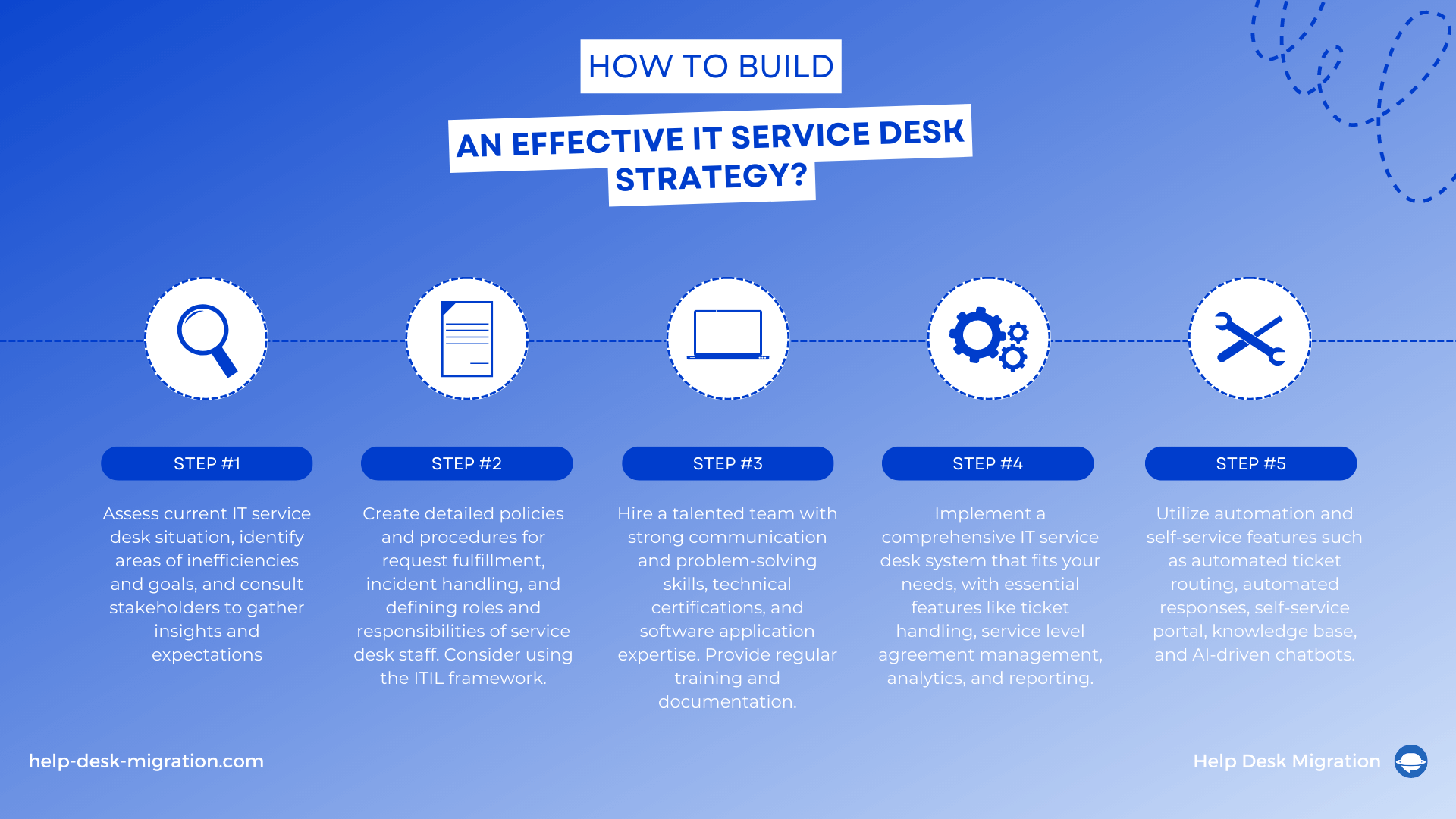
Why a Winning IT Service Desk Strategy Is Crucial for Better Team Coordination?
A winning IT service desk strategy is like a master conductor that connects all your processes and stakeholders and puts your policies and procedures into action. Whether you’re setting up a new support solution from scratch or migrating from your old one, the right strategy to support it will give you better team coordination, quicker fixes, less downtime, and increased cost-effectiveness.