The topic of recession is taking center stage, with the conversation shifting from if it happens to when. We're already seeing warning signs; prices have increased in over 90% of product and service categories. This means inflation is impacting businesses and consumers more broadly than it has since the 1970s.
Businesses now face double trouble — staying afloat in an inflationary climate and also preparing for potentially harder times. Companies have been slashing budgets, leading to widespread cutbacks, and customer service is no exception. Cost-cutting can harm employee morale, business efficiency, and customer satisfaction, all of which can contribute to slowing down growth.
Inflationary pressures and the looming possibility of harder times ahead pose a double challenge for businesses. And while cost-cutting measures, including in customer service, may seem necessary, they can harm employee morale, business efficiency, and customer satisfaction, all critical components of growth. But here's the good news: Automation is the solution to these challenges. By migrating to a robust help desk system with automated features, businesses can simultaneously boost morale, efficiency, and customer satisfaction even in uncertain times.
How can you improve morale, efficiency, and customer satisfaction all at once? Automation can be a great solution. In this article, we'll explore how migrating to a robust help desk system with automated features can benefit you during uncertain times and we’ll explain each step in the migration process. But first, let's discuss how the current economic climate might affect your customer service.
The Impact of the Recession on Customer Service and Support
Lessons from the 2008 recession demonstrate that customers tend to look for better value during tough economic times. This means that companies have to improve customer service even as they tighten their belts. Will history repeat itself again? Time will tell.
But let’s see what we can learn from current consumer spending tendencies and anticipate what you might experience (or already have) during a downturn:
- Reduced revenue and resources. In the next six months, nearly 96% of consumers plan to adopt habits that will help them save money. This can affect business revenue, and businesses might be forced to reign in their operational costs.
- Limited availability of customer support channels. One way businesses cut operational costs is by reducing the number or availability of support channels. This could mean shorter operating hours or eliminating certain help options like phone or chat. Either will result in a longer response time for customers.
- Reduced employee morale and productivity. Support channels are just one target of cost-cutting. Another obvious target is the workforce. Companies might freeze salaries or cut benefits, not to mention initiate employee layoffs. But changes like these lower employee morale; less driven employees might not work as hard to solve customers’ problems. The end result is poor customer experience.
- Increased customer complaints. As people become price-sensitive, they want more for their money and complain if they don't get it. Cutting support channels can make things worse, as customers are left waiting and the queue gets longer and longer. Deteriorating service quality due to low employee morale adds fuel to the fire.
Ultimately, here's the situation: Customers want to save money and get excellent service.
| Key Points | Implications |
| Customers look for better value during tough economic times | Companies must improve customer service while tightening their belts |
| Nearly 96% of consumers plan to adopt habits that will help them save money | Businesses may face reduced revenue and resources |
| Reduction in the number or availability of support channels | Limited availability of customer support channels may lead to a longer response time for customers |
| Cost-cutting measures such as freezing salaries, cutting benefits, or laying off employees | Reduced employee morale and productivity, resulting in poor customer experience |
| Increased customer complaints due to becoming price-sensitive and wanting more for their money | Cutting support channels may exacerbate the situation, and deteriorating service quality adds fuel to the fire |
| Businesses must decide between cutting resources and quality or charging more | A powerful help desk system can help businesses find the perfect balance between cost savings and customer service |
Thus, businesses must decide whether to cut resources and, therefore quality, or charge more. How can you avoid this conundrum?
A powerful help desk system may be the key. Let's explore how the right help desk system can help you find the perfect balance between cost savings and customer service.
The Importance of Help Desk Systems and Their Benefits
Whether creating an automated customer support solution from scratch or replacing current software, choosing the right help desk system ensures the following results:
- Increased productivity. A help desk system that automates many mundane, redundant processes lets your team focus on tasks that require a human touch. If you automate routine tasks, your team could have more time to offer personalized service to customers who need it. Plus, automation reduces the chance of errors. No wonder nearly 50% of respondents in Gartner’s Software Market Insights report invested in help desk and IT support software to improve their productivity.
- Better employee morale. With more time for strategic, value-adding tasks, employees can feel challenged and inspired rather than burned out from performing mundane repetitive tasks. Higher employee morale leads to better service quality. Perhaps more importantly, when the economy hits a rough patch, happy employees help you reduce employee turnover: 86% of workers who rated their company’s morale as “excellent” believe their company will survive a recession, while only 42% who rated morale as “poor” morale felt the same way.
- Cost savings. Using a help desk system to handle repetitive tasks saves you money on staffing and increases business efficiency. In fact, 59% of surveyed IT and engineering leaders said automation helped reduce the cost of labor for manual tasks by 11–30%.
- Customer loyalty. Thanks to faster response times and a personalized approach where needed, customers will view you as a vendor offering excellent value for their money. Plus, you can keep your prices affordable while improving the quality of your customer service.
Adding automation to your help desk system could be a great way to adapt to changing times, but there are a few things to consider before making the switch. We’ll discuss those considerations next.
| Result | Benefits |
| Increased productivity | - Allows team to focus on tasks that require a human touch - More time for personalized service to customers - Reduces the chance of errors - Improves productivity |
| Better employee morale | - More time for strategic, value-adding tasks - Higher employee morale leads to better service quality - Helps reduce employee turnover |
| Cost savings | - Saves money on staffing - Increases business efficiency - Helps reduce labor cost for manual tasks by 11-30% |
| Customer loyalty | - Faster response times and a personalized approach - Improves the quality of customer service - Helps retain customers by offering excellent value for money |
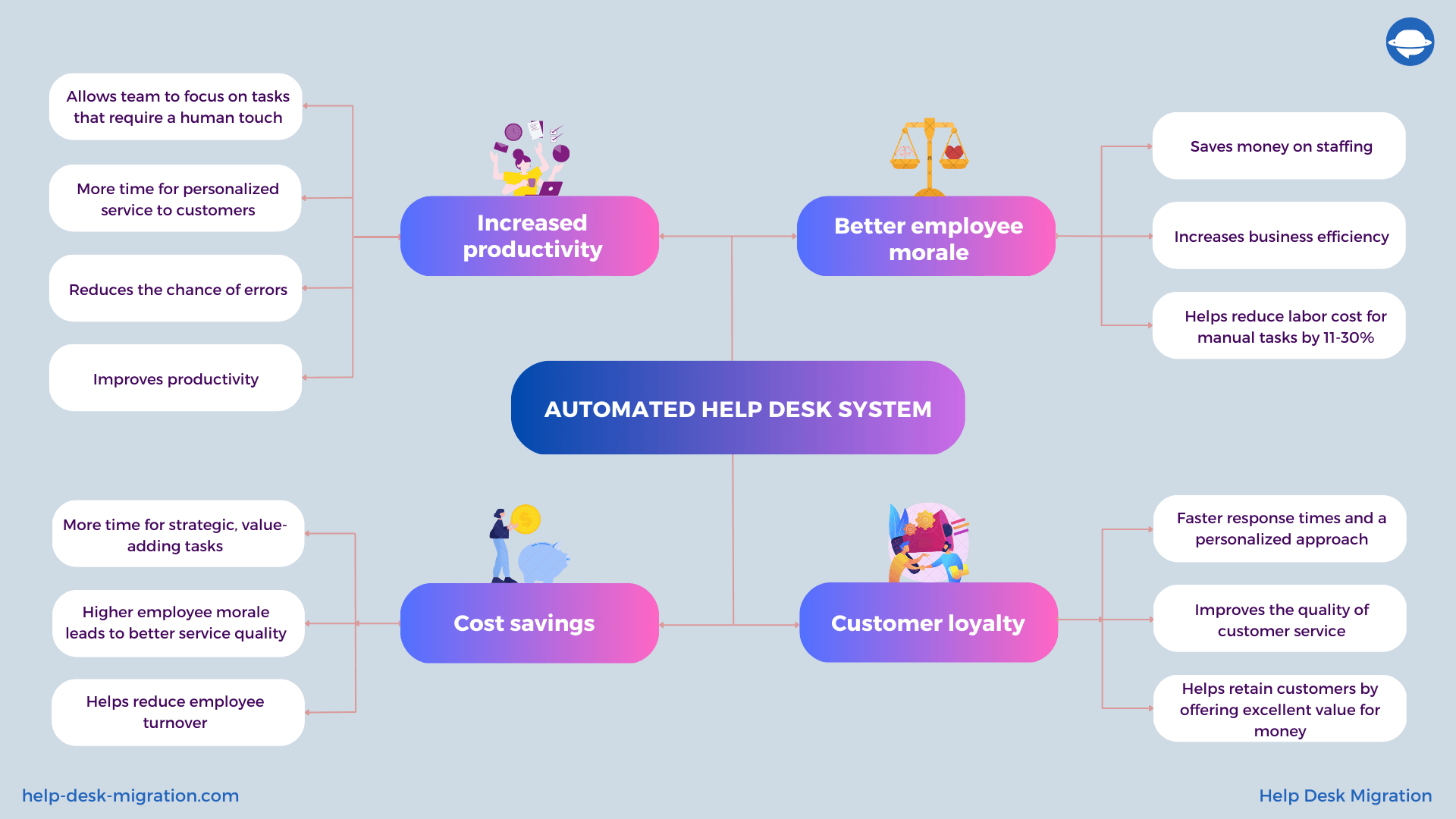
Help Desk System Switch: 4 Critical Considerations to Keep in Mind
There are a lot of help desk systems available, and it's essential to make sure you choose one that can meet your current and future needs. Here are some key things to consider:
- Compatibility with existing systems. Before switching to a new help desk system, ensure it can smoothly integrate with your current setup. This way, you won't have to spend time or money replacing other parts of your infrastructure.
- Ease of migration. Look for a solution that offers (or integrates with) easy-to-use migration tools, clear documentation, and dedicated support to help you keep service disruptions to a minimum during your help desk migration.
- Smooth setup and training. Hassle-free implementation is essential to avoid data loss and ensure its security. Also, your vendor should provide comprehensive training materials so that your employees feel confident when using the new help desk tools.
- Flexibility and scalability. Flexibility is essential for businesses to survive a recession. The same goes for help desk systems. Among other changes, your organization might see changes demand for in customer service, making it important to have a system that maintains service quality while scaling up or down to handle fluctuations in the volume of customer service inquiries.
As you weigh these considerations, remember to assess them through the prism of your specific industry, its trends, and customer service pain points. After choosing a new help desk system, prepare for the most important implementation phase — the migration process.
Mastering the Art of Migrating to a New Help Desk System
A solid help desk migration strategy is vital to moving forward confidently. Begin by identifying what data you need to migrate, like customer records, support tickets, and knowledge base articles. Make sure your data is accurate and up-to-date. In addition, think about possible risks like data corruption or server downtime. Develop a backup plan and have a re-migration process ready in case things don't go as planned.
You have three options for implementing a migration: do it yourself (not the simplest choice), or use a tool like Help Desk Migration.
Help Desk Migration can handle your migration with little downtime and minimal disruptions. It supports over seventy popular help desk systems, like Zendesk, Freshdesk, Salesforce, and Jira Service Desk. The best part? No coding skills are needed. Here’s how you can get the most of this tool:
- Run Custom Demo. Before committing to complete migration, why not take it for a test spin? Run Help Desk Migration’s free or try custom Demo with your most complex sample data and get a feel for what your new help desk system can do. This way, you can spot any problems or limitations up front and make a more informed decision.
- Customize your migration. In addition to its standard help desk migration features, such as data matching and mapping, custom fields migration, and others, Help Desk Migration allows you to fine-tune the process. Among its customization options, you can migrate inline images as attachments, skip attachments (the Migration Wizard moves them on default), add tags to enhance sorting out old and new tickers, and call recordings and knowledge base translations.
- Disable notifications. During a help desk migration, notifications and triggers can send lots of emails to your agents. To avoid such a situation, before running the Full Migration, turn off notifications and triggers in the new system.
- Use Delta migration. If you need to keep working on your old system during the migration, you use Delta migration . This option ensures that your new system includes all changes made on the old system and you don't lose any vital data.
- Take advantage of the Concierge Migration Service. If you don’t want to do your help desk migration on your own, we’ll do it for you. Our migration specialists will help you to set up, map and match records, run Demo and check the results, and you will need simply click ‘Start’ Full Migration button. All you need to do is provide us with all the necessary details and sit back while we take care of the rest.
Once the migration finishes and you're happy with the new system, you can retire your old help desk system and guide users to the new one.
| Actions to take | Why is it important? |
| Importance of Help Desk Migration Strategy | A solid help desk migration strategy is crucial for moving forward confidently. Identify the data to be migrated and plan for possible risks. Develop a backup plan and have a re-migration process ready in case of issues. |
| Options for Implementation | There are three options for implementing a migration: do it yourself, use a tool like Help Desk Migration, or bring in professionals. |
| Help Desk Migration Features | Help Desk Migration supports over seventy popular help desk systems, and no coding skills are required. Custom Demo can be run with complex sample data to test the tool before committing to the complete migration. Customization options include inline image migration, attachment skipping, adding tags, call recordings, and knowledge base translations. |
| Disable Notifications | Notifications and triggers can cause disruptions during a help desk migration, so it's important to turn them off in the new system before running the Full Migration. |
| Delta Migration | Delta migration can be used to keep working on the old system while ensuring the new system gets updated data. This ensures that no vital data is lost. |
| Concierge Migration Service | The Concierge Migration Service is available for those who don't want to do the migration themselves. Migration specialists will help set up, map and match records, run Demo, and check the results. All necessary details must be provided, and the Full Migration button clicked to start the migration. |
| Post-Migration | Once the migration is complete and the new system is satisfactory, the old help desk system can be retired, and users can be guided to the new one. |
Data Migrations That Hit the Mark: Real-Life Success Stories with Migration Wizard
As you can see, Help Desk Migration offers seamless data transfer no matter how complex your use case is.
Challenge: Migrate a truckload of data from Outlook to Freshdesk to handle technical support requests
Case in point, Seneca Hill, an education management company in Toronto, faced a pretty big challenge: migrate a truckload of data from Outlook to Freshdesk. Their new remote learning platform was swamped with technical support requests and needed to migrate to a more automated system. With our help, Seneca Hill made the switch to Freshdesk and now they can better handle support requests and offer self-service capabilities for faculty and student users.
Result: Smooth switch to Freshdesk, better handling of support requests, and self-service capabilities for faculty and student users
Challenge: Move support data from Freshdesk to Zendesk while maintaining seamless customer service
The SaaS company Cidi Labs is another success story. They needed to move their support data from Freshdesk to Zendesk while maintaining seamless customer service. We worked with them to implement a top-notch service that exceeded their customers’ expectations.
Result: Top-notch service implementation that exceeded customers' expectations
Challenge: Move complex knowledge base records and support tickets between Zendesk instances
Lenovo, a Chinese hardware giant, is a testament to the power of a solid migration plan. Facing the challenge of moving complex knowledge base records and support tickets between Zendesk instances, Lenovo turned to a specialized vendor for IT support services. With their help, Lenovo was able to make the switch smoothly and efficiently, even within a tight timeframe.
Result: Smooth and efficient switch within a tight timeframe
Challenge: Migrate customer support activities from Oracle Cloud to Zendesk with a custom solution to handle unique business logic
Another great example of a successful migration strategy is the Thule Group, a Swedish brand specializing in sporting goods. When they needed to migrate their customer support activities from Oracle Cloud to Zendesk, they relied on a well-thought-out plan to ensure a timely and budget-friendly transition. Not only did they make the move on time and on budget, but they also developed a custom solution to handle their unique business logic.
Result: Timely and budget-friendly transition, and a custom solution to handle unique business logic
With the right migration strategy in place, you too could have your data transfer story end happily with easy customer support management and fewer worries about economic issues.
How Migrating Your Help Desk System Can Maximize Business Efficiency During a Recession
Even if a recession catches you off-guard, you can balance customer demand for quality service with your goals to increase profits. Help Desk Migration can help. A comprehensive help desk tool serves as a valuable connection between your business and your customers. With centralized and automated data, you can optimize any customer support process and ensure satisfaction for both your team and your clients.


