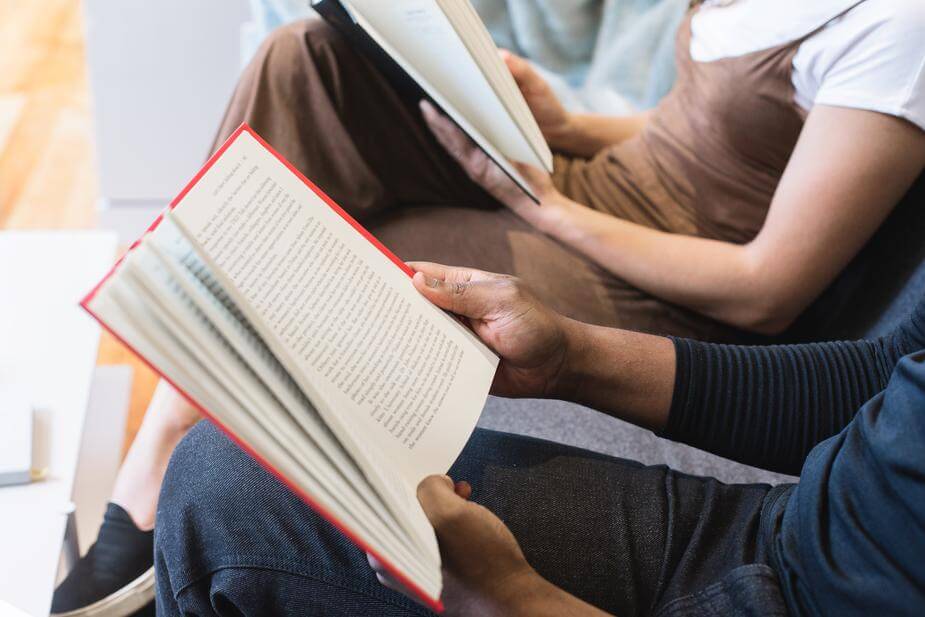Customer care agents in every industry get a ton of requests daily. And the most heart-breaking part here is that many of these inquiries are very similar. A survey showed that 31% of global help desk respondents say that the need to repeat the same information multiple times is the most frustrating aspect of their work. And this is just the tip of the iceberg when it comes to the typical hardships of a customer support team. Luckily, these and many other problems can be solved with help desk automation.
Help desk automation allows businesses to automate repetitive support tasks, eliminate mistakes, facilitate customer service, and make the help desk more cost-effective for the company. In other words, it makes your employees more productive and your customers more satisfied.
In this post, we're going to review the basics of help desk automation. You'll also find an overview of the top help desk automation software to choose from further down in the text.
What is help desk automation?
Basically, help desk automation is the simplification and facilitation of customer support workflow with the help of technology, such as artificial intelligence (AI). Also known as service desk automation or ticket automation, it allows for streamlining repetitive manual tasks.
You can automatically escalate and send tickets to suitable support agents, resolve minor issues with chatbots, send alerts, conduct surveys, and process their results on the fly. And these are just a few examples. All in all, help desk automation refers to any area of customer support that can be streamlined with technology. As a result, tickets are resolved better and faster.
The boundaries and limits of automation depend on your business goals and available resources. However, there is always room for some level of automation in support service operations.
Why do you need a help desk automation?
Can you afford not to automate customer service workflows in a world that values speed and personalization? Modern technology allows businesses to relieve the burden of typical tasks and processes from human shoulders. Instead, employees get a chance to spend their work hours focused on high-priority creative tasks that increase customer satisfaction and, thus company revenue.
One thing is clear — if you can automate workflows and processes, there’s no reason not to. Help desks benefit from automation in many ways, from enhancing process flow to boosting employee and customer satisfaction. You can give different service desk automation ideas a try and pick a solution that fits your business best. This is an excellent and efficient way to take your help desk performance to the next level.
How do help desks benefit from automating their customer and support services?
Every help desk can benefit from automation, provided its operation is already efficient, and the automation is applied in the right way.
An important note before you start: don't expect automation to be a cure-all if your customer and support services have gaps and inefficiencies that restrain the workflow. The goal of automation is to facilitate processes that are already smooth, not to fix what’s broken. So, before automating starts, deal with the inefficiencies you already have — before automation multiplies these flaws.
Now, let’s examine the benefits businesses get from implementing automation of various processes.
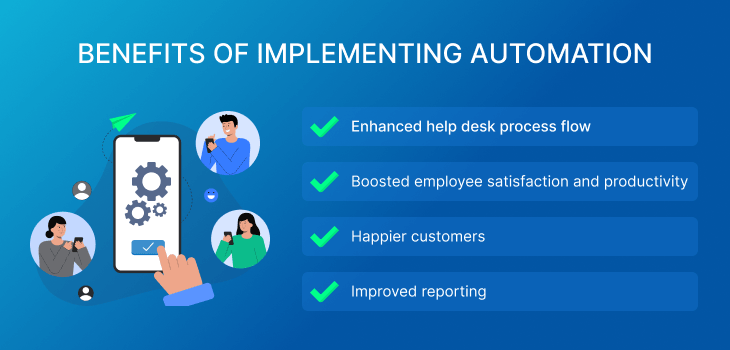
Enhanced help desk process flow
As a backbone of a customer support team, a help desk system needs top efficiency. A help desk workflow is the number of steps a support representative takes to resolve a customer's issue. Automation makes getting through these steps more straightforward to resolve the issue and satisfy the customer faster.
For instance, organizing tickets automatically makes working with them easier and faster. Automation enables you to prioritize the tickets, change their status, assign them, and even combine duplicate ones automatically.
Boosted employee satisfaction and productivity
Happy employees are productive employees. According to stats, highly engaged teams show 21% greater profitability. When your staff has the right help desk automation tools to cope with their work most efficiently and quickly, they can do their job better.
Automation can help employees shorten the time they spend receiving, sorting through, and replying to stacks of emails. For instance, it can assign incoming emails to relevant agents, send automatic replies where applicable, and sort emails that need human attention to specific folders. As a result, your support agents can concentrate on high-priority tasks and fulfill their potential.
Happier customers
Customers judge help desk teams based on how quickly they solve their problems. A healthy 33% of customers consider customer service good if their problem is solved within a single interaction. With the help of fine-tuned workflow automation support, representatives can help customers faster and better.
Automation can also improve communication with the customers. There’s nothing more annoying for a customer that getting no response when they need it most. Automation steps in here and allows you to keep customers informed immediately with minimum effort from your side.
For instance, you can send out an automatic email to a customer, notifying them that their request is received and is being worked on. You can also set up a chatbot to solve simple customer issues without help desk representatives.
Improved reporting
When you collect the data automatically, every incident is reported and dealt with in the same way. Thus, IT support automation enables companies to get rid of statistical data entry discrepancies, inconsistencies, and mistakes. As a result, you get more insights based on precise stats, and these insights can help you improve your support further.
Now that you know how automation can empower your support team, let’s talk about choosing the right help desk software.
7 help desk automation ideas to try
Now that we’ve discussed choosing the right solution, let’s get to service desk automation ideas to try with the powerful tool you pick.
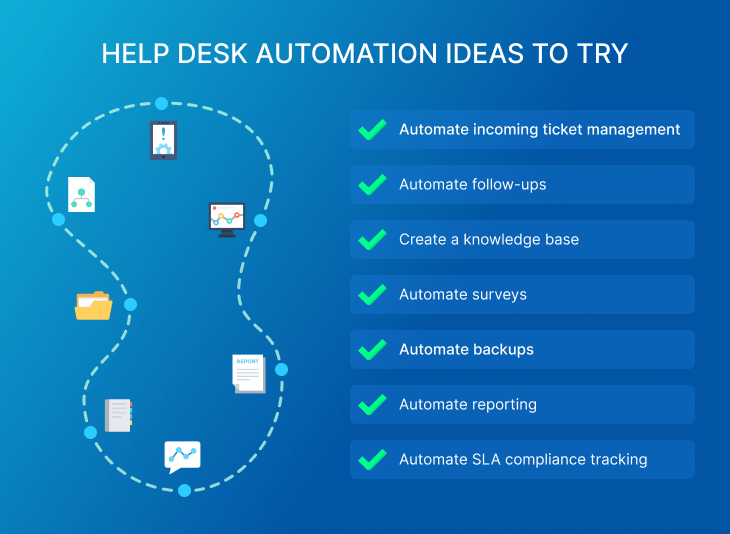
Automate incoming ticket management
The most time-consuming and critical part of customer service is incoming ticket management. Of course, all of the requests from your customers are equally important. However, some of them are urgent while others can wait. Some need interference from a tech team while others are repetitive and simply need an automatic reply.
Automatic ticket management deals with ticket sorting, prioritization, escalation, and distribution automatically. With an automation tool, you can get rid of manual ticket processing and save a ton of time and effort for your employees. When you streamline all the customer requests across different channels, you can get to them faster.
Automate follow-ups
You can apply automation to facilitate ticket responses and customer follow-ups. Replying to every customer regarding every ticket manually by email can be time-consuming and plain boring.
What's more, manual follow-ups reach the customers later than automatic ones. Apart from saving time and effort for your support team, auto-send responses and auto-updates make customers feel more connected with your business.
Automated alerts and notifications for the support team members make workflows smoother and enable faster processing of higher-priority tasks.
Create a knowledge base
Give your customers more power to help themselves with the help of a powerful self-service knowledge base. Creating an extensive knowledge base takes a substantial investment of time and effort. However, it pays off well in the long run. When customers can resolve simple issues quickly on their own by having a smooth and pleasant customer experience, they become more satisfied with your company. What’s more, your ticket volume decreases.
Automate surveys
After the customer request is processed, send an automatic survey to the customer so that they can rate the work of your help desk representatives. A quick follow-up with ticket rating will help you get a picture of customer satisfaction in real-time.
Automate backups
If you have any doubts about the security of your ticket system, you can automate its updates and backups. Contemporary helpdesk solutions install security and software updates automatically without troubling you with any downtime.
When you back up your tickets, customer communication data, and other data automatically you don’t need to worry about having the latest information safe.
Automate reporting
You can measure the performance of your support team by automating the data collection and analysis. For instance, you can automatically gather info on ticket volume, ticket ratings, resolution rating, and resolution time. You can then set up your tool to send you performance analysis reports.
Automate SLA compliance tracking
SLA compliance and violation can be easily monitored with the help of automated services. Automation tools can check SLA compliance automatically, calculate the compliance ratio, and send automatic compliance reports to the customers periodically. For instance, this feature may be needed for a company that gathers stats for its customers.
As you can see, numerous service desk workflows and daily routines of help desk employees can be automated. There is always room to explore even more automation ideas than we have covered in this article.
Choosing a help desk automation solution
Before you pick a tool that can help you deliver excellent customer service, you need to define what "excellent" is for your business. In other words, you need to understand well what customers expect to get from your company and your customer service.
In the era of personalization and tailored customer experience, consumers tend to raise their expectations regarding the service they receive. You can understand what your customers need most by tracking their behavior and response to the customer care you already provide. It’s also a good idea to ask your customers directly using surveys.
Based on these findings, you’ll need to develop your customer service strategy and pick a help desk solution that will best suit your needs. Luckily, there is currently a wide range of products to choose from. When looking for a solution for your company, make sure it can do the following things automatically:
- Collect and log incoming customer requests
- Prioritize and escalate tickets
- Appoint every incoming issue to the needed department or employee
- Distribute tickets to ensure an even workload across all departments and agents
- Notify employees of the incoming tickets and status changes of existing tickets
- Notify customers of ticket progress
- Appoint due dates for tickets
- Send out surveys to customers
- Handle minor issues with chatbots
- Collect data and generate reports
It’s also great if the solution you pick can help your support team deal with password resets, access permissions, and admin roles automatically. If a tool you choose lacks any of the above-described features, it’s better to keep looking.
And last but not least: before you connect the solution to your business, check its reputation. Check how many paid users a service has and what reviews they get on popular platforms. Also, pay attention to how they protect the data you share with them and what channels they are available on. See if they have a free demo and what other benefits they offer. And lastly, check out whether they have good customer service.
The key features of helpdesk automation tools
Customer service teams are well aware that customers value every minute. That's why it's so important to speed up the request resolution and, at the same time, provide a high level of personalization. How do you combine these two criteria? Simple. Helpdesk automation has become the cornerstone of modern customer service, and the feature set is exactly what you should pay attention to when choosing help desk automation software for your business.
Let's discuss the core features of helpdesk automation tools to optimize processes, reduce the workload of your support reps, and improve customer experience.
1. Automated ticket routing and escalation
Automated request assignment and escalation are the basis of any effective helpdesk automation tool. It helps prioritize incoming requests by routing them to the appropriate team members or departments depending on the complexity, subject matter, or other predefined rules and criteria. As a result, customers receive answers faster, and the support team works more smoothly.
Automated ticket escalation is another core feature that helps automatically raise requests to a higher priority level if the ticket fails to be resolved in time as per SLAs. This is especially useful for complex issues that require expert input and urgent attention. Ticket escalation also reduces the risk of delays and ensures high quality of service, even during peak times.
2. AI-powered chatbots
Nobody is surprised by chatbots and artificial intelligence anymore. Still, their presence in customer service is a must-have. Thanks to AI chatbots, customers can get the information they need round-the-clock, or if necessary, bots will transfer them to a human agent.
Artificial intelligence also analyzes user behavior, which helps deliver personalized solutions and recommendations. As a result, it increases customer satisfaction through fast and accurate responses.
3. Canned responses
Canned responses ensure that the support team can quickly react to repetitive queries, and what is even more satisfying is that it reduces the revolution time. It is especially handy for common questions like order status, product returns, or technical settings. This way, pre-designed responses help maintain a consistent communication style and improve customer service overall.
4. Alerts and notifications
Let's discuss the next ones. Automated alerts and notifications feature ensures that nothing is left behind. Your support agents receive notifications when a customer updates a request, deadlines are closed or critical situations arise requiring immediate action. This is also an advantage for customers. They quickly receive information about their request status or if they need to provide additional details.
5. Reporting and analytics
With automated reporting and analytics, you can easily collect data on the number of resolved requests, average response time, agent performance, customer satisfaction, and more. It helps to identify weak spots in the support team's operations and optimize workflows. Trend analysis ensures you adapt the support strategy to customer needs in time.
6. Robust knowledge base
The knowledge base, a self-service tool, contains troubleshooting articles, FAQs, step-by-step instructions, and more that are always available to customers and agents. The best part is that a robust knowledge base can improve service quality and reduce ticket volume. For example, now AI chatbots can assist customers with answers based on your help center content, or customers can independently find the relevant solution.
7. Workflow automation
Workflow automation addresses routine tasks so agents can focus on impactful ones. For example, the help desk automation software can automatically address common queries, create tickets, send confirmation requests, or close tickets once resolved. In addition, automation helps to avoid human errors that can occur when manually processing requests.
8. Integration capabilities
Integration with CRM, reporting tools, ITSM, and other business solutions creates a single space for managing and processing customer data. This means that the support team can effectively interact with clients or different departments of the company—all to ensure a unified support experience.
Comparison chart of the best helpdesk automation software
You've made it to the exciting part. With so many automated help desk options, finding the perfect fit can feel overwhelming. To help you decide, this comparison chart highlights the top help desk automation software, its pricing, free trials, and key features.
| Automated help desk software | Price | Free Trial | Key Features |
Zendesk | Starting at $19 per agent/month, billed annually | 14-day trial | Omnichannel support, ticket status views, AI-enhanced chatbots, advanced reporting and analytics, automated triggers, customizable workflows, and extensive integrations. |
HubSpot Service Hub | Free up to 2 agents Paid options start at $15 per agent/month, billed annually | Free Tools | Integrated CRM, ticketing system, knowledge base, customer feedback tools, automation capabilities, reporting dashboards, customer feedback surveys, self-service options. |
Freshdesk | Free up to 2 agents Paid options start at $15 per agent/month, billed annually | 14-day trial | Omnichannel support, AI-driven automation, self-service portal, email-to-ticket conversion, SLA management, team collaboration tools, and extensive integrations. |
ServiceNow | Custom pricing | Contact sales | Scalable IT service management, AI-powered automation, incident and problem management, asset management, customizable dashboards. |
HappyFox | Starting at $9 per agent/month, billed annually | 14-day trial | Multichannel ticketing, knowledge base, task management, asset management, AI capabilities, customizable workflows, analytics, two-factor authentication, audit logs. |
Jira Service Management | Free up to 3 agents Paid options start at $24 per agent/month, (estimated) | 7-day trial | Incident management, change management, asset management, customizable workflows, Slack/MS Teams integration, real-time reporting, IT-focused automation. |
Kayako | Starting at $39 per agent/month, billed annually | 14-day trial | Unified customer conversations, live chat, shared inbox, knowledge base, automation rules, real-time reporting, cross-department cooperation. |
Intercom | Starting at $29 per agent/month, billed annually | 14-day trial | Live chat, in-app messaging, AI chatbots, help center, automated workflows. |
The automated help desk software to choose from
There are many help desk platforms to pick from. They differ by capacity, price range, functionality, reliability, and many other factors. Let’s look at the most recognized and appraised solutions out there.
Zendesk
Zendesk is an intuitive and straightforward help desk solution that is quite popular. It is streamlined with different time-saving tools and triggers. Zendesk offers a personalized ticket status view that allows you to group tickets based on specific features. For instance, you can group unsolved tickets you are responsible for in one list, pending tickets in another list, and so on.
HubSpot Service Hub
If you are looking for a tool that allows customers to serve themselves, look no further than HubSpot Service Hub. HubSpot's help desk is part of Service Hub. Among other self-service features, the platform allows you to create a knowledge base that answers all the key questions your customers may have. Besides this, the tool has different options for customer feedback collection, such as built-in surveys. On top of that, it helps you generate insights from the data the service collects from your interaction with customers. HubSpot Service Hub is suitable for small service teams.
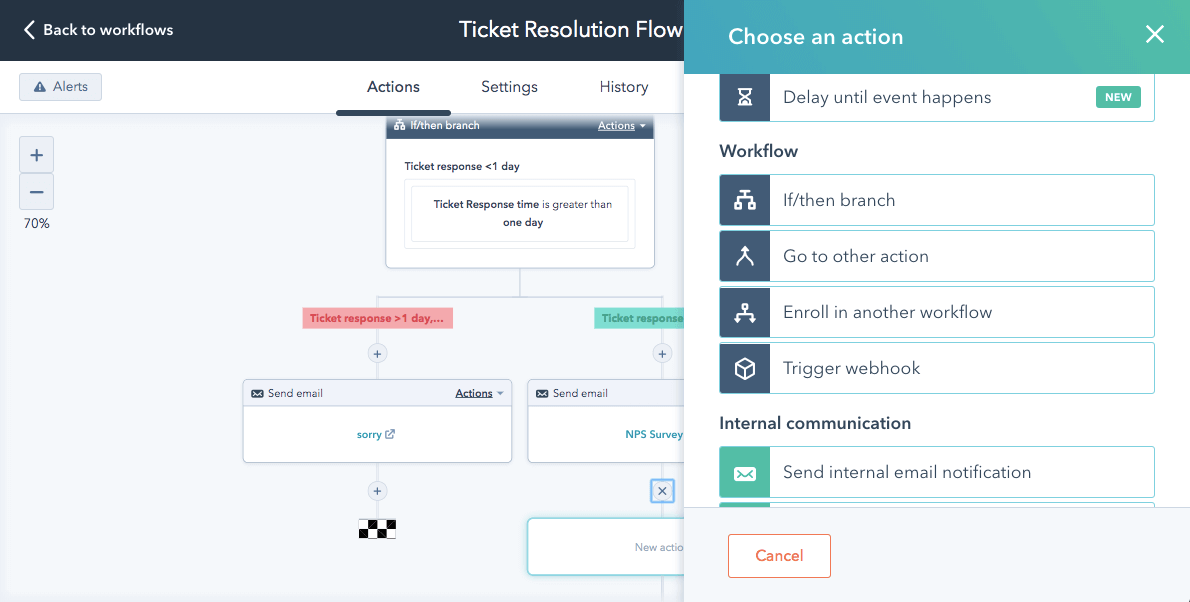
Freshdesk
Freshdesk is another top-rated help desk solution. It provides a great experience for its customers. The service is an omnichannel platform that allows users to choose when and where they wish to contact a business. The tool also converts customer emails into tickets.
Freshdesk also makes it easy to send quick, personalized responses. The Canned Responses feature allows help desk representatives to draft a predefined set of reply templates and send them out with one click.
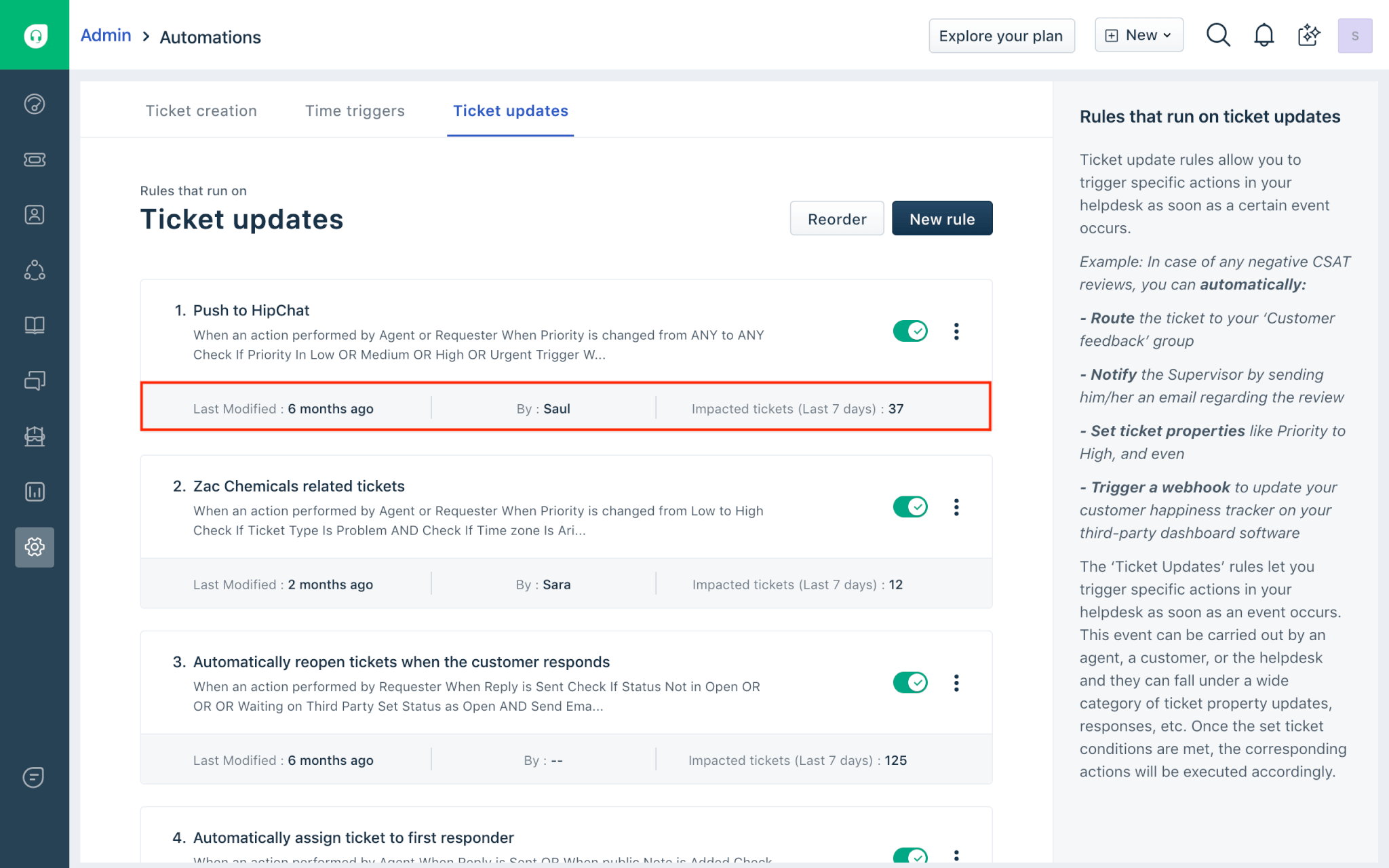
ServiceNow
ServiceNow is an IT service management solution that can automate workflows for every department that works on tasks that require assignment, prioritization, and collaboration. ServiceNow is tailored to deliver the best service to large IT corporations.
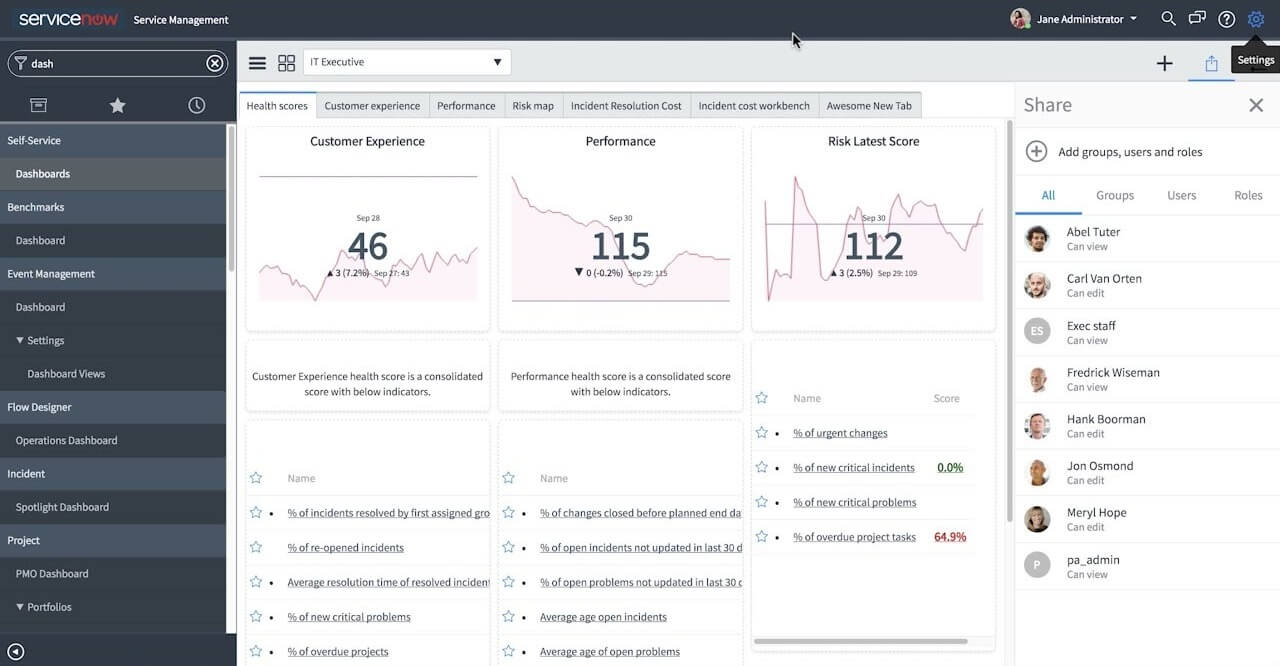
HappyFox
HappyFox is multi-channel help desk software that provides ticketing solutions for companies of different sizes. It has enterprise-level functionality capabilities and security features, such as two-factor authentication and audit logs. It also has a powerful analytics feature. This solution is straightforward to use and set up.
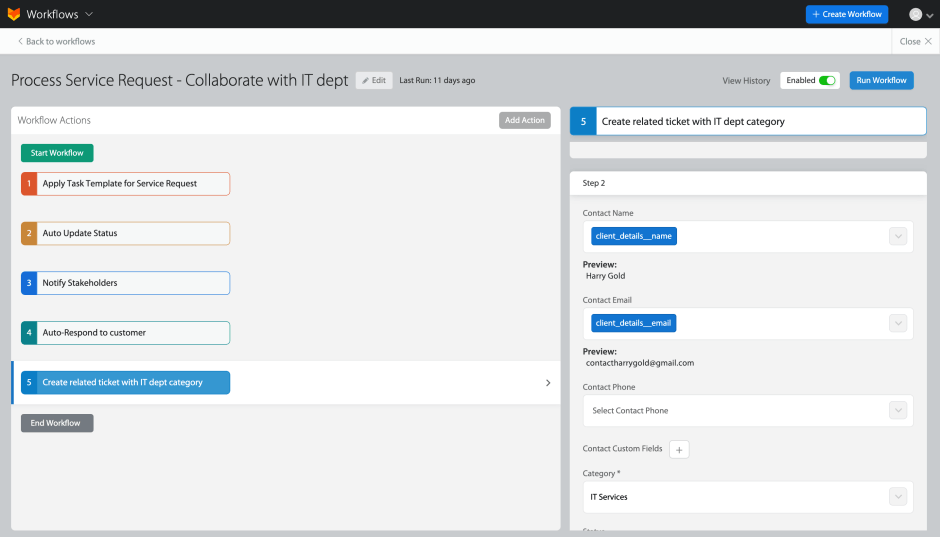
Jira Service Management
Jira Service Management is an automated help desk system designed for IT teams. It offers automation, self-service, incident management, conversational ticketing, and many more features.
The incident management feature speeds up the flow of information between operations and development teams so that the needed actions are taken when incidents occur and the system is restored faster. Conversational ticketing is a feature that allows for managing tickets directly from conversations in Slack and Microsoft Teams.
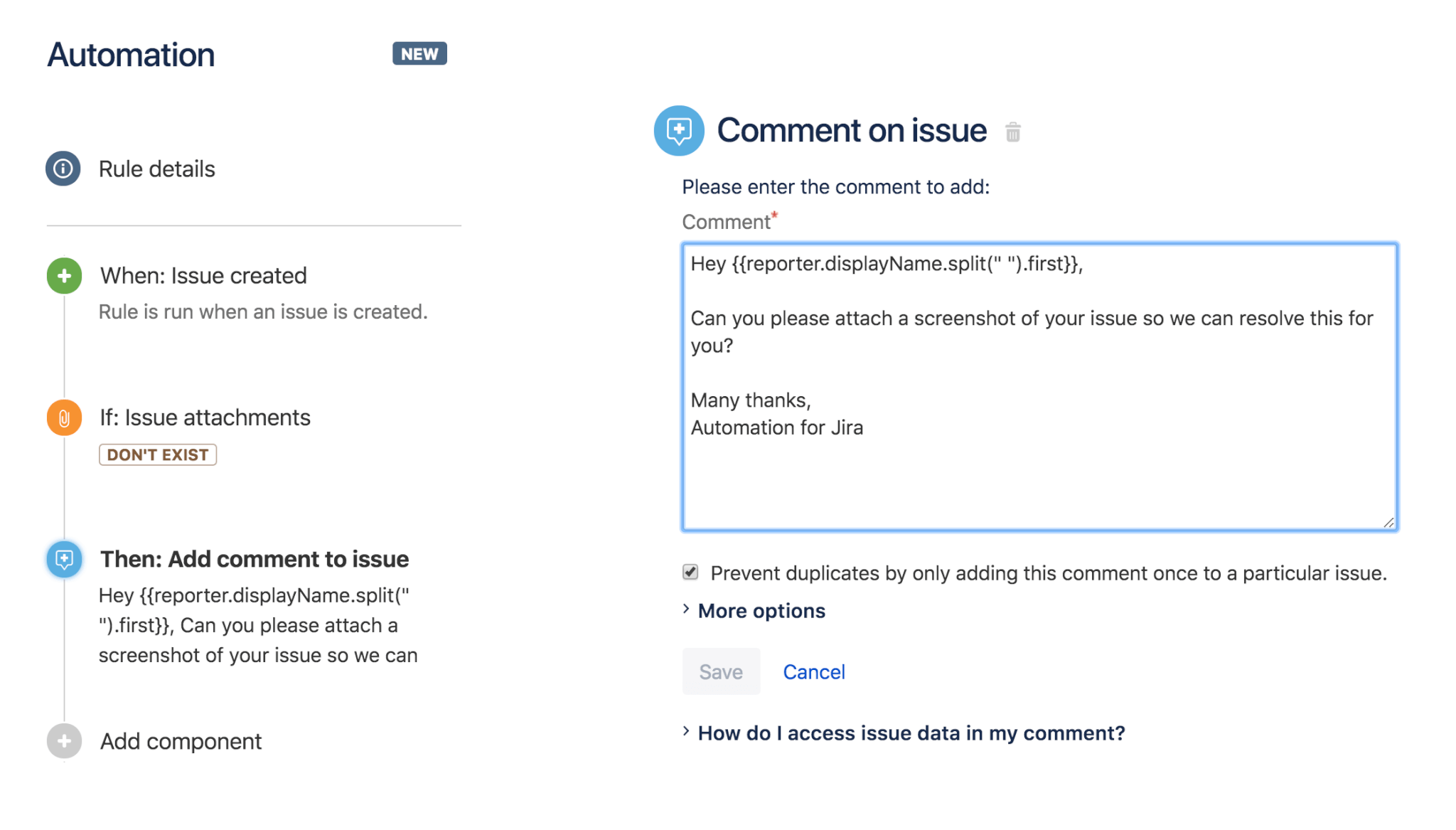
Kayako
Kayako is a help desk solution suitable for companies of any size. Its most praised features are customer journeys and collaboration. The former allows you to bring all the interactions you have had with your customer into one place. Meanwhile, with the collaboration feature, you can invite different team members — including those from other departments and external experts — to collaborate on complex requests. Collaborators can leave private notes, assist agents, and write help desk articles.
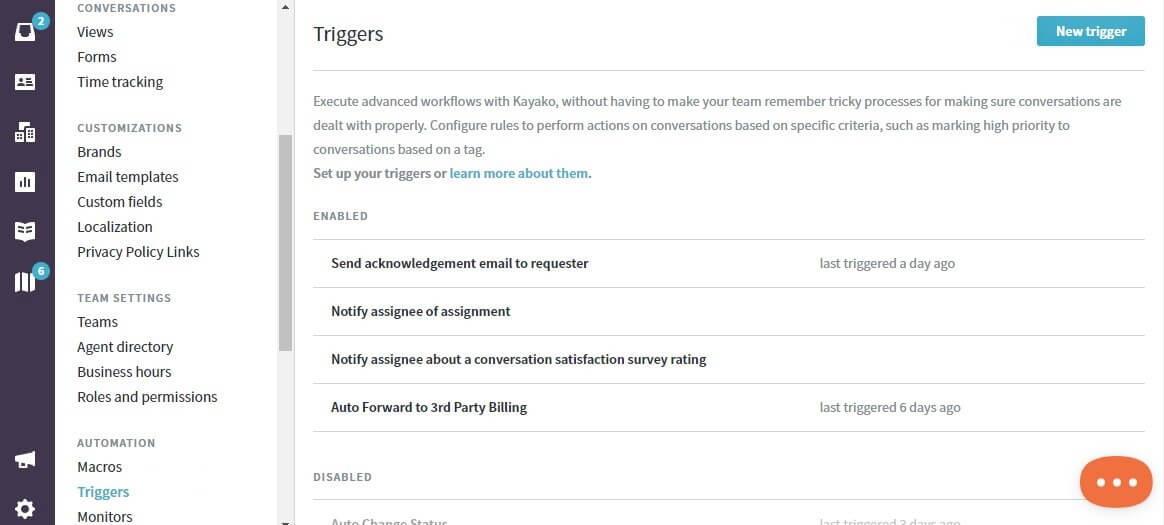
Intercom
Intercom is modern help desk automation software that excels in conversational support. Its standout feature is the fully customizable Messenger tool. It provides real-time chat and personalized customer interactions across channels. With Intercom workflows, you can automatically guide users to relevant resources, send follow-up messages, and route conversations to the right agents. Additionally, the Fin AI Agent assists support reps with direct responses and crafting the most "readable" answers. The help desk platform collects insights into customer satisfaction, team performance, and trends, which makes it an excellent choice for scaling customer support.
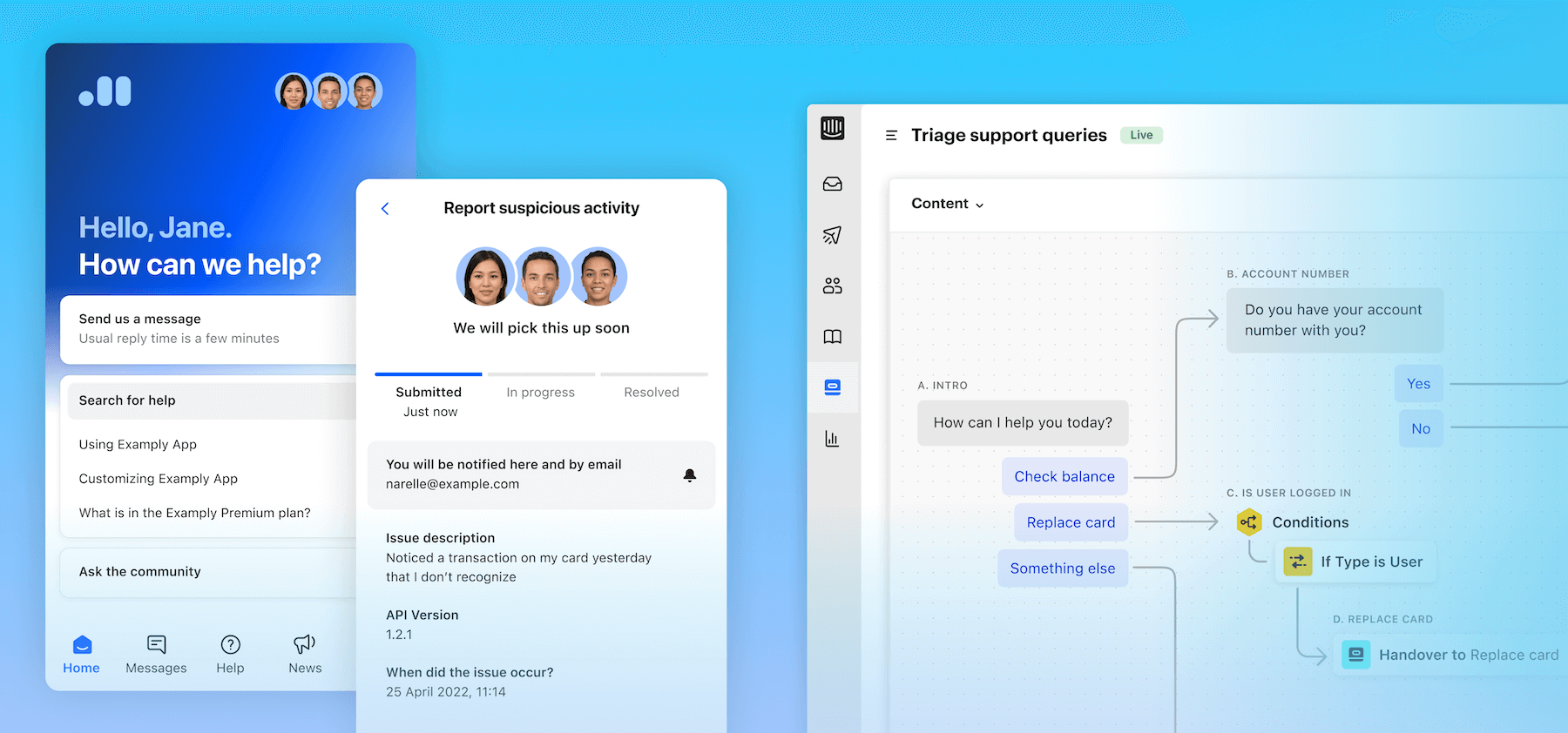
There are also many other help desk automation software that help companies get on the same page as their customers and deliver excellent personalized support. Once your company size, budget, needs, and customer service strategy are taken into account, you easily can find a perfectly matching tool.
Help desk automation FAQs
Automating a help desk involves using tools to streamline repetitive tasks and improve efficiency. Start by choosing help desk automation software with features like ticket routing, canned responses, and workflow automation. Deploy AI chatbots for common queries and set up a knowledge base for self-service. Automate alerts to notify agents and customers about updates and integrate with tools like CRM for seamless data sharing. Finally, track performance through reporting and optimize processes as needed.
Automation can significantly enhance customer support workflows and ensure accurate service delivery. How to automate service desk? Key areas of an automated service desk include:
- Ticket Management: Automatically assign, categorize, and prioritize tickets to ensure faster resolution.
- Self-Service: Enable users to resolve common issues through portals or chatbots.
- Incident Resolution: Automate updates, routine fixes, and remote diagnostics for efficiency.
- Change Management: Simplify approval workflows and keep users informed about changes.
While automation enhances efficiency, certain tasks still require human involvement:
- Complex Problem-Solving: Issues needing deep analysis, creativity, or out-of-the-box solutions.
- Emotional Support: Addressing sensitive customer concerns or complaints empathetically.
- Strategic Decision-Making: Planning and implementing long-term service desk strategies.
- Custom Requests: Handling unique or particular customer needs that don't follow standard workflows.
Service desk automation tools improve efficiency and customer satisfaction by:
Faster Resolutions: Automates repetitive tasks, reducing response and resolution times.
Consistency: Ensures accurate ticket routing, categorization, and prioritization.
Cost Savings: Reduces manual workload, freeing up resources for critical tasks.
Scalability: Handles increasing ticket volumes without needing additional staff.
Improved User Experience: Self-service options and quick responses enhance satisfaction.
Automation of service desk brings several key improvements to a service environment:
Increased Productivity
By handling repetitive tasks such as ticket categorization and routing, automation helps support teams to focus on more complex and high-priority issues.
Enhanced Efficiency
Automation speeds up ticket handling, reducing response times and accelerating resolution, which helps meet SLAs (Service Level Agreements) more effectively.
Improved Accuracy
Automated systems reduce the risk of human errors in processes like ticket assignment, status updates, and prioritization, leading to more reliable service delivery.
Better User Experience
With self-service portals, chatbots, and faster issue resolution, customers enjoy a more consistent and responsive support experience.
Cost Reduction
By minimizing the need for manual intervention, automation helps lower operational costs and improves resource allocation, so service desk automation software helps scale without significantly increasing staff.
While both help desk and service desk automation focus on improving support operations, they differ in scope and functionality:
1. Scope:
- Help Desk Automation: Focuses on essential support functions, like ticket management, issue tracking, and providing basic troubleshooting.
- Service Desk Automation: Covers a broader range, including IT, HR, and business support services.
2. Functionality:
- Help Desk Automation: Automates tasks like ticket routing and simple issue resolution.
- Service Desk Automation: Manages incidents, service requests, and change processes across various departments.
3. User Interaction:
- Help Desk Automation: Directly interacts with end-users for quick issue resolution.
- Service Desk Automation: Coordinates both end-user and internal team support for enterprise-wide service management.