Intercom Migration Capabilities Got Refreshed
We are excited to announce some fresh enhancements to our Migration Wizard, specifically tailored to improve your Intercom migration experience. These changes are designed to streamline the process and ensure a smoother data migration.
Now, when you use our Migration Wizard for Intercom import, you won't encounter migration failures due to invalid phone numbers for your contacts or unassigned tickets. We have fine-tuned the process to accommodate these scenarios seamlessly.
Additionally, we've enhanced the notification settings during your data migration, and you'll have better control over them. Furthermore, we've added the ability to migrate ticket creation dates and comment dates, providing you with a more comprehensive and accurate historical record.
Ready to dive into the details? Let's explore these improvements further.
When migrating contacts or agents with phone numbers, should the phone number validation be disabled?
When migrating contacts or agents with phone numbers, please keep in mind that if phone number validation is enabled, the data migration might encounter problems if some of the phone numbers are invalid. To prevent this, consider disabling phone number validation in your workspace settings.
Here's how: Settings > Your Workspace > People Data > Phone.
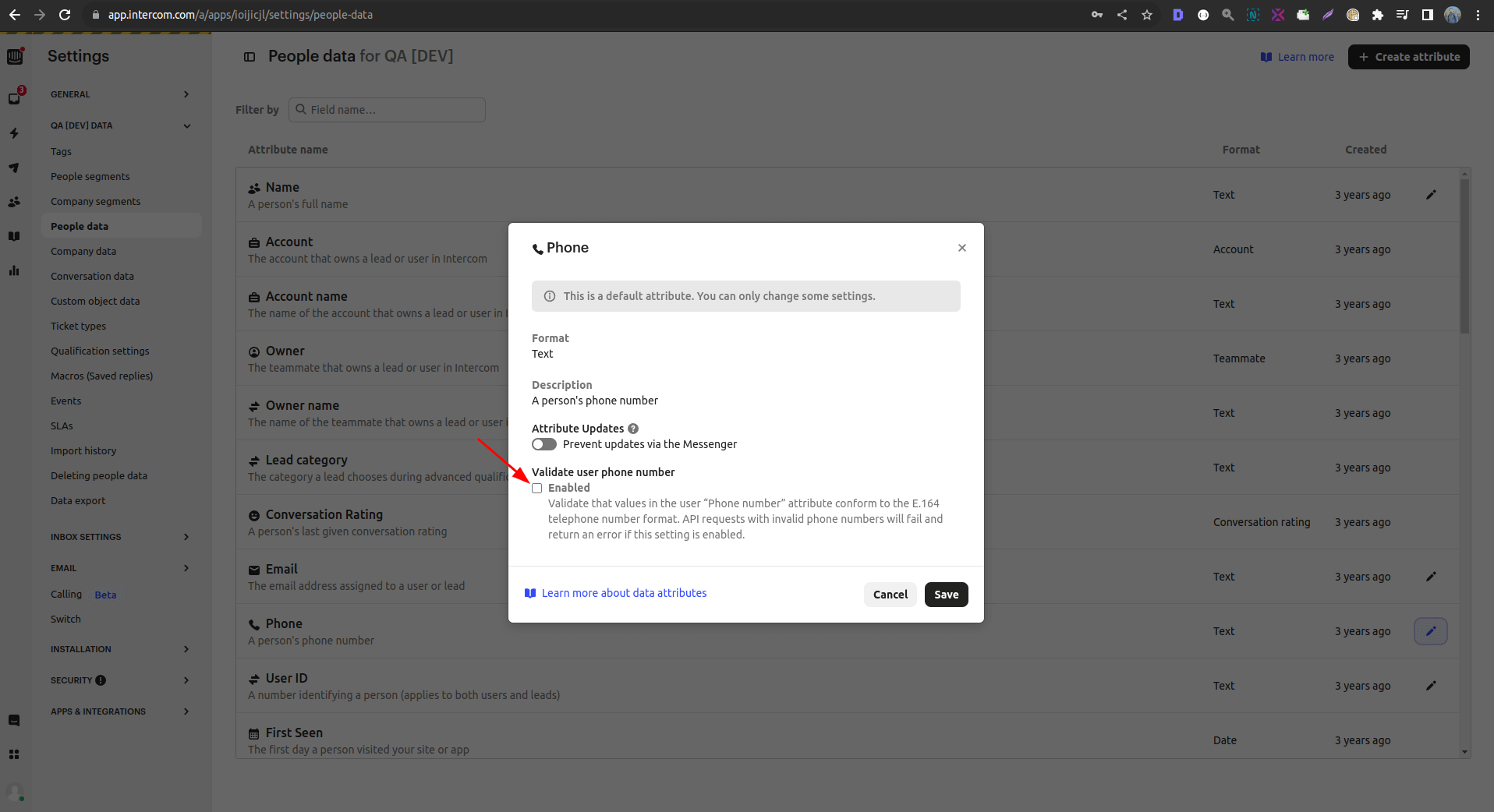
How to turn off notifications for contacts during the help desk data migration?
To turn off notifications for contacts, follow these steps: Settings > Email > Email Notifications.
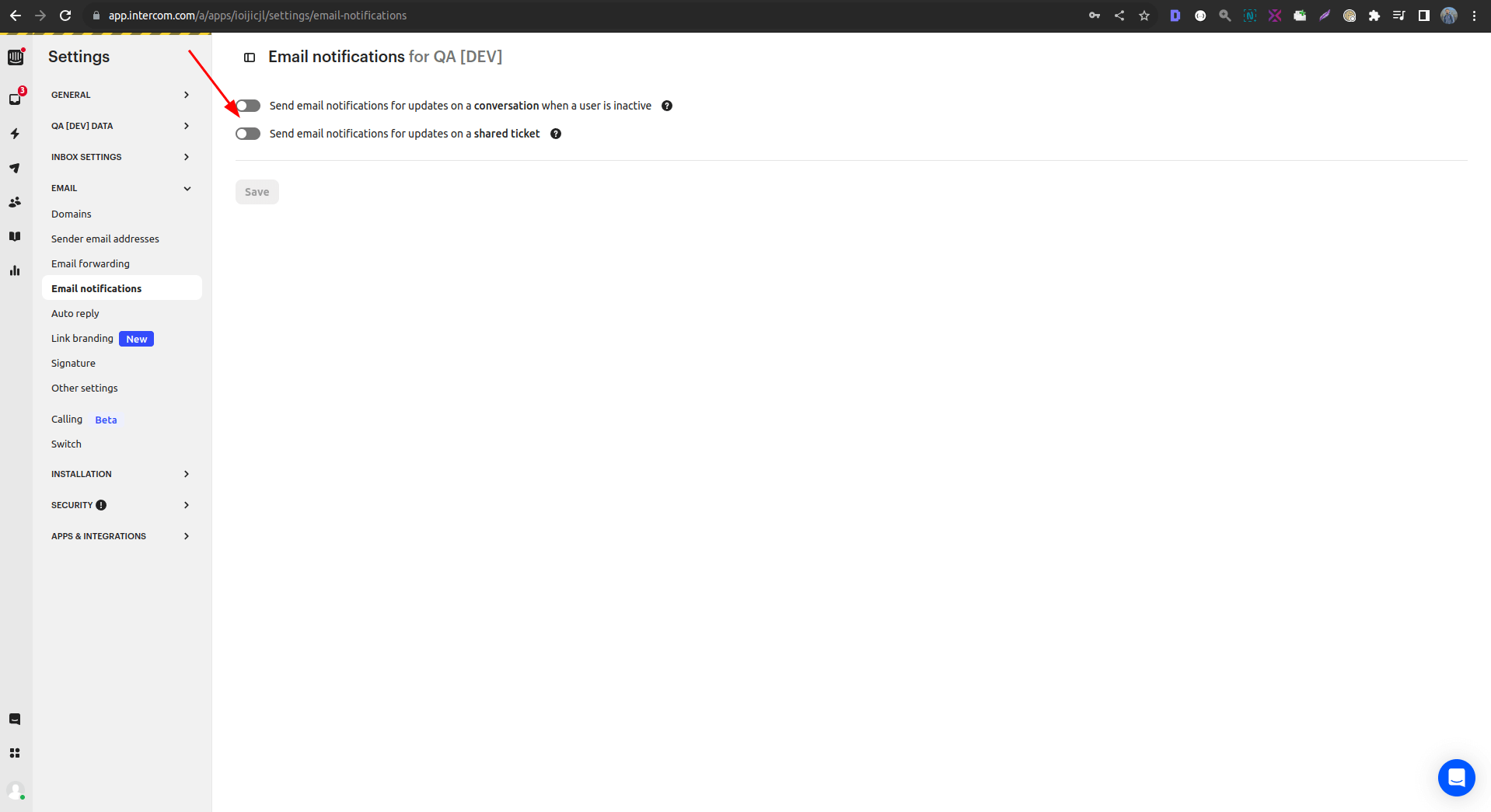
How to ensure a smooth Intercom migration for unassigned tickets?
To ensure a successful migration of tickets without assigned agents, it's essential to enable default assignment settings. Here's how to do it: Setting > Inbox Settings > Assignment Preferences, and then choose "Keep it unassigned or assigned to the team."
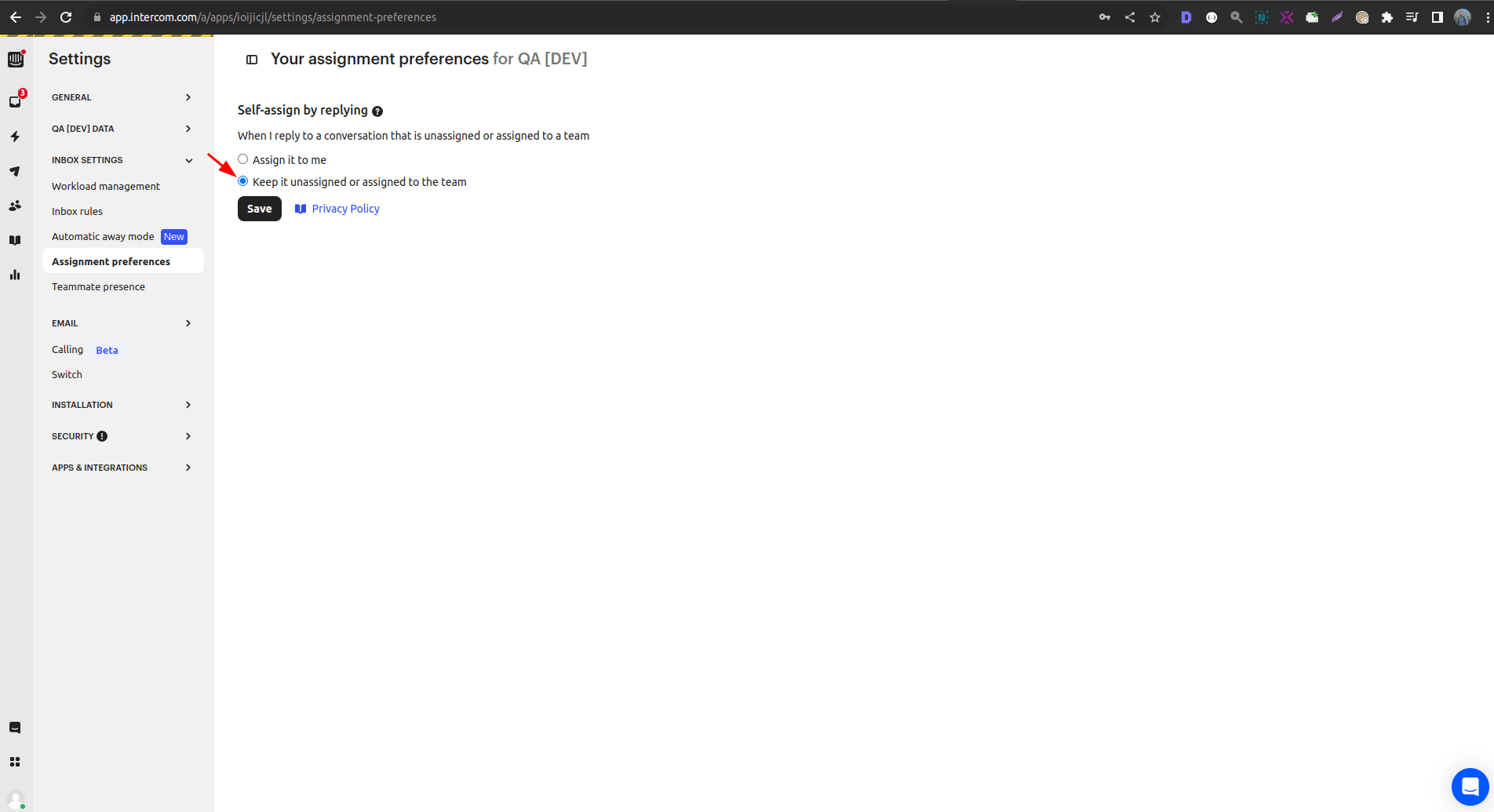
What dates are migrated during the Intercom data migration?
The migration process includes migrating both the ticket creation date (Created_at and Updated_at) and comment dates (Created_at).
Can support agents disable notifications individually?
Yes, your support agents can customize their notification settings individually. To do this, visit Your Account > Notifications.
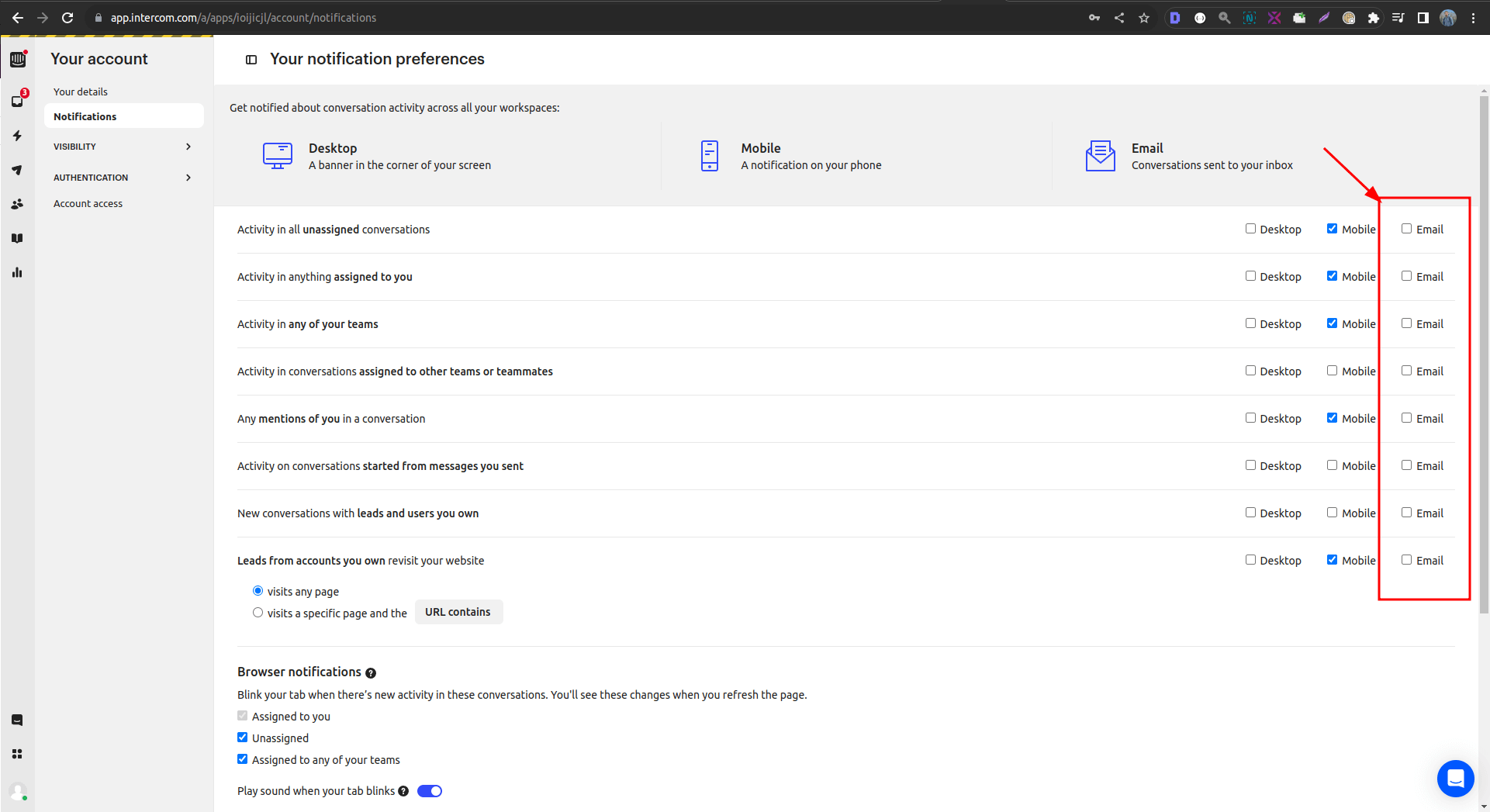
If you have any questions, our support representatives are just a message away. Please feel free to reach out anytime.