How to Deactivate Approval Process in Halo ITSM?
To ensure a smooth migration to Halo ITSM, it is important to disable the Approval Process. By doing so, you can ensure that your ticket statuses, such as "Open" or "Closed," are accurately transferred to the destination platform.
Here’s a step-by-step guide to switch off Approval Process:
1. Open up your Halo ITSM account.
2. Go to the left navigation and click Configuration.
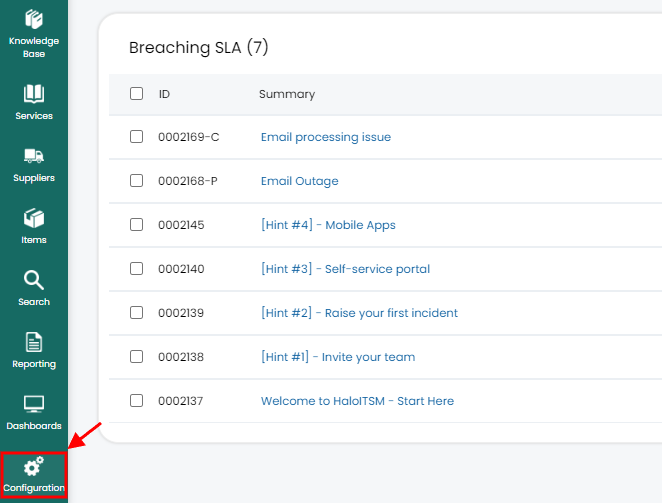
3. Select Ticket Types under Tickets in a new drop-down.
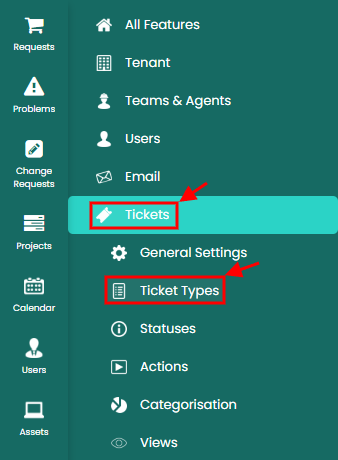
4. Open every ticket type you’ll migrate to Halo ITSM.
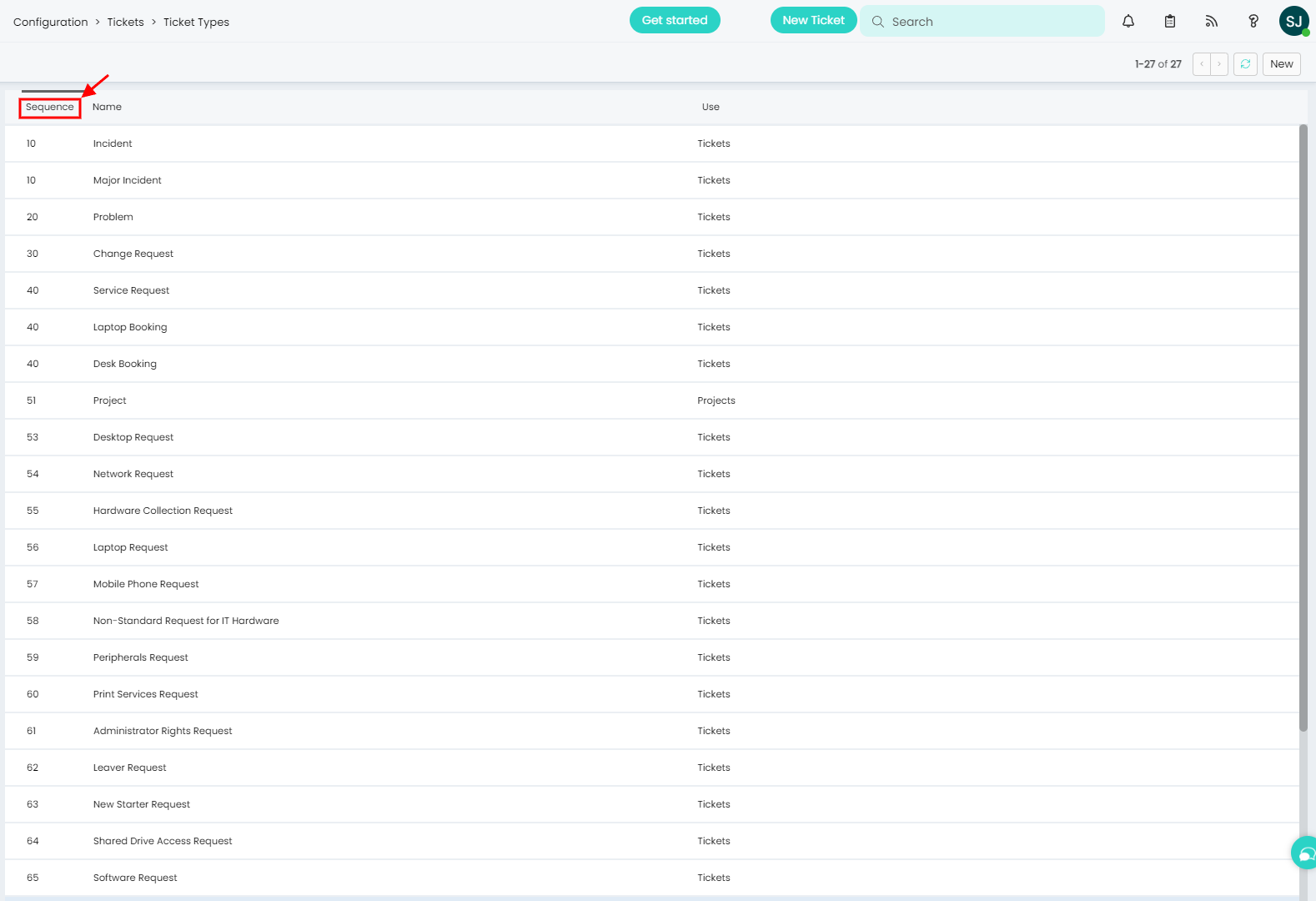
5. Click on Edit.
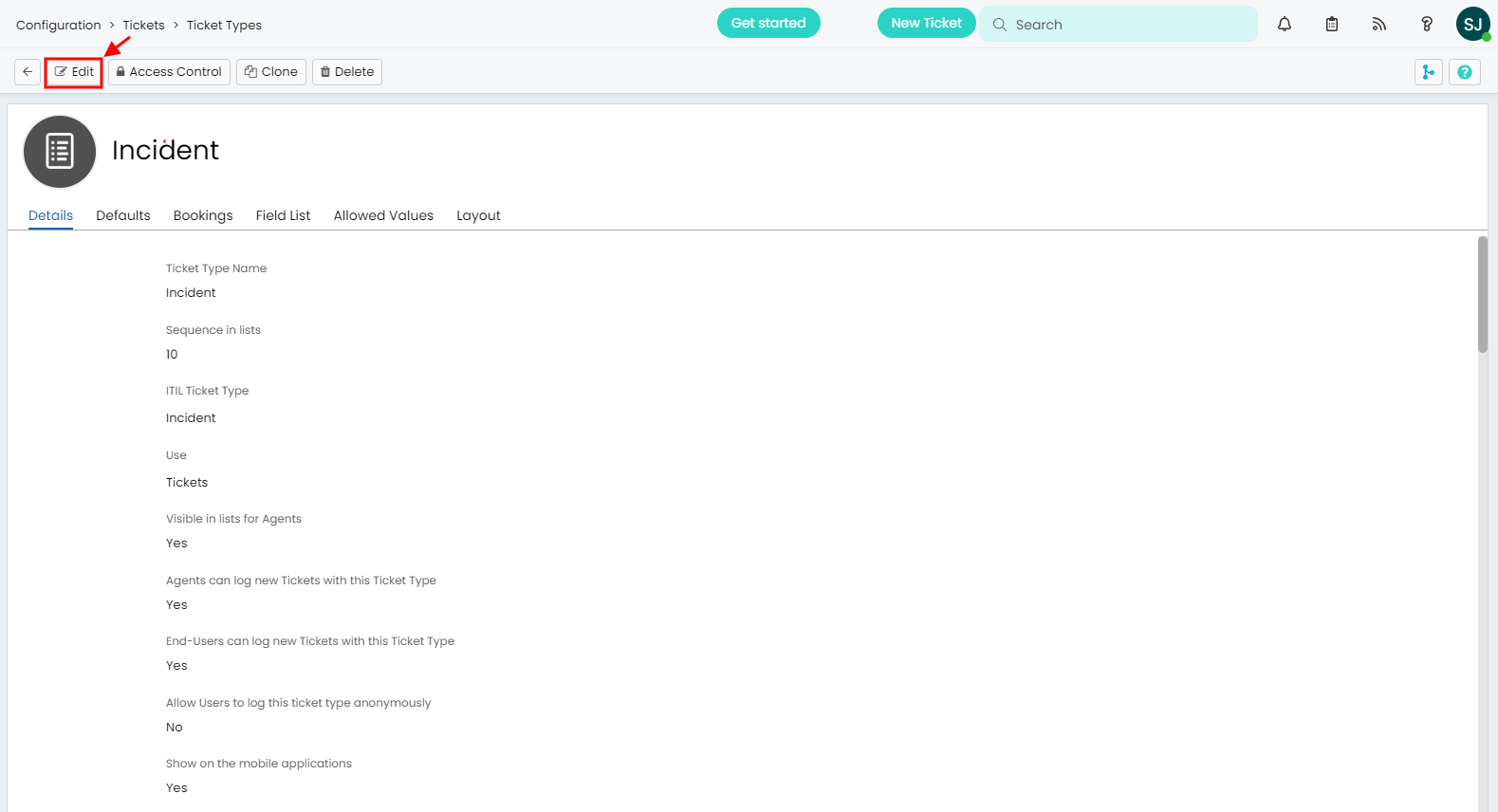
6. Go to the Default settings and choose No in the Start an Approval Process field.
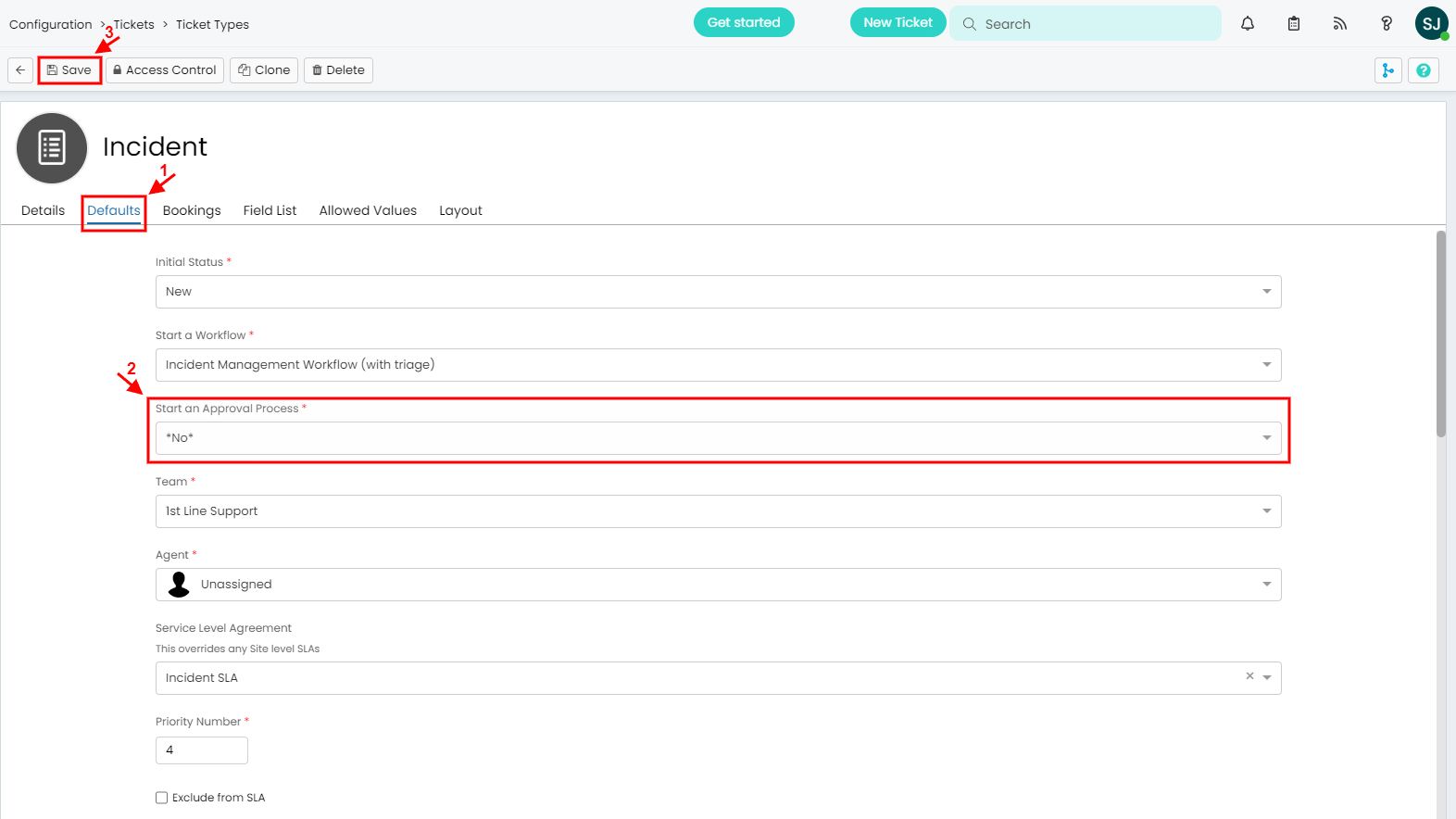
7. Press Save to apply new settings.
8. Repeat this process for every ticket type you wish to transfer.