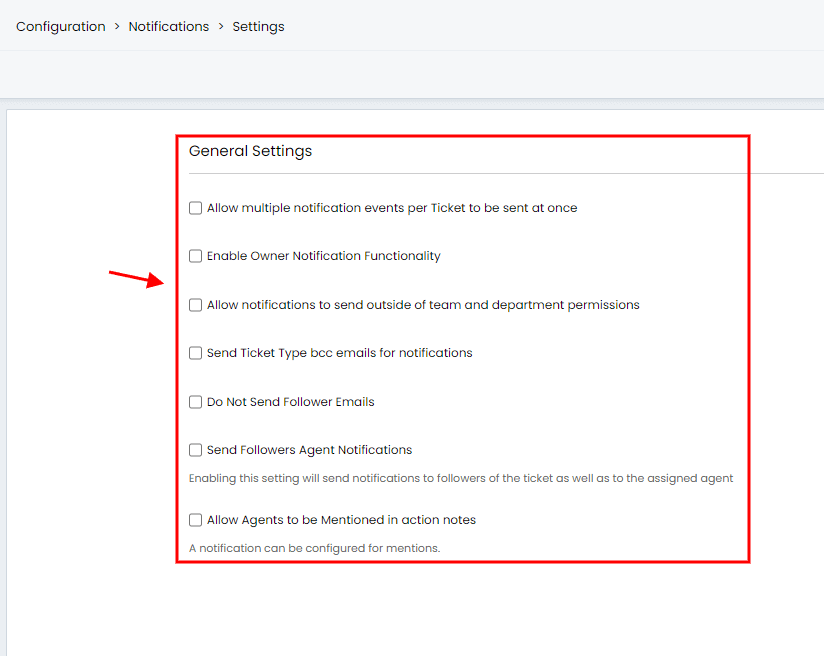How to Switch off Notifications in Halo ITSM?
For a smooth and hassle-free data migration to Halo ITSM, it is vital to disable notifications. This precautionary measure will safeguard against any unwelcome notifications that might disturb the migration process.
Here’s a simple guide to disable notifications in Halo ITSM:
1. Go to your Halo ITSM.
2. Hit the Configuration button in the left sidebar.
3. Click on Notifications from a drop-down menu.
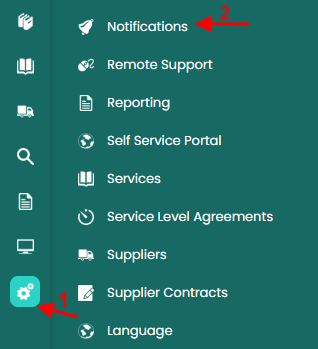
4. Choose General Settings under Optional Features.
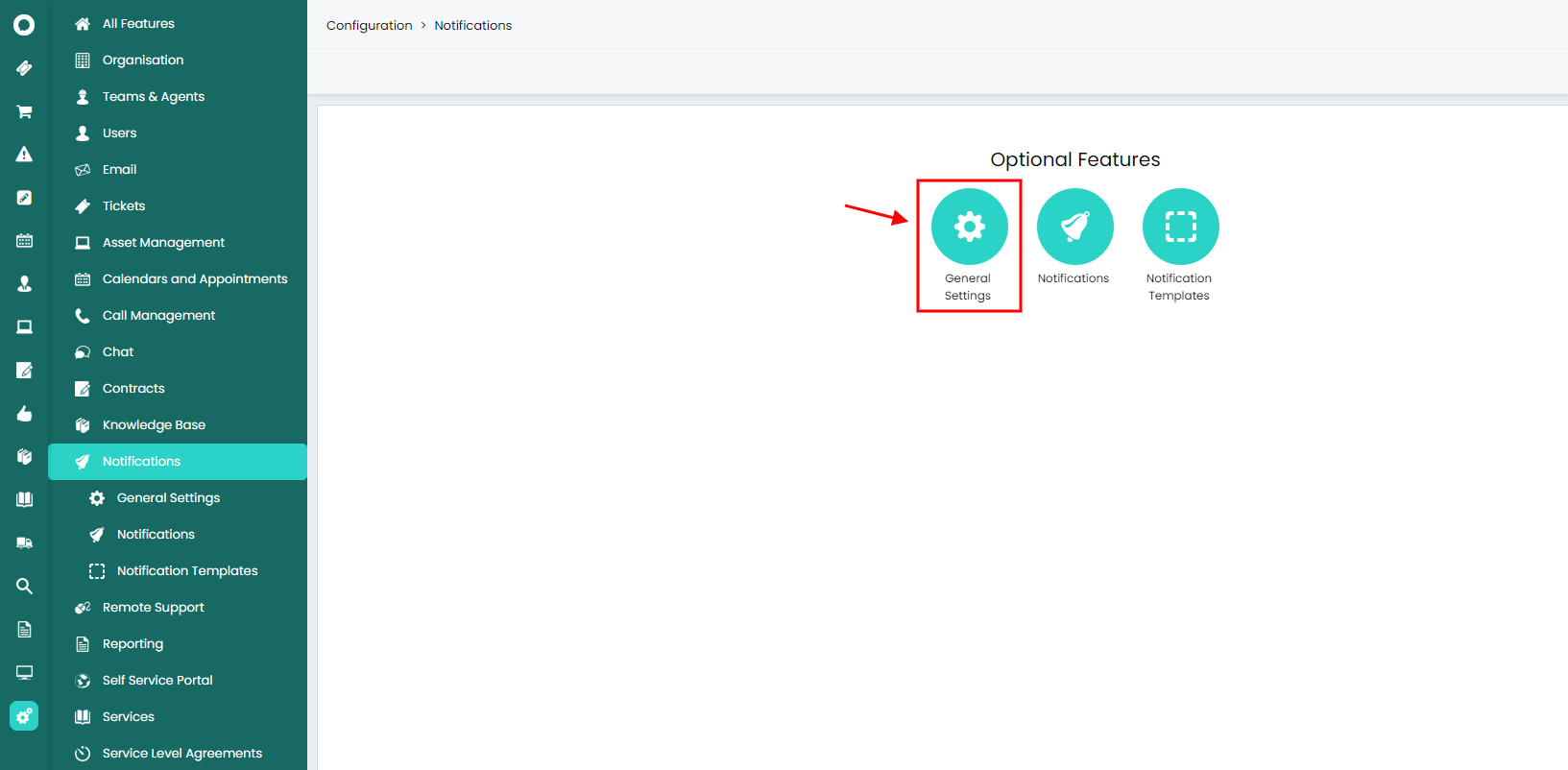
5. Clear the checkboxes next to all notification options.