How to Turn off Approval Process in Halo ServiceDesk?
For a smooth transition to Halo ServiceDesk, it is essential to deactivate the Approval Process. This ensures that your ticket statuses, such as "Open" or "Closed," are accurately transferred to the destination platforms.
Follow these steps to turn off the Approval Process:
1. Access your Halo ServiceDesk account.
2. Navigate to Configuration in the left navigation menu.
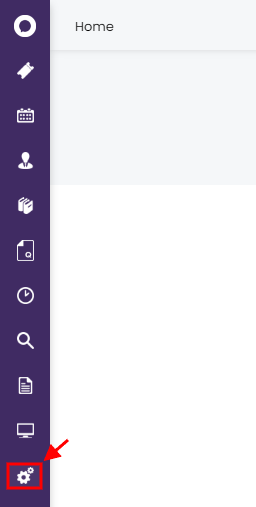
3. From the dropdown menu, pick Ticket Types under Tickets.
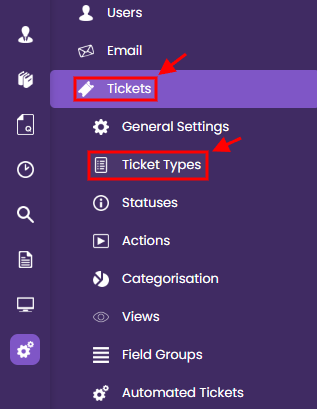
4. Open each ticket type that you plan to migrate to Halo ServiceDesk.
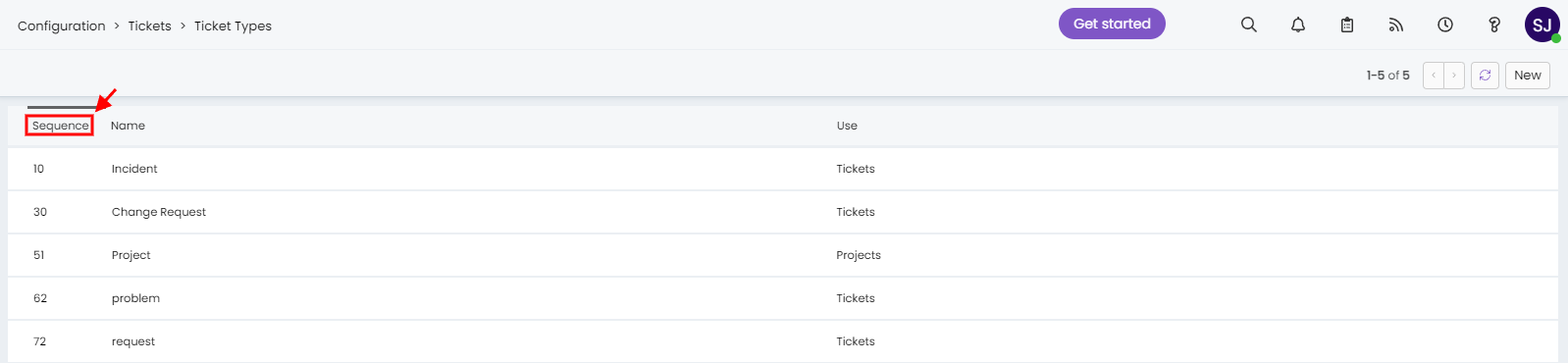
5. Hit on Edit.
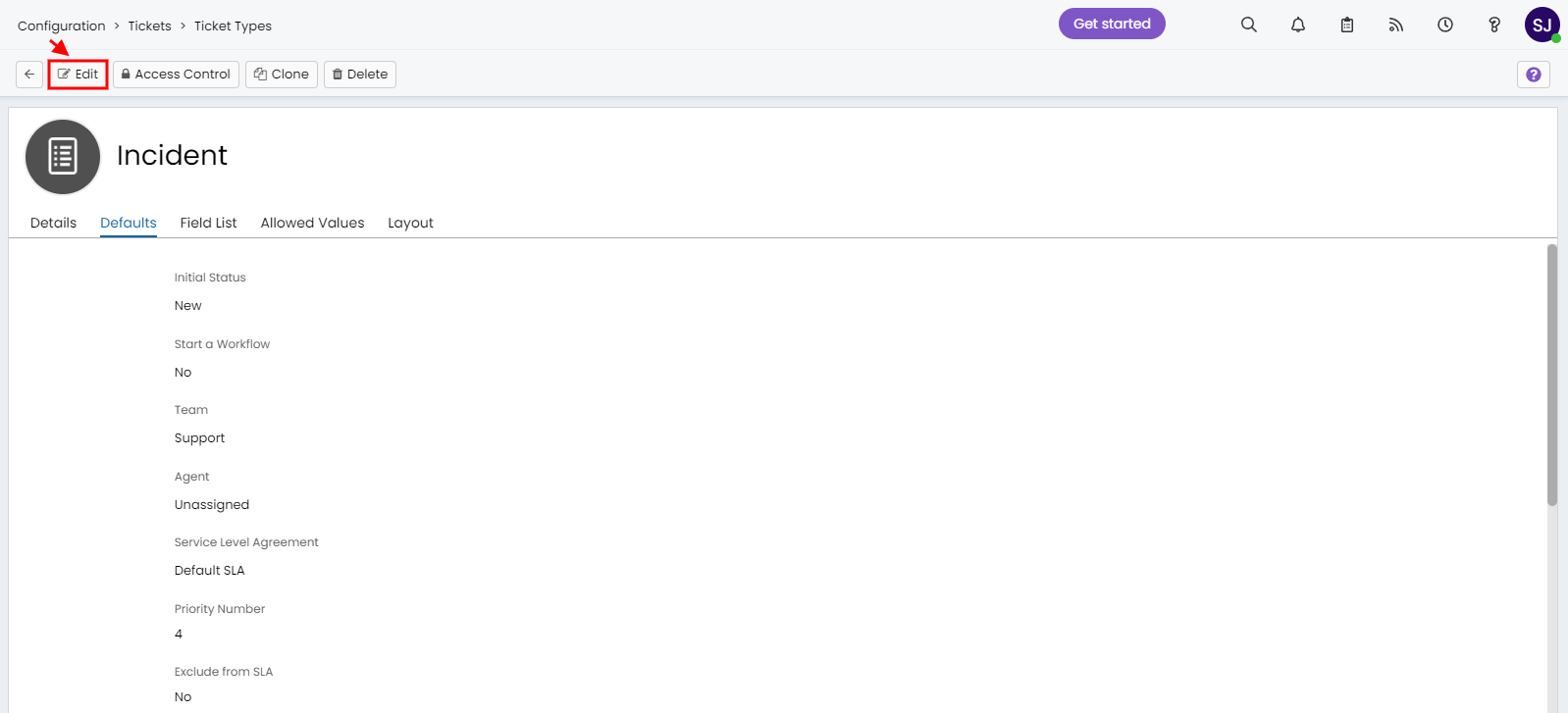
6. In the Default settings, pick "No" for the Start an Approval Process field.
7. Click Save to apply the new settings.
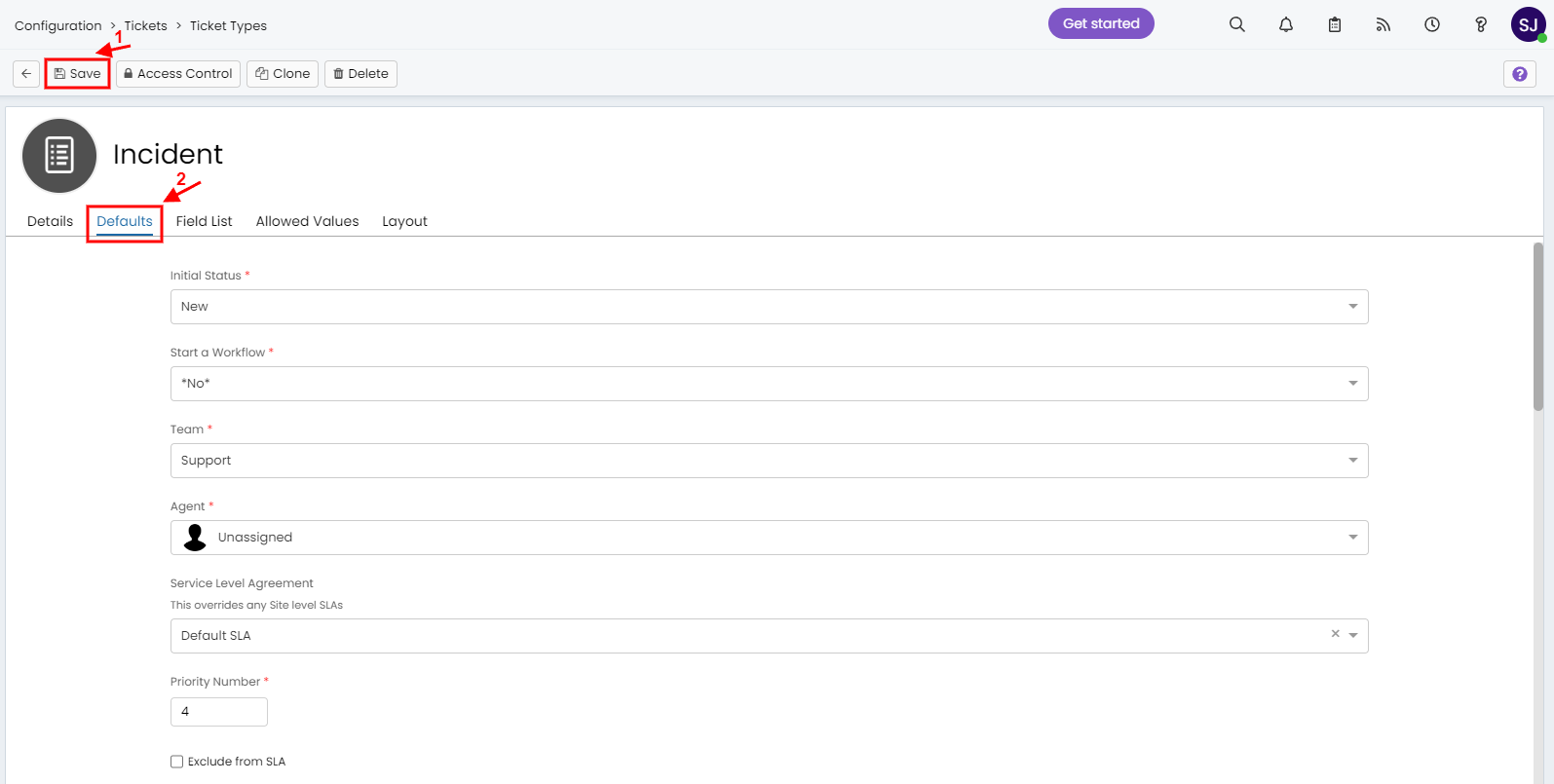
8. Repeat these steps for every ticket type you want to transfer.