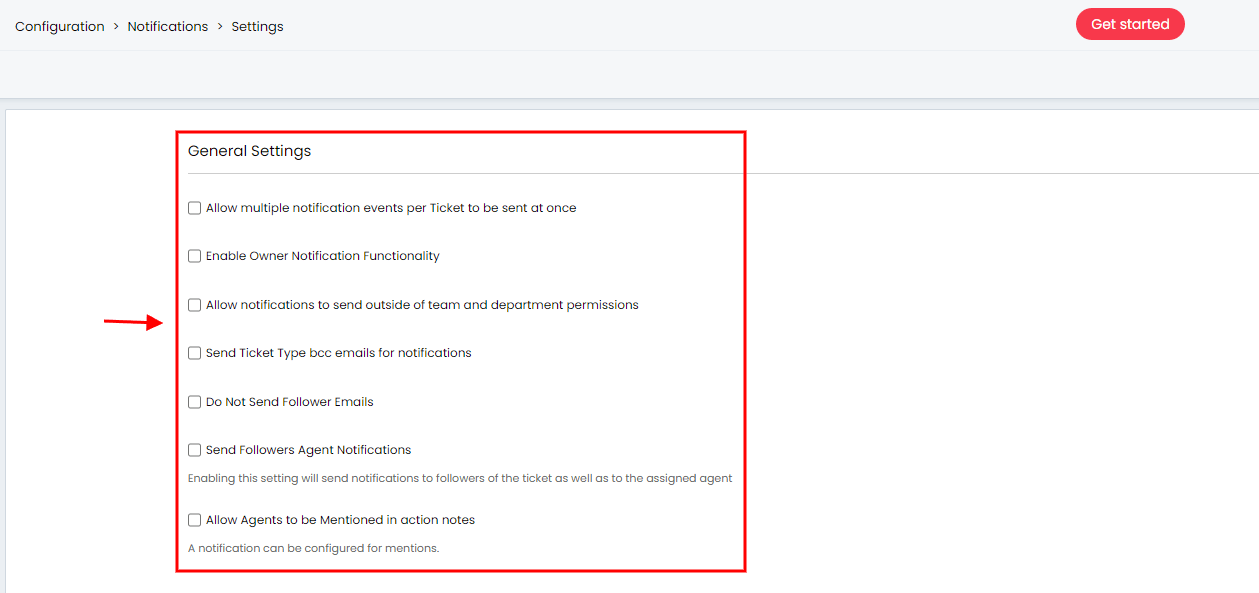How to Deactivate Notifications in Halo PSA?
To facilitate a seamless data migration to Halo PSA, it is imperative to turn off notifications. This proactive step will help prevent any unwanted notifications from causing interruptions during the migration process.
Follow this easy-to-follow tutorial to disable notifications in Halo PSA:
1. Access your Halo PSA platform.
2. Click on the Configuration button located in the left sidebar.
3. Choose Notifications from the dropdown menu.
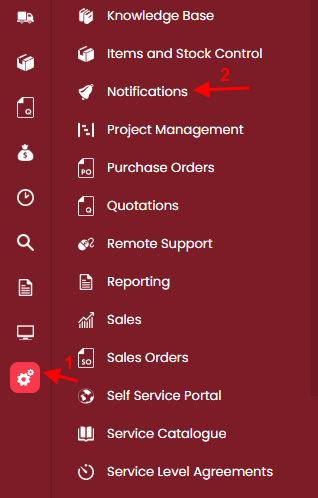
4. Opt for General Settings under Optional Features.
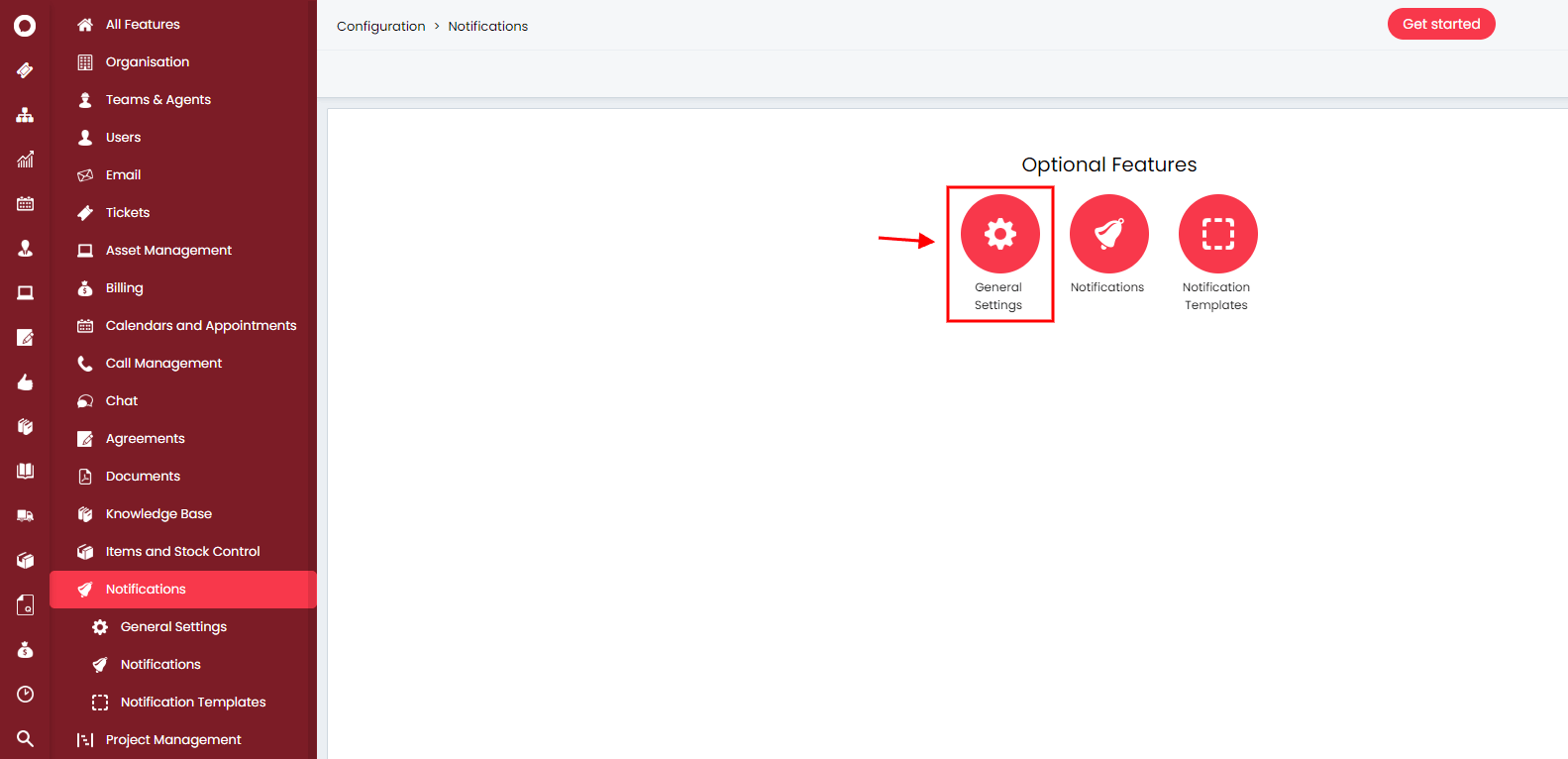
5. Clear the checkboxes beside all notification options.