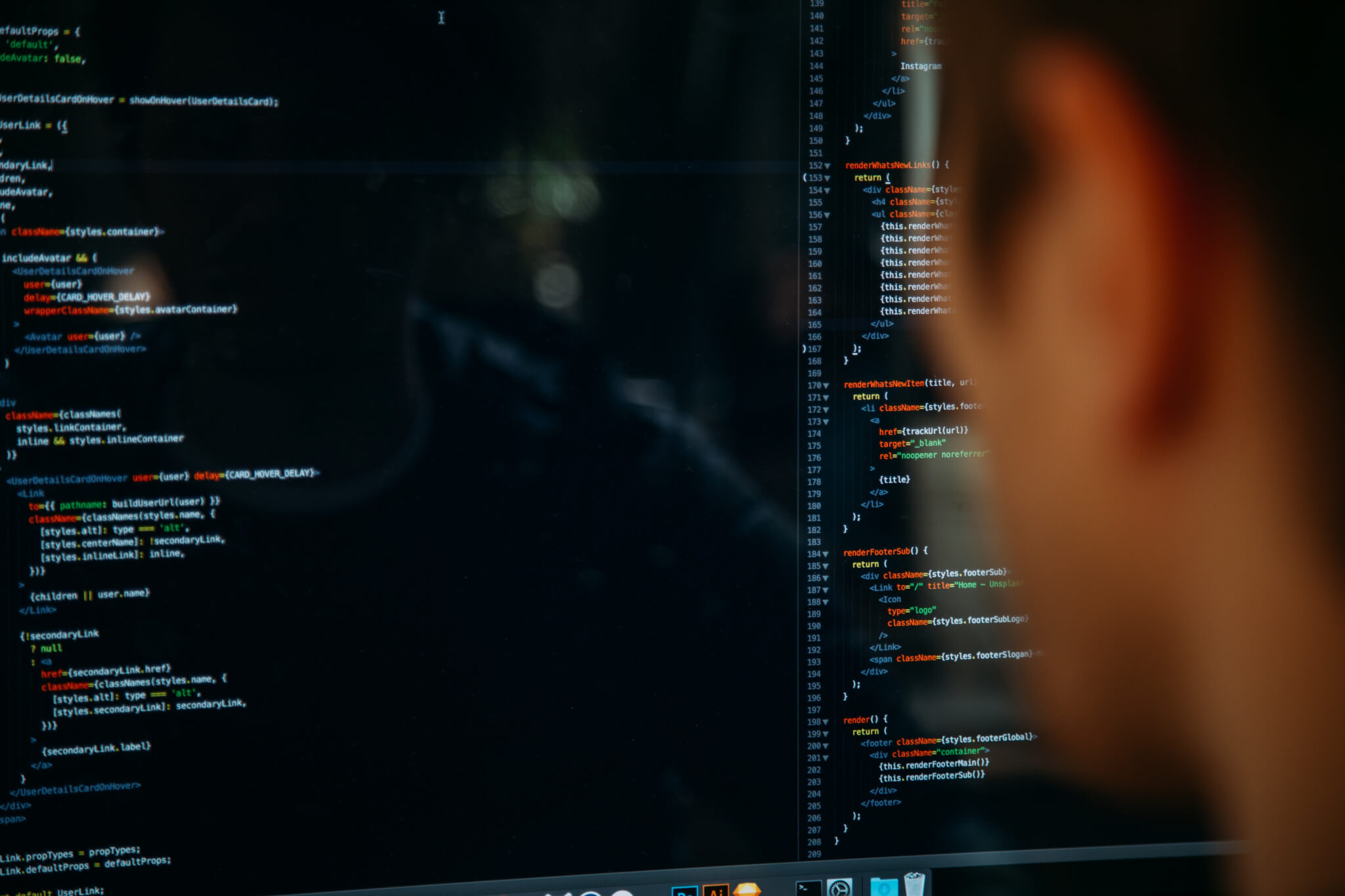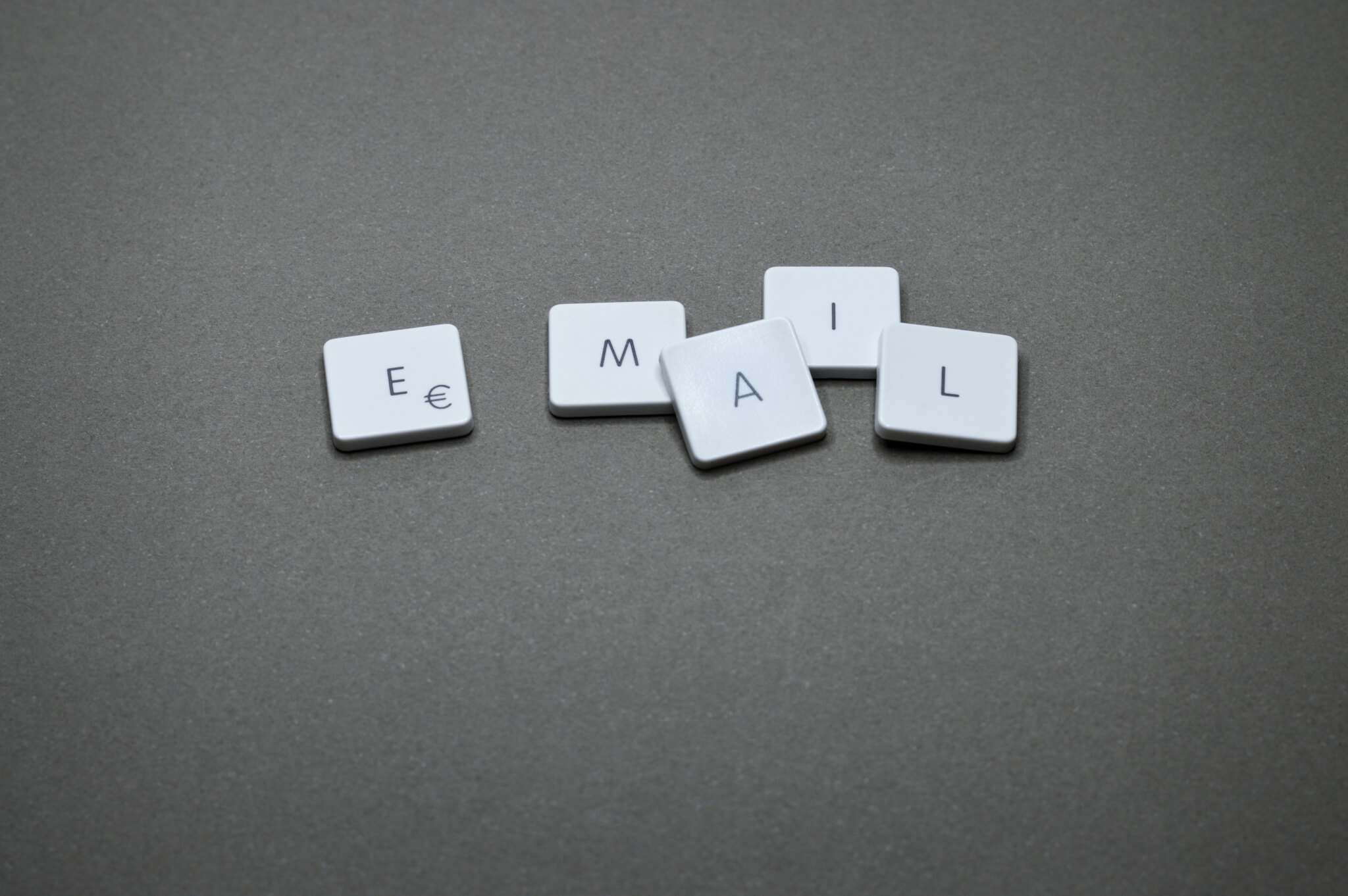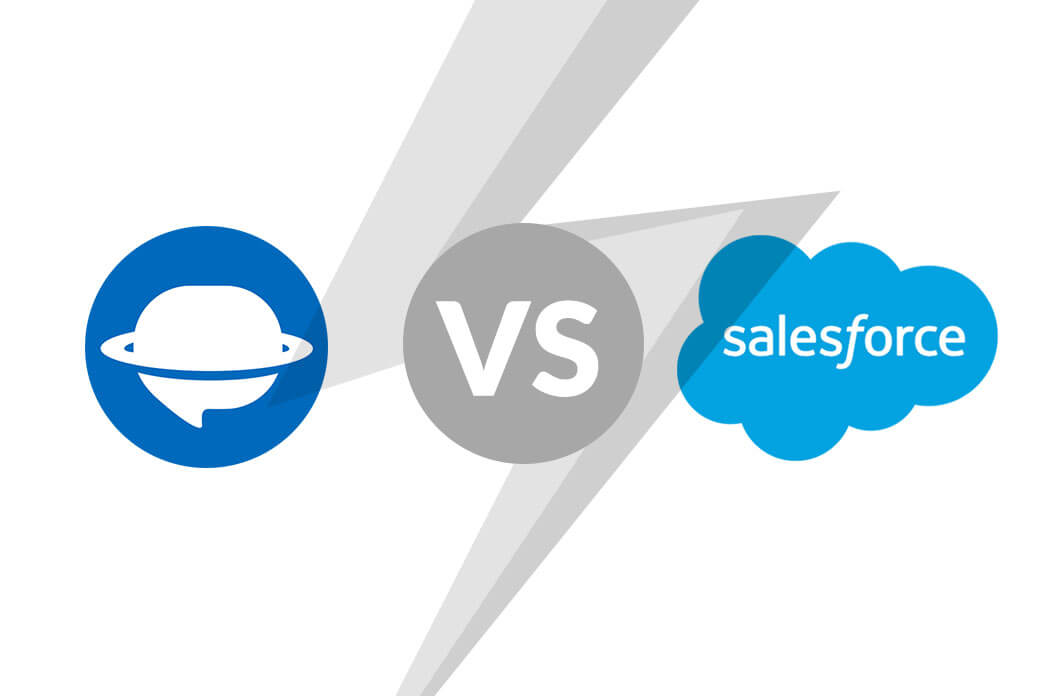Data Migration 101 - page 2
From defining migration scope and strategies to exploring affordable tools, compliance, test runs, and post-migration checklists, we cover every step for a smooth transition. Whether you’re moving data between help desk platforms like Zendesk, Freshdesk, Freshservice, Jira Service Management, or seeking expert guidance on privacy and security, Help Desk Migration provides the insights and best practices you need for seamless, reliable, and future-ready data transfers.
FAQs: Data Migration 101
Data Migration 101 helps you understand the essentials of moving data between platforms safely and efficiently. From planning and test runs to compliance and post-migration steps, it provides practical strategies for seamless transitions.
Explore More Topics
Ready to brush up on something new? We've got more to read right this way