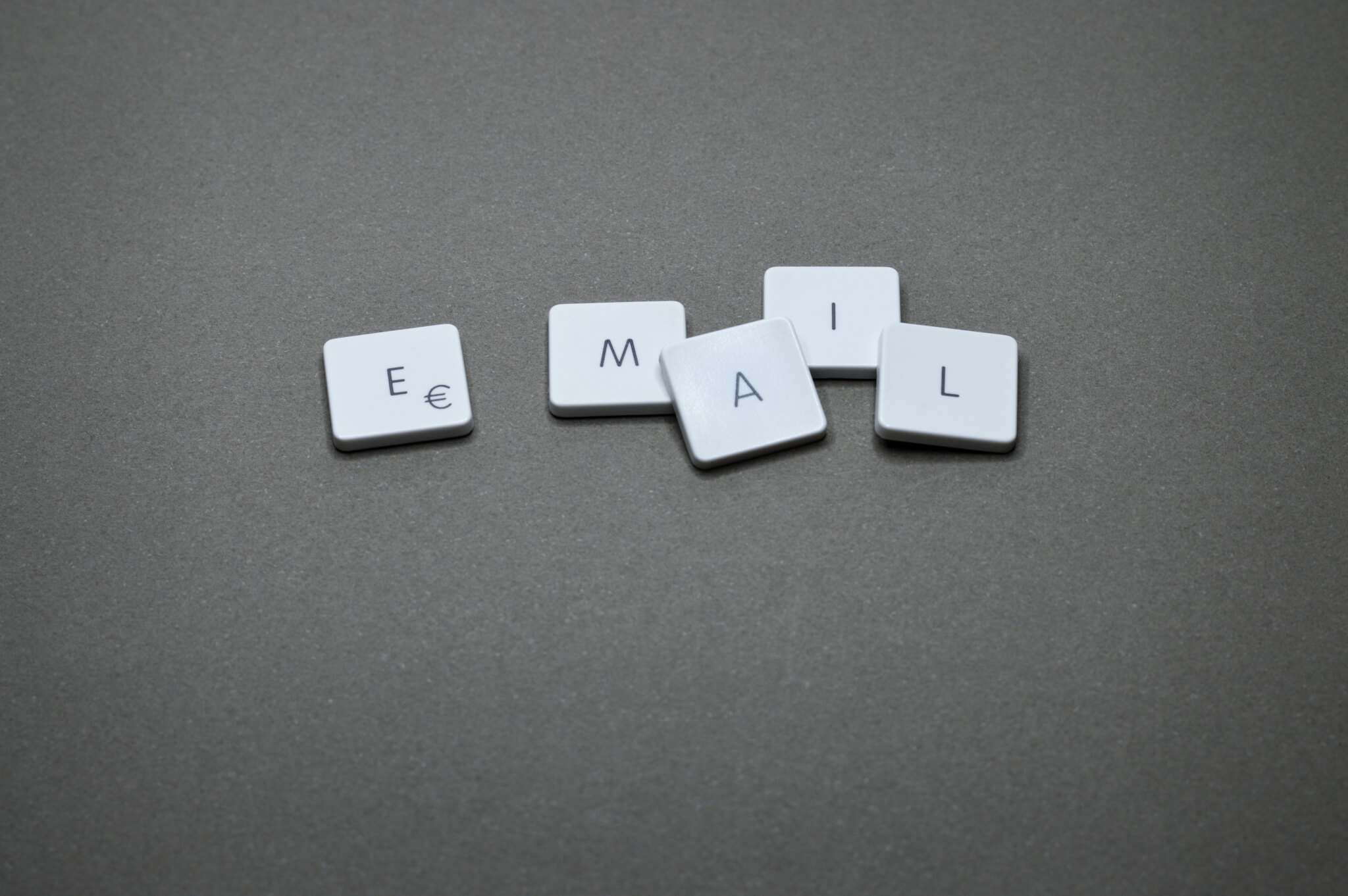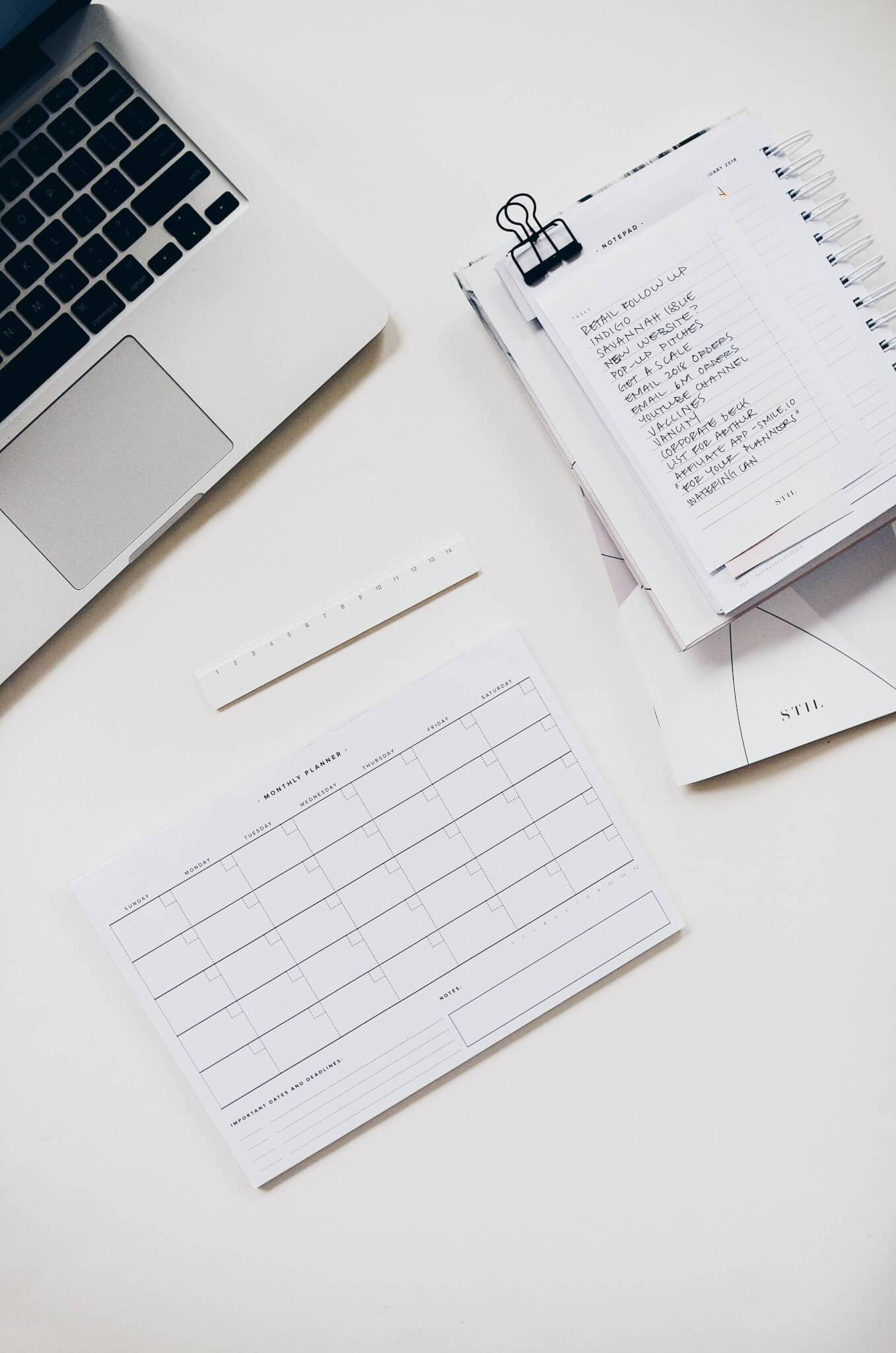The needs of the customer support team change along with the growth of the product line and customer base. Eventually, this leads to the decision of choosing a new, more powerful help desk platform.
But switching to new software with all future advantages causes a number of inconveniences at the time of transition. You need to transfer the data, train the team, set up the system and test new processes. How can one handle these tasks without hurting the workflow and decreasing the average response time?
Here are the three strategies that will help you to perform a seamless switch and lead your team and clients to the new level of cooperation.
Show team members how they can benefit from the transition
People tend to be dead set against changes imposed on them. Even if the changes are for good. So to avoid resistance take time and think of how to make the employees active participants of the software transition. It is an ideal scenario when the changes are requested by the agents themselves. When they see that the current help desk doesn’t give them all the necessary tools and offer you several solutions as a more powerful alternative. If the initiative is yours, try to involve the support team members into the process:
- let them review the options;
- encourage people to take part in evaluating and testing the platforms.
It is important to show employees how their lives will improve. Your agents understand that switching to new software will lay additional work upon them: they will have to learn new features, answer more tickets. But if the change is worth it, it is easier to put up with the inconvenience. For example, you can promote most proactive agents making them resident experts of the new software.
Use the change to show opportunities to your clients
Customers value when a company communicates with them in a positive, clear, and proactive manner. And software change is the situation when such communication is necessary.
Prepare PR materials and blog posts explaining that the company is growing and employing new software for better customer support.
Encourage proactive personal communication with clients. Choose a group of your high priority clients and invite them to try new features. If the new software will provide more one-to-one communication or training within the same pricing plan, show this value to your customers. Or maybe you are going to provide new sophisticated reports or services they may be interested in? Use this information as an occasion for client outreach. Informing your current clients about the higher level of service — and letting them use it first thing — will grow loyalty and strengthen relationships.
If some group of customers is going to receive less one-to-one support, be sure to remind them of the self-serve resources:
- knowledge base (“We’ve updated our Help section, use it 24/7 to get answers to your questions”);
- product guides or tutorials in a blog;
- Q&A webinars etc.
Notify your customers in advance about any possible downtime they can experience when you perform the migration. Prepare email and in-app messages, posts for blog and social network account to post during the transition period.
Give employees access to the right resources
Helping your team to start using the new help desk involves several steps:
- Educating responsible employees as software experts. They must know the system inside and out.
- Giving access to the account in a new system several weeks before the switch to explore it in test mode.
- Organizing agent training with the representative at the new help desk. Don’t forget to record the meeting for future use.
- Asking for a document with best practices to use the new system most effectively.
- Making a list of the new help desk support team contacts for the quick reply during the first weeks.
If you are the main explorer of the new platform, be sure to schedule regular hours during the next month to answer the questions of your colleagues.
The bottom line
Encouraging team members to take part in the switch, proactively communicating with your clients and giving all necessary educational resources to your team will help to smooth away the inconveniences. Plan your migration strategy in advance to provide the best customer service regardless of the processes inside the company.