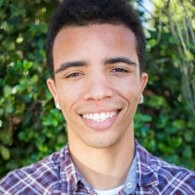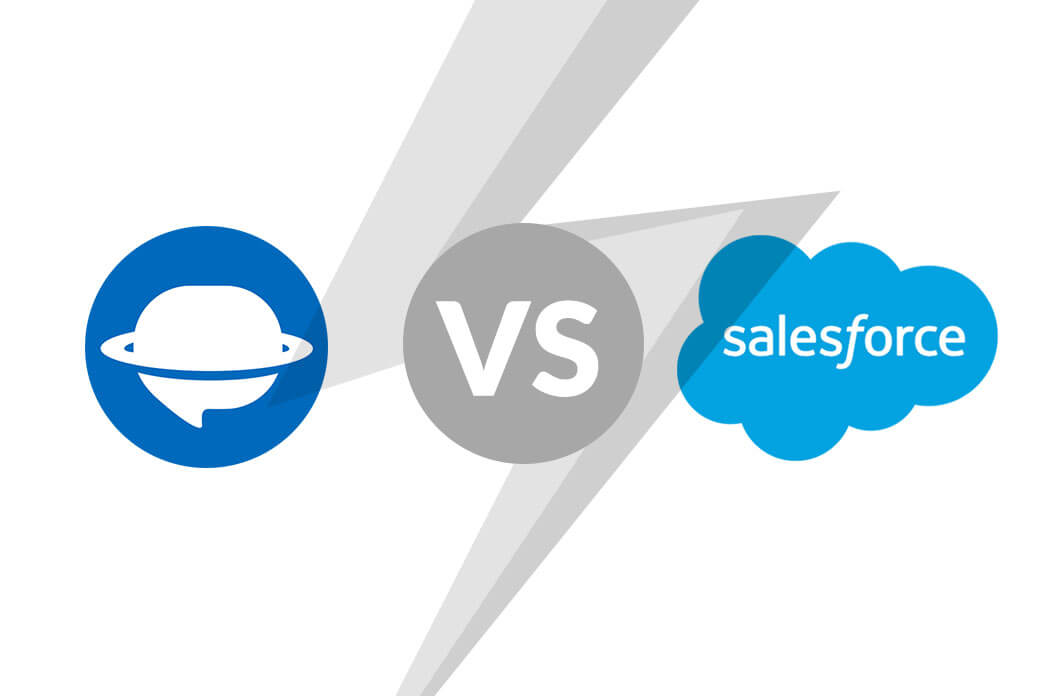Data migration can be a challenging process, especially when done for the first time. Initially, it can be difficult because of the unawareness of a lot of small but important details that can essentially ease everything up.
There are a lot of experienced and professional sources where you can look up for advice on data transitioning. However, it is not the same as learning from the “real” users who are just like you but have experienced data migration themselves and can explain everything in simple language.
That’s why we decided to gather the most useful and practical tips from our customers that can help you make the migration of your records much easier. So, let’s get started!
What you should remember: our customers’ experience
Help desk software can sometimes be quite complicated and managed by a designated specialist. If that’s the case, Gauthier Escorbiac recommends looping in the people who know the insides of the software. As well as making sure that everybody is on the same page.
Have a strong knowledge of the system you are transitioning from, especially in regards to customization. Plan a few sessions to clarify all the necessary data transfer with both users (agents, supervisors, etc.) and the migration company (account manager, engineer, etc.)
Noga Edelstein, the co-founder of UrbanYou suggests making sure that the target system is completely set up, so you could immediately go live once the data is imported.
I would recommend approaching the migration in two phases. The first phase is setting up your new account, and making sure if your triggers are correct with all the incoming requests going to the right brand. You should spend some time testing to make sure that everything is a hundred percent correct. And only then you should move to the second step of looking through the historical records and prepare them for future migration.
Another one of our clients also stresses the importance of internal planning. Data migration is not just about data. It’s also about keeping your support team efficient during the transition.
I would advise that to really think through all of the dependencies outside of just the data migration. We had multiple meetings to figure out what needed to happen and in what order. Identifying all of the dependencies really helped the night of the transition to make sure everything went smoothly.
Speaking of efficiency, make sure to reach out to your vendors and request a temporary increase of API limits. This will help to significantly speed up the migration.
It's important to ensure the data is accurate during the demo, and definitely, don't hesitate to work with an HDM consultant who can recommend the best approach for the migration. It's also useful to request the support platform increase their API limits temporarily to accommodate the amount of data being transferred.
Make sure that you clearly determine the output and throughput of the API calls with your existing solution as what you can load into a platform may be radically different from what you can retrieve. This aspect will be the biggest impact on getting current active ticket history migrated as well as any historical.
Next, make sure to document all macros, canned responses, and other settings. The API does not sport automatic migration of help desk settings. What a bummer!
...I realized that we have various settings, including a bunch of saved responses, that won't get migrated automatically. It's easy enough to set them up in the new account, but don't forget to take screenshots of your settings and other parts of your original source helpdesk software before you close it!
And finally, Jason Curtis points out the importance of the Demo Migration and the awesomeness of our support team. We’re always happy to help!
Take full advantage of the Demo Migration, make sure you are comfortable with the data coming over. Take full advantage of the support team at Help Desk Migration. They have been awesome - very responsive and knowledgeable.
Best practices from Help Desk Migration service
We also decided to share our advice on data migration to get you fully prepared. So, here are top tips from our team to ensure your records transitioning will be successful:
Set clear milestones and deadlines
Determine strict time frames for your data migration. It will help you to prepare everything and run the migration without any delays. Also, select a quiet time for record transitioning. The best way is to choose the time interval when the stream of customers’ request is the least intensive. That’s because the process may take up some time (even up to days). So, it’s better to make sure you don’t miss any new tickets.
Make a backup file
Make sure to back up all help desk data. Our tool does not change or delete any records in the source platform. Though, it’s always good to have a copy of your data. Let’s say for future reference.
Make sure you’re happy with the chosen software
Before you start thinking about the migration, thoroughly test the help desk you’re going with. Make sure that it has all the needs and wants and then initiate the process. This way you will move to a help desk that will really improve the service in your company. But most importantly, you won’t have to delay the move and change your plans because the platform did not meet your expectations.
Go live with your new help desk and then migrate
Quite often, companies keep using the old help desk until they have all the imported data in the new system. During the migration agents keep answering the requests as well as the system submits new tickets. The means that some replies can remain in the old platform since our tool does not pick up new records during the migration. Once the import is complete, you’ll have to trace those replies and copy them to the new system.
One of the things you could do is close ALL tickets in the old system and go live with a new one. Use it for about a week to have all open issues funneled in the new system, and then migrate the rest of the data. Once the import is ready all you have to do is merge identical tickets.
This usually makes the transition process much easier and cleaner as you won't lose any records or leave them in the old system.
You may also find useful: How to Get Started with your Help Desk Migration Project Plan
The Conclusion
Armed with such useful and effective practices, you can be sure to get a successful data migration outcome. And when used correctly, these tips can lead to the best results of moving records to your new help desk platform.
If you want to make the process of migration as seamless as possible, make sure to reach out to our support team. They will be more than happy to help you with this task.