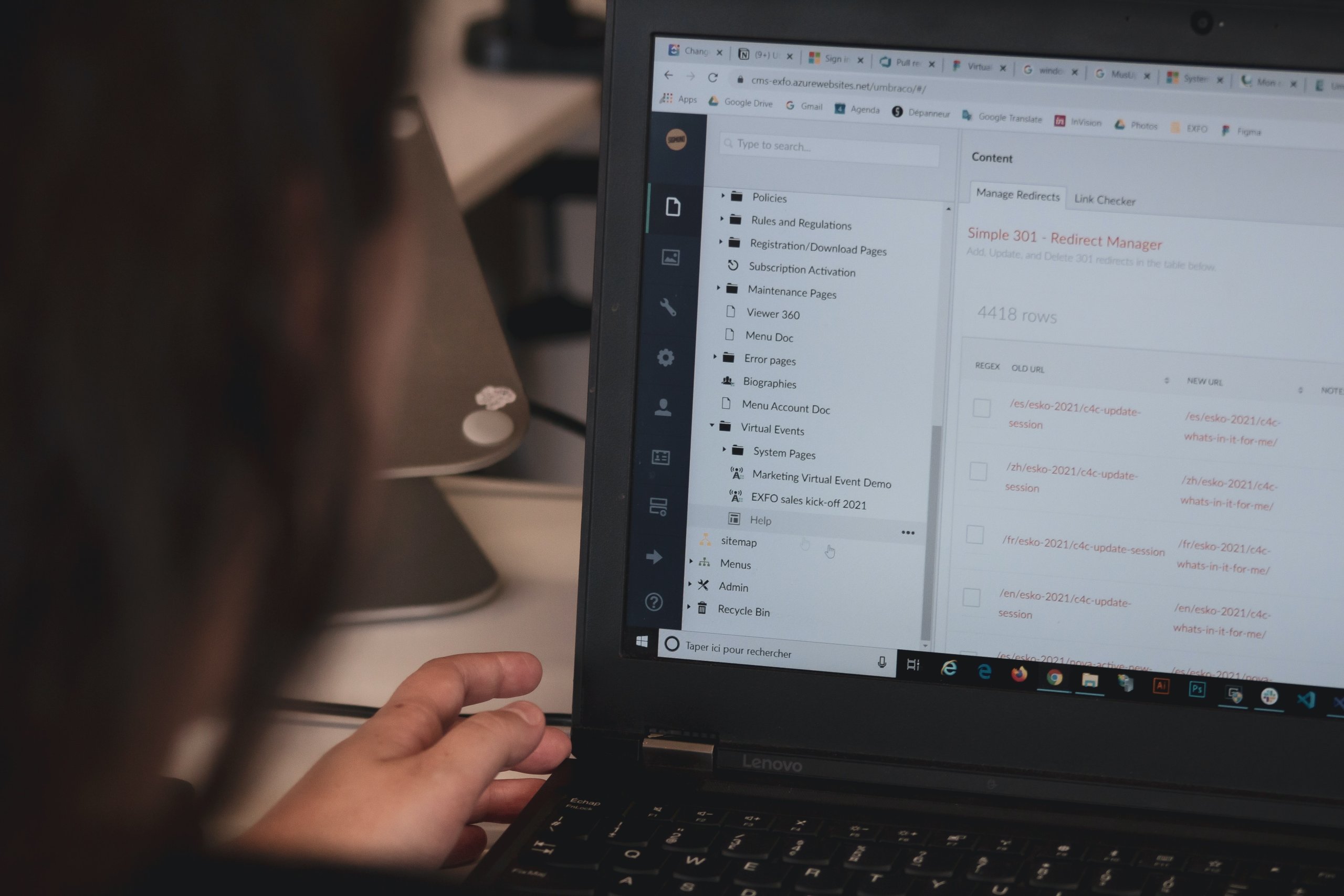So, the choice is made. You’re getting ready to say goodbye to the old helpdesk, or maybe you’ve already purchased the licenses and have agents working in the new helpdesk. But what do you do with all the customers that still have their issues open? And those who recently or not so recently contacted your company?
You might spend a couple of days copy-pasting live tickets to the new helpdesk or keep paying for the old helpdesk until those tickets are closed. But we all know that it sometimes can take a while to solve a particular problem.
And what if one of the steady customers, who’s been doing business with you for a while, comes with a new inquiry?
Switching to another helpdesk, there is always a question of whether or not you should spend extra money to migrate historical data. In this article, we’ll try to explain why customer service records are so vital for the company and what you could do to take the most valuable information with you.
Three reasons to take old tickets with you
Helpdesk is a massive log of problems, questions, concerns, suggestions, agreements, etc. It is also a detailed description of customers’ preferences and feedback, ways that employees tackled crises, etc. After you shut down the account on your previous helpdesk system, you will no longer be able to access that information. And that leads us to the first reason you should take the historical records with you.
Access archives at any time
Unless you export the old data into a CSV file or any other format that’s accessible and comprehensible, you will lose a considerable chunk of the company’s history.
Having the old records at hand is useful in case you need to revisit any old solutions that for some reason weren’t documented; or any misunderstanding with the clients; you need to report to stakeholders.
At any time, you will be able to look back with no trouble.
Deliver continuous care
Your business surely has loyal customers. Those who trust you and have been buying from you for a long time. The historical records show personal connections that agents established while communicating with them. And like mentioned before, represents customers’ preferences, for instance, the channel they like to use to reach out to you.
Not having this valuable information can make it difficult to continue supporting the relationship. Especially, when you have new employees on board.
Have new employees on the same page
Let’s say the company is about to launch a couple of new features and you need new employees. Or someone on the team decides to leave the company. In both cases, you’ll have to introduce the newcomers to the way you deliver customer support.
It’s easier to do when you have real examples of excellent service at hand. Other than that, in case the new employee has to work with a returning customer, they can quickly catch up on the previous relationship and conversations.
How to decide on which records to migrate?
Even if you have the budget to transition all records, you still should refine the information to create a solid base to work from in your new helpdesk. The most important criterion you should consider is value.
Though value is pretty hard to define and it’s individual in each case, overall you want to remove stale and irrelevant content. For instance, you might want to archive tickets that were funneled into the support mailbox by mistake. We’re not talking about spam but those conversations that have no relation to your team. Also, see if there are any old or one-time conversations that no one on the team has revisited for a while. You might want to archive those as well.
What else is there to get rid of?
Other than going through the tickets, you can also review the following:
- Old notifications, alerts, and other non-customer conversations;
- Tags and labels;
- Workflows or processes;
- Templates and macros.
A new helpdesk is like a blank canvas, so it’s up to you which tools you’re going to use to create a masterpiece.
How to easily migrate data from helpdesk A to helpdesk B?
With Help Desk Migration you can move to a new ticketing system with no hassle. Our service allows to automatically transition your Tickets, Agents, Contacts, and Company info as well as Groups, Attachments, Tags, Notes and Custom fields.
We can also help you migrate a particular subset of data or apply custom settings. For instance, we can transition only the Tickets for the last six months or any period you need.
Set up a Free Demo Migration to see how our service works or contact us to order a Custom Migration.