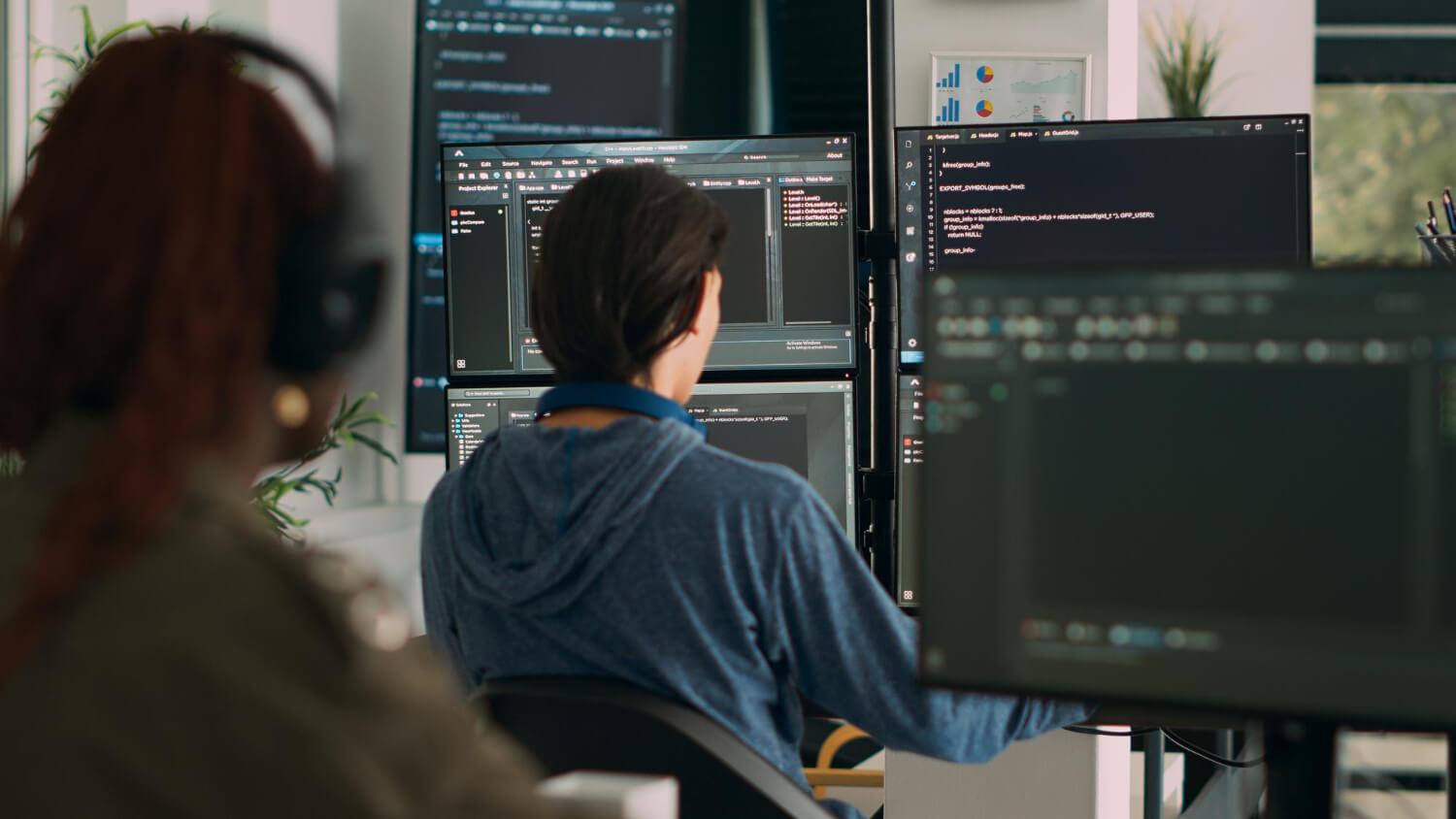With so many data migration tools being released every year, picking one has become a task in itself. You have freeware options, paid solutions, custom-tailored systems but which one of them is actually worth your attention? Join us as we uncover all the nitty-gritty details so that you can pick the best data migration software possible.
What is Data Migration Software
Now before we jump into the details themselves, it would be great if we defined what is data migration software. That way you will understand exactly what we are talking about, as well as what kind of things you should be on the lookout. So, whenever you hear someone say data migration software, they are most likely referring to a tool that lets you gather, prepare, and extract your information from one platform to the other.
A typical migration tool performs three key operations, namely, planning (usually done manually), migration process, and post-migration support. Without even one component, the migration process might be at risk. Alright, now that this is out of the way, let’s take a look at the key characteristics of a good migration software system.
Design and Presentation
While not the most critical component, it does signify that the developer of the migration software knows and understands what makes a software tool, let’s say, usable. What we mean is that a tool has to be intuitive and visually pleasing. Once these things are present, it means that the developer of the tool really cares about his users and wants to give his very best product.
Often, you will see some really good tools, that do what they promise but they have such a bad design that it makes looking for functions a pain in the back.
Sure, good looks don’t guarantee that you will have zero issues moving your data. Sometimes this can be the exact opposite, which leads us to the next point.
Price and Performance
As we already said, good looks don’t mean good performance, and by performance we mean, you won’t always get the best features. To make things a little bit easier, let’s put down the different types of tools you can opt to use. Here’s what you get:
- Free Solutions
- Open-source solutions
- Paid systems
Now let’s breakdown each and see what they are all about.
#1 Free solutions
Many migration tools out there developed by large corporations as a supplementary product for the main system. They are usually of good quality but their functionality is extremely limited as everything is narrowed down to their core system.
#2 Open-source solutions
Then there are the open-source solutions. They can vary in quality and have different tiers of functions. Generally, open-source software can be tricky.
Some tools offer top-notch functionality. However, a very limited list of features is free. To access the rest, you will have to pay a fee.
Some tools are completely free but are poorly maintained and don’t get a lot of updates. as the developers behind these projects are doing the work voluntarily.
#3 Paid data migration software
Lastly, there are paid options. These migration systems aim to accomplish a very specific goal and they rarely have an alternative (take for instance ours, it only has one). These tools are well-crafted and do what they are set to do exceptionally well. When evaluating different tools, we suggest that you recall what we’ve written. That way you will know exactly what you will be getting.
Support
It goes without saying, data migration is an involved process that has a lot of things going on. Often, you will need someone’s help and this is where things get complicated. You see, when picking a tool, you need to make sure if they have a support option. If they do, you then need to verify what kind of support you get. Typically, there are three types of support systems, namely:
- Forum system
- Email system
- Live chat
In the case of the Forum system, you will be able to ask a question (or create a thread) and wait till someone answers your request. In the case of Email, the situation is pretty much the same, you ask a question and wait till the vendor responds. Lastly, you’re likely to get a response much faster. Be sure to verify this information because when things go south, things go south and you’ll have little to no time to correct things.
Reviews
If there’s one thing you should do is search for reviews about the tool you want to use. This will not only give you a broader perspective on the system but will allow you to identify stuff you wouldn’t be able to.
While we are on the subject, if there are no reviews of the tool you want to go with, it only means two things. The tool is either a new product and is very young, or it is a rebrand of an old product. While some of you might state that this can be a scam, it could but scams are usually tracked down easily. Subsequently, you have two courses of action, you can be an early adopter or you can wait till some information pops-up.
In any case, whether it’s a PR release or a dedicated review on some website, be sure to learn as much as possible about the tool and company. You don’t want your data to end up in the hands of a thief, or worse yet, in a non-competent worker. You don’t!
Security
The last characteristic you should keep in mind is security. This is the most important part of any software tool (frankly, every product too) and if the developer doesn’t state exactly what they provide in terms of protection, we suggest that you leave them be. There is no way you want to spend money, get compromised, and not offered any compensation. There aren’t many companies like this but if you do manage to stumble on one, vote with your money.
They will also give you directions too as there is no such thing as one-sided security. This a collaborative effort and everyone must follow a set of rules.
Final Notes
And that’s about wraps things up for today's article. If you have any questions or maybe want to learn more about data migration, be sure to leave us a message. We hope that this article will help some of you out there and if you feel we missed something, let us know but in the meantime, we’ll see you in our next post. Stay tuned!