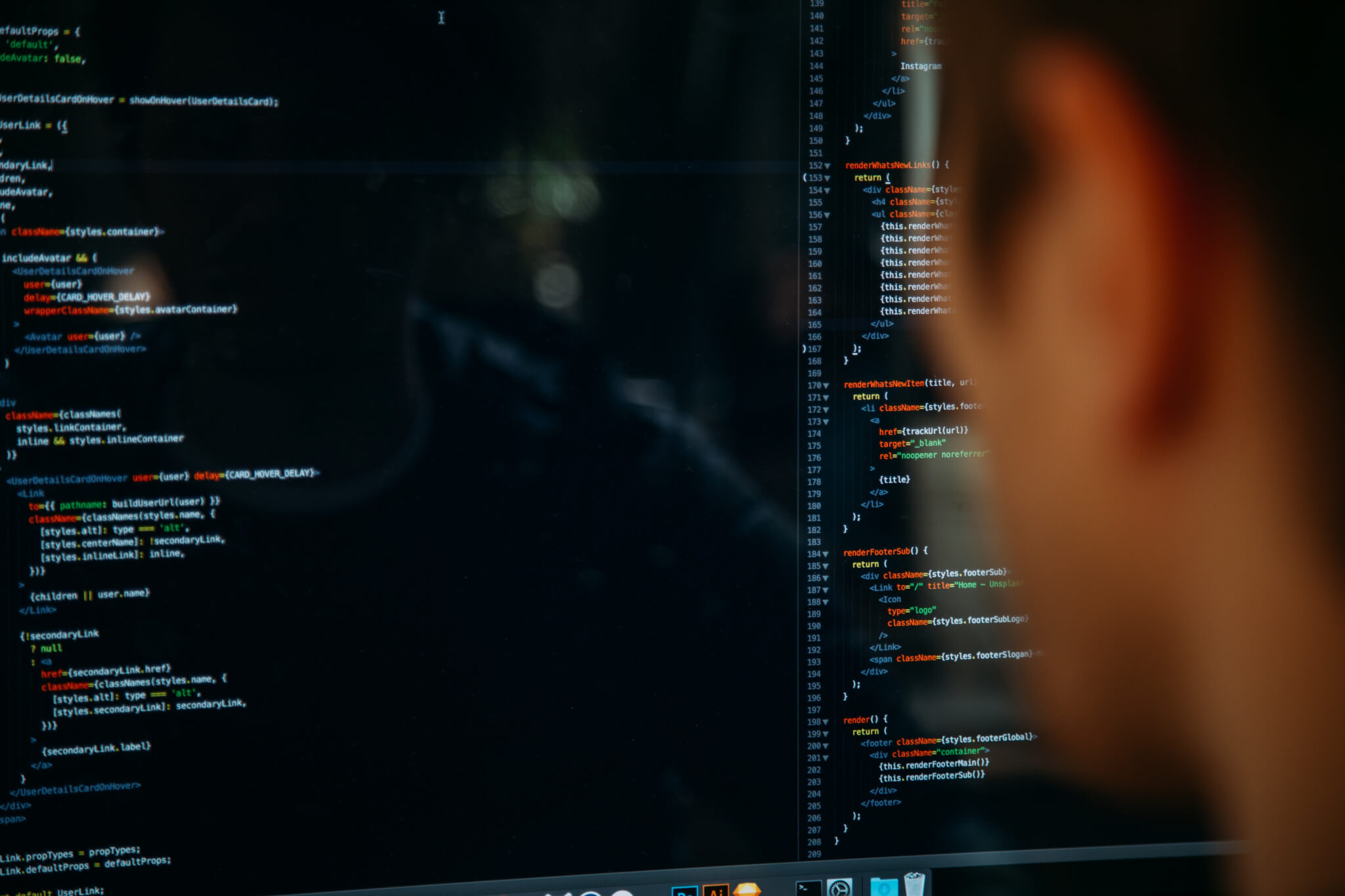If you're considering migrating your data from one system to another, it's crucial to develop a comprehensive plan. So, let’s check out the most important data migration rules every business should follow during their customer service migration process.
The customer service software you use can significantly impact the success of your business. But with newer and more efficient support service tools emerging regularly, it's crucial to periodically reassess your tech stack and switch to superior help desk software when necessary—otherwise, you risk falling behind your competitors. This holds true for all business software, including help desk and service desk platforms.
However, help desk switches inevitably involve data migration—a process that comes with inherent risks. For example, improper data mapping can cause data chaos; attackers might intercept data in transit; the record import might take too long, posing a threat to your customer service continuity; or your source platform budget might run out, and customer service software get locked after the data transfer is already in full swing.
Fortunately, you can mitigate these risks if you abide by some data migration rules. But before we deep dive into business requirements for data migration and how they apply to Help Desk Migration, let’s find out whether you need to migrate data in the first place.
TL;DR
Assessment of Tech Stack: Regularly evaluate your business tools to ensure they're meeting your needs and staying competitive in the market. Keep an eye out for emerging customer service solutions that offer improved efficiency and features.
Data Migration Risks: Understand the potential risks involved in migrating data, including incorrect data placement on target, security breaches, service interruptions, and budgetary constraints. Improper data migration handling can have significant consequences for your business operations.
Reasons for Help Desk Data Migration: Explore common scenarios that may necessitate help desk data migration, such as dissatisfaction with current solutions, cost considerations, or mergers/acquisitions requiring data sharing.
Business Requirements for Successful Data Migration:
- a. Data Integrity: Ensure that data remains accurate and consistent throughout the migration process to avoid disruptions to operations and maintain customer satisfaction.
- b. Data Mapping: Accurately map data fields from the source platform to the target platform to prevent data transfer inconsistencies.
- c. Minimal Downtime: Plan for minimal disruption to business operations during migration by scheduling off-peak hours or implementing temporary workarounds. Or use the Delta migration from Help Desk Migration, and after your Full is complete, import the new and updated records that appeared on your source during the data transfer.
- d. Data Security: Implement encryption mechanisms and access controls to protect data both during transit and at rest. Or check if the migration service you use complies with the corresponding security requirements.
- e. Budget: Effectively allocate resources to cover all aspects of the migration process, including software tools, personnel, and potential unforeseen expenses.
Specific Requirements for Help Desk Data Migration:
- a. Agent Data Migration: Ensure all essential agent profile information is imported accurately, including names, contact details, and roles/permissions.
- b. Ticket and Related Data Migration: Migrate tickets along with associated details such as ticket ID, requester information, issue description, status, tags, and attachments.
- c. Custom Ticket Fields Migration: To preserve specific data attributes that are not available on the target as standard fields, add and map as custom ticket fields on the target platform.
Guidelines for Planning and Executing Help Desk Data Migration:
- Scope Definition: Clearly define the scope of data migration to avoid unnecessary time and expense. With Help Desk Migration, you can request data filtering and move selected records to the targeted platform.
- Time Frame Establishment: Establish clear time frames for each phase of migration, considering factors such as record volume and data transfer methods.
- Data Preparation: Cleanse and standardize data before migration to reduce disruptions and ensure accuracy throughout the process.
- Responsibility Assignment: Clearly define roles and responsibilities for team members involved in the migration process to ensure effective coordination and collaboration.
- Testing and Security Checks: Before and after migration, conduct thorough testing and security checks to verify system functionality and data integrity.
- Data Accuracy: Validate the accuracy of migrated data by comparing it with the old system. With Help Desk Migration, during the Demo, you receive a report with record IDs for easy comparison of the same data on the source and the target.
With Help Desk Migration, your data transfer is simplified and automated. Your support services have zero downtime, and no extra workarounds are needed. The Migration Wizard offers rich options and intuitive mapping, along with a set of pre-built customizations. Test-drive the automated migration tool in a free Demo before proceeding to the Full Migration.
Why do you need data migration?
There are numerous reasons why businesses consider migrating help desk data. Here are the most common scenarios:
- You want to switch to a different help desk solution. Your current customer service solution may not fully meet your business needs: It’s become too expensive, and the feature set no longer adequately addresses your needs.
- You want to consolidate your business solutions under one vendor to streamline operations and improve interoperability. Migrating help desk data to a vendor that offers other business tools, such as project management, document management, sales automation, or CRM, can enhance efficiency and collaboration.
- You want to import customer service data to a new solution to enhance the support agent and customer experience. This could involve implementing features such as improved ticket management, faster response times, or personalized support based on comprehensive customer data.
- You are facing changes in regulatory requirements or industry standards. Within these requirements, you need to migrate help desk data to a solution with enhanced security features and compliance controls. This ensures that sensitive customer information is adequately protected and that the business remains compliant with relevant regulations.
- An acquisition of your company with another company. In this case, you need to consolidate your help desk information with a business you merge with. You might also need to migrate to a help desk solution the other company uses.

Circumstances may differ, but the underlying goal remains the same: swift, efficient, and low-risk data migration. To achieve this, you need to follow specific data migration rules.
What are the business requirements for data migration?
Whatever your motivation for help desk data transfer, the fundamental rules for successful data migration remain consistent across scenarios. In essence, you need to:
- Avoid data corruption and loss during migration.
- Keep the structure of your data intact.
- Maintain service continuity during migration.
- Secure data before, during, and after migration.
- Ensure that your budget covers all migration needs.

Now, let's delve into what each of these business requirements for data migration entails.
Data integrity
When moving data, the potential for data corruption and loss always exists. The outcome can be severe. For instance, the consequences of an online store failing to properly transfer interaction history, customer preferences, or contact information to a new help desk can include:
- Disruption of daily operations like order processing and customer support
- Customer dissatisfaction if they receive the incorrect products
- Lack of personalized experiences due to missing historical data
- Impaired managerial decision-making due to missing critical data
- Legal compliance issues stemming from mishandled data
Therefore, it's imperative to prioritize data integrity throughout the data migration process. Ensuring your customer service records remain accurate is a vital data migration rule.
Data mapping
With complex datasets that include different fields, formats, and structures, accurate data mapping is crucial to ensure that record fields from the source platform are accurately matched with corresponding fields in the target platform.
Incorrect data mapping, where data lands in the wrong fields, can result in outcomes similar to those we listed above for data corruption. Imagine handling support tickets that become associated with the wrong customers!
Thus, it's critical to align data fields from the source system with fields in the target system before help desk migration begins. Not only will this ensure data integrity, but it also streamlines the migration process by reducing the risk of errors, omissions, and inconsistencies.
Check how Help Desk Migration helps to map and match source platform data fields to target platform fields.
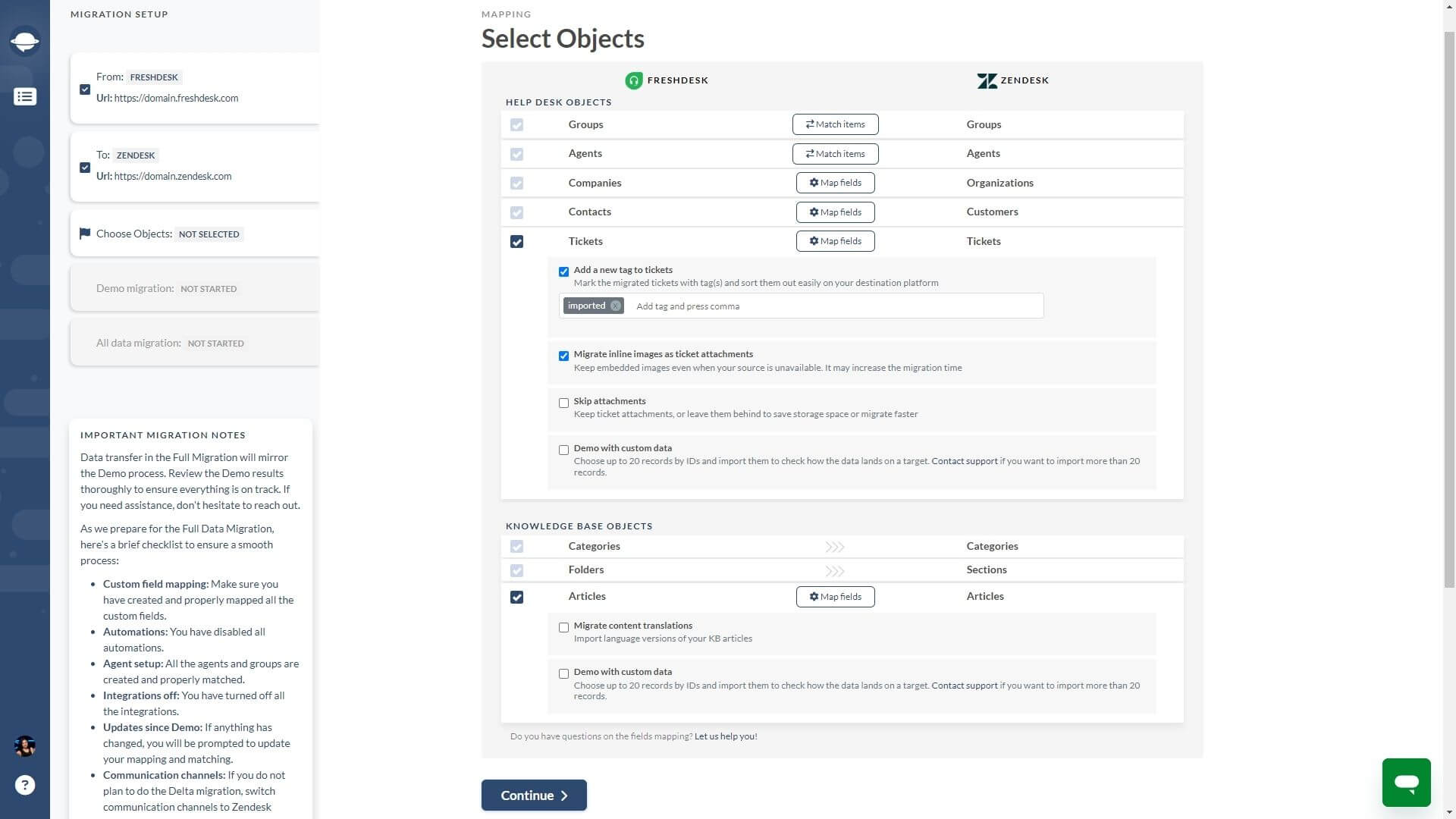
Minimal downtime
Data migration often requires a temporary halt in operations because, in some cases, you can’t use the source platform, and in other cases, the target platform isn’t ready for support service running.
Downtime can be costly: depending on a business’s size; losing the main server for just an hour can cost a business between $50,000 and $5 million.
Given that data migration can last from hours to weeks depending on how much data you migrate, minimizing downtime is a key business rule for data migration. Strategies for minimizing downtime may involve scheduling migration during off-peak hours or implementing temporary workarounds to maintain service levels.
Data security
Moving data from point A to point B always incurs the risk of interception. If you don’t use proper encryption mechanisms, attackers can intercept data during transfer between systems. Improper data storage and processing also pose cybersecurity risks.
Before starting your migration, ensure the security of your data both in transit and at rest. Either you develop your own migration app or use a third-party vendor, make sure the encryption mechanisms, access controls, and other safeguards are in place.
Looking to migrate your help desk data securely? Our automated solution, Help Desk Migration, ensures safety with:
Security Measures:
- Employee access protection with encryption and two-factor authentication.
- Data retention policy to delete migration data after set periods.
- Production environment protection with strict measures.
- Infrastructure hosted in Germany with robust physical security.
- Data protected in transit and at rest with encryption and firewalls.
Organizational Measures:
- Confidentiality agreements with employees.
- Commitment to business continuity for at least six months.
- Regular security audits and disaster recovery plans.
- Segregation of duties among team members.
Security Features:
- Two-factor authentication and access monitoring.
- Recommendations for password changes and access restrictions.
- Encouragement for users to report vulnerabilities.
Compliance: Adherence to industry standards like HIPAA, EU GDPR, ISO/IEC 27001:2013, and PCI DSS.
For more details, check our Security Policy, Service Level Agreement, or reach out with any questions.
Data migration cost
Budget constraints have disrupted many data migration projects. Establish a budget and allocate resources before your migration project gains momentum.
The cost will largely hinge on your chosen migration approach.
- Using the built-in help desk vendor importing tool. Some help desk vendors provide data importing tools that are free but limited in the capabilities of data that can be transferred. Often, it is CSV file import that requires you to get a data dump and structure it to correspond to the targeted platform requirements.
- Third-party services have different pricing policies, and you get the price after requesting a quote. The migration options vary in functionality and capabilities. Those services commonly count all the records and charge you for that; there’s no transparent demo—you just see the results after a few days.
- Compared to other options, Help Desk Migration offers rich features, built-in customizations, and custom work. The cost of data migration depends on the number of records, the migration pair, and whether the source and target platforms are supported. Once you run a Demo, which takes several minutes, you get detailed pricing. However, unlike the other methods, Help Desk Migration doesn’t count Attachments, Comments, and Notes as separate records.
All of these key migration guidelines apply universally to any data transfer scenario. In addition, it's important to consider business requirements specific to help desk data migration.
Help Desk Migration: Examples of data migration requirements
Here are some examples of migration requirements specific to help desk data.
Agent data
When migrating customer service records, it's imperative to migrate all essential agent profile information from the source platform to the target platform, including names, email addresses, contact details, and roles/permissions.
With Help Desk Migration, you can match your agent accounts and agent groups if your help desk software has such an option. If you have deactivated or deleted agents, you can map their tickets to a default agent, which you select yourself. This way, all tickets will be transferred intact.
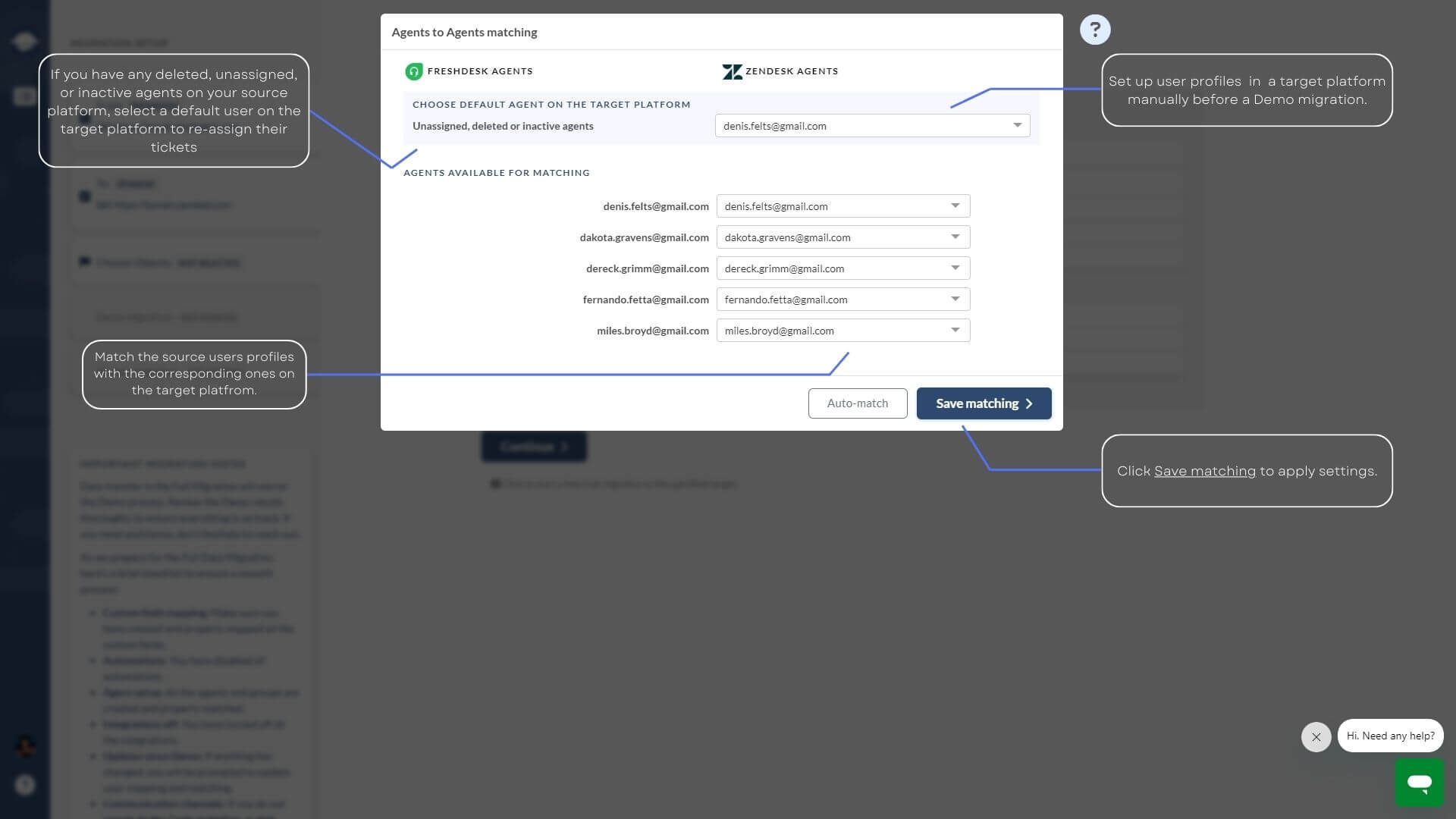
Ticket and related data
To make a new help desk solution useful, you must migrate tickets from the source platform to the targeted one, including all associated ticket details such as ticket ID, CC in tickets, created_at, updated_at, closed_at, notes, status, tags, priority, attachments, etc.
Help Desk Migration does the heavy lifting and migrates the essential data along with the custom data. You can also filter data and adjust the standard migration flow to your specific business needs. The data available for importing can be found on our website. For example, here’s what data can be consolidated between two Zendesk instances.
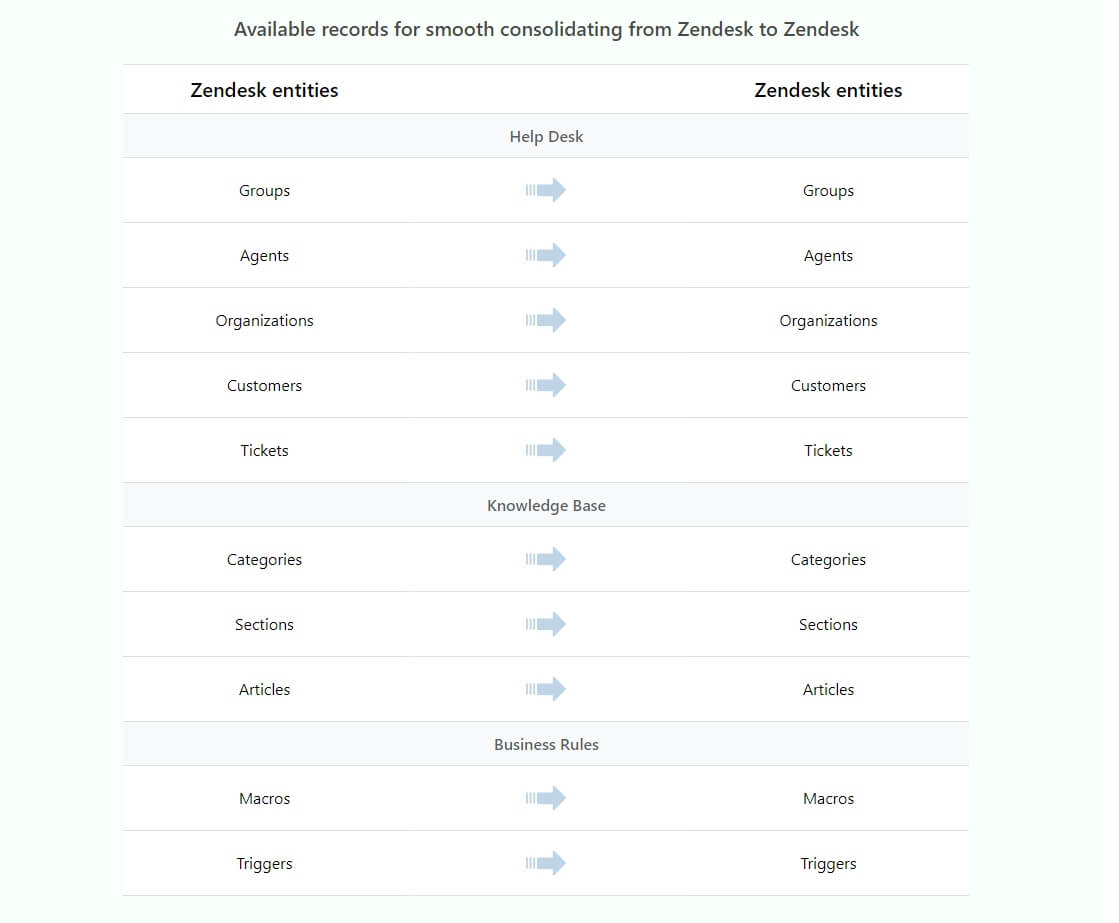
Custom fields
Customization is a great option until you need to change your help desk system. Besides, customer service platforms vary in standard fields and sometimes in their type, and some offer custom fields.
Before proceeding with help desk migration, you have to scan both platforms for custom fields—in the context of help desk migration, these are fields present in the source system but not in the target system.
If custom fields are found, ensure that the data in these fields is mapped correctly during the migration process. To do this, you'll need to create corresponding custom fields with matching data types (e,g., checkboxes, drop-downs) in the target system. With Help Desk Migration, you can create custom ticket fields in the Migration Wizard when you set up the migration.
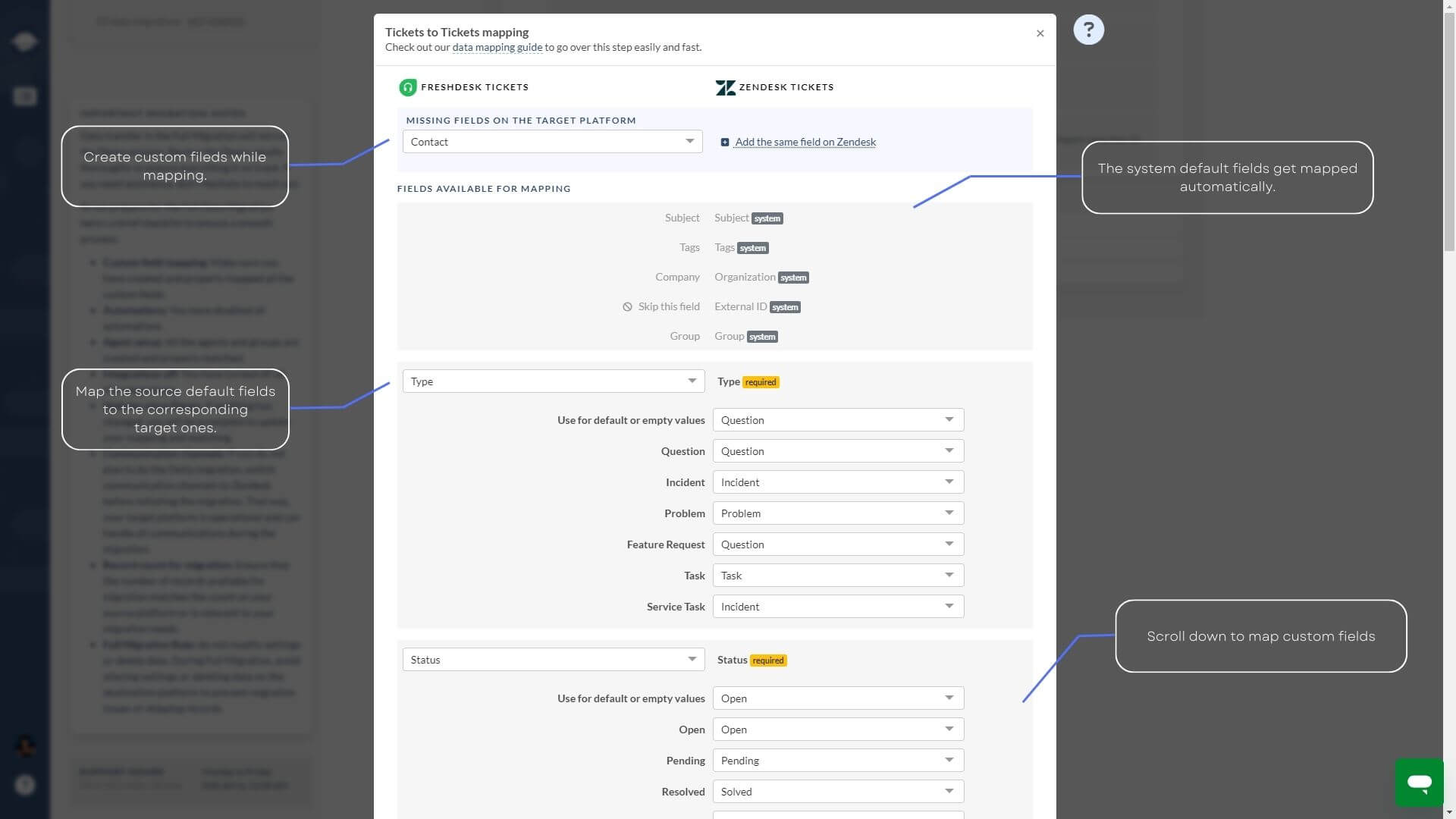
Data migration rules to follow during a help desk data migration
In successful data migration projects, the actual transfer of data is just a drop in the bucket. Our internal research indicates that approximately 60% of the effort during the data migration process focuses on planning and preparing the migration. A portion of the effort is also devoted to post-migration activities.
Let's explore what the help desk migration process entails beyond simply moving records from the source to the target platform.
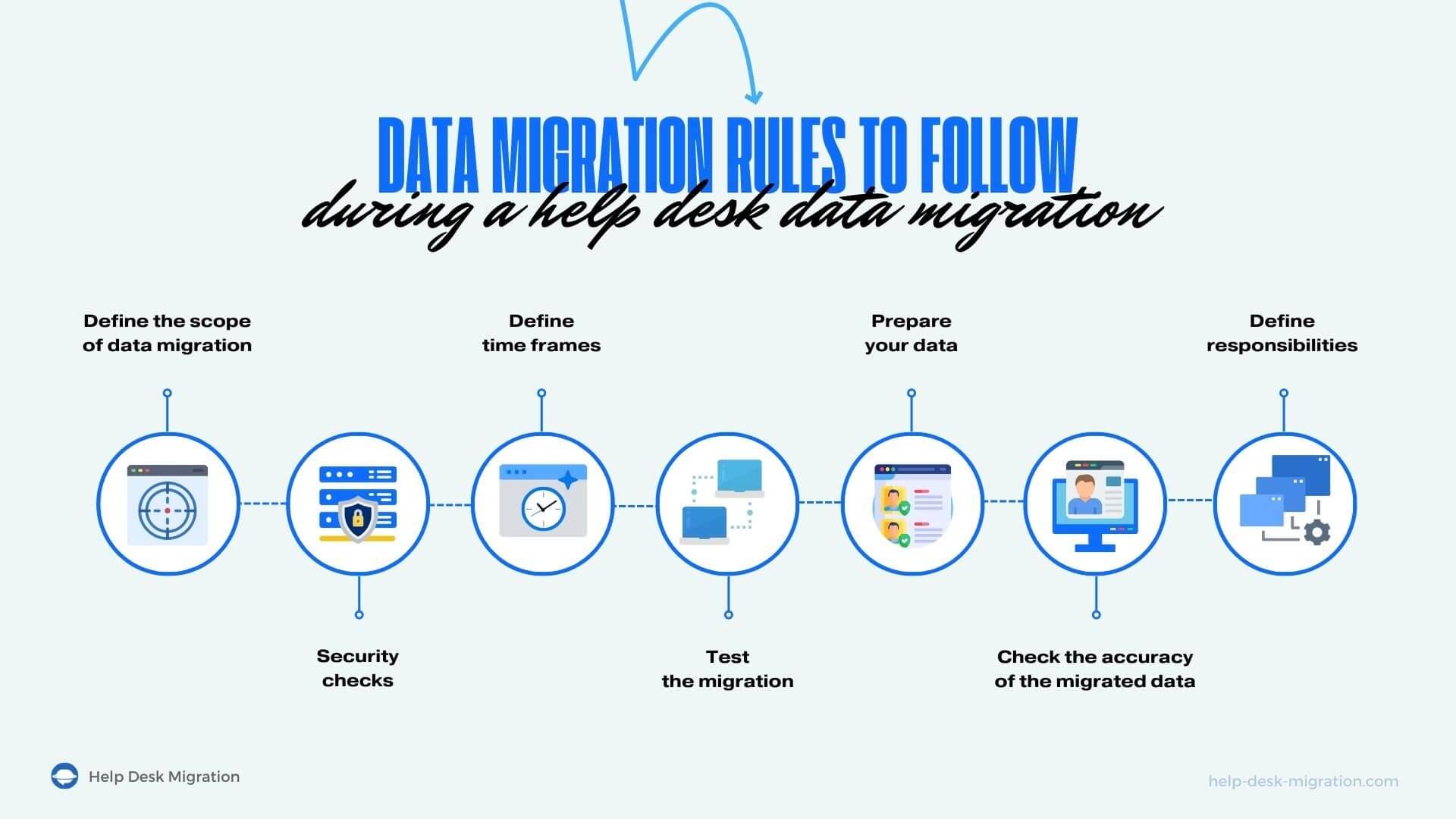
Define the scope of data migration
The volume of records you need to migrate impacts both the duration and cost of the customer service migration. Therefore, it's essential to define the scope of data to migrate clearly. To prevent unnecessary time and expense, identify the tickets, contact data, knowledge base articles, and any other relevant information you need transferred to the new help desk or service desk system.
Additionally, consider that Help Desk Migration customization features within the Migration Wizard offer flexibility to adjust the migration scope directly. For instance, you can opt to add inline images as attachments, migrate call recordings, or transfer different language versions of your knowledge-base articles. Conversely, you can choose to skip attachments all or the last updated during the predefined period to save on target data storage and speed up the migration process.
Define time frames
Based on the scope of your data migration, establish clear timeframes for each phase of the migration workflow. Assign specific deadlines for key milestones and ensure that all stakeholders are aware of their responsibilities and deadlines.
Prepare your data
Before initiating the migration process, thoroughly scan your data. Remove duplicate and obsolete records, standardize formats to avoid incompatibilities and resolve any inconsistencies in data values. Properly prepared data streamlines the migration process by reducing the likelihood of disruptions. It also ensures accuracy and integrity throughout the process.
Define responsibilities
Data migration is a multifaceted process that involves multiple contributors. For example, a migration project team might include project managers, data analysts, IT administrators, help desk team managers, support agents, legal and compliance experts, and training teams.
Clearly define the responsibilities of each team member involved in the migration process so that everyone understands their role and contributes effectively to the migration's success.
Security checks
Before and after migration, conduct thorough security checks to verify that all systems are functioning correctly, and that there’s no data loss or corruption.
Another business rule for safe data migration is to establish backup and recovery procedures, including regular backups of source data and rollback plans in the event of a migration failure. Also, eliminate unnecessary access permissions and ensure that everyone involved in the migration process understands how to handle data securely.
If third-party experts or solutions are involved in your migration process, ensure they have robust data security measures and policies in place. Rest assured that at Help Desk Migration, we comply with all data security regulations and implement necessary safeguards to protect your data both in transit and at rest.
Test the migration
Before proceeding with Full data migration, conduct testing in a controlled environment to identify any potential issues and make necessary adjustments.
For instance, Help Desk Migration offers free testing options:
- Free Demo when Migration Wizard randomly selects 20 tickets and 20 knowledge-base articles to migrate. You can run unlimited Demo testing rounds.
- Demo with custom data permits only one round of testing when you select 20 ticket IDs and 20 IDs of knowledge base articles for the test.
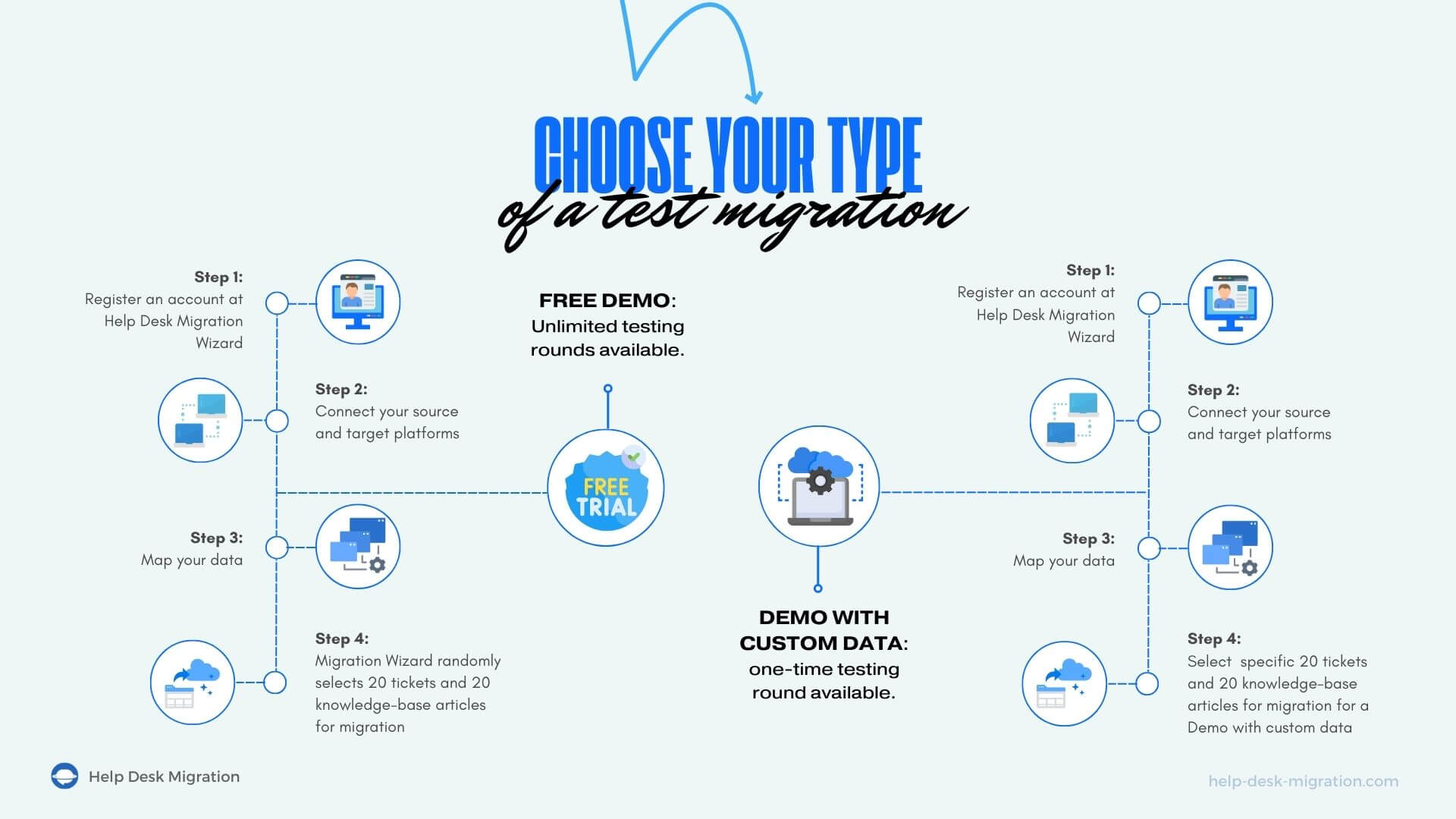
Check the accuracy of the migrated data
After completing the help desk migration, ensure that the migrated help desk data is imported accurately and completely. This process typically involves:
- Selecting a representative sample of migrated data for initial validation
- Comparing data between the old and new systems
- Performing user acceptance testing to verify that the migrated data meets user requirements and expectations
- Addressing any discrepancies, errors, or issues identified during validation
By following these and other accuracy checks, you can effectively ensure the quality and reliability of the migrated data before fully transitioning to your target platform.
Wrap up
Migrating help desk data is a complex task, requiring adherence to various business requirements. Fortunately, with the right data migration service, navigating the business rules for data migration becomes simple, even if it’s your first time migrating to a new help desk system.