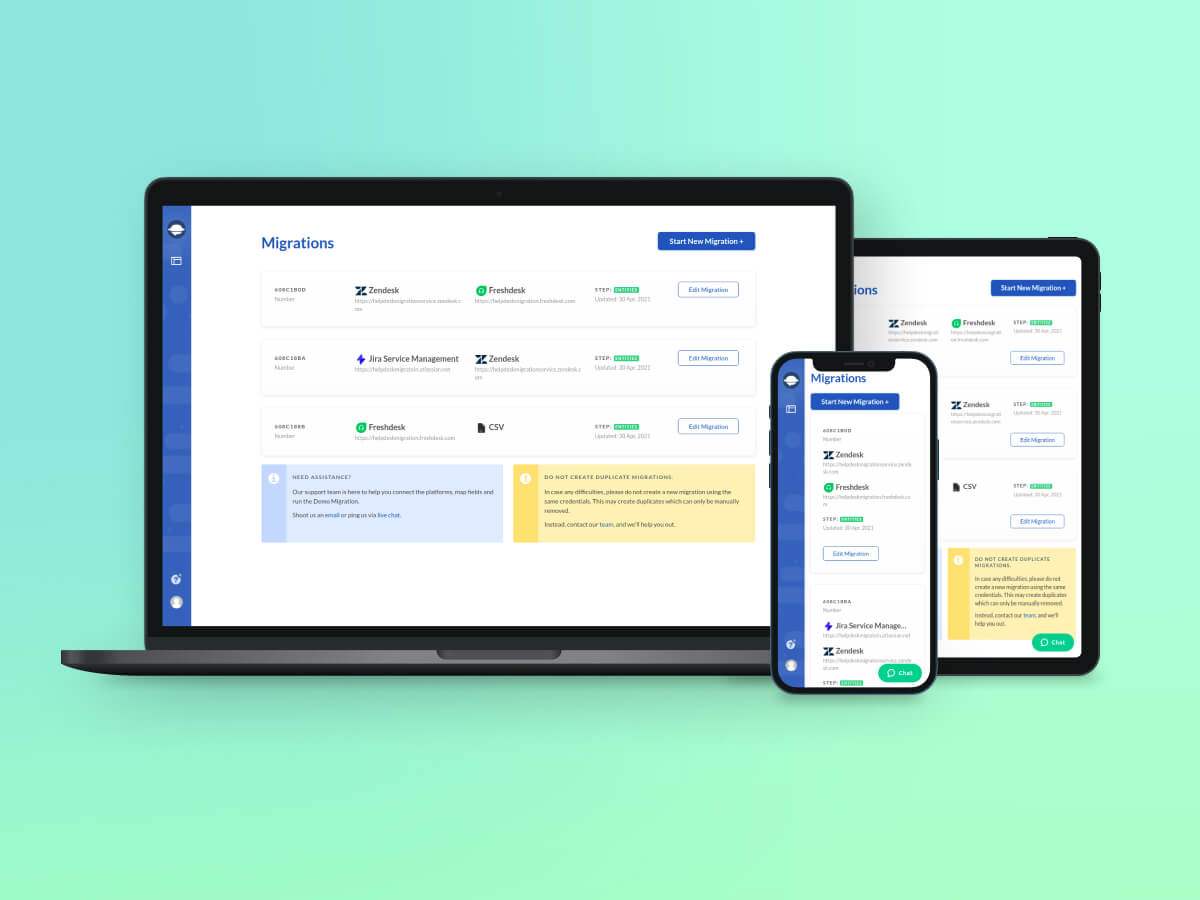Customers expect personalized service, and you can lose customers to competitors if you fail to deliver. Fortunately, technology exists to help you serve up customized experiences, even as you cater to hundreds of customers.
In this article, we tell you more about why personalized customer service is important. We’ll also show you how to achieve it and recommend a tech tool that makes the whole process easy for your teams.
What is personalized customer service?
Personalized customer service involves providing experiences tailored to individual customers. These days, this goes way beyond addressing customers by name and exchanging pleasantries. Data-driven methods now let businesses leverage vast amounts of information from customer profiles and previous interactions to offer experiences that resonate with individual customers.
For instance, help desk software can provide support representatives with access to each customer’s history with your company, including purchases and prior interactions across various communication channels. This means that when switching from one communication channel to another, customers can pick up where they left off without repeating their queries. And reps will be well-equipped to provide personalized product recommendations and complementary services.
What are the benefits of personalized customer service?
Providing personalized customer service takes considerable resources, but the revenue increase and the competitive advantage it brings make it all worthwhile.
From a customer point of view
Here are the reasons why personalized service matters to customers.
They value meaningful relationships
Imagine entering Starbucks and hearing a barista call you by your name. Even better, they already know how you like your coffee. An experience like this is bound to make you feel more connected to the brand. According to a report from McKinsey & Company, 71% of customers expect businesses to provide personalized service, and 72% seek recognition of their individual interests. They appreciate businesses that know them.
Faster issue resolution
People are busier than ever and time is a precious resource. Customers feel like their time is wasted when they have to repeat information to different support representatives. But businesses can now equip the support team with access to centralized customer data. This way, customers don’t have to repeat their questions or restate all of their personal information when they contact support using one communication channel, like live chat, and jump to another communication channel, like the telephone. Support agents can look at a dashboard, review the customer’s information and prior interactions, and deliver solutions quickly.
It exceeds their high standards
McKinsey & Company reported that 76% of customers get frustrated when companies fail to deliver personalized customer service. In fact, according to Statista, 43% of online shoppers say they’ll share their personal data if it means they’ll get a tailored experience. And companies are willing to invest in systems that can help them meet customers’ support expectations. The value of the global personalization software market is expected to balloon to $5.16 billion by 2030 (from $943 million in 2022). The companies that invest in systems to help them individualize experiences will have the tools needed to satisfy customers’ high standards for personalized service.

What’s beneficial to customers is almost always advantageous for companies.
From a company point of view
Here’s why your business simply must provide personalized customer service:
Inspires customer loyalty
Customers reward businesses that deliver personalized customer experience. The McKinsey & Company survey revealed that 78% of customers receiving customized service are more likely to purchase again. In addition, a Salesforce survey reported that 65% of respondents said that they’ll remain loyal to businesses that personalize experiences.
Creates a competitive advantage
Personalizing customer experience (CX) demonstrates that a business is willing to go above and beyond to deliver satisfaction. This can be a deciding factor for customers who are considering many different brands, with 76% going for those that tailor their communications. Companies that succeed at personalization see 40% more revenue growth compared to average “personalization performers”.
Increases revenue
Personalization can boost revenue growth by as much as 15%. The more companies improve the way they use data to get to know customers and build meaningful relationships, the greater the returns they are likely to see.

Personalized customer service can only increase returns if you do it right.
Best Practices for Personalized Customer Service
So how can you fully capture the benefits of personalized customer support? We’ve rounded up best practices to get you on the right track.
Use customer data effectively and segment your audience
You have to get to know your customers before you can provide personalized experiences. The best way to do this is to collect data and use it effectively. Customer relationship management (CRM) tools, social media, opt-in forms, and surveys are all great sources of customer information that will help you get to know them.
Still, when dealing with hundreds of customers, it’s difficult to customize every individual’s experience. Instead, divide your audience into segments (grouping similar customers together), and then personalizing your services for each segment is an effective strategy.
Tailor communications and show empathy and understanding
You should foster a customer-centric culture and train your teams to put themselves in the customer’s position. Your customer service reps should learn to offer solutions that truly solve a problem instead of just making a sale for the company.
Empower your customer service team with multichannel support and automation tools
Equip your teams with tools they can use to provide consistent support across channels. For instance, help desk software can provide a unified view of customer data and previous interactions with your company. This omnichannel strategy lets customers continue conversations, saving them time.
Many help desk solutions come with automated routing tools that direct queries to agents who have specific expertise to provide help or a solution to a customer’s concerns. This results in faster solutions to customer issues.
Train your support team on personalization techniques to maintain a consistent experience across channels
It’s not enough that your customer service teams have access to tools that enable omnichannel support; they should also have clear standard operating procedures (SOPs) to help them provide consistent service across channels. For instance, they should maintain the same fun and casual tone whether engaged in a chat or a phone call, if that’s what your brand identity requires.
Gather and act on customer feedback
There’s no better way to make your customers feel valued on an individual level than by asking for and responding to their feedback. It shows that you’re listening to what they have to say and that you’re willing to make changes where necessary. Be ready to address negative feedback with definitive actions.
Monitor customer service quality
Don’t just rely on your customers to tell you how you’re doing. You should also proactively monitor the performance of your customer service representatives. This involves putting together a quality assurance (QA) program.
You’ll need a QA rubric with clear evaluation criteria. Your customer service QA manager can use it to assess whether your reps are meeting the standards you’ve set. QA managers should review phone conversations, live chats, emails, and social media interactions, then use the information from the assessment to coach agents to improve.
Your customer data is only as useful as the insights you glean from it. Use it to track and improve key performance indicators (KPIs), such as customer satisfaction score (CSAT), customer effort score (CES), net promoter score (NPS), resolution time, and customer retention rate.
Implement customer loyalty programs
It pays to reward customers. But for this customer service strategy to be effective, you need to provide a reward that would truly make the customer happy. Free doughnuts may not matter to a customer who always orders cake. Use customer data to personalize your loyalty program and make the rewards count.
Use AI and chatbots for personalized customer interactions
It’s natural to worry whether chatbots can actually provide personalized responses. After all, they lack human understanding and the ability to empathize. But AI can actually train algorithms so that chatbots can run through customer profiles and historical interactions and then tailor their responses accordingly. And they can do this in a fraction of a second.
The best part is that AI-powered chatbots don’t take breaks. You can count on them to get the job done 24/7.
Personalize self-service options
Just like the chatbots, your self-service tools don’t have to be generic. You can personalize your FAQ section with dynamic content, like answers that adapt not only to customer queries but also to customer profiles and historical interactions. For instance, your platform can provide troubleshooting instructions for the specific laptop model the customer bought and upsell products based on their purchase history.
You can also personalize the search results so that they prioritize knowledge base articles, videos, and manuals relevant to the customer’s unique needs and preferences, like their preferred language.
Continuously improve through data analysis
Your customer data is only as useful as the insights you glean from it. Use it to track and improve key performance indicators (KPIs), such as customer satisfaction score (CSAT), customer effort score (CES), net promoter score (NPS), resolution time, and customer retention rate.
Invest in a help desk solution
A help desk solution is just the tool you need to centralize customer profiles and past interactions across channels in a single platform. It also allows you to manage your knowledge base, track metrics, run automated chat conversations, and route tickets to relevant agents.

This point is so important that we’ll discuss it more in the following sections.
Do You Need a Help Desk Platform to Increase Personalization in Customer Service?
In a word, yes. Help desk systems help businesses optimize and personalize support, regardless of a business’s size, industry, or the complexity of its operations. Personalized customer service and help desk platforms are a match made in CX heaven. This complementary pairing can improve the experiences of your customers, increase the number of returning clients, and feed your bottom line.
Help desks are a must-have for successful customer service personalization. And here’s why:
- 360-degree customer profiles. Help desk solutions allow you to store customer profiles that go beyond demographic information. They store purchase histories, past inquiry tickets, compliments and complaints, survey results, and other information that let your agents provide highly personalized customer experience that delight customers.
- Omnichannel communications. Help desk software integrates all customer communications into a single platform. Centralized data provides all customer service agents with a view of conversations across all channels. Customers will love that they don’t have to repeat their questions and information as they move from, say, Facebook Messenger to Gmail.
- Dynamic self-service options. Help desk platforms provide more than just good old FAQ sections. Your customers will love how quickly they can find solutions to their concerns by using human-like chatbots, tailored search results, and suggestions for useful articles.
- Real-time feedback to highlight room for improvement. Help desk solutions provide tools that help your teams easily collect customer feedback, like survey form creation, data collection and analysis, post-call interviews, and website questionnaires. This allows you to get to know your customers (the foundation of personalization), objectively assess how your business performs, and make improvements accordingly.
- Automated processes to boost workflow efficiency. It’s hard to provide personalized services to individual customers when your agents are drowning in endless tickets and other work. Help desk software has efficient ticket routing systems that ensure tasks are routed to the agent best equipped to handle them. They also automate repetitive tasks like collecting know-your-customer (KYC) data and processing orders.
- Data-driven decision making. Help desk platforms store a wealth of information, which they organize in easy-to-understand reports. You get insights that can help you make smarter and more profitable decisions.
Customer benefits
Meaningful interaction with a support rep, who actually digs into the customer problem and looks for sufficient resolution, makes unparalleled customer service and CX.
Build trust between customer and support agent. Let the support team take time to analyze the problem and show their care about the issue. It’s like HubSpot stated: "Loyalty is rooted in trust."
Customers expect a quick and reliable response within nearly 10 minutes. The proficiency of your support agent and the functionality of your help desk software impact the satisfaction rate directly.
Company benefits
Provide consistent customer service that makes customer feels valued. Sticking to the same service approach and helping your customers equally each time attracts customers to buy from you again.
Personalized customer service and optimal CX increase the loyalty level. But on condition, your support agents listen and care about their problems; otherwise, they will go to another company who will listen.
Give a boost to your service strategy with a personalized experience for your clients. This approach will help you understand their needs better and improve your business from their feedback.
Recap: Personalized customer service driven by an effective help desk platform helps your business strategize, leverage customer feedback, and increase revenue.
HubSpot’s Service Hub for Personalized Customer Service
HubSpot’s Service Hub is one customer service solution that can help you reach a higher level of personalization for customer service. The Service Hub provides the following:
- A central repository offering a single source of truth (SSOT) and 360-degree insights into your customers
- A purpose-built workspace to enable omnichannel support
- Advanced ticket routing to assign customer queries to the most suitable agents
- Online form builders to easily collect data from customers
- Built-in customer data analytics, dashboards, and reports to gain actionable insight
- CRM-connected drag-and-drop email builders to personalize messages at scale
- Transactional email software to automatically send receipts, welcome messages, and other messages tailored to individual customers
- Software to build chatbots that can provide personalized responses to customer queries
- List segmentation to deliver personalized emails at scale
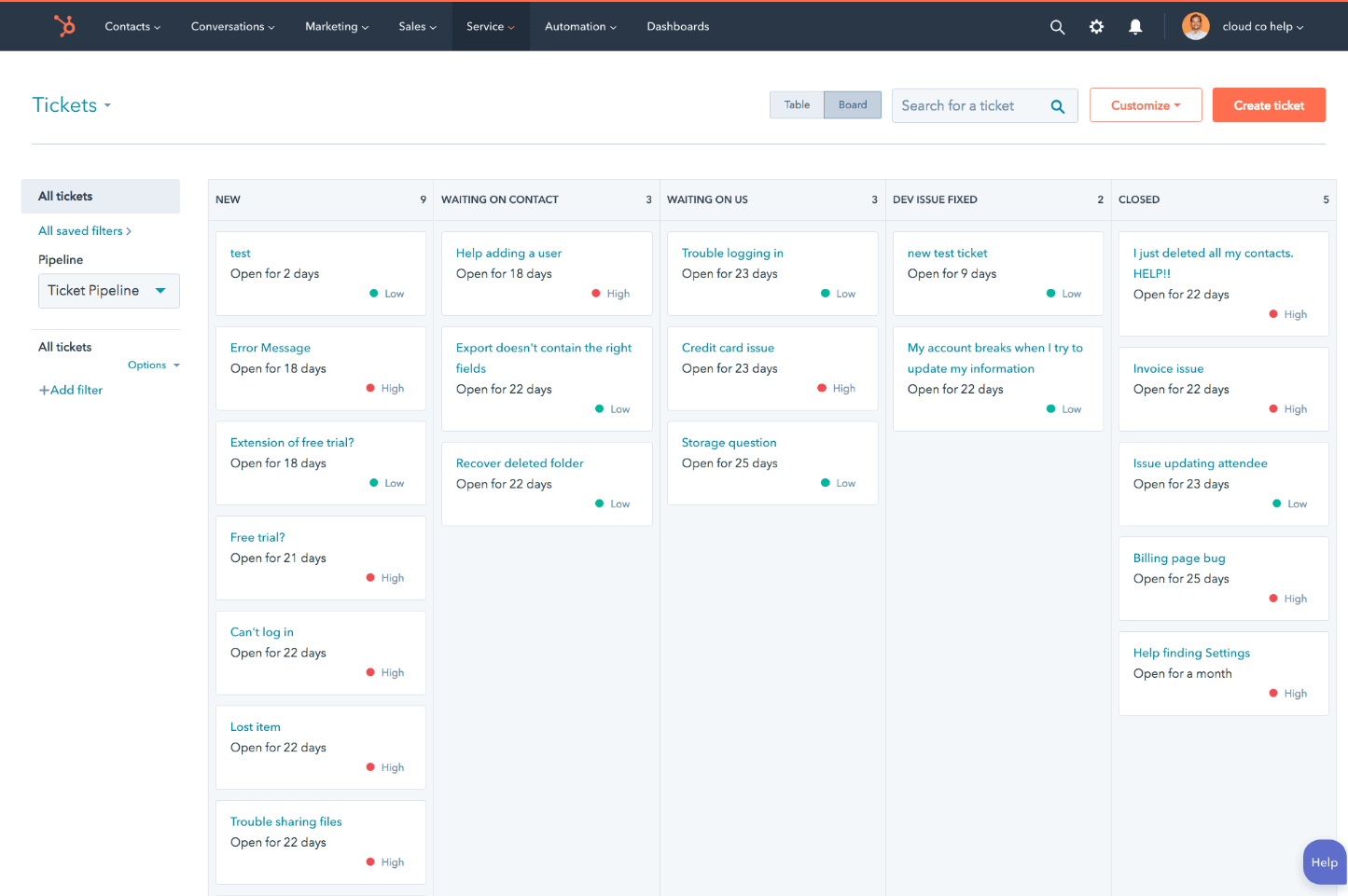
Tickets in Hubspot Service Hub. Source: Hubspot
HubSpot has a large ecosystem of apps to advance your support strategy. Recently, HubSpot collected a list of apps to increase personalization in customer service, and Help Desk Migration is on that list.
Get Your Data to HubSpot Service Hub with Help Desk Migration
Customers expect the best service. And in today’s world, this means personalizing their experiences. Customizing your services to individual customers will make them feel seen and valued. This, in turn, boosts your company’s reputation, customer retention, and revenue growth. It helps your business rise above the competition.
If you want to use HubSpot’s Service Hub to ignite or enhance customer service personalization, we can do the heavy lifting and automate the migration of data from your current help desk. You can learn more about our services at the Help Desk Migration page on the HubSpot ecosystem, or start a Free Demo.