Easy and Quick Gmail to Intercom Data Migration
Businesses among various fields rely on our service






How Does Gmail to Intercom Data Migration Perform?
You can perform records import in five simple steps, using our automated migration service. If you’re trying to organize a unique data structure, feel free to go with our customized mode. We’re up for it to follow your unique demands.
Step 1. Connect your Gmail and Intercom platforms
Step 2. Select the information you want to import from Gmail to Intercom or vice versa
Step 3. Ensure the record fields align and fix up if required
Step 4. Get the ball rolling a Free Demo to see how your records will look after the migration
Step 5. If everything looks good, move ahead the Full migration
Step 1. Contact our support team to begin working on personalized migration
Step 2. Let Help Desk Migration specialists work on data data import that fits your distinct data structure
Step 3. Start a Demo Migration to check what your data will be once migrated
Step 4. Move ahead your Full Migration if a new setup is excellent to you
Help Desk Migration Is Best Business Tool When Moving from Gmail to Intercom
Don’t allow data migration to mislead you from your business
Our automated migration service offers a powerful solution, whether you’re migrating your help desk operations from Gmail to Intercom. With just a few clicks, your help desk will be live on a selected solution — no need to bear any break!


Data import and export complies with security requirements
The Migration Wizard will handle your data security during all phases of the migration process. To provide the highest safety of your help desk data whether they are in import or at rest, we use tried procedures. Here is encompassed controlling frequent security analysis, reserving our servers guarded, obeying varied regulations, and more.
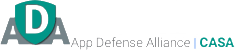
We're delighted to announce the successful completion of a Cloud Application Security Assessment (CASA), confirming that our Gmail app has fully complied with CASA's application security standards. By meeting these assessment criteria, Gmail for Help Desk Migration has been officially verified to fulfill the CASA Tier 2 requirements.
Use the migration solution that customers praise
With multiple goal-achieved data import and exports done by our Migration Wizard, Help Desk migration service has gained a lot of service-connected awards and gratifying commentaries. Additionally, we enlarge our feature list. We go ahead to get better our app and present neat features to cover we’re comprising all your data import requests.

Use easy mapping to cover your most complex needs
Help Desk Migration tool will rescue you from copy-pasting records or making lacking record types throughout Gmail to Intercom migration. So now you can map regular and custom fields, or else tailor your data migration right away our migration service. You sustain the system of your support service data with minor work.
Pick a fitting time for data migration
Pick the most fitting time to set up the help desk import process. Begin by migrating historical records and continue with move ahead to the Delta feature to import your during migration updated data entities. Then, relax and allow our importing tool handle the rest.


Work with a support representatives you can completely rely on
Are you fighting hardships with your Supported Platform data import? Let Help Desk Migration support pros study your setback. With lots of experience importing support data, Help Desk Migration team are well-prepared to guarantee a accomplished migration of your support data.
What Records Can You Import from Gmail to Intercom ?
With Help Desk Migration app, you can easily import or export sizable portions of different records entities to or from Gmail to Intercom. Here’s the selection of entities you can migrate making use of automated tool without any assistance from tech service reps.
Do you need especial Gmail to Intercom migration inquirements?
Schedule a call and tell us about a customized data import.
| Gmail entities | Intercom entities | |
|---|---|---|
| Help Desk | ||
| Users | Admins | |
| Contacts | Users and Leads | |
| Emails | Conversations | |

Find out the way to prepare for Intercom data migration
Prepare for Intercom data migration by checking an in-depth step-by-step guide
Elevate Your Gmail to Intercom Export with These Functionalities
Create a extra tag to the migrated tickets
Choose extra tags to the migrated tickets — in such a way, you won’t jumble them with the left. You may further arrange the tickets by qualifying tags like ‘lost,’ ‘closed,’ or ‘stop replying.’
What is the cost of your Gmail to Intercom data migration?
And now to the burning question. How much will it cost to switch from Gmail to Intercom? The cost will largely build upon the data volume you want to transfer, the complexity of your demands, and the options you’ll use or customizations you’ll request. Run a Free Demo to check the Migration Wizard performance and figure out how much your migration will cost.
Run a Demo to get the priceYour Help Desk Data Import is the Whole Way Along
Help Desk Migration solution ensures every migration options with no compromising on safety. We commit to the recent standards, make regular upgrades, and invariably audit all servers.
We enforce a firm 2FA authentication policy
Help Desk Migration Wizard secured your business records from unauthorized acquiring access with 2FA access. What’s more, only your agents with admin access rights can migrate your Gmail information. United, these safeguards eliminate the risk of data leak.
3-level data protection
We deliver three layers of business data safety: physical (we protect our hosting facilities against any intrusion), network (we secure our networks against digital abuse), and app (we take care of your records within our importing and exporting solution against unsanctioned log in).
We meet safety regulations
We secure your records based on all essential security fundamentals. Our Help Desk Migration service possesses an comprehensive portfolio of compliance, and we keep enlarging it. Currently, we are compatible with GDPR, CCPA, HIPAA, PCI (Level 1), and other data safety fundamentals.
Reviews helps us elevate our solution: Some words from our clients
Complete Gmail to Intercom Import in a Few Clicks
Get more useful guides about data migration
Willing to learn more about help desk records migration and support service upgrading? Check out our blog.
ServiceNow Alternative: Choosing ITSM Help Desk That’s Right for You
Why should you look for ServiceNow alternatives? We all agree that smooth IT ...
7 Help Desks that Address the Needs of eCommerce
If you have anything to do with customer service in eCommerce, you know ...
Here Are Top 10 Helpdesks That Are Made for Healthcare
The Internet is full of different tools that aim to optimize performance and ...




 Gauthier Escorbiac
Gauthier Escorbiac Chantelle Viani
Chantelle Viani Nicola Mustone
Nicola Mustone
 Ionut Birzu
Ionut Birzu
 Steve Milligan
Steve Milligan
 Paul McCabe
Paul McCabe
 Andrew Cassano
Andrew Cassano
 Tom Doulos
Tom Doulos
 Noga Edelstein
Noga Edelstein

