ServiceNow is a popular help desk solution that has been on the market for a long time now. Still, there might be situations where you need to look for ServiceNow alternatives to ensure the frictionlessness of the processes. Why? We all agree that smooth IT processes are key to ensuring non-stop, friction-free workflows of any team in the company. Imagine that there is a breakdown in your accounting software, and the whole accounting department has to wait until it is being fixed. The whole team’s work is on pause, new tasks keep piling up, and the pressure poisons the working atmosphere.
IT service management (ITSM) tools have become a go-to choice for those looking to improve the internal IT service provision and optimize and automate their ticketing systems, user data management, and other help desk workflows. ServiceNow is one of such tools. In this article, we’ll describe what’s so special about it and what to pay attention to when choosing a reliable ServiceNow alternative.
When choosing a viable alternative to ServiceNow, it’s best to view other options on the market first, keeping your business needs in focus. Especially so, if you are planning to scale within a tight schedule, make sure that your ITSM tool will be able to support the changes and integrate with other systems promptly and easily. Otherwise, you might need to switch to yet another service platform, which means transferring data and re-learning.
ServiceNow Alternative List
So who are ServiceNow’s competitors? The table below covers the features of the best ServiceNow alternatives to help you make an informed decision when choosing one.
| Platform | About the Platform | Strengths | Weaknesses | When to Choose |
| Zendesk | Focuses on frictionless customer interactions, operating across multiple channels with all inquiries collected in one place. | Long-standing in the market, wide range of applications, early-access products, omnichannel support (email, phone, chat). | High cost for advanced features, overwhelming variety for new users, technical skills needed for customization, switching channels can be confusing. | When tailored nurture flows, proactive customer issue handling, comprehensive knowledge base, automating routine tasks are your request. |
| Help Scout | Interactive platform providing guides, tools, and task automation for customer support. | Human-touch approach, presaved replies, notes for delayed queues, prioritization of tabs. | Limited channels (no voice or social), poor customization, not budget-friendly, limited to help desk use. | When you want to focus on customer support, simplicity and ease of use, smooth app integration. |
| Zoho Desk | Indian cloud software for businesses, supporting customer retention, issue resolution, AI automation, and client satisfaction. | Intuitive interface, AI assistant (Zia), built-in analytics, individual team performance reports. | Slower performance, UI can feel outdated, some features hard for new users, limited customization. | When you are in need of a reliable ticket management, AI assistance, all-round support system, extensive app integration. |
| Jira Service Management | This is Atlassian's software supporting visibility, interconnectedness, and diverse management practices. | Easy to launch support processes, all inquiries in one place, AI support assistant, customizable workflow. | Doesn’t cover all ITSM needs, lacks customer updates for inquiries, recurring incidents management may be weak. | Centralized ticket tools, self-help knowledge base, automation of repetitive tasks, cost-effective complex help desk solution. |
| SolarWinds Service Desk | Austin-based IT software platform for various sectors; Orion platform focuses on DevOps and MSPs. | Simplifies hybrid/cloud IT, transparent apps, customer experience insights, FLOSS available. | Expensive, complex setup, vulnerable security (ARM), tricky licensing. | If you are in search of a potent SaaS for cloud/hybrid IT, proactive issue handling, and multi-vendor monitoring. |
| Freshservice | Cloud ITSM/ESM platform automating support tasks for all company departments. | Easy-start guides, intelligent AI agent, automation, Custom Objects, analytics. | Interface not intuitive, limited customization, limited integrations outside suite apps. | If an effective ITSM with AI, validating help desk users, compatible with existing Freshservice apps are your priorities. |
| ManageEngine ServiceDesk Plus | ITSM/ESM platform covering help desk and asset management, including AI automation and low-code/no-code customization. | Strong ticket lifecycle management, simplified change management, CMDB tracking. | Complex/outdated interface, steep learning curve, occasional performance issues. | When you need a scalable software for cloud/on-premise, or a full-suite solution for issue/asset management and changes. |
| SysAid | Israel-based cloud ITSM platform with generative AI for automating repetitive tasks and improving service delivery. | Task prioritization, built-in AI trained on real IT tickets, secure. | Poor mobile UI/UX, occasional bugs in login or tab switching. | Fast data migration and team onboarding, personalized human-touch support. |
What Is ServiceNow?
ServiceNow is a cloud-based software platform for ITSM. Designed according to ITIL guidelines, a library of best practices for managing IT services and improving IT support at scale, it provides service orientation for tasks, activities, and processes. Named a leader by Gartner for eight years in a row, the company offers a single platform connecting ITSM with other business operations supported by IT operations management tools and AI/ML capabilities.
Ease of deployment/supported platforms
ServiceNow is a platform-as-a-service tool functioning as a web-based application. It’s available for desktop (Windows, macOS) and mobile devices (Android, iOS).
Basic features
ServiceNow’s ITSM solution is packed with everything you need to support your internal clients and improve operational efficiency. It includes incident, problem, request, and change management functionalities, as well as the Mobile Agent app, Agent Workspace, and Employee Service Center. AI-powered modules allow companies to quickly identify IT issues before they are reported. Automated workflows make it possible to check the progress of processes or services.
Unique features
ServiceNow was the first ITSM platform that adopted the AI and ML approaches to predict issues based on past interactions. The tool shows what apps and services are used in the system. It also tracks their statuses to improve visibility within the system and between the applications. The company introduced native process mining—data mining and process analytics to discover, validate, and improve workflows.
Pricing
ServiceNow prefers to provide each user with a custom quote upon request. They use a subscription-based model with a license fee starting at $100 user/month.
Customer support
In addition to a standard email, phone, and chat support, ServiceNow offers developer documentation, user guides, video lessons, and webinars. The company provides training and certification programs to make sure its clients get the most value out of its services.
Typical customers
Their typical clients are mid to large-sized businesses that want to manage all IT business processes from one platform.
API and extensibility
ServiceNow comes with a well-documented REST API to interact with its platform's service instances.
Security measures
It supports SSL (SHA-256 encryption), requires redirection from HTTP to HTTPS, and uses Sender Policy Framework for email addresses to avoid spamming. ServiceNow has been certified according to international standards, including ISO/IEC 27701, ISO/IEC 27018, ISO/IEC 27017, ISO/IEC 27001, SSAE18 SOC1 and SOC2, and others.
Pros
Cons
The help desk solution by ServiceNow will be a great fit for the companies automating all IT support processes and ready for sweeping changes that entail significant investments. But what if you want to automate only part of your IT services and achieve great value for your money without breaking the bank? You can choose a ServiceNow alternative.
Why Look for ServiceNow Alternatives
Despite ServiceNow being a great solution for your business needs, it has got its flaws. These flaws are what makes its potential or existing clients seek for an alternative. Namely, the reasons to move from ServiceNow and look for an alternative are as follows:
High cost. Indeed the price one has to pay for ServiceNow’s assistance may feel overbearing. There are a lot of hidden fees which pop up like traps on the way of your client journey. For example, the price can get unpredictably rocket-high with:
- AI automation’s add-ons;
- minimum usage requirements are obligatory regardless of the actual share you use;
- implementation and consulting fees increase with time.
Profusing complexity. The learning process in ServiceNow can be overwhelmingly difficult and even tiresome. More specifically, the initial setup can inconveniently take a long time. Additionally, the abundance of features require a certain adaptation period and can present an arduous climb for inexperienced users.
ServiceNow VS Competitors - Feature & Pricing Comparison
| Platform | Features | Cost |
| Zendesk | AI automation, omnichannel support, analytics | Initial price starts at $25 per/month, $19 per agent /month billed annually |
| Help Scout | Presaved replies , automation of tasks, self-service | $0 for up to 100 contacts per month and $50 for a standard package per month |
| Zoho Desk | AI-based automation, built-in analytics, apps integration. | €7 per user/month billed annually |
| Jira Service Management | Automation of workflows, integrations settings | $0 for 3 agents, and $19.04 per agent/month in a standard package |
| SolarWinds | FLOSS available at hand, fits both cloud and hybrid formats, multi-vendor monitoring | Price depends on the service you need: $7 Per node / month, $142 per database/month, etc. |
| Freshservice | Freshdesk, omnichannel support, automation | $0 for a standard package, cost for the premium, package is to be negotiated with the sales team |
| ManageEngine ServiceDesk Plus | Help desk and asset management toolkits, AI automation, low-code/no-code customization | No fixed price, to be discussed individually with the sales team |
| SysAid | Omnichannel support, self-service knowledge base for developers. no-code configuration | The cost is formed according to your request |
ServiceNow Alternatives & Competitors in 2025: Full Reviews
When choosing a viable alternative to ServiceNow, it’s best to compare other options on the market first, keeping your business needs in focus. For example, if you are planning to scale within a tight schedule, make sure that your ITSM tool will be able to support the changes and integrate with other systems easily. Otherwise, you might need to switch to another service platform, which means transferring data and re-learning.
So who are ServiceNow’s competitors? The charts below cover the features of the closest ServiceNow alternatives to help you make an informed decision.
- Zendesk
- Help Scout
- Zoho Desk
- Jira Service Management
- SolarWinds Service Desk
- Freshservice
- ManageEngine Service Desk Plus
- SysAid
1. Zendesk
Maybe the strongest ServiceNow competitor. Founded in 2007, Zendesk sought to make support services affordable, easy, and effective. The company offers help and service desk options based on the business size and the expected functionality. Zendesk is a go-to tool for working with both internal and external clients. If your target is the latter make no mistake: Zendesk is perfect for businesses that handle upselling and try to provide exceptional customer support.
It has plenty of features to streamline ticket processing and organize agent work based on analytics. When comparing ServiceNow vs. Zendesk, the latter would be a good match for companies eager to automate the handling of customer requests rather than the whole ITSM workflow.
Ease of deployment/supported platforms
- Software-as-a-service that functions as a web-based application
- Available for desktop (Windows, macOS) and mobile devices (Android, iOS)
Basic features
- Ticket-based service system (call, email, chat, or voice message automatically converts into a new ticket)
- Feature-packed dashboard
- On-demand reporting tools
- High integration potential (700+ available options, including email, phone, Twitter, Facebook, FreshChat Sprout, Zendesk Chat Lite, Shopify, and MailChimp)
Unique features
- Tickets shareable among users
- Multi-brand support that enables different types of analytics
- Benchmark tool to assess the performance of your customer service against the competition
- Essential Card and Interaction History providing additional context for every client/ticket
Customer support
Help center, answer bot, help desk community forum, chatbot, phone, and email support for users and developers.
Typical customers
Small to medium businesses.
API and extensibility
REST API to create tickets with custom ticket forms, users, migrating ticket data, and more.
Security measures
- ISO 27001:2013
- ISO 27018:2014
- SOC 2 Type II
- EU-US & Swiss-US Privacy Shield Certification
- TRUSTe Enterprise Privacy Certification
- SSL and TLS encryption
- Can be configured to meet PCI and HIPAA/HITECH standards
Pricing (if billed annually)
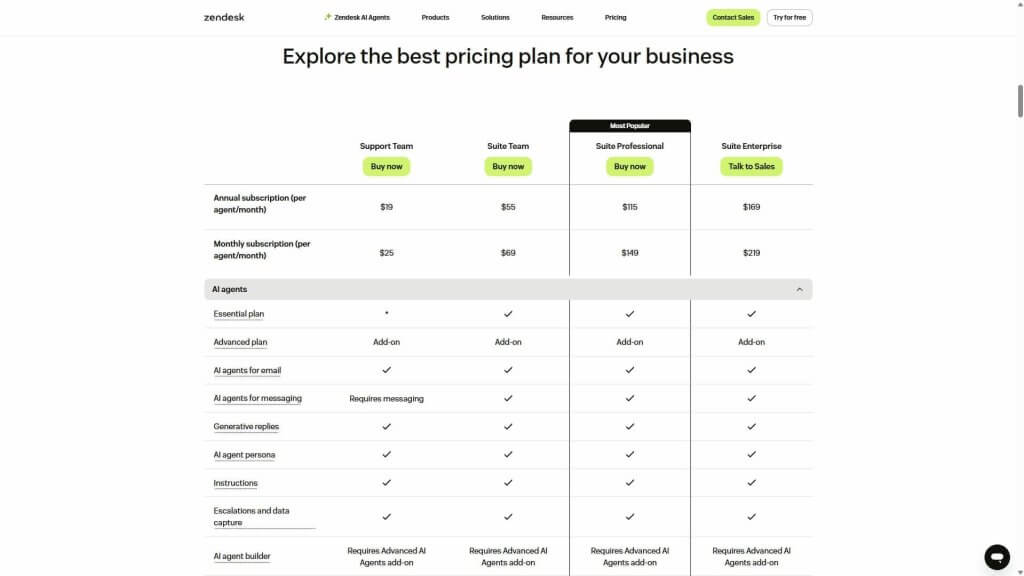
Source: Zendesk
Pros
Variety of unique features and affordable pricing plans for different sized businesses.
Strong focus on selling while supporting; ideal for those searching for a niche solution.
Intuitive dashboard.
Dedicated community of users and developers.
Cons
Per agent cost (more agents = higher prices).
No direct CSV export of data (prior conversion needed).
Solution focused specifically on automating ticketing rather than the whole ITSM workflow.
2. Help Scout
Help Scout is a simple and secure solution to automate the support workflow and improve customer engagement. It’s perfect for startups and small businesses that aren’t ready to splash out on a fully packed ticketing system just now but cannot leave their employees without the IT assistance they need. However, its limited customization and analytical capabilities, alongside the support-only focus, are its biggest drawbacks when comparing ServiceNow vs. Help Scout.
Ease of deployment/supported platforms
- Software-as-a-service that functions as a web-based application
- Available for desktop (Windows, macOS) and mobile devices (Android, iOS)
Basic features
- Automated workflows
- Basic knowledge base
- Live chat
- Email filters
- Various API integrations
Unique features
- Shared inbox to collaborate with the team
- Dedicated customer manager for VIP clients
- SAML single sign-on
Customer support
- Free training
- Developer/user resources available
- Live chat
Typical customers
Startups and small businesses focused on fintech, e-commerce, healthcare, and finance.
API and Extensibility
- Mailbox API
- Docs API
- Public integration available
Pricing
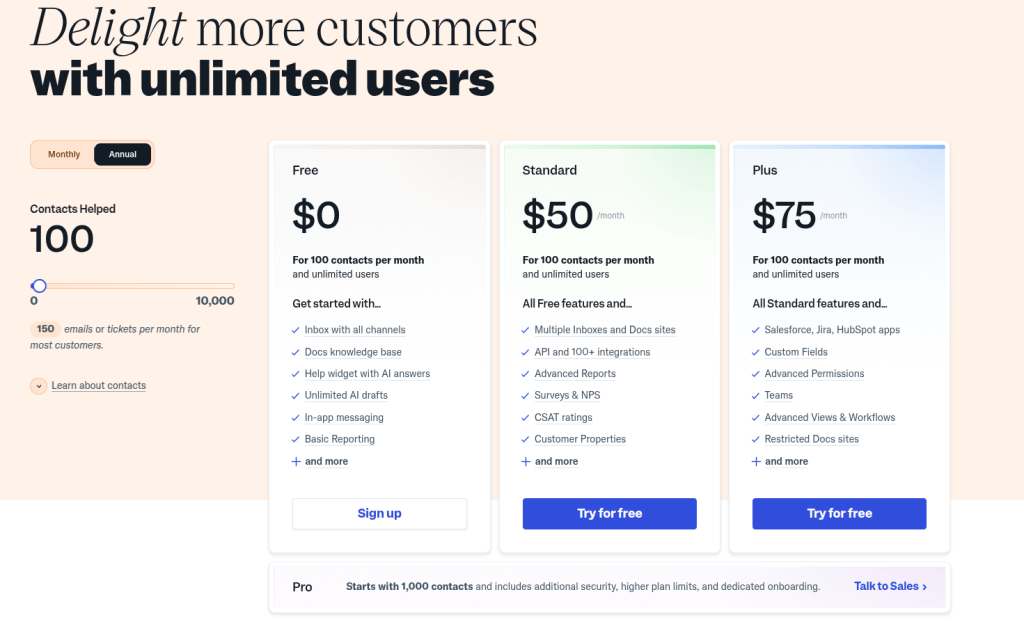
Source: Help Scout
Pros
Easy-to-grasp tool that can be used since day one
Ideal for startups that want to provide exceptional support to their customers and improve satisfaction rates
Low cost for basic support functions
Cons
Limited customization available
Limited analytics
Primarily focused on email
Primarily focused on email
For supporting external clients rather than internal
3. Zoho Desk
Picking a side in ServiceNow vs. Zoho Desk comparison won’t be easy, as these companies offer similar ticketing system solutions. Like ServiceNow, Zoho helps businesses manage customer communications flawlessly across multiple channels. However, Zoho’s affordable price for a whole slew of features outwins ServiceNow and many other competitors from the list. Do pay attention, though, to your industry security requirements when choosing Zoho as it might not be the best solution for healthcare where HIPAA compliance is a must. This is where Zoho is inferior to other ServiceNow alternatives providing this perk.
Ease of deployment/supported platforms
- Software-as-a-service that functions as a web-based application
- Available for desktop (Windows, macOS) and mobile devices (Android, iOS)
- Easily integrated with Zoho CRM and various non-native platforms
Basic features
- Multi-channel ticket management (multi-brand, multi-department)
- Self-service for agents
- Agent productivity tools (Teams, Response Editor, Modes)
- Automation services (workflows, layouts, notification rules)
Unique features
- Zia (AI-powered assistant that helps with sentiment analysis, auto-tagging, knowledge base navigation, voice assistance, and more)
- Work Modes (automated workflow depending on the ticket inquiry)
- Domain mapping
Customer support
- Self-service plugin
- Resource center (FAQs, knowledge base, developer guides)
- 24/5 email and chat support
Typical customers
Small to enterprise-level companies automating IT support processes
API and Extensibility
- REST API and Web, iOS, and Android SDK documentation for developing customized apps
- Integration across the company’s platforms
- Interactive widgets
Security measures
- Role- and profile-based access
- Data-sharing control
- GDPR compliant
Pricing
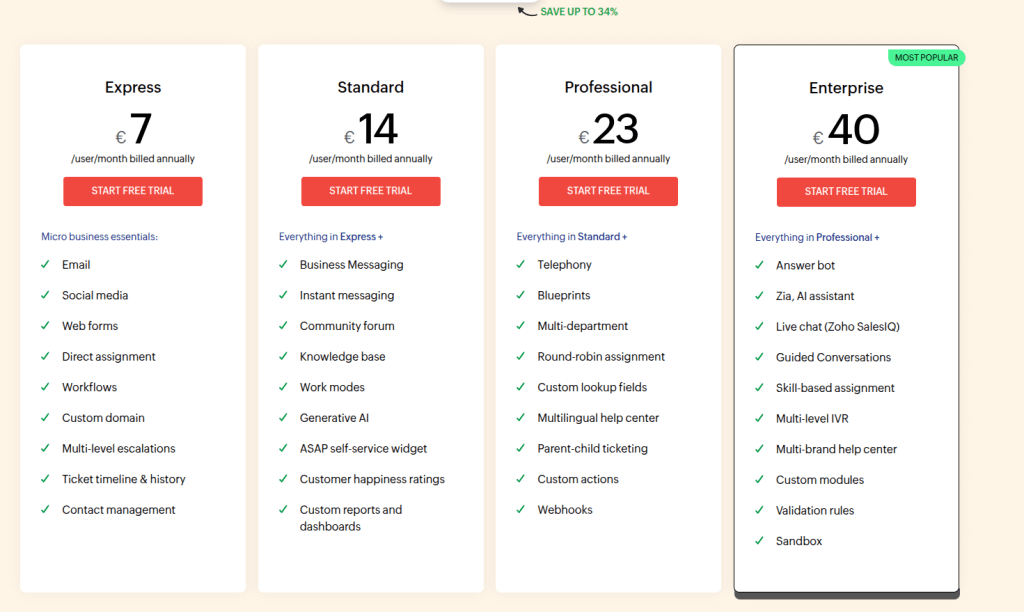
Source: Zoho Desk
Pros
AI-powered assistant and automation.
Real-time analytics.
Low cost per agent.
Well-documented SDK.
Easily integrated tool.
Cons
Not suitable for compliance-heavy industries like healthcare.
Not suitable for compliance-heavy industries like healthcare.
Complex interface.
Advanced features charged extra.
4. Jira Service Management
World-leading enterprises might not see much difference comparing Servicenow vs. Jira Service Management (by Atlassian). They are the two closest market competitors offering similar options. Yet, there are a few crucial differences.
ServiceNow is more AI-oriented and invests heavily into machine learning tools to improve workflows. Jira Service Management adopts an agile approach to solve issues. In terms of front-end, Jira wins the Atlassian vs. ServiceNow battle as its admin console is more UX-friendly and accessible to smaller organizations and IT shops. The ServiceNow admin panel is ITSM-oriented, so IT departments of larger companies will find it easy to understand.
Ease of deployment/supported platforms
- Software-as-a-service that functions as a web-based application
- Available for desktop (Windows, macOS) and mobile devices (Android, iOS)
Basic features
- General support management (self-service platform, configurable workflows, SLA management, reporting, analytics, automation, multi-language support, etc.)
- Incident and problem management (on-call management, monitoring, ChatOps integration for centralized communication and knowledge collection, post-incident reviews, etc.)
- Change management (change risk assessment management, deployment tracking and dating)
- Asset and Service configuration management (asset and service repository, asset discovery)
- Knowledge base
Unique features
- Change calendar
- Dynamic object field
- Dependency mapping
- Enterprise service management (templates for legal, HR, and general service and customer service management)
Customer support
- Technical support for developers and clients
- Email, chatbot
Typical customers
World-leading enterprises in IT, fintech, and media
API and extensibility
- REST API for building add-ons and developing cross-application integrations
- 2,400 add-ons
Security measures
- SAML single sign-on
- User provisioning/deprovisioning
- Organization login audit
- Enforced 2-factor authentication
- FedRAMP, SOC 2, SOC 3, ISO 27001, PCI DSS certified
Pricing
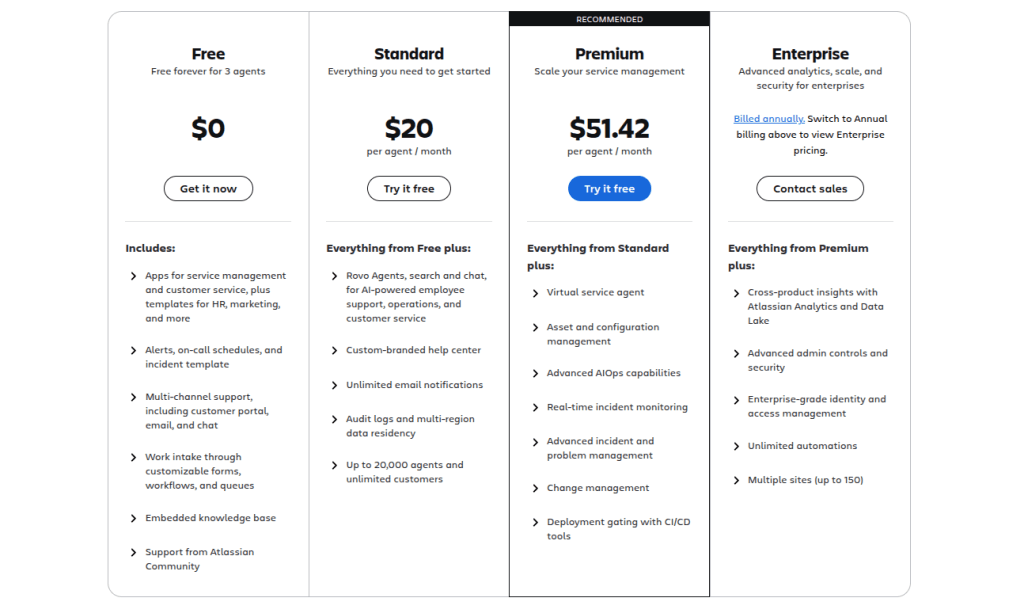
Source: Jira Service Management Pricing
Pros
Agile ITSM.
No hidden fees.
Low-code workflows.
Cons
Initial setup and customization can be complex for new Atlassian users.
Large volumes of tickets or heavy use of filters may slow down the system.
Some advanced features are only available within higher-tier packages.
5. SolarWinds Service Desk
Comparing ServiceNow vs. SolarWinds is reasonable as they both are focused exclusively on ITSM, in particular, internal customer support. SolarWinds offers transparent pricing plans, ease of use, and smooth integration with other software. Together with its Web Help Desk, Dameware Remote Everywhere, and Dameware Remote Support, the company creates a reliable ITSM ecosystem. All of it makes it an affordable ServiceNow alternative.
Ease of deployment/supported platforms
- Software-as-a-service that functions as a web-based application
- Available for desktop (Windows, macOS) and mobile devices (Android, iOS)
Basic features
- Incident management software
- IT asset management
- Employee and Enterprise service portals
- Dashboard
- Configuration management database software (CMDB): a database used for storing information about the company’s hardware and software assets and the relationships between IT ecosystem components
- ITAM software
- Procurement tools
- SLA management
Unique features
- SolarWinds Discovery (tool for asset discovery and monitoring licensing updates to help you analyze asset performance and status and make informed business decisions)
- Preparation mode for Microsoft license auditing
- Internationalization and localization
- Multi-factor authentication
Customer support
- 24/7 support (phone, email, chat)
- Customer portal
- Training and certification programs
- Success center
Typical customers
Startups to mature organizations looking to provide IT support to their employees
API and extensibility
- Easily integrated with third-party solutions and plugins
- Orion SDK
Security measures
- Follows NIST Cybersecurity Framework
- SSAE16 and SOC 2 accredited
- HTTPS, SSL, TLS encryptions
- Role-based access
- Multi-factor verification
- Single sign-on
Pricing
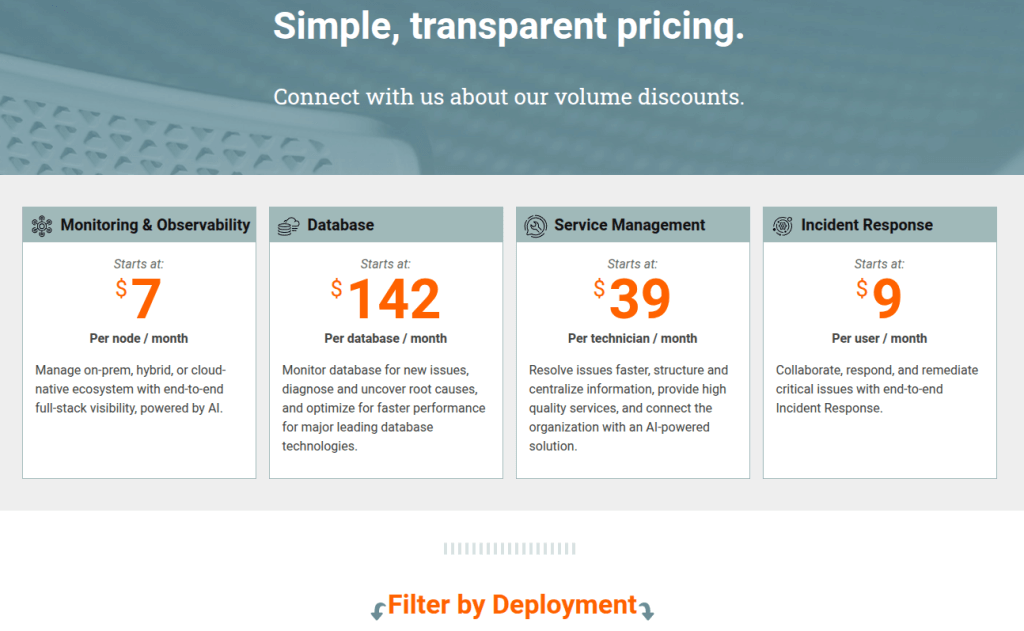
Source: SolarWinds Service Desk
Pros
Comprehensive solution for ITSM
Tools for both internal and external customers
Well-balanced packages in terms of price/features ratio
Cons
Limited customization and search functionality
Poor UI
Skill-intensive deployment
6. Freshservice
As a ServiceNow alternative, Freshservice offers Freshdesk, an ITIL-aligned tool for omnichannel support. It provides agents with context and automations to make customer conversations more meaningful and deliver outstanding customer support. Comparing ServiceNow vs. Freshdesk, we found out that their help and service desks can be used for external and internal client support. Meanwhile, Freshdesk has an easy-to-navigate admin bar and a resource library with how-to materials.
Ease of deployment/supported platforms
- Software-as-a-service that functions as a web-based application
- Available for desktop (Windows, macOS) and mobile devices (Android, iOS)
Basic features
- Incident management
- SLA management
- Self-service portal
- Problem management
- Change management
- Release management
- Omnichannel ticketing system
Unique features
- AI/ML-based automation and reporting
- Unified service catalog
- Workflow automator
- Virtual manager Freddy
- Proactive outreach
- To-do reminders
Customer support
- Email and chat
- FAQ
- Developer tools and resources
- Release notes, guides, and video library
Typical customers
Small to enterprise-level businesses
API and extensibility
- API documentation available
- Can be natively integrated with Slack, Freshdesk, Zoom, G Suite, Rescue, Jira, and other systems
Security measures
- Custom SSL certificate
- IP whitelisting
- Single sign-on
- HIPAA and GDPR-compliant
- JWT authentication for APIs
- SHA-256 encoding
Pricing
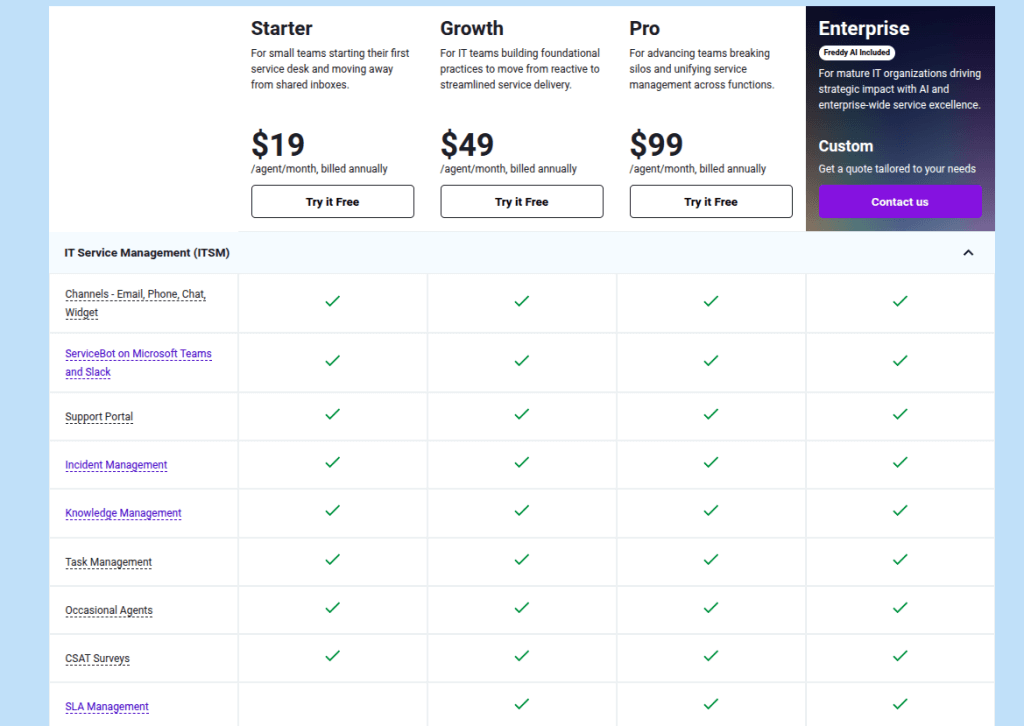
Source: Freshservice
Pros
Easy setup, no training required
User-friendly interface
For internal and external customer support
Cons
Analytical features available in Pro and Enterprise plans
High-priced advanced features
7. ManageEngine ServiceDesk Plus
ManageEngine ServiceDesk Plus is an all-in-one ITSM suite. As one of the closest competitors to ServiceNow, it automates the management of services, IT assets, and customer issues. Comparing ServiceNow vs. ManageEngine ServiceDesk Plus, it’s worth noting that the latter was designed for the IT service industry, which makes it especially effective for internal customer requests.
Ease of deployment/supported platforms
- Downloadable software available for desktop (Windows, macOS)
Basic features
- Account management
- Incident management
- Knowledge base for customers
- SLA management
- Self-service portal
- Help desk reports
- Automated billing
- QuickBooks integrations
Unique features
- Computer telephony integration
- Project management
- Automated ticket assignment
Customer support
- Phone, email, chat
- Resource library for agents and developers
- Training and certification center
Typical customers
IT departments and IT support providers
API and extensibility
- API documentation available
- Allows integration with third-party solutions
Security measures
- SSL, TLS, HTTPS encryption
- Anti-DDoS
- Single sign-on
- Multi-factor authentication
- Role-based access and view options
- CIS-control
- GDPR compliant
- ISO/IEC 20000 certified
Pricing
- Free demo and free starter kit ready to download
- Standard, Professional, and Enterprise packages available upon requesting a personal quote

Source: ManageEngine ServiceDesk Plus Pricing
Pros
One-stop-shop IT support tool
Analytics Features for data-driven decisions
Automatic Salesforce integration and data import
Cons
Beneficial for IT departments and IT support providers only
No AI integrations
Not available for mobile
8. SysAid
SysAid is a niche player in the ITSM field with a strong grip on the middle market, which is important when comparing ServiceNow vs. SysAid. Its low-code solution would be easy to configure even without solid coding skills. SysAid automates tasks, ticketing, self-service, and workflow, shortening time to value.
Ease of deployment/supported platforms
- Software-as-a-service that functions as a web-based application
- Available for desktop (Windows, macOS) and mobile devices on-premises (Android, iOS)
Basic features
- Self-service automation
- Ticket automation
- Asset management
- Remote control
- CMDB
- Workflow automation
Unique features
- Codeless configuration
- Hotkey (tool for recording the end-user screen and uploading it to the ticket for further assistance)
Customer support
- Email, phone, chat
- Developers resource center
- Technical support
- FAQ
- Community forum
- Events, webinars, podcast
Typical customers
Small to mid-sized businesses
API and Extensibility
- Ready to configure with G Suite, Azure, Office 365, and other
- REST API available
Security measures
- ISO 27017, ISO 27001, and ISO 27018 certified
- Single sign-on
- SSL, TLS, HTTPS encryption
- Automated account lockout
- Role-based access
Pricing

Source: SysAid
Pros
Low-code all-in-one help and service desk
Remote asset management
Multi-language support
Cons
Non-intuitive interface
Poor reporting capabilities<
Few options for customization
The help desk market is booming with new players coming and experienced ones evolving. Here’s what you need to consider when looking for a ServiceNow alternative.
Wrapping It Up
ServiceNow is a global ITSM platform that helps companies automate their internal IT support workflows. Its tools form a holistic, all-in-one solution, but there are plenty of reasons for businesses to look for the closest ServiceNow alternative on the market. Some of them are high pricing, complicated deployment, and charges for additional, yet unnecessary features. There are several viable competitors to ServiceNow to consider, so the decision to look for one is absolutely reasonable.
It is no wonder that many companies want to move their existing system to a different provider. To make the migration safe and ensure continuity, they need reliable software that would do it all automatically. Migration Wizard is an excellent option.
With Migration Wizard, the switch between help desks will be safe for your data and easy for your employees managing follow-up IT processes. Ready to migrate the data? Contact our team and schedule a free demo to get a quote and check how long the migration will take.
FAQs about ServiceNow Alternatives
Among the reasons people search for ServiceNow alternatives are high cost, complex licensing, slow UI, and steep learning curve. Additionally, ServiceNow may be an overkill for small to medium businesses.
Most popular alternatives to ServiceNow that stand out among others include:
- Freshservice – praised for its intuitive UI and a decent affordability.
- Jira Service Management – popular among teams that already use Atlassian products.
- ManageEngine ServiceDesk Plus – appreciated for its feature combined with a flexible pricing.
- Zendesk – famous for its customer service-driven workflows.
- SolarWinds Service Desk - best known for its user-friendly UI and very strong ITIL Alignment.
As with so many things, there’s no one-size-fits-all option. Depending on your preferences and priorities, the “best” will differ from business to business. The factors to consider here are company size, required integrations, budget, and ITSM maturity.
- Zendesk
- Help Scout
- Zoho Desk
- Jira Service Management
- SolarWinds
- Freshservice
- ManageEngine
- SysAid
Yes, some ServiceNow alternatives are much more affordable, while ServiceNow’s usage costs can reach millions of dollars for big enterprises. For example, for an enterprise with 1000 employees the annual pricing would be $1,800,000 approximately.
Though its competitors are not identical to the platform, ServiceNow is not unique in the features it offers. The competitors of the service do share the features most common for the field: omnichannel approach, AI automation, effective ticket resolving, self-service knowledge base, etc.
Yes, some competitors to ServiceNow are easier to grasp in terms of their processes structure and organization. ServiceNow, on the other hand, can seem overwhelming with its (some would say too) wide variety of features and tools.
The three major ServiceNow competitors are Zendesk, Help Scout and Zoho Desk. These companies are the key players, GOATs of the market, chosen by potential clients just as often as ServiceNow.
Though the list of top ServiceNow alternatives is quite wide, one can deem Zendesk as its biggest competitor. The main advantage of Zendesk compared to ServiceNow is its more affordable price and an easier to comprehend structure. Still, Zendesk cannot fully replace ServiceNow when it comes to fulfilling enterprise needs. Zendesk, on the other hand, is more efficient in meeting the needs of smaller companies oriented to handling pinpoint customer requests.
It is impossible to say unequivocally which tool, ServiceNow or its competitors, offers more features. Each service has both a unique set of services and shares some parts of their IT environment with their competitors. Still, ServiceNow is both prominent and notorious for having an exquisitely abundant choice of features to provide its user, so that it can even be overwhelming for beginners.
Yes,there are few ServiceNow alternatives that offer their service in an open-source format. Among such alternatives Budibase, NocoBase, GLPI, and Zammad are generally considered the best. These platforms also offer a wide variety of ITSM customization options and are more affordable and flexible with its pricing.
If you feel like your existing help desk does not cater to your current business needs, it’s time for changes. But finding the right tool is not always simple. On the one hand, there are technical issues like transferring data between platforms while ensuring smooth IT support. On the other hand, business issues, including price, development strategy, and contract obligations must be considered. Here are a few tips.
- Determine your business needs. Your business might need automation at scale or a help desk up and running as soon as possible. It will decide whether you will opt for a quick no-code solution or a complex one.
- Get team feedback on their needs. Your help desk specialists know the weak spots like no other. Ask them, and you will see what features to pay close attention to.
- Anticipate integrations. Easily integrated solutions can expand the original functionality and help build unparalleled client support.
- Choose a tool and provider. It’s best to choose a particular tool after trying the demo or free version.
- Identify your budget for adoption and maintenance. Analyze whether the functions covered by the free trial will be enough for the expected tasks. Then check if your budget can afford it.
- Import your data to the desired ITSM. When all is set and done, migrate your data to the new help desk and enjoy fresh business opportunities!
Be sure to rest on this guide while analyzing the list of alternatives to ServiceNow. Following these steps, your team will move onto the next level of support performance and customer satisfaction.

