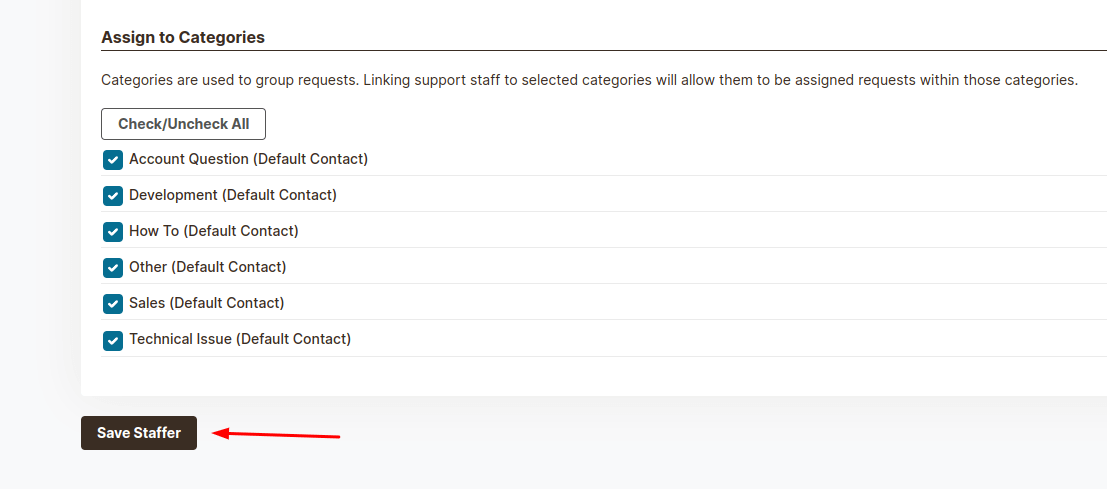How to Disable Agent Notifications in HelpSpot?
To facilitate a smooth data migration to HelpSpot, it is crucial to disable notifications for every agent. This will prevent any unwanted notifications from disrupting the process.
Here’s a simple guide to switch off notifications on HelpSpot:
1. Go to your HelpSpot account.
2. Hover to Admin. Then click Staff in the left sidebar.
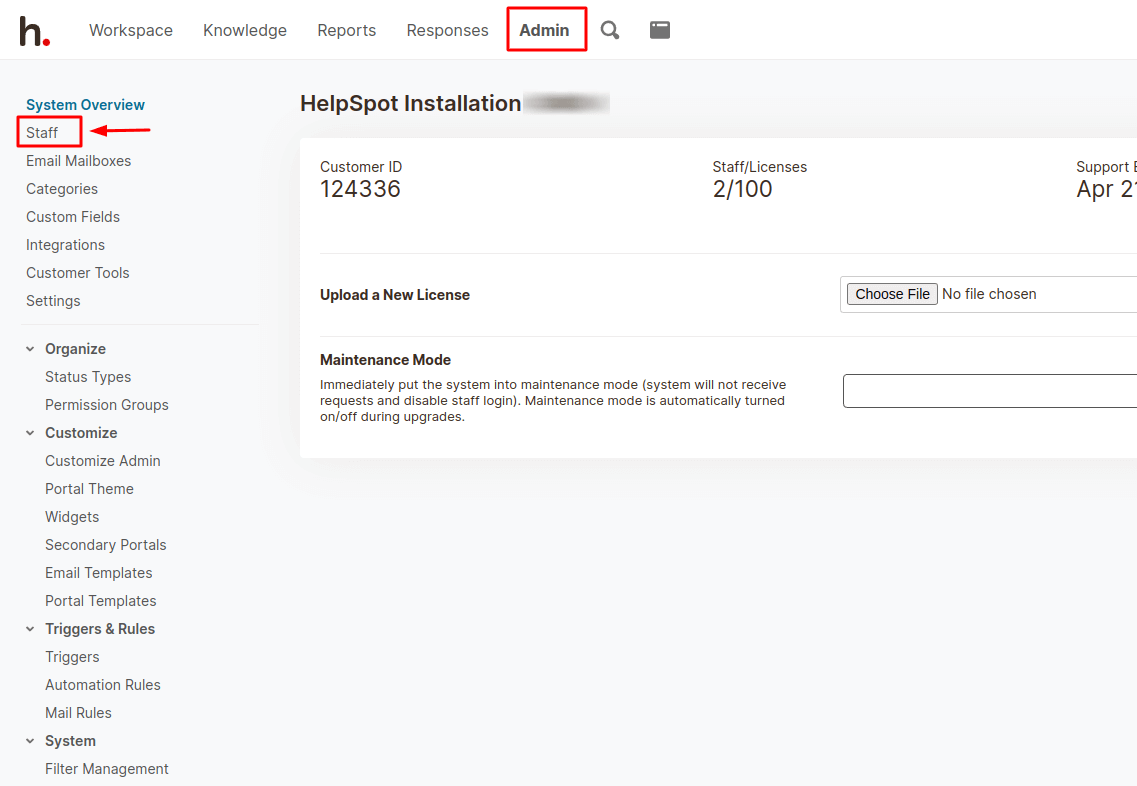
3. Press on the agent name.
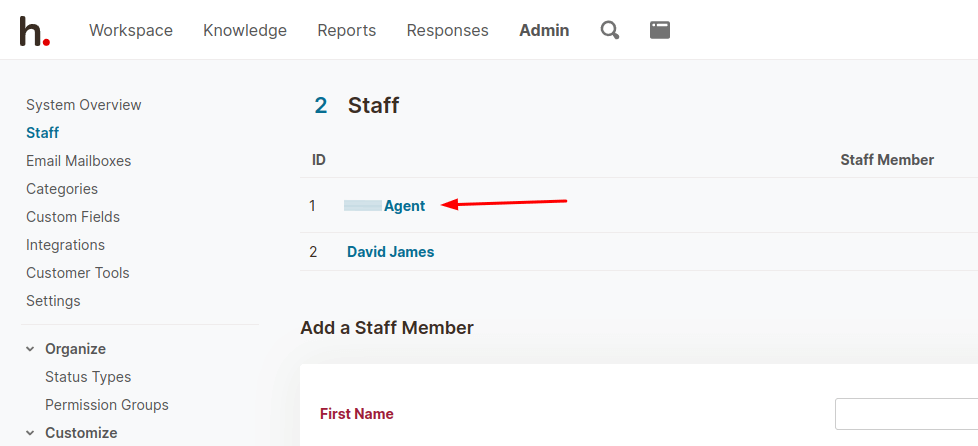
4. Scroll down to Notifications.
5. Clear the checkboxes next to notifications.
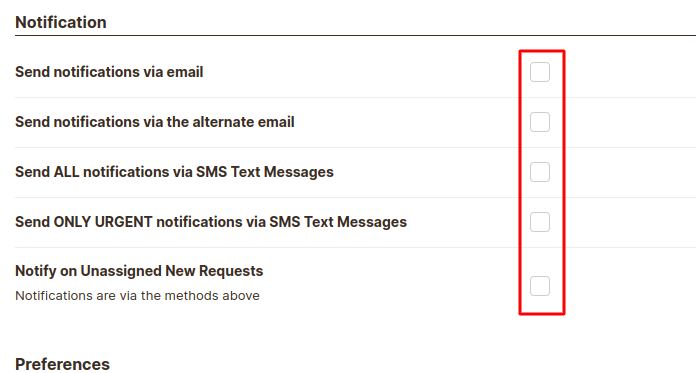
6. Scroll to the bottom and click Save Staffer.