New technology offers many great ways for students to learn. Interactive screens, laptops, tablets, and dedicated apps open up many possibilities. But even the best tools run into problems sometimes — an app might crash unexpectedly, not to mention a spotty connection.
This is where using help desk software comes in. You may be more familiar with these as a feature of a call center, for example, where incoming queries are delivered to customer service ‘agents’ and each inquiry is handled as a ‘ticket’ to be worked on until resolution.
But the same system can be used to handle many of the situations that arise in education, from housing to tech and academic support. And the main “customers” here are teachers who can stay focused on teaching and students who can continue to learn in an environment where lessons take center stage.
TL;DR
- Customer service in education aims to provide support and resources to create a supportive learning environment. Schools enhance the overall educational experience by focusing on personalized support, accessibility, communication, empowerment, and continuous improvement.
- Implementing a customer service mindset in education offers transformative benefits. Here are seven strategies to achieve excellence:
- Build a robust student community on platforms like Slack for collaboration and support.
- Provide omnichannel support for seamless communication with students and parents.
- Establish a strong social media presence for transparent communication and engagement.
- Leverage technology for enhanced support, including chatbots and AI-driven assistants.
- Instill a customer service mindset among staff to prioritize student needs.
- Collect feedback from stakeholders to refine customer service strategies continually.
- Prioritize students' needs to create a supportive learning environment.
- Key users of customer service in schools include IT departments, admissions, registrar's offices, alumni offices, and housing departments, highlighting the need for effective support systems.
- A help desk streamlines communication and collaboration across departments. Its benefits include organizing communications, encouraging collaboration, empowering users with knowledge bases, monitoring performance metrics, and ensuring data security.
- Implementing a help desk offers practical solutions across various scenarios, such as admissions assistance, academic advising, residence tech troubleshooting, and room change requests.
- Selecting the right help desk involves considering factors like
- digital transformation readiness
- flexibility
- user-friendliness
- budget
- reporting capabilities
- Consider including such essential features as
- a user portal
- contact management
- ticket statuses
- knowledge management
- automation
- security
- Several leading help desk solutions cater to different institutional needs, including Zendesk, Freshdesk, Front, Jira Service Management, Salesforce Service Cloud, each offering unique features and pricing options.
It may seem like a leap, but reframing your approach to one of customer service in schools will yield dividends. Before we get into the various options, let’s explore how the school community can benefit from this technology.
What is customer service in education, and its main goal
In the educational context, customer service refers to the provision of support, assistance, and resources to students, parents, teachers, and staff members to ensure a positive and fulfilling learning experience. The main goal of customer service in education is to create a supportive and inclusive environment where every individual feels valued, respected, and empowered to succeed.
Customer service in the education sector encompasses a wide range of activities and initiatives aimed at meeting the needs and expectations of all stakeholders within the educational community. This includes providing timely and responsive assistance to students and parents, offering professional development and support to teachers and staff, and fostering open communication and collaboration among all members of the educational community.
The main goal of customer service in education is to enhance the overall educational experience for students, parents, teachers, and staff members. By prioritizing the needs and well-being of all stakeholders, educational institutions can create a positive and enriching learning environment that promotes academic success, personal growth, and lifelong learning.
Key aspects of customer service in education include:
- Providing personalized support: Tailoring support and resources to meet the individual needs and preferences of students, parents, teachers, and staff members.
- Ensuring accessibility: Removing barriers to access and providing equal opportunities for all individuals to participate and succeed in the educational process.
- Promoting communication and transparency: Facilitating open communication and transparency between students, parents, teachers, and staff members to build trust and foster collaboration.
- Empowering stakeholders: Empowering students, parents, teachers, and staff members to take ownership of their learning and development through access to information, resources, and support.
- Continuous improvement: Seeking feedback from stakeholders and using this feedback to continually improve and refine the customer service experience in education.
7 ways to do right customer service in education
Introducing a customer service mindset into the educational ecosystem can have a transformative impact on student engagement, parent satisfaction, positive reputation, and overall academic and student success. Let's explore each strategy in detail.
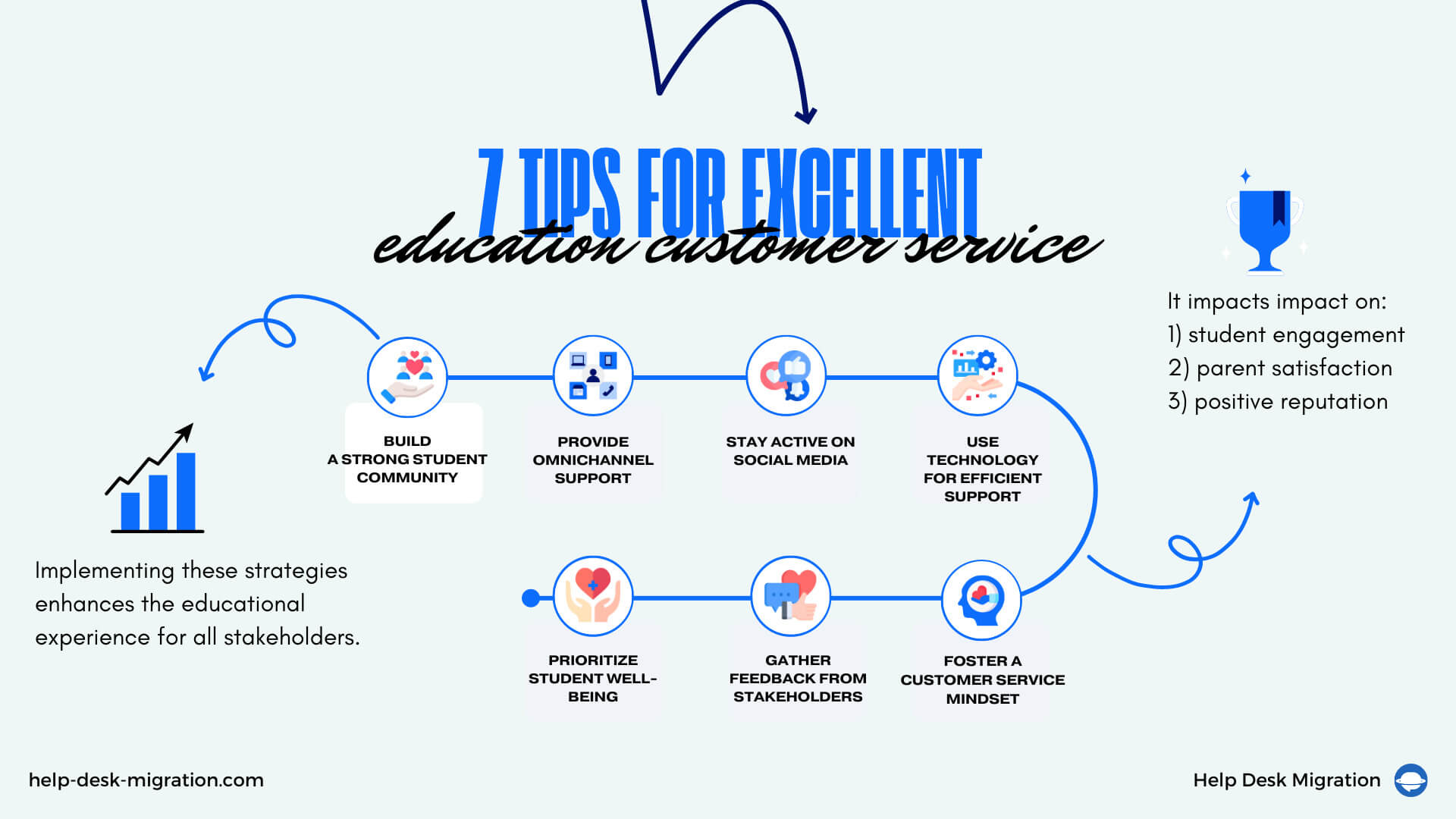
Build a robust student community
Foster a sense of belonging and collaboration among students by creating a vibrant and inclusive community. Encourage students to connect, share ideas, and support each other through platforms like Slack, where they can collaborate on projects, discuss class topics, and seek help from peers.
Implement omnichannel support for students & parents
Provide seamless support to students and parents across multiple channels, including email, phone, chat, and social media. Utilize tools like Slack's integrated messaging platform to centralize communication and ensure that inquiries are addressed promptly and effectively, regardless of the channel used.
Establish a strong social media presence
Engage with students and parents on social media platforms to provide updates, share resources, and address questions or concerns. Use platforms like Slack to monitor social media mentions and respond to inquiries in real-time, demonstrating your commitment to transparent communication and customer satisfaction.
Leveraging technology for enhanced support
Leverage technology tools and solutions to streamline support processes and improve efficiency. Implement chatbots, AI-driven assistants, and self-service portals to provide instant assistance and empower students and parents to find answers to common questions on their own.
Instill a customer service mindset among your staff
Train and empower faculty and staff members to prioritize excellent customer service and adopt a student-centric mindset. Encourage open communication, empathy, and a proactive approach to problem-solving, ensuring that every interaction with students and parents is positive and supportive.
Collect feedback from students and parents
Actively seek feedback from students and parents to identify areas for improvement and gauge satisfaction levels. Use surveys, focus groups, and feedback forms to gather insights into their experiences and preferences, then use this information to refine your customer service strategies and initiatives.
Putting students first
Above all, prioritize the needs and well-being of students in every aspect of your customer service approach. Listen to their concerns, address their needs promptly and effectively, and continuously strive to create a supportive and enriching learning environment that puts students first.
By implementing these seven strategies, schools can create a culture of exceptional customer service that enhances the educational experience for students, parents, teachers, and staff alike.
Key users of customer service in schools
While teachers lead lessons and students take on assignments, many important teams work behind the scenes in public schools. Let’s explore some other groups relying on excellent customer service in education:
- IT departments need customer service tools to track the high volume of tech support requests from staff and students related to passwords, hardware, software, and connectivity issues.
- Admissions departments rely on customer service to interact with prospective students, communicate the next steps in applying and enrolling, schedule campus tours and information sessions, and follow up on missing documents.
- Registrar's offices require centralized access to student accounts and records in university databases to effectively provide ongoing academic help around registration, transcripts, credit transfers, graduation auditing, and more.
- Alumni offices rely on customer service tech to send news, host events, fundraise, and help ex-students network for jobs.
- Housing offices depend heavily on resident profile data and service catalogs to manage room assignments, maintain safe and clean facilities, administer dining plans, and plan resident activities.
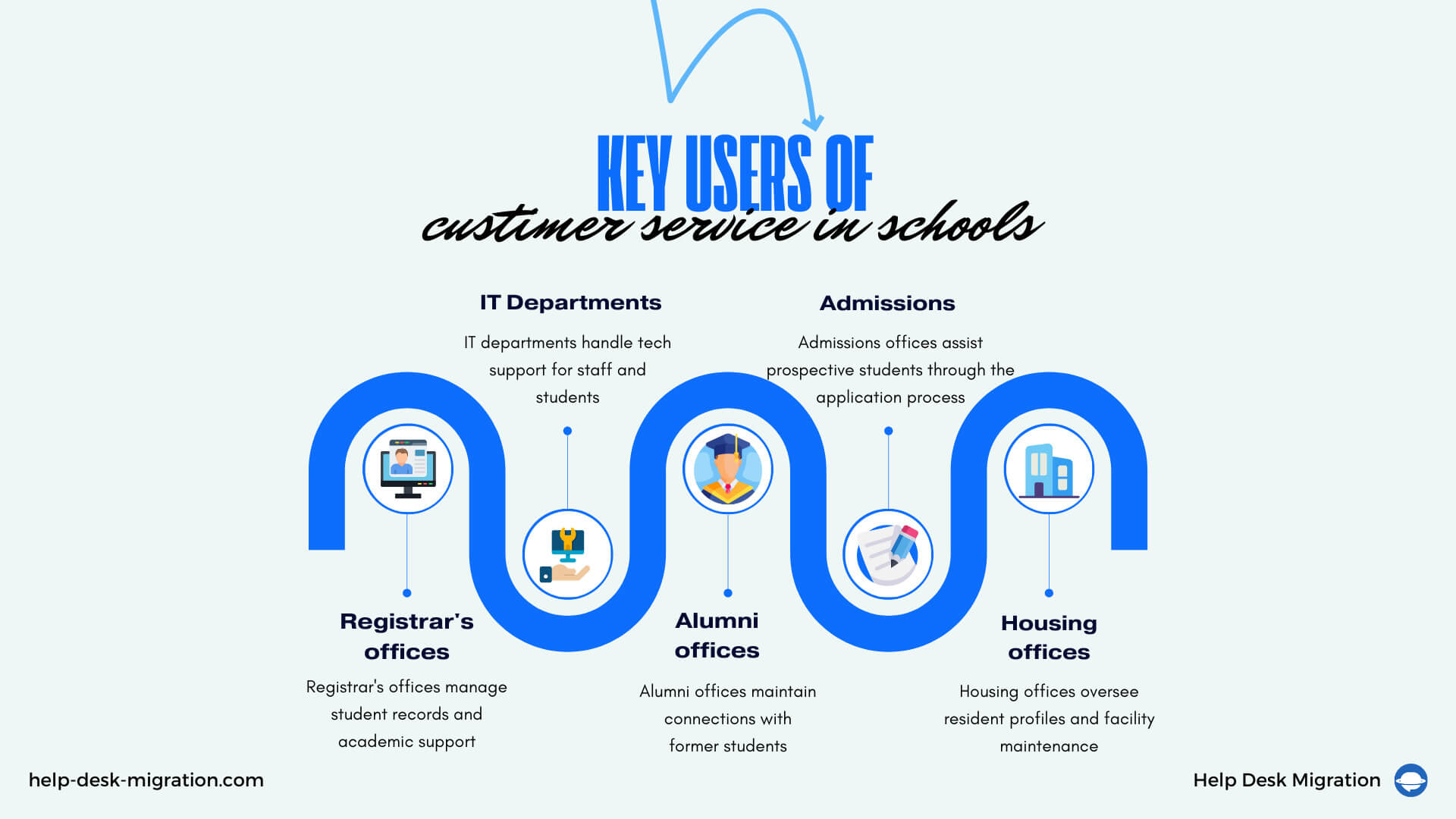
With so many school departments depending on solid customer service and tech support, schools need to equip these teams with strong tools.
Why schools should invest in a help desk
Schools require infrastructure that not only introduces technology but supports its success. Additionally, schools handle sensitive personal data that needs to be handled appropriately.
A help desk provides this backbone. Let’s discover the main reasons every school should implement one.
Organize all communications in one place
Managing countless emails and calls across disjointed systems is inefficient. Without unified customer service for schools, urgent requests often get isolated. Or, even worse, they just land in the spam folder. Even for messages that do reach the intended recipients, lacking the full context means troubleshooting from scratch.
A help desk centralizes requests or tickets, to reach the right teams automatically. What’s more, a full history exists within each ticket, even when the staff member, or agent, handling it changes.
Encourage inter-departmental collaboration
School departments often operate in silos — teachers educate, IT deploys devices, and counselors guide the academic side. But this isolation can cause problems. For example, introducing new apps without adequate training can frustrate teachers and students unable to use them well.
But a help desk can connect these missing links. All departments can view school-wide activities and colleagues’ needs through tickets and status updates. Further, shared ticket comments connect agents directly to speed up the issue resolution together.
Empower students and teachers with a knowledge base
Even with specialist teams for technology, school administration, and facilities, self-service options remain crucial to education customer service. Knowledge bases and FAQ articles within help desks allow users to find their own solutions for many general inquiries, like updating passwords and navigating apps. Self-service options decrease basic inquiries, freeing up staff for bigger tasks.
Monitor key performance metrics
Help desks provide more than just daily tech support — they can offer insights to make further improvements. Metrics such as average response times, resolution rates, satisfaction scores, and escalation frequency all appear on one dashboard, giving leaders a full picture of customer service in education. By analyzing this data over time, you can spot emerging issues and trends. For example, trends in support contact timing/duration can help you schedule adequate staffing for peak demand periods.
All in all, having school help desk software in place offers numerous advantages. Now let’s see how the solution would look in action.
Technology-driven customer service in schools: Use case scenarios
How exactly can a help desk streamline school customer service? Here are a few practical examples:
- Admissions assistance. Prospective students submit inquiries about program eligibility via chatbots or help center portal forms. Requests automatically reach admissions officers for answers within defined SLAs (e.g., first response within 12 business hours).
- Academic advising. A student submits a request to substitute a course due to scheduling conflicts. The inquiry gets routed to an academic advisor based on the program and class year for assistance in exploring options.
- Residence tech troubleshooting. Students submit a self-service portal ticket that the Wi-Fi keeps cutting out in their dorm. The help desk automatically captures device data on the internet speed and reliability. This context gets bundled with the ticket so IT can investigate network health specific to the affected dorm.
- Room change requests. Students submit dorm transfer applications due to roommate disputes or personal preferences through their housing portal. Staff uses analytics to check free beds.
Overall, a robust help desk provides a control center to oversee and optimize all aspects of the student experience.

Now, let's shift our focus from the "why" to the "how" — specifically, how to get better service at school by picking the right help desk solution.
How to choose K12 help desk to improve customer service in schools
When evaluating options for a K12 help desk, there are several key factors to consider.
Digital transformation
When looking at a help desk for your school, the first step is checking if your current tech environment can support it. This means ensuring existing systems connect with the new support software.
You can start by listing the major platforms you use, like school information and learning management systems. The help desk should be able to integrate with them to create and update tickets. Look at the current IT staff skill levels as well. Checking for infrastructure and skill gaps upfront ensures you’re ready to upgrade your tech.
Flexibility and ease of implementation
Similar to assessing your existing infrastructure's readiness, check that your potential help desk options can adjust to your current setup. The ideal software should meet current needs and easily adapt to support new tools, devices, and users as your district modernizes.
For example, solutions with add-ons and APIs can connect with school database software and portals. This enables unified access to application errors, device issues, and student contact details.
User-friendliness
Also, think about teacher and student perspectives. The system should be easy to use for submitting tech tickets and getting questions answered by service and IT staff. Pay attention to intuitive, aesthetically pleasing interfaces. Features like customizable dashboards, multi-channel access, and contextual workflows make the process friendlier as well.
Available budget and resources
Be realistic about your district’s budget and what your current IT staff can handle. Though AI and predictive features sound impressive, basic ticket tracking and notifications may be the way to start. Consider payment plans that let you begin small and then scale up over time as demand grows. For smaller school systems, pay-per-agent pricing can provide cheaper support. Bigger districts might gain more value from unlimited licenses for all users.
Built-in reporting
Easy access to help desk data enables better decision-making. Prioritize options with dashboards reporting on technician workloads, ticket analysis trends, and system adoption metrics. Detailed analytics will help you adjust staffing, identify recurring issues, and improve the quality of your knowledge base.
Now that we’ve reviewed the essential purchasing considerations, next, we'll highlight the distinctive features found in cutting-edge help desk solutions.
11 features to look for in a help desk for schools
Although it’s better to start small, top help desks today offer more than basic ticket tracking. Let's look at the must-have features that help transform customer service in education:
- User portal. This feature allows students and teachers to access a web portal to submit tickets, check statuses, and more without having to call or email agents directly each time.
- The contact management feature allows staff to keep track of contact details and records with requests in one place.
- Ticket statuses. When agents receive requests, the tool should allow assigning it a status like “open,” “in progress,” “closed,” etc. This feature helps staff know what tickets still require attention and what tickets have been resolved.
- Knowledge management. A centralized knowledge base collects troubleshooting guides, FAQs, tutorials, and other helpful content in one searchable place. This lets agents quickly find answers to assist customers accurately.
- Automation capabilities. Options like auto-replies when tickets open, automated reminders to gather additional information, case escalation rules, and more reduce the mundane tasks agents must handle manually.
- Macros and canned responses let reps insert pre-written responses to common questions so they don’t have to type the same replies repeatedly.
- Collision detection. With this feature, agents can check if similar tickets have been submitted recently and refer to solutions from past related tickets.
- Service level agreements (SLAs) set expectations for response times. Alerts notify agents and managers about tickets nearing or past SLA deadlines to improve service quality.
- Surveys. You can automatically send survey emails after cases close, asking if the education customer service met expectations.
- Reporting and analytics. Built-in reports on metrics like resolution times, customer satisfaction, open cases, and agent workload help the leadership oversee operations and identify gaps.
- Security to take off privacy concerns. The help desk system should use role-based access levels, encryption, and other measures to protect sensitive student records and information.

Now that we’ve covered the theory let’s move on to some cutting-edge help desk solutions available on the market.
What’s out there? Some of the top picks on the market
With countless customer service software, selecting one aligned to your institution's size, needs, and budget may feel overwhelming. To simplify the search, we've prepared details on the leading options fitting common academic profiles and offer a great user experience.
Zendesk
Zendesk provides a robust, customizable customer service suitable for the needs of academic institutions. Its key features include:
- Robust integration capabilities
- A help center
- Extensive AI capabilities
- Skills-based routing
- Reporting and analytics
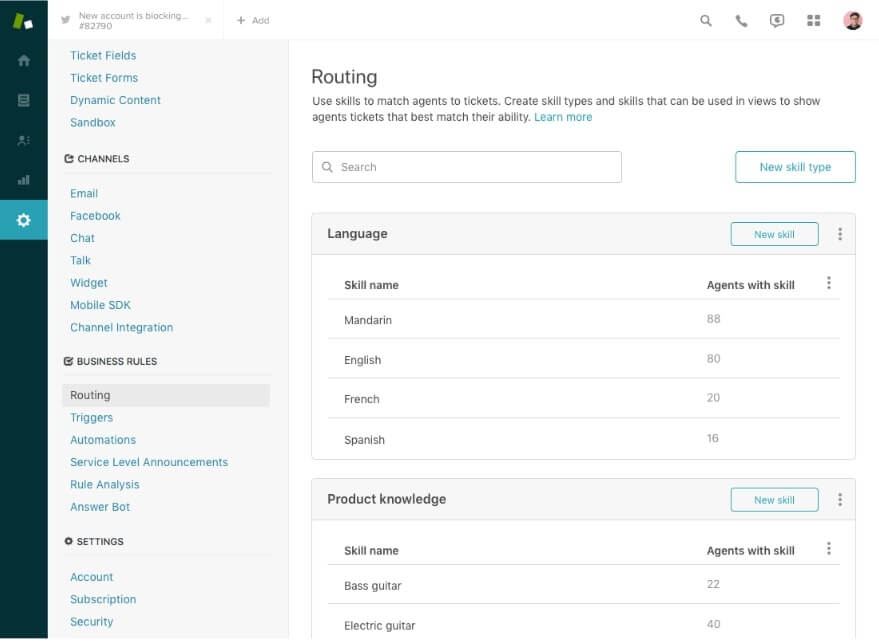
Source: Zendesk
Zendesk’s pricing starts at $69 per agent per month. If you apply for an annual subscription, the pricing per agent will be $55.
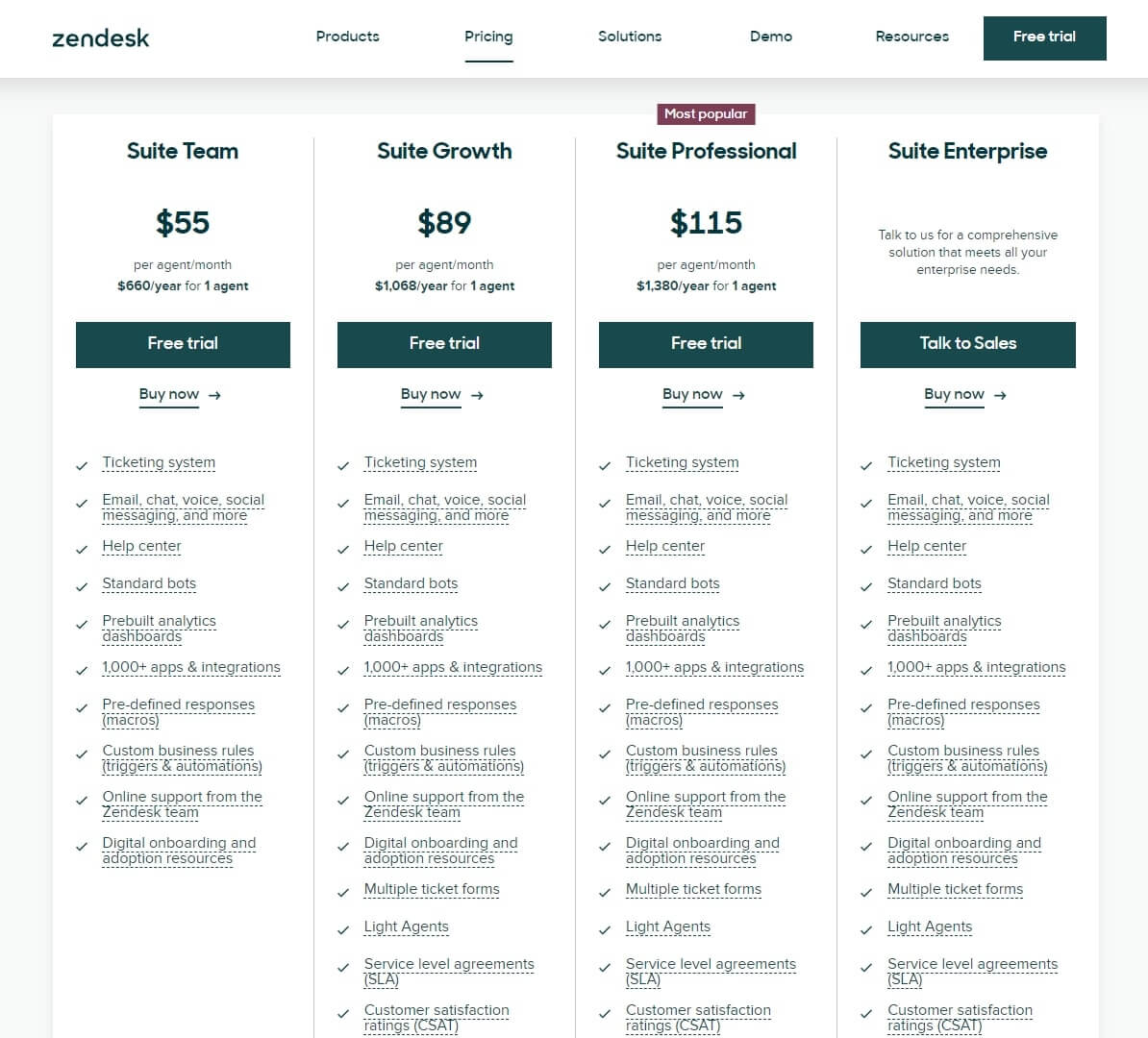
Source: Zendesk
Freshdesk
Freshdesk is another user-friendly system built for customer satisfaction. Its main features are:
- Intelligent ticketing
- Shared ticket ownership
- Omnichannel support
- Self-service via the Freddy AI chatbot
- Analytics
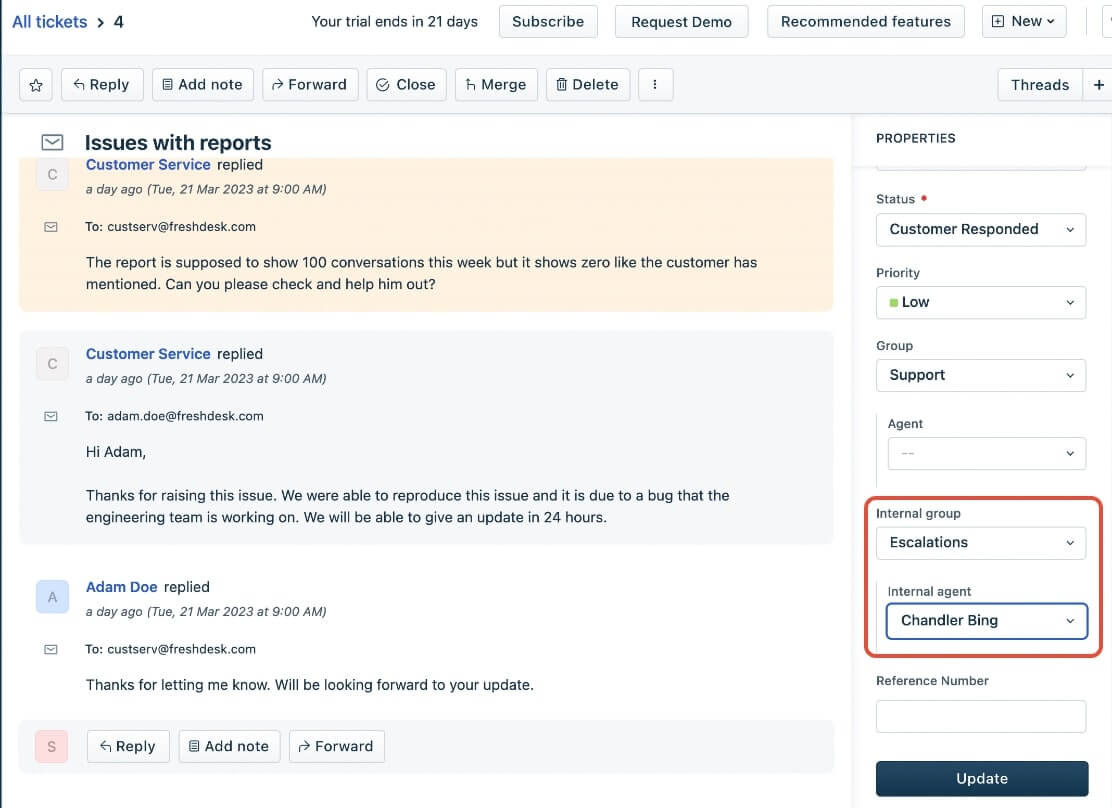
Source: Freshworks
Unlike Zendesk, Freshdesk offers a free plan with up to ten agents. The paid Growth package costs $18 if billed monthly and $15 if billed annually.
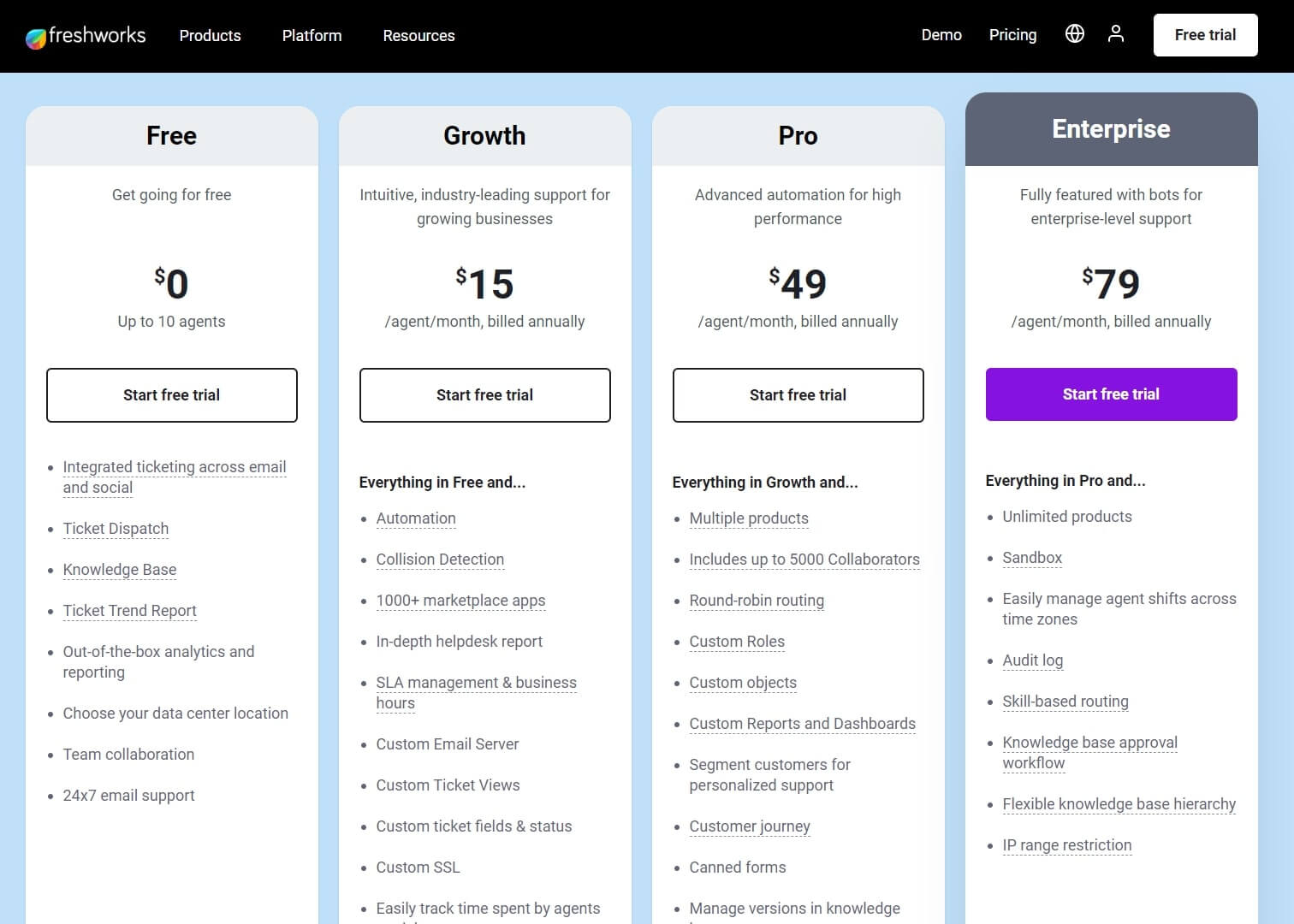
Source: Freshworks
Front
Front brands itself as “easy and familiar like email with the efficiency of a help desk,” hinting at its intuitive navigation. The primary features are:
- Workflow automation
- Omnichannel inbox
- Live chat
- Knowledge base
- Workflow automation
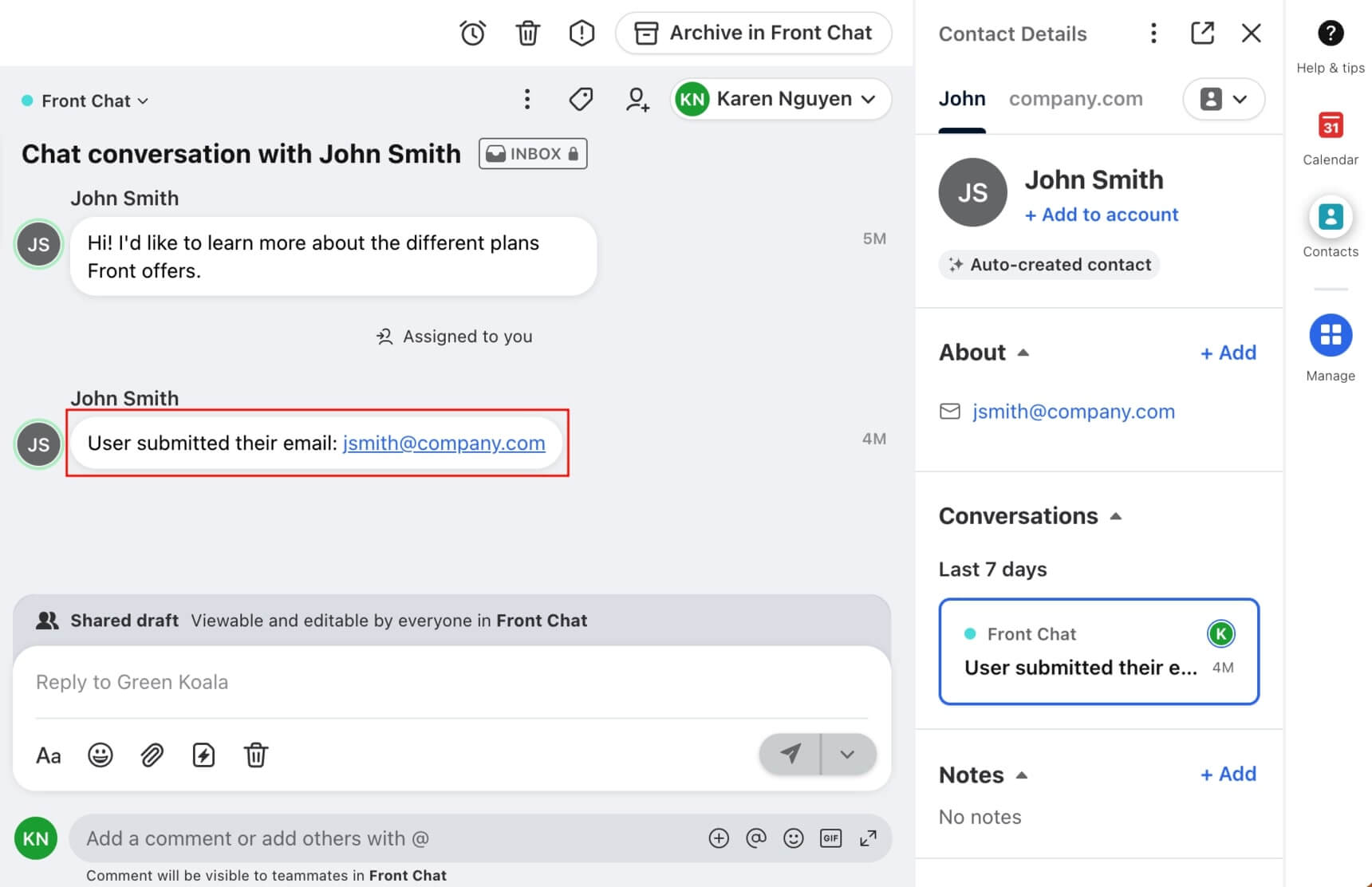
Source: Front
For smaller teams, Front offers the Starter package, which costs $19 per seat per month. The Growth package is $59 per seat per month. Both are billed annually, but monthly plans are also available.
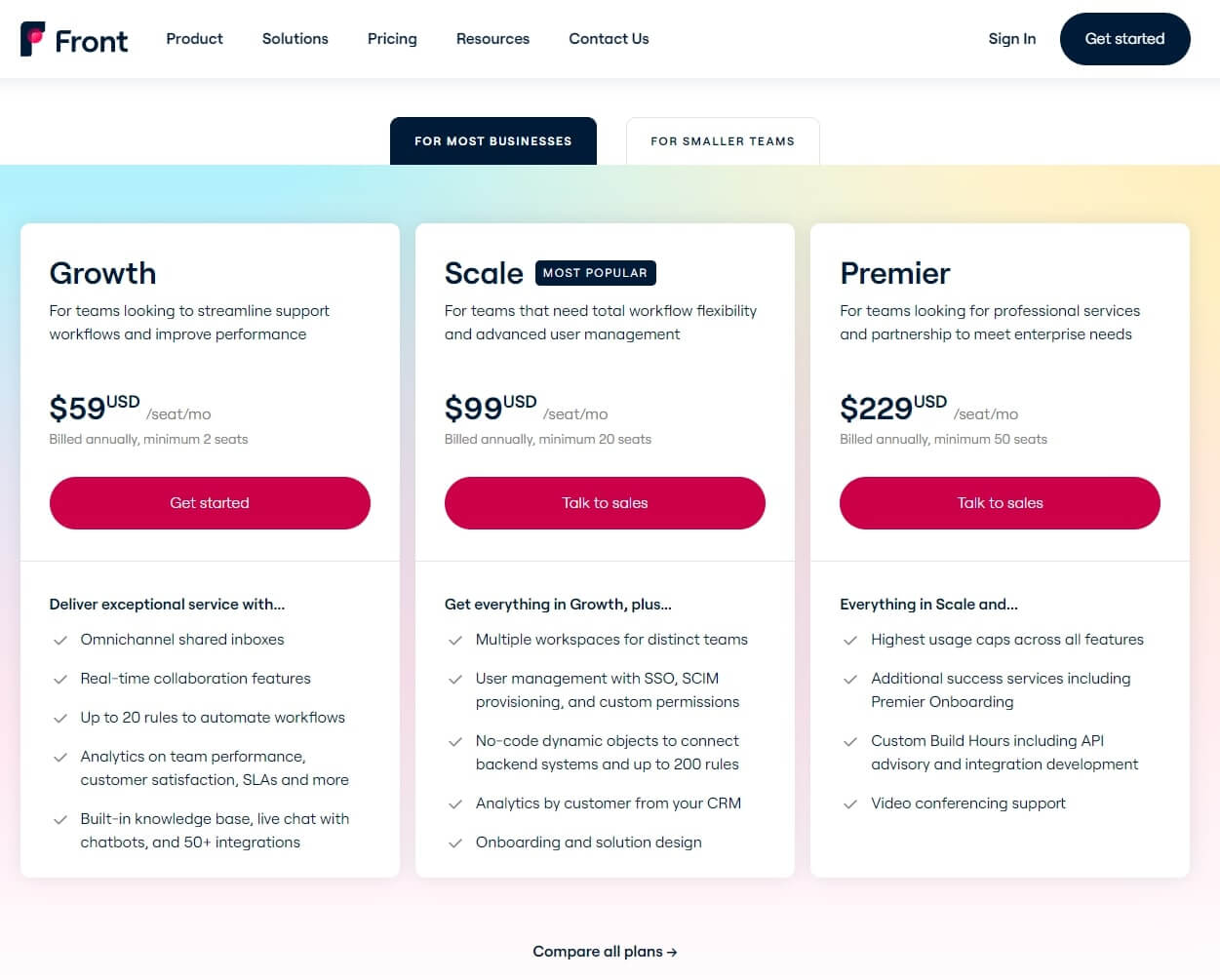
Source: Front
Jira Service Management
Unlike the previous options, Jira Service Management is a full-fledged ITSM that coordinates complex technical work across many systems and teams. The software will fit major schools and universities. Apart from its request management capabilities, the solution comes with the following IT help desk options:
- Incident management
- Problem management
- Change management
- Asset management
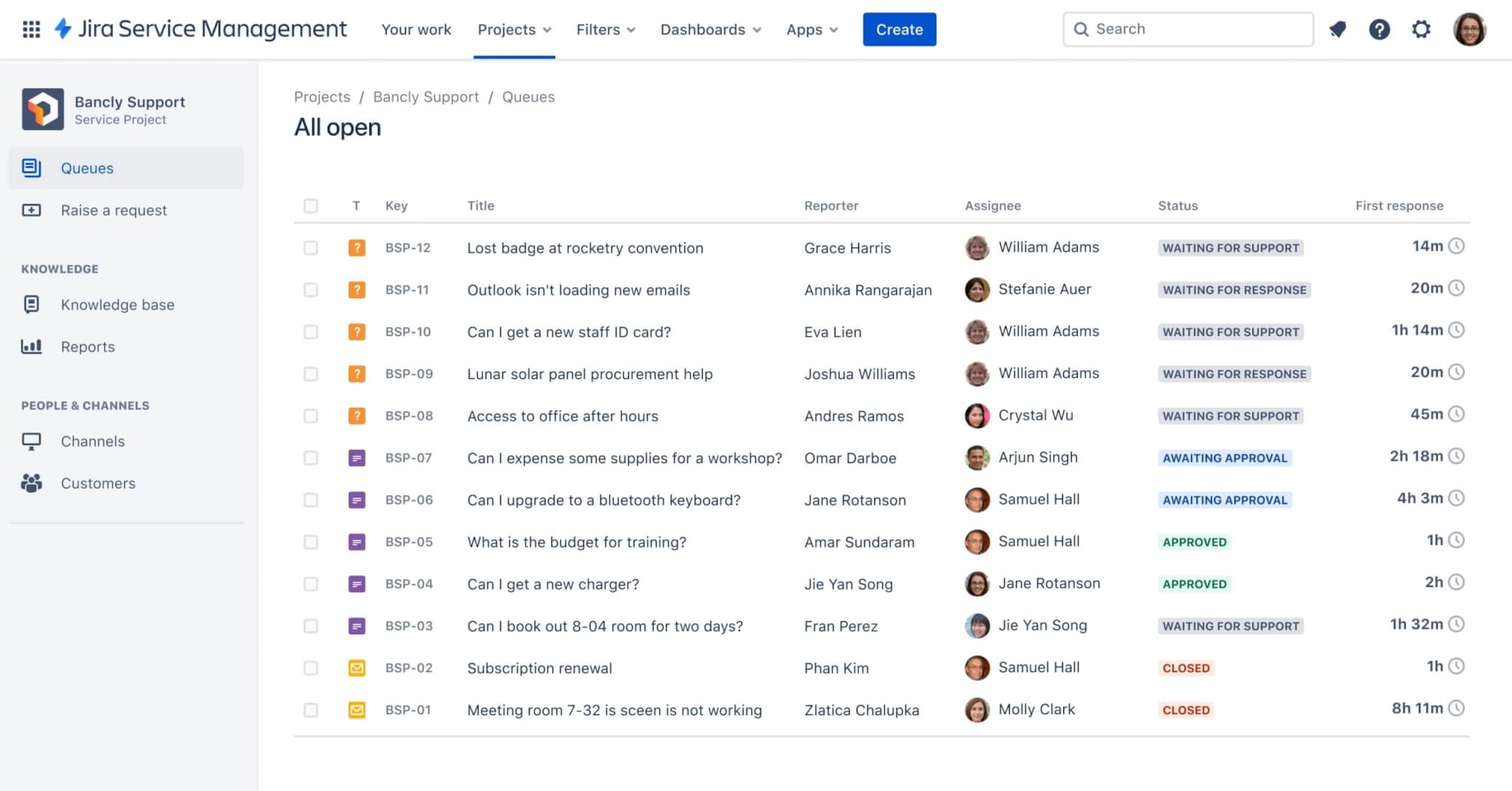
Source: Atlassian
Jira Service Management has a free monthly subscription for up to three agents. The paid plan starts at $22.05 per agent monthly.
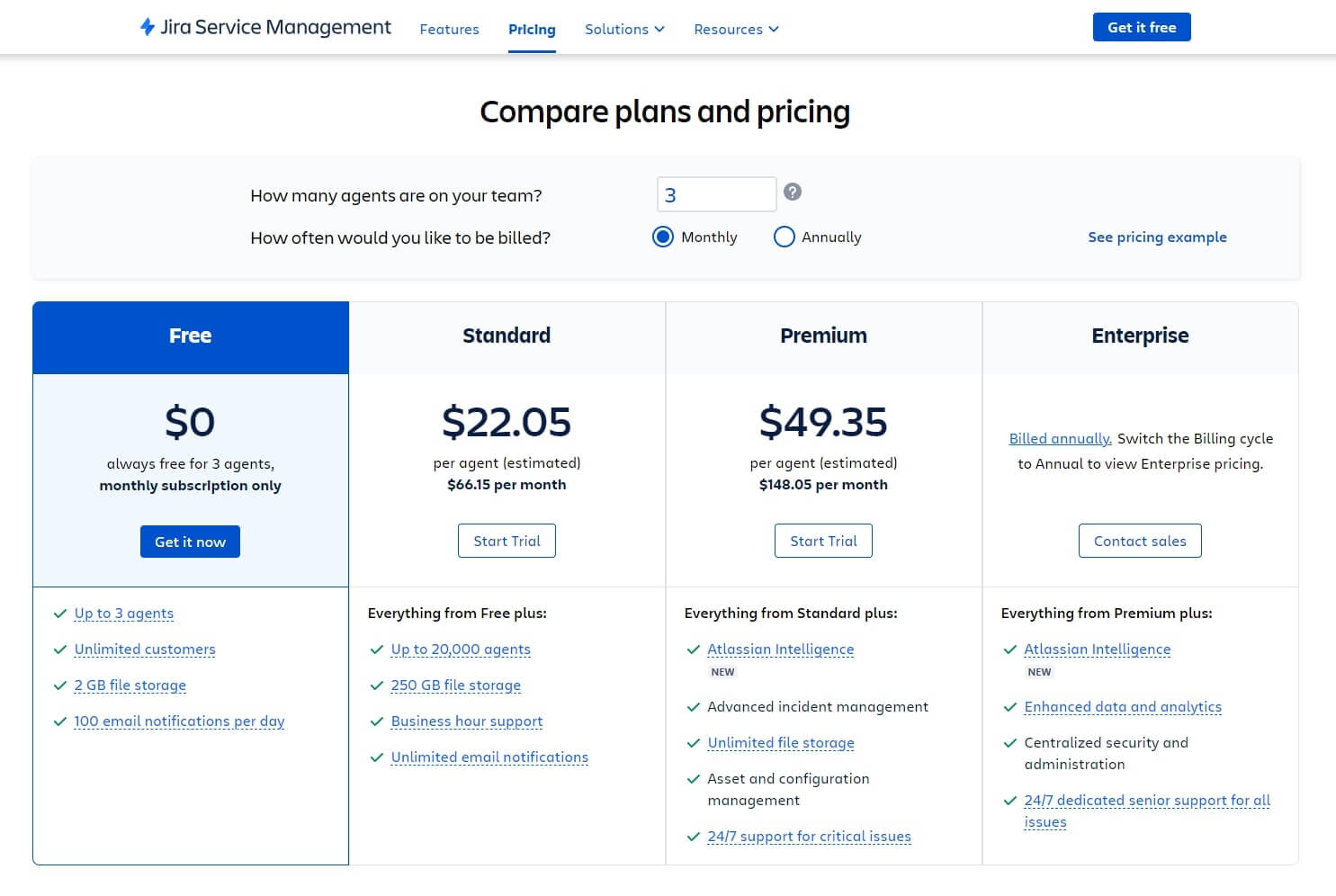
Source: Atlassian
ServiceNow
ServiceNow offers a robust solution for customer service in schools. It combines top features into offerings that scale with your needs. Here are some of the key features:
- Self-service
- Virtual agent
- Predictive intelligence
- Case management
- Knowledge management
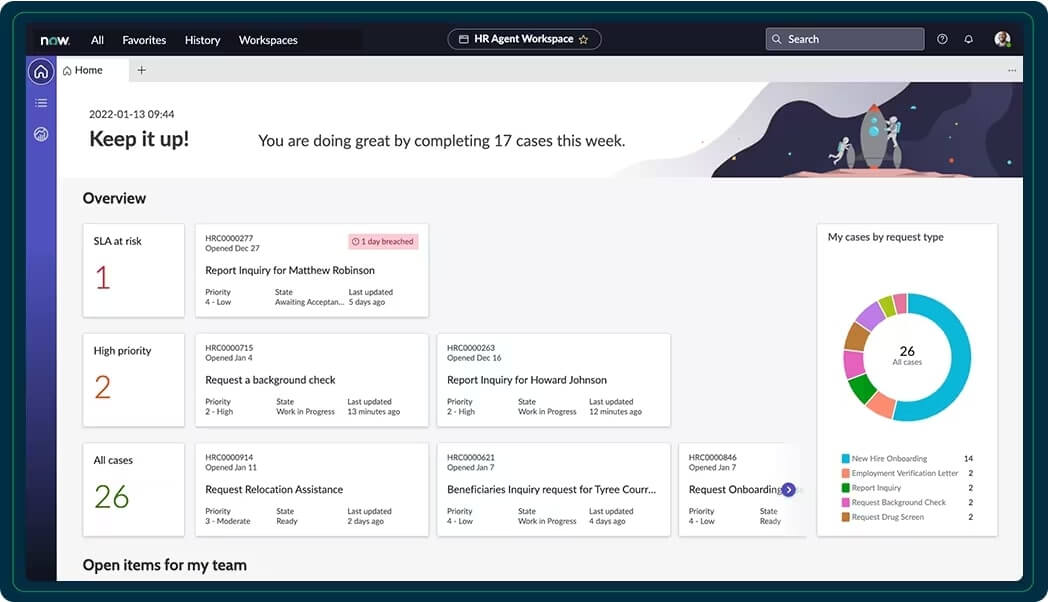
Source: ServiceNow
ServiceNow provides three paid packages. Pricing is available on request.
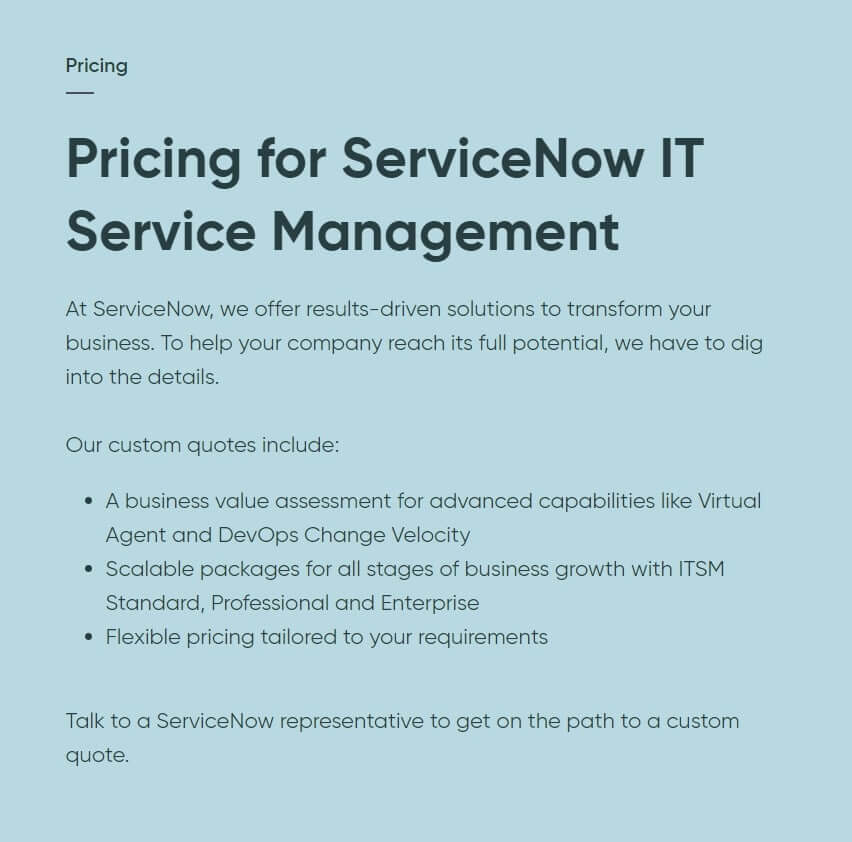
Source: ServiceNow
Salesforce Service Cloud
Salesforce Service Cloud is a customer service platform built on Salesforce's powerful CRM. Its key features include:
- Case management
- Omnichannel routing
- Generative AI-powered service replies and article recommendations
- Workflows for Slack
- Incident detection and response
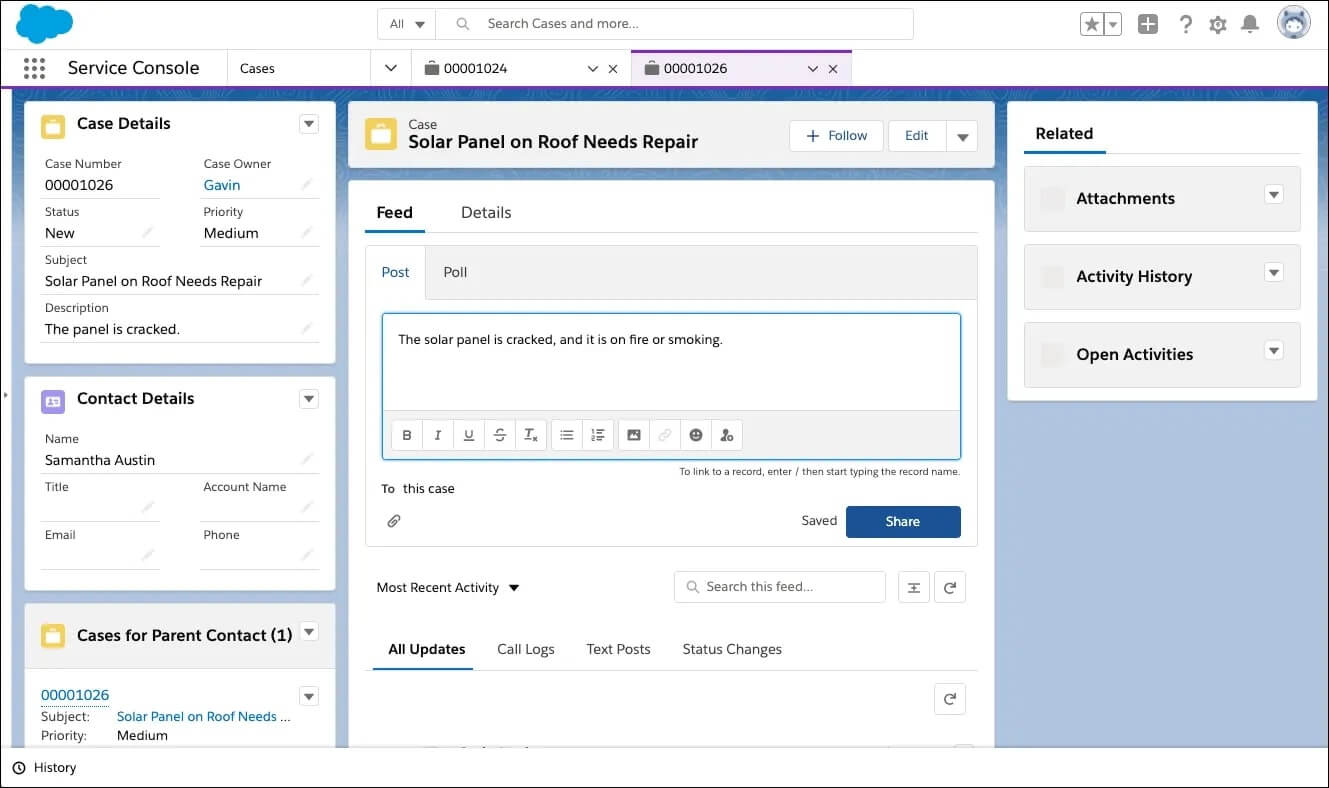
Source: Salesforce
The Starter Suite costs $25 per user per month. The price stays the same, whether billed monthly or annually.
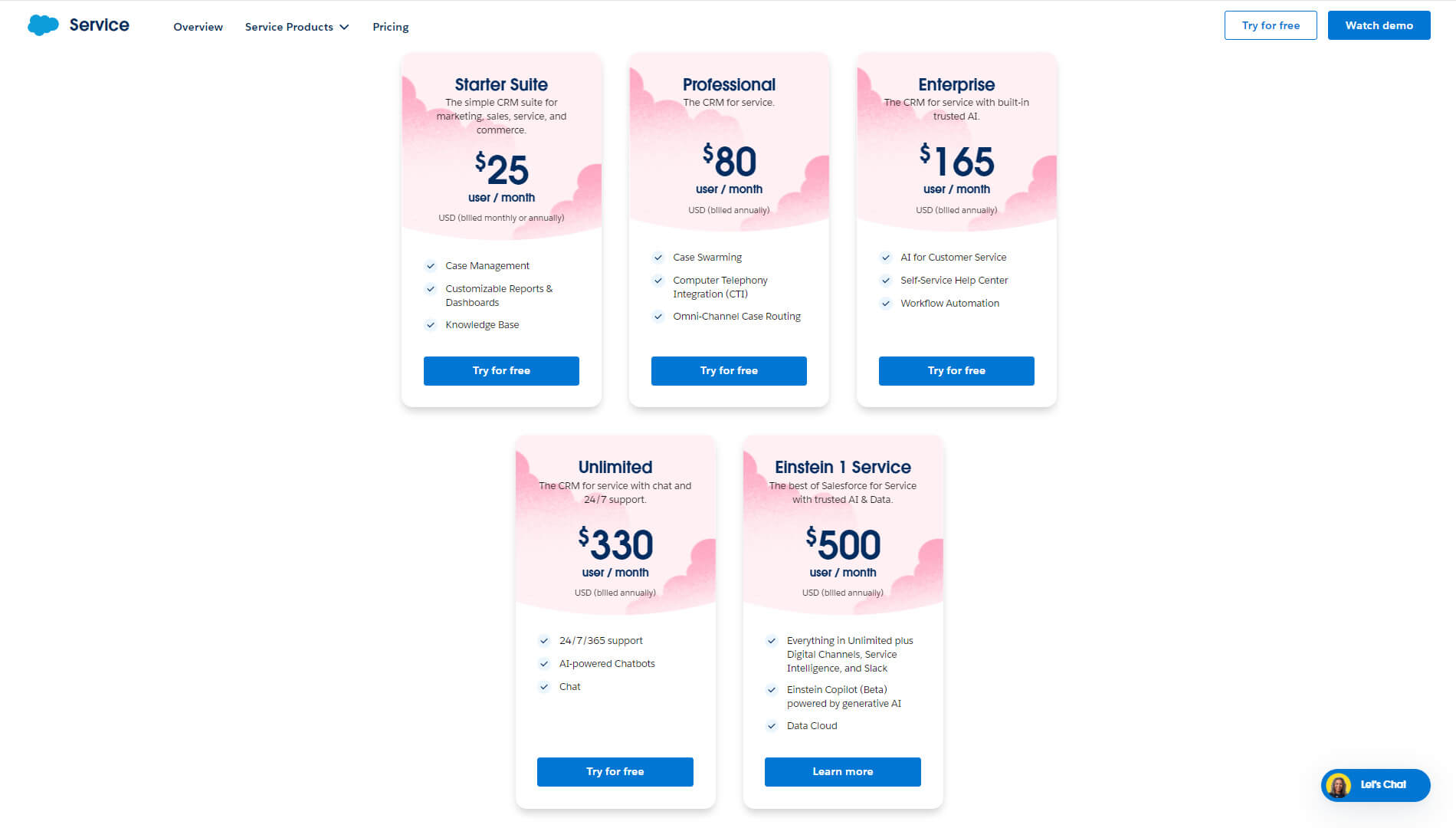
Source: Salesforce
Conclusion
As classrooms, dorms, and campus offices digitize, the need for robust school customer service only increases. Fragmented inboxes and one-off fixes no longer cut it. Help desks connect all the digital dots instead — data to insights, users to platforms, problems to solutions.
Help desks let admissions staff welcome prospective students faster using saved message templates based on data on past inquiries. They help facility teams prevent HVAC issues by responding to alerts that parts might break soon.
Of course, most new customer service tools seem exciting at first but help desks remove complications, so learning happens smoothly for many years. Ultimately, help desks are essential to strengthening customer service in schools. Considering changing your current help desk? Or want to adopt a help desk? Try to transfer your data with Help Desk Migration—start a free Demo today!


