Why should you look for a Zendesk alternative? When working with a help desk solution, there is a time when you realize that your ticketing system
- doesn’t have the feature you need
- offers the feature you need in a more expensive plan
- has become too expensive for you
Often, one of these points or a mix of them results in a considerable disadvantage and, therefore, companies start looking for Zendesk alternative.
Help desk software has a handful of different functions that help you accelerate your customer support workflow. When moving from Zendesk (or any other ticketing system), your established operations shouldn’t be hindered in any fashion while running your new customer service system. Approach this help desk switch by checking out a list of the best Zendesk alternatives.
- Jira Service Management
- Freshdesk
- Help Scout
- Kayako
- Zoho Desk
- SysAid
- HubSpot Service Hub
Each company has different needs, and this Zendesk competitors overview includes different help and service desks. That way, you will get a clear picture of Zendesk alternatives’ capabilities and make a wise choice.
What Is Zendesk?
Zendesk is cloud-based customer support software that helps businesses of all sizes and industries provide outstanding customer service. It’s been around for a while and is even called “the godfather of help desks.” Thus, a high rate (4,3 out of 5 stars) and an impressive number of customers (170,000+) might not surprise you.
What are Zendesk use cases? This versatile customer service software is an excellent option for
- Help desk
- Ticketing system
- Self-service management
- Reports & analytics
- ITSM
Why Do Businesses Choose Zendesk?
Zendesk is a win-win option for companies with a big scope of work that should be done efficiently and faster. Advanced features from multilingual ticketing, help desk workflows, and customer portals to customizable dashboards and problem management–all confirm Zendesk’s comprehensiveness. To be more structured, we enlist the key Zendesk features.
- Automated ticket management, macros, and group rules.
- Custom ticket views.
- Self-service portal with a help center, knowledge base, and community forums.
- Multi-brand support & linked accounts.
- ITIL, issue tagging, and IT asset management.
- Functional mobile app.
- Numerous integrations and REST API.
So, let’s move on to the most interesting part and check companies like Zendesk and analyze the best Zendesk competitors.
Why Do You Need a Zendesk Alternative?
While Zendesk remains a popular choice for many customer service teams, there are several reasons why you may need a Zendesk alternative. It could be budget limitations, specific feature requirements, or a preference for a different user interface. Let’s take a look at the specific reasons to invest in Zendesk alternatives:
- Chats, emails, and other channels are handled separately: Zendesk separates chats and email tickets, making it difficult to handle customer requests in one queue.
- Outdated interface: Zendesk's interface appears outdated and overloaded compared to modern tools.
- Limited email automation functionality: Launching automated email sequences and providing support requires purchasing separate subscriptions, raising questions about its all-in-one solution status.
- Lack of out-of-the-box features: Other tools offer advanced features like custom chatbots, product tours, or video support, while Zendesk seems focused on maintaining its position as a traditional ticketing system.
- Costly upgrades: While Zendesk provides excellent customer service tools and features, accessing its full potential comes at a significant cost.
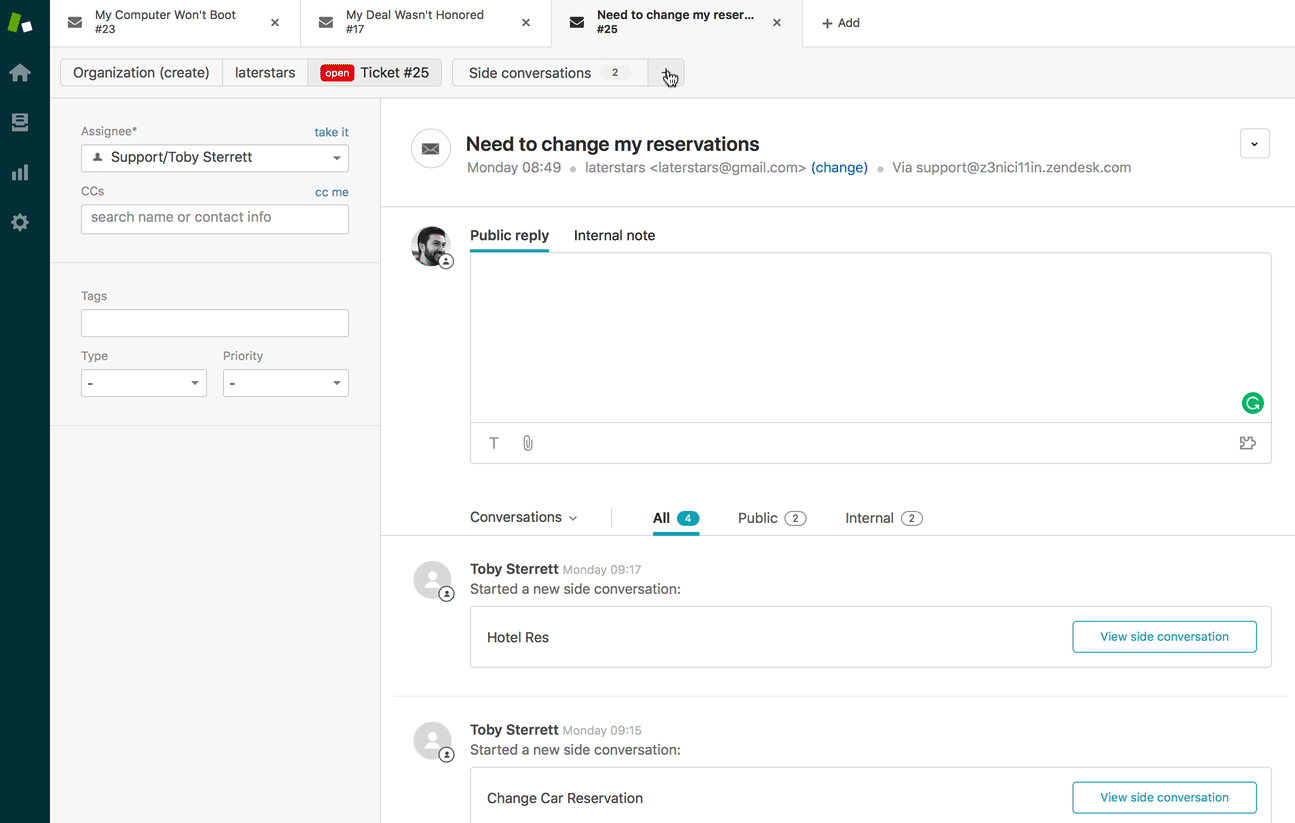
Source: Zendesk
Jira Service Management Features as a Zendesk Alternative
First on our list is Jira Service Management. This tool is often viewed as the best alternative to Zendesk if you need a service desk solution. With Jira, you can streamline your service operations through customizable request forms, powerful automation, and a knowledge base for self-service support.
What Is Common Between Jira Service Management and Zendesk?
Like Zendesk, Jira has a range of tracking and management tools. Yet, the following list of characteristics is shared by Zendesk and Jira Service Management:
-
Feature clean and fast UI
-
Do not need any kind of manual updating
-
Have dedicated customization options
-
Have reliable tools for mobile management
-
Encourage your current customers to leave feedback
-
Can connect with a wide range of platforms
How Does Jira Service Management Differ From Zendesk?
As a Zendesk alternative, Jira Service Management has its fair share of differences that fundamentally change how you use the tool. The changes are as follows:
-
Zendesk handles customer-to-agent communications due to the ticketing system, whereas Jira serves for managing IT and software development projects.
-
Jira Service Management helps to track different activities across projects, issues, teams, and even users. Zendesk, on the other hand, aims to ease the process of automation, knowledge base build-up, and other customer-centric things.
-
As a Zendesk competitor, Jira’s service desk requires a little setup before you can start using the tool. Zendesk is considered to have a short setup, yet it takes time to tune all automations, macros, rules, and permissions too.
Bottom line: Jira Service Management is a great choice among many Zendesk alternatives. However, Jira may not meet the demands of non-tech companies. If you are already using Attlassian other products, this is a no-brainer.
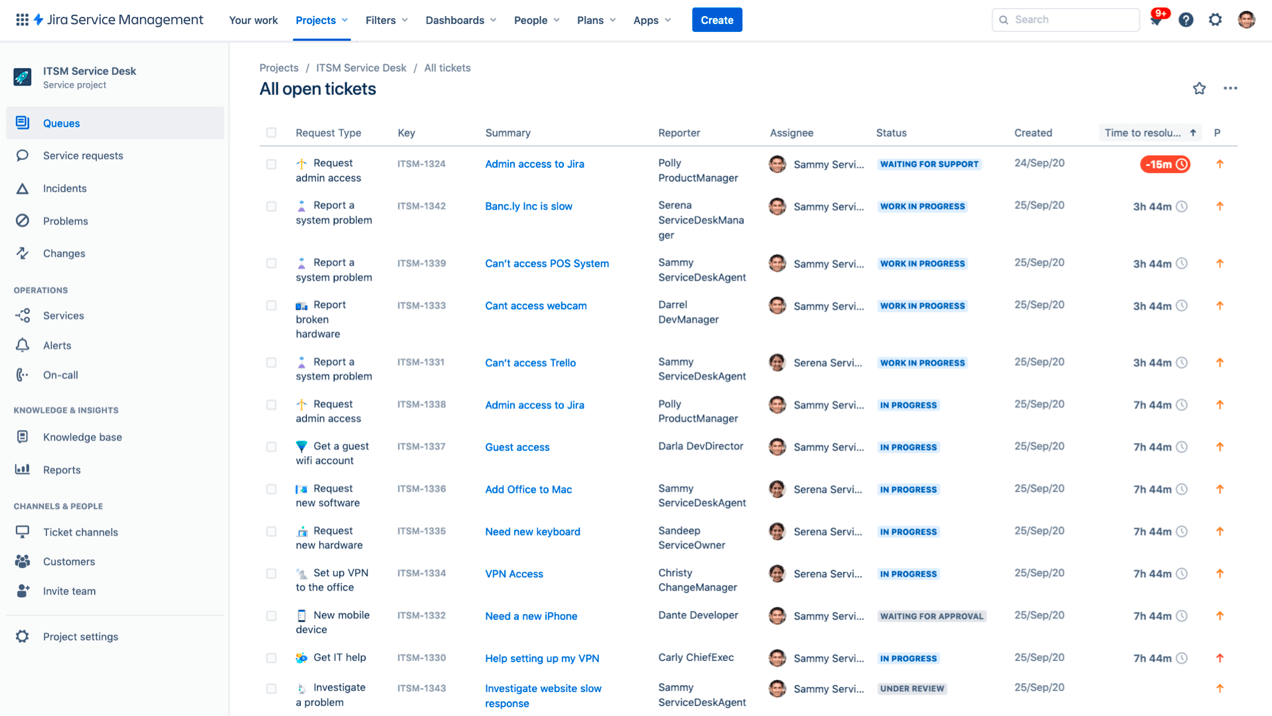
Source: Jira
What Are Jira Service Management’s Advantages?
- Advanced IT Asset Management
- Custom filters for quick issue search
- Project management, including the software development cycle
- On-premise and cloud versions
- Offers a full-featured free version
What Does Jira Service Management Lack?
- No built-in live chat feature
- Focus on project management than on end-user communication
- No built-in reports on the customer base’s health
Why Choose Jira Service Management as an Alternative Zendesk?
Choose Jira instead of other Zendesk alternatives when you need a more comprehensive solution for service management. Jira offers advanced customization options, seamless integration with other Atlassian tools, and powerful automation capabilities.
If you require robust reporting and analytics, scalability for business growth, and a user-friendly interface, Jira Service Management is the ideal choice. It provides the flexibility and features necessary to optimize your service operations and enhance customer satisfaction.
Jira Pricing: How Much Does Jira Service Management Cost?
Jira Service Management offers several pricing options, including a freemium and free trials of paid plans. What’s included?
- Freemium is available for only 3 agents but includes unlimited customers, 2GB storage, 100 emails/day, and basic features for incident/problem management, knowledge management, and security.
- Standard costs $21/agent/month and includes 5,000 agents, 250 GB storage, unlimited emails, ticket routing, audit logs, service dependency, and a cloud customer support team.
- Premium costs $47/agent/month and adds unlimited storage, uptime SLAs, asset management, enhanced alerts, and premium customer support.
- Enterprise offers unlimited sites, analytics, mobile app management, and a dedicated support senior team.
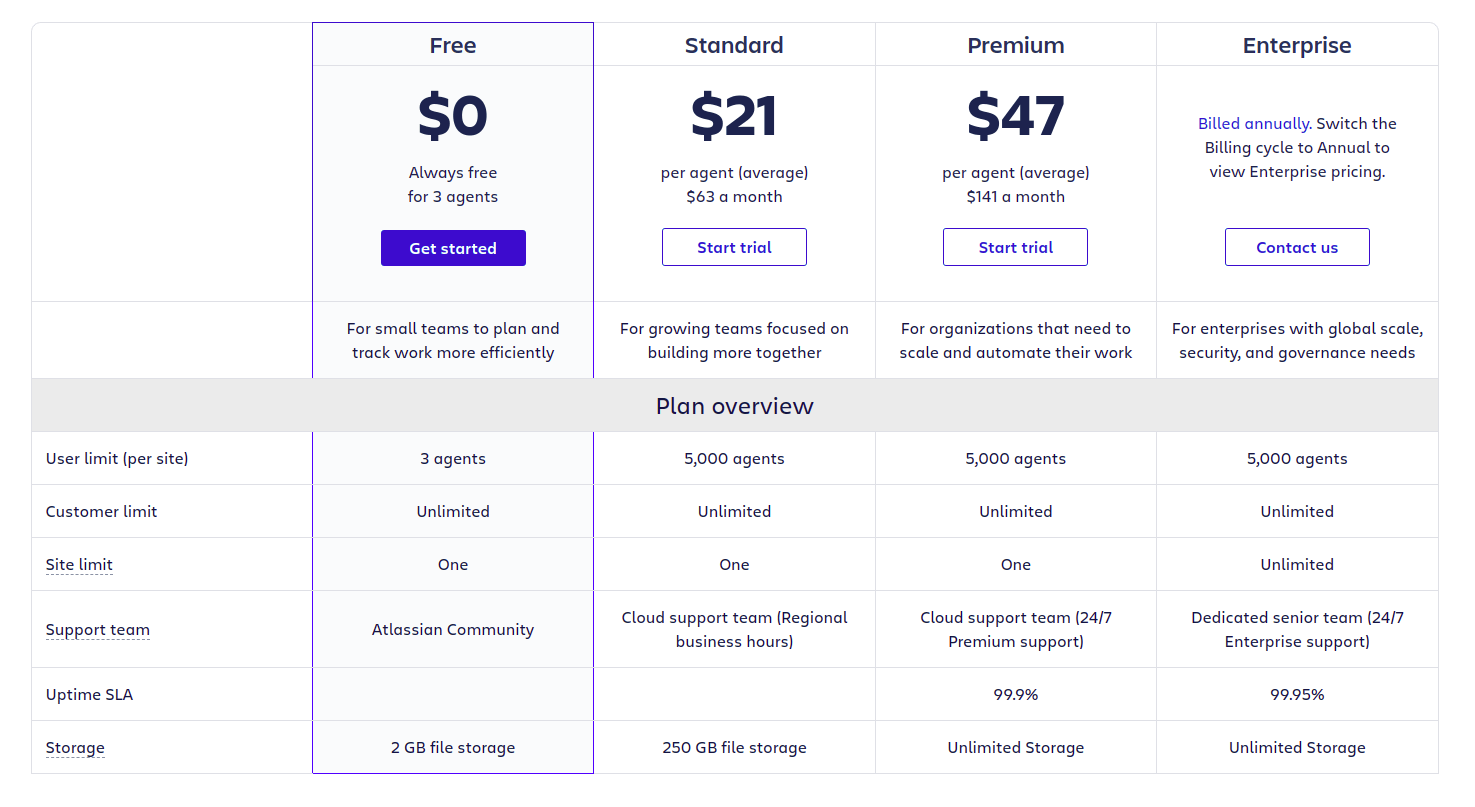
Source: Jira
Why Use Freshdesk Instead of Zendesk?
The second entry on our list of alternatives to Zendesk is Freshdesk. This help desk platform has been long on the market and shares many functions you use in Zendesk. It's a popular choice for small to mid-sized businesses looking for an intuitive and affordable customer support solution.
Is Freshdesk Like Zendesk?
Similar to Zendesk, Freshdesk offers ticketing management, a knowledge base, and customer self-service features. Both platforms allow for omnichannel support, including email, chat, and social media integration. Other similar functions include:
-
Customization and branding
-
Convert a customer inquiry into a ticket
-
Customer support from vendors
-
Omnichannel customer service–can route all inquiries into one customer service hub
-
AI-based bot system
-
Help desk automation features
-
Rich integration capabilities list
What Are the Zendesk and Freshdesk Differences?
Zendesk and Freshdesk have a lot of key similarities, but some features are different. Let’s check them up.
-
Live chat functionality in Zendesk and Freshdesk is pretty similar but only on the surface. Zendesk Chat and Freshchat are separate platforms that come separately from the ticketing systems.
-
Dashboard functionality is another aspect where both tools differ. Freshdesk is clear and accessible, which makes it suitable for small and large businesses. Zendesk has dashboards, too, and depending on your plan, you get functionality that makes it simple or heavy to manage.
-
Zendesk’s reporting system is not as fast as Freshdesk’s implementation due to added functionality.
You can learn more about the platform and how it compares to Zendesk in our dedicated in-depth Freshdesk vs Zendesk review. It includes other comparison aspects, such as pricing and the history of each platform.
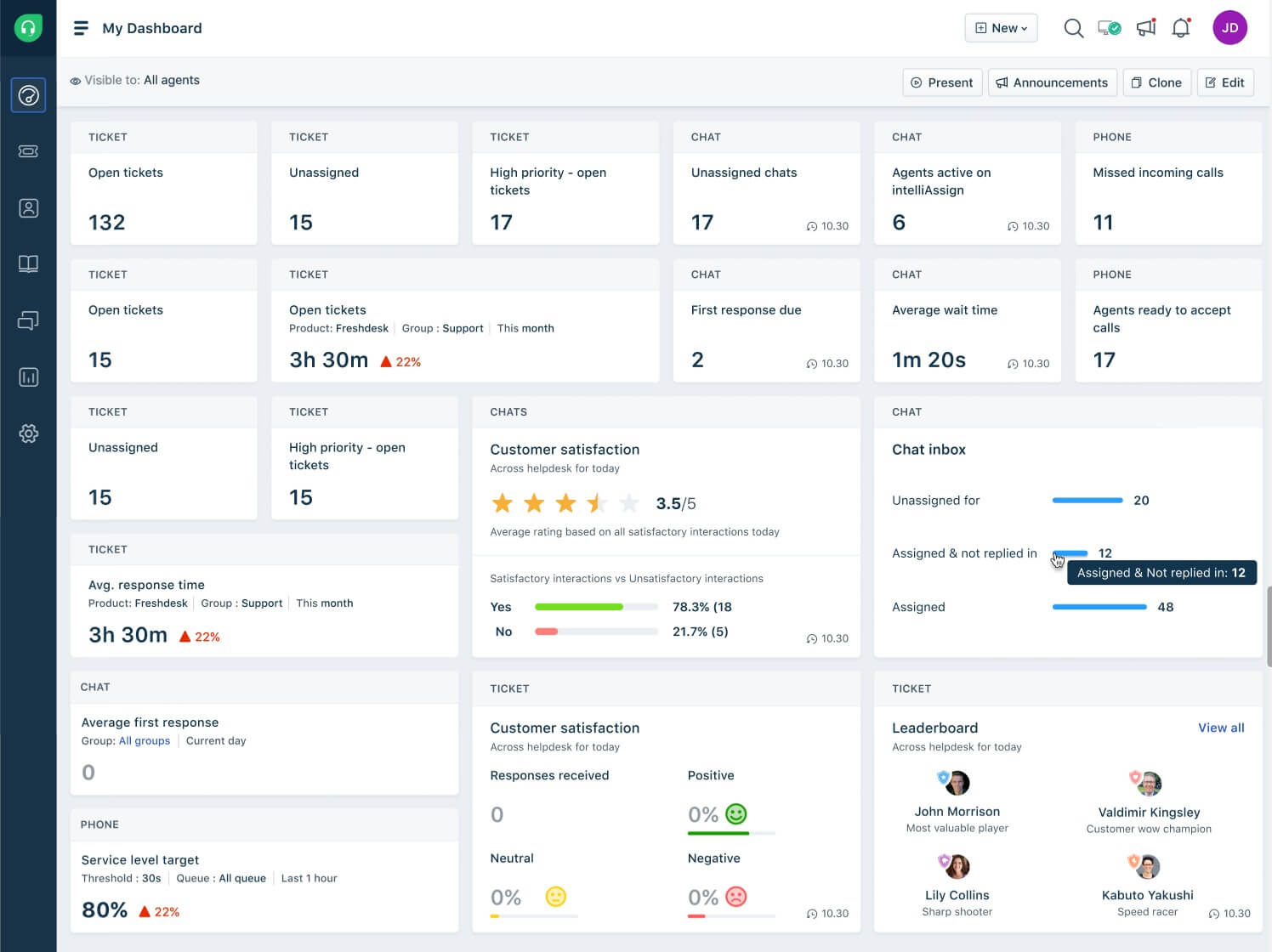
Source: Freshdesk
What Are the Freshdesk Benefits Compared to Zendesk?
- The proactive Outreach feature allows you to define possible customer issues and solve them beforehand.
- You can communicate with agents within a ticket.
- Canned responses are easier to set up than in Zendesk.
- Offers a free plan and price tiers are overall cheaper than Zendesk.
Enlisting Freshdesk’s Drawbacks
- Login system can be confusing for some users.
- Default agent roles are unchangeable.
- Complicated reporting module.
- Agents don’t have centralized access to the history of customer interactions.
When to Pick Freshdesk Among Other Alternatives Zendesk?
Freshdesk is an ideal choice as an alternative to Zendesk when you have a small to medium-sized team and are seeking a cost-effective and user-friendly help desk ticketing system. With its robust automation capabilities and emphasis on real-time information updates, Freshdesk is well-suited for efficiently managing customer inquiries.
Is Freshdesk Free?
Freshdesk pricing comes with freemium, free trials, and a discounted annual subscription.
- Freemium allows up to 10 agents and includes ticketing across email & social media, knowledge base, reports & analytics, team collaboration, and 24/7 email support.
- Growth costs $15/agent/month and provides unlimited users, automations, collision detection, time tracking, SLAs, custom ticket views, and phone support.
- Pro for $49/agent/month adds ticket routing, custom roles, custom reports & dashboards, canned responses, a multilingual knowledge base, and surveys on customer experience and customer satisfaction ratings. With a multi-brand option, you can add up to 5 products.
- Enterprise costs $79/agent/month and includes unlimited products, a sandbox, chatbots, an audit log, an enhanced knowledge base, and AI-powered tools.
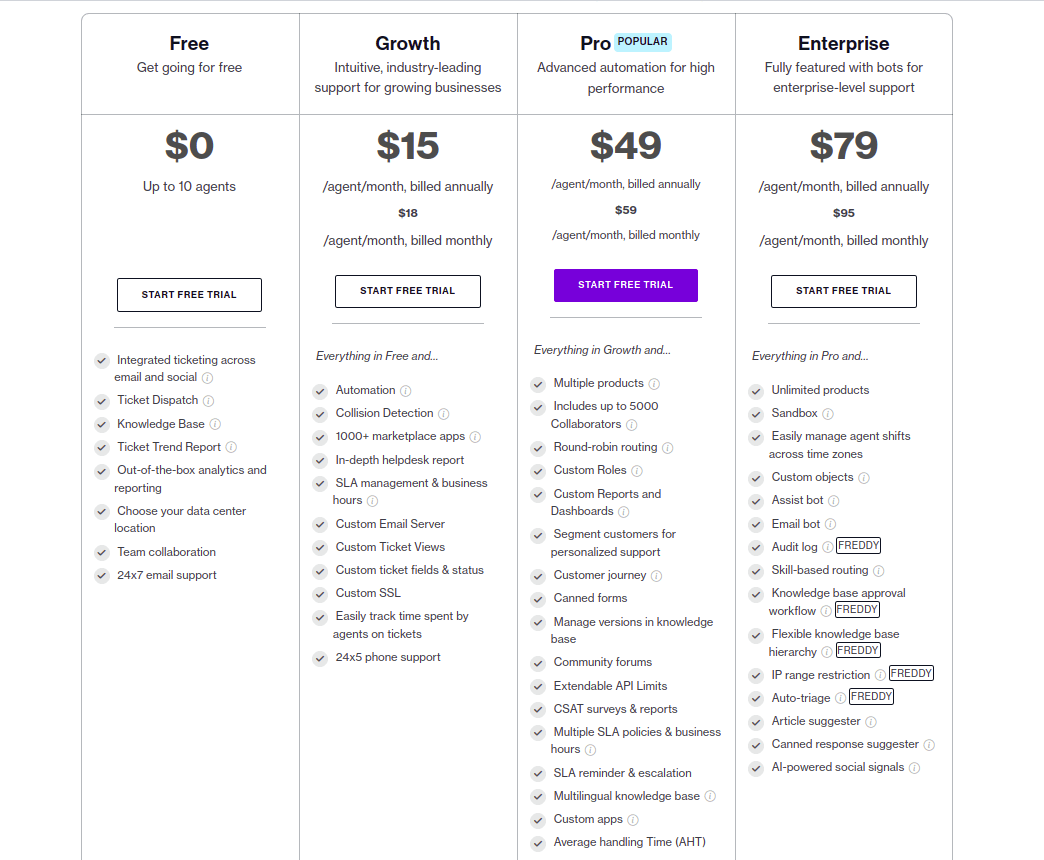
Source: Freshdesk
Why Is Help Scout an Alternative to Zendesk?
We were quite skeptical about the inclusion of Help Scout into our list of alternatives to Zendesk, but we are glad we did, as the tool evolved significantly since we last looked at it.
Is Help Scout Similar to Zendesk?
HelpScout got many fresh new features and extended its integration list to support obscure and popular platforms. All these developments made it a perfect alternative to Zendesk, so here’s what the two have in common:
-
Help Scout is a shared inbox with a help center and live chat.
-
Each help desk system has proper knowledge base modules with built-in editors.
-
Like Zendesk, Help Scout has a vast amount of third-party integrations.
-
Zendesk and Help Scout have separate reporting systems for every feature that needs it.
How Do Help Scout and Zendesk Differ?
Many Zendesk alternatives aim to add similar features, and Help Scout isn’t an exception. However, Zendesk adds a few things of its own that can undermine the efforts of Help Scout.
-
Zendesk supports more deployment options, and the quality of apps is better. For instance, Help Scout does have a native app.
-
Help Scout keeps developing its toolbox to meet the expectation of large businesses. Zendesk is flexible and scalable help desk software–either you grow or reduce your operations.
-
Zendesk’s reporting tool is a better option if you are working on a global scale. It crunches numbers faster and can be automated on a brand-by-brand basis, something you can’t do on Help Scout.
For a more detailed comparison, check the definitive Help Scout vs Zendesk review back in the day.
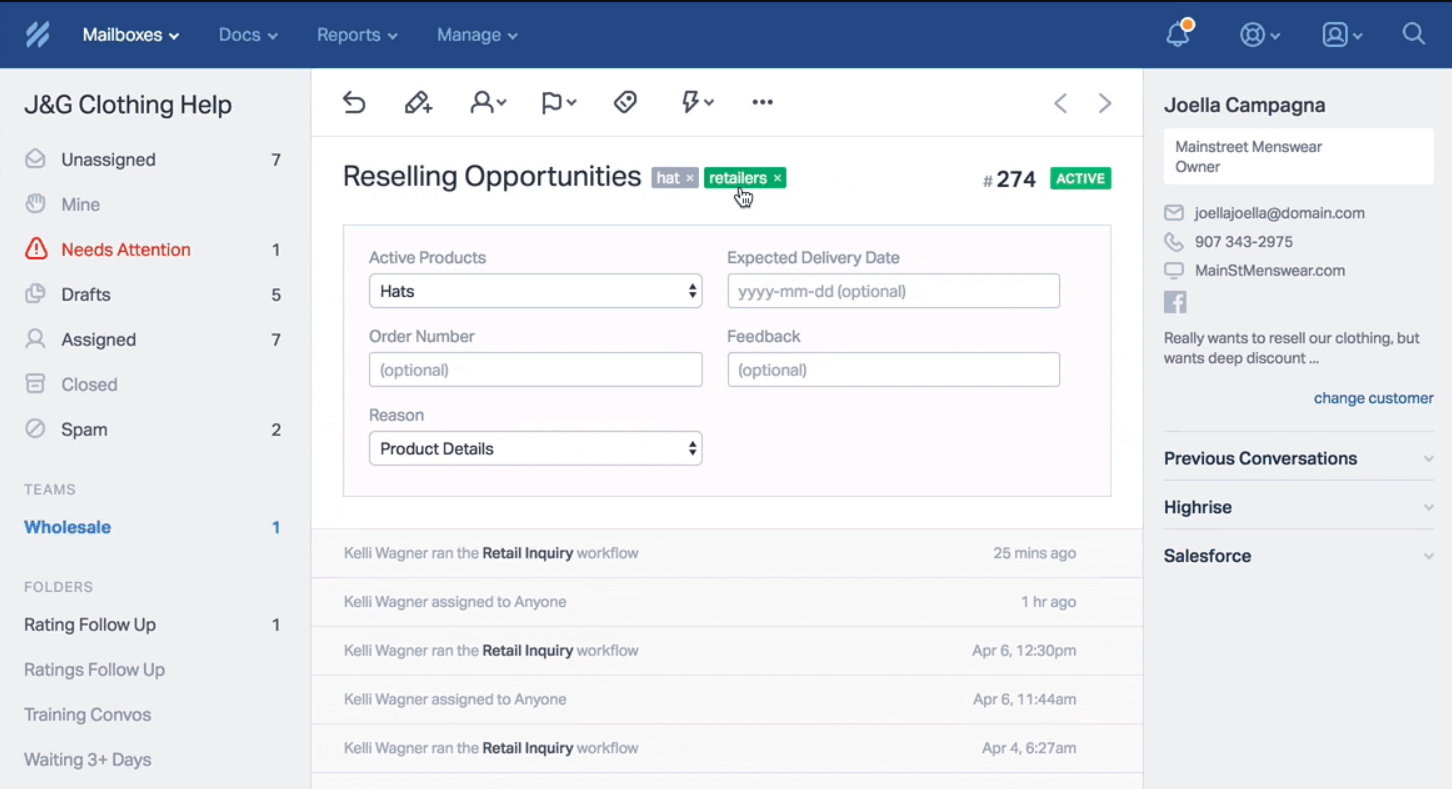
Source: Help Scout
The Benefits of Help Scout as a Zendesk Alternative
- Shared inbox lets you quickly respond to support requests and collaborate with agents in one place.
- With the Docs site feature, you can create a public support website or knowledge base.
- Higher rate on G2, GetApp, and Capterra.
- Vendor support is available 24/6 via chat/email on all plans.
What Does Help Scout Need to Work On?
- Add phone support and a community forum.
- Develop built-in SLA management.
- Offer targeted emails and email tracking.
When to Use HelpScout Instead of Zendesk?
Help Scout can be the ideal Zendesk alternative for growing businesses that require a simple yet powerful help desk solution at an affordable price. It caters to small and mid-sized teams with its cost-effective ticketing system and robust automation capabilities. Despite offering fewer customization options, Help Scout stands out with its user-friendly interface and exceptional customer support, making it a top choice in the market for help desk software.
What Is Help Scout Pricing?
Help Scout offers three paid plans and allows you to save up to 20% on an annual subscription.
- Standard costs $20/agent/month and includes 25 users, 2 mailboxes, 1 Docs site, live chat, automated workflows, API, and over 50 integrations.
- Plus for $40/agent/month allows 25 light users, unlimited users, 5 mailboxes, 2 Docs sites, integration with Jira, Salesforce, and HubSpot, HIPPA compliance, and enterprise security level.
- Pro for $65/agent/month comes with 25 mailboxes, 10 Docs sites, 50 free light users, a dedicated onboarding service, and a dedicated account manager.
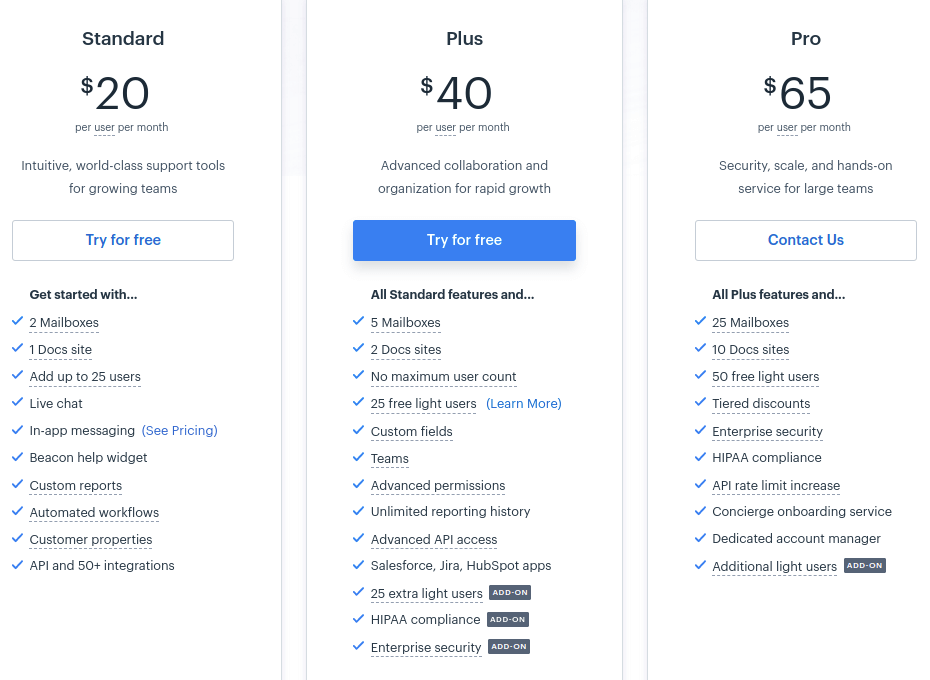
Source: Help Scout
Is Kayako a Good Zendesk Alternative?
Kayako has been on the list of Zendesk alternatives because it is a powerful help desk tool with a huge install base and various features. While it may not offer the extensive functionality of Zendesk, this all-in-one solution rocks a ticketing system vibe, making it super easy for teams to navigate and get things done.
Can Kayako Replace Zendesk?
With Kayako, you can handle email, live chat, X, Facebook, and mobile support like a boss. Plus, it's got a Help Center with a self-service portal and knowledge base, so customers can help themselves with ease. Aiming to be the next alternative to Zendesk, Kayako offers the following:
-
Kayako puts a strong emphasis on intelligent self-service.
-
Like Zendesk, Kayako provides a dedicated collision prevention mechanism.
-
Kayako delivers an SLA option that can be set up in-app.
-
Each customer service system comes with well-documented mobile SDKs.
-
Kayako and Zendesk share a lot of third-party integrations.
How Different Are Kayako and Zendesk?
Kayako does have its share of differences that you must learn before you opt in. There aren’t many of them, but they will surely impact many potential users. The differences are
-
Kayako doesn’t provide an extensive list of chat statistics, only basic information that still wouldn’t be enough for proper analytics.
-
While having many features, the Kayako mobile app isn’t good enough to work on-site remotely. Notifications aren’t always coming through.
-
Kayako likes to play it safe. Sometimes even too safe as there hasn’t been an innovative feature from them for a long time. You won’t be getting an exclusive function here.
Kayako has the potential to be one of the best tools in the customer service market. If you need reliable features at a reasonable cost, this is a solid alternative to Zendesk.
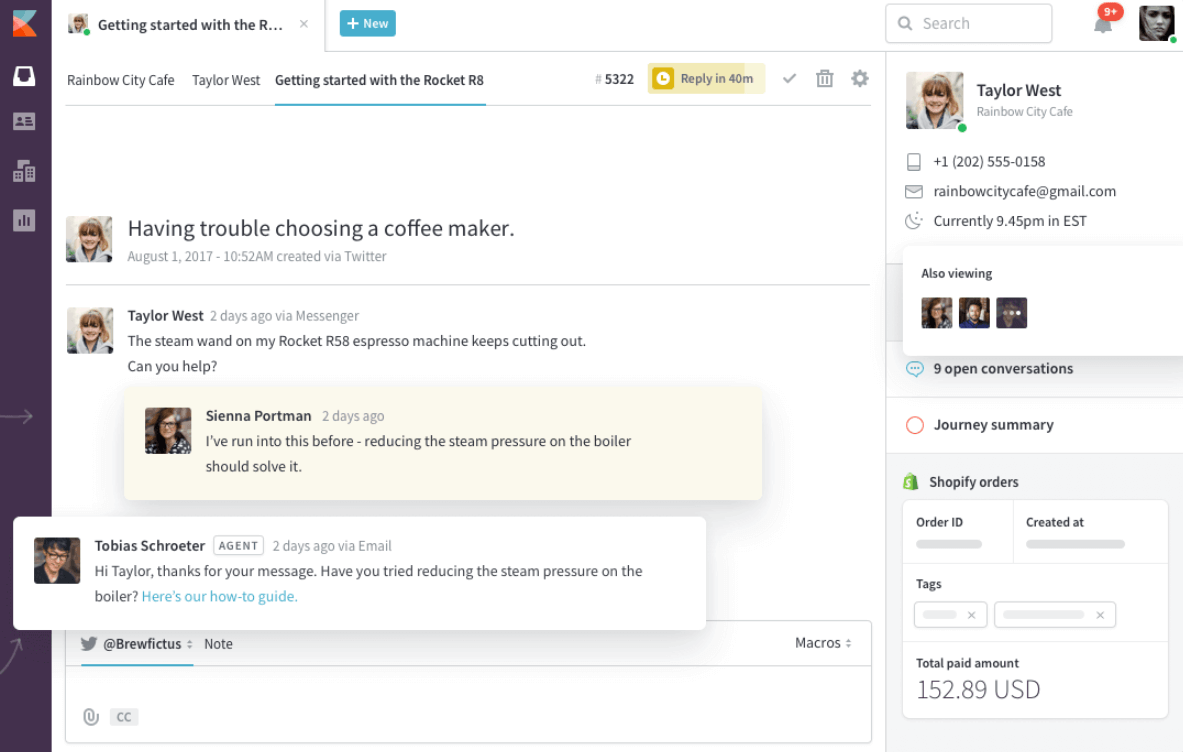
Source: Kayako
What Are the Pros of Kayako as a Zendesk Alternative?
- On-premise and cloud-based versions.
- Single pricing plan with all features and unlimited users.
What Features Does Kayako Lack Compared to Zendesk?
- No activity dashboards
- No macros
- No workflow automation
- No email tracking
When to Check Kayako Instead of Zendesk?
Kayako is the perfect alternative to Zendesk for organizations seeking a user-friendly and collaborative customer support platform without the need for all the extra features offered by Zendesk. It's the ideal solution for those who prioritize simplicity and teamwork in their support processes.
How Much Is Kayako?
Kayako offers a single pricing plan for all users, so you can get all features for $125/agent/month (you can start with no less than 5 agents). You can try the tool for 14 days for free to ensure it’s worth the price.
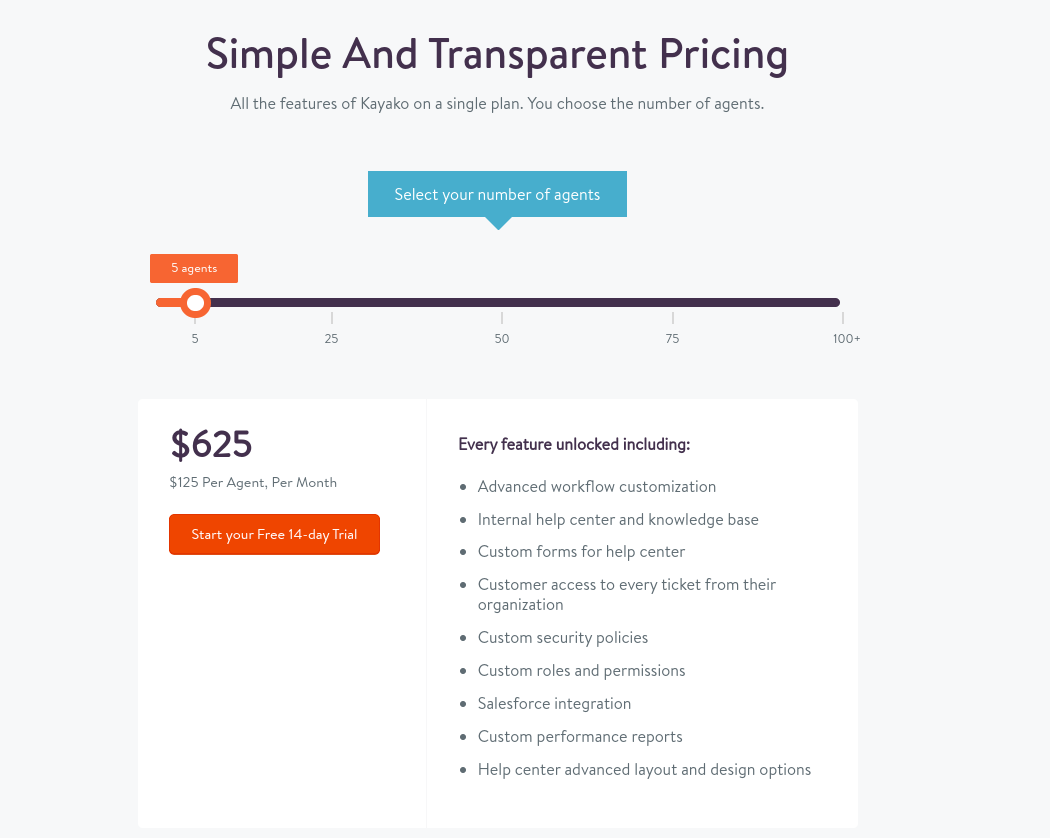
Source: Kayako
Is Zoho Desk the Best Among Zendesk Competitors?
Zoho Desk is a help desk solution that takes functionality and user experience as keys to delivering a good service. The focus of Zoho Desk is to enhance support agent productivity with its automation-driven ticketing system. It simplifies the process of assigning tickets to the right agent and ensures that agents and customers are kept informed about the progress of their tickets through automated notifications.
Is Zoho Desk the Same as Zendesk?
This Zendesk alternative provides a vast majority of features found in Zendesk and tops them out by giving a few of its own.
-
The ticketing tool is similar to what Zendesk offers. In both help desks, you can select how the ticket will be responded to–in live chat, via email, in-app message system, social media, or phone.
-
Both–Zoho Desk and Zendesk–have a carbon copy self-service module. You get access to community forums, a knowledge base, a customer portal, and FAQs.
-
Zendesk and Zoho Desk have practically the same amount of automation options, with the only difference being where you can apply said automation.
-
The same story with the collaboration features, but in Zoho Desk, you get the bonus of Zia recommendations (Zoho’s AI assistant).
What Is the Difference Between Zoho Desk and Zendesk?
There isn’t much we can say about differences, as Zendesk vs Zoho Desk are pretty much the same. The only discrepancy is the pricing policy and scaling capability difference. Zendesk is more expensive, especially at the premium tier, whereas Zoho is more affordable but less scalable.
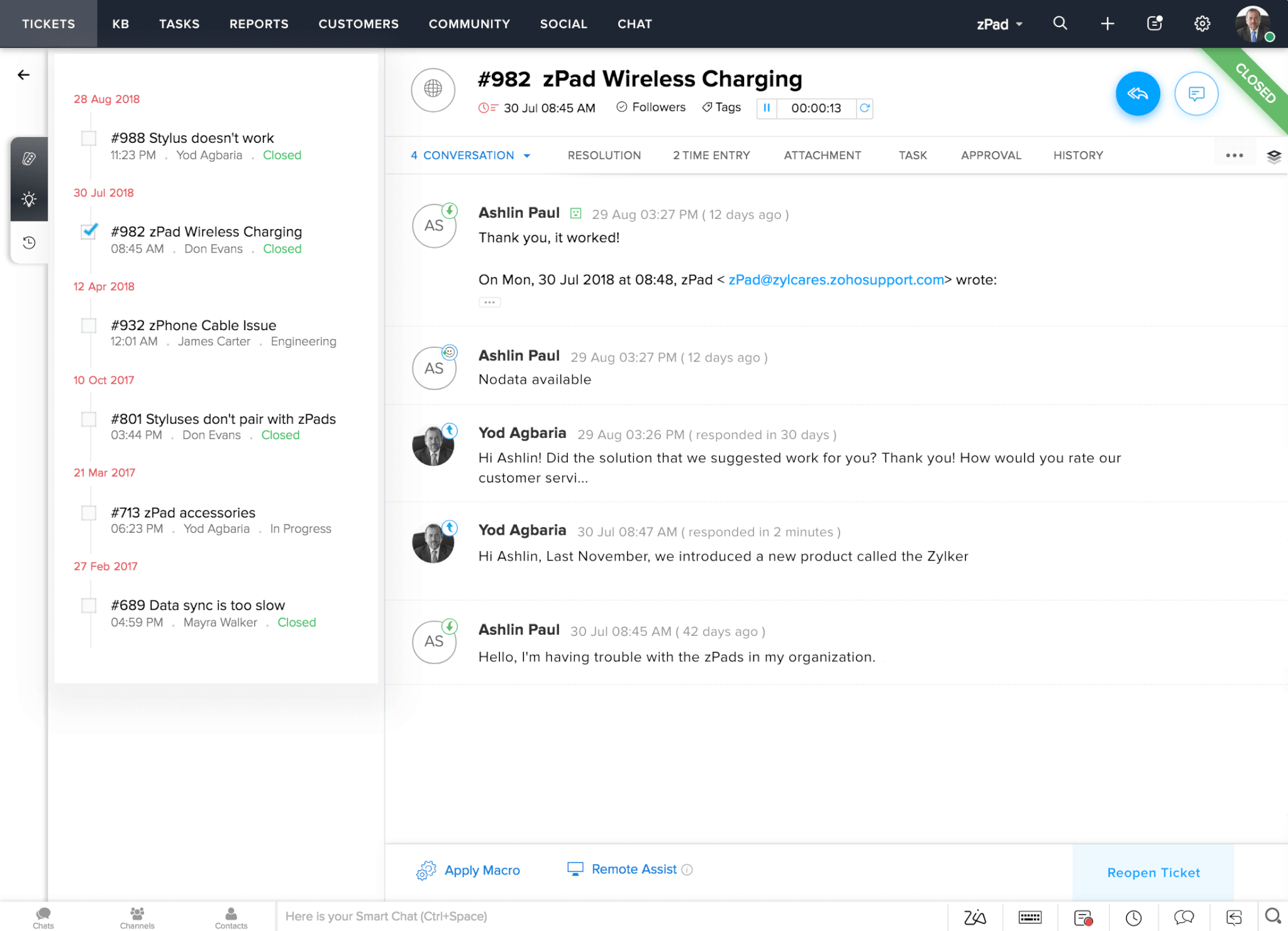
Source: Zoho
What Are Zoho Desk’s Benefits Compared to Zendesk?
- Shared inbox improves customer service team conversations.
- Built-in Blueprint feature lets you collaborate on ideas and visualize workflows.
- Built-in time tracking allows you to check the team's productivity.
- The vendor offers a free plan.
Is Zendesk Better Than Zoho?
- There’s no built-in chatbot but you can create one using the Zoho SalesIQ dashboard.
- No 24/7 live support is available.
When to Move from Zendesk to Zoho Desk?
Choose Zoho Desk as a Zendesk alternative when you prioritize team productivity and AI-powered customer support. It's a cost-effective solution for small and large teams, offering multiple support channels for effective communication. Zoho Desk is a great alternative for businesses seeking a variety of features to meet their customer service needs.
How Much Does Zoho Desk Cost?
Zoho Desk offers three paid plans, each with a free 15-day trial. You can save up to 30% if you choose an annual subscription. So, what’s inside the packages?
- Standard costs $14/user/month and includes 5 email channels, ticket history, work modes, 5 macros, 5 time-based rules, custom fields, custom reports & dashboards, agent roles, GDPR compliance, and support by email/phone.
- Professional costs $23/user/month and allows 10 email channels, telephony, ticket sharing, agent collision detection, blueprints, ticket templates, rebranding, advanced dashboards, and field-level access control.
- Enterprise for $40/user/month brings 100 email channels, live chat, AI, scheduled reports, unlimited advanced dashboards, and data-sharing access.
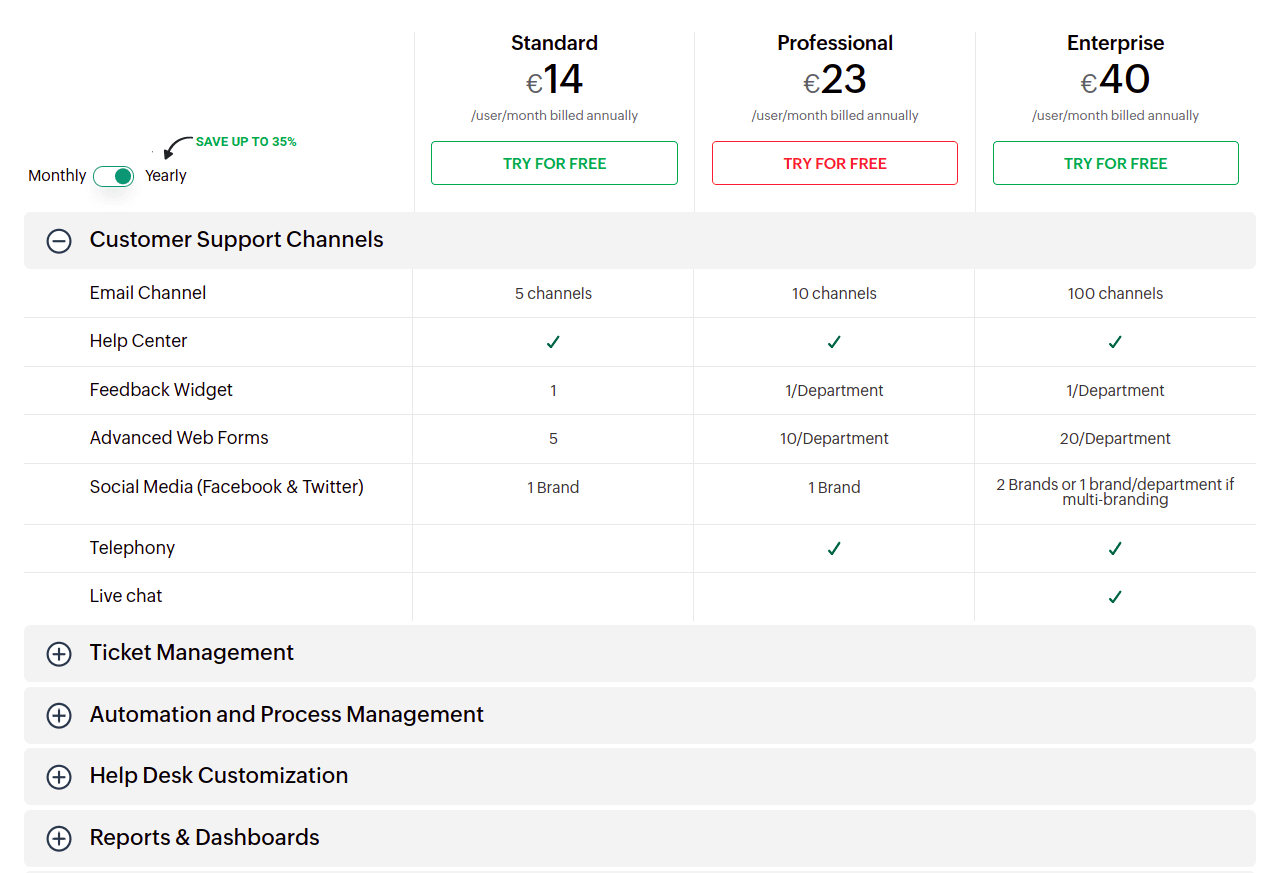
Source: Zoho
Who Is Better: SysAid or Zendesk?
SysAid is a comprehensive and flexible help desk software designed for large businesses. With its wide range of modules, it serves as both a help desk solution and an asset handling tool. SysAid is compatible with Android and iOS devices, making it accessible to users on the go.
What Is Common Between Zendesk and SysAid?
Zendesk and SysAid are robust service desk tools that help companies plan and deliver IT services on a high level. SysAid, however, is a leading ITSM platform that provides advanced service desk automation for established IT teams. Thus, the similarities between SysAid and Zendesk are mostly the core help desk features.
- SysAid and Zendesk provide prominent self-service features. While SysAid automated self-services, Zendesk allows companies to build their knowledge bases.
- The customer service software enables asset management including employee onboarding, hardware, and software. Yet, SysAid is more far-reaching in IT asset management than Zendesk.
- Both customer support systems bring strong reporting capabilities. SysAid gives you access to all your KPIs and stats for data-driven decisions. With Zendesk, you can analyze your support channels and customer & employee insights.
- Zendesk and SysAid offer marketplaces with integrations and enable users to develop their own integrations. Both have a pre-built Salesforce integration.
What Are the Differences Between SysAid and Zendesk?
Despite the above similarities, Zendesk and SysAid differ in the implementation and ITSM possibilities. Let’s get more specific.
- SysAid allows for faster implementation that is included in the pricing package. Zendesk takes about three months to implement.
- SysAid comes with a complete ITIL package, which is unavailable in Zendesk. Instead, the latter comes with a more robust ticketing system and a help center.
- Zendesk is an IT help desk solution, while SysAid is an IT service desk.
- Zendesks’ mobile app is more functional in ticketing: you can search for tickets, apply filters, and update tickets with macros. SysAid’s mobile app lacks those features.
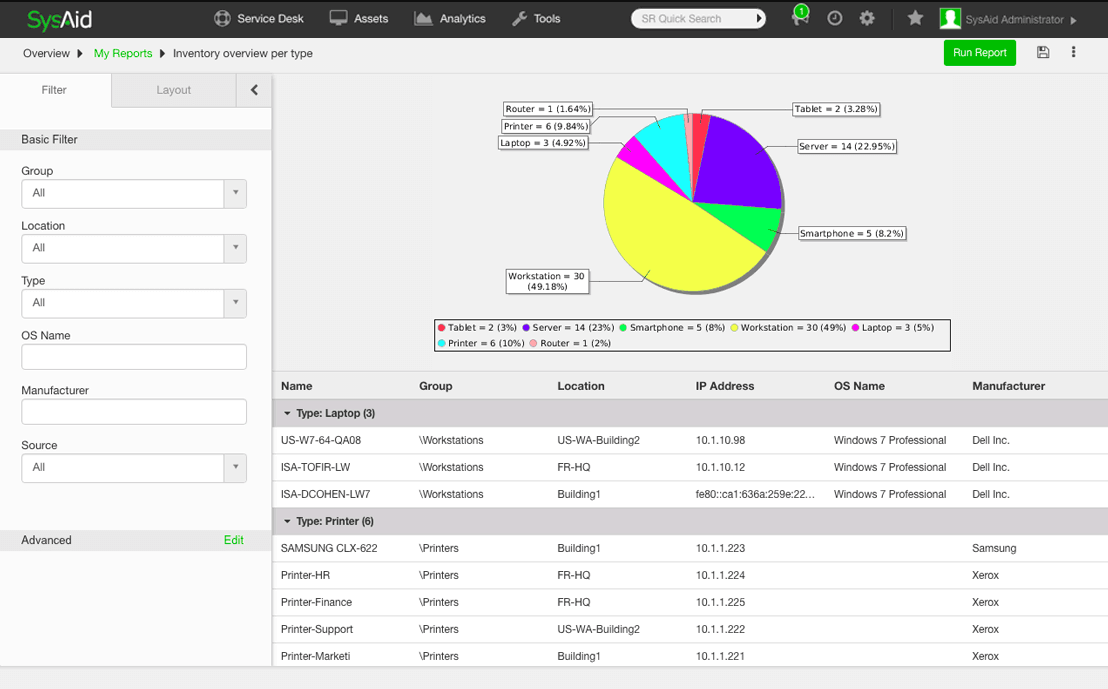
Source: SysAid
Advantages of SysAid as Zendesk Alternative
- Full ITIL package
- Built-in inventory tracking and enhanced IT asset management
- Advanced change management with change request repository and change calendar
What Are SysAid Shortcomings?
- The learning curve is a bit steep
- The mobile app lacks functions
When to Pick SysAid instead of Zendesk?
SysAid stands out compared to Zendesk, particularly for organizations that demand extensive IT service management capabilities and advanced asset handling features. With a comprehensive suite of tools, including incident and service request management, mobile device management, and IT asset management, SysAid is ideal for large businesses seeking to streamline their operations.
What Is SysAid Price Tag?
Instead of standard pricing tiers, SysAid offers three products: Help Desk, ITSM, and ITSM AI. There are no prices, so you need to contact the vendor to discuss the quote. Let’s check what’s offered in each product.
- Help Desk comes with ticket automation, a self-service portal, incident management, CMDB, customer success, remote control, asset tracking, project management, and customized reports.
- ITSM includes workflow automation, advanced custom fields & forms, ITIL, service catalog, web forms, user control, and third-party integrations.
- ITSM AI adds up task automation and AI service desk.
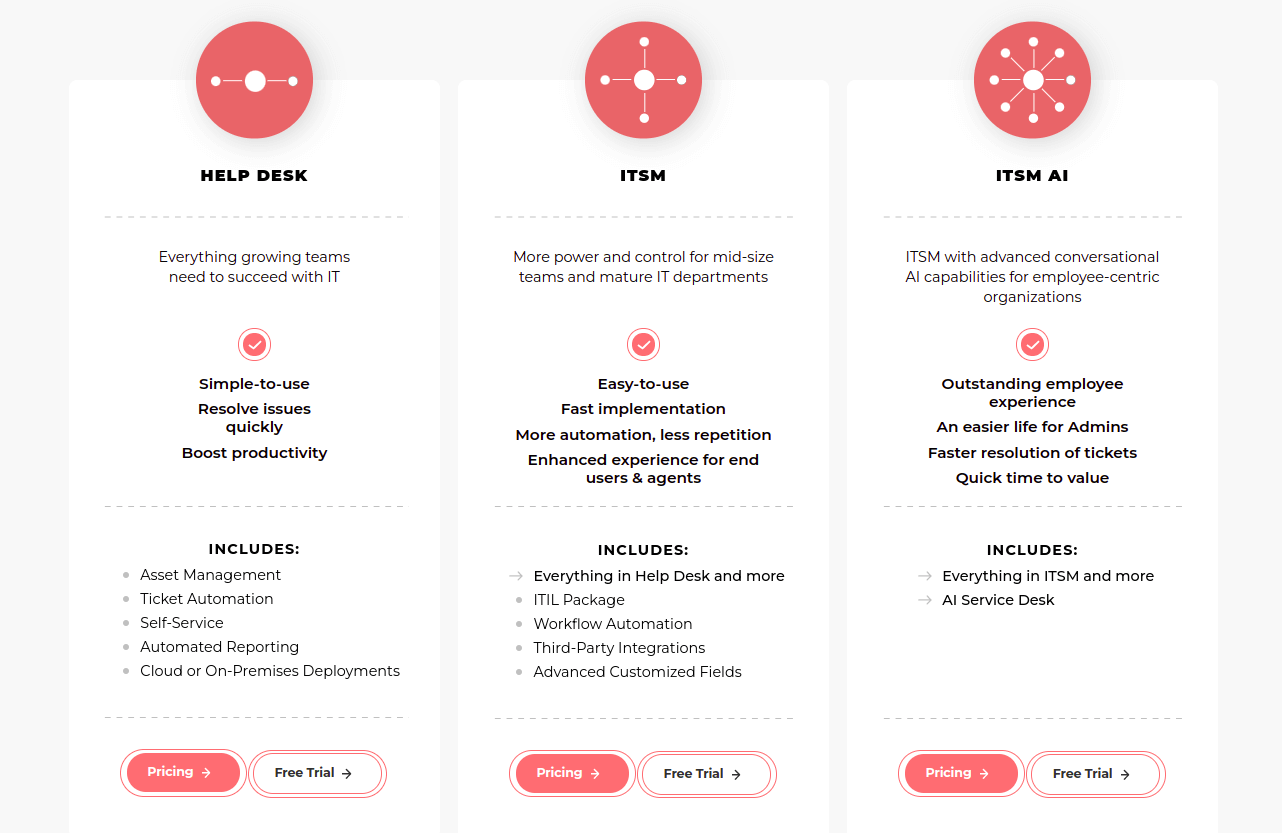
Source: SysAid
Why Is HubSpot Among Zendesk Competitors?
HubSpot is much younger than Zendesk in help desk space since its Service Hub was launched only in 2018. However, it keeps gaining popularity among small and large businesses. Specifically, HubSpot Service Hub simplifies customer query management and improvesbusiness engagement. It offers features like live chat, conversational bots, and one-to-one communication to easily connect with customers and provide excellent support.
Is HubSpot Service Hub Like Zendesk?
Zendesk vs HubSpot Service Hub differ in scope and functionality, but we’ll start with their common features.
- Zendesk and HubSpot help desk systems offer easy-to-use UIs that demand no previous training. Still, while in Zendesk, you can reach nearly any function in seconds, come HubSpot features are hidden in menus.
- HubSpot Service Hub and Zendesk provide extensive self-service capabilities. You can create articles and a customer portal.
- These customer service tools offer advanced customizations, including forms, dashboards, fields, and surveys.
- Zendesk and HubSpot deliver marketplaces with numerous integrations to power up your help desk.
How Does Zendesk Differ from HubSpot Service Hub?
At first glance, you may find Zendesk and HubSpot Service Hub similar, but dealing with them more closely shows that it’s not quite so. Let’s check the key differences.
- Regarding ticketing, HubSpot’s search capabilities are a bit poor–you can filter tickets only by ID, name, or subject.
- Despite its robust ticketing system and help desk features, HubSpot doesn’t offer ITSM, which is available on Zendesk.
- Zendesk provides a great mobile app that, however, lacks collaboration features. HubSpot Service Hub’s mobile inbox allows agents to create @mentions, comments, and forward emails.
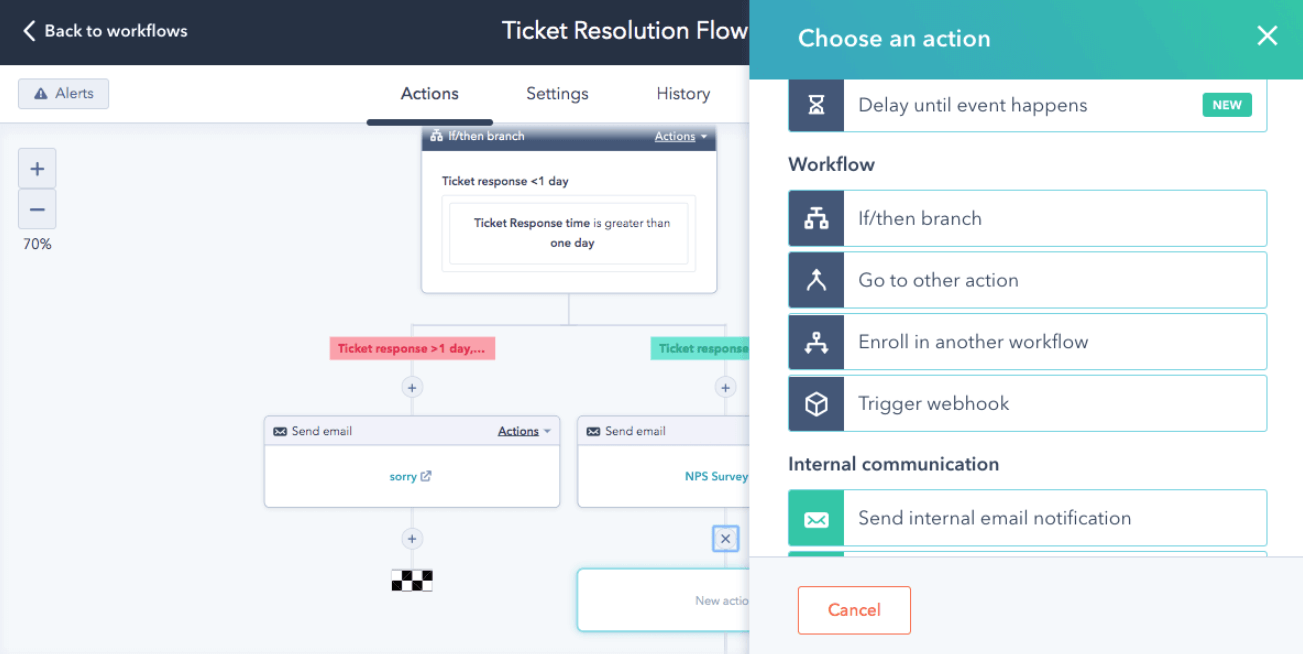
Source: HubSpot
HubSpot Service Hub Pros Over Zendesk
- Shared inbox shows messages from all connected channels.
- You can convert chats and emails into actionable tickets and arrange, track, and prioritize them.
- Ticket pipelines help check ticket statuses and identify blockers.
- The vendor offers free help desk tools.
What Are the HubSpot Service Hub’s Cons?
- No HIPAA compliance.
- Limited search capabilities.
- The paid plans don’t include free trials.
When to Use HubSpot Service Hub Instead of Zendesk?
HubSpot Service Hub is well-suited for growing businesses that want a comprehensive customer service platform. Its intuitive interface, automation features, and detailed reporting make it easy to use and efficient. However, larger teams or those needing advanced capabilities may find the price and learning curve challenging.
How Much Does HubSpot Service Hub Cost?
HubSpot Service Hub pricing consists of three paid plans and a bunch of free tools, including ticketing, calling SDK, email scheduling, live chat, and a shared inbox. What are the paid features?
- Starter costs $45/month for 2 users + $23/month for each new user. The package includes a shared inbox, mobile inbox, live chat, ticket pipelines, basic ticket automation, chatbots, canned responses, email tracking, and reporting.
- Professional starts at $450/month for 5 users + $90/month for each new user. It includes help desk automation, ticket routing, knowledge base, SLAs, customer feedback surveys & forecasting, customer portal, and phone support.
- Enterprise starts at $1,200/month for 10 users + $120/month for each new user. It comes with permission sets, hierarchical teams, SSO, custom objects, CRM interface configuration, goals, conversational intelligence, and playbooks.
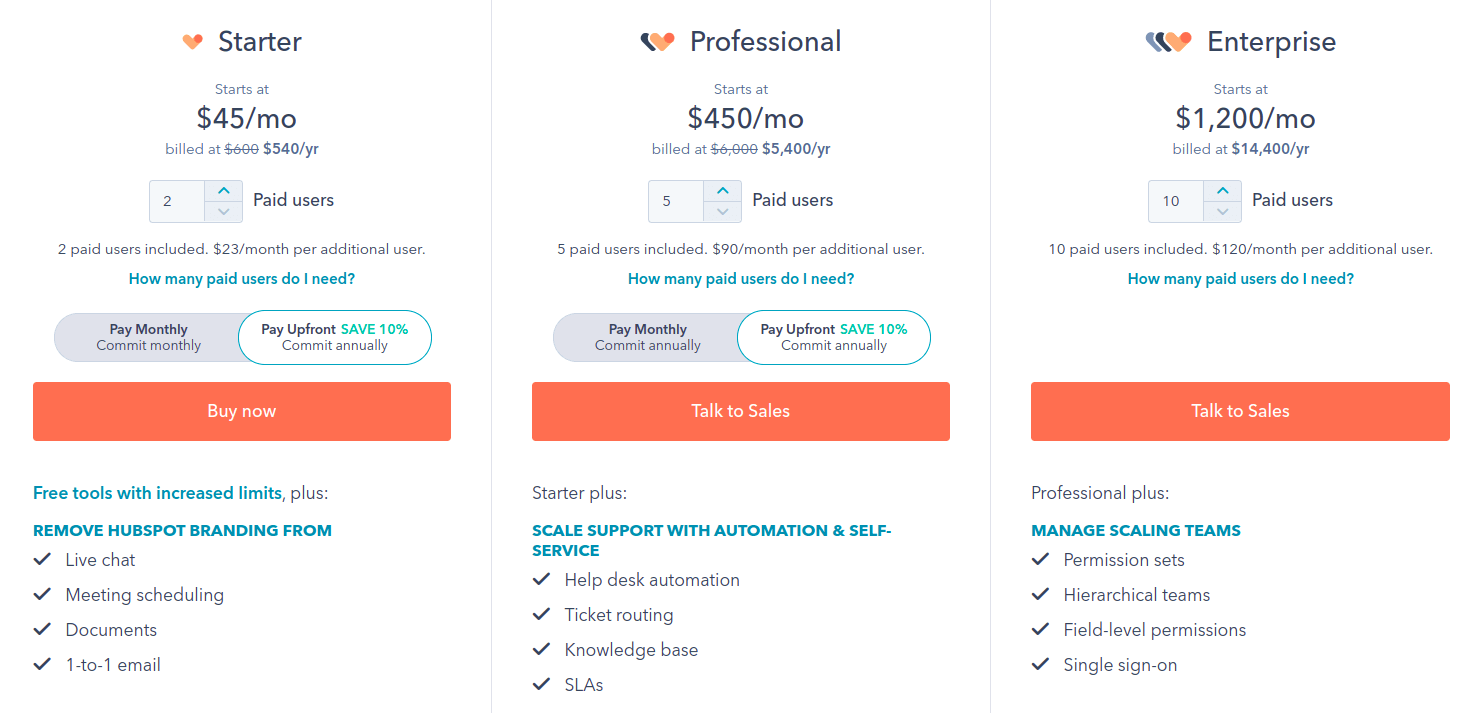
Source: HubSpot
Final Notes
While all the mentioned alternatives to Zendesk are excellent, each option caters to different needs. For cost-effective and user-friendly solutions for SMBs, consider Freshdesk, HelpScout, or Kayako. If AI-powered customer support is your priority, Zoho Desk or HubSpot Service Hub are great alternatives to Zendesk. For comprehensive service management tools, Jira Service Management or SysAid are worth exploring.
And, if you need help migrating your data to any of these customer service tools,, set up a Free Demo. For specific help desk migration requirements, reach out to us via chat, and we'll find the most suitable solution for you.
Frequently Asked Questions
Zendesk faces strong competition from Freshdesk, HubSpot Service Hub, Zoho Desk, and Salesforce Service Cloud in the customer service software market. These alternatives offer user-friendly interfaces, all-in-one solutions, and cost-effective plans, providing businesses with a range of options to meet their customer service needs.
Zendesk is highly successful because it prioritizes improving the customer and employee experience. It stands out for its easy implementation, powerful reporting and analytics features, and scalability to accommodate business growth.
Jira Service Management and Freshdesk are two prominent free alternatives to Zendesk. Jira Service Management offers a powerful ticketing system and IT service management capabilities, while Freshdesk provides a comprehensive suite of features including chats, shared inboxes, and detailed reports.
Zendesk is a SaaS (Software as a Service) solution rather than a CRM (Customer Relationship Management) platform. While Zendesk offers some CRM-like features, such as customer data management and communication tracking, it is primarily focused on customer support and help desk management rather than comprehensive CRM capabilities.


