How to Connect Cayzu to Migration Wizard?
If you're planning to migrate from or to Cayzu, you'll need to connect your account to our Migration Wizard. This step is essential as it requires you to provide an API key. By doing so, our migration app can smoothly transfer your help desk data to the desired platform.
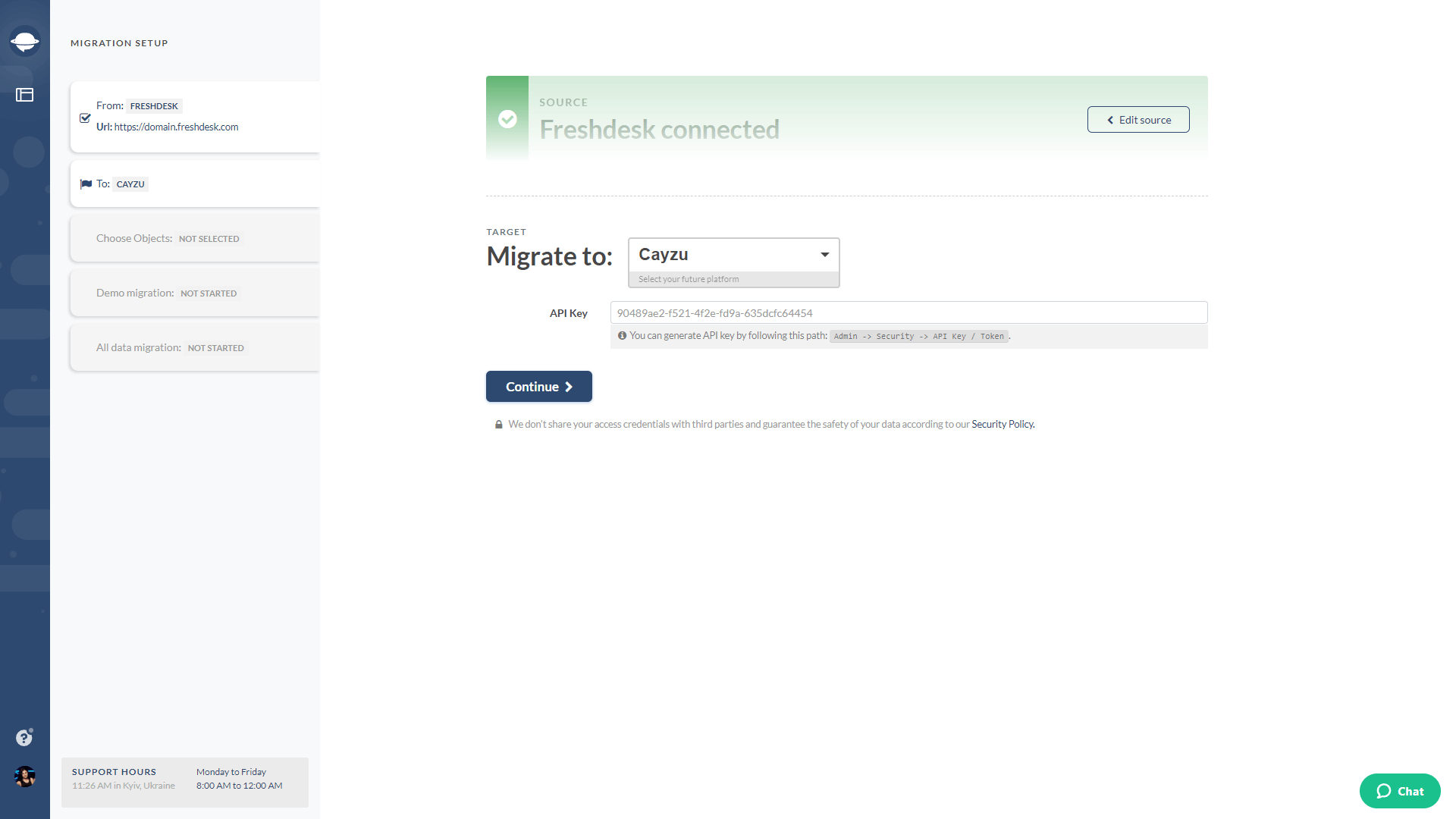
Here's a simple guide on generating an API key in Cayzu:
1. Log in to your Cayzu account.
2. Navigate to the Admin settings.
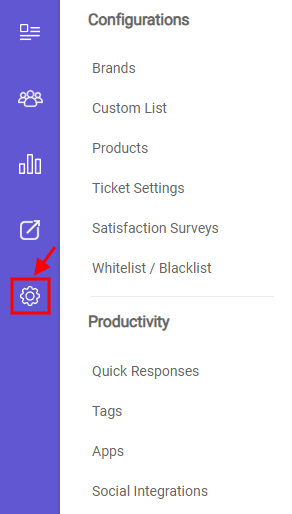
3. In the new drop-down menu, select "Advanced," and then choose "Security."
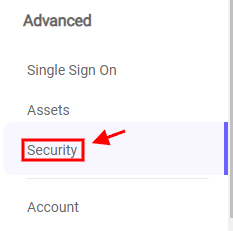
4. Click on the "Generate Token" button to create a new API key.
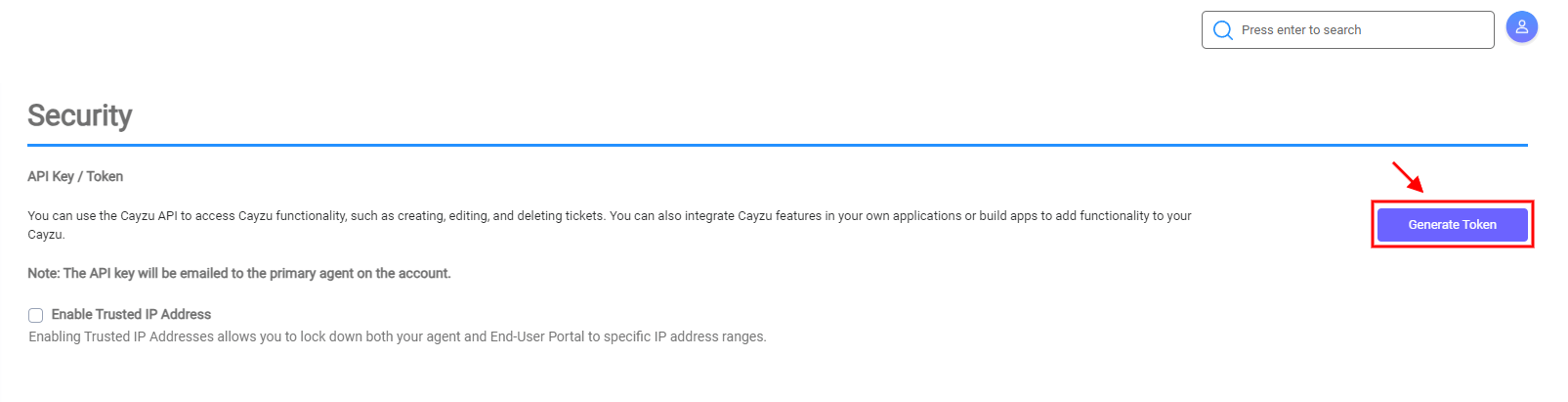
5. Confirm you want to create a new token.
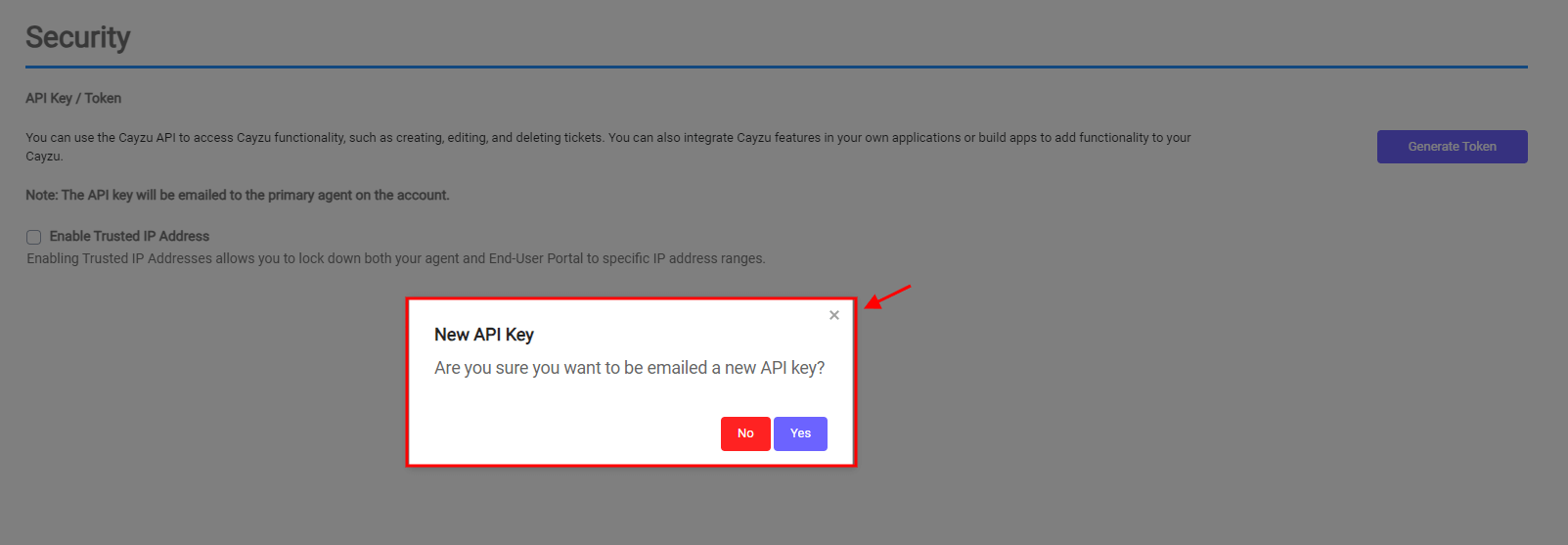
6. Check the primary agent's email and copy the API Token from the received email.
7. Open your Free Demo and fill in API Token in the appropriate field.
8. After that, proceed with setting up your data migration.
Follow these steps, and you'll be on your way to successfully migrating your data. If you have any further questions or need assistance, feel free to reach out. Happy migrating!