How to Connect Salesforce Service Cloud to Migration Wizard? [+Video]
Connecting Salesforce Service Cloud seems easy at glance – you’re merely asked to sign in to the platform and if needed tick the box to use the Salesforce Sandbox instance.
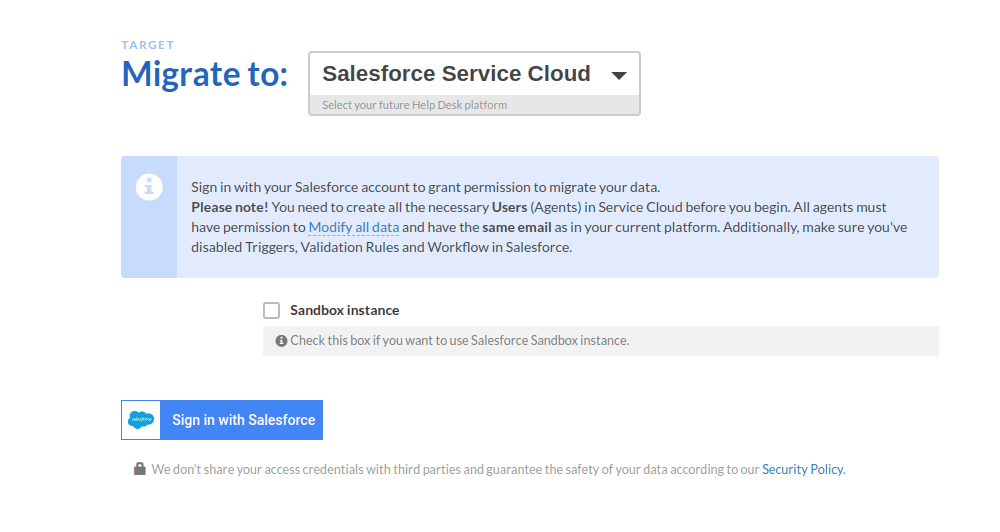
However, there’s much more than meets the eye, especially when you need to import the data over to Salesforce. On the page, you will see the note with all the requirements that have to be met prior to the transfer. One may have a hard time trying to fulfill Salesforce system preconditions, that’s why we took the time to create a visual guide. It covers every step you have to take when you choose to migrate your data from a current help desk to Salesforce Service Cloud.
Have any questions? Click on the Chat icon at the bottom right corner to talk to a support agent.
