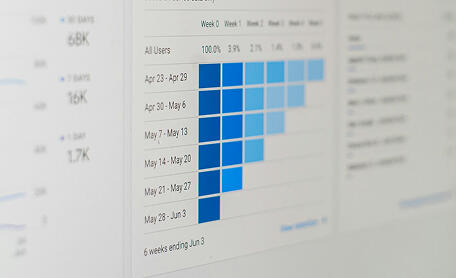Help Desk Migration Services – Fast, Secure, and Automated
Migrating from one help desk platform to another can be overwhelming—manual exports, messy CSV files, and the risk of losing important customer conversations. Our Help Desk Migration Services take the complexity out of the process.
With a secure, automated tool and expert support, you can move tickets, contacts, knowledge base articles, and custom fields to your new help desk platform—without downtime or data loss.
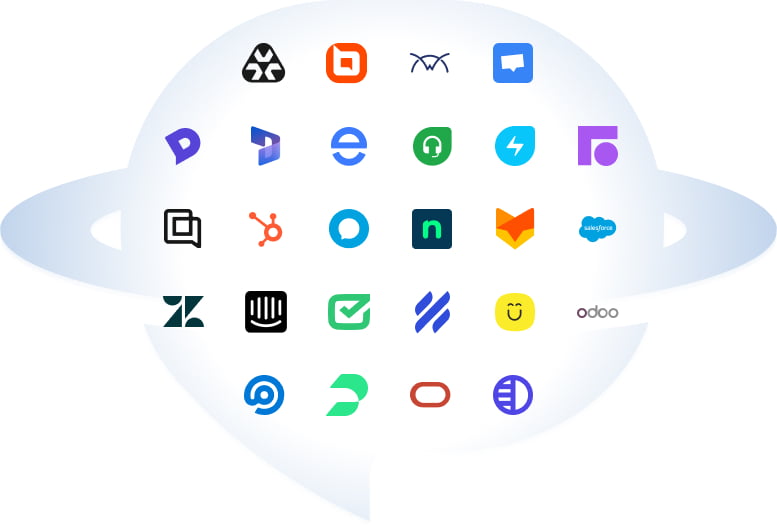
Companies across different industries trust our data migration tool





What’s Included in Our Help Desk Migration Services
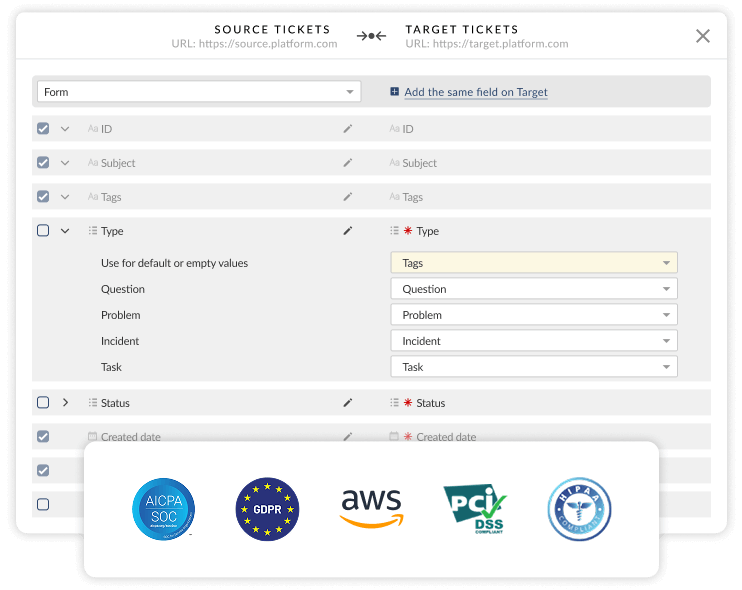
Preserved Data Integrity
Our Migration Wizard ensures every relationship between your records stays intact. Tickets remain linked to their contacts, organizations, and custom fields. Beyond the basics, you can also transfer: call recordings, event timestamps, multilingual knowledge base content, other custom data essential for your workflows
This way, your new help desk reflects the full history of your customer support system—without data loss.
Dedicated Migration Support
Need help during the migration process? Our professional support team is here to guide you. You can reach us via email, live chat, or phone, and we treat your requests as a top priority. Check our support hours and response times to know exactly when assistance is available.
Secure and Compliant Transfers
Security is built into every migration. Our platform is GDPR- and SOC 2-compliant, ensuring your customer data is protected. With our automated migration tool, you don’t need coding skills—simply follow a few guided steps in the Migration Wizard, and your data will be securely transferred to your new platform.
No credit card required
Explore 1-click migration options for a smooth data transition
Switching help desk platforms isn’t just about moving tickets — it’s about preserving context, saving time, and making sure your team can hit the ground running. That’s why our Help Desk Migration Services come with a set of powerful, one-click options. These features give you full control over your automated migration, so you can tailor the process to your support workflow.
Add Tags to Migrated Tickets
Organize your imported help desk data right from the start. Automatically tag every newly migrated ticket in Freshdesk to make filtering, reporting, and workflow management effortless. It’s a quick way to keep migrated records separate from new ones and avoid clutter.
Migrate the Newest Records First
Need to stay productive during migration? Prioritize new ticket migration first so your agents can work on the latest customer issues while the rest of the data imports in the background. This option minimizes downtime and ensures continuity in your customer support operations.
Transfer Inline Images as Attachments
Keep your support tickets looking exactly as they did in your old platform. Inline images, screenshots, and other visuals are imported as separate ticket attachments, so no detail is lost during the ticket migration process.
Preserve Side Conversations
Exporting data from Zendesk to a new help desk platform? Don’t lose valuable back-and-forth discussions. Our migration tool lets you transfer side conversations as private notes, so agents always have the full support context at their fingertips.
Speed Up Migration by Skipping Attachments
If attachments aren’t mission-critical, skip them to make your help desk data migration faster and leaner. This option reduces migration time and is perfect for teams that want a quick switch with minimal storage overhead.
Update Cross-Links Between Articles
Preserve your knowledge base structure without the hassle of post-migration editing. Internal links between articles are automatically updated, so customers and agents can continue navigating related resources seamlessly.
Migrate Content Translations
Running a multilingual knowledge base? No need for manual re-uploads. Our migration service transfers all article translations automatically, ensuring global customers keep receiving support in their preferred language from day one.
Test with a Custom Demo
Go beyond the Free Demo. With a Custom Demo Migration, you can hand-pick tickets, contacts, or knowledge base articles to preview before the full migration. It’s a risk-free way to test how your help desk data import will look and fine-tune settings for a perfect transfer.
Migrate Only Associated Contacts & Organizations
Want a cleaner, more efficient migration? This option lets you transfer only customers and organizations linked to active support records — tickets, conversations, changes, or problems. Irrelevant or unused records stay behind, leaving your new help desk tidy and streamlined.
Keep business operations running during data transition with Help Desk Migration
Delta Migration – Transfer Only New and Updated Records
Delta Migration is an option that lets you import only the new or updated records that appear in your source help desk while the Full Migration is running. This way, you don’t have to worry about duplicate tickets, missed conversations, or incomplete customer history.
How it works:
- Run your Full Migration to move all existing records to the new platform.
- Keep working in your old help desk without disruptions.
- Once the Full Migration finishes, launch a Delta Migration. The system automatically detects and transfers only the fresh records created or updated during the Full Migration window.
Delta Migration is ideal for businesses that need a continuous, real-time switch without losing critical support interactions.
Interval Migration – Pause and Resume Data Import Around Business Hours
Interval Migration gives you control over the timing of your data transfer, allowing you to pause and resume the migration process whenever needed. Unlike a one-time migration that runs continuously, Interval Migration adapts to your business hours and service availability.
How it works:
- Start the migration during your preferred window (e.g., after-hours or weekends).
- Pause the process when support agents need uninterrupted access to the system.
- Resume migration later, continuing exactly where it left off—without losing progress.
Interval Migration is perfect for companies that want to minimize downtime and keep customer service operations running smoothly during working hours.

Take control of your migration — one field at a time
Map your data exactly the way you want — without the headaches, guesswork, or technical complexity.
Custom migration services to fine-tune your data transition
Custom Migration Services let you go beyond default settings and tailor your help desk data migration to match your workflows, compliance needs, and team priorities. These options ensure your new system looks and functions exactly the way you want.
What you can customize:
With these options, you get custom data migration services tailored to your support environment—ideal for SMEs and enterprises that need more than a standard migration.
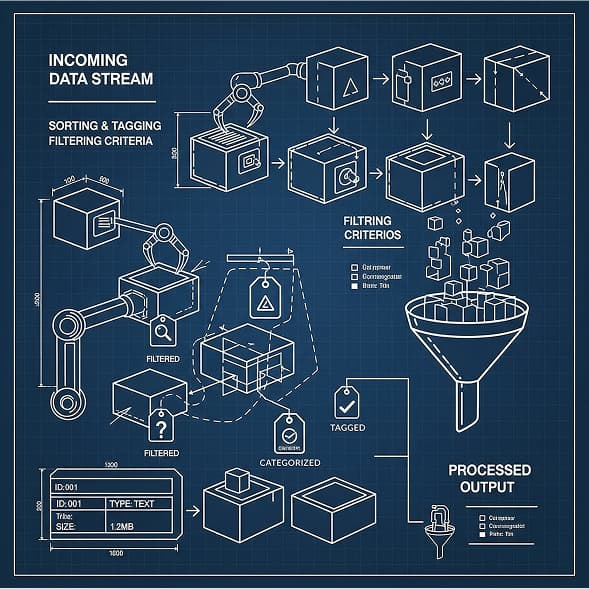
-
 "Did exactly what they advertised. They imported over 160,000 tickets for us from Desk.com to Zendesk. A few hiccups importing the data but they resolved quickly and were on it from start to finish. Quick support, good value and fairly priced."
"Did exactly what they advertised. They imported over 160,000 tickets for us from Desk.com to Zendesk. A few hiccups importing the data but they resolved quickly and were on it from start to finish. Quick support, good value and fairly priced."
View more testimonials -
 "Help Desk Migration helped us to migrate our data from our old support tool to Zendesk and it went smoothly. Great customer support and very reactive. I would definitely recommend it to any company who want to migrate their data into Zendesk. Huge gain of time and without data loss."
"Help Desk Migration helped us to migrate our data from our old support tool to Zendesk and it went smoothly. Great customer support and very reactive. I would definitely recommend it to any company who want to migrate their data into Zendesk. Huge gain of time and without data loss."
View more testimonials -
 "We are able to retain our data from another help desk solution. We considered starting fresh with a new help desk - and losing years of history. Fantastic support!"
"We are able to retain our data from another help desk solution. We considered starting fresh with a new help desk - and losing years of history. Fantastic support!"
View more testimonials
Help Desk Professional Services
In addition to data migration, Help Desk Migration also provides professional services to help you get the most out of your customer support platform. Our team assists with setup, configuration, optimization, and training, ensuring your help desk is fully aligned with your business needs and customer service goals.
Faster, Smoother Implementation
Get your help desk up and running quickly with expert setup and configuration tailored to your workflows. We handle the technical details so your team can focus on customers, not setup.
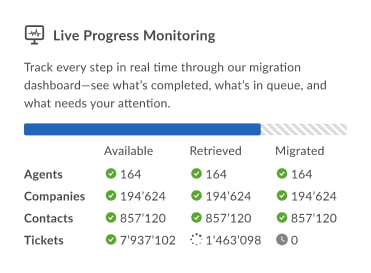
Optimized for Performance
We fine-tune your help desk platform to ensure faster response times, streamlined ticket handling, and reliable automation, boosting both agent productivity and customer satisfaction.
Custom Integrations That Work
Connect your help desk with CRMs, chat tools, or internal systems for seamless data flow and a unified customer view. We design integrations that fit your operations, not the other way around.
Expert Training and Ongoing Support
Equip your team with the knowledge to use Zendesk, Freshdesk, Freshservice, or Intercom effectively. From admin setup to analytics, we provide hands-on training and support for long-term success.
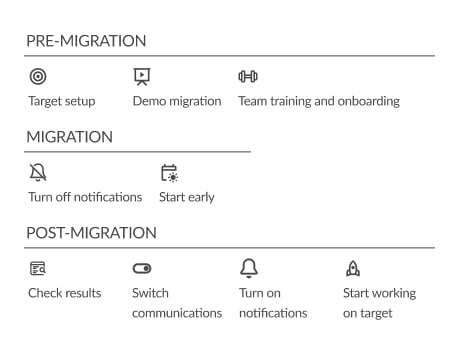

Get your data migration done hands-free using the concierge migration service
Map your data exactly the way you want — without the headaches, guesswork, or technical complexity.
Benefits of Help Desk Migration for Different Industries