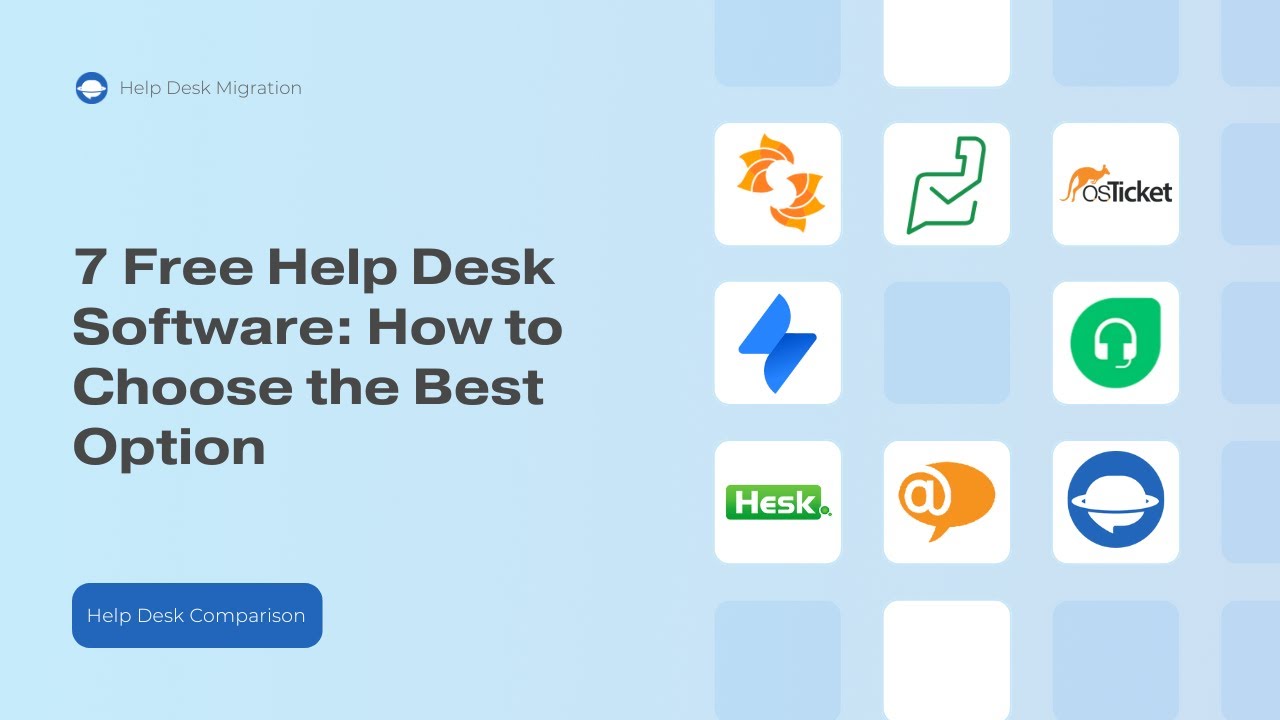Discover the power of the best free help desk software, empowering businesses to provide exceptional customer support and improve overall efficiency.
If you started a company and need a bespoke solution to all your customer requests, chances are you’ve heard about a tool called a help desk ticketing system. These ethereal but amazing tools have proven to be very practical and helpful in handling complex and simple tasks. And with so many paid support service software options out there, you must be thinking, which one should you go for? We say, give the free help desk software market a try.
Yes, you’ve heard that right, there is a whole ecosystem of free, open-source help desk systems that are waiting to be explored. And what’s more, there are those that have free tiers. Thus, we decided that it is high time we take a look at freemium apps and see if they are worth your time and effort.
This article will cover the basics of each ticketing system, as well as focus on their reliability and flexibility. For this analysis, we’ve picked a few free options for you to consider. Thus, without any delays, let’s get started!
What is help desk software? What are the key features?
What exactly is help desk software, you may ask? Well, think of it as the hub where incoming service requests are skillfully distributed among team members. Its primary purpose is to empower them to efficiently handle follow-ups, particularly on those tricky, long-term cases.
Now, when we talk about Help Desk Software, we're talking about a toolkit with some nifty features. Picture this:
- Knowledge Base: A treasure trove of self-help resources about a product, service, or any topic. Customers can dive in, troubleshoot issues, and find answers without needing to contact a customer service rep.
- Ticket Management: A streamlined system for handling customer support requests. It's like a control center where you can receive, assign, track progress, and escalate issues when needed. Priority, status, and severity – you can organize tickets based on these factors.
- Ticket Automation: Ever wish certain tasks could just handle themselves? Ticket automation lets you set up triggers and rules for automatic ticket assignments, notifications, and other actions. It's all about efficiency and creating a better customer experience.
- Ticket Escalation: Sometimes, an issue needs a superhero. Ticket escalation is the process of moving a support ticket from a regular rep to a higher-level pro or manager. The goal? Ensure high-priority issues get the attention they deserve.
- Ticket Distribution: Streamline ticket distribution by automatically sending them to the right rep based on skills, availability, or workload. Managers can monitor this process, reallocate tickets when needed, and keep their team's workload balanced.
- Multiple Contact Options: Communication is key, and help desk software knows that. It offers customers various ways to get in touch – from the classic phone and email to live chat and conversational bots. It's all about meeting customer needs and boosting satisfaction.
- Customer Support Analytics: Ever wondered how well your customer service is doing? Analytics can give you the lowdown. Track metrics like knowledge base usage, ticket volumes, response times, and customer feedback. It's not just data; it's your roadmap to improvement.
So, in a nutshell, help desk software is like the conductor orchestrating a seamless symphony of customer support. It's not just about solving issues; it's about doing it in style and with a touch of finesse.
What are the benefits of free help desk software?
At some point, companies require strategies to enhance customer service and streamline workflows. Indeed, help desk software is the core of customer service operations in businesses of all sizes.
There are plenty of premium options out there, but free help desk ticket software also offers many opportunities without the extra cost. Let's explore why you should use it as soon as possible by reviewing the free help desk software benefits:
- Cost-effectiveness: The most obvious benefit of a free help desk ticketing system is the cost savings. Especially for small companies or startups that are on a tight budget or in the early stages of evolving expensive help desk software may be unreasonable. Free help desk ticket software is a cost-effective alternative and usually includes the main features.
- Scaling capabilities: As companies grow, so do their customer service needs. A free help desk ticketing system often offers scalability, allowing businesses to easily scale up their customer support operations with no additional cost. It can adapt to your specific requirements, ensuring that customer service remains efficient and responsive.
- Basic feature set: If you're looking for your first help desk software, you'll feel the difference in workflow management even with a free customer support software. Many free help desk solutions offer a comprehensive set of features designed to optimize your workflow. This includes ticket management, automated workflows, integration with knowledge bases, reporting tools, and more. At the same time, it will be a good starting point for further upgrading to more advanced functionality in paid options.
- Increased customer satisfaction: Every business strives to deliver an exceptional customer experience. With free customer service software, you can prioritize customer queries, automate repetitive tasks, and provide support agents with the right tools. This ensures fast response times, personalized interactions, and efficient problem resolution, which, as a result, increases customer satisfaction and loyalty.
- Accessibility: Many free help desk solutions are cloud-based, allowing remote access from anywhere with an internet connection. This means your support agents can respond to customer queries on-the-go, increasing productivity and response times.
- Regulatory compliance and data security: Even with free help desk software, you'll get a solution that complies with industry-standard security protocols and regulatory requirements, ensuring the confidentiality and safety of your customer data.
6 best free help desk software
After discovering what help desk software is and how businesses can benefit from it (even from free ones), the decision is clear—it's time to look at the free help desk platforms to find the right solution that meets your business requirements. Here's a list of what we consider to be the seven best free help desk software.
Zoho Desk as your next help desk
The first one on our list is Zoho Desk and some of you might be wondering, isn’t this a paid solution? It is but, on the other hand, it’s not. The company offers a freemium option that you can use with their other products (more than 40 apps, mind you) to get a more fine-tuned experience.
So, what do you get with Zoho’s freemium plan? A pretty solid feature package:
- First off, you get three free agents.
- Access to a dedicated customer ticket management system, email ticketing, and ticket tags.
- Notification rules and a macros feature, designed to simplify repetitive tasks and boost your team's productivity.
- SLAs (although they are predefined) to manage response and resolution time by automating actions based on ticket deadlines.
- Predefined email templates, customized tabs, and form fields.
- Outside of that, you will also get a private knowledge base (perfect for teaching new agents), article versioning, a feedback widget (for log tickets via forms on any web page), and a help center.
- An agent dashboard to track all agent performance parameters along with agent information and current availability.
- Pack all this up with email support, Zoho Assist for 1 free user and you get yourself a pretty solid option.
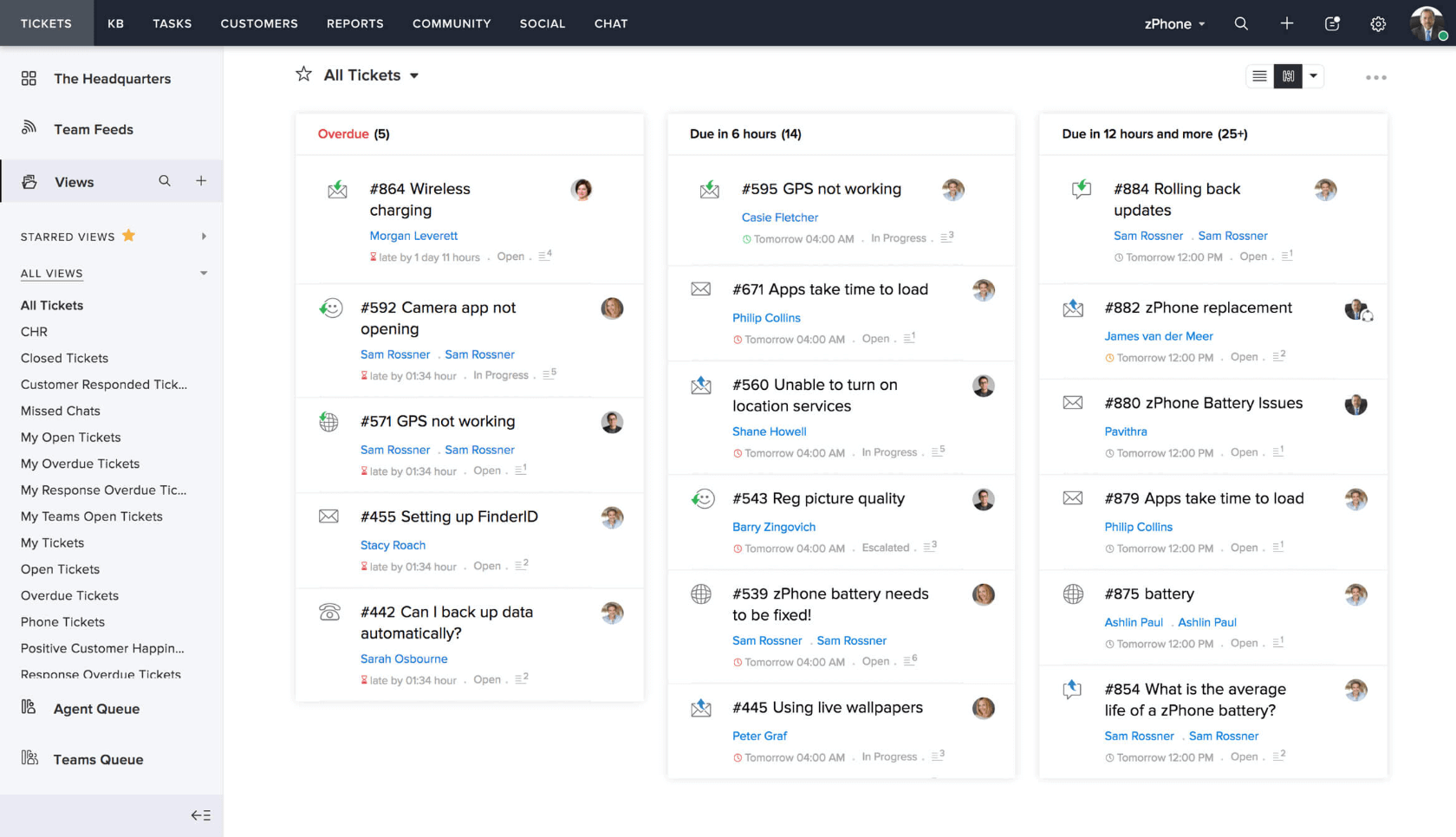
Zoho Desk’s home screen shows all the available ticket views as well as stages of their resolution. Source: Zoho
Generally, Zoho Desk is pretty straightforward in terms of design but it does take quite some time to get used to. Not everything is immediately obvious but after a week or so, you’ll be fine. Each feature works as intended and the fact that you can hook it up with other Zoho products makes it a pretty compelling option.
You can choose from Express, Standard, Professional, or Enterprise options to upgrade your plan for more advanced features. The monthly cost starts at $7 per person, billed annually. Additionally, Zoho Desk offers a 15-day free trial of any plan you want to try to set up, configure, and explore all the features.
Check out Spiceworks Cloud as a new help desk system
Next is Spiceworks, perhaps the most popular free ticketing software option. It not only delivers on its promises but is also continuously improved. It was designed and built by IT professionals specifically for tech teams. Those who opted to use Spiceworks will gain access to:
- A top-tier network monitoring system that can discover and follow connected devices automatically.
- Unlimited ticket system for tracking issues, assigning tickets, managing IT support requests, and monitoring progress.
- The social media tracking tool to keep an eye on your client's preferences.
- Customization of workflows, ticket forms, reports, and alerts, as well as automation of repetitive tasks.
- Generated reports on inventory summaries, ticket analytics, and network performance metrics.
- Dashboards and knowledge base access.
- An inventory management tool.
- The ability to use it via the cloud or on-premise.
- The Spiceworks Community platform to ask questions, exchange ideas, and discuss IT-related subjects.
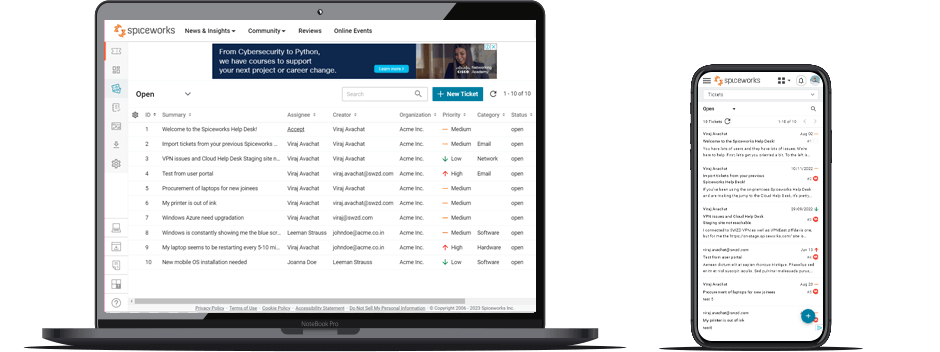
The Spiceworks Interface. Source: Spiceworks
Overall, the tool works both as free ticketing software and as a service desk. This is a highly capable system that can outperform even some paid solutions in terms of function quality. You benefit from all its features right out of the box, and you're not limited to the number of agents, tickets, or support options.
The only downside (more of a nitpick) is that the UI/UX could be improved. You can tell it was made by tech-savvy people, but some things aren’t as obvious as they might seem. In terms of speed, it is fast and works well under load.
Choose LiveAgent for quick support service
LiveAgent stands out as the #1 rated and most reviewed freemium help desk solution on the market. The free plan comprises a powerful version of LiveAgent featuring:
- Unlimited agent seats.
- Advanced ticket management features (merge tickets, split tickets, ticket mass actions, internal tickets, custom mail templates, etc.)
- Custom ticket filters and a 7-day ticket search history.
- Real-time dashboards.
- Live chat and call center functionality.
- Performance reports to monitor the productivity of your support agents.
- Language adaptable widgets.
- Ability to build fully customizable knowledge bases and customer portals based on your products, services, or types of customers. Add knowledge base articles, forums, or feedback boards.
- Access to LiveAgent’s Android and iOS apps for customer service on the go.
- Self-service options include a comprehensive customer portal, complete with knowledge base articles and how-to videos.
- Access to Customer Service support should you have any questions.
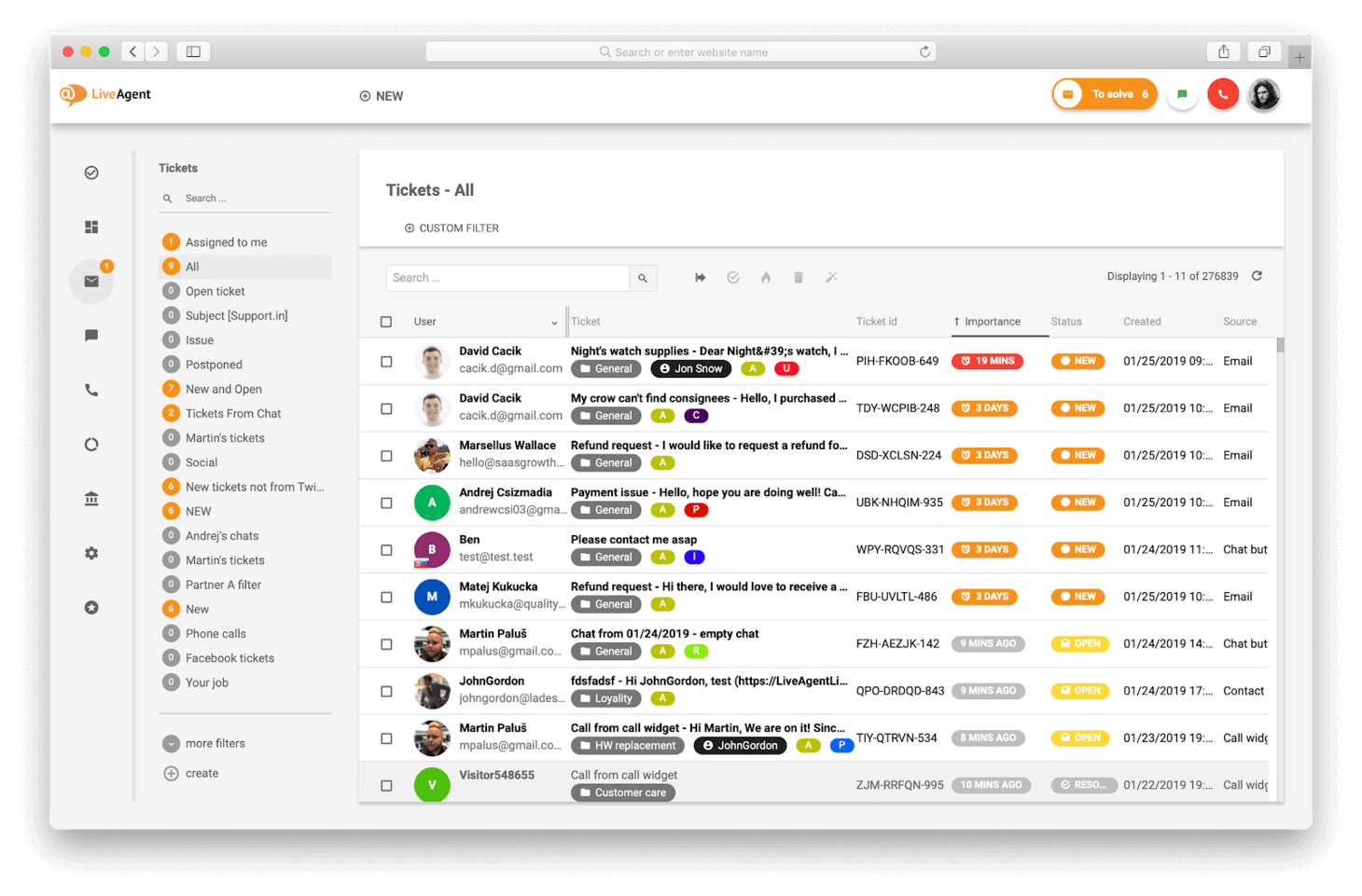
Merge, split, and do mass actions with tickets - all in a row. Source: LiveAgent
Because of LiveAgent’s advanced functionality, getting familiar with all the features can be a little challenging at first. However, LiveAgent provides a step-by-step ‘Getting Started’ guide right inside of your LiveAgent dashboard that walks you through all the steps to set up your help desk solution.
Once you are ready for advance pricing plans, you can select from Small business, Medium business, Large business, and Enterprise tariffs starting from $9 per agent per month billed annually. But before you make your choice, we suggest you request a Free Demo or a Free trial for 14 days with a free email or 30 days with a company email.
Get your customer service to Freshdesk
Freshdesk is not new to the market and has already made a name for itself. Designed with speed and performance, Freshdesk is slowly becoming the best help desk software out there. It helps businesses build trustworthy relationships with their customers through a set of specific tools. Their free plan encapsulates a lot of good features:
- You get up to ten free agents.
- Integrated ticketing across email and social media to convert all inquiries into tickets. You can track, prioritize, and reply directly from Freshdesk.
- Whether it's the web, email, phone, or live chats, you gain access to all these functions in the free plan.
- The Ticket dispatch can automatically assign tickets to appropriate agents by creating your own business rules. It is packed to the brim with the good stuff.
- Access to a collaboration tool. Work with people both in and out of your company, all in the name of haste.
- The ability to create a knowledge base enables customers to help themselves by finding answers on their own.
- Out-of-the-box analytics and reporting.
- A Ticket Trend Report monitoring tool will automatically see how your team handles the requests and analyze trends to stay on top of tickets.
- 24x7 email support if you have some questions.
- Lastly, you get a dedicated mobile app that closely replicates the desktop experience.
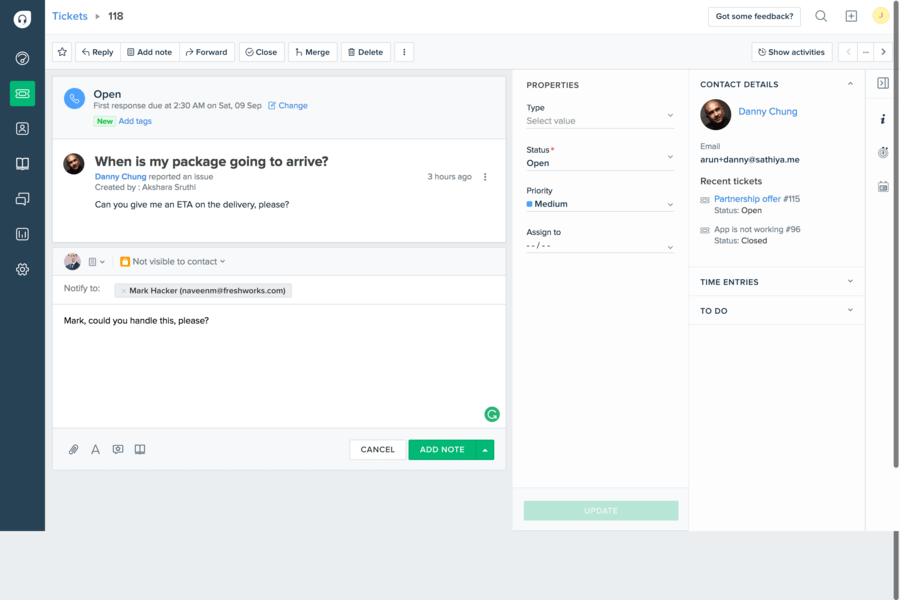
Ticket properties, customer account details, and actions you can do with it - this is what you see in a standard ticket menu in Freshdesk. Source: Crozdesk
Overall, the UI is great and responsive. While some elements may lack polish and appear rough, they are mostly cosmetic and can be overlooked. If performance is your priority, Freshdesk unquestionably delivers.
For those seeking to enhance their feature set, Freshdesk offers Growth, Pro, and Enterprise packages. Prices start at $15 per agent per month, billed annually. To ensure Freshdesk meets your expectations, you can access all Enterprise plan features with a 14-day free trial.
Is osTicket your next customer support service software
Developed as an open-source tool, osTicket is a customer service platform maintained by the community. While its UI is straightforward, its flexibility ensures efficient functionality. The free open-source version of this customer service solution offers several advantages:
- Seamlessly route incoming requests using emails, phones, web forms, and even live chats.
- The tool enables auto-assign, auto-respond, and auto-route tickets to agents based on profile info.
- The ticket-locking mechanism prevents conflicting or dual responses, ensuring that each customer query is addressed by a single agent.
- Say some of your staff understand certain aspects of your service/product better than others, and the system will identify this and act accordingly.
- Ability to add custom fields to the ticket to enhance accuracy even further.
- Create an unlimited number of SLAs and assign them to help topics, departments, or ticket filters.
- Build out a robust knowledge base for your customers to self-service their issues.
- Benefit from Advanced Search and save your selected criteria to ease future searches.
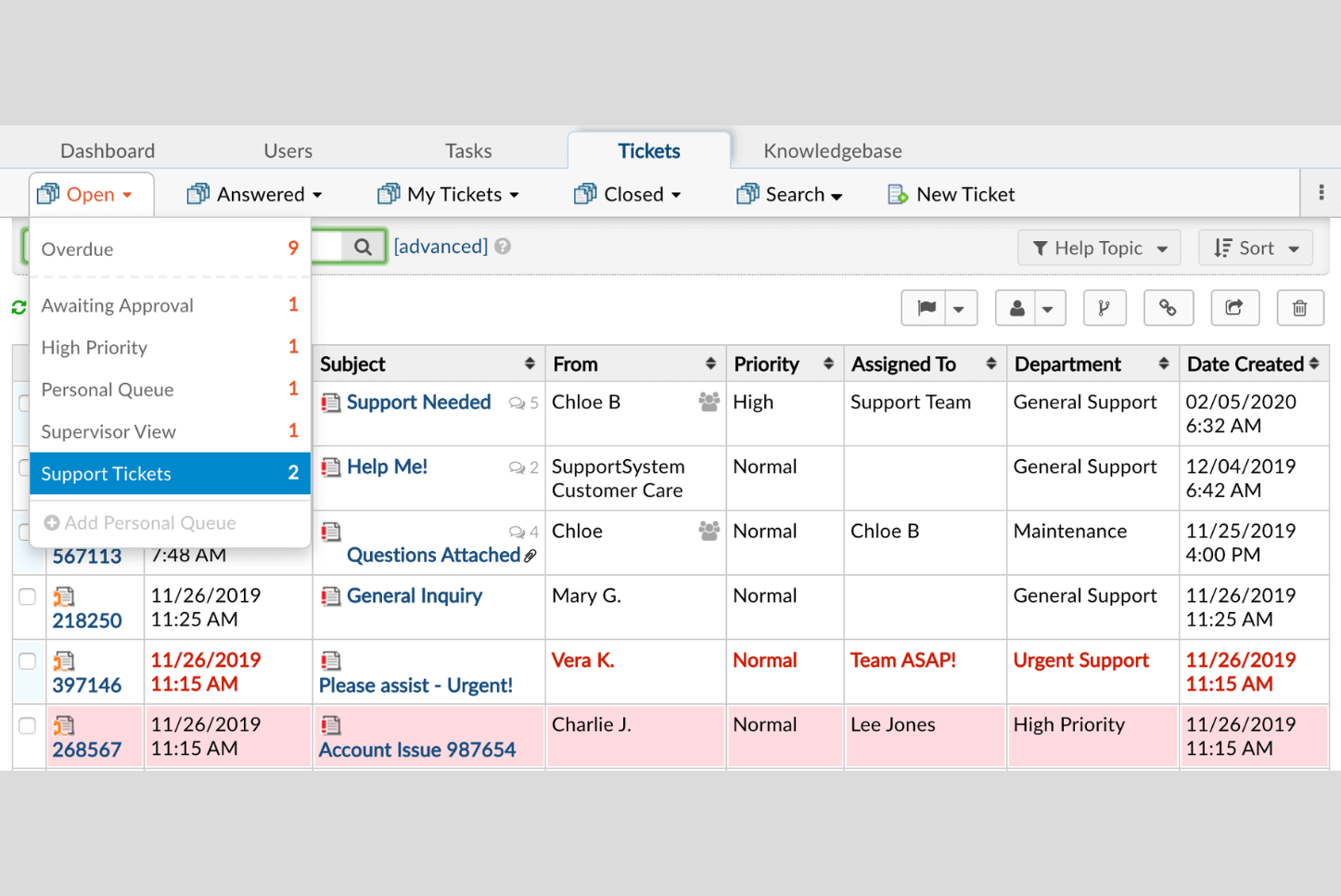
Automate your ticket creation, rerouting, and many more actions using custom filters, fields, and queues. Source: osTicket
This is a community effort, updated when volunteers choose to do so. This means that you won’t see new functionality often. The UI isn’t the best, with some features hidden behind menus and other elements.
If you are willing to sacrifice accessibility in the name of features, this is still a good option. osTicket also offers cloud-hosted options starting at $12 per agent per month with a free trial for 30 days and a Virtual Appliance.
Why to go for Jira Service Management
Jira Service Management needs no introduction; it's one of the top service desk tools available. But did you know it offers a freemium plan? With the free plan, you can use Jira Service Management as a project management tool for up to three agents, completely free of charge. One of the best aspects of their free plan is that it's not limited in any way. Out of the box, you get access to all major Jira Service Management functions:
- Multichannel support, including a customer portal, email, and chat, so both agents and your customers can submit requests in their preferred way.
- Whether it's apps and integrations, SLA management, or Email and embeddable widget support, everything is there from the start.
- The ability to create dynamic forms for collecting data.
- Manage incidents and problems effectively: identify affected services, track related issues, and escalate them to the right team for faster resolution.
- Set up and automate approval workflows based on change type, associated risk, or CAB procedures.
- Benefit from templates pre-configured with request types, workflows, and automation.
- Effectively manage knowledge base articles and provide customers with relevant ones for self-service.
- The Atlassian Marketplace will be your best friend for all things add-ons.
- Customer support via Atlassian Community.
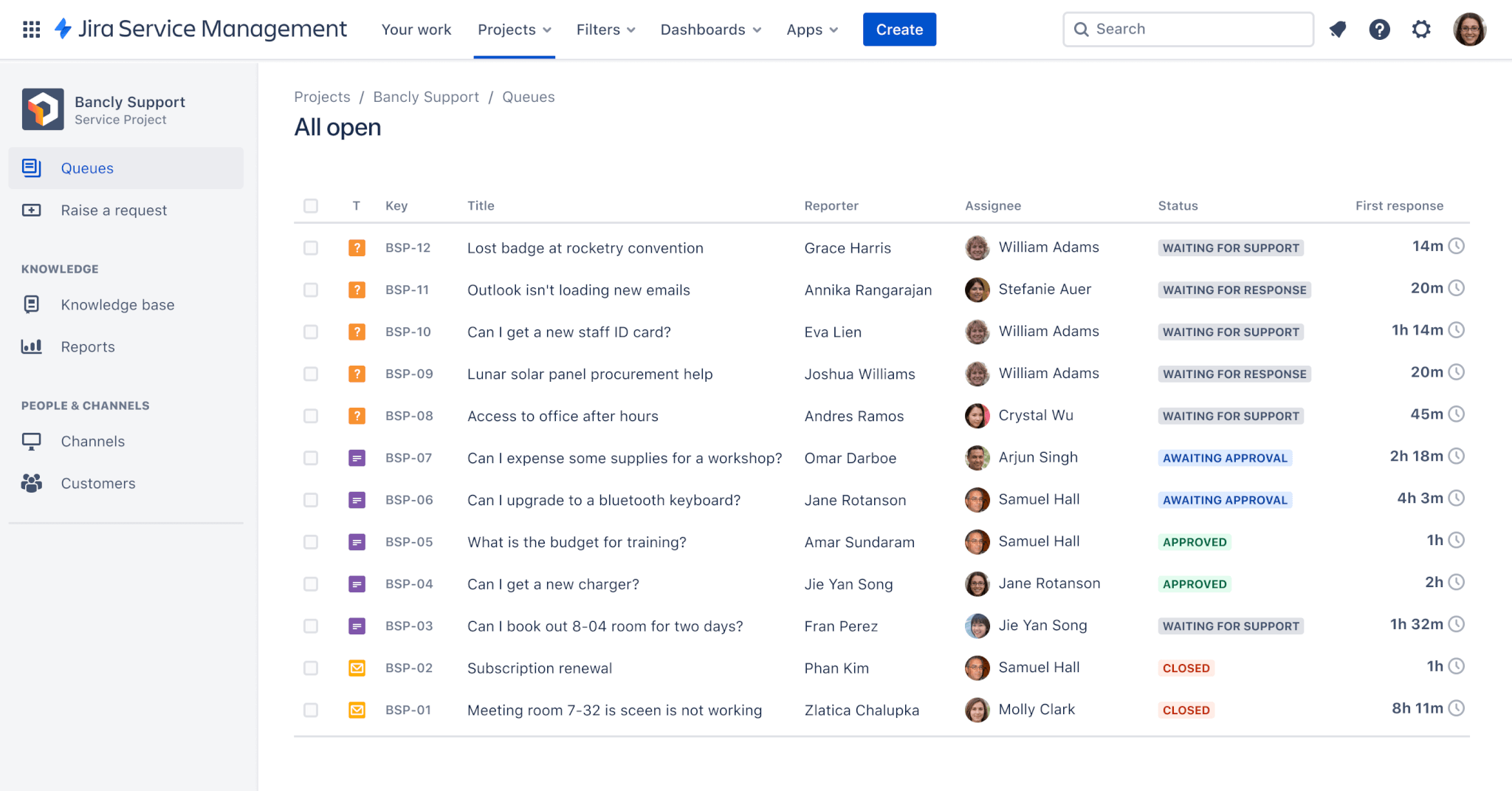
Create a new ticket in Jira Service Management. Source: Atlassian
The ITSM system is highly flexible, and the user interface is user-friendly. Performance is excellent, and we struggle to find any drawbacks to this tool. Give it a try and see for yourself.
If you need to increase the number of agents or access more advanced features, Atlassian offers Standard, Premium, and Enterprise tiers, starting at $22.05 per agent per month, billed monthly (price for 4-15 agent seats). Additionally, it provides a 7-day free trial of Standard or Premium plans.
How to select the best free help desk software?
After reviewing the best free help desk software, you might have your favorites in mind. Nevertheless, it's crucial to consider core factors such as feature sets, usability, customization, scalability, vendor support, and data security measures when selecting the right free helpdesk software.
Additionally, it's important to review the paid options of the chosen help desk to ensure that their feature set and pricing can meet your future needs. Evaluate how well the software aligns with your specific business requirements, integrates with your existing tools, and supports business growth.
Bottom Line
And that wraps it up. While there are many more tools we haven’t touched on, the ones we’ve listed should be more than enough to get you started. There's no harm in trying each one of them—they're free, and each offers a unique feature that adds value.
If you've already decided on a customer service tool, we can assist you in migrating your data to the new platform. Just leave us a message, and our specialists will contact you promptly!
Free Help Desk Software FAQ