Looking for a Jira Service Management alternative? We’ve got several reasonable options for you. Since this platform delivers robust help desk and customer support tools primarily for IT teams, they can effectively fit this and other industries all at once. Thus, we selected competitors to Jira with similar scalability and toolset to handle IT service requests, ticketing, self-service, and other business operations.
What is Jira Service Management?
Jira ITSM helps software developers run ITIL-certified incident/problem management and service requests and enhances operational efficiency with real-time collaboration. It offers a powerful ticketing system with automated tasks, ticket routing, and best practices logging. Anyway, let’s see what solutions can prove themselves as Jira Service Management alternatives and provide good value for money.
9 Jira Service Management Alternatives Worth Checking out
With its ITIL-certified service desk, Jira provides a flexible approach to ITSM making it straightforward and responsive. However, this software is not that easy to implement and can cause a steep learning curve. Besides, it’s more enterprise-focused and can fail to meet the needs of small businesses. Some alternatives to Jira Service Management can be more accessible in that way.
So let’s get more specific and enlist Jira competitors that we’ve compared below:
- Zendesk
- Help Scout
- Zoho Desk
- ServiceNow
- SolarWinds Service Desk
- Freshservice
- Ivanti
- ManageEngine Service Desk Plus
- SysAid
Is Zendesk as Scalable as Jira Service Management?
Zendesk comes as an easy-to-use help desk platform that can foster your customer support across multiple brands and departments. With its powerful ticketing system and ITSM features, this omnichannel tool is a viable alternative to Jira Service Management.
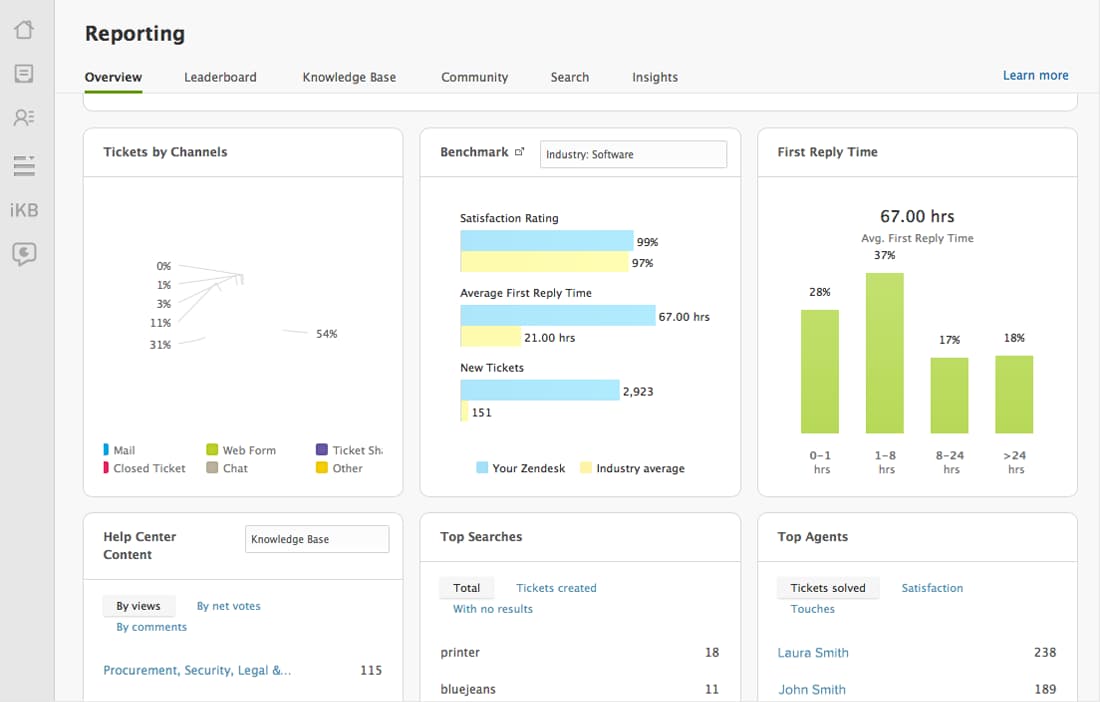
Source: Zendesk
Supported platforms: Web, Android, iPhone/iPad
Basic features:
- Incident management and reporting
- Multichannel ticketing
- Automated ticket workflows & macros
- Recurring tickets & workflows
- Knowledge base build-up (internal knowledge base, FAQs, self-service portal)
- Customizable reports & dashboards
- Private comments & side conversations
- Custom views
- SLA management
- Multilingual and multi-brand support
- APIs & pre-built apps
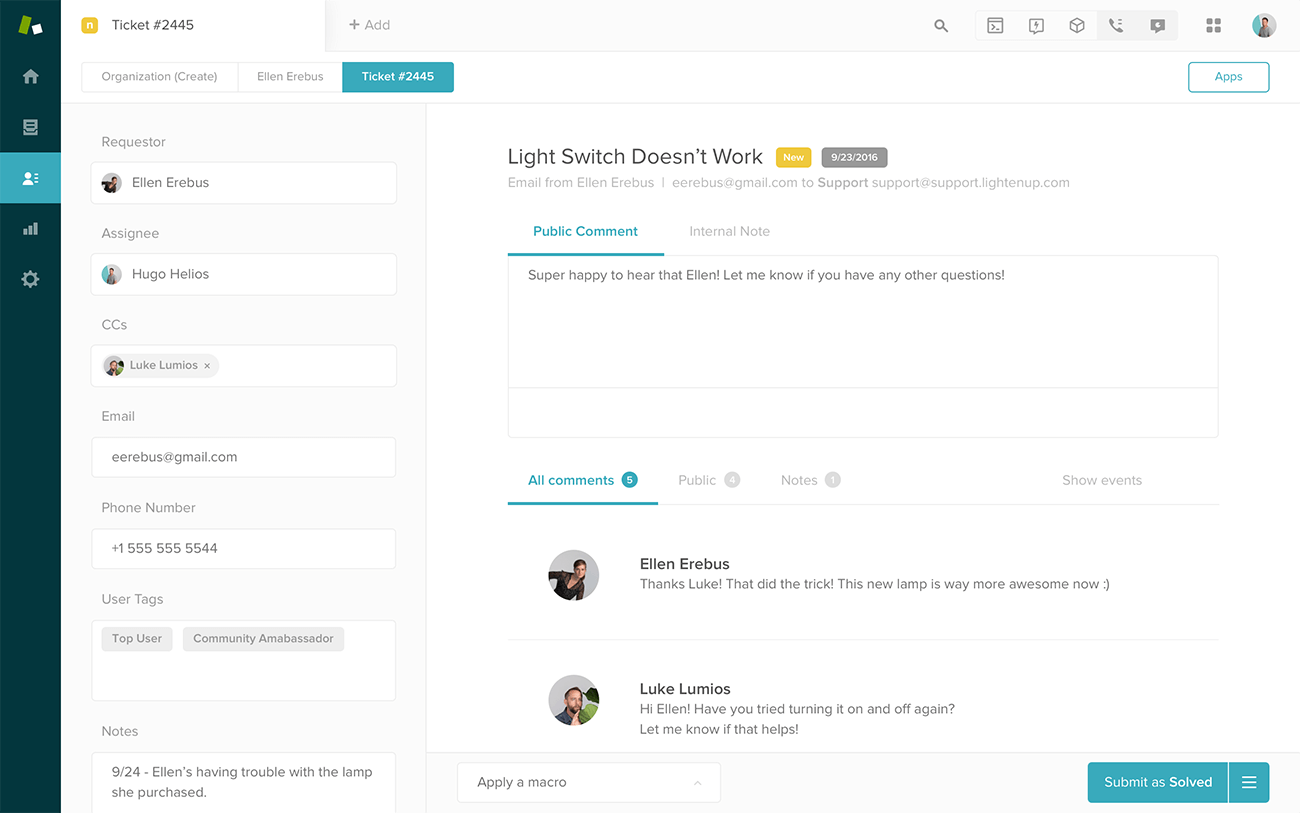
Source: Zendesk
Unique features:
- Print management
- Net Promoter Score
- Active Directory integration
- Group management
- Progressive dialer
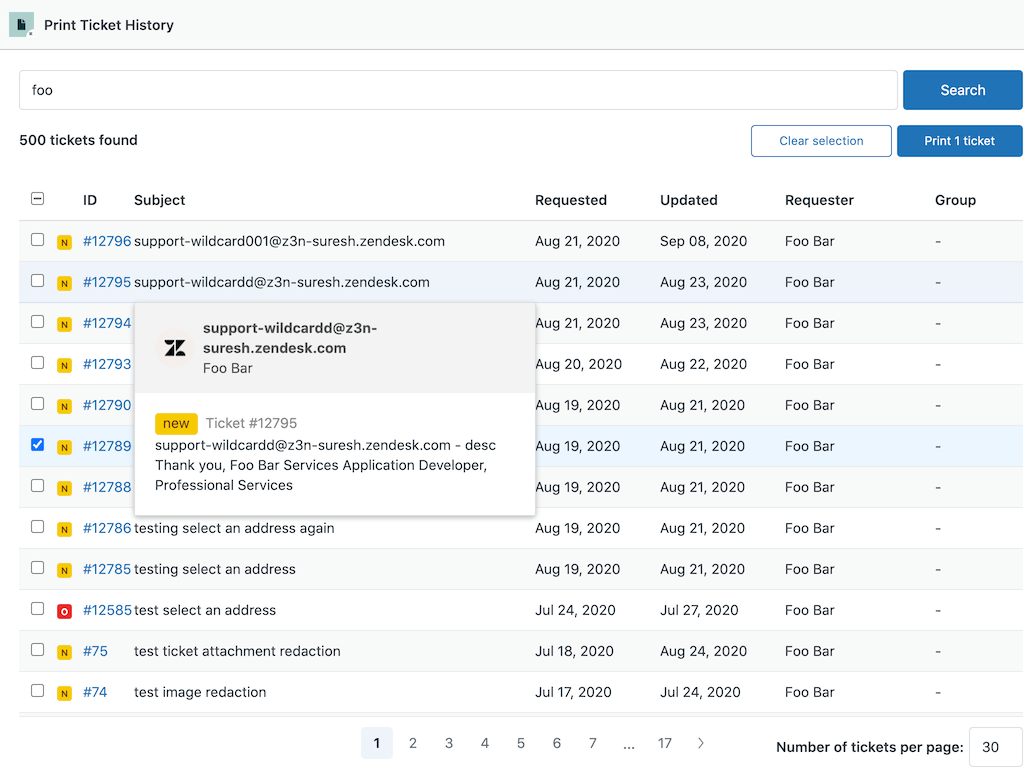
Source: Zendesk
Security measures: data encryption & backup, limited data disclosure, access control, GDPR compliance
Customer support from vendor: email/help desk, phone, chat, 24/7 live rep, knowledge base, FAQs/forum
Zendesk offers flexible pricing making it a good fit for companies of any size. Thus, its typical customers range from start-ups to enterprise-level companies. There are three annually-billed plans:
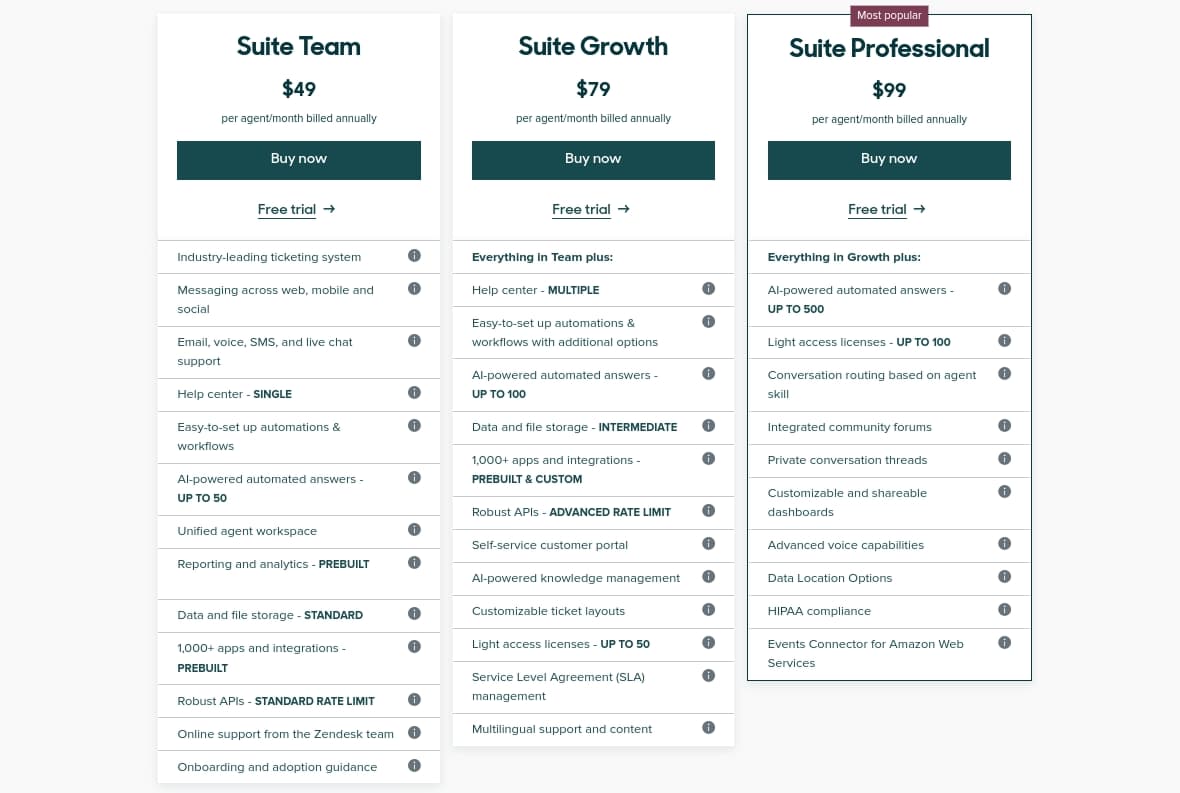
Source: Zendesk
Pros:
- Flexible ticketing system
- Over 100 integrations with third-party tools
- Advanced agent performance tracking
- Brand image promotion
- Chat & messaging extensibility
- APIs for custom ticket forms, ticket data migration, creating users, and searching
Cons:
- No single queue for all channels
- Slow customer support from the vendor
- Some help desk features are available only as add-ons
Is Help Scout a Feasible Jira Service Management Alternative?
Help Scout provides software for customer support and help desk service for multi-size teams. When it comes to facilitating rapid growth, Help Scout may lose to more scalable platforms. This tool is most beneficial for freelancers and small businesses who deal with eCommerce and want to brush up their customer communications.
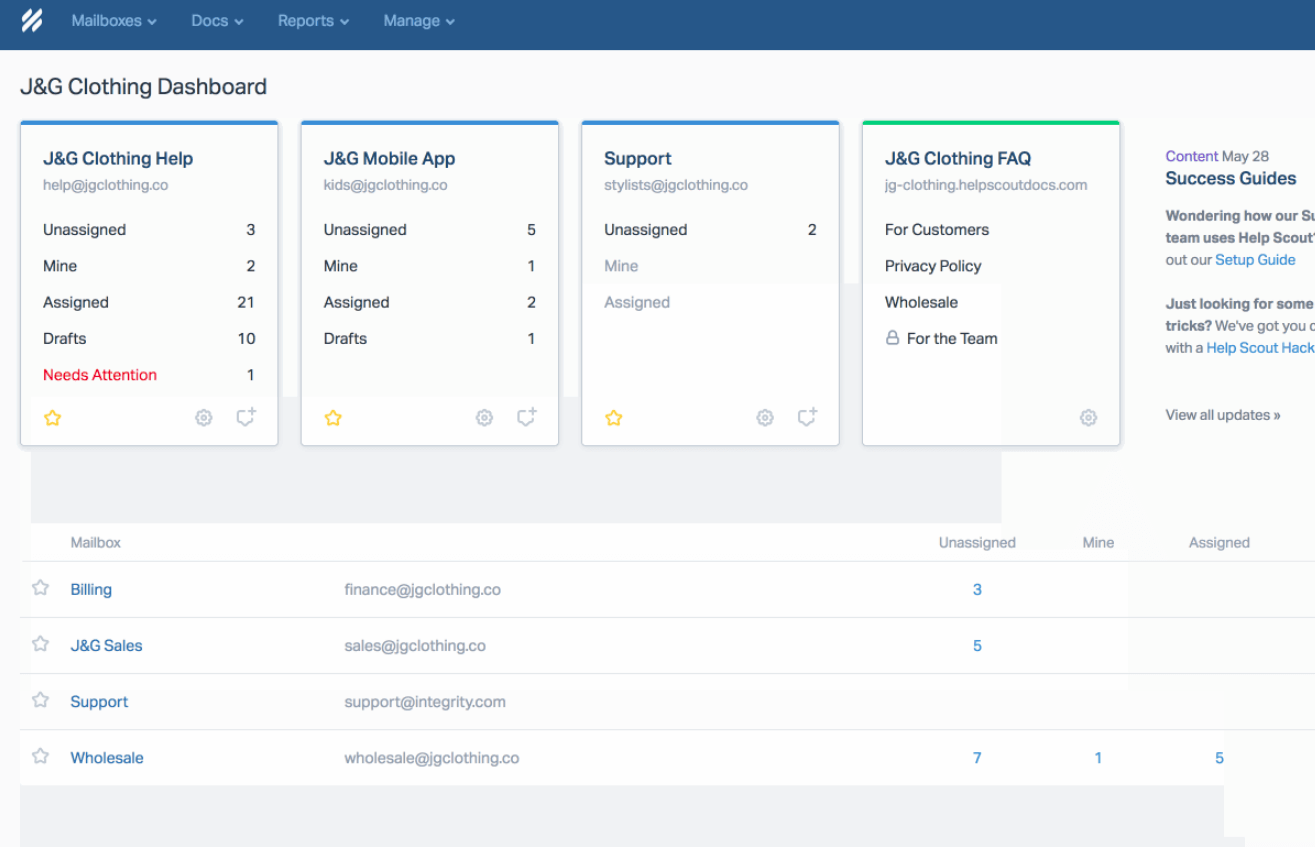
Source: Help Scout
Supported platforms: Web, Android, iPhone/iPad
Basic features:
- Multi-channel support
- Ticket tagging & queueing
- Workflow management
- Auto replies & saved responses
- Conversation merging & forwarding
- Collision detection
- Internal knowledge base
- Bulk actions
- Private notes & @mentions
- Custom fields
- APIs & custom apps
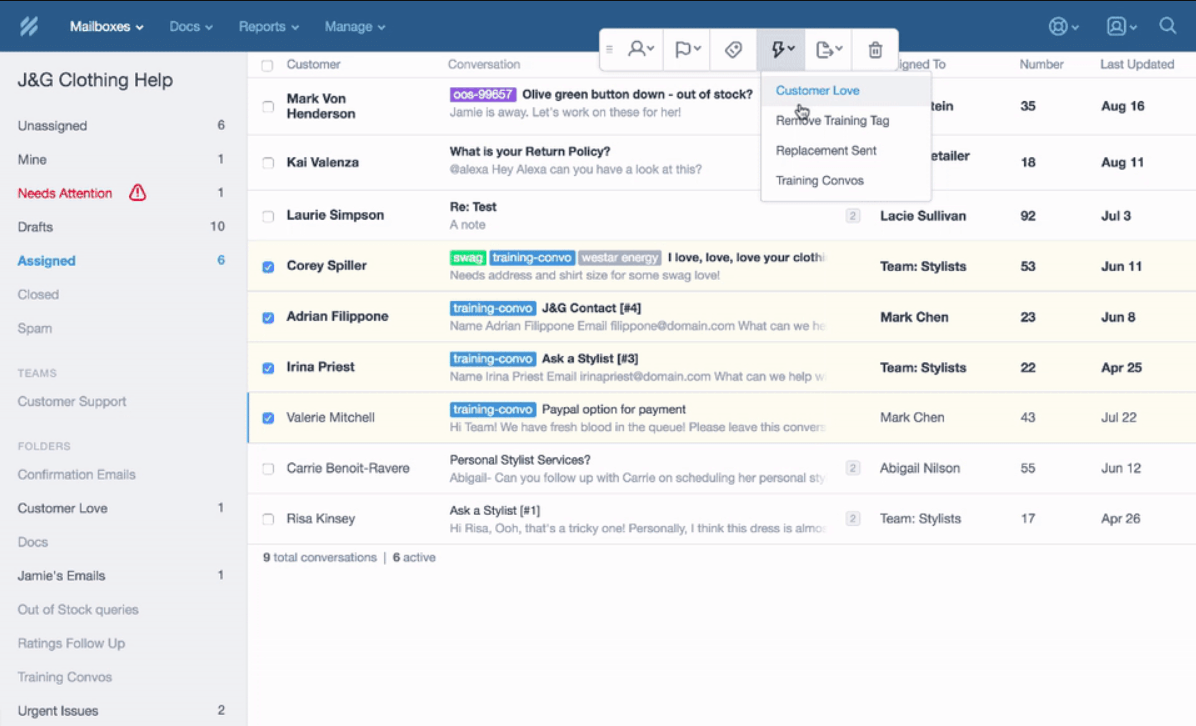
Source: Help Scout
Unique features:
- Shared inbox
- Browser notifications
- Mailboxes for multiple brands
- Signature management
- Historical reporting
- Customer contact management
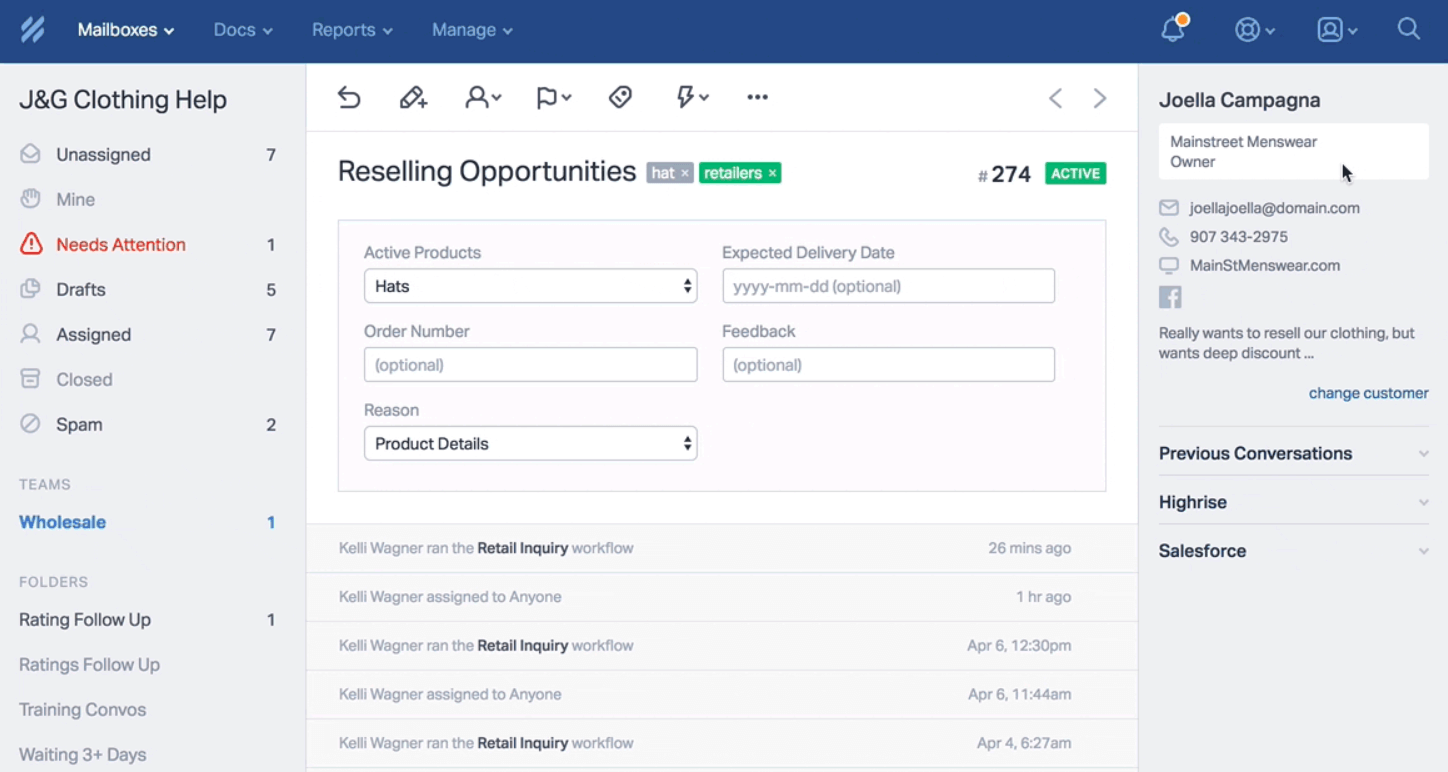
Source: Help Scout
Security measures: GDPR and HIPAA compliance, data encryption, two-factor authentication, enhanced API security.
Customer support from vendor: email/help desk, phone, chat, 24/7 live rep, FAQs, support documentation.
Help Scout offers three pricing plans with optional annual or monthly billing:
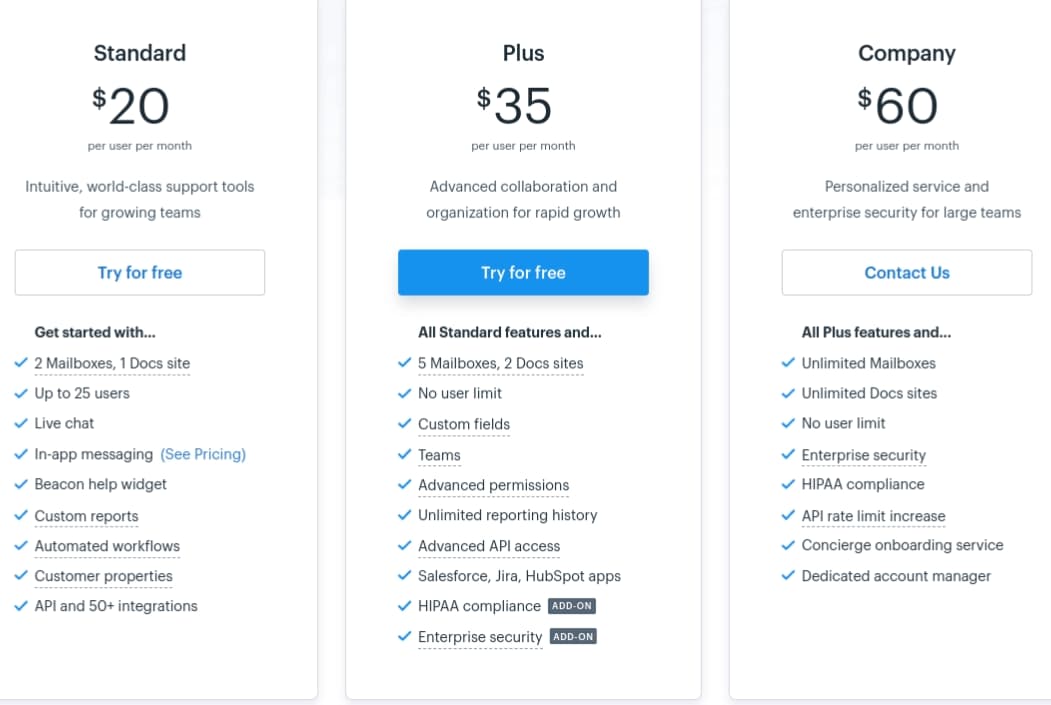
Source: Help Scout
Pros:
- Intuitive UI
- Easy to implement with no need to re-brand templates
- Create separate mailboxes for several brands or departments
- API for mailbox management, event notifications, customer portal, and more
- Integration with third-party tools
Cons:
- The help center is uneasy to customize
- The reporting features could be more detailed
Can You Use Zoho Desk Instead of Jira Service Management?
Zoho Desk cloud-based platform provides an impressive list of features to help you put customer experience into the company’s heart. It is one of the free alternatives to Jira that offers service desk tools for teams of various sizes/industries.
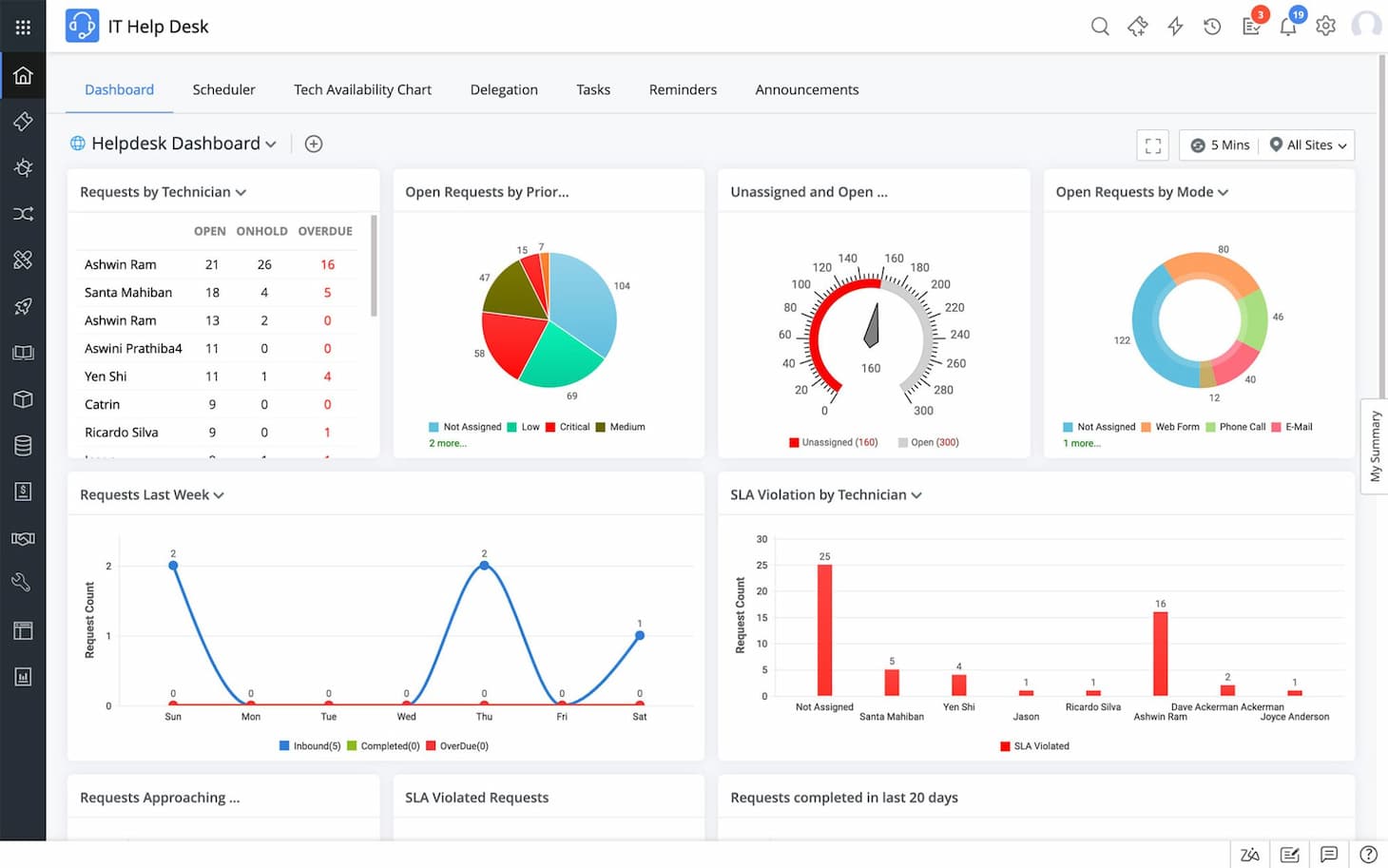
Source: Zoho Desk
Supported platforms: Web, Android, iPhone/iPad
Basic features:
- Incident tracking and management
- Trouble ticket management via knowledge base (FAQs, how-to-articles, chatbots)
- Multi-channel communication and data collection
- Complaint tracking & routing
- Automated responses
- SLA management
- Workflow automation
- Customer portal
- Third-party integrations
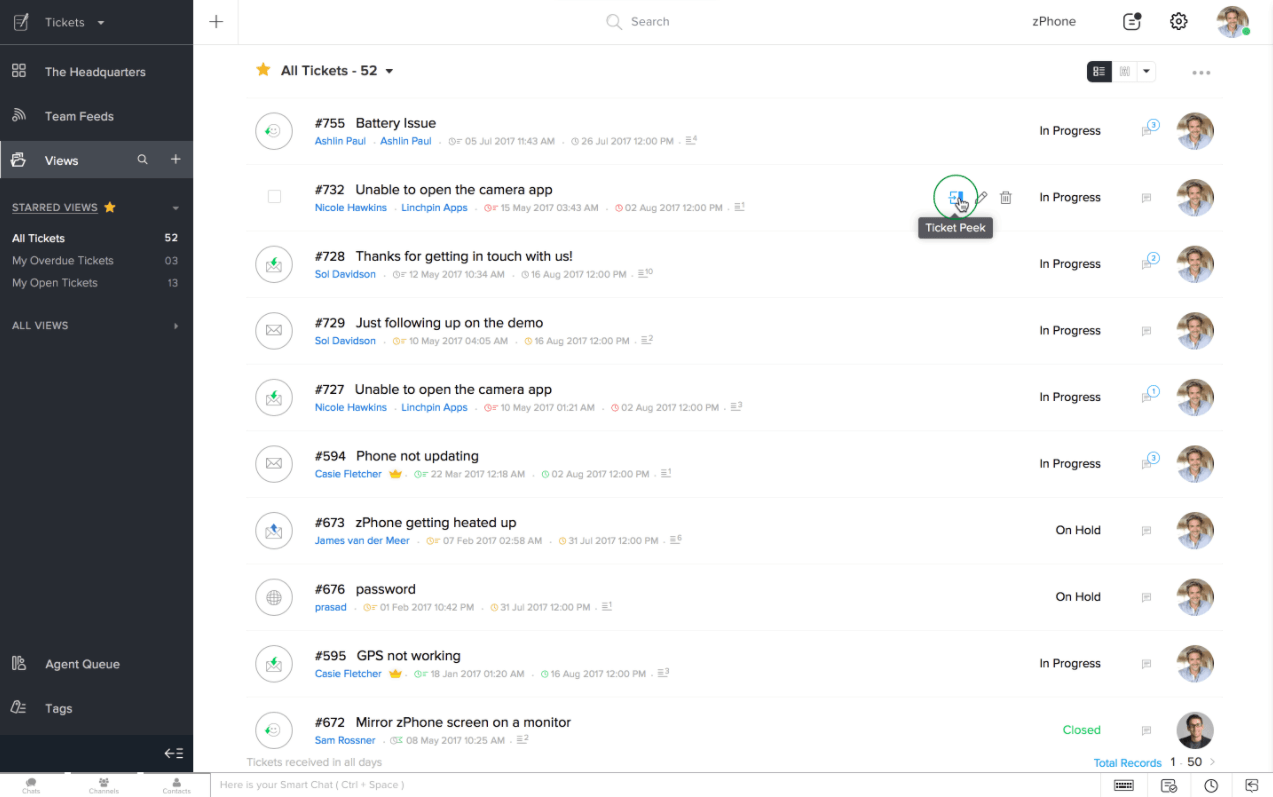
Source: Zoho
Unique features:
- Multi-department support
- Multi-brand help center
- Document management
- Quotes/estimates
- Performance control
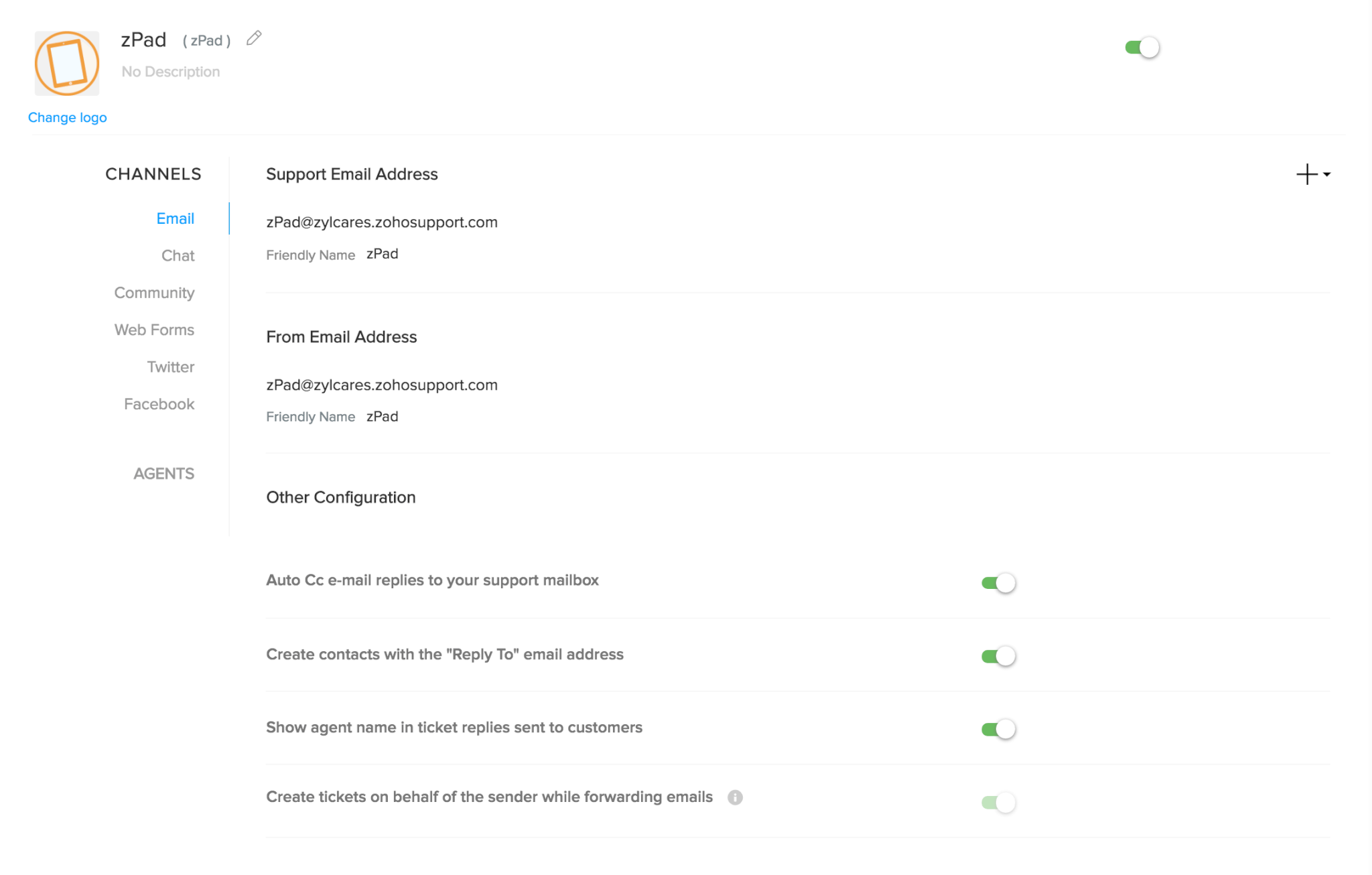
Source: Zoho
Security measures: restricted access to data centers, network security, DDoS & Intrusion prevention, encryption, multi-factor authentication, and data backup.
Customer support from vendor: email, phone, live support, tickets, chat, FAQs, Knowledge base
Besides Zoho Desk free plan, you can choose pricing options based on annual or monthly billing:
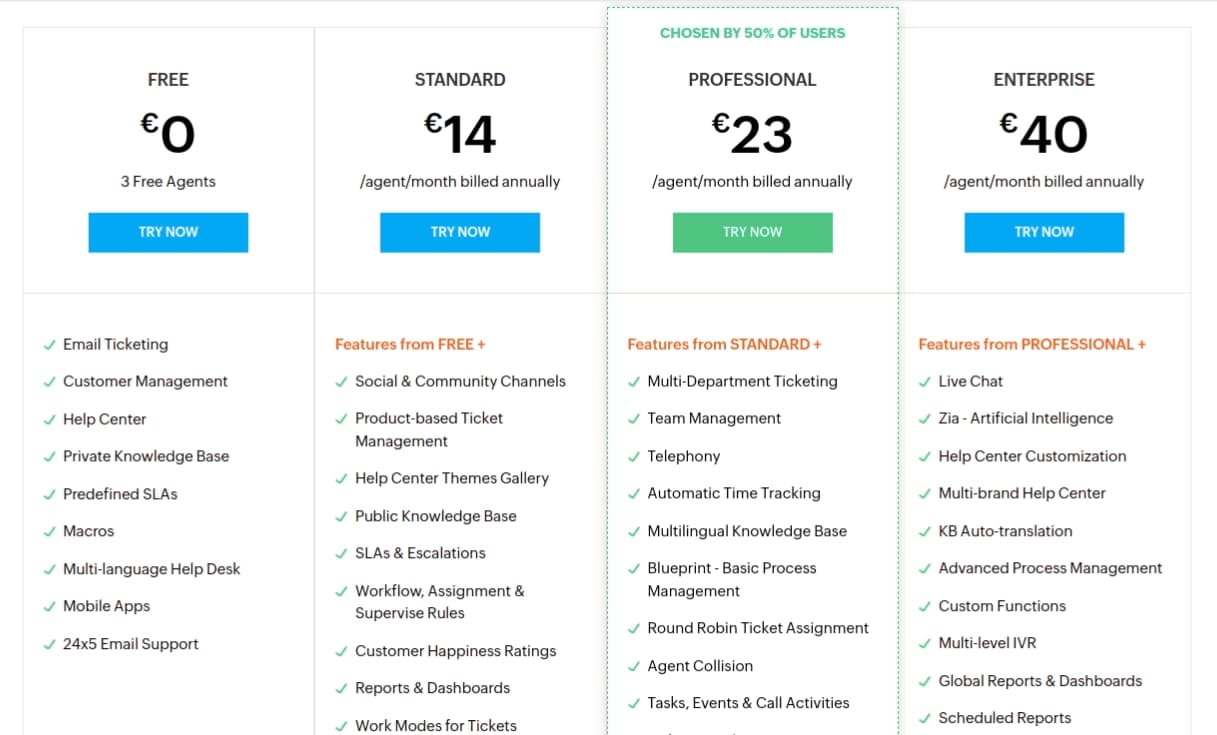
Source: Zoho
Pros:
- Simple set-up
- Robust mobile app
- Agent performance & productivity reporting
- Extensions from scratch & connections to other channels using API
Cons:
- Some advanced features are available only at a higher price or as add-ons
- It may be complex to use for beginners
Is ServiceNow Similar to Jira Service Management?
ServiceNow provides several ITSM products for the IT space, primarily for enterprise-level companies, and is the alternative to Jira incident management.
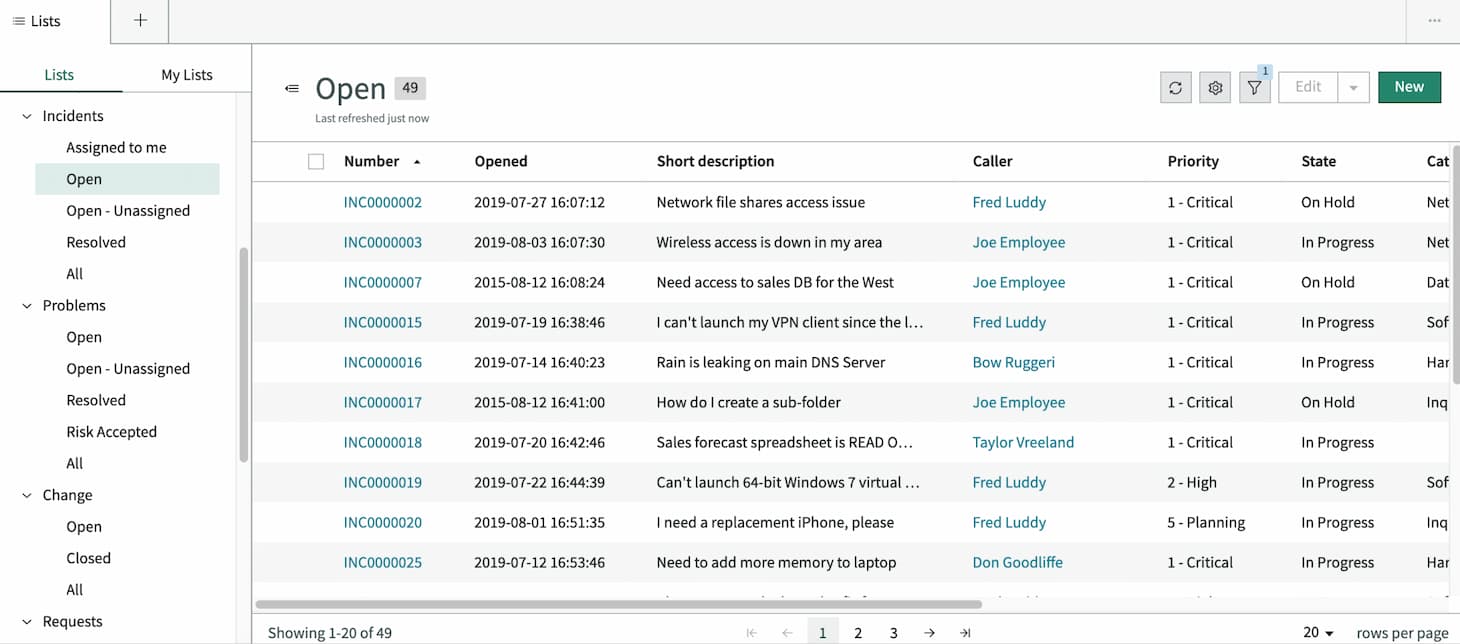
Source: ServiceNow
Supported platforms: Web, Android, iPhone/iPad
Basic features:
- Automated asset lifecycle & mobile asset receiving
- Configuration management
- Incident management with embedded workflows and AI
- Service catalog
- IT cost management
- AI-powered task & issue classification
- Self-service chatbot
- Real-time KPIs and dashboards
- AI search
- Workflow Designer

Source: ServiceNow
Unique features:
- Source control
- Real-time mobile dashboards
- AI-powered self-service portal
- Custom applications deployment
- Contract management
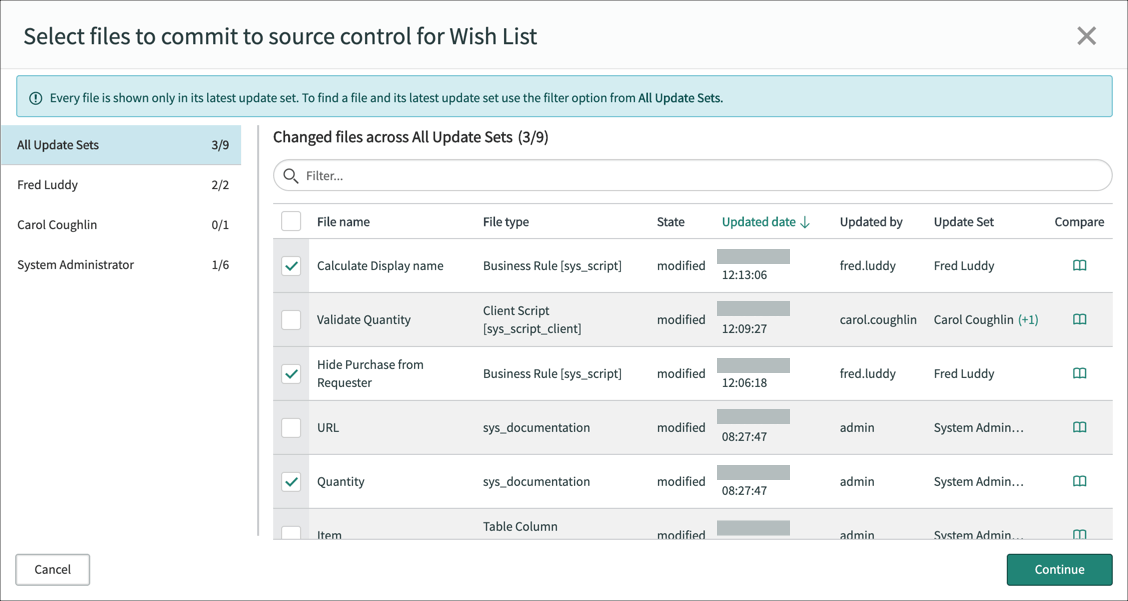
Source: ServiceNow
Security measures: data encryption, full weekly backups, GDPR, VSRAs
Customer support: knowledge base, users community, Customer Success Center
ServiceNow offers custom pricing quotes based on your needs. To figure out the price, you need to fill out the form and discuss the details with the vendor. Also, there is a free plan available for registered users who want to develop applications on the ServiceNow platform.
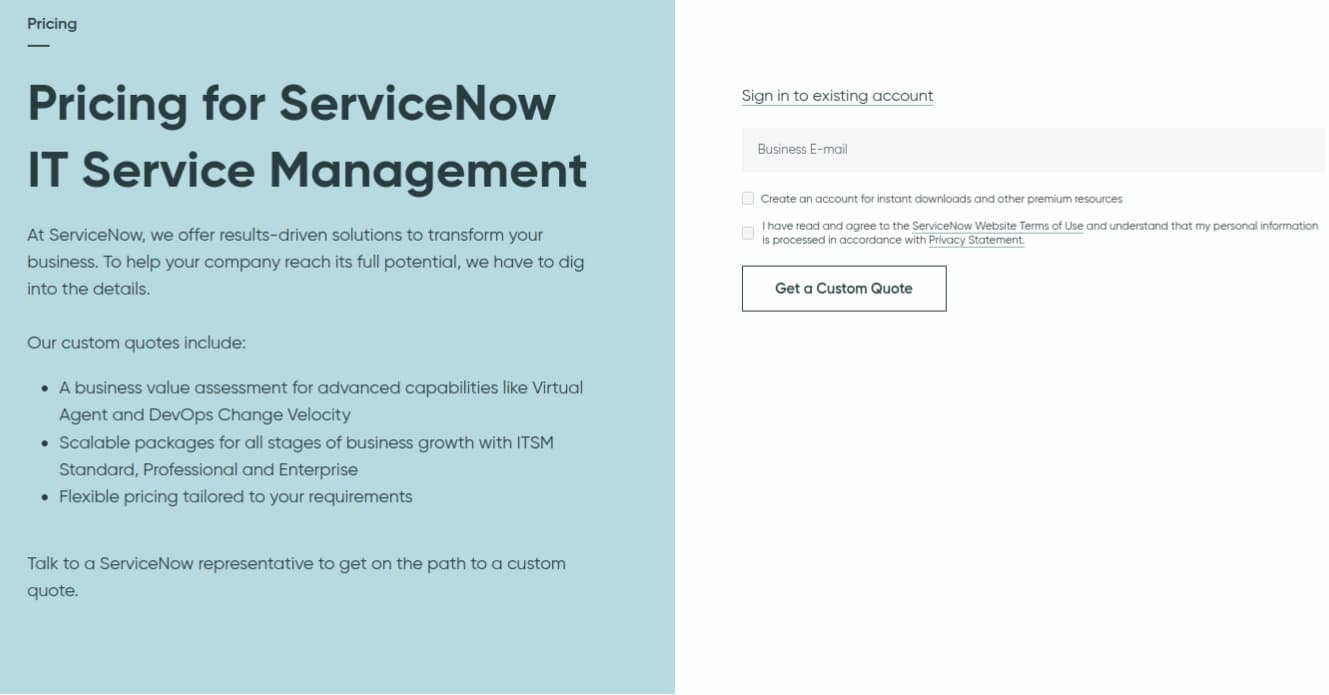
Source: ServiceNow
Pros:
- 6 API categories for mobile and desktop
- Pre-existing extension points allow functionality extension without changing the original code of an application
- Allows for complete project management
Cons:
- The interface may be confusing for new users
- No option for managing devices
- Lacks capacity management
Jira Service Management vs SolarWinds Service Desk Plus: Compare the Features
SolarWinds Service Desk offers far-reaching ITSM possibilities and ranges among the most powerful help desk tools for IT companies of any size. It helps to improve incident management following ITIL best practices.
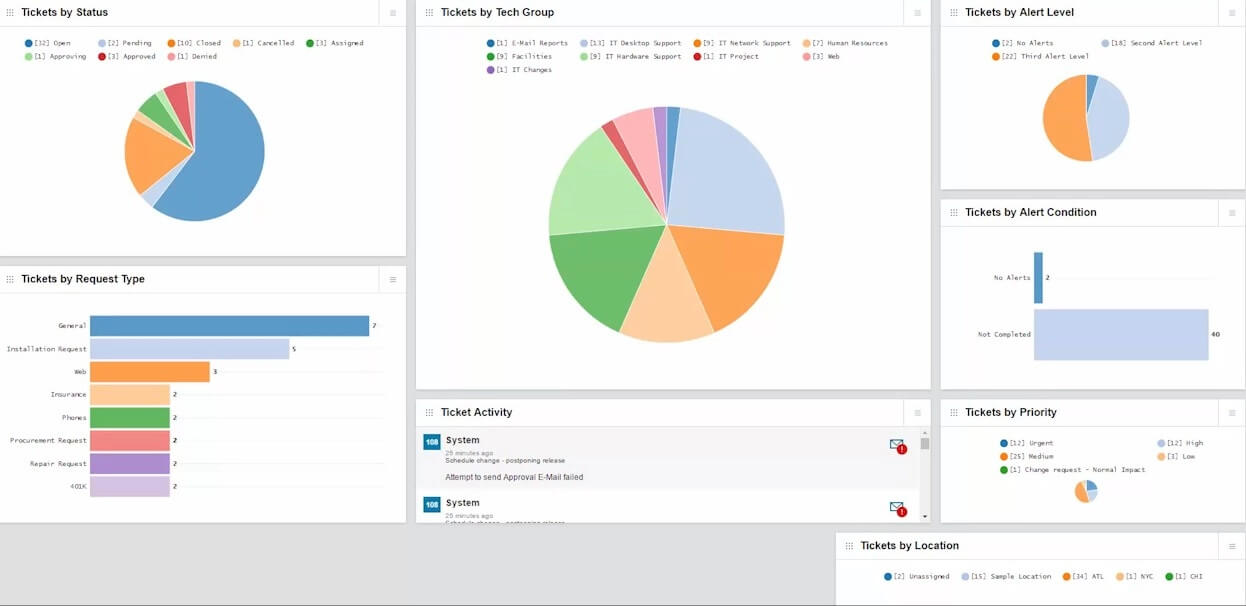
Source: SolarWinds Service Desk
Supported platforms: Web, Android, iPhone/iPad
Basic features:
- Automation rules
- Ticket routing & escalation
- Automated incident tracking
- Configuration management (automatically identify, map, and visualize dependencies between configuration items)
- Asset management
- IT service catalog
- SLA management
- Email templates
- License management
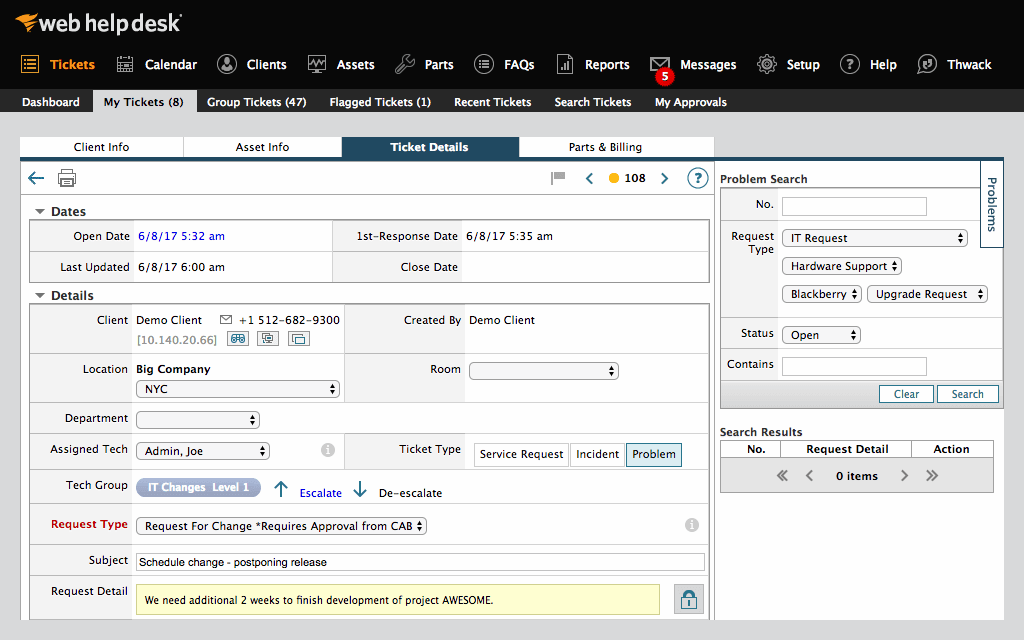
Source: SolarWinds Service Desk
Unique features:
- Service desk benchmarking
- Data mapping
- Custom dashboards
- Contact database
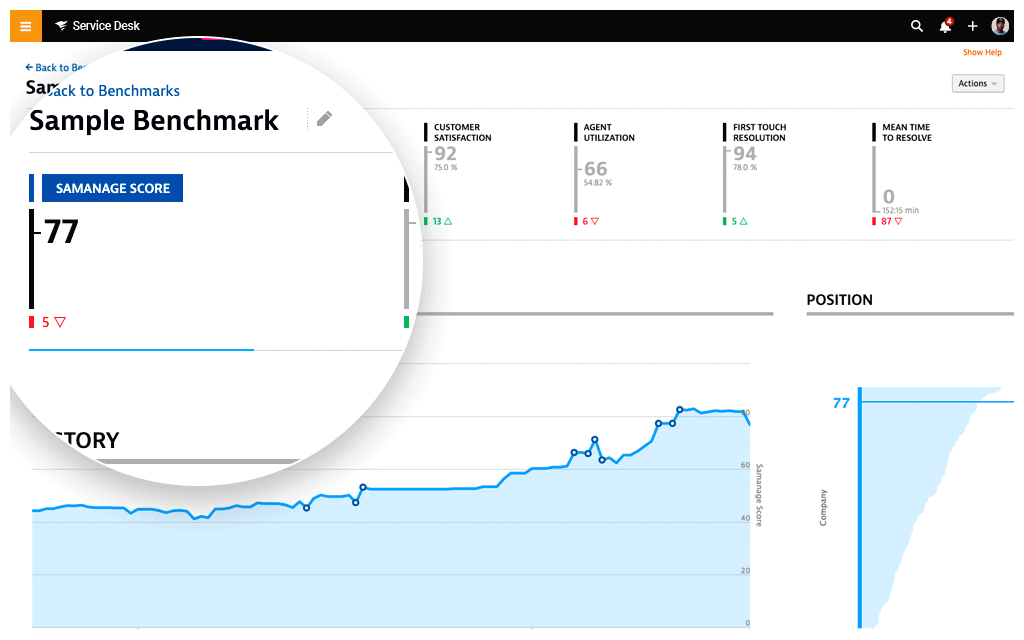
Source: SolarWinds Service Desk
Security measures: the servers are hosted by Amazon Web Services, data encryption & backup, HIPAA & HITECH support, and GDPR compliance.
Customer support: email, phone, support site, 24/7 live rep, users community, FAQs, knowledge base.
Each of SolarWinds Service Desk’s pricing plans is available for an unlimited number of users. There are several options with a monthly price per technician:

Source: SolarWinds Service Desk
Pros:
- Incidents filtering
- The multi-tenant database enhances collaboration between the internal service providers
- Customizable AI-powered knowledge base
- API for dozens of integrations
Cons:
- Some functions are hard to find
- The learning curve may be too steep for some users
- The reporting feature is mediocre
Is Freshservice Better Than Jira Service Management
Freshservice comes as one of the Freshworks products and is a comprehensive ITSM tool with modern AI and ML technologies. Freshservice customers are companies from small to large sizes, including managed service providers, financial companies, and educational institutions.
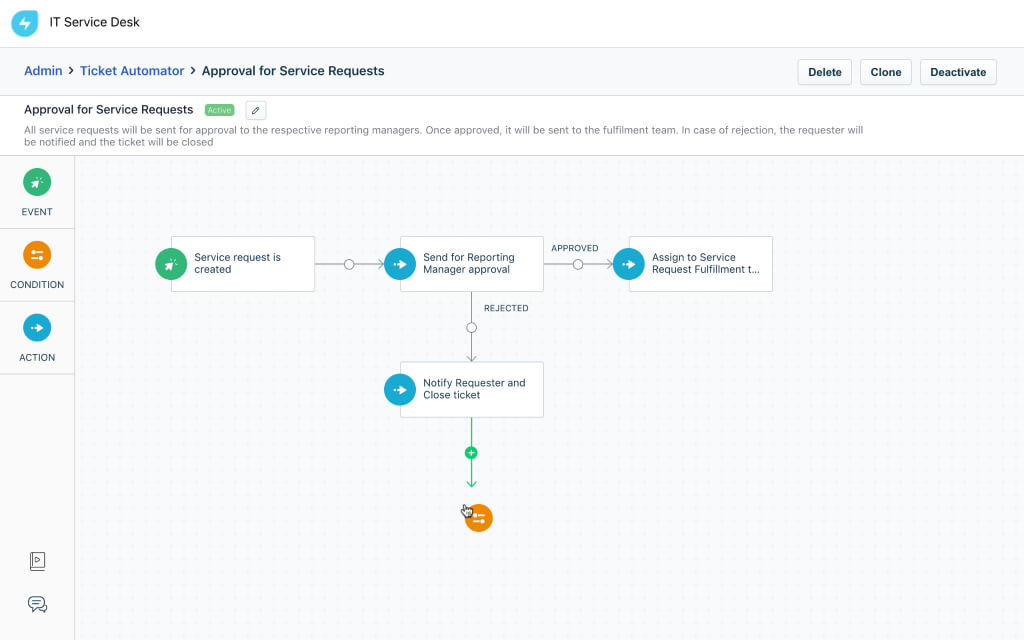
Source: Freshservice
Supported platforms: Web, Android, iPhone/iPad
Basic features:
- Automatic ticket prioritizing & assigning
- Automated workflows
- Knowledge base, self-service portal
- Configuration & asset management
- Change management
- On-call schedules & call trees
- Problem management
- Release planning
- AI-driven analytics
- SLAs & business hours
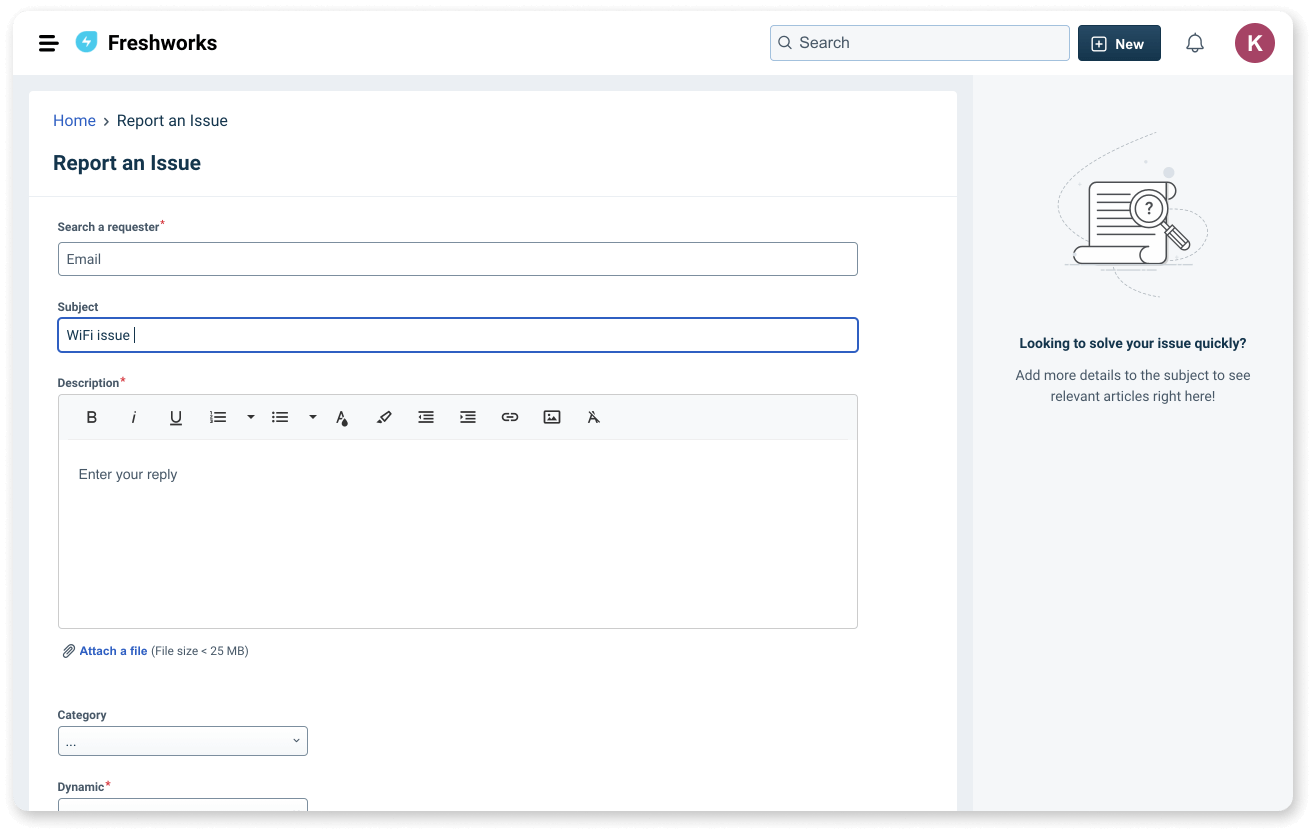
Source: Freshservice
Unique features:
- Contract management
- Asset lifecycle management
- Document storage
- AI-powered alert management
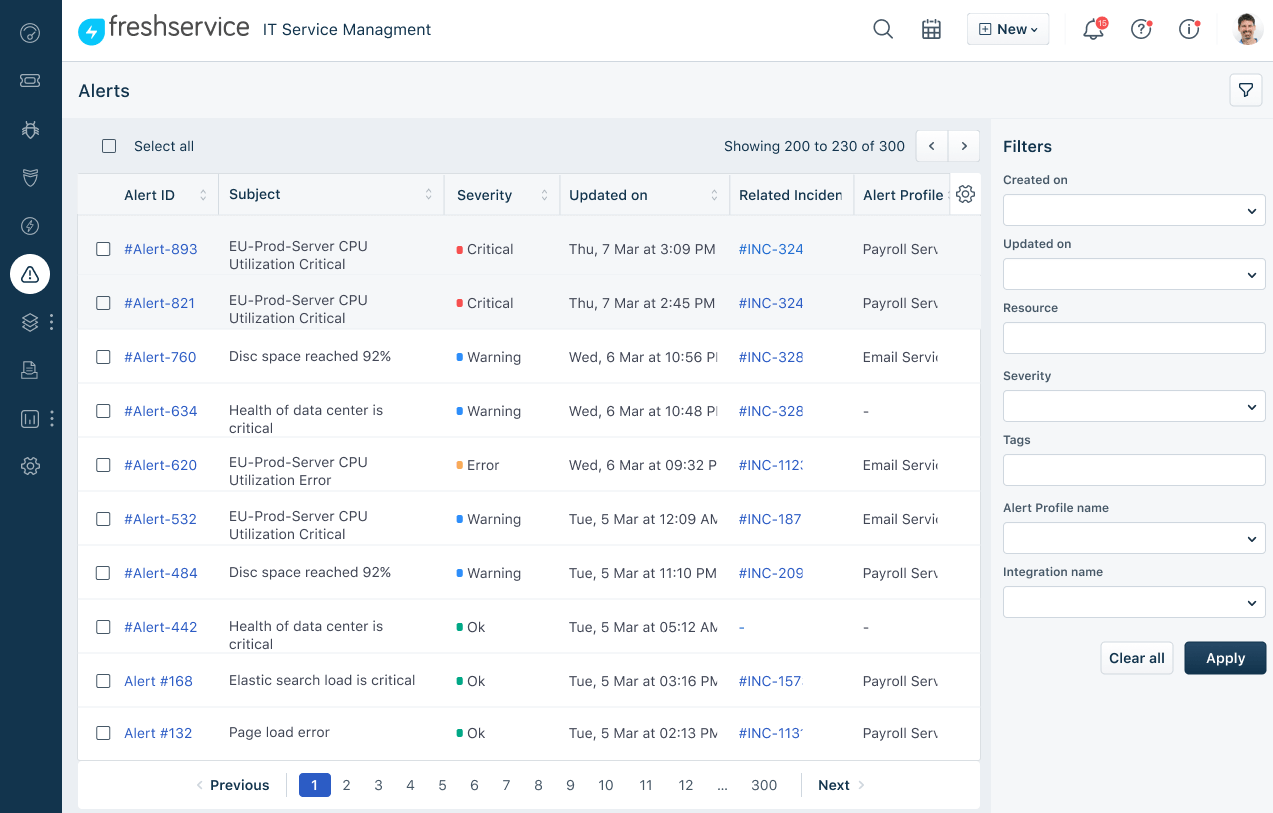
Source: Freshservice
Security measures: data encryption, periodic backups, network & help desk security, GDPR and HIPAA compliance, email security.
Customer support from vendor: email/help desk, FAQs/Forum, knowledge base, phone, live chat
Freshservice provides several pricing plans billed monthly or annually:
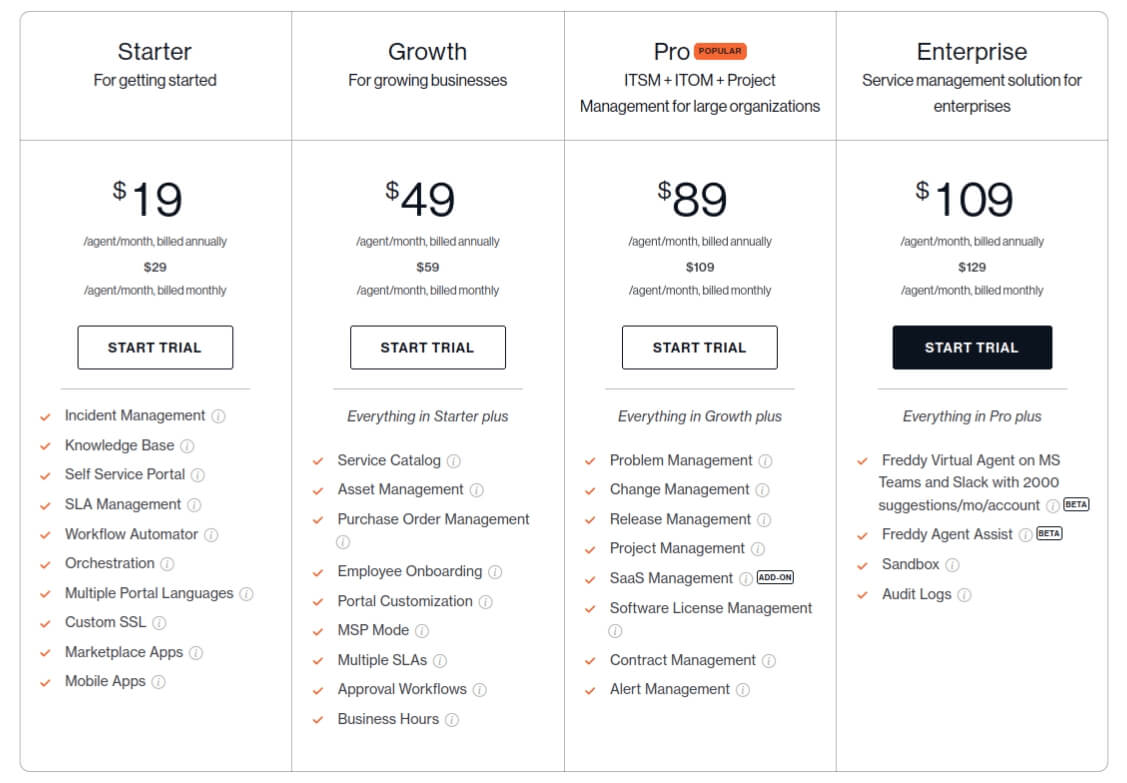
Source: Freshservice
Pros:
- REST category APIs
- User-friendly interface
- Easy set-up & quick onboarding
- Customizable forms and workflows
Cons:
- The reporting is quite limited
- Freddy AI lacks improvement
- The mobile app is not as intuitive as the desktop
What Are Ivanti’s Pros Over Jira Service Management?
Ivanti is a robust ITSM solution that helps enterprise organizations streamline their IT processes and can replace Jira change control in particular.
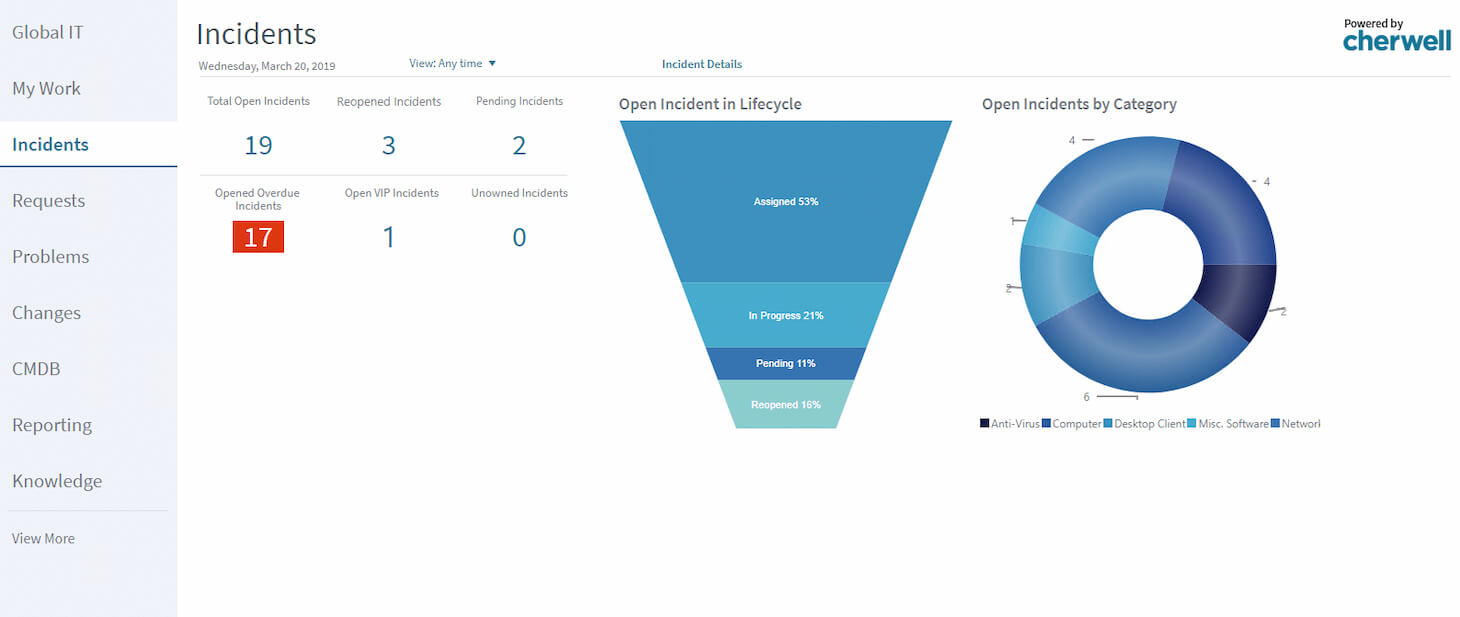
Source: Ivanti
Supported platforms: Web, Android, iPhone/iPad
Basic features:
- Incident management
- Asset management
- Knowledge management
- Visual workflow designer
- Reporting & dashboards
- Configuration management
- Change management
- REST API
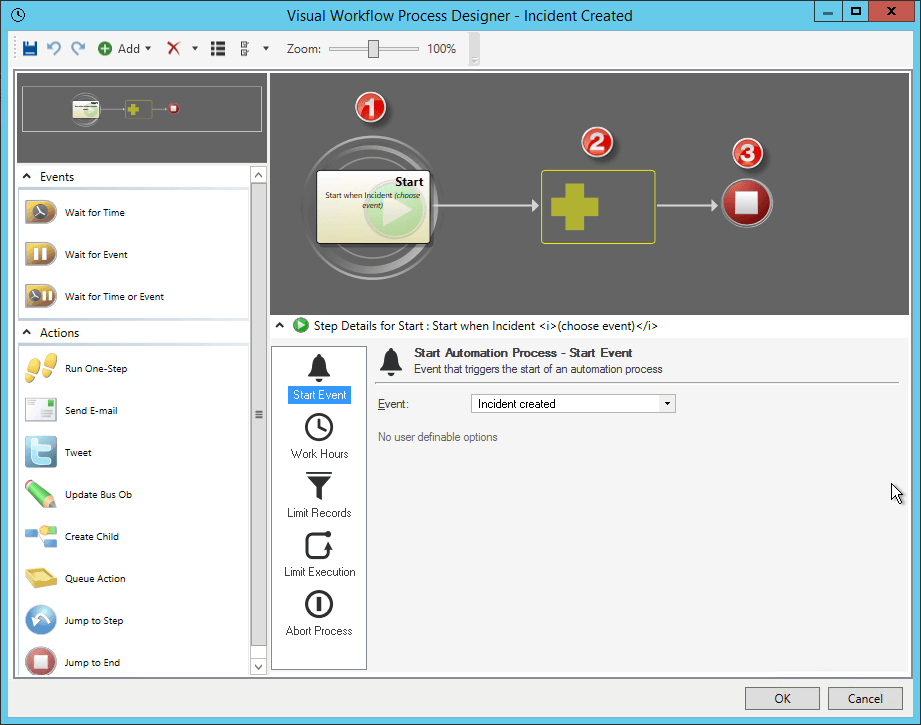
Source: Ivanti
Unique features:
- Requisition management
- Time & expense tracking
- Budgeting and forecasting
- Data building blocks
- Service portfolio management
- Contract management
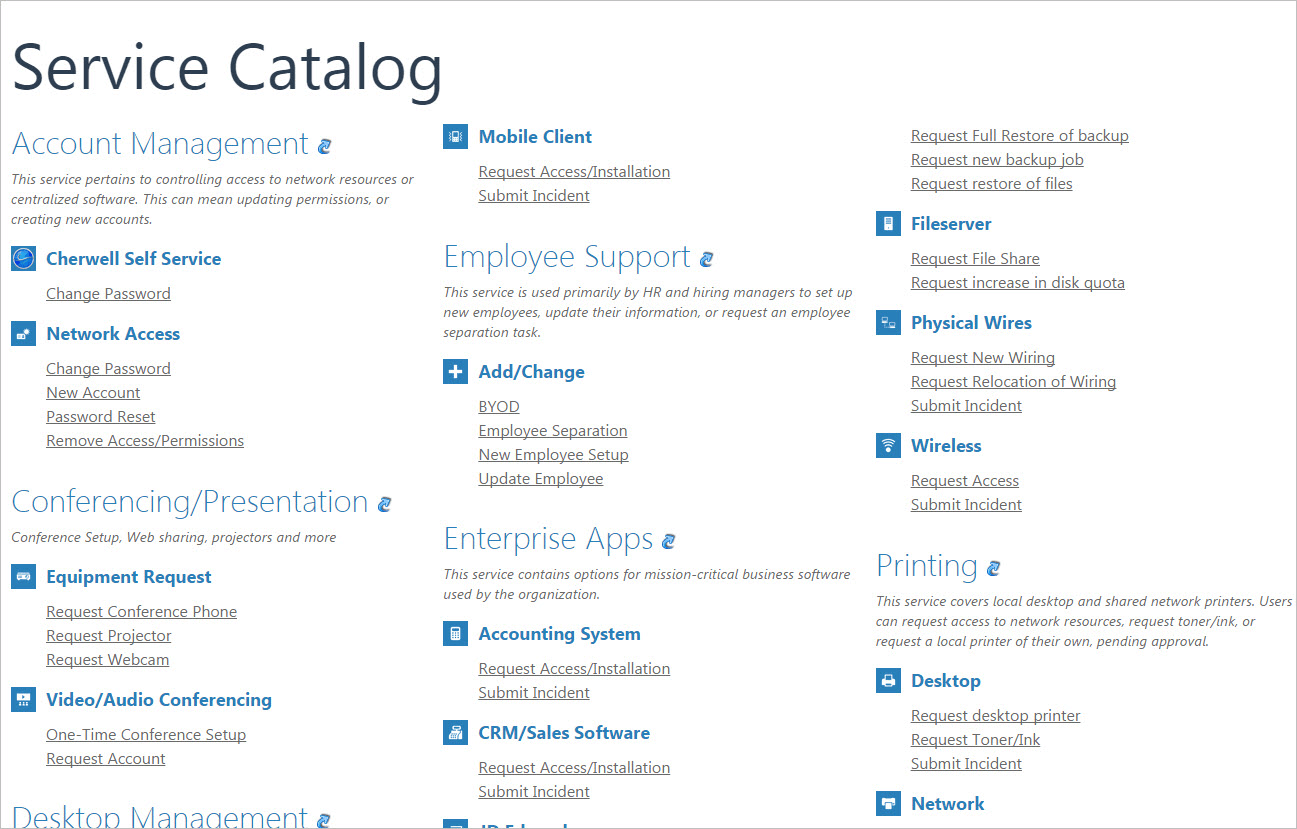
Source: Ivanti
Try Ivanti's free version or get the price quote by contacting their sales department.
Customer support from vendor: email, phone, knowledge base, live rep, chat.
Pros:
- User-friendly and flexible
- Multi-sourcing service integration
- Configurable dashboards
- Built-in IT service desk and self-service portal
- Customizable search
Cons:
- Some features are available for an additional price
- Complex workflows configuration may be difficult
- Customization is effortful
If this tool grabbed your attention, this Ivanti vs ServiceNow comparison can provide you with more detailed information.
Is ManageEngine ServiceDesk a Good Replacement for Jira?
This solution helps SMBs and large companies integrate help desk requests and assets to improve ITSM processes. ManageEngine Service Desk is another free alternative to Jira Service Management.
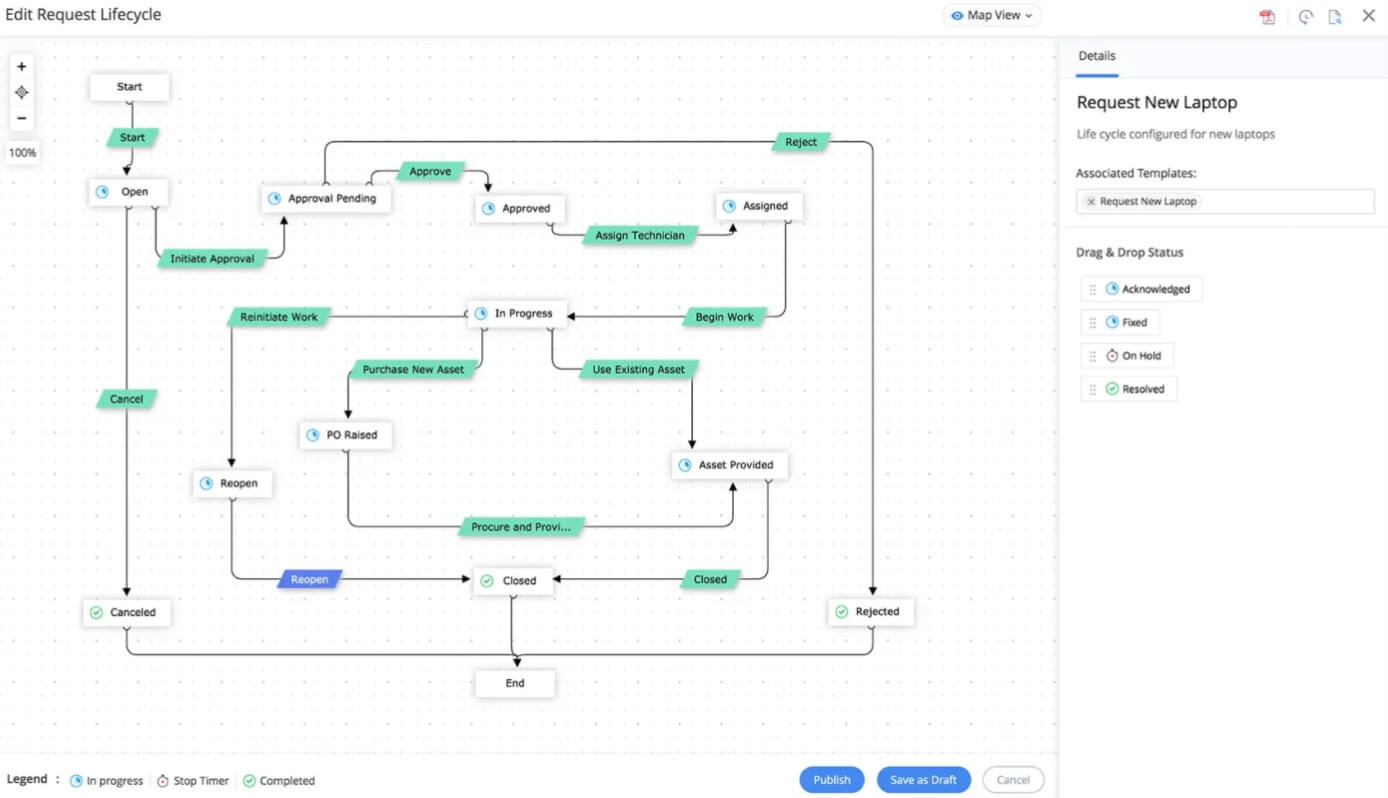
Source: ManageEngine Service Desk
Supported platforms: Web, Android, iPhone/iPad
Basic features:
- Automated ticket lifecycle
- Asset management & tracking
- Change management
- CMDB
- Business rules & smart notifications
- SLAs & escalations
- Service catalog
- Self-service portal
- Customizable release templates, statuses, and roles
- Knowledge base with unlimited KB articles, self-service portal
- REST API
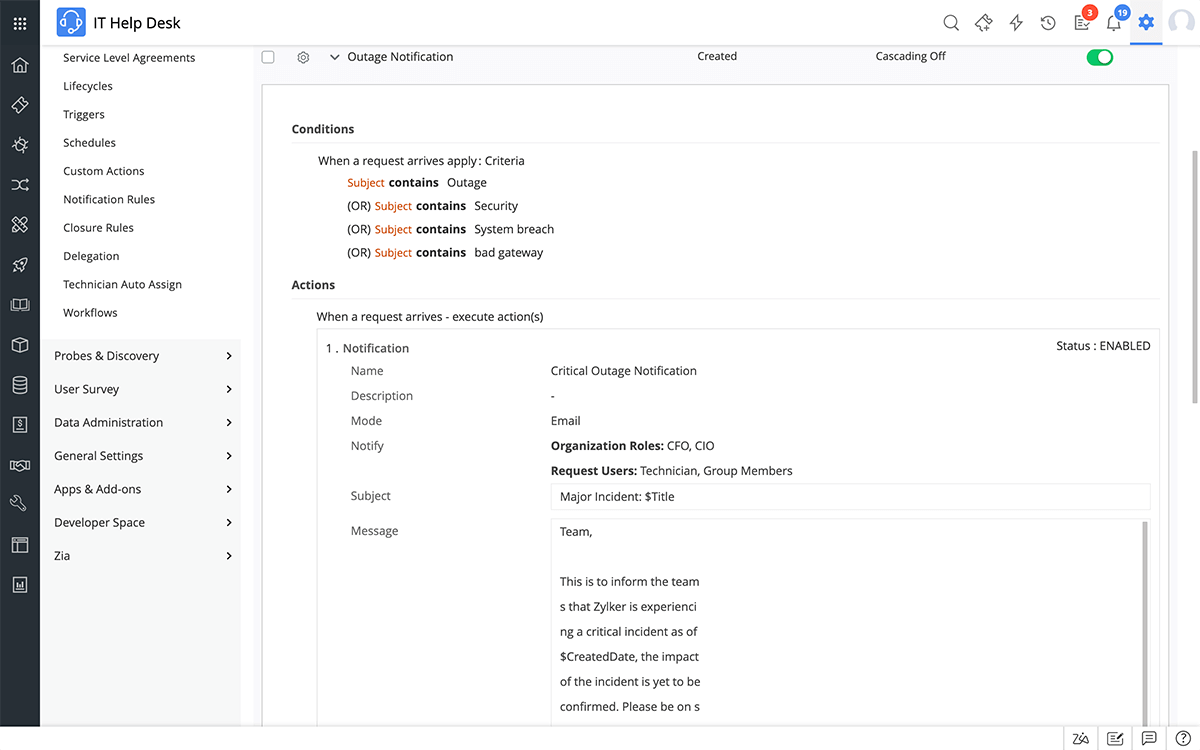
Source: ManageEngine Service Desk
Unique features:
- Availability management
- Document storage
- Recurring issues
- Asset lifecycle management
- Workspace management
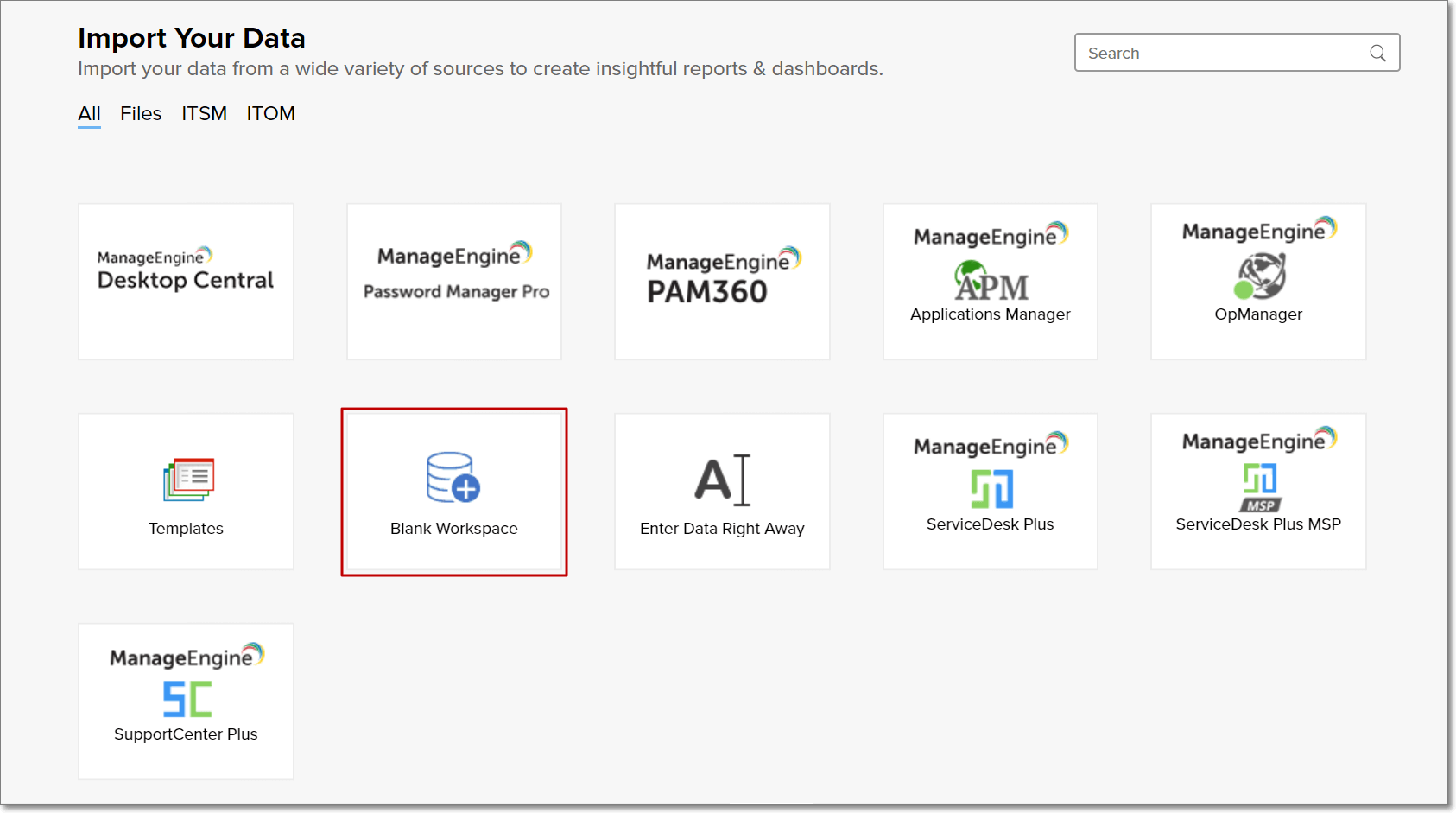
Source: ManageEngine Service Desk
Security measures: data encryption & backup, network security, vulnerability proofing tests, GDPR & HIPAA compliance
Customer support from vendor: email, phone, FAQs/forum, live rep, chat.
ManageEngine Service Desk offers three pricing plans depending on the subscription period (monthly/yearly) and supported language (English/multi-lingual). You can join up to 200 techs and increase the number of nodes to 1000.

Source: ManageEngine Service Desk
Pros:
- Easy installation
- ITIL ready functionalities
- Asset auto-discovery
- Service catalog
Cons:
- Needs frequent updates
- Workflow management is medium-level
- Unsatisfactory customer support
Jira Service Management vs SysAid: Who Is Better for ITSM-Teams?
This is another worthy Jira Service Management alternative enhancing IT and service management with powerful automation and ITIL capabilities. SysAid customers cover various industries and range from SMBs to Fortune 500 corporations.
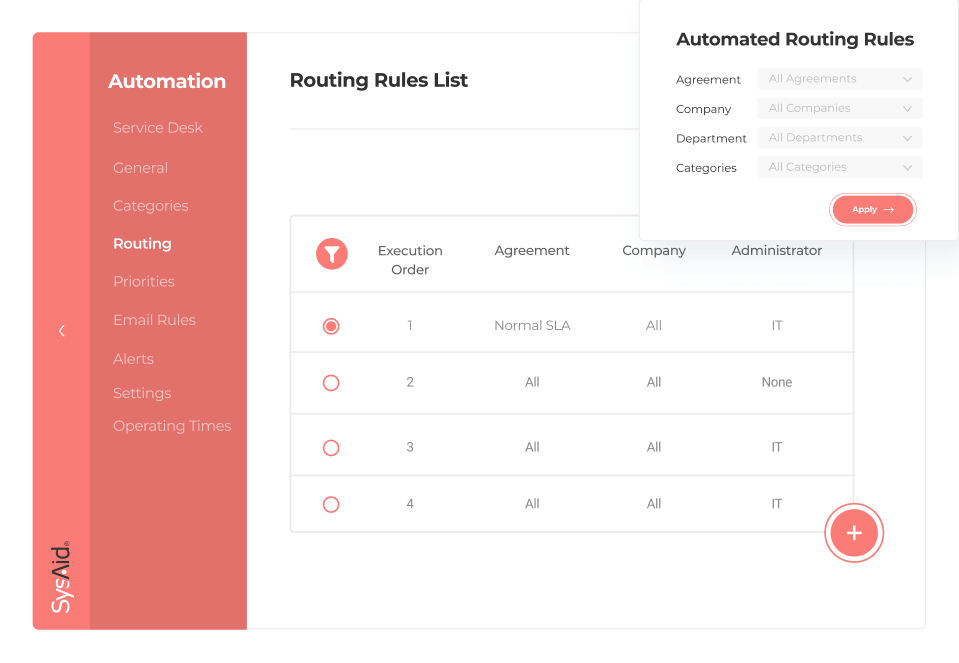
Source: SysAid
Supported platforms: Web, Android, iPhone/iPad
Basic features:
- Incident & problem management
- Automated routing & escalation rules
- Automated workflows
- IT asset tracking
- Configuration management
- CMDB
- Email management
- Knowledge base with a self-service portal
- REST API
- Remote control
- IT reports
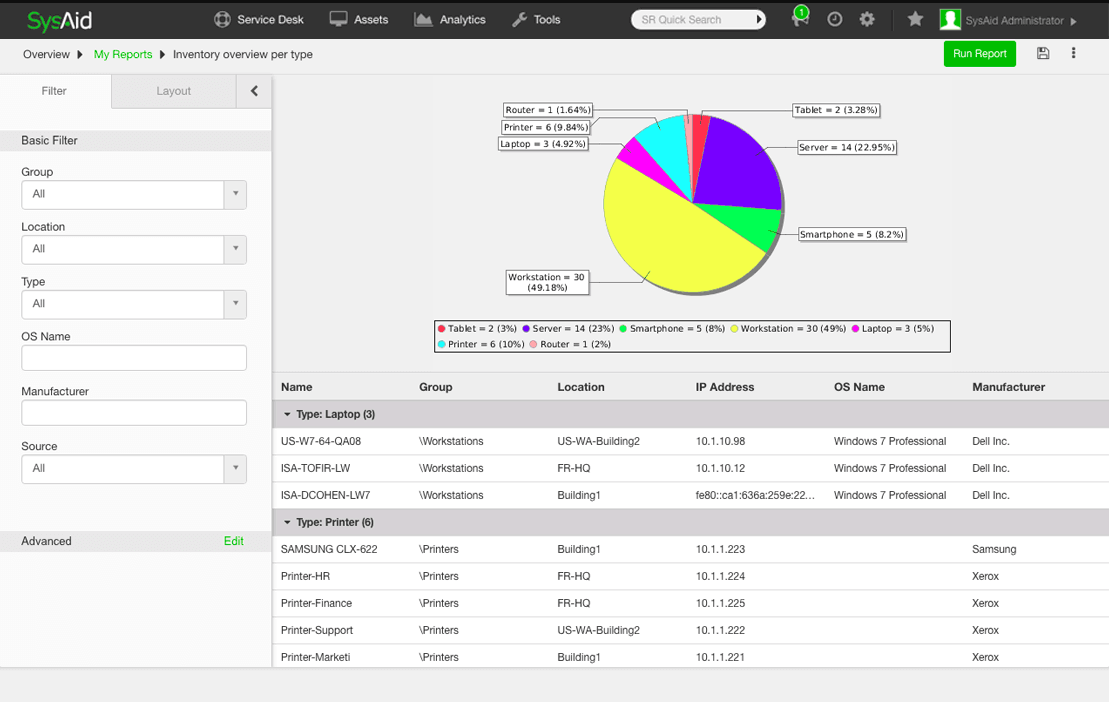
Source: SysAid
Unique features:
- Status tracker
- Dashboard generation
- Event logs
- Network monitoring
- Project & task management
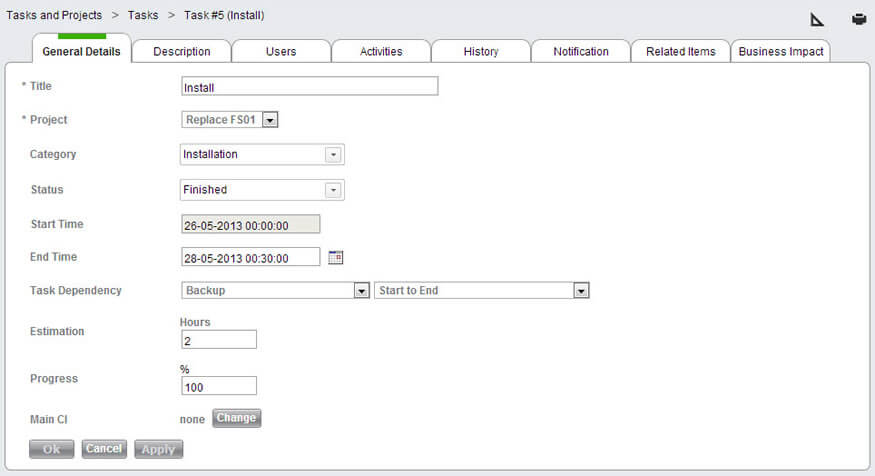
Source: SysAid
Security measures: network security, vulnerability management, third-party security, data encryption, role-based access control, GDPR, HIPAA.
Customer support from vendor: by ticket, chat, 24/7 call, online help, FAQs, community.
There are three SysAid options that you can get based on your needs and company size. Contact the company and find out the price quote.
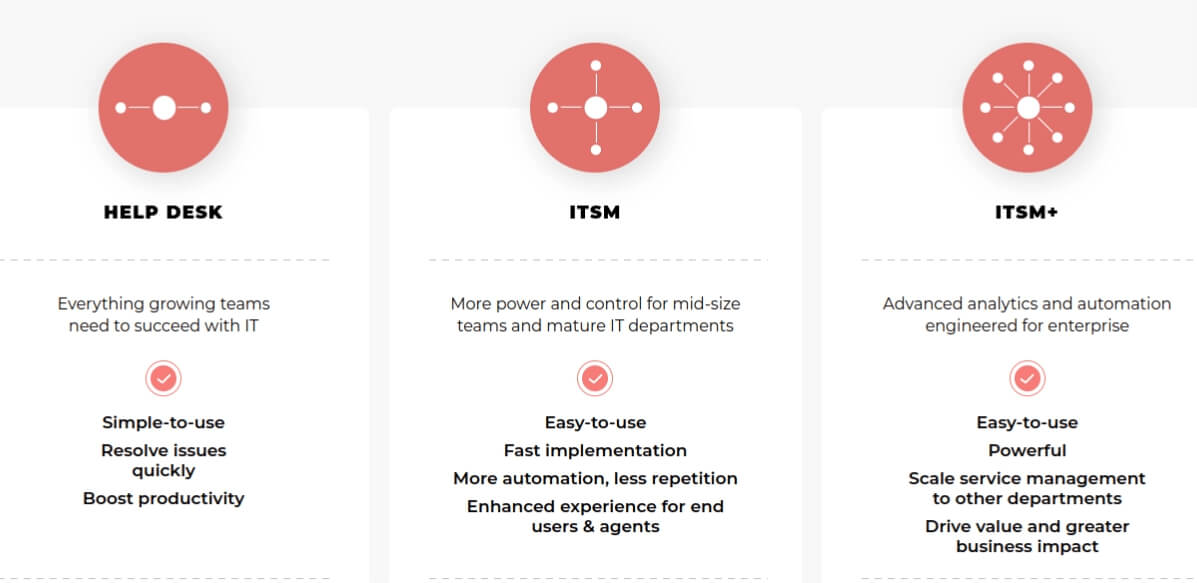
Source: SysAid
Pros:
- Customizable branding
- Contract/license management
- Document storage
- Availability management
- Alerts/notifications/escalations
- High-level support service
Cons:
- Some menu options are hard to find
- The remote control feature is not responsive enough
- Reporting lacks some details
How to Choose Jira Service Management Alternative?
Picking the right IT service platform may become a challenge when you do it chaotically and with no pre-defined parameters. Once you are determined to choose between Jira Service Management competitors, be on the safe side and use the following checklist.
Define your business needs
Check through your daily requirements, pain points, and routine processes that could be automated. Make sure to consider these areas:
- Workflow management
- Communication & actions logging
- Reporting
- Incident management
- Notifications
- Asset management
- Service requests
- Security
Get team feedback on their needs
Before confirming your must-have list of required features, don’t neglect to ask the opinion of your IT staff. As the end-users, they might better know what tools are essential for service desk management. Send your teammates surveys and involve them in reviewing the last edition of the requirements list.
Anticipate integrations
Think about how your corporate system will integrate with the ITSM tool. If you use cloud services, you will need a solution with third-party integration support. So point out what pre-built integrations must be available in the potential tool to ensure smooth IT service management.
Choose a tool and provider
Buying an ITSM tool is not simply a bargain, but getting involved in long-term relationships with the provider. So before saying the final “yes”, consider the vendor’s longevity and the quality of their services.
Identify your budget for adoption and maintenance
Before starting the search, identify the budget scope to fit in. Then, estimate the total cost of the adoption for the next few years bearing in mind the possible scenarios. And do not forget about the additional costs of integrations and upgrades.
Import your data to the desired ITSM
Consider a secure way to move your data to the selected IT service management platform. You can do it manually if you have some experience in data migration or your database is very small. If not, use automated data import to cut away any risks of data loss or safety breach.
What Jira Service Management Alternative Is the Best?
Service management comes as a strategic element of literally every business and is worth investing resources in. Although, there is no universal ITSM tool that can fit any company with its individual needs and goals. To ensure making the right choice, simply follow the above plan and feel free to add more points if necessary.
Once you find the tool that is ideal for you, consider migrating your IT service help desk automatedly with our Migration Wizard. Don’t buy for a word, set a Free Demo to see how it works.


