How to generate UVdesk API Access Token (+Video)
1. Log in to your UVdesk account.
2. Click the three vertical dots next to the profile picture and go to Profile.
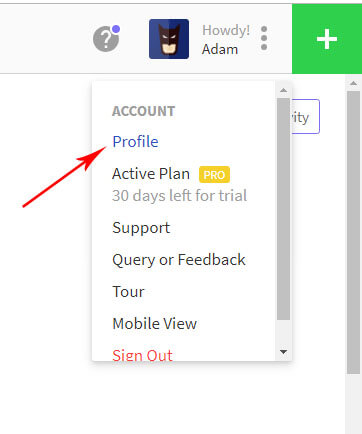
3. Go to the API Access tokens tab and click New token.
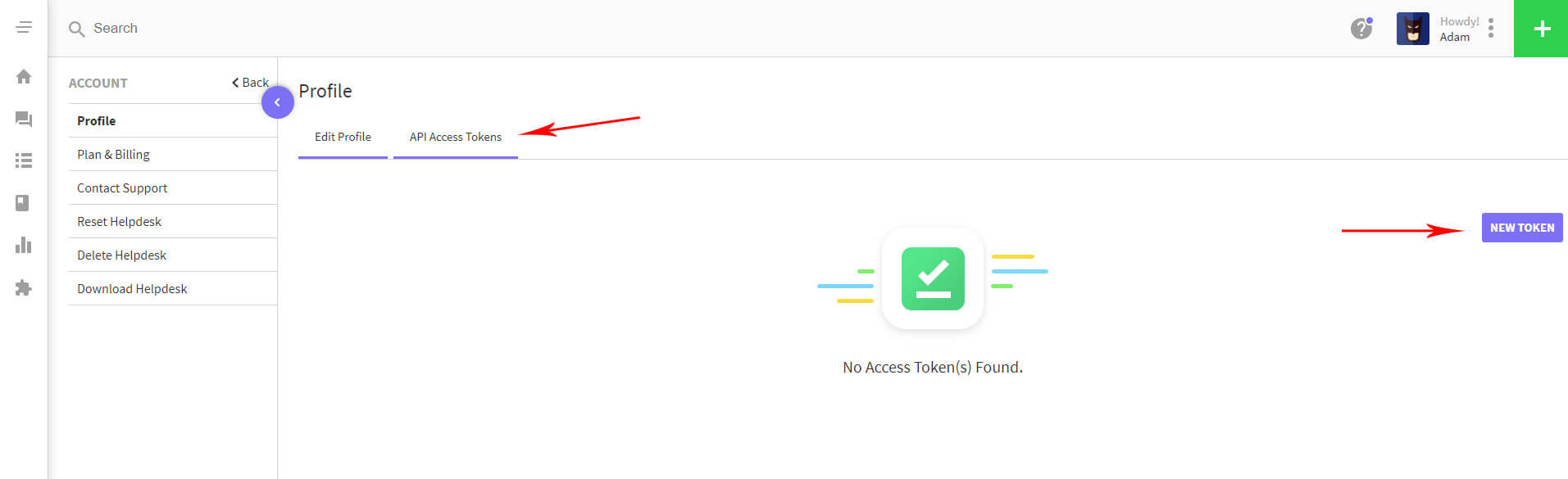
4. Name the token so you could easily recognize what it’s for.

5. Once the token is created, copy and paste it into Migration Wizard.
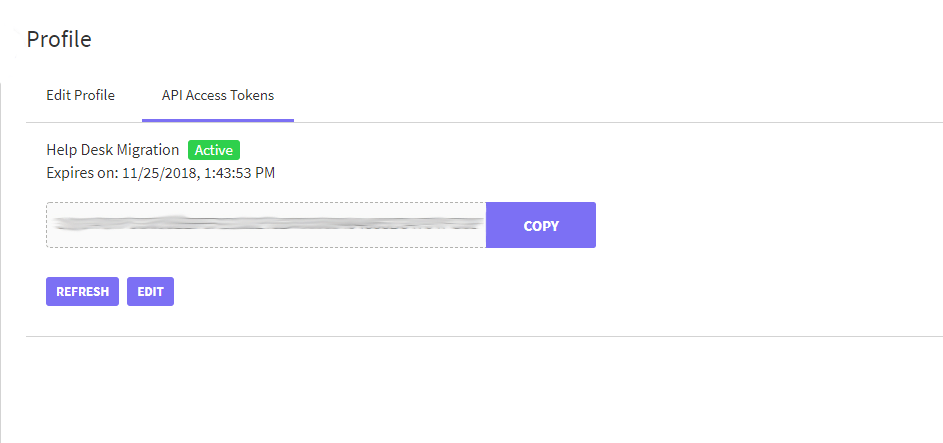
6. Continue your migration.
When the migration is over, you can deactivate the token by clicking Edit => Remove token

